Vantage Alerts
The Vantage Alerts plugin lets you send periodic alerts from your Vantage powered directory website to your users for new listings and events based on their selected criteria. You will be able to set up the interval period and the HTML email template from the plugin settings and your users will then be able to subscribe to alerts conveniently and receive any new posts based on their saved criteria via email. There is a double opt-in feature so that you conform to anti-spam laws and each alert email includes the link to unsubscribe. All unsubscribed alerts stay in inactive mode which can be bulk deleted by the admin.
Key Features:
- Auto-insert the “Get Alerts” (Call to Action) button with description above the loop on listing category, event category and search results
- Manually add the “Call to Action” button anywhere on the page with a line of code
- Setup daily, weekly or monthly alerts at a convenient local time
- Send emails in batches to get around hourly limits set by web hosts
- Customize messages, button labels and email templates
- Users can get alerts for any refined search criteria or all listings or events within a specific category
- Instant confirmation mail with a list of keywords subscribed
- Double Opt-in feature
- Ability to setup more than one alert, and unsubscribe each one separately
- Check your list of subscribers from the WordPress admin panel
- Delete inactive and unconfirmed subscriptions older than a month in one go
- Default HTML template that works
- Shortcodes to add dynamic content in email template
- Compatible with Vantage 1.4
Installation:
- Extract zip in the /wp-content/plugins/ directory.
- Activate the plugin through the ‘Plugins’ menu in WordPress.
- Open Vantage Alerts → Settings page and read instructions next each option and at the bottom of the page to setup the plugin.
Support Policy
From February 2015, support will only be available via email from our email address 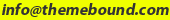 .
.
Before you email us, please make sure you have read through the Support FAQs below:
Support FAQs
- What kind of support is offered with a purchased product?
Your product purchase includes one year of access to premium support via email and one year or free updates. Beyond that, you will need to renew your subscription year on year for around 30% of the product price. Support covers issues such as bug fixes (if any) under normal operation, how to use basic product features, very basic WordPress help, and help with very basic theme customisaton. If you need more advanced modifications please consider hiring a developer to do it for you. - Will you provide help with small modifications?
If you need to do small modifications, you may get help from us as long as they are reasonable in number and nature. If you have a lot of such modifications, please consider paid developer help. - What kind of help would be unreasonable to ask?
This is not an easy question to answer. We are here to ensure that the product you purchased works as intended by us and serves its purpose on your website. That means if it doesn’t work for you, we can step in and help you with it. However, it is when there are no issues with the functioning of the product and all you want is help with modification, that demands start getting unreasonable.
As mentioned before, we don’t mind helping with modifications, but we also expect you to have tried everything to do it yourself. In other words, we expect you to have tried all the settings in your theme, ensured that the issue relates to the product in question, searched through legacy product support forum, and looked around on Google for the answer to your questions before approaching us. Please bear in mind that one theme, one child theme and a few plugins can get you only so far, and you will probably need to make changes to the code of your website to add functionality, change design and personalise it. In case of too many modifications, we will politely ask you to seek paid help. - I am using one of your child themes. I am having an issue with it.
Please make sure the issue is really with the child theme by activating the parent theme and checking if the problem gets solved. Also please make sure you have tested all the settings in parent theme and child theme, sometimes the answer is right in there! Send us an email if the issue still persists. - I am using one of your child themes. I need help with customisation.
As a pre-requisite, you are going to need a basic understanding of HTML & CSS to start customising the layout and style of your theme. To dig deeper PHP knowledge, specifically to WordPress, will help as well. The WordPress Codex is a great place to start learning. For CSS changes related to text colour, background colour, fonts, etc, please consider using the Firebug extension. A simple Google search returns many good text/video tutorials. - Do you offer paid WordPress development services?
Yes we do depending on our work schedule. You can always run your requirements by us via email.
1.0.2 (11/05/2015)
FIXES:
– Changed esc_url() to esc_url_raw() for redirects
1.0.1 (24/04/2015)
FIXES:
– Escaped output of function add_query_arg() to prevent XSS security vulnerability
– val_complete_leftovers cron staying always active
– Fixed notices appearing when events are disabled and debug is on
– Fixed notices on manage subscribers page when using bulk action and debug is on
– Fixed problem with cron scheduling in peculiar instances
CHANGES:
– Seconds always default to 0 now when scheduling cron jobs
– Deleting options function after looping through a helper function
NEW:
– Disable cron schedule on plugin deactivation
– Made plugin translation-ready
1.0.0 (12/03/2015)
– Initial release version (at the time of Vantage 1.4)
One review of “Vantage Alerts”
Love the plugin. The only thing better than the plugin is Mohsin. His desire to make you happy is unlike anything I’ve ever seen before.
Coders and developers are a dime a dozen. What makes Mohsin worth his weight in gold is his knowledge AND ability to understand and communicate with the average person….like me!
Thanks brother!


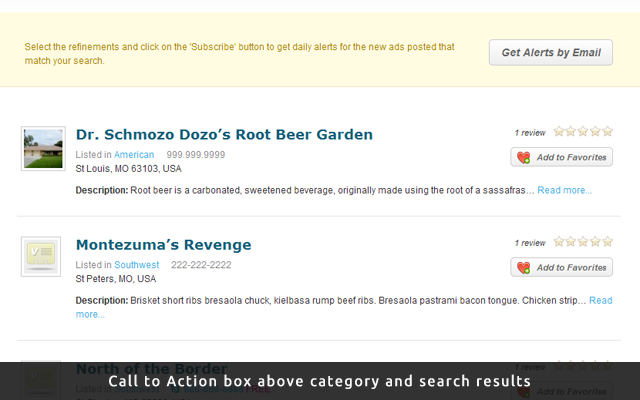

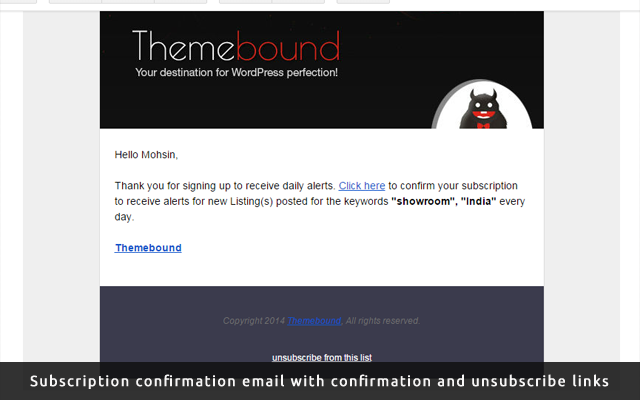
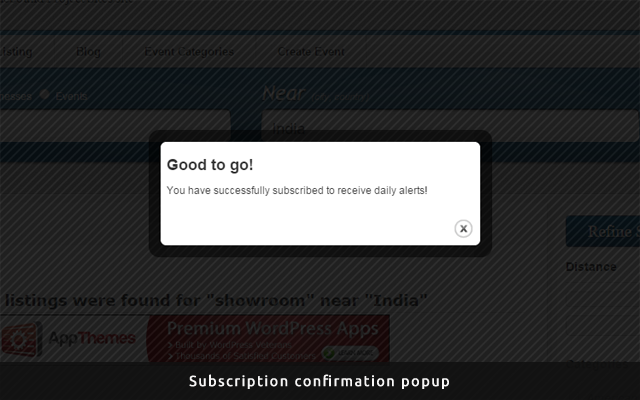

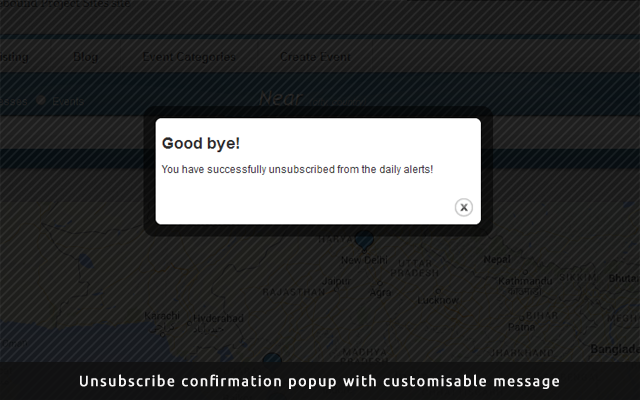
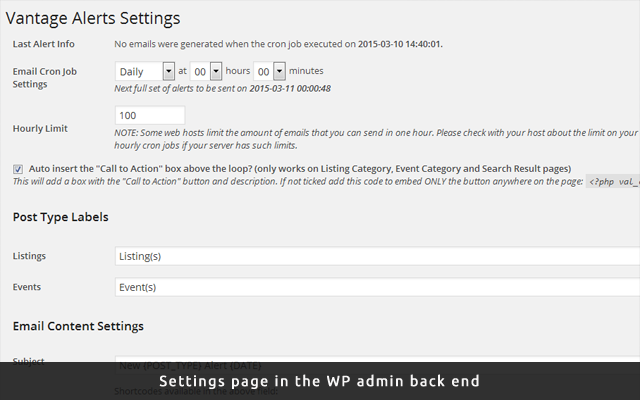
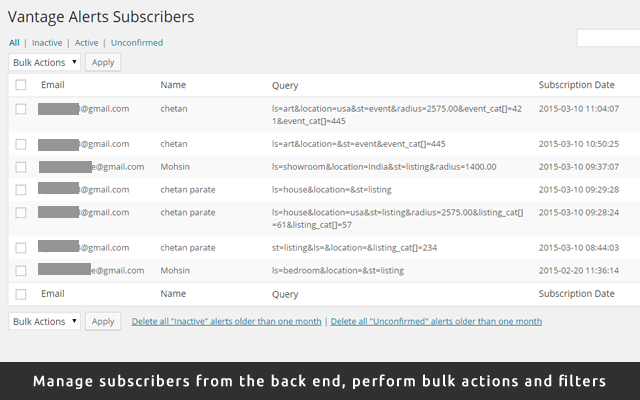



Comments (16)
Re:”Setup daily, weekly or monthly alerts at a convenient local time” What about hourly?
nvm, I found my answers by reading the Support Tab and writing the author. Thanks.
will this work with clasipress? thx
No, but there is another plugin available for ClassiPress called ClassiAlerts.
where can I find that on the marketplace ? I have searched but cant fin it?
It’s not on the marketplace. You will need to ask the wise old Google.
shame no 30% off now………
Hello Mohsin! The classicalerts plugin is available?
Was it possible the classialerts be available until tomorrow? To take advantage of the discount this week? best regards 😉
Hi there,
The ClassiAlerts plugin is not on the marketplace, so it’s not part of the AppThemes promotion, it’s been available for 3 years now. This section is for pre-sales questions about Vantage Alerts, so please email any further queries you have about ClassiAlerts.
Regards,
Mohsin
Great plugin and even better support. Mohsin is truly one of the best people I’ve ever dealt with.
Is it possible to send blogs articles as well (not all, only the featured one) ?
Hi there,
No, the plugin is only meant for listings and events. I think you can already send blogs via JetPack subscription widget, there should be no shortage of free options for that, I guess.
1- is it possible to insert the create alert button into a popup like the Wbounce plugin?
any short code?
2- can you choose alert on new listing or new events?
3- for events is it possible to choose type (category) of event alerts?
Hi there, is it compatible with Vantage 4.x?
Thanks,
Mike
No it is not compatible with Vantage 4.x.