User Feedback & Search
WHAT IS USER FEEDBACK & SEARCH?
User Feedback & Search for AppThemes’ ClassiPress is a high-quality feedback system with a built-in user search.
There isn’t anything out there that does what this plugin does.
Like all of our plugins, this was designed to fix a real-world situation with a site that needed a robust feedback system, but also needed the ability to search for other users on the site and easily view their feedback rating.
With this commercial release of ClassiPress – User Feedback & Search we’ve taken things a bit further to give end users a few more features.
- NEW v1.2: Hide specific user roles and individual users from your member list. Great for hiding Admin accounts.
- NEW v1.1: Enable email notifications to users receiving feedback!
- Allow users to leave feedback on other user profile pages.
- Allow users to rate users out of 5 in .5 increments.
- User chooses the type of transaction (selling / buying) when leaving feedback.
- Users can reply to feedback on their profile. [optional]
- Users can leave multiple feedback on the same user. [optional]
- Feedback has to be approved before being published. [optional]
- Tracks IP address of users leaving feedback. [optional]
- Add additional welcome message for users leaving feedback. [optional]
- Moderation page allows admin to edit feedback & replies. Also to approve or delete feedback from the site.
- 10 Feedback results per page on the user’s profile, to stop long page load / long page scroll.
- Looks super stylish and professional layout.
- User listing page with search box. List shows details about your users including their feedback score.
- Ability to show / hide their usernames.
- Ability to show / hide their names.
- Set the default sorting of user list results.
- Set the number of user results per page.
- Checks to see if ‘Verified Users’ plugin is installed and if it is; displays information based on the result (not required and optional).
- Added ‘user search’ widget for your sidebars – make finding users super easy for your visitors.
- Added a ‘top users’ widget so you can display the best users on your site.
- Show Feedback rating on ad previews and bottom of ad listing page (optional) [NEW – 1.0.4]
Version 1.1 Update:
In version 1.1, I’ve now added the ability for you to enable email notifications for your users. This means when they receive feedback from another user they will receive email notification notifying them. Using shortcodes you can inform the user who left feedback and include links to the profiles. This allows users to quickly and easily come back to your site and leave feedback for other users in return.
Even better is that you can completely customise this email, and write it in your own language and include HTML if you wish.
This is a great update I’m really happy to add to the plugin.
Please note, if you’re updating your plugin. It’s always best to take a backup of the original plugin on your site. If I’ve done any custom changes to your plugin then these will have typically been CSS changes. But taking a backup before updating makes any ammendments much quicker and easier.
WHAT DOES IT DO?
Its core purpose is to allow users to rate each other on your ClassiPress website.
Users can rate each other via their author page. A user simply has to go to the user profile they wish to rate and click on the ‘leave feedback’ button. They can then rate the user out of 5 stars, in half-star intervals, they can also select if the user was selling or buying.
From the settings page you can choose whether users can rate the same user multiple times, whether a user can reply to feedback, do you wish to collect the IP address of users leaving feedback, whether or not all feedback requires moderation before appearing on your site and finally the ability to add a notification before the feedback box.
A maximum of 10 feedback ratings will show on each users profile page. If a user has more than 10 ratings then you will be able to browse through them using a paging system. This is to ensure that as ratings accrue for a user you will not have to wait long for their profile page to load.
Not only that but our feedback system looks absolutely wonderful.
It also provides a new page template with an integrated user search system. This user search allows your users to find other users on your site, view their feedback rating and click through to their profiles.
The search page shows your users avatar, their display name, username*, real name* and feedback rating. If you have Roidayan’s ‘CP Verified User‘ plugin installed it will also display a notification if the user if verified or not*. From the settings screen, you can set the default sort order and how many users display on each page.
*These are optional and can be disabled / enabled in the settings area. CP Verified User isn’t required for ClassiPress – User Feedback & Search to work, we simply display optional information from this if it is.
Not only have we done all this but we have also added 2 widgets to the plugin. The first is a ‘top users’ widget, which allows you to show up to 10 users in order of their feedback rating score in any widget area. Whilst the second is a search widget – giving users quick access to search your user base.
The plugin also supports localization (multi-languages). The language you set in the WordPress dashboard will determine the language used by the plugin on the front end (user facing).
You can create your own translations using the cufs.po file in the /languages/ folder. You will need to save it with your language code at the end. You can use free software like PoEdit to create the translations. Alternately I can add further translations to the plugin. See the support forum for details.
You can watch this video here on YouTube walking you through the plugin.
- Upload and activate plugin
- Go to ‘User Feedback’ settings page and choose your preferred options
- Add widgets under appearance -> widgets to the sidebars you wish
- Add new ‘members-list’ page to your footer or main menu
- Enjoy a quality feedback and user search system 🙂
You can contact us for support under our forum in the AppThemes forum.
User Feedback & Search for ClassiPress is a high quality feedback and user search system.
Version 1.2.1 – 18th Feb 2017
- Added support for ClassiPost child theme
- Fixed minor bug with member list page and Wordpress 4.7.2 not showing members
Version 1.2 – 21st Jan 2017
- Added ability to hide specific users / roles from the members list, search results and top users widget.
Version 1.1.1
- Added email subject field (missed this on v1.1 release)
Version 1.1 – 7th Jan 2017
- Added email notification support.
Version 1.0.4
- Added optional feedback score to be shown in the ad preview boxes and ad listing pages.
Version 1.0.3
- Added support for front end localization – create your own translations using the .po file.
- Added German & Spanish translations.
Version 1.0.2
- Minor CSS Adjustments to improve child theme support.
Version 1.0.1
- Minor CSS adjustments.
Version 1
- Initial release


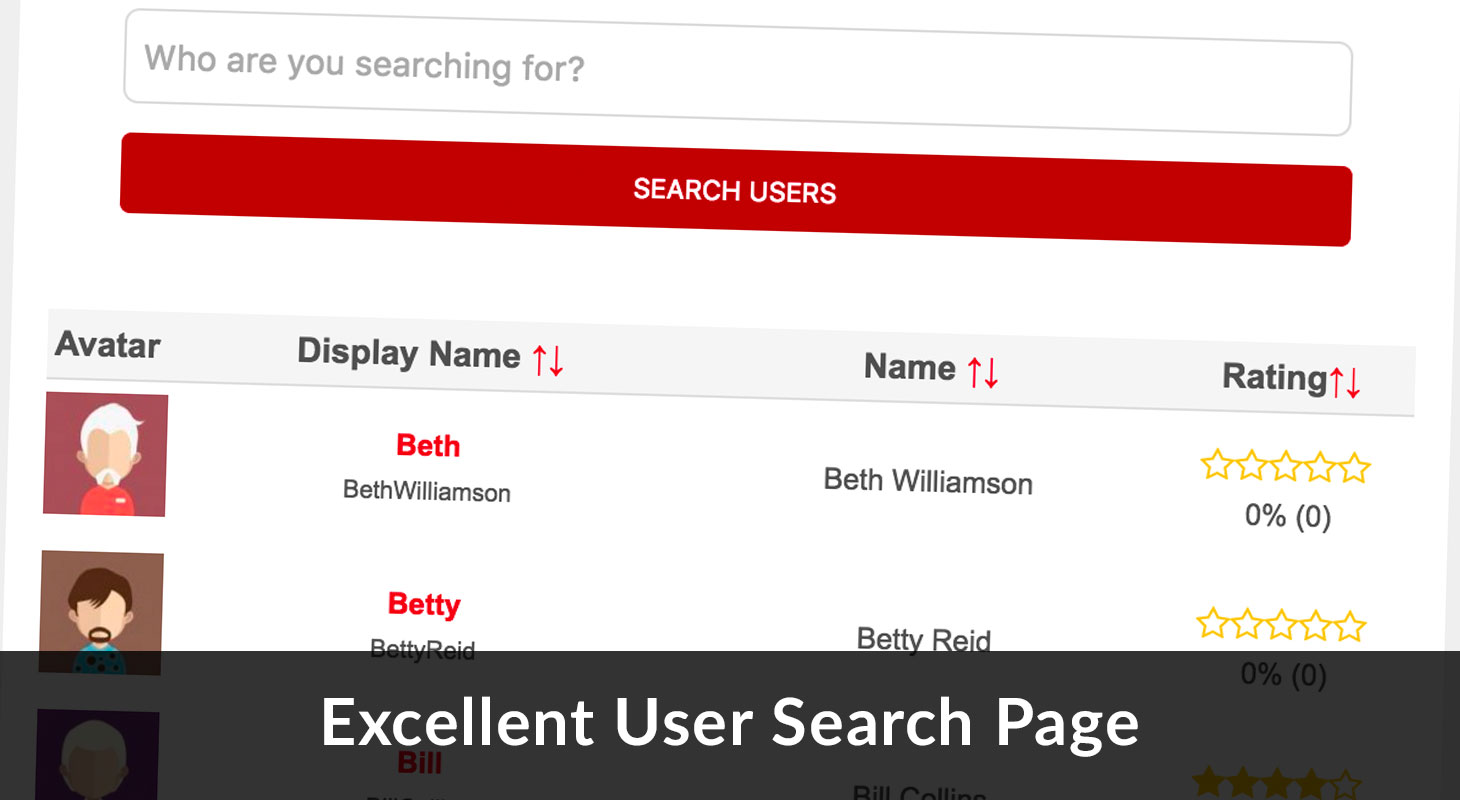
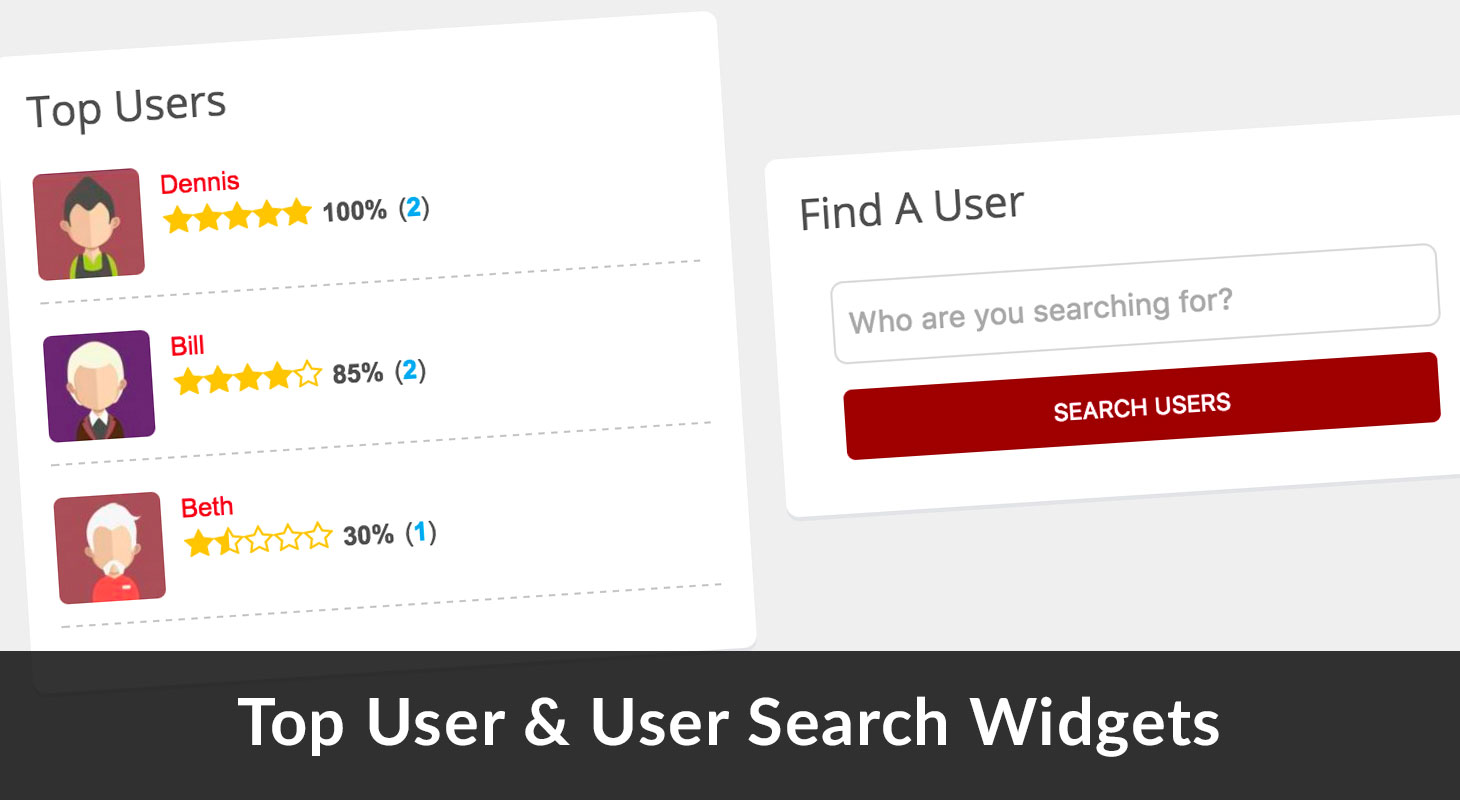
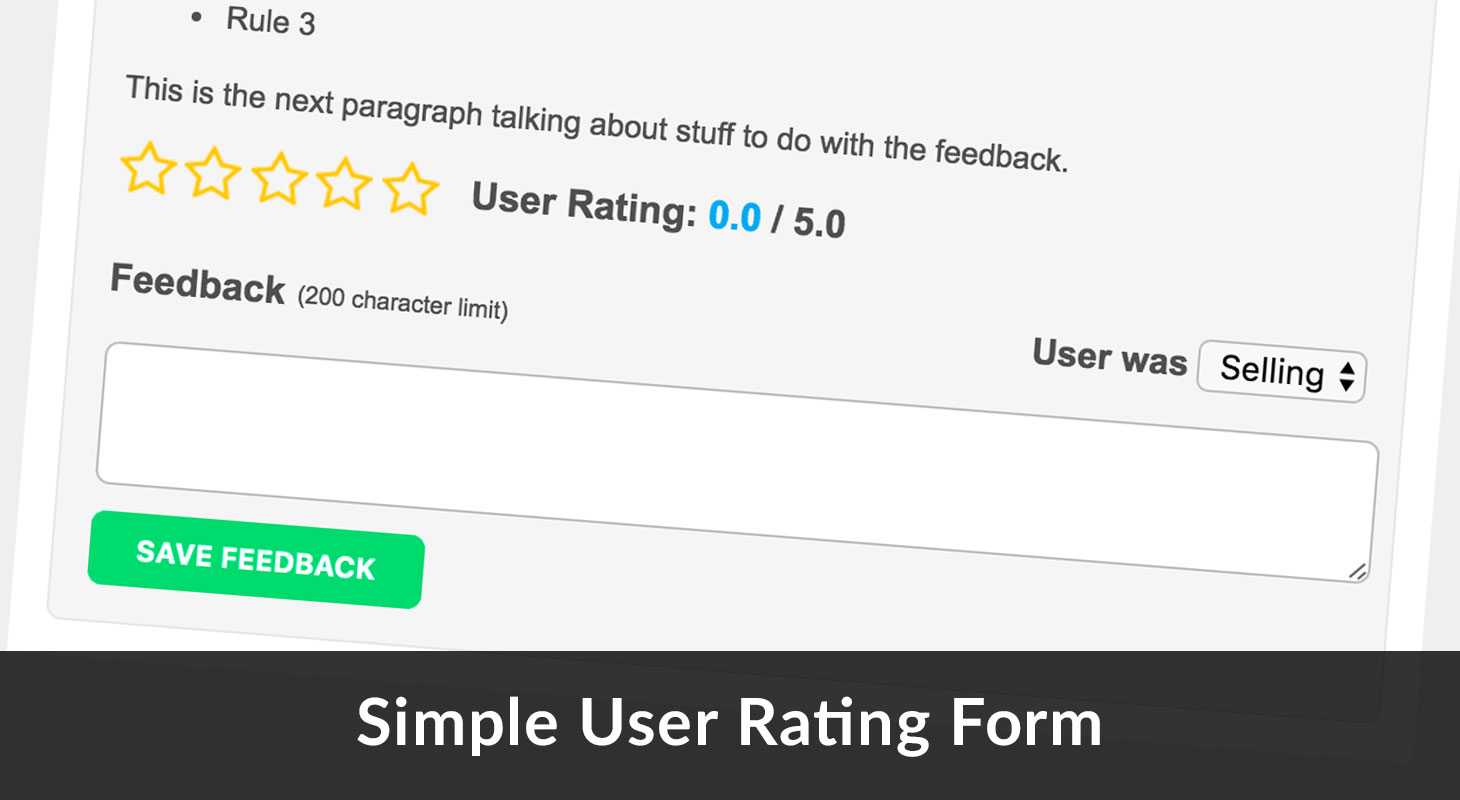

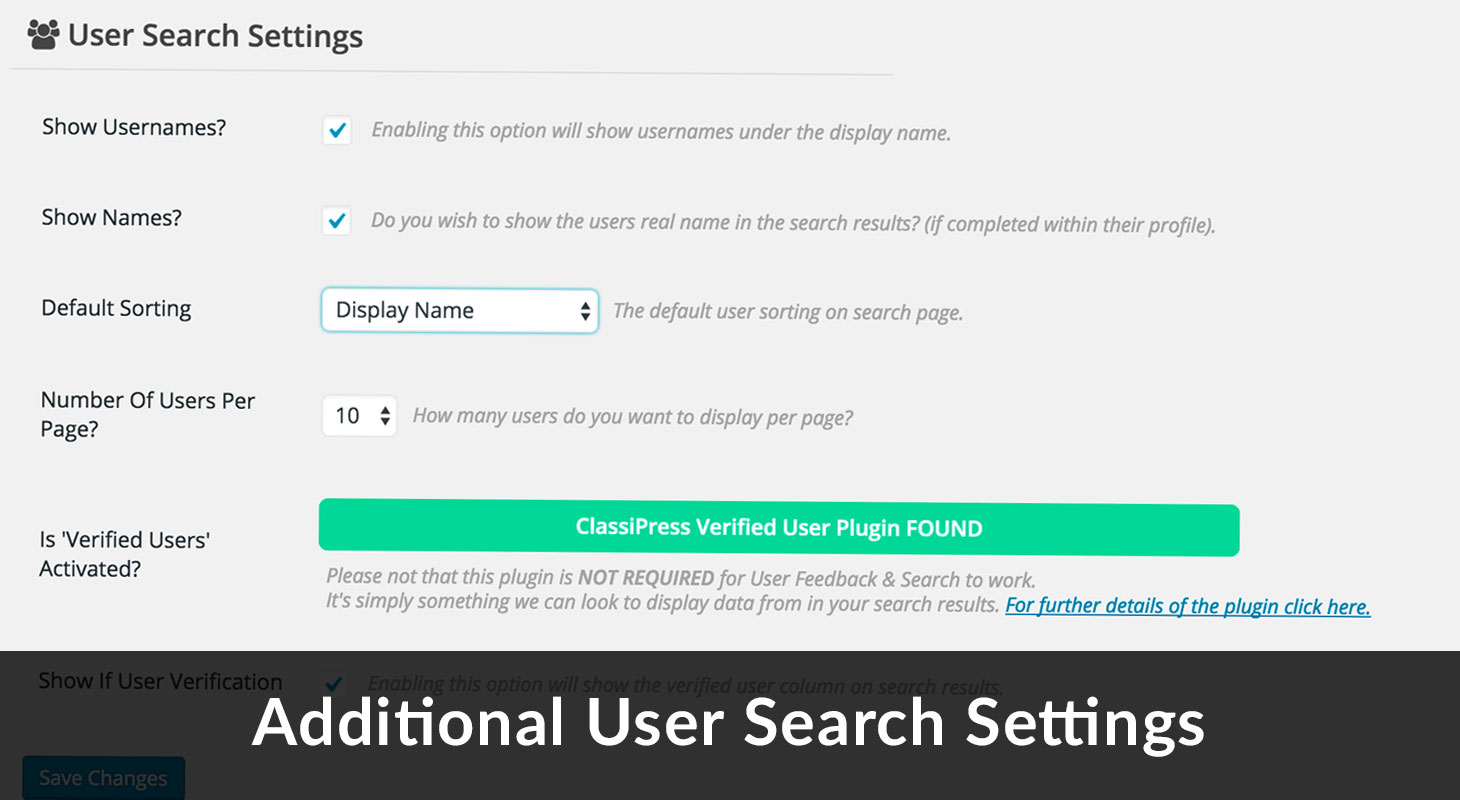
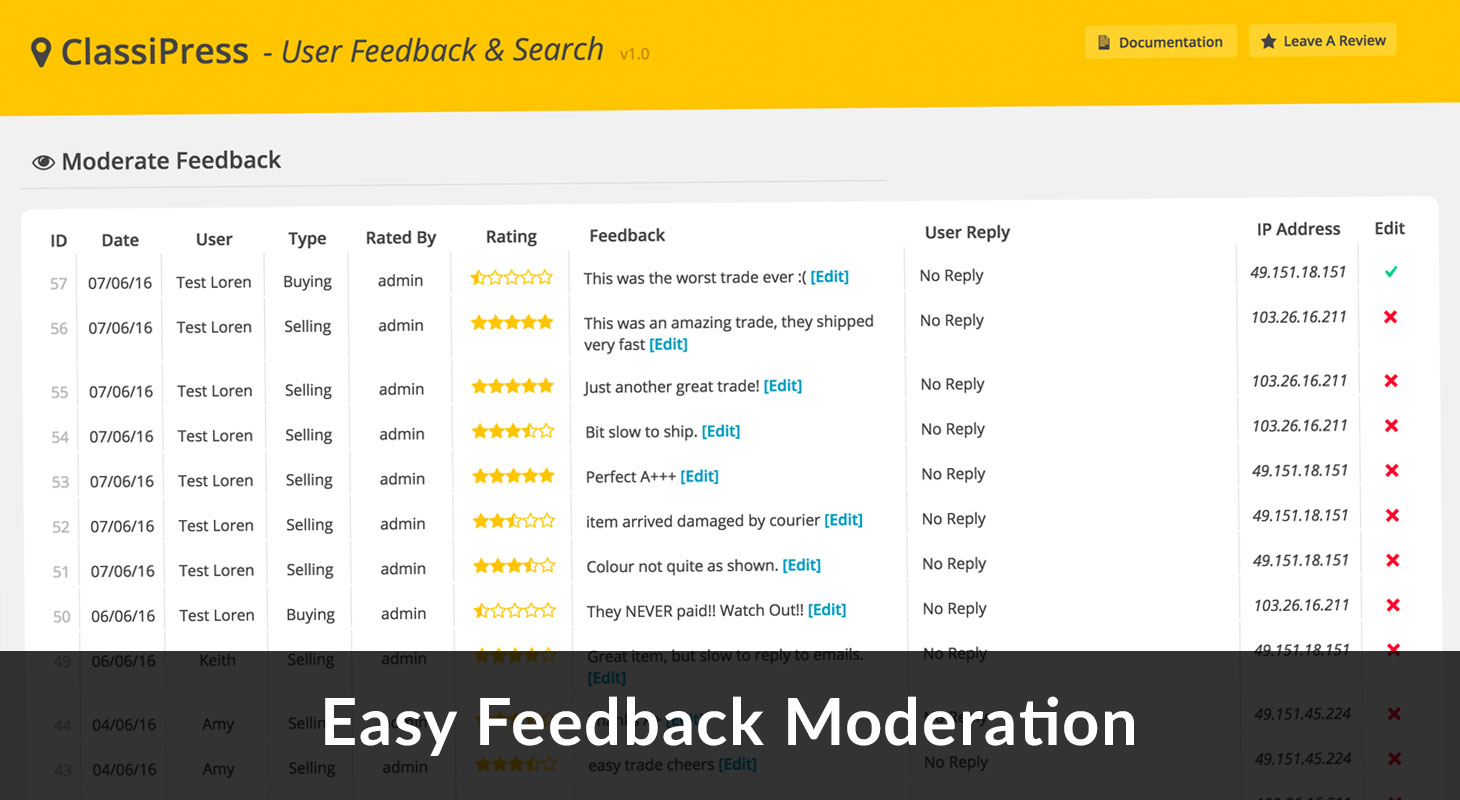
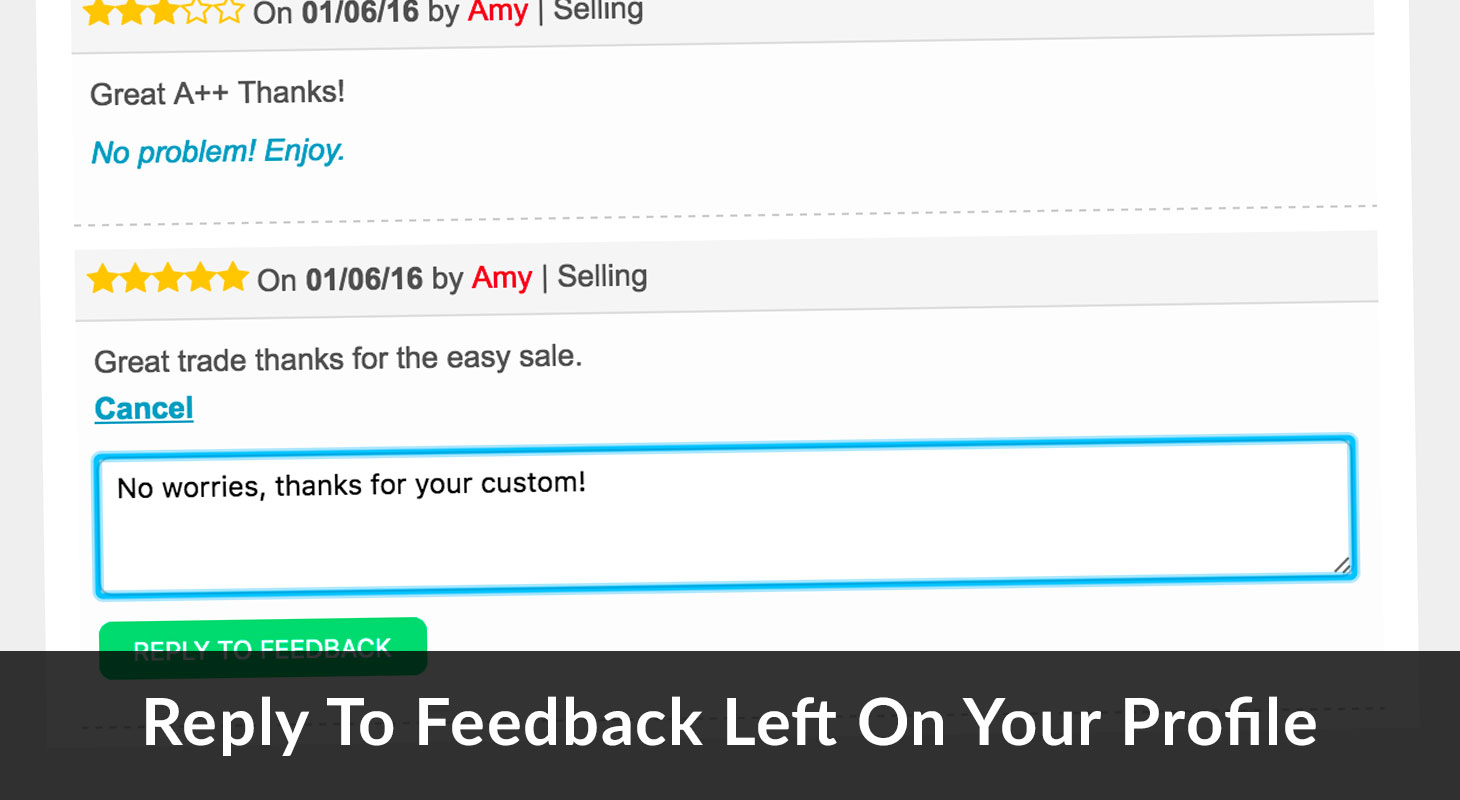
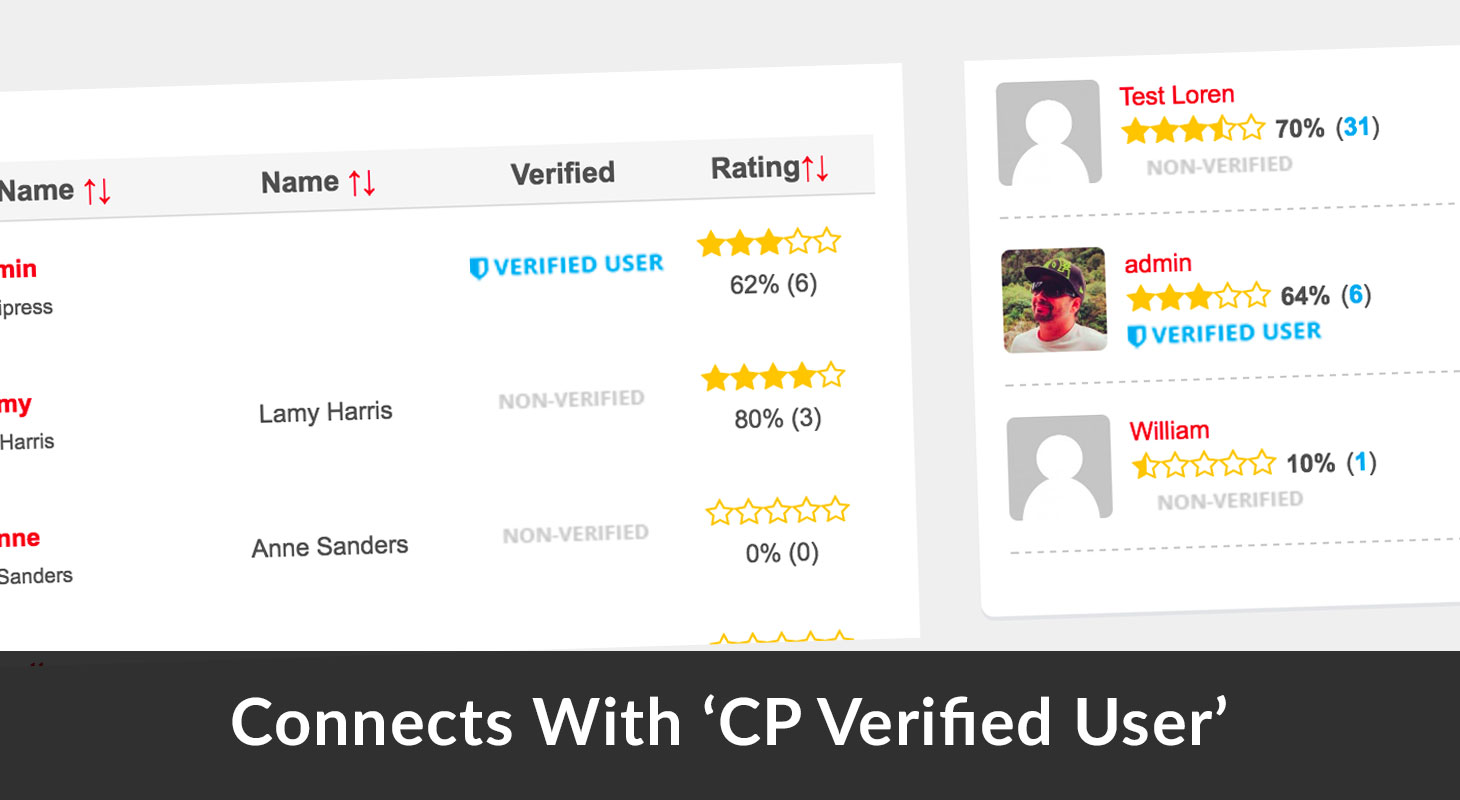

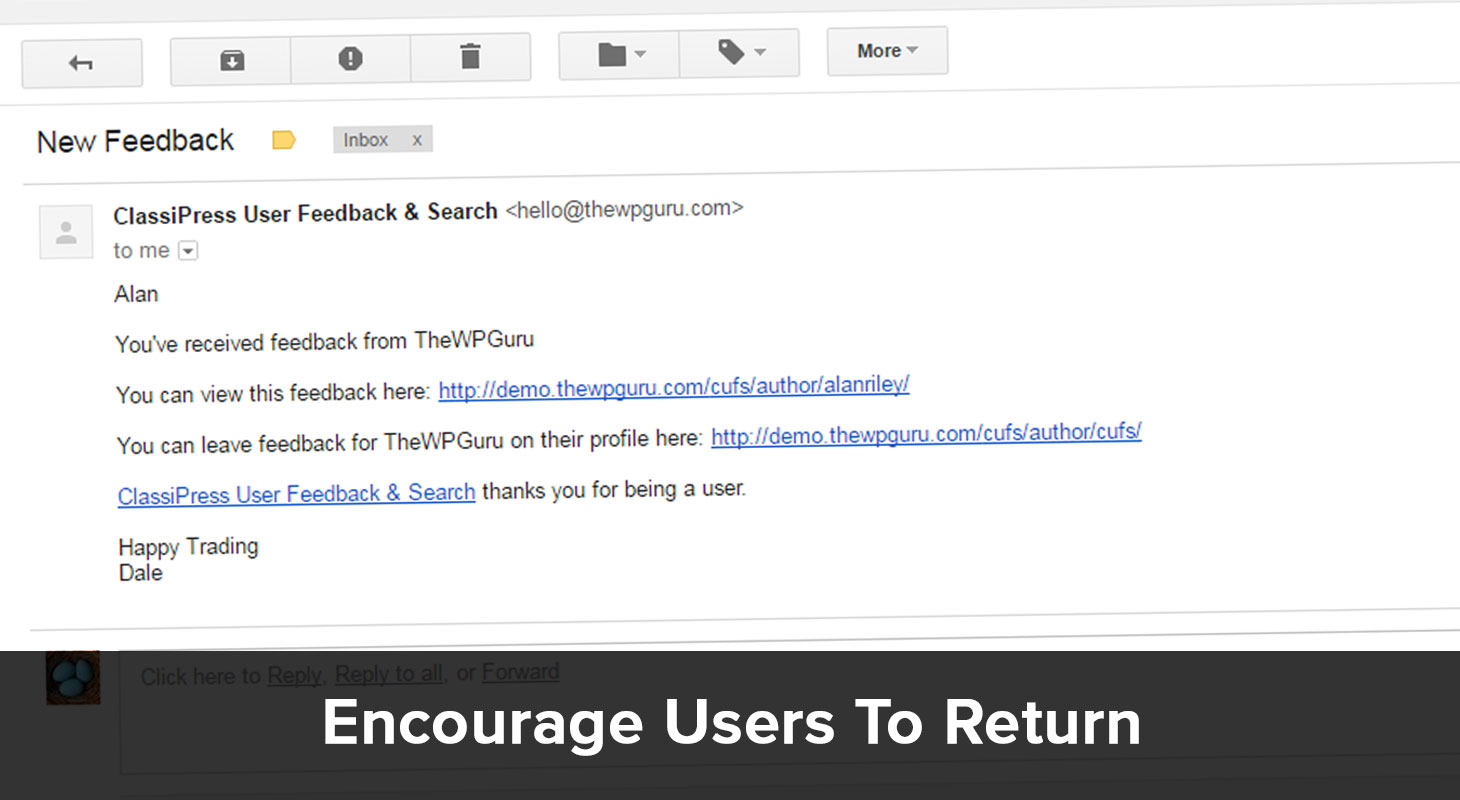



Comments (75)
Thank you! I’ll be waiting. Please let us know when the update is released. I’ll buy it.
OMG Why has this plugin not been reviewed yet. 5 stars from me all day long. I have been looking for a user reviews plugin for a while now. I did look at Starstruck and Critic but forget them. Not only is the pre sales support not there, the plugins aren’t up to the job either.
This one however is. You can tell the Author has listened to what users have been asking for and actually designed a plugin that is needed with the requirements to do the job. I love the different options to see the user information from both sides, ie the feedback not only for the user as a buyer but also as a seller. This is what my members have been crying out for, seller feedback.
Dale has also gone to the trouble to make a video via youtube to fully explain each option within the plugin. This is good sense as the written word can be much harder to understand.
Well done Dale a fab plugin that does what it’s meant to do :-).
PS. Can confirm that this fully works on Classy theme.
Thanks AJ.
This like all of my plugins have been built specifically for my own site rather than just building building a plugin for the sake of building a plugin.
This way I feel I deliver something that’s needed as it’s actually being used on a live real site.
Thanks again for the feedback 🙂
Hello, can you tell me if there would be any way to switch to this plugin and transfer the data (ratings/reviews) from the WPrabbits rate author plugin that I currently use? It is no longer supported and has some issues, so I would like to possibly switch to your plugin. I have collected several dozen reviews/ratings with the wprabbits plugin and would need a way to transfer this data over to your plugin if would be possible.
Thank you,
Hiya,
I originally owned WPRabbits plugin, but it never worked and like you never got support. In the end I paid someone to fix his plugin, and eventually built my own to have what I wanted in it.
I had some feedback on my site originally using his old plugin and I moved these across to the new plugin, but this was a manual process of copy/pasting the data in the SQL database. I had about 80 odd ratings and took it took me a little over an hour to do.
So yes it is possible, but it’s not a quick or simple process I’m afraid.
Awesome, thank you for the quick response. Would you be able to provide direction on how to do the manual data transfer after I purchase? Maybe just letting me know corresponding fields to copy over from database to database. I only have 39 records, so hopefully it does not take me too long.
Thank you!
Sure, that won’t be a problem. I’ve got some other support stuff to do this weekend as well, so if you make a post in the forum asking how to move contacts over I’ll do a quick video showing you what to do.
Great thank you, just purchased and will submit the request of the support forum. No real hurry on my end but would like to do it by next week. Thanks!
Dale Miles, Hello! Tell me You managed to do that would show only authors with the status of “Vendor”? I am waiting for you.
Author Hello! Do you support your product and answer questions?
Hi Rusvkus,
Sorry I missed your comment from Feb 17th.
Yes I do support my product and answer questions, but your request of adding support for vc-vendors plugin and user roles isn’t something I’ll be doing anytime soon.
Thanks
Very sorry.
You wrote to me “January 31, 2017, at 5:03 am” I will look for updates in the next couple of weeks ” I really was waiting for…
I can you provide more information about the interaction of the plug-in “WC Vendors”? To enable the role of “Vendor” to add ads, I use the plugin “User Role Editor”. Can this plug-in solve the problem?
Hi Rusvkus,
Yes, I had the intention to add this specific update just for you, however, I have other priorities. As a pre-purchase request I will do my best to assist but
The user roles are only used in what users are shown in the search and top users widgets. It doesn’t affect who can or cannot receive feedback. In case you thought this.
I thought about what would be in my case was displayed in the widget and in the top, only users with the role “Vendor”. And the feedback was only with them. Is it possible?
No that is not possible, and I don’t have any immediate plans to make it do you can only leave feedback for certain user roles.
You can leave feedback on all users.
Well, the user with the role “Vendor” I can write a review and rate it? And that he would appear in the top and widget? Or this role does not appear in your plugin?
Dale Miles, please answer this question. From the translation I did not understand a bit. Can you see the plugin in the top widget and the user role “Vendor”?
Sorry I went to bed as it was close to 2am my local time.
The plugin lets you leave feedback on ALL user roles.
The top user widget and user search shows ALL user roles by default.
The option to disable certain user roles is for the search and top users only and lets you hide roles or specific users.
Thanks
Thanks for the reply!
I understand you correctly. Then I can do that-for example only the user with role “Author” is displayed in the top, of the widget, in the search? And the other roles were not displayed.
If so, then most likely I can find a solution for my project. But before buying, I would like to clarify:
1) Is it possible to disable the function “User chooses the type of transaction (selling / buying) when leaving feedback.”? Because at me all responses will be on buying.
2 )Do you plan in future updates to add good users to your favorites? That good users always were in bookmarks.
Thanks
All user roles are displayed by default.
If you want to hide admin users you would tick the admin user role box OR enter the admin username in the optional field.
Hiding users with different roles probably won’t work. I had errors when using WooCommerce when it was installed with their user roles.
1. I can set it so there is only 1 option – buying. So feedback left will always be for buying.
2. I’m not sure I understand. Good users to what favorites? What bookmarks?
An error with problems with woocommerce when the roles of woocommerce are installed? Or even when the woocommerce plugin is activated? Because I do not plan to use the wocommerce role, but the plugin has just been activated.
All the same, it will be a pity for $ 24 if the plugin does not work for me.How can I test the work of all the plug-ins? Maybe you can install a demo with 3 plug-ins for the upcoming week. And give me limited access to the admin panel so I can try to configure the plugins.
1) woocommerce
2) WC Vendors (https://ru.wordpress.org/plugins/wc-vendors/)
3) User Role Editor (https://ru.wordpress.org/plugins/user-role-editor/)
2. I mean add a user to a bookmark. According to the principle of how the plugin “favorite ads” add ads to your favorites.to your favorites.
Thanks
author, I’m sorry for persistence. But I am very interested in your plugin. Tell me will it be possible to see a demo with 3 plug-ins about which I wrote above Before buying your plugin.
Or please give more information “Hiding users with different roles probably won’t work. I had errors when using WooCommerce when it was installed with their user roles.” Error when woocommerce is activated? Or when specify the role of woocommerce?
Hey Rus
Please drop me a PM via the forum and I will give you access to a site with those plugins installed.
Thanks.
Thank you! Request sent.
looks interesting, is there a renewal price on plugin ?
Franky
Hi Franky,
I believe AppThemes automatically put a 50% renewal price yearly for plugins. This doesn’t mean the plugin’s stop working at a year, but only that updates won’t be available to you unless you renew.
Thanks
Hi yes just made the purchase, couldn’t see renewal terms until i checked out in pay-pal.
looks like just what i need, it may not work with a certain plugin i have but can always leave out the widgets etc.
Thanks cant wait to take it for a spin
Bests
Franky
Hey Franky,
Welcome aboard 🙂
Yeah I think it’s a standard AppThemes marketplace agreement with regards to the renewing of plugins and themes. 🙂
If you have any problems with plugins, let me know and I can take a look. Hope you enjoy the plugin, It’s definitely my favorite 🙂