Resumes Plus for Recruiters
The plugin gives additional feature for JobRoller theme recruiters (Job Listers) to select resumes & add related comments with resumes to help the resume selection for future revise.
Significant Features:
- Resume selection the easy way.
- The plugin will affect only for recruiters (user type = ‘Job Lister’).
- No else can see anything. Only for recruiters.
- The options to select resume with comments on resume detail page.
- Selected resumes list with comments added.
- Selected resumes list tab under “My Dashboard” with title of “Selected Resumes”.
- “Unselect” option to remove resume from selection list.
- Shortcode for selected resumes list page.
- Bookmark image with resume title on listing page for indication.
- WordPress Multisite compatible
- Compatible with JobRoller 1.7+
1) How to do Custom Selected Resume Settings Listing Page
==>
–> Create a page and add shortcode :: [jobroller_selected_resumelist]
–> It will automatically linked with list url.
1)Unzip the .zip file
2)Copy the plugin folder “resume_plus_recruiters” and paste in “wp-content/plugins/”
======= OR =======
3)Go to wp-admin -> Plugins -> Plugins-> Resumes Plus for Recruiters -> Active Plugin
4)You can see additional “Resumes Plus” menu link at left menus wp-admin.
5)Make settings as per you want.
6)Read Usage & Notes Carefully.
You can contact us directly via email (info(@)wpwebs.com) or support under forum in the AppThemes forum.
Addition search options with search resumes. For the search with and without selected resumes. (you have to manually add code in your theme files)
How to add Search resume settings
—————————–
–> To enable search function you need to make change(add code) in two theme files.
–> Sorry as there is not any drect action hook to controlled by plugin
so you have to manually yourself add related code in related files. TO make easy for you
we have added only one line code for two files to make it easy without any error.
–> search-resume.php
================================
repleace below code:
/*********************/
query_posts( $args );
/*********************/
with below code:
/*********************/
$args = apply_filters(‘wpw_search_selected_resumes’,$args);
query_posts( $args );
/*********************/
–> header-resume-search.php
================================
repleace below code:
/*********************/
jr_radius_dropdown();
/*********************/
with below code:
/*********************/
do_action(‘wpw_resume_search_frm’);
jr_radius_dropdown();
/*********************/
Version : 1.0.1 (29th Oct 2017)
——————————-
— SSL enabled but not work for some server, problem solved.
— site with SSL certificate, mean for https:// site js & css may not working – problem solved.
— Title bookmark image show for some un-wanted place, solved
— Plugin users options added as per settings from JobRoller theme > Settings > Resumes > Resume Visibility — settings.
Version : 1.0.0
——————————-
New Release


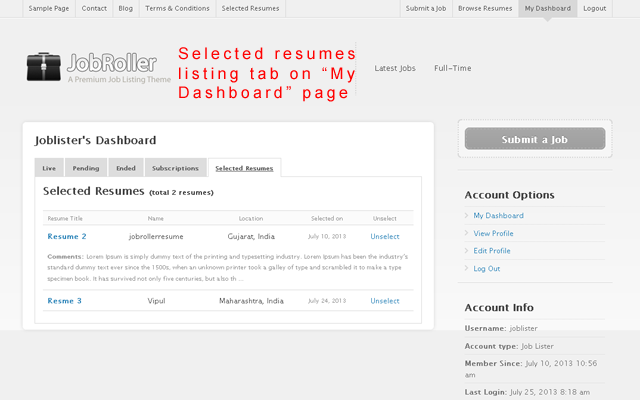
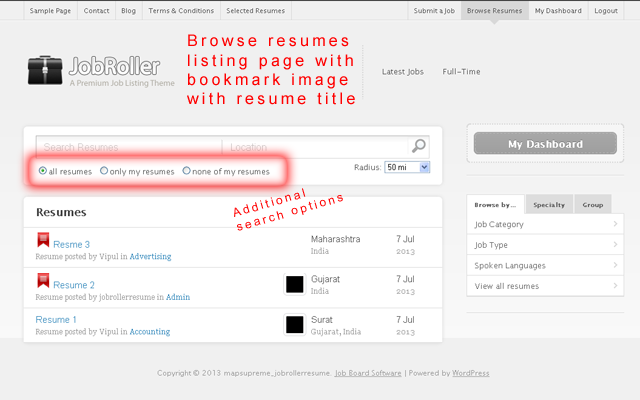
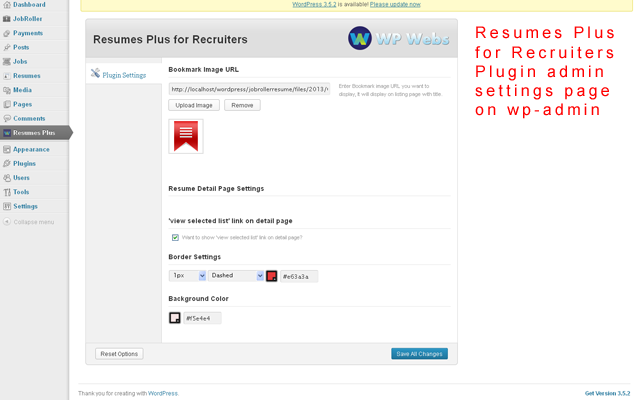
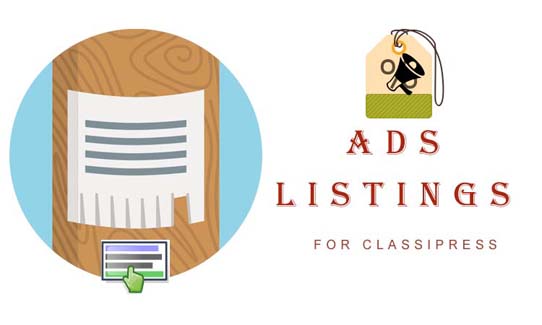


Comments (49)
Hi there, does this work with the Prima theme on JobRoller. Thanks
As it’s plugin, it will work with all child theme of jobroller.
Thanks Vipul
Hello
Please I want to know those options are for ADMIN or all of them for any job lister inside our site?
is there a way that we give those options to job listers who paied only?
comments will be seen by the job lister ONLY not buy the admin? mean can the admin see those details for companies/job listers?
I tried the demo but it had nothing i can test unfortunatly
thanks again
And please, those comments will be on uploaded/attached resumes or the form that Job Seekers fill?
If on attached, this mean ur plugin provide seeing the attached resumes inside the dashboard?
HI admin can see all listing while only users who has permission to view the resumes can select it and add comments.
Related to only paid member can view the comments, it mean you may need to add addition code/conditional code for that in our plugin code.
Thanks
Thanks
All listing means all resumes ? or what do u mean by listing please
Add comments to people who applied to their Ad or to any resumes from Browse resume?
And please, those comments will be on uploaded/attached resumes or the form that Job Seekers fill?
I have added some selected resumes, you can check it on demo, even I am going to disable the “deselect” option so it will never remove from demo.
Thanks
Thanks but would u please replay to my q as i am having to re-asking them?
1) All listing means all resumes ? or what do u mean by listing please
2) Add comments to people who applied to their Ad or to any resumes from Browse resume? can it be both?
3) And please, those comments will be on uploaded/attached resumes or the form that Job Seekers fill?
Hi,
1) All listing means all resumes ? or what do u mean by listing please
==>Yes all listing mean all resumes.
2) Add comments to people who applied to their Ad or to any resumes from Browse resume? can it be both?
==>To any resumes from Browse resume only
3) And please, those comments will be on uploaded/attached resumes or the form that Job Seekers fill?
==> There is no form or job seeker only for recruiter only. The plugin will work only after resume is uploaded.
Even there is not any upload/attached resumes with comments.
Thanks
Thanks a lot sir
So sorry but did not get this
There is no form or job seeker only for recruiter only. The plugin will work only after resume is uploaded.
Even there is not any upload/attached resumes with comments.
U mean Job Listers will comment on borws resumes results, and it will be on Job Seeker Profile whether he uploaded his resume or no ? Job seeker will see this page: http://wpwebs.com/demo/resumes-plus-for-recruiters/resumes/sr-project-manager/
whether that Project Manager uploaded his resume or no ?
sorry but i need to know if jib lister will see attachments in that link above when they want to comment and will they be able to see it for people who did not attach any resume or made the attachment private
thanks again and again
Hi the plugin only works like if there is any resume already added, the job Lister can find the job if match the requirement. Job lister can add any comments/remark related to resume he has views so he can get idea what resumes he may have seen and any special comments from him.
if the job lister select “Do you want this candidate? ” to “yes” then only the resume will appear as selected resume list.
Regarding to your comments, whether the job lister can see the attachments with resume will work as normal job roller theme feature. By our plugin there is not such attachments facility or any thing.
The only feature of our plugin is job lister can browse the resumes, select if he likes and add comments if any.
Thanks
Hi
Please how many sites i can use the plugin? or like the themes unlimited? and that goes for all the marketplace plugins? I searched but didnt find an answer for this yet
thanks
Hi there,
From our side there is not any limitation of use for how many site it will used. I think you can use without limit.
Thanks
Hi, vipul,
i would like to take a job roller with all the required and essential plugins, can you list out for me please, i get stuck whenever i come to the market place which to pick up and not, and also for the vantage theme
regarding this feature- i wanted to know whether the admin has options to remove comments posted by recruiters
Hi there,
I have little bit confusion what you want to say “to pick up and not, and also for the vantage theme “.
Will update plugin soon for related update.
Please create topic on forum so we can discuss for that.
Thanks
I just bought this plugin along with the theme, but i dont see the plugin in my purchase history yet, its been approx 15 minutes since i purchased
I have send related issues to appthemes team and they will reply you to the forum topic you have created.
Thanks
Hi Vipul
Thank you for the quick follow-up.
I was excited to get this plugin, but for some reason I am not able to make it work.
I am using Olinda. It is activated and everything. Am I missing something?
Once the plugin active & if you login with user type = ‘Job Lister’
You can able to see the options to select resume as per screen image on this page and also given screen image with plugin folder.
Looking to purchase this plugin, but it is not saving when I edit/update comments in the demo – is this a problem with the demo only?
Yes it’s because of demo.
Hi!
This is such a great extension that I bought it.
However, it is not working with my theme, Olinda.
Is it possible you could help me with that? Anything would be great.
please create forum topic. Also follow the user guide how it’s working. The plugin will appear only for the user type = recruiter only.
No else can see it.
Thanks
There’s absolutely no way to get it to work for the normal job lister?
I am willing to pay to get that customization…
The users who can browse resumes, they can see the plugin feature. Because if they cannot see the resumes, how can they select the resume for their listing? so make sure while you checking the plugin is active and you can see the browse resumes and see resumes detail pages.
Hmm…it’s not appearing with the resumes, but I can see the menu item under the job lister dashboard.
I mean if you have rights to see resumes, you can see the plugin options. Yes the selected resumes list link will appear under dashboard page.
I went ahead and started a forum post 🙂
Hi Vipul
Is this plugin compatible with latest WP and Job roller version. I see that it was last updated in August 2013.
Another thing I am not able to get demo to work.
Anurag
Hi Anurag,
It is working as we have the latest demo on last update of jobroller.
You can see the demo http://wpwebs.com/demo/resumes-plus-for-recruiters/my-dashboard/
the selected resumes tab added. As all user come & test it so selected resumes may gone.
But you don’t worry it is working for latest jobroller theme.
Thanks
Hi Vipul,
I think this question may have been answered somewhere but I just want a confirmation. Does this plugin allow jobseekers to upload one or more of their resumes in file formats such as Word or PDF?
it will just add comment as per user while select the resume. See this : http://marketplace.appthemes.com/files/2013/07/02_resume_plus_resumedetail.png
job seeker upload resume related settings may be not past of plugin.
hello friendz nice plugin bt iddnot get any zip file. please if any one help me.. tarun.myindia@gmail.com plz send me
you can download plugin zip file from my dashboard.
https://my.appthemes.com/purchases/
Hi
I would be interested by this plugin
just to make sure : is this has been tested with last jobroller 1.7.5 ?
Tx
as the demo is on jobroller 1.7.1, could you please update your jobroller to make sure it is working ? (i had the issue with another plugin i bought : super job search) so i would prefer to be sure it is working
Also the resumes pages seems to be a 404 :
http://wpwebs.com/demo/resumes-plus-for-recruiters/resumes/
Will it work with jobroller 1.8+ ? Thanks
Hi sorry for delay, yes it will work for jobroller 1.8+ .
Thanks
Are there any conflicts with FXtender Pro..?
Hi aj2703,
This plugin allow recruiters to select the resumes that they can see. No other controls by this plugin. Recruiters can select the resumes and shortlist and add comments for those resumes…..
Thanks
Hi Vipul,
Is this plugin going to allow recruiter upload the resumes? as for now jobroller theme is only allow admin to upload resumes. upload resumes only can be done my job seeker only.
HI career88,
The plugin only allow recruiter to select/shortlist the resumes as per their requirement.
Add comments with selected resumes and all…
Plugin not have functionality to upload/add resume by recruiter.
Thanks
Hi there, the plugin is crashing on me.
Where can I get support for it?
This is error message I’m getting
plugins/resumes_plus_recruiters/admin/admin-interface.php on line 885
hi mllerena,
You can get support and directly email to info@wpwebs.com
By the way would you like to share your problem in more details that when you facing the problem and if possible also send your site url.
Thanks
hi, when is the last update from job roller.
https://www.appthemes.com/themes/jobroller/
the above link doesnt mention the latest date or applicable wordpress version.