Mapsupreme for Vantage
Mapsupreme is a plugin helps to add Google Map in your Vantage theme through short-code or action hooks. It gives a Clustered Google map or a grouping Google Map with colorful Icons.
You can set the map center point as per your city or region from the plugin settings. The map lists all listing & event posts with colorful grouping icons. If you want to change icons, you can change from “icons” folder in the plugin folder. On individual pin point click, a user can get the listing image, title with link, address, website, phone.
The main feature of the plugin is the data json file. All listing information is stored in one data file which is stored in plugin(mapsupreme) folder so every time it requires no server load time to collect data for the map. This helps the loading and processing time.
You don’t have to worry about the new/updated listing as the data file will refresh on each time period you have set from plugin settings automatically. And if by mistake any listing is not loaded then from plugin settings, you can reload the map settings and refresh the data file with just a single button click. It’s so easy!
This plugin works with Vantage only. It is compatible with WordPress Multisite.
Map with multiple listings from same address
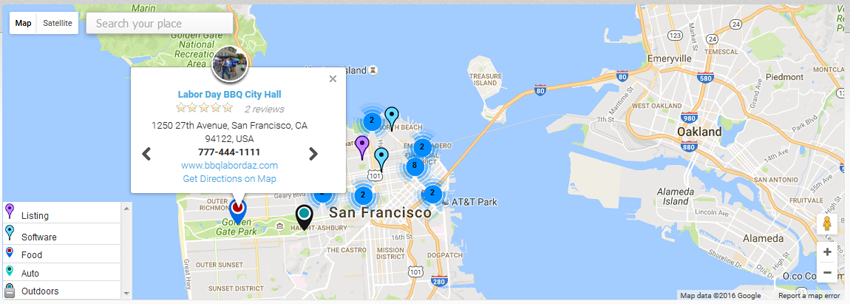
Key Features
- Google Map API 3 Version with all latest futures
- Minimum java-script code written for Google map functionality
- Speedy Google map data processing by data.json file cache
- All Listing & Events Data are store in json file(data.json) which included as script file every time
- New (after version:1.2.0.0)Easily show multiple listing on same address
- New (after version:1.2.0.0)Hide/Show map for mobile device.
- No run-time load of data process
- Data json file is refresh/new data added/updated by the time of cron job you can set from plugin settings (hourly/daily…)
- Totally json data code so no problem of multiple language content
- Colorful grouping icon change option by change icons from plugin folder
- Change pin point icon from icons folder of plugins
- Easily place the map in any post/page detail page by wordpress shortcode
- WordPress action hook is given to place the code any where in php you want to show the map.
- Set the map center points & zooming factor from plugin settings.
- Set the map height & width as per your settings while adding shortcode
- Map type selection option ROADMAP/SATELLITE/HYBRID/TERRAIN
- Specific category listing data selection option from plugin settings. and many more…
Added after Version : 1.3.6 (22th February 2016)
- Location search on map.
- On map load pin points “DROP” effect added.
- On pin points click Animation “BOUNCE” effect added — enable/disable from plugin settings.
- ‘maps.googleapis.com/maps/api/’ — new api url added.
- “mapsupreme_google_api_url” filter added for google map api url controll.
- Changed map language by settings –> wp-admin > Vantage > Geo Services > Map – Google > Language.
- Google map API Key from above settings now you can manage easily from plugin settings.
Added after Version : 1.4.0 (18th June 2016)
- Multiple listings/events on same address (Problem Solved)
— display like slide but was not working for sometime. - Map Pin Popup Settings (from plugin settings).
— you can hide “Reviews”, “Company Website” and “Get Direction on Map”.
Added after Version : 1.4.1 (25th June 2016)
- Star ratings added in popup.
- Map Pin Popup admin Settings — New options added.
- Show/hide Address,
- Show/hide Phone,
- Show/hide Ratings,
- Show/hide Reviews,
- Show/hide Company Website,
- Show/hide Company Website
Added after Version : 1.4.2 (9th July 2016)
-
- Multicity option added and related settings added from widget settings.
- User should select both options below ::
- –> enable “Vantage Multi-City” plugin from google map? &&
- –> “City wise map data”
- If “City wise map data” not inseted it will try to search data from “Vantage Multi-City” plugin. Sometimes it not working that’s why we have added this feature.
- Important is if you don’t have installed “Vantage Multi-City” then also the map will work if “City wise map data” inserted but you should provide city data from URL.
- Enter comma seperated data in new line for each city. Map will focus automatically while city is selected.
- Example how to insert city data
- Multicity option added and related settings added from widget settings.
City,Latitude,Longitude
London,51.507351,-0.127758
Washington,38.907192,-77.036871
New York,40.712784,-74.005941
Chicago,38.907192,-77.036871
-
- City name should be same as “?set_vmc_city=London” from browser URL.
- You may get city latitude & longitude from url >> http://www.latlong.net/.
- Use shotcode for city wise map links :: [vantage_gmap_cities]
–> It will display city list with url so on click it will display home page map with selected city focus.
Plugin Usage
-
-
- You can add google map by shortcode. Insert the code in post/page/listing editor content.
- Shortcode is :: [vantage_gmap]
- Set width & height like :: [vantage_gmap w=600px h=300px], Refer to readme.txt for more details or go to the “Notes” page in the plugin settings.
- You can use wordpress action hook “wpw_vantage_gmap_code”. The php coding for that is below::
$arg = array('w' = '100%','h' = '400px'); do_action('wpw_vantage_gmap_code',$arg);
- “w” :: widht of google map either “px” or “%”
- “h” :: height of google map either “px” or “%”
-
Important Notes
-
-
- Please find the file “data.json” at \www\wordpress\wp-content\plugins\vantage_googlemap/data.json
- If not found? create new file at \www\wordpress\wp-content\plugins\vantage_googlemap/data.json
- Please make sure to set “data.json” permission “766” or “777” or give the file write permission
- Check file from http://localhost/wordpress/vantage/wp-content/plugins/vantage_googlemap/data.json
- If this is first time? Set data.jason Data by Click the link
- See the Plugin settings Page for more details and see your server exact file location and all.
- Maximum of 5000-7000 listing posts will be added in the vantage Google Map to rock the map as every time it will be load and processing time taken.
- Display your choice of category by plugin settings on the home page map
- Set the Google Map Center Lan & Lng & Zooming factor from plugin settings
- The map will show only post_type=”listing” & “events”
- The map Latitude & Longitude are post custom fields “lat” & “lng”
- Change pin point icon(pin.png) from “icons” folder inside plugin folder
- Change zooming icons(m1.png,m2.png,m3.png,m4.png,m5.png) from “icons” folder inside plugin folder
-
Google API is necessary after June 22, 2016 of new google map map updated policy. We have created a good article with screen image for better understanding about create new google API key. Click the link to create google API
- What is special in Version:1.1.4?
==>Map pinpoint popup design changed.
==>Map langauge changes as per vantage theme geo map settings.
==>Category wise map settings Grid listing/normal listing of map and many more…. - What is special in Version:1.1.0?
==>In version:1.1.0 we have added event with listing on same map. You can show either listing or events via the setting from wp-admin > plugin. Show/Hide options for different pages via widgets. The shortcode code also changed. - How to use map via Widget?
==>New widget added, Widget name :: MapSupreme Google Map
MapSupreme Google Map for Home page, Listing page & Search page. Please add the widget to “List Page Top Sidebar” widget area for vantage version 1.2+ - Map Not appear properly?
==> Go to plugin settings page and refer below notes OR check the readme.txt file inside the plugin folder. - How to add map code in header.php file?
==>Go to wp-admin > Appearance (left menu) > Editor >> edit the file (header.php)Get the php code from readme.txt file and place after last line in header.phpORYou can get the code directly to copy & paste from :: http://wpwebs.com/demo/mappress/wp-content/themes/vantage/images/mapsupreme_code.txt - How to add Map on home page?
==> refer readme.txt file to get the php code which should be added in header.php of theme root to show map on home page. You can set widht & height as per your wish. - Display specific categories on map?
==> from plugin settings page, you can see the option to set the category display of you want. Just select your choice and press the refresh data button and you can see the effect on your map. - How to set Category Icons?
==> You can set the category icons while Add/Edit Listing Category. You should upload the icons from media library & get the image link to place there.
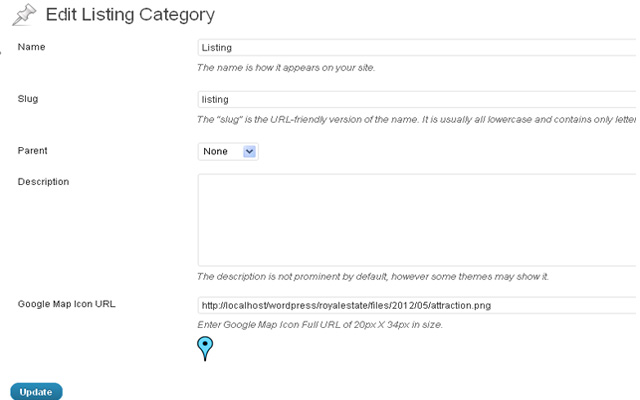
- How to set different Map type?
==> Go to plugin settings > set the “Map Effect”
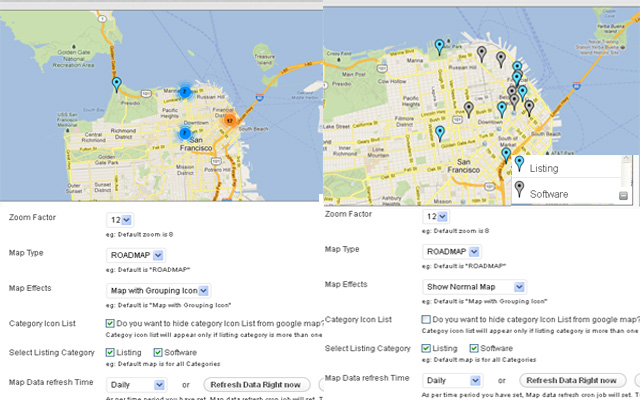
- Map Not appear properly on Detail page?
==> Please add below css class in your style.css file at last line of current theme root folder.article.listing #vantage_gmap img { max-width: 100%; position: inherit;} - Display Category Map?
==> Get latest version 1.0.3 and it will work for category wise map on listing page as well via shortcode/action hook you can add to any where you want. You can add multiple category/parent category.
1)Unzip the mapsupreme.zip folder
2)Copy the plugin folder “mapsupreme_vantage” and paste in “wp-content/plugins/”
3)Go to wp-admin -> Plugins -> Mapsupreme -> Active Plugin
4)You can see additional “Mapsupreme” menu link under “Listings” box at left menus from where you can manage settings.
The path is like : Go to wp-admin > Listings (left menu) > Mapsupreme > Settings…
5) If it is first time installation you should press ” Set Listing lat & lng ” && Then ” Refresh Data Right now ”
–> As it is your first time, the previous listing may not have set the google map lat & lng so it will set by ” Set Listing lat & lng ”
–> Once lat & lng set you should refresh the data.json for home page map so you sould press ” Refresh Data Right now ”
–> After that it will work automatically, you don’t need to do the process every time, it is only first time installation process.
6)See the settings as per you want.
7) To display map you should go to wp-admin > widgets > widget name : “MapSupreme Google Map” > Drag & drop it to “List Page Top SIdebar” widget area to display the map below header section in place of vantage default map.
8) If you want to display map on any page or post, please use shortcode as per example given below.
9) If you want to display map via php code, and the end of readme.txt file we have added sample php code for your guide.
10)Read Usage, Notes & Developer Notes Carefully.
You can contact us directly via email (info(@)wpwebs.com) or support under forum in the AppThemes forum.
- Once you install the plugin, Go to plugin settings page
- Press the button “Set Listing lat & lng” to set the post listing Latitude & Longitude for older post listing. It will add post listing Latitude & Longitude as per address if it is empty. Then Press the button “Refresh Data Right Now” to see the update.
- Press the button “Refresh Data Right Now” to set the listing data first time.
- It will refresh the data.json file and all latest listing will be added in it.
Version : 1.5.11 (30th March 2019)
——————————-
Important Note : Refresh map data after update this version of plugin.
——————–
— Added new plugin — Set Google Map Latitude & Longitude Manually
— Which included inside plugin folder.
— Plugin name :: Set Google Map Latitude & Longitude Manually
— Activate the plugin
— See additional link from wp-admin >> Listings(left menu) >> Set Lat & Lng for Vantage
— Changed listings lat & lng for google map settings changed for each listings.
Version : 1.5.10 (13th March 2019)
——————————-
— From plugin settings > google map API settings url not working properly/changed as per theme update – Problem SOLVED
Version : 1.5.9 (04th Dec 2018)
——————————-
— PHP warnings display for some places – solved.
Version : 1.5.8 (26th Nov 2018)
——————————-
— PHP warnings display for some places – solved.
Version : 1.5.7 (08th Nov 2018)
——————————-
— Visitor cookies settings if you have enabled visitor location auto deletion and in some case if location api not set proper response, it will create problem and related conditions added so in case there is any error, or empty response – no error will be created or loges.
— Visitor automatically location detection related API site was removed/not working and now we have changed and new website and it is working ok…..
//$geocode=wp_remote_get(“http://freegeoip.net/json/”.$ip);
$geocode=wp_remote_get(“http://ip-api.com/json/”);
— cookie is removed and we have added wp “transient” for visitor data storage
Version : 1.5.6 (30th Nov 2018)
——————————-
— event post type category variable not defined in new vantage theme which was creating problem – solved and we have defined if not exists in plugin because plugin working for both older version and new version.
— event post type category constant variable name : VA_EVENT_CATEGORY
Version : 1.5.5 (27th Aug 2018)
——————————-
— Multiple pin slider effect for same address not working properly – problem SOLVED
— Multiple pin slider effect for same address not display properly – CSS problem SOLVED
Version : 1.5.4 (9th Aug 2018)
——————————-
— Map not display if there is no data to display via shortcode – Problem solved.
Version : 1.5.3 (26th May 2017)
——————————-
— SSL enabled but not work for some server, problem solved.
— Additional SSL enable/disable option removed, now system automatically detect and work.
— Vantage version 4.0 theme improvement for geo location custom variable changes – error in last update solved.
Version : 1.5.2 (20th May 2017)
——————————-
— if SSL enabled then also sometime SSL settings not enabled for somesites — Problem solved.
— Added new option for “SSL” which enable SSL manually if not set automatically.
Version : 1.5.1 (13th May 2017)
——————————-
— Admin settings >> api settings option not working as per vantage theme version : 4.0+ — SOLVED
Version : 1.5.0 (29th April 2017)
——————————-
— Plugin updated as per vanteg theme version : 4.0+ So plugin is working for older and new version both.
Version : 1.4.7 (6th Feb 2017)
——————————-
— Map Pin point ratings and review value was wrong for listings & events – SOLVED.
Version : 1.4.6 (22nd Jan 2017)
——————————-
— Map data refresh time interval settings, more options added for every 5 minutes, 10 minutes, 15 minutes, 30 minutes and 45 minutes
— site with SSL certificate, mean for https:// site js & css may not working – problem solved.
version : 1.4.5 (18th Sep 2016)
——————————-
* Google Map Popup data > with image extra attributes >> removed extra attributes
* New widget option added to display map center settings as per visitor IP address location.
version : 1.4.4 (24th Aug 2016)
——————————-
* Multiple listings and events on same address, display in slide, while click on next-previous button, page flick at top –> Problem Solved.
version : 1.4.3 (26th July 2016)
——————————-
* Document screen image correction.
version : 1.4.2 (07th July 2016)
——————————-
* Map Pin Popup css change/correction done for smaller map height.
* New Feature After version : 1.4.2
–> Multicity option added and related settings added from widget settings.
–> User should select both options below ::
–> enable “Vantage Multi-City” plugin from google map? &&
–> “City wise map data”
–> If “City wise map data” not inseted it will try to search data from “Vantage Multi-City” plugin. Sometimes it not working that’s why we have added this feature.
–> Important is if you don’t have installed “Vantage Multi-City” then also the map will work if “City wise map data” inserted but you should provide city data from URL.
–> Enter comma seperated data in new line for each city. Map will focus automatically while city is selected.
–> Example how to insert city data
City,Latitude,Longitude
London,51.507351,-0.127758
Washington,38.907192,-77.036871
New York,40.712784,-74.005941
Chicago,38.907192,-77.036871
—> City name should be same as “?set_vmc_city=London” from browser URL.
—> You may get city latitude & longitude from url >> http://www.latlong.net/.
—> Use shotcode for city wise map links :: [vantage_gmap_cities]
–> It will display city list with url so on click it will display home page map with selected city focus.
version : 1.4.1 (25th June 2016)
——————————-
* Star ratings added in popup.
* Map Pin Popup Settings — New options added
— show/hide Address,Phone,Ratings,Reviews,Company Website,Company Website
version : 1.4.0 (18th June 2016)
——————————-
* Multiple listings/events on same address – display slide – was not working for some time – Problem Solved.
* Map Pin Popup Settings — you can show/hide “Reviews”, “Company Website” and “Get Direction on Map”
version : 1.3.10 (19th May 2016)
——————————-
* Added css to header section and all map related js to footer section.
* W3C validation correction done.
Version : 1.3.8 (9th March 2016)
——————————-
* Map some time not display – only blank map — PROBLEM SOLVED
Version : 1.3.7 (23th February 2016)
——————————-
* Shortcode category , event category and other settings problem solved.
Version : 1.3.6 (22th February 2016)
——————————-
* location search on map – New feature added.
* map round border correction done.
* small screen device like mobile & iPhone – pin point bubble not close – problem solved.
* on map load pin points “DROP” effect added – New feature added.
* on pin points click Animation “BOUNCE” effect added — enable/disable from plugin settings – New feature added.
* ‘maps.googleapis.com/maps/api/’ — new api url added.
* “mapsupreme_google_api_url” filter added for google map api url controls.
* changed map language by settings –> wp-admin > Vantage > Geo Services > Map – Google > Language
* google map API Key from above settings now you can manage easily from plugin settings.
Version : 1.3.5 (16th February 2016)
——————————-
* Multi City plugin related Google API not working Properly – Solved.
* With Google API key – Working OK now.
* It display space between map & header – SOLVED
Version : 1.3.4 (27th January 2016)
——————————-
* Multi City plugin support related changed – to enhance your page load speed.
* If Multi City plugin enabled and city is selected, it will store location lat & lng with wordpress options.
* Next time while any trying same city location, it will be get data from options instead of call google api.
* This way the page load speed will increase and plugin will ignore load same api again and again.
Version : 1.3.3 (25th January 2016)
——————————-
— Multi City plugin was not working if “zoom fit” is selected – Problem Solved.
Version : 1.3.2 (20th January 2016)
——————————-
— Map API sensor = false is removed
— Map Category Menu changed from right –> left
— map zoom buttons was hidden — problem solved
Version : 1.3.1 (10th January 2016)
——————————-
— Map not working for Event Tags — solved
Version : 1.3.0 (9th December 2015)
——————————-
— Wordpress 4.4 upgrade.
Version : 1.2.3
——————————-
— mapsupreme.css applied wp stander function :: wp_register_style & wp_enqueue_style
Version : 1.2.2
——————————-
— data.json format was not working properly for crome browser, working ok for other browsers – Solved
==> data.json renamed to listmapdata.js
Important NOTE :: Plesae refresh the data after updated plugin because of renamed of json file.
Version : 1.2.1.5
——————————-
— Home map category pin listing problem in popup at bottom right corner – Solved
Version : 1.2.1.4
——————————-
— Localization added – Now you can translate all text to any language using wordpress localization method.
— Listing and event on home page map was not perperly display as latest lists – Problem solved and now it will always display latest events & listings only.
— Optimize the sql query for listing and events data collection.
Version : 1.2.1.3
——————————-
— Featured listing pinpoint image has error – pin point not working for all map – Solved
Version : 1.2.1.2
——————————-
— Added new Featured image add url option from wp-admin > Listings(left menu) > Mapsupreme > “Featured Pinpoint Image”.
— It will display the added added featured image url on the map for featured listings & events.
Version : 1.2.1.1
——————————-
— Add/Display your custom data on map by the filter : wpw_mapsupreme_custom_jsondata
** Open the sample code file CURRENT PLUGIN FOLDER/document_guide/mapsupreme_custom_data_map_filter.txt
** Change the sql in custom_data_only() function ::
$querystr = “YOUR CUSTOM SQL”;
** Important Note : You can use the filter only with PHP code.
Version : 1.2.1.0
——————————-
— CSS correction for popups
— review added for map popup
Version : 1.2.0.9
——————————-
— Category listin box on the map – show/hide list – option gone by mistake — Correct the error and now you can see it.
— show/hide category list on home page map.
Version : 1.2.0.8
——————————-
— Map Zoom fit not working properly – Solved.
Version : 1.2.0.7
——————————-
— Shortcode – zoom fit and zoom settings problem – solved
— page and post detail shortcode map – background image removed.
Version : 1.2.0.6
——————————-
— while using shortcode – it give error if any category not added — SOLVED.
Version : 1.2.0.5
——————————-
Listing home page map category selection not working — SOLVED.
Version : 1.2.0.4
——————————-
— Search events & All Events listing – pin point icon image was not display correctly — SOLVED.
Version : 1.2.0.3
——————————-
— Multiple listings/events on same address was not working on search page – Error Solved.
Version : 1.2.0.2
——————————-
— Error SOlved — if events category selected from plugin settings, data.json not working
Version : 1.2.0.1
——————————-
— Error SOlved — if category selected from plugin settings, data.json not working
Version : 1.2.0.0
——————————-
— Hide map on mobile device > new option added in plugin settings page.
— Multiple Listing on same address ==> Now appear in slider mode so easy to get for users.
NOTE:– Make sure you should refresh the data.json file from wp-admin>Mapsupreme plugin settings page.
—- To get latest update of multiple listing on same location.
Version : 1.1.4.4
——————————-
— SSL glogal variable problem of $_SERVER[‘HTTPS’] – SOLVED
— file permission problems for home page – added new NOTE option on wp-admin > plugin settings from where user can get data.json file permission
to make it correct easily.
==> Note : data.json file permission should be “766” or “777” or give the file write permission
Version : 1.1.4.3
——————————-
— iPhone & iPad map popup bubble cross not working. – SOLVED
———————————————
go to the mapsupreme.php file.
in the line – around 1345
#vantage_gmap img {background: none repeat scroll 0 0 transparent !important;max-width: none !important;width: auto !important;padding:0 !important;margin:0 !important;border:0 !important;position: relative !important;top: 0; left: 0;}
change to:
#vantage_gmap img {position: inherit !important;}
———————————————
Version : 1.1.4.2
——————————-
— Auto Zoom fit with widget settings added.
— for some server “get_posts” wp function not working for much listing – solved.
Version : 1.1.4.1
——————————-
–> SSL related option ON/OFF — added
Get the option to SSL on/off option, you should do it manually from wp-content/plugins/mapsupreme_vantage/mapsupreme.php
——–DISABLE SSL——————–
define(‘WPW_SSL_GMAP_PLUGIN_ON’,0);
——–ENABLE SSL——————–
define(‘WPW_SSL_GMAP_PLUGIN_ON’,1);
Version : 1.1.4
——————————-
–> Map Popup NEW Design Change
Version : 1.1.3
——————————-
–> Map langauge changes as per vantage theme geo map settings.
–> Category wise map settings Grid listing/normal listing of map (you can manage from add/edit category.)
Version : 1.1.2
——————————-
–> “Vantage Multi-City” plugin from google map – changed the code from : “file_get_contents” to “wp_remote_get”
As on some website server it was not working so finally we changed it & now it’s ok
Version : 1.1.2-beta
——————————-
–> Error : Cron job for daily/twice a day/hourly not working properly – SOLVED
Version : 1.1.1
——————————-
–> Error : map on search page not appear – SOLVED
Version : 1.1.0
——————————-
–> Event on Home map added
–> Map on Events category & Evetn Tag pages added
–> Map on Events Search page
–> More options added on plugin settings page
–> More Options addded on pluin widet
–> “Vantage Multi-City” confuguration done
–> Manage number of listing you want ot show on home page, can be controlld from wp-admin -> plugin settings page.
–> Events category selection option from plugin settings
–> Add event category Icon for map from category add/edit page
Version : 1.0.9
——————————-
–> Admin Plugin settings >> data refresh settings interface problem – solved
–> If there is no website url added, it will not appear on map pin popup
–> ERROR : if there is no result on searching page, it’s show blank map — SOLVED
Version : 1.0.8 (01-07-2013)
——————————-
–> Widget map working for tag listing page
–> Pinpoint popup (on the map while click on map pin) with limited
Version : 1.0.8.1
——————
–> Don’t show map on event listing page.
Version : 1.0.7 (05-06-2013)
——————————-
Widget map added as per vantage version : 1.2+
New widget added, Widget name :: MapSupreme Google Map
>>> MapSupreme Google Map for Home page, Listing page & Search page. Please add the widget to “List Page Top Sidebar” widget area for vantage version 1.2+
Version : 1.0.6 (05-06-2013)
Widget map added as per vantage version : 1.2+
New widget added, Widget name :: MapSupreme Google Map
>>> MapSupreme Google Map for Home page, Listing page & Search page. Please add the widget to “List Page Top Sidebar” widget area for vantage version 1.2+
Version : 1.0.5 (17 – April – 2013)
Plugin work with Multisite
Admin plugin settings > category listing formating
Version: 1.0.4 (17 – March – 2013)
Disable mouse scroll zoom — you will get option from plugin settings
Version : 1.0.3 (29 – Dec – 2012)
- Category wise google map add option for both way via shortcode & action hook
- allow for mutiple category as well for parent and sub categories also.
- add category id comma seperated.
- [vantage_gmap w=100% h=300 zoom=10 ismapnormal=1 cat=3,7,10]OR[vantage_gmap clat=37.796691 clng= -122.399487 w=100% h=300 zoom=10 ismapnormal=1 cat=3,7,10]
Verson : 1.0.2 (01st – Oct – 2012)
- Category wise google map add option for both way via shortcode & action hook
– added new parameters, listed below :”zoom” :: zooming of map
eg: zoom=12″clat” :: map central Latitude
eg: clat=37.796691″clng” :: map central Longitude
eg: clng= -122.399487″ismapnormal” :: map display either normal/group map
eg:ismapnormal=1 (for normal map) or ismapnormal=0 (for grouping icon)”cat” :: category map, set category id and it will show only category map
eg: cat=7
where 7 is category ID of “Software category” - support upto 7000 listing records for rock your site google map.
- get the php code to show map on listing category. get it from readme.txt
Verson : 1.0.1 (20th – Sep – 2012)
- category wise icons add option from add/edit listing category page.
- Plugin settings – map effect option now you can display two type of map with group icons and without.
- List of category pin icon image with category name and option from plugin settings to show/hide.
- Added “Get Direction on Map” on the each pin point detail message.
- Change in data.json file as per new data and category information.
Version: 1.0.0
New Release

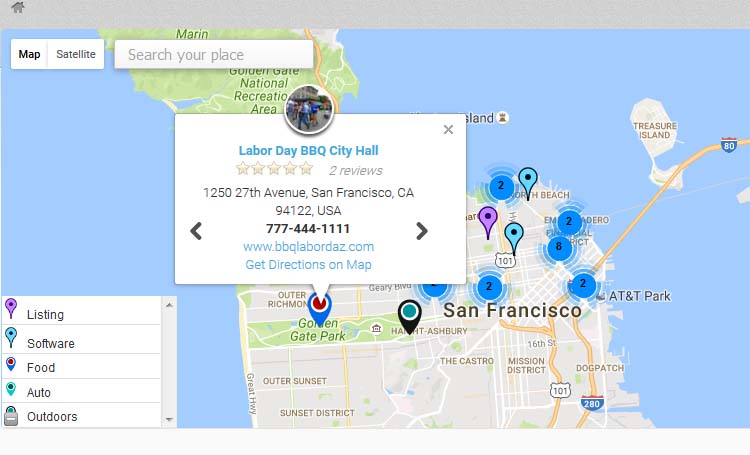
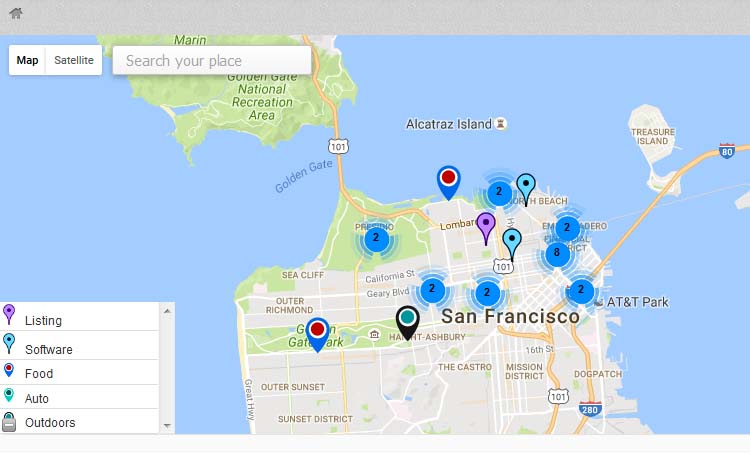
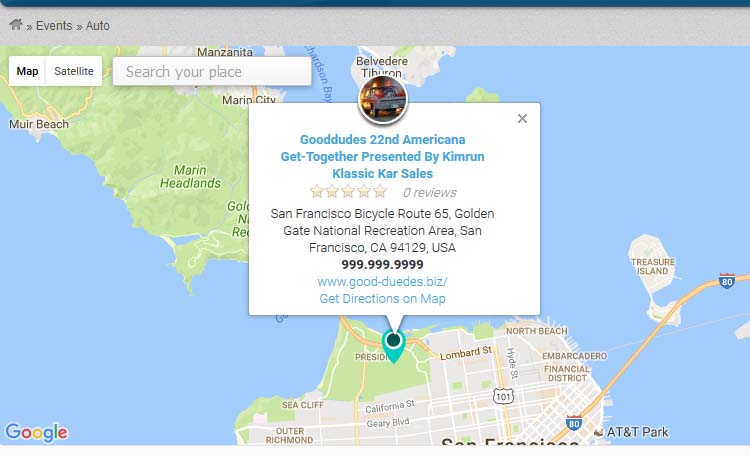
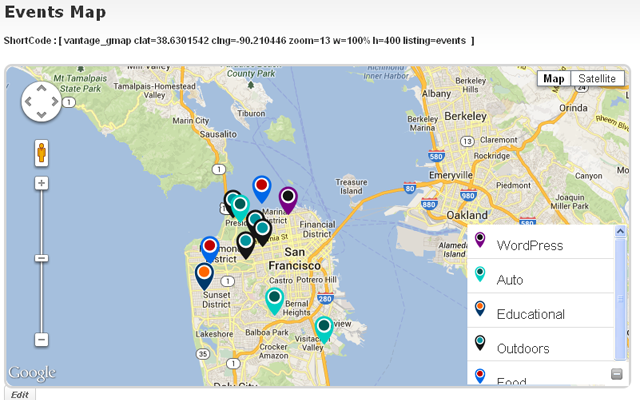
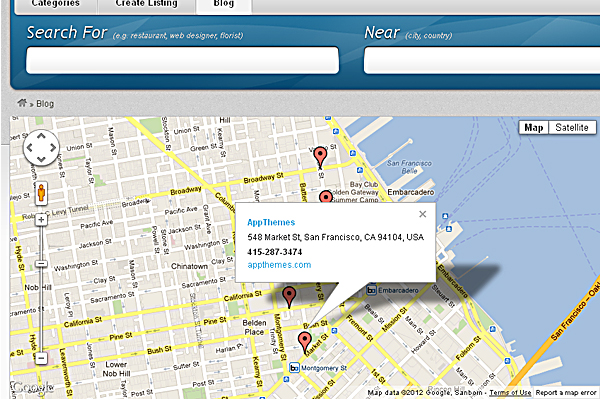
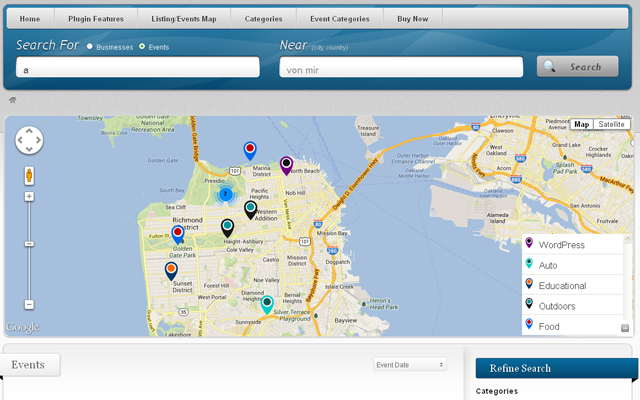
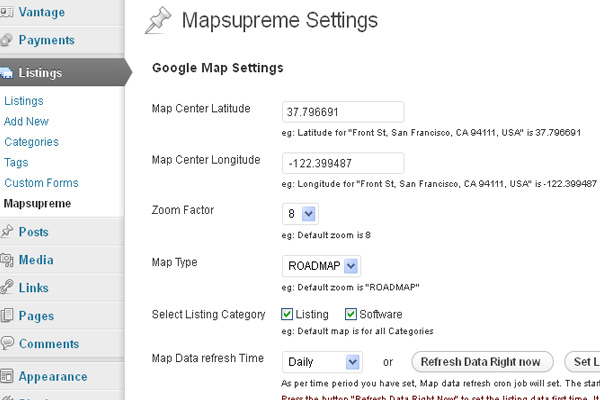
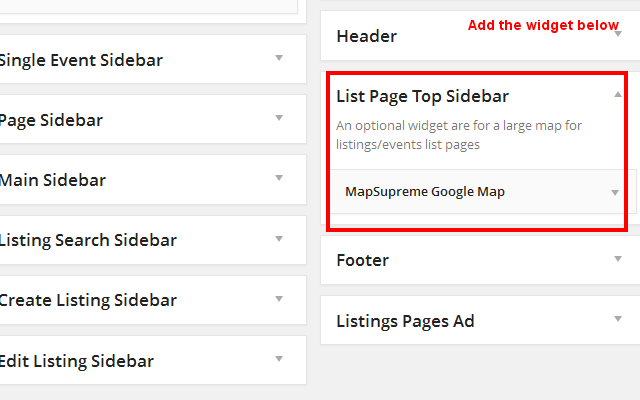
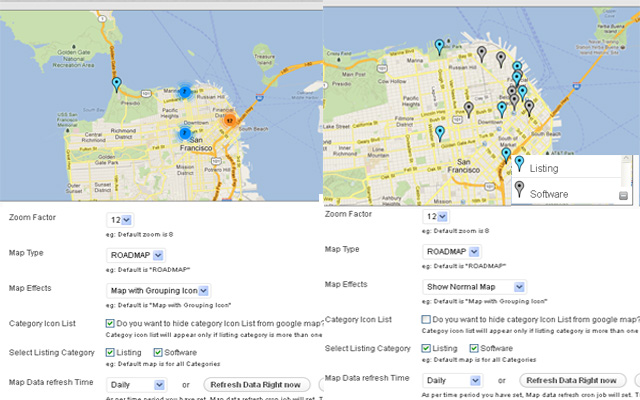
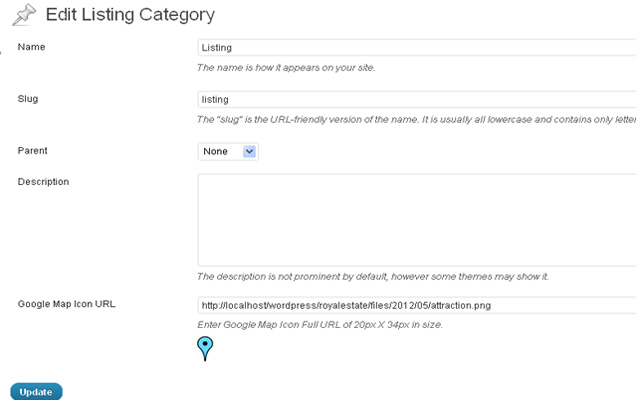
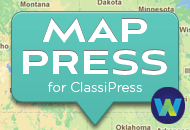


Comments (248)
Again, and again and again and yet again Vipul is surprising me with his outstanding customer service!!!!! I had another plugin that conflicted with MapSupreme. The other plugin author (paid plugin) would not help when I believe it was something in their code creating the conflict. Vipul logged in to my WordPress site and made adjustments. Customer service MONTHS AFTER THE SALE does not get any better than this. I highly recommend this plugin for its features and usefulness to any Vantage site plus the very great outstanding customer service provided!!!
I had a similar GREAT experience, Vipul is great. Thanks for a great plugin!
Thanks for you good review. It will inspire me to give good & the best service.
Hello Vipul
will this plugin work well together with “User Locator for Vantage”
Thanks
the plugin will not work with “User Locator for Vantage”
it working with, Multi-City AV.
Thanks
Hey, I’d also like it to work with “User Locator for Vantage”. Would this be a difficult modification? Thanks.
“User Locator for Vantage” allow user to set value in cookie so first time map now allow to show as per location, once you have set the :“User Locator for Vantage”: settings, from next time you can see the effect of map.
as the cookie affected not on same loaded page. you can simply get relate lat&lng value from cookie and apply for google map.
Thanks
If I understood good, cron job need to be executed to include new listings on map, right? It can be done manually whenever I want?
When using Mapsupreme, all listings are shown on map. But, if I go to category page, then again,all listings on category page are shown whic is not good, and not like on default version where only listings for that are category are shown (what is logical). Can this be set that on category page map is showing only listings from that category (instead of all listings)
The map will show only the listing on the map which you can see below the map. Mean as listing on the page.
On what page? Index page? Plugin is not showing all listings at once?
plugin will show all listing once for home page only.
For category page, it will show only the listing of that page.
Or you should to to wp-admin > listing(left menu) > Mapsupreme settings > Press “Refresh Data” button to make cron job execute once.
I just did and it is showin all listings on category pages too. Check this category,with only one listing
http://www.penzionerskiservis.rs/new/listings/category/hrana-i-pice/
There is some problem with map when I look it on my other monitor or tablet, This is print screen: http://s5.postimg.org/e97x0z4dx/map.png
On demo,it is normal,so I guess there is solution. What code I should paste to have map always properly stretched ,depending on resolution? thanks
for that you should set the width in %, like 100% form plugin setting.
I did that already and when I put 100% in widgeat area, this is result in normal view:
http://s5.postimg.org/7exmbabqv/too_wide.jpg
Hi gpetar,
How u have added/display map on your site?
Do you have added code in header.php file or using widget?
Thanks
Yes I did:
http://www.penzionerskiservis.rs/new/
I am using widget.
Hi Gpetar,
You may not added map via widget from wp-admin > widgets > mapsupreme map
Because while you add map via widget it will add CSS class “mapcontainer_widget” while you see the page source, you can get it in our demo as well other user site. While you don’t get in your page website source while display map.
Please make sure you working right way. As your site design is also not display properly because if you use widget the design will also look good as per demo.
The demo : http://wpwebs.com/demo/vantage-gmap-plugin/
Thanks
OK, two questions.
1. How much locations map can show max ?
2. Here, I have two listings but map is showing only one?
http://www.penzionerskiservis.rs/new/listings/category/obuca-i-odeca/
what is maximum size of custom made icons? Can they be bigger? thanks
by default you can show maximum of 8000-10000 records,
We have given option to change the maximum limit of as per your server capability. As for some server the higher number may not supported so we have set good value as possible for all kind of server.
Currently small window popup with basic info when I click on icon. Is it possible to have that window just on rollover, when I am moving mouse over icons?
It is not possible for rollover while mousehover as on home page, we show all listing which cannot be roll over. At this time you can click the pin details & see the details on new window while click on it.
Thanks
It seems I am having a problem. Everything is fine upon click on index page but on any of categories page,when I click icon, thumbnail is covering text. Why this is hapening.
this is a sample: http://www.penzionerskipopusti.rs/listings/category/obuca-i-odeca/
it seems like the css of below details are effecting for that.
http://www.penzionerskipopusti.rs/wp-content/themes/vantage/style.css
On line : 938
the css class : .listing_thumbnail
CSS code :
.listing_thumbnail {
background-color: #FFFFFF;
border: 1px solid #CCCCCC;
left: 5px;
max-width: 50px;
padding: 3px;
position: absolute;
top: 26px;
}
—————-
In above css class the position: absolute; is the main section which creates problem. Either you should remove it or need add new css below in last line of your style.css file
——————
#vantage_gmap .mapinfo img{position: static !important;}
——————
Thanks
I ‘ve added last line and it is ok now in google chrome, but same problem is still there with Internet explorer ?
PLease take a look here at subcategory:
http://www.penzionerskipopusti.rs/listings/category/obuca-i-odeca-obuca-i-odeca/
Custom icons are showed but on index page ,or category page , default icon is used? Why is that?
it shows only : nsport-logo.png
It mean either you have set that icons for category “Spisak popusta – N Sport” or it may be default icons so in that case you may not set the category icon as I have check all other category and subcategory all has different icons showing on the map.
So you have to check wp-admin > listing > category > edit category “N Sport” >> check the pinpoint icon.
Thanks
I am not sure that I understand or I dont see that option. I did a print screen of category page. Is this ok?
http://s5.postimg.org/jzqbwvoxj/category.png
I will like to know when do you have change the category image, do you have tied to refresh the map data for home page, from wp-admin > Listing > Map Supreme settings > Refresh data.
It will refresh the home map data file. Because it is cron job and always run for every 24 hours. So in case you have change the category image and want to see the effect for home page, it will take 24 hour automatically while if you want quick effect you should go to settings page and refresh the data.
let me know still any problem.
Thanks
Of course. It is set on 1 hour , but I am doing manually refresh with every change
Yes I am checking your site again and found that the listing page is ok but for home page, if you see the category listing, there is not the related category “N Sport”, make sure you don’t have deselected that category while doing settings for map on plugin settings page. If possible would you please PM me the wp-admin login so I can check it and have quick solution.
Thanks
There is no reply option on last message so I will answer here. You are in right, it wasn’t checked in plugin settings. Now everything is fine, but I have another problem. I’ve enabled grouping, but nothing is hapenning, even after manual refresh of map data
You should create forum topic for more discussion because of limitation in comments here.
Regarding to group settings, if you are using widget settings, all related settings are from widget itself. You can see it.
Thanks
Is it possible to have grouping only on index page and that on categories, grouping is disabled?
it is possible but there is not any direct interface in the code. If you are using widget, you should make condition adding in php code to make it work.
if you like you can ask our developer but you should pay $10 for 1 hour fees.
You can PM me your details so i can continue with developer.
Thanks
My experience was poor. Plugin broke my Vantage install. No help from author or Appthemes
plz make sure you have properly experience the plugin. Because we have solved about more than 500 copies and no one had any complain related to search broken problem. We are sure that it should never occur because our plugin only add google map via widget, never using any wordpress action hook/filter to do that. Just simple widget code which adding google API code.
If still feel the problem you should confirm with us, please send your temporary wp-admin details so we can check it once before say you any thing. If we cannot solve your problem, we surely refund you without any argument.
Also added response to your forum, thread : http://forums.appthemes.com/mapsupreme/mapsupreme-messed-up-vantage-search-70599/page-2/
Hi Vipul,
Could compatibility with this plugin be done as paid work ?
http://marketplace.appthemes.com/plugins/appmaps-bing/
thx
Our developer team was working same features for bind but still not all features are supported. We facing many trouble for development so we stop development for now.
We are in progress to give new update in same plugin with some error solve & design change of popup.
Thanks
Hi Vipul, i have added your plugin/widget and works great but i cant get the zoom to work. I want to cover 3 countries, with a higher zoom, but it doesnt work and stays at default.
Any chance you have a fix for this ?
To zoom as per you want you can manage central zoom by setting central map zoom lat & lng fro plugin settings page.
The main thing you should disable the autozoom settings.
Even you can use multicity plugin if you want city wise filter.
Or you should add manually shortcode OR php code as per your location lat & lng value. Get more details from readme.txt file.
Thanks
Heres what I want : As a user moves around the map, new pointers are added based on the centre location. I want the drop pins to show a number until a user zooms in closer and the pins will un-cluster into listings. Will this Plugin do this, or at least be a good starting point to achieving this by modding it. ?
for the group map is working same idea. As the user go closer to his location it will show out the pin points form number itself.
You should check the plugin settings.
Thanks i will buy and give it a try.
Just wanted to say… Just installed this and its GREAT. Excellent work, saved me A LOT of time!!
buy the mapsupreme but I can not install it. http://www.comitanonline.com page not displayed. and assign permissions to 777 data.json and “count”: it is no longer 0, and assign lat and lng. dont know what else to do.
it seems there are 2 data in data.json
something mistake in your settings. so please either PM your wp-admin details or email to info(@)wpwebs.com
with your comments so we can get you easily.
Thanks
Can the Map Supreme be added to an individual listing and used to show local area resources? My directory lists housing communities and would like an interactive map to add libraries, hospitals, restaurants, grocery stores etc?
yes the map is added for home page, listing pages & search page.
The widget have option to either show or hide for home or category listings or search page.
Thanks
I am so sorry I did not make this question “Can the map with local area tags be used in the listing sidebar widget for a specific listing”?
no for specific listing (mean on listing detail page) the map cannot be used.
How the map handles multiple listings from the exactly same location? Are they grouped in one icon or only one of them is shown in the map?
Regards,
André
multiple listing on same address problem solved. New version upload so you can get it download and continue. Please refer change_log.txt for more details.
see the image how it will like like : https://marketplace.appthemes.com/files/2012/10/04_mulitple_list.png
Thanks
how I can change the color of business icons and events? my map shows all red and I want to differentiate between events (blue) and Business (red). Thank you.
the icons are manageable/changeable from category add/edit page.
You can see the map icon option from where you should insert icon url as per you want.
The icons should be uploaded on media and get image url after uploaded. Insert same url in category icon section.
Thanks
Hello
I have installed the plugin on my site here: https://www.professionals.mu. It is working correctly and I am quite happy with it.
However I have a question. I would like the map to show Mauritius by default and set a custom zoom. is it possible?
yes from wp-admin > plugin settings, disable the auto zoom settings.
and the auto zoom will start working.
How do I can close the preview of the company, on mobile devices? thank you
you cannot hide preview of company in mobile device. You should hide the map only. Related option added in plugin settings.
Is there a way to make the category of the listing appear within the description itself?
what you want to say exactly by ” make the category of the listing appear within the description itself”?
When you click on a pin, you get the details for that business listing, I was wondering if we can add the category where they are stored as part of that information.
While you click on mapsupreme plugin pinpoint, it will open the popup while you click on pin point. And inside it will shown the business details accordingly to what ever category you have selected form settings.
Thanks
Sorry, I’m missing something here.
I installed the plugin and set the permission of the json file. Now what? How do I add the map to the homepage instead of the the vantage map?
Hi sorry for the delay actually my mom got accident and i was off as she was in hospital.
Ok your answer is here. Please follow the widget image how to add map via widget and related setting to display and manage map.
http://marketplace.appthemes.com/files/2012/10/08_mapsupreme_widget.png
Thanks
Great plugin!
A couple of questions:
– Would it be possible to show the rating of the business in the info that appears in the map when you hover the mouse?
– Would it be possible for a user to filter the category of business that wants to display in the map?
Thanks!
Hi,
— To display rating you need to customize the plugin.
— From wp-admin > plugin settings > you can select the category and it will display only on them home page map.
Thanks Vipul,
Regarding first question, it would be very nice that the rating is shown in the map with the rest of the information. Think about a lot of restaurants and that you are checking the map. It will be necessary to visit the profile of each of them to know which is better rated. That is not convenient and on the other side, this is the essence of the rating. Directory websites usually show the rate in the map…
Regarding the second question, I meant for a visitor of the website. If he wants to display in the map just one category of the business, can he just filter one category?
Here you can see a very good example of the two functionalities. I find them essential for a business directory:
http://templatic.com/demos/directory/
HI i have checked your comments it seems like we would like to add rating show/hide option from settings.
But we are not planing to display the category filter option as display in the directory theme because we have already that functionality in our classipress map plugin : http://marketplace.appthemes.com/plugins/mappress/
It was difficult the display group with category filter. Same way the problem of display more than one listing for single address. But may in future agenda we will discuss with team but not sure about it.
Thanks
Thanks for your answer. I didn’t know your classipress plugin, and it looks great.
That category filter in the map is exactly the funtionality I miss in your plugin for vantage. Sorry I didn’t understand well, did you mean that you have already that funtionality?
About showing the rating in the map profile, did you mean that you have already that option in the admin dashboard?
Related to ratings, I mean we will add the option in new version soon.
And
The category functionality is not in the vantage map plugin it is only in classipress map plugin. I wanted to mention that it is difficulty while we have added map feature of grouping and category filtering. As both may not work together. So for vantage map it is group pinpoint feature while for classipress map it is category filter feature. We will look the feature is possible in feature. Not sure about.
we have updated plugin with review added in popup.
GReat!! it’s still not available in the Live demo, right?