MapPress
This plugin working for ClassiPress Version 4+
MapPress is a plugin which adds Google Maps and pin points to your ClassiPress theme via short-codes or action hook on the home page, listing page, and search page.
You can set the map center point as per your location.
The map will list all listing posts with category wise colorful icons and you can change icons from category add/edit page from wp-admin.
On individual pin points, visitors can click to get the listing titles with a link to the detail page, address, and business directions.
This plugin works with ClassiPress theme only. It is compatible with WordPress Multisite.
View the demo | Get Map Category Icons.
Key Features
- Google Map API 3 Version with all latest futures
- NEW Google Map Grouping (Clustered) featured added (after version : 1.0.3)
- NEW New Popup Design featured added (after version : 1.0.4)
- Minimum java-script code written for Google map functionality
- Colorful category wise colorful icons
- Easily change pinpoint icon from category add/edit page of wp-admin
- Speedy Google map data processing by json code processing
- Totally json data code so no effect of multiple language problem
- easily place the map in any post/page detail page by wordpress shortcode
- also wordpress action hook is given to place the code any where in php you want to show the map
- Set the map center points & zooming factor from plugin settings.
- set the map height & width as per your settings while adding shortcode
- Map type selection option ROADMAP/SATELLITE/HYBRID/TERRAIN
- Specific category listing data selection option from plugin settings.
- and many more…
New Features after version : 1.2.0 (1st Aug 2016)
- Map code add manually in header.php file is not needed.
- If you have already added please remove the code and see plugin settings to manage map display settings.
- See plugin settings to show/hide map from home page, category pages, tags pages and search page.
- Add Google Map API settings related instructions from plugin setting added.
- Create new Google Map API related instructions from plugin setting added.
- Multiple ads on same address not display properly – problem solved – now all ads with same address will be display in slider mode.
- Multiple ads on same address – solved for home page, category, tags and search map.
- Popup display good for small screen devices.
- Category, tags and search map will display in grouped map so nearer map can be found easily.
View the demo | Get Map Category Icons
Google API is necessary after June 22, 2016 of new google map map updated policy. We have created a good article with screen image for better understanding about create new google API key. Click the link to create google API
- What Google Map Version we use?
==> We use API Version 3 - Is Google Map Group (cluster) facility added?
==> Yes, As per demand of customers – we have added this facilty. You can enable it from wp-admin > plugin settings. But it may create problem for some user webstie, for those users we don’t give guarantee for this feature. You should deactive this feature to continue get use normal map features. (feature added from version : 1.0.3) - What Version of ClassiPress Theme & Wordpress Theme Support?
==> Plugin support all major later version of theme & wordpress. - How to add google map for Home Page?
==> Get readme.txt and php code to add the map for home page as well for listing & search page is given there. Just get it and place in header.php file after header “div” close. - How to change/add Icon for category?
==> Go to wp-admin > Ads (left sidebar) > Ads Category > add/edit category > you can see the option “Google Map Icon” where you need to insert full URL of Your Icon. You can upload icons via Media Library and get the icon URL. - How to set map Height & Width?
==> You can add height & width while adding shortcode/action hook, see readme.txt for more detail - How to control Home page categories display?
==> You can set home page categories display from plugin settings, manage categories option. Select your category, you want to display.
How to use Shortcode
— You can add google map by shortcode. Insert the code in post/page/listing editor content.
— Shortcode is :: [mappress_gmap]
— Set width & height like :: [mappress_gmap w=100% h=400px], Refer readme.txt or plugin settings page for more detail.
USE more than one category for shortcode
—————————————-
[mappress_gmap w=100% h=300 cat=14,12,16 zoom=10]
Grouping Map Options
—————————————-
[mappress_gmap w=100% h=300 is_grouping=grouping_with_cat_filter zoom=10]
is_grouping=grouping_with_cat_filter OR
is_grouping=grouping_without_cat_filter OR
is_grouping=no_grouping
— You can user wordpress action hook “wpw_mappress_gmap_code” for home page as well “wpw_listing_n_search_gmap” for listing & search page
— The php coding for that is below::
$arg = array(‘w’ => ‘100%’,’h’ => ‘400px’);
do_action(‘wpw_mappress_gmap_code’,$arg);
USE more than one category for shortcode
—————————————-
$arg = array(‘w’ => ‘100%’,’h’ => ‘400px’,’cat’ => ‘14,12,16’);
do_action(‘wpw_mappress_gmap_code’,$arg);
Grouping Map Options
—————————————-
$arg = array(‘w’ => ‘100%’,’h’ => ‘400px’,’is_grouping’ => ‘grouping_with_cat_filter’);
do_action(‘wpw_mappress_gmap_code’,$arg);
‘is_grouping’ => ‘grouping_with_cat_filter’ OR
‘is_grouping’ => ‘grouping_without_cat_filter’ OR
‘is_grouping’ => ‘no_grouping’
— “w” :: widht of google map either “px” or “%”
— “h” :: height of google map either “px” or “%”
- Unzip the plugin folder
- Copy the plugin folder “mappress” and paste in “wp-content/plugins/”
- Go to wp-admin -> Plugins -> Plugins-> MapPress -> Active Plugin
- You can see additional “MapPress” menu link under “Ads” box at left menus
- Make settings as per you want to display map for home page, category page, search page etc… and all other settings….
- Read Usage, Notes & Developer Notes Carefully.
You can contact us directly via email (info(@)wpwebs.com) or support under forum in the AppThemes forum.
— You can add google map by shortcode. Insert the code in post/page/listing editor content.
— Shortcode is :: [mappress_gmap]
— Set width & height like :: [mappress_gmap w=100% h=400px], Refer readme.txt or plugin settings page for more detail.
USE more than one category for shortcode
—————————————-
[mappress_gmap w=100% h=300 cat=14,12,16 zoom=10]
Grouping Map Options
—————————————-
[mappress_gmap w=100% h=300 is_grouping=grouping_with_cat_filter zoom=10]
is_grouping=grouping_with_cat_filter OR
is_grouping=grouping_without_cat_filter OR
is_grouping=no_grouping
— You can user wordpress action hook “wpw_mappress_gmap_code” for home page as well “wpw_listing_n_search_gmap” for listing & search page
— The php coding for that is below::
$arg = array(‘w’ => ‘100%’,’h’ => ‘400px’);
do_action(‘wpw_mappress_gmap_code’,$arg);
USE more than one category for shortcode
—————————————-
$arg = array(‘w’ => ‘100%’,’h’ => ‘400px’,’cat’ => ‘14,12,16’);
do_action(‘wpw_mappress_gmap_code’,$arg);
Grouping Map Options
—————————————-
$arg = array(‘w’ => ‘100%’,’h’ => ‘400px’,’is_grouping’ => ‘grouping_with_cat_filter’);
do_action(‘wpw_mappress_gmap_code’,$arg);
‘is_grouping’ => ‘grouping_with_cat_filter’ OR
‘is_grouping’ => ‘grouping_without_cat_filter’ OR
‘is_grouping’ => ‘no_grouping’
— “w” :: widht of google map either “px” or “%”
— “h” :: height of google map either “px” or “%”
Important note : After version : 1.3.0 (1st Aug 2016) >> map code add in header.php file is not needed. If you have already added please remove it and see plugin settings to manage map display settings.
Version : 1.3.6 (27th Aug 2021)
——————————-
— Display only selected categoy in map select box as per selected from wp-admin >> Ads >> MapPress >> Select Listing Category
Version : 1.3.5 (08th May 2021)
——————————-
— Category listing page Google Map if there is only one pin point on the map, it will center the map as per the current pin’s lat & lng – Code was wrong and Correction done.
Version : 1.3.4 (27th March 2021)
——————————-
— Category listing page MAP with only one pin point, display zoom very high.
— Correct that problem and now it will zoom as per zoom settings if display pin on map is one only for category listing page.
Version : 1.3.3 (19th Nov 2020)
——————————-
— Minimum number of pins in the group for Grid Size in case of Map with Grouping Icon related settings not added from wp-admin >> MapPress settings.
— Above settings added and now admin can change it as per they want.
Version : 1.3.2 (03rd Oct 2020)
——————————-
— Plugin not working for older version of ClassiPress Theme – Problem Solved.
— ClassiPress Theme version less than version 4. Now working for older and new version both.
Version : 1.3.1 (2nd July 2020)
——————————-
— Map pin point design settings/correction & change.
Version : 1.3.0 (30th March 2019)
——————————-
— Added new plugin — Set Google Map Latitude & Longitude Manually
— Which included inside plugin folder.
— Plugin name :: Set Google Map Latitude & Longitude Manually
— Activate the plugin
— See additional link from wp-admin >> Ads(left menu) >> Set Lat & Lng for ClassiPress
— Changed listings lat & lng for google map settings changed for each ads.
— Added CSS to enhance map look.
Version : 1.2.10 (12th March 2019)
——————————-
— Plugin settings update, removed nu-necessary options.
Version : 1.2.9 (04th Nov 2018)
——————————-
— ClassiPress theme have added map so map plugin google map api and theme api added more than one times, so it display “You have included the Google Maps JavaScript API multiple times on this page. This may cause unexpected errors.”
— To solve above problem we have added option (wp-admin >> from plugin settings) to enable or disable the google map api url, in case if you face that problem you should select the checkbox and disable the map api so map should work ok for your site.
Version : 1.2.8 (24th Oct 2018)
——————————-
— Upgrade the api url
Version : 1.2.7 (27th Aug 2018)
——————————-
— Slider effect for multiple pin on same address not working properly – SOLVED
— Slider effect for mulitple pin on same address not display properly – SOLVED
Version : 1.2.6 (09th Aug 2018)
——————————-
— Plugin updated as per ClassiPress version 4.0
— Some CSS update as per ClassiPress version 4.0
— Hidden plugin google map api as ClassiPress version 4.0 theme already added.
— necessary settings as per needed.
Version : 1.2.5 (26th Jan 2018)
——————————-
— Added map width & height option for mobile devices so you can set different height & width for computer & mobile devices.
Version : 1.2.4 (24th Oct 2017)
——————————-
— Plugin settings center latitude, center longitude and zoom not affected on change, Problem solved.
Version : 1.2.3 (20th Oct 2017)
——————————-
— Map display on mobile show/hide new option added from plugin settings.
Version : 1.2.2 (16th Oct 2017)
——————————-
— Map width & height change option added from plugin setting.
— SSL enabled but not work for some server, problem solved.
— site with SSL certificate, mean for https:// site js & css may not working – problem solved.
Version : 1.2.1 (24th Aug 2016)
——————————-
* Category map – on popup image not display.
* Multiple ads on same address >> slider click page goes up – problem SOLVED
Version : 1.2.0 (1st Aug 2016)
——————————-
* Map plugin code in diffetnt files for optimization
* New Options added for map dispaly >> Now no more manually add code in header.php file.
* See plugin settings to show/hide map from home page, category pages, tags pages and search page.
* Add Google Map API settings related instructions from plugin setting added.
* Create new Google Map API related instructions from plugin setting added.
* Multiple ads on same address not display properly – problem solved – now all ads with same address will be display in slider mode.
* Multiple ads on same address – solved for home page, category, tags and search map.
* Some design related changes.
* Popup display good for small screen devices.
* Category, tags and search map will display in grouped map so nearer map can be found easily.
Version : 1.1.5 (16th July 2016)
——————————-
* Google map API, language and region added as per classipress theme new upgrade version : 3.5.7+
Version : 1.1.4 (2nd May 2016)
——————————-
* Localization ready
Version : 1.1.3 (24th April 2016)
——————————-
* Auto Upgrade settings related settings done.
Version : 1.1.2 (10th – January – 2016)
——————————-
— category selection/filter menu on map shifted from right to left so now you can see the map zoom option clrarly.
Version : 1.1.1 (19th – December – 2015)
——————————-
— While google latitute and langitude is “null” any how, the map not working – Problem solved
Version : 1.1.0 (9th – December – 2015)
——————————-
— Wordpress 4.4 upgrade.
Version : 1.0.6
——————————-
— Category & tags pages javascript error solved.
Version : 1.0.5
——————————-
— New Feature :: Display map for tags
======ADD CODE LIKE BELOW========================
global $wp_query;
if($wp_query->queried_object->taxonomy==’ad_cat’ || $wp_query->queried_object->taxonomy==’ad_tag’ || is_search())
{
$arg = array(‘w’=>’100%’,’h’=>’400px’,); //w=width & h=height
do_action(‘wpw_listing_n_search_gmap’,$arg);
}
==============================
Version : 1.0.4
— Popup Design Change
— Category listing map error – solved
Version : 1.0.3
MAIN FEATURE : Added Group (Clustered) Map Feature. You can manage related settings from wp-admin > plugin settings page.
— add multiple category map via shortcode.
— Admin plugin settings > category listing formating
— Map Shortcode problem – solved
Version : 1.0.2
— ERROR : Listing Category selection from wp-admin was working only for parent category
Solution : while it should work for selected category only
Version : 1.0.1
Disable mouse scroll zoom — you will get option from plugin settings
Version : 1.0.0
New Release

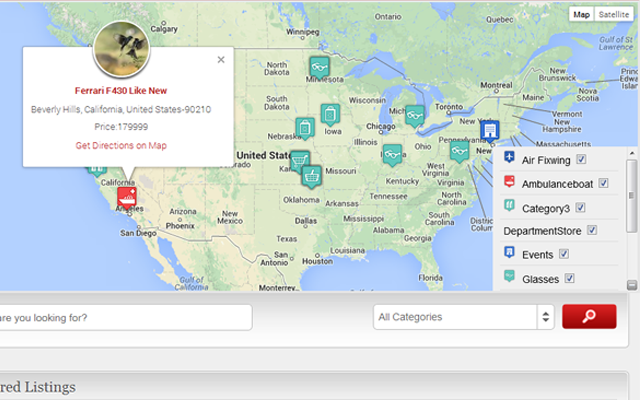

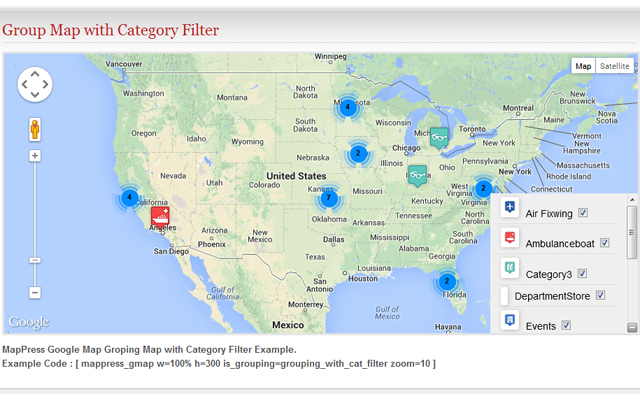

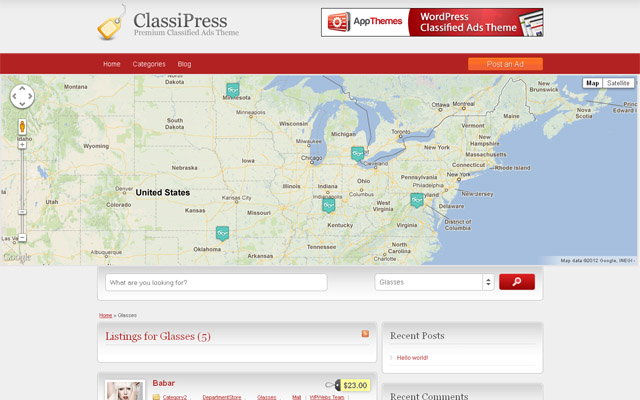
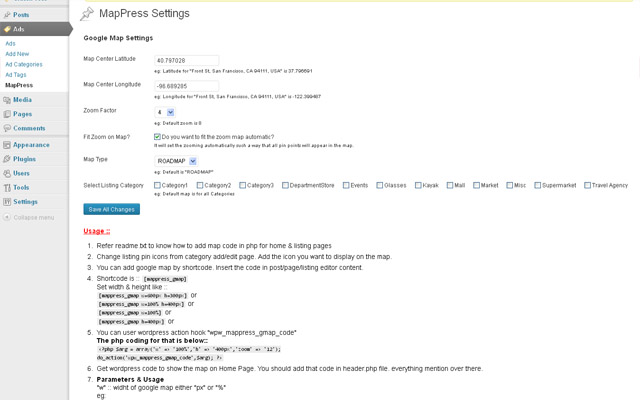
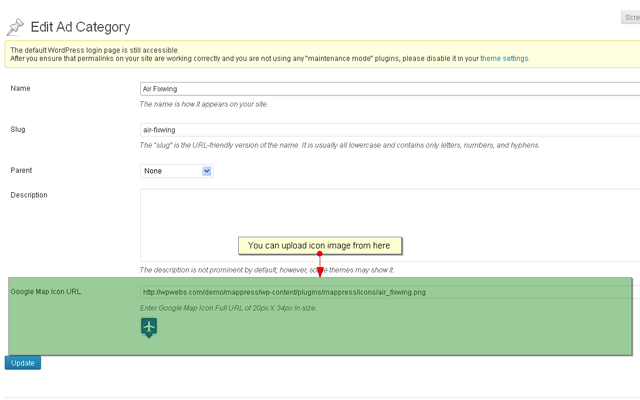



Comments (172)
http://forums.appthemes.com/mappress/mappress-dont-work-select-categories-49986/
will it support classipress ads in canada cities ?
The map shows all the ads from your website for classipress theme as per you have added all over world. You have to make necessary settings from wp-admin > plugin settings page.
I see your demo is creating a horizontal scroll bar – anyway to avoid this or make it responsive? Also does it work with the latest classipress release?
Yes the map is responsive but you have to set the width in percentage(%).
The default we set the width to 100% same way if you set the width in % the map will set as per the screen size.
Thanks
Agreed, but now if you test you will see a horizontal scroll? so there is something up – I would set max-width in css to 100% and then set a media query for the ipad and iphone css. Right now its not very accurate at 100% for whatever reason as you can see on the demo
actually we don’t have upgrade the Classipress 3.3 and the current classipress site is not responsive so you see scroll in demo.
The scroll appears in your demo on all size screens – run some tests on your browsers, I am testing on safari and firefox on a mac and even on full width, ipad, iphone and widescreen your scroll appears. As I say there is something wrong you should look into it.
ok not an issue, I just change the width to 98% and the scroll gone.
Hi. Pre-Sales Questions.
1) If i use Russia language site. And Russia Category name. Is any problem with display map and Category?
2) Is it compatible with latest clasipress and childschema
Hi,
1) No problem with Russia language site. And Russia Category name
2) yes it’s compatible with latest clasipress and childschema
Thanks
Hi,
I like your map theme. It appears to be clean and extremely functional on a local and international level.
I am considering purchasing ClassiPress, however; I have a few questions that I have been unable to get a consistent answer regarding ClassiPress and child themes.
1. With ClassiPress, will I be able to load more than one child theme without interfering with the functionality of ClassiPress?
2. Is it best, after downloading WordPress, to download ClassiPress or the child theme first??
Thank you very much.
respectfully,
Jim
Hi Jim, thanks to contact me.
1) The mapPress is a plugin not the theme
2) It will work with ClassiPress only for any of child theme or the ClassiPress theme
3) As it’s plugin & it will never effected the functionality by the child theme or ClassiPress theme. May be problem of css but it may be very minor.
Thanks
Hi,
Is the information on the map indexed by searche engines?
At the moment im using a google map plugin for my classipress webiste that dus not support indexing. Hope yours dus?
Actually I don’t have idea of the map indexed by searche engines we just follow the sample examples given by google map in the google payground. We just get follow the method they give in the example.
Thanks
Ah oke.
Can you ask this same question on the google guys ?
I would love to get a map that gets indexd.
While searching for related help I found below link which say that there is not direct place add thing in google. As the address verification is must.
http://www.google.co.in/business/placesforbusiness/
I come to conclusion that the google search engine only show/effected the thing that is viewable by server script, while the google map listing is created by javascript, same effect as “cufon fonts”, the cofon script add additional code to effect the fonts while it’s not effected in google search engine as it’s all managed by javascript.
So I am sure that the google map data from the map is not indexing in search engine .
Thanks
That is realy iritating because it seems like contact info is giving my site a boost in googles index.
Hi it may be problem of spam problem. Normally if you show your contact address/email address, some spam person scan your site and collect the emails like that. That may be the problem of that.
I will like to see your site before say any thing about it.
Thanks
Hi can the map be based on user location. So for example users view from London automatically are zoomed into the London area, people in Manchester in Manchester etc
Thanks
Can I make the map visible only in a specific category?
if I have “Vehicles, Electronics, Real Estate”, I want to see the map only in “Real Estate”.
and my listigns in subcategories don’t show up in parent category map, how can I fix it?
This is what I have in header.php
queried_object->taxonomy==’ad_cat’ || is_search())
{
$arg = array(‘w’=>’100%’,’h’=>’400px’,); //w=width & h=height
do_action(‘wpw_listing_n_search_gmap’,$arg);
}
?>
You can add code like below:
//==============================
if($wp_query->queried_object->term_id==’Your Term ID‘ )
{
if(function_exists(‘wpw_mappress_gmap_code’)){
$arg = array(‘w’=>’95%’,’h’=>’400px’,); //w=width & h=height
wpw_mappress_gmap_code($arg);
}
}
//==============================
Where “Your Term ID” is the listing category Id you want to show the map.
Thanks
Thank you so much!!! I don’t know about codes but it worked for me like this:
queried_object->term_id==’MY TERM ID’)
{
$arg = array(‘w’=>’100%’,’h’=>’400px’,); //w=width & h=height
do_action(‘wpw_listing_n_search_gmap’,$arg);
}
?>
and to show it on multiple specific categories I repeated the code over and over with the other “term id’s”. is there an easier way?
and thanks again for you’re help.
Yes it’s easy for you as if any small mistake may get problem and as you don’t have much technical knowledge, you may have to face more problems.
Thanks
Hi, I would like to know if I can use your plugin somewhere after my Ads description? For example I would like to have it show up at it is on this page. I do not want it to stretch across the page.
http://www.trulia.com/property/3126520871-380-Rector-Pl-New-York-NY-10280
You will need to scroll down to see the map.
Please advise. Tks 🙂
Yes you can add the map via map shortcode, even you can add category ID to show map for particular category only. And via lat & lng settings, you can show ads for specific location also. Every thing possible via shortcode.
Thanks for the answer. I have another question. I have a property site. When people see lets say a Property Ad on the site, I would like to show two maps on separate tabs showing the area where the property is located below the description.
First map is to show amenities, police station, schools and shopping centers.
Second map is to show the crime rates in the area. For this, I could create a separate category and under it have posts with address and description of crime, as well date and severity of crime. Maybe the severity can be differentiated by a yellow and red icon with red being fatal. I might need some suggestions from you on how you could do this, if that is you can do this.
Please let me know. tks
Actually the function you want to add is possible to show different pin icons category wise via shortcode but two map on same page is not possible at this time.
You can create the topic in forum so we can discuss more about what to do & how to do.
Thanks
Hi, I have opened a new topic on the subject on the AppThemes Forum plugin section. However, waiting for your kind reply. Just letting you know in case you forgot about it. =)
I have added related code in header.php file of your theme.
Hi. Question…
Does anyone know how to integrate a Geo-Location into the map to automatically show ads around the user?
Please PM your site url and login details, I will give you integrated the code.
Thanks
I’m not sure how to PM on here. It won’t seem to allow me to do anything like that… I have activated an Admin user temporarily… let me know what you can do. THANKS!
Thanks will check and give you best output.
I am not able to publish banners. I want to show the banners down the columns of ads (as in the demo)…
Thanks
I’ve managed to post the banner, but the result looks disastrous in my child theme…
I think you may be on the wrong place. This is mapPress Plugin not for banner.
Please add related forum topic so we can discuss more about. In bannergaller if you are talking about.
Thanks
Pre-Sale Question.
I am currently using ClassiPress 3.3.1 and ClassiEstate 1.5
My website is for holiday rental property in various countries. The current Google Map is not accurate, when my users submit there details of their property location. Therefore, they can’t drag and drop the pin marker to get the the exact location.
Is the map plugin capable of this or can it give a better accurate reading.
The only way I have found to do this is using GEO location, longitude and latitude reading. But this is not possible in the ClassiPress map settings.
Regards
Liam
Hi, I have the “dynamic-multi-level-fields”, I wonder if I can put the location of the map according to the city selected by the user, eg when a user selects a certain city will map to certain cordenada, longitude and latitude . I await response thanks.
Please get reply from : http://forums.appthemes.com/mappress/mappress-dont-work-select-categories-49986/page-2/
aah shit i bought this map because i thought i could add also my own locations not only categories.
will this be intergraded ?
actually the ads are categorized by category and if you want to show the city wise map, you may use multy-city plugin.
Possible to make the map appear in a boxed-style (like Vantage map) instead of current wide-style?. Thanks!
I open the demo site with iPhone and iPad and it seems the close button is not rendered properly. Any fix? Pleas refer to the below screenshot:
https://www.dropbox.com/s/gf939ngfs8b31nj/Photo%20Dec%2024%2C%208%2037%2007%20AM.png
Thanks!
Note : If you host your site on a dedicated server, it is possible that the icons are not displayed because of the API google map’s quota
Note : If you host your site on a shared server, it is possible that the icons are not displayed because of the API google map’s quota
it’s not like that, google gives limitation of access/request per day/per month… It may be counted all hosted site as google api request. If the request limit is more than free limit, you may get paid support. Get more detail form map.google.com
Thanks
Yes, thank you, to increase the quota of the google map API, it costs € 8,000
I know this is not your plugin that is involved, but it is good to indicate to prospective buyers they may have display problems with this google quota
thank for your work
if you don’t mind i can find good, easy & free solution for you. But I will charge for 4-5 hrs. YOu can pm me for more discussion.
Thanks
Hi
i would like to install mapress on a page and not on the header how can i do ?
I want to move the box 1 below and insert mapress above with all my ads on map
http://forums.appthemes.com/help-using-classipress/mapress-67277/#post298986
thx
Hello, I bought the pluging and it worked perfectly, and now any ads appears on the map. do you know why it could be?
my site is: http://alejandropozo.com/intercambiodepuzzles/
it seems like map is in sidebar and is ok working. what problem you feel?
do you have made any customization on it?
I don’t know how, It works now. I hope it last. Thank you anyway
it may be you were doing any thing, add/remove any plugin or code or settings. may be affected.
Hi,
I use classipress theme and I have 2 parent ad-categories and each of them have 81 sub-categories.
I want to show ads belong to only one parent category with their sub-categories.
Is it possible?
i.e. when I checked a parent category, does it take all sub-categories of that parent category? Or, I have to check all 81 sub-categories.
Regards
Actually the plugin will find the ad and only related category, Mean it will only show the category which has ad added otherwise it will not display on the map. If you want to show only specific category you should select it from wp-admin > plugin settings.
The answer of your question is : there is not such option that you select the parent category and it will show all related child theme categories ads on the map.
Thanks
Hi Vipul,
Thank you for your response.
Before buying, I want to clarify something.
I have totally 170 categories and I want to show only the ads related 81 categories on google map.
So there will be 170 categories checkbox at admin>settings and I will check some of them.
Is it ok?
As you see, number of categories are too much.
Regards
yes you should select only those categories which are you want to display on the map.
Thanks
Thanks.
My basic question is;
will be a problem so too much number of categories like 170, at admin>settings?
Regards
Hi Vipul,
I have one more question;
Can I use mappress with different pages with different categories?
I have 3 parent categories, and I want to show each of them at different pages.
At the other word, Can I insert some category ids to shortcode?
Regards
yes you can use shortcode by adding category id in it.but we are checking multiple category not supported so we are updating the plugin for that.You should PM us your email ID so we and email you the updated plugin directly and you don’t need to wait for long time.
Thanks
Hi Vipul,
Just now, I purchased plugin.
Please send me updated one for multiple category selection.
I think you can see my email from my account.
Regards
No idea for what “multiple category selection” you are talking about.
I don’t have your email as all inbox deleted.
Thanks
I mean your comment just two above;
“Vipul Apr 7, 2014 10:46 pm
yes you can use shortcode by adding category id in it.but we are checking multiple category not supported so we are updating the plugin for that.You should PM us your email ID so we and email you the updated plugin directly and you don’t need to wait for long time.
Thanks”
oh sorry but no idea about your email,would you please pm your email address as on forum or any where your email id not shared. it’s secretly hidden.
Soory, what mean “pm”. how can send you it? Because this forum is open everyone??