Logic Widgets
The Logic Widgets plugin provides a set of widgets that allow you to quickly and easily display content to users based on predefined conditions.
Features include:
- Value for money – Works with ALL AppThemes themes!
- Simple to use – Drag and drop widgets, no coding required!
- Extra widget areas – The plugin adds 4 extra widget areas to every theme.
- Unfiltered widget output – Output HTML markup, javascript and even shortcodes.
- Reverse the logic – All widgets can have their logic reversed – i.e. the Frontpage widget can be configured to output on only the site frontpage or on every page except the frontpage.
- Per-category adverts – Quickly and easily display per-category adverts to your users!
- Extra Revenue – Use OIO Publisher to charge users to advertise on particular categories or pages!
- Ad Networks – Compatible with Google Adsense, Amazon Affilates and other advertising networks.
The widgets:
- Post Archive – Outputs content only on archive/category pages. Can optionally be limited by category. Theme specific versions of this widget are also added, for example Ad Archive on ClassiPress, Listing Archive on Vantage and Job Archive on JobRoller etc.
- Post Single – Outputs content only on single pages. Can optionally be limited by category. Theme specific versions of this widget are also added, for example Ad Single on ClassiPress, Listing Single on Vantage and Job Single on JobRoller etc.
- Geolocate User – Outputs content based on the location of the user.
- Geolocate Search – Outputs content based on the location searched for (Vantage only).
- Author – Outputs content based on the author of the post. Tailored to the theme you are using to include the correct post types: Job and Resume on JobRoller, Ad on Classipress etc.
- Logged In – Outputs content only when user is logged in. Can be used to hide content from unregistered users.
- Front Page – Outputs content only on the front page.
- Search – Outputs content only on search pages.
- 404 Error – Outputs content only on 404 error pages.
Product support is available via e-mail at the following address:

We try our hardest to reply within one working day.
To make it easier to reply to your support requests please include enough detail to enable us to replicate the issue you are having.
It may be useful for you to include screen shots, error logs or the content of the javascript console.
Before requesting product support please:
- Ensure you have read any relevant documentation or support information.
- Ensure you are using the latest version of WordPress and the latest version of the appropriate plugin/theme.
- Try changing any appropriate settings to see if the problem persists.
- Disable any caching plugins or software to see if the problem persists.
- Try disabling other plugins or switching to a different theme to see if the problem persists.
- Check the contents of the web server error log or javascript console to see if there is any indication of the cause of the problem.
- Attempt to replicate the problem with a clean install of WordPress and a clean install of the theme/plugin you are having a problem with.
Support covers:
- Responding to questions regarding the use of the plugin/theme.
- Fixing bugs.
- Where possible fixing compatibility issues with other themes/plugins.
- Providing updates to ensure compatibility with new versions of WordPress and relevant parents themes or plugins.
Support does not cover:
- Customisation or modification of the product.
- Support for third-party plugins or themes.
- Feature requests are welcome but not necessarily covered by product support.
- Download the plugin from AppThemes.
- Upload the plugin file using via WordPress or FTP.
- Click the Activate Plugin link.
- That’s it!
Product support is available via e-mail at the following address:

We try our hardest to reply within one working day.
To make it easier to reply to your support requests please include enough detail to enable us to replicate the issue you are having.
It may be useful for you to include screen shots, error logs or the content of the javascript console.
Before requesting product support please:
Ensure you have read any relevant documentation or support information.
Ensure you are using the latest version of WordPress and the latest version of the appropriate plugin/theme.
Try changing any appropriate settings to see if the problem persists.
Disable any caching plugins or software to see if the problem persists.
Try disabling other plugins or switching to a different theme to see if the problem persists.
Check the contents of the web server error log or javascript console to see if there is any indication of the cause of the problem.
Attempt to replicate the problem with a clean install of WordPress and a clean install of the theme/plugin you are having a problem with.
Support covers:
Responding to questions regarding the use of the plugin/theme.
Fixing bugs.
Where possible fixing compatibility issues with other themes/plugins.
Providing updates to ensure compatibility with new versions of WordPress and relevant parents themes or plugins.
Support does not cover:
Customisation or modification of the product.
Support for third-party plugins or themes.
Feature requests are welcome but not necessarily covered by product support.
Version 1.1:
– Added support for ‘Include Children’ option to single post widgets
– Fixes to ensure compatibility with new versions of Vantage and ClassiPress

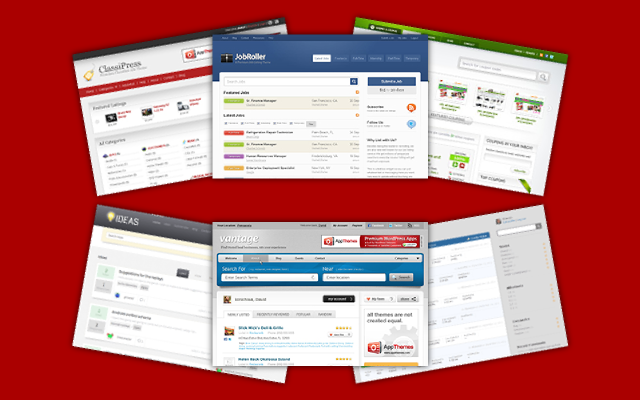
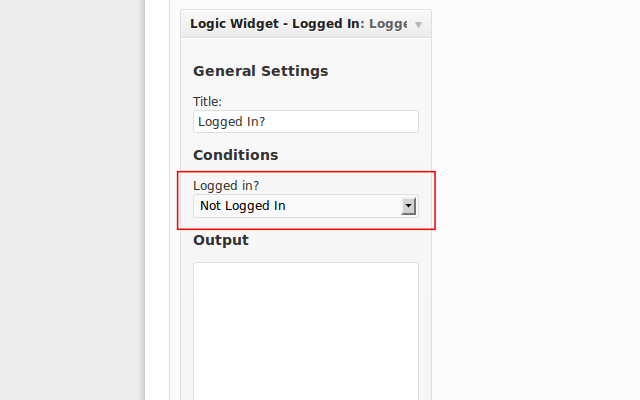
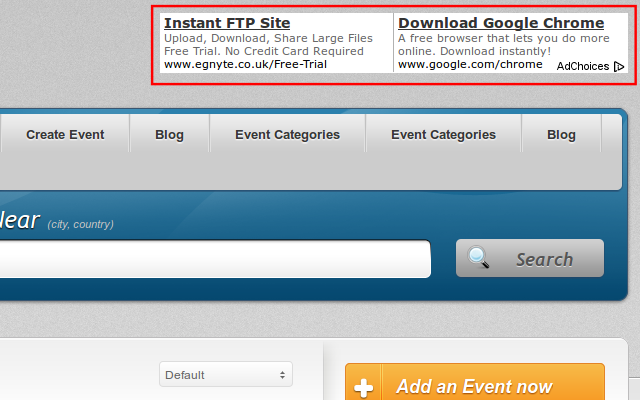
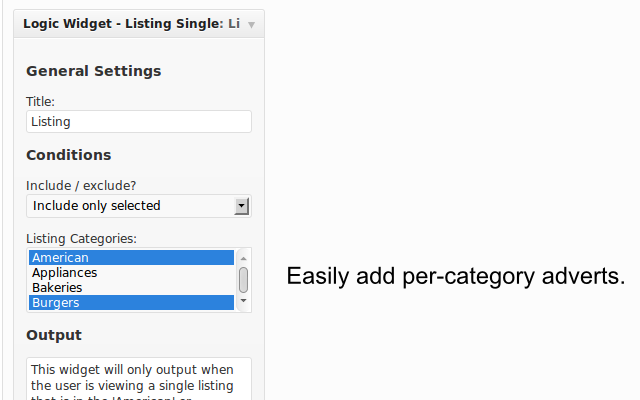
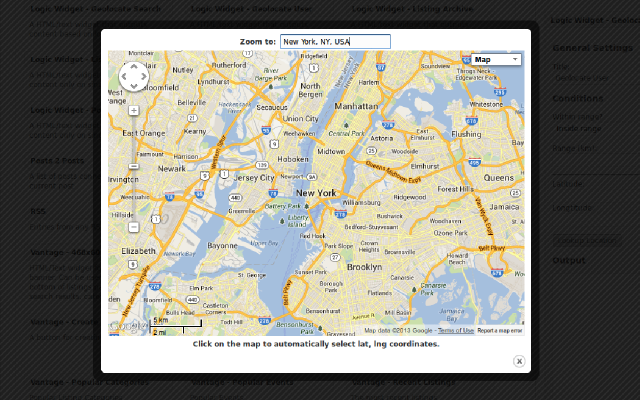
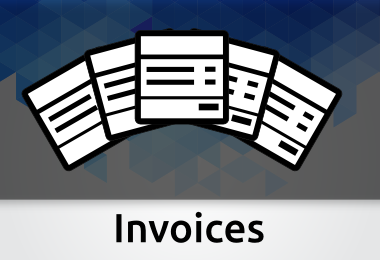
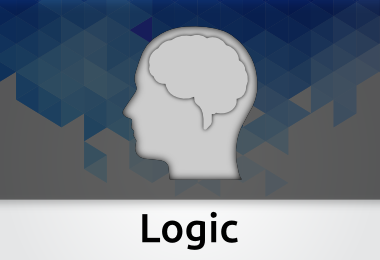
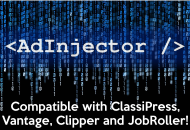
Comments (52)
Are you still working on an update for this Plugin?
Hi @onlinemedia,
I will be providing bug fixes to this plugin but no longer developing it any further.
I have created a new plugin Logic which is capable of everything this plugin is and far more. A demo version is available on the marketplace.
Any questions please drop an e-mail to support@nomadcode.net
Thanks,
Matt.
.
Thanks Matt, I’ll look into Logic then.
Will you be making sure it is updated to work with future versions of Vantage?
This does the same thing as the show/hide widgets plugin thats free on wordpress.org