Logic Widgets
The Logic Widgets plugin provides a set of widgets that allow you to quickly and easily display content to users based on predefined conditions.
Features include:
- Value for money – Works with ALL AppThemes themes!
- Simple to use – Drag and drop widgets, no coding required!
- Extra widget areas – The plugin adds 4 extra widget areas to every theme.
- Unfiltered widget output – Output HTML markup, javascript and even shortcodes.
- Reverse the logic – All widgets can have their logic reversed – i.e. the Frontpage widget can be configured to output on only the site frontpage or on every page except the frontpage.
- Per-category adverts – Quickly and easily display per-category adverts to your users!
- Extra Revenue – Use OIO Publisher to charge users to advertise on particular categories or pages!
- Ad Networks – Compatible with Google Adsense, Amazon Affilates and other advertising networks.
The widgets:
- Post Archive – Outputs content only on archive/category pages. Can optionally be limited by category. Theme specific versions of this widget are also added, for example Ad Archive on ClassiPress, Listing Archive on Vantage and Job Archive on JobRoller etc.
- Post Single – Outputs content only on single pages. Can optionally be limited by category. Theme specific versions of this widget are also added, for example Ad Single on ClassiPress, Listing Single on Vantage and Job Single on JobRoller etc.
- Geolocate User – Outputs content based on the location of the user.
- Geolocate Search – Outputs content based on the location searched for (Vantage only).
- Author – Outputs content based on the author of the post. Tailored to the theme you are using to include the correct post types: Job and Resume on JobRoller, Ad on Classipress etc.
- Logged In – Outputs content only when user is logged in. Can be used to hide content from unregistered users.
- Front Page – Outputs content only on the front page.
- Search – Outputs content only on search pages.
- 404 Error – Outputs content only on 404 error pages.
Product support is available via e-mail at the following address:

We try our hardest to reply within one working day.
To make it easier to reply to your support requests please include enough detail to enable us to replicate the issue you are having.
It may be useful for you to include screen shots, error logs or the content of the javascript console.
Before requesting product support please:
- Ensure you have read any relevant documentation or support information.
- Ensure you are using the latest version of WordPress and the latest version of the appropriate plugin/theme.
- Try changing any appropriate settings to see if the problem persists.
- Disable any caching plugins or software to see if the problem persists.
- Try disabling other plugins or switching to a different theme to see if the problem persists.
- Check the contents of the web server error log or javascript console to see if there is any indication of the cause of the problem.
- Attempt to replicate the problem with a clean install of WordPress and a clean install of the theme/plugin you are having a problem with.
Support covers:
- Responding to questions regarding the use of the plugin/theme.
- Fixing bugs.
- Where possible fixing compatibility issues with other themes/plugins.
- Providing updates to ensure compatibility with new versions of WordPress and relevant parents themes or plugins.
Support does not cover:
- Customisation or modification of the product.
- Support for third-party plugins or themes.
- Feature requests are welcome but not necessarily covered by product support.
- Download the plugin from AppThemes.
- Upload the plugin file using via WordPress or FTP.
- Click the Activate Plugin link.
- That’s it!
Product support is available via e-mail at the following address:

We try our hardest to reply within one working day.
To make it easier to reply to your support requests please include enough detail to enable us to replicate the issue you are having.
It may be useful for you to include screen shots, error logs or the content of the javascript console.
Before requesting product support please:
Ensure you have read any relevant documentation or support information.
Ensure you are using the latest version of WordPress and the latest version of the appropriate plugin/theme.
Try changing any appropriate settings to see if the problem persists.
Disable any caching plugins or software to see if the problem persists.
Try disabling other plugins or switching to a different theme to see if the problem persists.
Check the contents of the web server error log or javascript console to see if there is any indication of the cause of the problem.
Attempt to replicate the problem with a clean install of WordPress and a clean install of the theme/plugin you are having a problem with.
Support covers:
Responding to questions regarding the use of the plugin/theme.
Fixing bugs.
Where possible fixing compatibility issues with other themes/plugins.
Providing updates to ensure compatibility with new versions of WordPress and relevant parents themes or plugins.
Support does not cover:
Customisation or modification of the product.
Support for third-party plugins or themes.
Feature requests are welcome but not necessarily covered by product support.
Version 1.1:
– Added support for ‘Include Children’ option to single post widgets
– Fixes to ensure compatibility with new versions of Vantage and ClassiPress
3 reviews of “Logic Widgets”
this plugin is a MUST for all directories – I love it – thanks Matt for your outstanding support aswell.
Many configuration options available. Very flexible and helpful when considering your advertising/marketing scenarios.

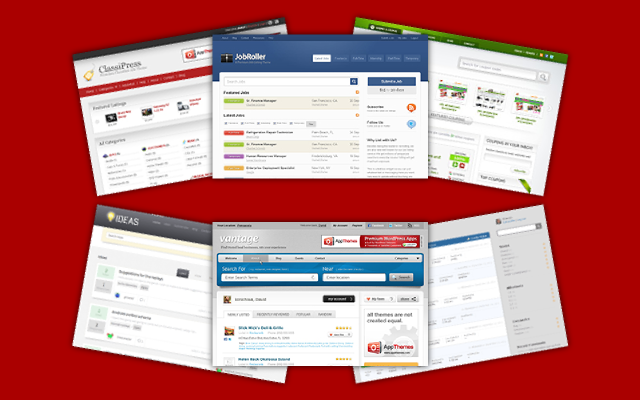
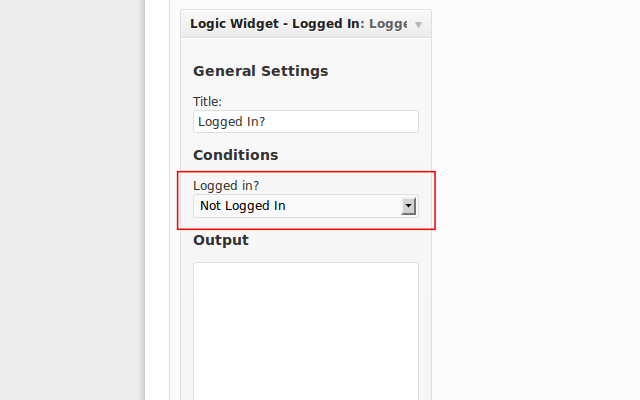
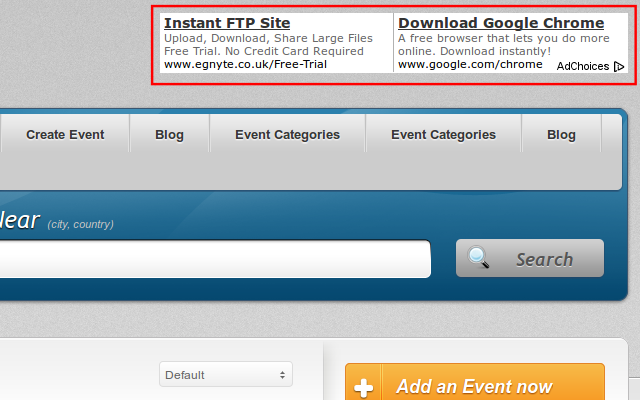
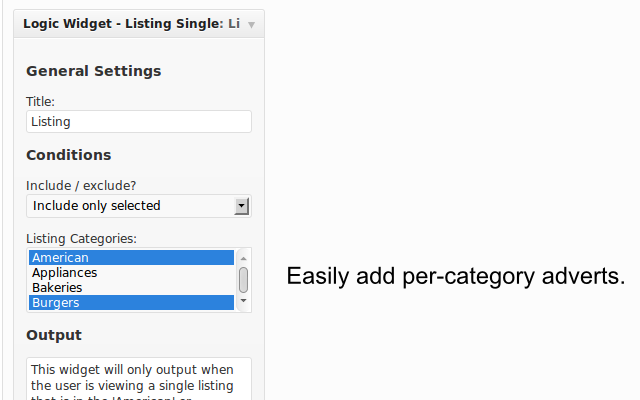
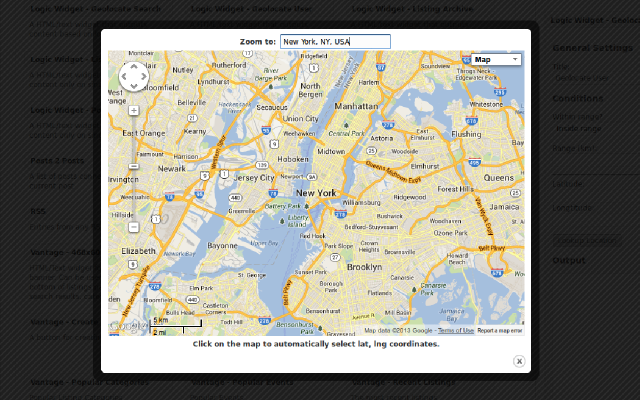
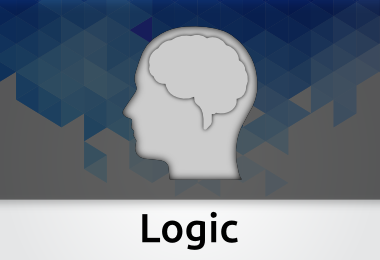
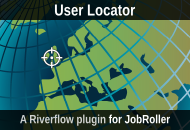
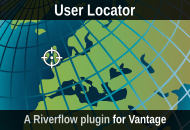
Comments (52)
Hi.
Is it possible to show a banner/text like it was a widget on a specific job offer category on the jobroller right sidebar?
I ask this to be sure, because the existent widgets for wordpress already can select the visibility on articles or pages categories but cannot let you select jobroller categories.
Please let me know about this function as soon as possible
thank you
Hi @PS,
Yes, the plugin will do what you describe! In JobRoller there is both a Job Archive widget and a Resume Archive widget so you can output content for specific Job Categories or Resume Categories.
The plugin works with ALL AppThemes themes so is great value for money 🙂
Let me know if you have any other questions.
Matt.
Instructions would be nice. Geolocate: Range, lat and long, output. So how do you get ads to show from different locations???? Also I am in the US, how do i change to Miles?
The distance parameter is currently fixed in KM. It shouldn’t be a problem though, and probably useful, to use instead the distance unit from the Vantage options.
Using the geolocate user widget is simple though. Enter the lat/lng (or pick one from the Lookup Location map). Enter a range and select whether the user should be inside or outside that range for the widget to output.
In order to output different adverts for different locations you would need to use a user location widget for each location. Just copy/paste the advert code for that location into the relevant widget output box.
If you have any problems with it start a thread on the support forum and I’ll happily take a look for you.
But I am in America, we use miles. I don’t want to have to use a calculator to figure my distances.
so there could be 100 user locate advert widgets for instance in the main sidebar if i have 100 advertisers in 100 cities?
I understand what you’re saying about distances. Like I said I think it would be useful to pull the measurement unit from the Vantage settings and use that. I’ll ensure that’s in place in the next release.
Yes, you would likely need 100 widgets if you have 100 location specific adverts. You can always use widgets in combination with some other form of advert management such as OIO Publisher or Google AdSense.
The Logic Widgets are intended to be very flexible/generic in how they work. Do you have a suggestion as to how you would like the creation of location specific adverts to work? It may warrant a solution of it’s own.
Dear mhupfield,
well – when will this next release being available – pull measurement unit from Vantage settings?
Could you show sample how to tag based, category based & geo based ads in sidebar – what if you get multiple results of advertisers?
kr
Enrique
Hi I would like to use per category adverts, have the adverts show on single listing page right below the overview (not on the single listing sidebar) is that possible with this awesome plugin?
Almost forgot and i would like the Ad to be a 728px by 90px (standard)
Hi @questkev,
Per category adverts that only appear on single listing pages is no problem. You can output any code you want so adverts of 729x90px (or any other size) is fine. The only thing to be aware of is the location they are being placed to ensure they don’t intefere with the layout of the site. Resize your browser window to ensure they fit in the responsive layout of vantage as well.
There is no standard widget area just below the overview (but within the main page content). The plugin adds extra widget areas before and after the header and before and after the footer. The ‘Before Footer’ area may be appropriate for your advert. You can see it’s location here: http://www.vantage.riverflowcomputers.com/listings/appthemes/
If this are is no use it would be possible though to add a widget area to the main page content but would require editing a couple of files. I can show you how to do this if necessary.
Hi mhupfield, i’m ready to purchase logic widgets, will it be a lot of work to add a widget area under the review like i had asked? and secondly is it posible to also have a widget on each single listing sidebar that i can put a different ad banner on each single listing?
Hi,
To add an extra sidebar beneath the reviews section do the following in your child theme:
In functions.php add the following code:
function mh_widgets_init() {
register_sidebar( array(
'name' => 'Reviews Sidebar',
'id' => 'sidebar-reviews',
'before_widget' => '',
'after_widget' => "",
'before_title' => '',
'after_title' => '',
) );
}
add_action( 'widgets_init', 'mh_widgets_init' );
From the main ../themes/vantage/ directory copy the file single-listing.php to your child theme folder. Towards the bottom of this is a line containing the following:
Just above that line copy paste this code:
<?php dynamic_sidebar('sidebar-reviews'); ?>
You can see a screenshot of this example here.
The plugin has widgets that only output on a specific category or even specific post ID. If you wanted to have a different image per category this would be manageable with the plugin. It may not be appropriate though to add a widget for every single listing. If you are after selling separate advertising space on individual posts it may be worth taking a look at OIO Publisher to see whether that meets your needs for managing your adverts.
Hello,
I was very much interested in your plugin.and i think am ready to buy it today. However I would like you assistance in to “like above” add a 2 column widget area before “listing tags” on a single page
If you dont mind to walk me through.
Thanks
Hi,
Following your instructions, I was able to create the extra sidebar beneath the reviews section. Is or can this Reviews Ad Spot be optimized for displaying correctly on mobile devices?
Thank you that is exactly what i needed now i can proceed to purchase. I wanted to sell a badge/banner saying (verified listing, so that it appears on single listings where the owner has paid for, and i can remove the image or add on each single listing) hopefully someone comes up with such i would not mind purchasing.
Thanks again for the quick reply.
Hi is not working with vanatage 1.3.1
Hi,
I have the latest 1.3.1 dev build of Vantage installed and it is working perfectly.
If you are still having problems could you start a thread in the support forum with details of what is not working and I would be happy to take a look for you.
Matt.
Hi thanks for quick reply mhupfield 🙂 I put is not working because after installation I can’t find in my installed plugins ? when I tray to add subcategories in listing> categories is not showing in home pages can you help with this on tray install again ??
Big apologies its working perfectly sorry for inconvenience 🙂 highly recommend
Will your widgets accept content scheduling shortcode so I can change sidebar ads automatically for example.
Hi,
I am using Logic Widget – Frontpage to advertise featured listings. The question I have is does or can the Frontpage Logic Widget allow me to rotate multiple Featured listing adverts in the sidebar?
Hi @tbase,
The widget will just output whatever content is in the output box. What you describe is possible but you would need to use a shortcode or may need custom work doing.
Matt.
I have probleme with géolocalisation.
I use Firefox and i live to Réunion Island
I have this error :
User location not available (Error: 3)
Hi,
How accurately geolocation works is down to the device and browser you are using.
It looks like the error you are seeing is a known issue with certain versions of FF:
https://support.mozilla.org/en-US/questions/971765
This isn’t something the plugin has any control over I’m afraid.
Matt.
Hi,
Can you please explain how OIO Publisher can work, or does work with Logic Widgets? I am using Logic Widgets and it is working fine, however, I do not see how it can be used together with Logic Widget plugin.
Thank you for any additional examples.
Hello mhupfield,
I like your Plugin am using it right now
Could you help me with something. I want to add a sidebar before the single listing “tags”
Thanks
Hi
I want to have a few advertising areas on my website, but charge different prices whether they are on the homepage or any other page:
1) Top right of page (next to logo)
2) Above the default Featured Listings bar (above listings)
3) On the right hand side of the page (to the right of listings)
Is this possible and easy to set up with OIO Publisher?
Regards
Mike
Hi Mike,
Yes, what you describe is possible. You would want to create a new widget for each advertising area with the content set as the appropriate OIO Publisher code. Then just set the widget options to ensure it only displays on the pages you want.
Matt.
Thanks for the quick response Matt, I can see it is possible to add widgets in the sidebar through Classipress, but how do I add them below the menu bar (above the featured slider) and at the top of the page to the right of the logo?
Logic Widgets can be added to any widget area in the theme. What areas are available depends on the theme you are using.
The plugin also adds 4 extra widget areas (Before/After Header and Before/After Footer).
If you are using a child theme you can also add your own widget areas anywhere.
Matt.
Hello! I would like to add a sidebar where similar listings to the one being viewed in the detail page can be recommended. Can I do that with this plugin? Thanks so much.
Hi Matt,
Are images automatically optimized to display correctly on mobile using this plugin?
Just looking for some guidance on coding so when I place an image it shows correctly on all devices.
Thank you,
David
Hi David.
It depends entirely on what the html markup is that is placed in the ad but shouldn’t be a problem at all.
Images can be set to be responsive to site width with the following CSS:
img {
width: 100%;
height: auto;
}
Let me know if you have specific content you want checking.
Matt.
Is it possible for Ad area to be set per customer field? e.g. cp_state -so when cp_state California is selected to show this californian ad in sidebar?
Hi @bobyrou, not possibly but I like that idea – outputting based on post or user meta data. I will look at adding that in a future version.
Matt.
Once an Option available to generate Output based on post and/or meta data
(e.g. especially meta date from YOAST SEO plugin) I’ll go for this plugin
regards,
any news for future version? Release date?
Hi,
I want to display place special ads on “single ads pages” sidebar – based on content of one or more hidden fields.
I read that you could do category based content to sidebar – but that’s still to rough for me – but in dependancy of a string out of several hidden fields (which currently I’m not aware how to implement) would give me the benefit I expect from your widget –
Such a solution possible with your logical widget
regards,
Enrique
Hi,
I want to use the logical widget to display another nearby competitors of search string
why? usually people want to get 1-5 offeres for a product/solution/ whatever
* so why not bringing up the next nearby parties on single page listing? usally the next candidates on result page (above/below) once someone searched for a string!
# best would to deactivate that option in dependance of meta data claim_able?!
SO it would bring add value to go for a paid package to avoid showing competitors nearby on single listing page!!!
think that would be a winning gadget for that plugin ??!!!!!!
Hi if I understand correctly this plugin adds geolocation to the vantage and gets admin to put ads based on location and or category/listing.
My questions:
Is it asking for permission to get users location or it directly gets location based on the ip address? (Which I wish it to be)
Is it showing the listings based on the location? instead of ads?
Like near future and can we edit the distance limits of the listings that should show or not show?
İn search field, is it showing the near listings directly since it pulls out the location of the user, is it adding the “near” field and showing near by listings?
Will it work with vantage directory child theme?
Please answer them asap, I decided to wait I was gonna buy another plugins but this seems better.
Hi @turansaim, I am developing a new plugin that is more flexible than the Logic Widgets plugin. It works on any theme and you can use widgets, shortcodes and template tags to output content. If you want to send an email to support@nomadcode.net I will send you a copy of the dev version.
Matt.
App themes are aleays my favourite themes i have brought tw themes from theme and they do perform well…
U can see my website odia website
I refer everyone to use app themes
First of all thank you for letting me use the new dev plugin.I got some issues it blocked my links and stuff but I totally understand since its still developing so I cant use it. When are you going to put your new logic on the market? Is it gonna be an update or completely new plugin? This plugin wort more than that price if you can support it with examples pictures videos. Should I buy this one? Or wait for the another one? Would you help me setting up show content based on location of the user?
Hi Saim, I have replied to you via e-mail. Matt.
1. Have you got a live demo available for Jobroller? Curious about how it will look like..
2. Is it possible to use the front end widget just before/below the joblistings (not the sidebar)?
Thanks
Hi @willem, I have replied via email to you. Matt.
I couldnt make it work the dev 🙁 It might be from child theme directory, , it might not be from plugin since I dont know how to use it. Would you conside taking a look here? This is the last thing after this my site will be published 🙂 I need this to show users location based posts. I am interested with adinjector if you will help me with setup