Home Control for Vantage
This plugin is only for the Vantage Theme home page.
The only idea behind the plugin to give new look to your website’s home page easily through a widget without any developer help. Most business listing websites have such listing views (listing & grid view) mainly for home page so we have decided to provide such features for users who can easily manage via plugin.
This plugin makes the Vantage theme home page widgetized and easy to set. The plugin creates a new page template which will make your home page widget ready controlled by the settings page from wp-admin > reading settings. Manage both home page content section and sidebar from the widget area.
If there is no sidebar set for the new home page, it will work with the default sidebar. The plugin will add two additional widgets for lists and events for normal listing & grid view. You can also use/drag-drop other suitable widgets like a text widget to show your content or as per your idea. On each grid listing you the mouse hover effect which show you details for that record for both lists & events.
See more home page display options ::
Plugin totally changed as per Vantage theme version : 4+. So now normal listings and events section removed if you have installed vantage theme version 4+ or higher.
Design Specifications (working good for vantage version 4+)
you can set different design settings to display different type and size of designs as per below :
- Full Screen/width Home page
- Variable Content size change option settings (about 4-5 variation of content size)
- Home page with left sidebar with different variations (about 4-5 variation of content & sidebar size)
- Home page with right sidebar with different variations (about 4-5 variation of content & sidebar size)
Most Modern Mobile Touch Slider Effect
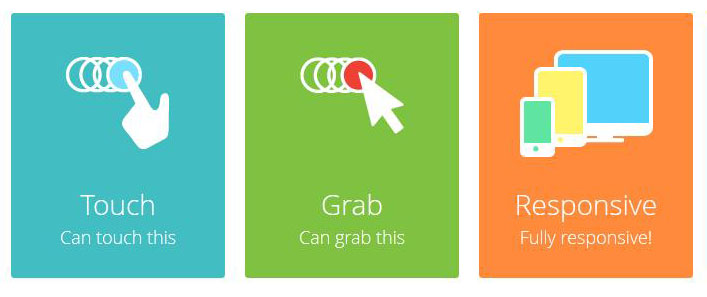
Listings & Events Category List with Attractive Icons
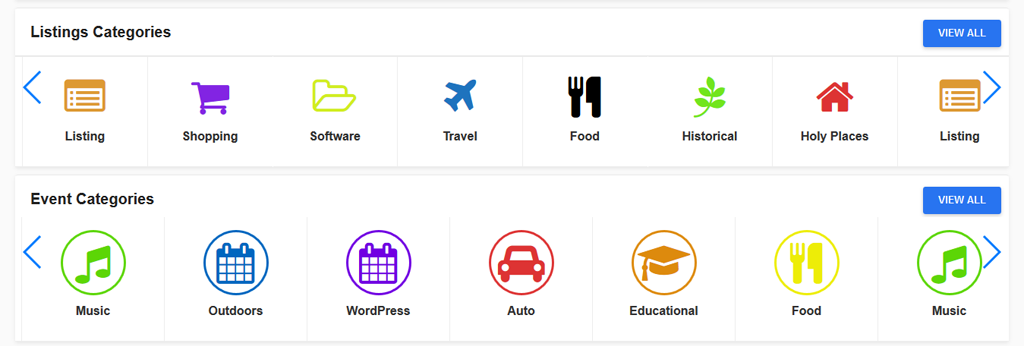
Featured Listings & Events with Different Display Styles
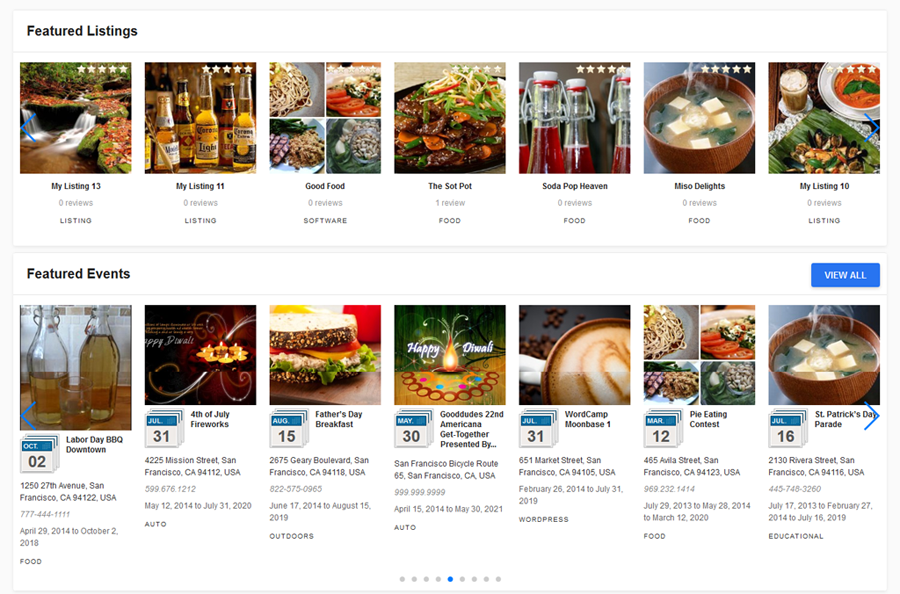
Now available with tabs to display more than one category or more listing & save space for home page. Tab feature added after version : 1.0.0.1.
Note : The tabs feature is added only for listing not for events.
Additional Features
- Vantage home page widgetize and easy to set.
- Create new page template and make your home page widget ready.
- Added new widget area for both content and sidebar section of page template.
- Manage home page content section and sidebar easy via widget.
- Additional widget for listing list & grid view.
- Additional widget for events list & grid view.
- New tabs feature added for listing of both grid & normal view.
- Category wise list & events show
- Use other suitable widgets like text widget.
- Attractive hover effect to show details.
- Show lists for Featured, Highest Rating, Most Ratings, Alphabetical,Newest,Recently Reviewed, Random Listing wise.
- All above features for both listing & events.
- Making your home page easy to controlled via widget.
- Use as simple page without set as home page.
- WordPress multi-site compatible.
New Features after version : 2.0.0 (5th-Sep-2016)
- Display banner slider by using “Banner Slider For Vantage“.
- Image gallery by using “Banner Slider For Vantage“.
- Page template “page-vantage-newhome.php” totally changed and become dynemic now.
- First of all replace “page-vantage-newhome.php” from current active theme root folder from plugins/home_control_vantage/templates/page-vantage-newhome.php
- “vantage-newhome-style.css” Css file removed from theme root and added in plugin itself for easy update every time and no headache for replace every time on every update.
- Display banner slider by using “Banner Slider For Vantage“.
- Image gallery by using “Banner Slider For Vantage“.
New Features after version : 2.1.0 (12th April 2017)
- Upgrade the plugin as per vantage version : 4.0
- Grid style listings display good.
- List style listings not display — Options are only for older version than : 4.0
- Use the plugin widgets for theme home page.
- Plugin additional page template gone.
- You can also use additional plugin page template if you want in place of theme home page.
- Pages with sidebars are removed and now you can set only full page display only.
- Use plugin widgets for theme home page because now the theme home page is also widget ready.
Category Icon widget
- Display listings & events category with attractive icons and different colors.
- Set category icon in slider mode and auto slide.
- Different display styles & settings.
- Display either all or selected only non-empty parents categories.
- View all category button option.
- Display empty categories.
Listings Slider widget
- Widget title & sub title settings.
- Display listings by Featured, Highest Rating, Most Ratings, Alphabetical, Newest, Recently Reviewed, Random, All other listings categories.
- Listings per slider settings.
- View more button settings
- show/hide view more button
- Open in new window
- View more link
- View more button text
- Slider settings
- show/hide pagination
- show/hide navigation (previous-next)
- enable/disable Infinite Loop
- enable/disable Free Slide Mode
- enable/disable Auto-play
- Auto play time settings
- Display Settings
- Different display settings
- star ratings display in sequence
- show/hide ratings
- show/hide reviews
- show/hide category
- display data align settings
- Show/hide widget data for mobile device.
Events Slider widget (featured removed as per vantage theme version : 4.0+)
- Widget title & sub title settings.
- Display events by Featured, Popular Rating, Most Comments, Event Date, Newest, Recently Discussed, Random, events title && All other events categories.
- Events per slider settings.
- View more button settings
- show/hide view more button
- Open in new window
- View more link
- View more button text
- Slider settings
- show/hide pagination
- show/hide navigation (previous-next)
- enable/disable Infinite Loop
- enable/disable Free Slide Mode
- enable/disable Auto-play
- Auto play time settings
- Display Settings
- Different display settings
- show/hide image
- show/hide address
- show/hide phone
- show/hide date
- show/hide category
- display data align settings
- Show/hide widget data for mobile device.
Plugin Settings
- wp-admin >> Listings (left menu) >> Home Control Vantage — All options totally changed and added so many features.
- General Settings.
- Listings related settings.
- Listings category icon settings.
- Events related settings(featured removed as per vantage theme version : 4.0+).
- Events category icon settings(featured removed as per vantage theme version : 4.0+).
- Design Settings.
- Home page display template settings added ::(featured removed as per vantage theme version : 4.0+)
- Full Width (1680px size) >> full screen
- Full Width (960px size) >> content size
- Right Sidebar >> Page with right sidebar as per theme design.
- No need to change any file if any design CSS related change. Directly add the css code from plugin settings >> General Settings >> Additional CSS
- Listings category icon settings
- It will display all parents category list with “ICON” & “COLOR Code” add option.
- Add Icon code from example url given.
- Select color for icon.
- Events category icon settings
- It will display all parents category list with “ICON” & “COLOR Code” add option.
- Add Icon code from example url given.
- Select color for icon.
- Design Settings
- Widget title color settings.
- View all button settings
- Navigation and pagination settings.
- Listings data settings
- Events data settings.
- Category Icon widget settings.
==> What is the plugin for?
The plugin is only for Vantage Theme Home page settings.
==> Plugin is not working for me?
Please check the two files added in you template(theme) root folder
(1)page template — page-vantage-newhome.php &&
(2)CSS style — vantage-newhome-style.css
If the file is not added you should add both files from plugins/home_control_vantage/templates/ to your theme root folder.
==> Why files not created/added in my theme?
Because of files/folder security problem, the plugin can’t able to transfer the files to your theme folder.
==> How to it’s working for wordpress multisite?
You can use the plugin for multiple site but as the plugin create page templates related files only once for main theme (current active theme), and if you are using more than one theme for multisite, like child theme , vantage original theme, you should check the root folder of all those themes and place the files manually. Please refer FAQ of product detail page for more details.
==> How to set new Home page (via page template)
1)Go to wp-admin > Pages > Create new page > example “New Home page”.
2)Select the page template – Page Attributes >> “Home Page Vantage Plugin”
3)Go to wp-admin > Settings > Reading Settings > set the option “Front page displays”
==> How to set Widgets for Home page (via widget section)
1)Go to wp-admin > Widgets section – you can see additional two widgets added named :: “Vantage Home Listing Grid” && “Vantage Home Events Grid”.
2)Go to wp-admin > Widgets section – you can also get two new additional widget areas named : “Home Content Area” && “Home Sidebar Area” both for home content page & home sidebar only.
3)Go to wp-admin > Widgets section – you should drag & drop the above widgets in above widge area to get it working like demo.
==> Is plugin working with vantage child theme?
Yes from the plugin is working perfectly for child theme. It may be a little bit problem of CSS but the grid and every thing should work OK.
– But again the important thing is the parent theme must added below plugin template files at root folder.
page template — page-vantage-newhome.php &&
==> How can I set tabs for listing widget?
There are maximum of 6 tabs addition option given with plugin. So you can show 6 tabs of different categories (you should add category ID in input box) or latest listing or highest rated or recently reviewed or alphabetical…..
==> How can I set single listing view without tags?
First tab is by default, if you want to show listing without tabs you should make settings for tab 1. If there is only one tab settings, it will not display as tab only like listing without tabs.
==> How can I set category wise tabs?
You should add tabs title and category id as per you want to display & your tab listing will display as per category id added.
1)Unzip the home_control_vantage.zip folder
2)Copy the plugin folder “home_control_vantage” and paste in “wp-content/plugins/”
======= OR =======
3) Go to wp-admin -> Plugins -> Plugins-> Home Control for Vantage -> Active Plugin
4) Create New Page ::
Go to wp-admin > Pages > Create new page > example “New Home page”.
5) Select Plugin Page Template ::
Select the page template – Page Attributes >> “Home Page Vantage Plugin”
— See screen images inside plugin folder for better visual understanding >> home_control_vantage/screens/admin/02_create_homepage.png
6) Set page as home page ::
Go to wp-admin >> Settings(left menu) > Reading >> set the option “Front page displays” >> A static page (select below) >> see “Front page:” and select your created page as per above.
— See screen images inside plugin folder for better visual understanding >> home_control_vantage/screens/admin/03_set_homepage.png
7) Plugin added new Widgets ::
Go to wp-admin >> Appearance(left menu) >> Widgets >> Widgets section – you can see additional widgets added named ::
— See all widgets starting with title :: WPWHCV ….
— See screen images inside plugin folder for better visual understanding >> home_control_vantage/screens/admin/04_set_homepage_widget.png
8) Plugin added Widget Areas ::
Go to wp-admin >> Appearance(left menu) >> Widgets >> Widgets section – you can get two new additional widget areas as per below and both for home content page & home sidebar only ::
–> “Home Below Header Area
–> “Home Content Area”
–> “Home Sidebar Area”
— See screen images inside plugin folder for better visual understanding >> home_control_vantage/screens/admin/04_set_homepage_widget.png
9) Widget Settings (drag & drop widgets) ::
Go to wp-admin >> Appearance(left menu) >> Widgets >> Widgets section – you should drag & drop the above widgets (7) in above widget area (8) to get it working like demo.
10) Plugin Settings ::
Go to wp-admin >> Listing(left menu) >> Home Control Vantage >> See plugin settings.
— See screen images inside plugin folder for better visual understanding >> home_control_vantage/screens/admin/home_control_grid.png
11) Read Usage, Notes & Developer Notes Carefully.
12) See the screen image attached with the plugin folder to have visual help.
— get screen images from folder >> home_control_vantage/screens/admin/
You can contact us directly via email (info(@)wpwebs.com) or support under forum in the AppThemes forum.
Please Note that if you cannot see the page template added as per plugin guide, please follow below steps ::
Step 1 :
Because of files/folder security problem, the plugin cannot able to transfer the files to your theme folder.
Step 2 :
Please check the two files added in you template(theme) root folder
(1)page template — page-vantage-newhome.php &&
(2)CSS style — vantage-newhome-style.css
Step 3 :
If the file is not added you should add both files from home_control_vantage/templates/ to your theme root folder.
Step 4 :
Now you can check the wp-admin > Edit/Add page section > Check page template from “Page Attributes”.
===========================================================
IMPORTANT NOTE FOR EVERY TIME WHILE YOU UPDATE THE PLUGIN ::
———————————————————-
Related changed in plugins/home_control_vantage/templates/
— page-vantage-newhome.php
— vantage-newhome-style.css
-The working copy of same files are places at your current theme root folder while you have active the plugn at first time.
-So for every update you must replace both files manually (via ftp or from wp-admin > Appearance > edit files).
-If any change done by you in past please backup the files before replace.
Version : 2.2.0 (26th Jan 2019)
——————————-
— Added many design variations for plugin page template.
— Full screen size content, variable content size, home page with left sidebar & home page with left sidebar.
— Plugin page template settings & variation removed in last plugin update — Added again.
— Plugin widget name changed and now all widgets starting with title :: WPWHCV
— Solved many PHP errors & notices
— Removed depreciated functions as per theme older version.
Version : 2.1.6 (10th Jan 2019)
——————————-
— Plugin settings was removed by mistake and we solved and add again so it will work ok.
— Solved many PHP warnings & errors from plugin settings & front-end side.
Version : 2.1.5 (26th Dec 2018)
——————————-
— widget :: WPWHCV Listings Grid Slider –> featured ads not display properly — Problem SOLVED
Version : 2.1.4 (4th July 2017)
——————————-
— Plugin settings url changed on plugin activation page which not working in previous version.
Version : 2.1.3 (26th May 2017)
——————————-
— SSL enabled but not work for some server, problem solved.
— CSS improvement for listings.
Version : 2.1.2 (5th May 2017)
——————————-
— Listing slider plugin design changed.
— Plugin upgraded as per vantage theme version 4.0+
— Remove older theme version (for theme version less then version 4.0) theme support.
— Removed normal listings and only grid listings available.
Version : 2.1.1 (29th April 2017)
——————————-
— New updated plugin not working without “Banner Slider For Vantage” plugin. So related problem solved. Now working without “Banner Slider For Vantage” also.
Version : 2.1.0 (12th April 2017)
——————————-
— Upgrade the plugin as per vantage version : 4.0
— Grid style listings display good.
— List style listings not display — Options are only for older version than : 4.0
— User the plugin widgets for theme home page.
— No sidebar page is working with theme version 4.0+
Version : 2.0.0 (5th-Sep-2016)
——————————-
— page template “page-vantage-newhome.php” totally changed and become dynamic now.
— First of all replace “page-vantage-newhome.php” from current active theme root folder from plugins/home_control_vantage/templates/page-vantage-newhome.php
— “vantage-newhome-style.css” Css file removed from theme root and added in plugin itself for easy update every time and no headache for replace every time on every update.
— Category Icon widget
— Widget name :: “WPWHCV Category Icons”
— Display listings & events category with attractive icons and different colors with different display styles & settings.
— Listings Slider widget
— Widget name :: “WPWHCV Listings Grid Slider”
— Display listings by Featured, Highest Rating, Most Ratings, Alphabetical, Newest, Recently Reviewed, Random, All other listings categories.
— View more button settings
— Slider settings
— Display Settings
— Events Slider widget
— Widget name :: “WPWHCV Events Grid Slider”
— Display events by Featured, Popular Rating, Most Comments, Event Date, Newest, Recently Discussed, Random, events title && All other events categories.
— View more button settings
— Slider settings
— Display Settings
— wp-admin >> Listings (left menu) >> Home Control Vantage — All options totally changed and added so many features.
— General Settings.
— Listings related settings.
— Listings category icon settings.
— Events related settings.
— Events category icon settings.
— Desing Settings.
— Home page display template settings added ::
— Full Width (1680px size) >> full screen
— Full Width (960px size) >> content size
— Right Sidebar >> Page with right sidebar as per theme design.
— No need to change any file if any design CSS related change. Directly add the css code from plugin settings >> General Settings >> Additional CSS
— Listings category icon settings
— It will display all parents category list with “ICON” & “COLOR Code” add option.
— Events category icon settings
— It will display all parents category list with “ICON” & “COLOR Code” add option.
— Design Settings
Version : 1.1.0.7 (12th-April-2015)
——————————-
— new option added for widget to display event grid view as list grid view format.
— Event category grid list – CSS problem – SOLVED
Version : 1.1.0.6 (4th-April-2015)
——————————-
— Grid display narrow for some site becaus of css problem – SOLVED
Version : 1.1.0.5 (8th – Feb, 2015)
——————————-
— For smaller screen size less then 800px – hover effect not working for chrome and Firefox like browsers. — SOLVED
Version : 1.1.0.4 (19th – Nov, 2014)
——————————-
— For home page >> page template > while creating the page and added the content for page, it will display at starting of page.
— Updated file : page-vantage-newhome.php >> please replace the file with your current active theme/parent theme root folder.
Version : 1.1.0.3 (1st – Nov, 2014)
——————————-
— Plugin install page > plugin settings link added
Version : 1.1.0.2 (26th – Nov, 2014)
——————————-
— Text widget for home controller page and other widget default desing related settings – done.
Version : 1.1.0.1 -final (14th – Oct, 2014)
——————————-
— More link text & url related settings and other options added for listing widget…
Version : 1.1.0.1 -beta (17th – Sep, 2014)
——————————-
— Search & listing page grid and/or normal listing settings not working properly — SOLVED
— Search & event listing page grid and/or normal listing settings not working properly — SOLVED
— Multiple Listing Type display settings added (Tabs view) for LISTINGS ONLY not for events.
==> you can display more then one listing category in tabs view.
Version : 1.1.0.0 (21st – Aug, 2014)
——————————-
— NEW FEATURE : TO make your complete site grid format.
— with options to set either listing and/or search listing grid/list options.
— NEW FEATURE : New option menu added under wp-admin > Listing > Home Control Vantage
Now you can see whole site either grid/List View.
— Pagination for grid working ok but now working for listing was show error for more than one widget – solved.
— Pagination problem for new version – 1.3.3 of vantage theme – Solved
— New options added for listing & event home widget plugin related to height,disable mouse hover option for small device.
Version : 1.0.2 (22-March-2014)
——————————-
— vantage child theme – plugin not working properly – solved
— Grid listing show/hide featured tag option from widgets
— Different image size creating problem for listing (broken listing) – solved
— Pagination option show/hide added
— smart phone hover effect problem – solved
— multiple size screen issue, solved.
IMPORTANT NOTE ::
————————
Related changed in plugins/home_control_vantage/templates/
— page-vantage-newhome.php
— vantage-newhome-style.css
The working copy of same files are places at your current theme root folder while you have active the plugn at very first time.
So for every update you must replace both files manually.
If any change done by you in past please backup the files before replace.
===========================================================
Version : 1.0.1 (7-Nov-2013)
——————————-
— List hover effect enable/disable from widget settings.
— List image show/hide from widget settings.
— List short description show/hide option on hover.
— List phone number hide option from widget settings.
— List address hide option on hover effect from widget settings.
— List reviews count hide option from widget settings.
— List star rating hide option from widget settings.
— Event hover effect enable/disable from widget settings.
— Event image show/hide option from widget settings.
— Event phone show/hide option from widget settings.
— Event date show/hide option from widget settings.
— Event address show/hide option from widget settings.
— Event short description show/hide option from widget settings.
Important Note :: Plesae overwrite the “page-vantage-newhome.php” and “vantage-newhome-style.css”
—————–
files from “wp-content/plugins/home_control_vantage/templates/” to “current theme root” folder.
Backup your current vantage-newhome-style.css in case you may have added any custom code.
Version : 1.0.0
——————————-
New Release

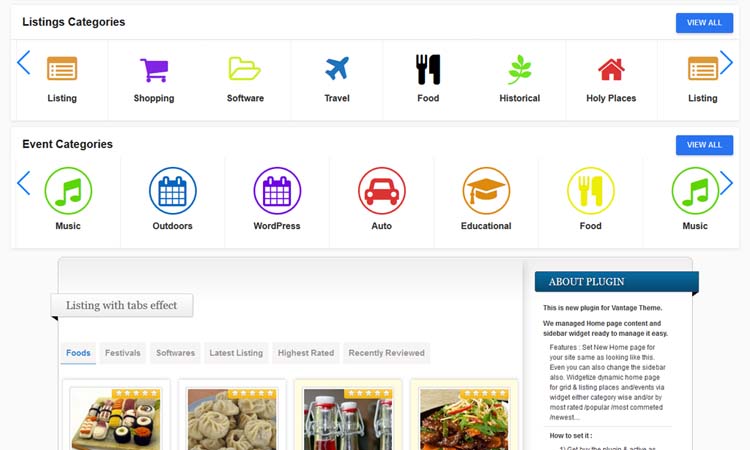
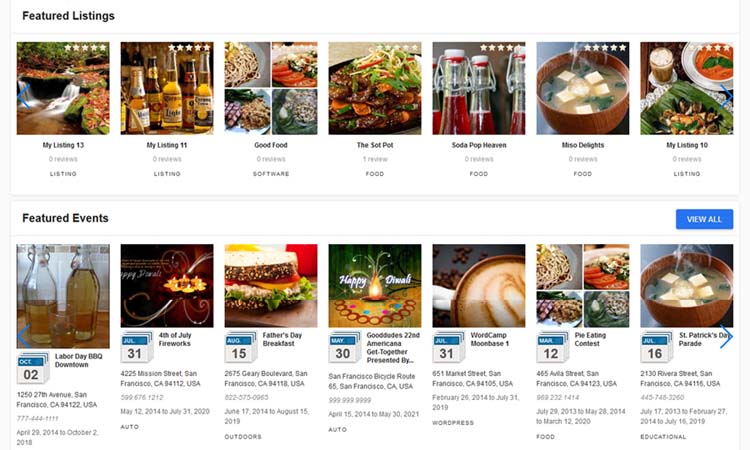
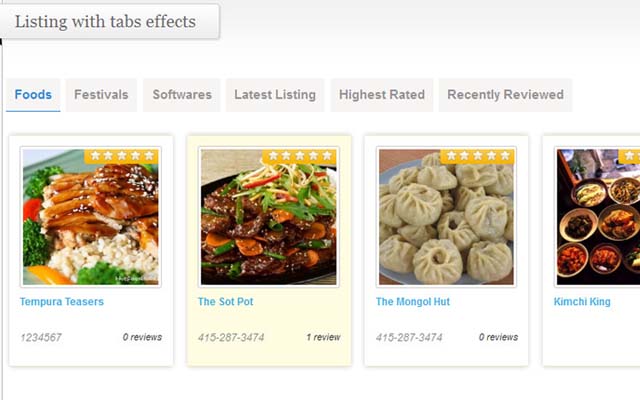
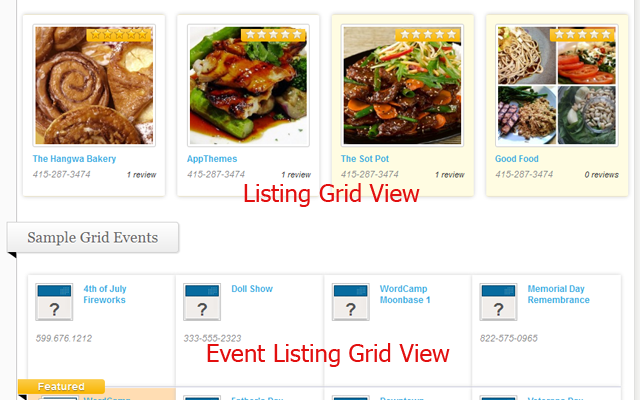
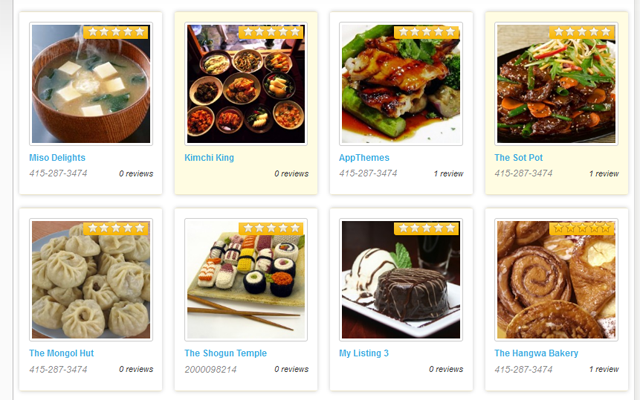
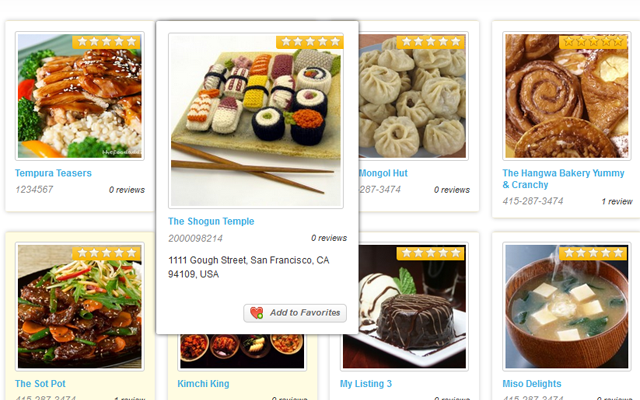
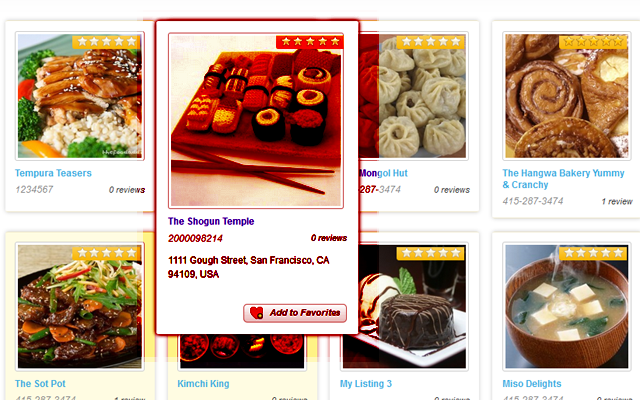
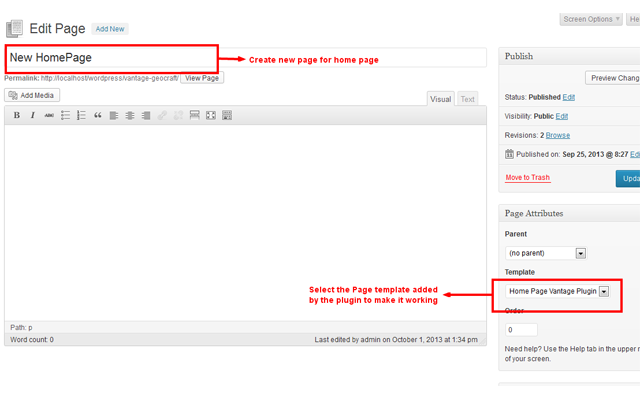
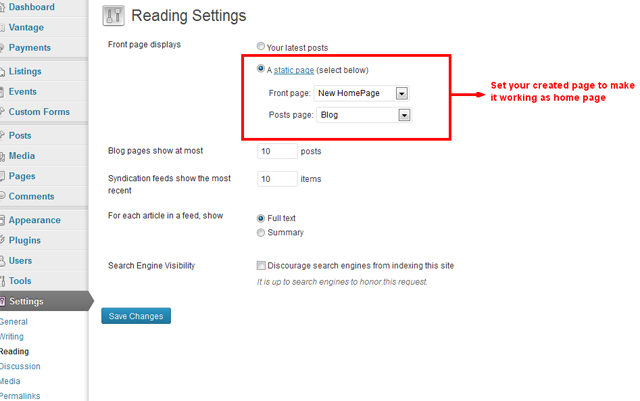
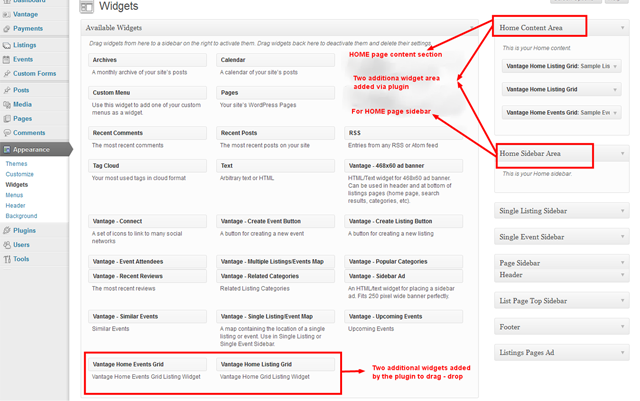



Comments (181)
Will your plugin work on a full-width homepage?
at this time it’s working only for vantage theme size only. not sure about full width page.
I have purchased the vantage theme and am in the process of creating my new directory business. My market is online businesses only so u am wondering how I can remove the “Near” text box from the search field at the top of the homepage. I only want the user to be able to search for type of business not near a specific location as that is not required as they are only searching for online companies. Will this plugin/add on be able to do this for me? Please help
You need to modify Vantage itself, via a child-theme. This plugin has nothing to do with the search features.
I see the plugin creates a homewidget class, is there a way to apply CSS changes to each section? If I have 2 homepage widgets, how do I apply css only to the top section?
For example, the top is for sponsors while the 2nd homewidget are listings. I’d like to apply different colors to each…
Also just noticed there’s no way to add a pagination? Is there a way to show visitors there’s more listings than what’s placed within the widget?
I can add a “More Button” to the bottom but it would be nice to see a bunch of page numbers to psychologically show them the site has a lot of listings.
yes if you have good css knowledge, you can do it. You may need to get help of good developer.
wait…I’ve just purchased plugin ans saw that there is no pagination?how this is possible? Is it fixed? I can’t use it without this, my site is not only index page but dozen more pages. thank you
What happened with pagination. Do we have a solution?
you can see the option for show/hide pagination from widget settings.
This doesn’t work if the images are the wrong size or the name the customer chooses when they sign up is too long. The boxes become oversized and you end up with missing boxes (listings) which makes the site look like it is broken or fake. Asked for a refund never got it!
yes if the title is longer & image is of wrong size. It will look ugly.
But we are going to make is easy to make solve such possibility.
If we don’t have any solution of cause you should have refund.
Thanks
hello,
I was interested in buying your plugin for my website http://www.wikibiashara.com
however I had question regarding the image sizes.
1. Did you figure how to maintain the same size for the images?
2. what about the long title descriptions
3. Can one add additional widgets
Thanks
Our team is in progress to make the plugin more good.
1)at this time we hv set width 100% and also set maximum height so it will manage accordingly. but for new version it will solved (will give update version soon)
2)we have limited the title so if the long title is there, it will only show short title & on mouse hover, you can see full. (see demo for more details)
3)we have added 2 widget for listing & events and included grid & normal listing feature.
Thanks
we have give update for the image size problem, you will get updated version 1.0.2 within 2-3 days as soon as it will online on apptheme marketplace for download. The process is in a queue for publish. Ge the update we have done from change_log.txt file.
Please give your suggestion if any good for our product.
hi if you are using our plugin, we have added new features and also solved the image related problems, now you can set grid height as per you want. accordingly to your listing look better.
Can I use it for some other page?
I am creating the page with News and would like to display a grid format.
We control the grid view via widget so you should create widget area and display display where you want via widget.
In our plugin we are creating page template to display. so you can follow the program code from that file. You can get more details about the files and all from readme.txt or plugin page.
Thanks
I have upgraded the Vantage Theme to 1.3.2 I cant seem to get the Plugin to show or work. Is it compatible with the new update?
Our developer team is checking for new update, will have update soon if any update. Will back soon.
we found that the plugin is working ok for new update. If you have any problem please let me know.
I’m tring to get a classic look for my HOME PAGE. I would like to have some ads and the list of ALL category.
Something like the vantage category page with your grid list at the top… Can Home Control do that… if yes i will buy it…
the plugin will set the home page only there is page template that you can set for home page. Yes you can show any of category wise listing & other necessary settings. Get more details from plugin page. You can make your site home looking like demo site.
Dear,
Is this plugin compatible with “WordPress Multisite (WPMU)”?
Regards,
André
Yes the plugin is WPMU comparable because all the settings are related to widget & for each network site, widget area will be different. But make sure you may don’t have changed the plugin page template file added in the theme root folder.
Refer more details about files added by plugin from readme.txt or plugin detail page.
Thanks
Vipul,
I intend to order this plugin because seems very interesting. Gives a new look for my site.
I’d like to know 2 more things:
1) Is it compatible with ACFCP (Advanced Custom Fields for ClassiPress)?
2) How often do you deliver a new release when WordPress and/or ClassiPress are updated?
Regards,
André
Vipul,
Wrong questions in the previous post! Sorry!
I’m ordering this plugin because seems very interesting. Gives a new look for my site.
How often do you deliver a new release when WordPress and/or ClassiPress are updated?
Regards,
André
Hi André,
The plugin is for vantage not for classipress, You may use the child theme of grid look for classipress. If you want similar plugin we can develop for you in same cost. $30
Thanks
Any child theme would you recommend for your plugin ?
there is not specific child theme that work with our plugin, it should work with all child theme. It may be problem of little bit design as per child theme style. But everything else should be work ok & perfect as per demo.
I just paid $29 but the file name I downloaded was appthemes-updater.zip , is it the correct one?
I just thought it would say something like home-control-vantage.zip .
Just wanted to make sure I paid for the your plugin and got the right file .
yes i found that you have just paid for this plugin only. But the zip is not same. It should be home-control-vantage.zip .
Please be careful while download, it may be mistake other wise let me know so I can ask for support team to have quick solution for that.
Thanks
Thank you. I see home-control-vantage.zip available in my account now.
Ive purchased plugin today and from some reason,there are no icons in right corner? can you advise:
http://www.penzionerskiservis.rs/new/
When I am on category page,default vantage map is showing only listings from that category but currently I am getting all listings. Is there option to see same as default,only from that category?
Hi gpetar,
There is not the pagination feature for the current version of plugin. Our development team is under process to add new features. So you will get added the pagination sameway in new update. We are going to give update asap. This week or next week is sure.
Regarding to icons, you should manage it from widget settings.
We are also planing to add pintrest like listing. What is your suggestion for that?
Thanks
Thanks
Can you also make sure you do the following:
– Test it and make sure it works on touch devices (it currently does not. When you touch a listing it opens the flyout, but you CANNOT tap in the flyout to get to the listing.) I submitted this bug months ago, but you ignored me.
– Make sure it works with child themes, it currently does not either. The style breaks.
I will confirm the problem with touchscreen, but related to child theme you should make sure it’s working ok as we have working on child theme development for that with a client.
The only thing is whenever you active any new theme/child theme, you should place the two files (template php file & css file) manually OR deactive & active the plugin so it will automatically manage all.
Thanks
without pagination, plugin is currently useless for big sites what have or planing big number of listings. I will have to ask for refund if there is no such option (that should be optional, of course)
Thought your site is big, you can show limited listing on the site not all listing at a time. SO while adding lisitng/events on the site, you must have limited number of records to show or you can set as per your setting from widget setting you will add for home page.
our team is under process to add pagination, other features,..
will have update by this or next week
This just test of plugins and vantage theme. There should be hundred listing sin future added every day, when we tell companies to signup. Will this plugin solve pagination problem, and will it work with Home Control?
http://marketplace.appthemes.com/plugins/vantage-infinite-scroll/
ANy news on pagination update?
Hi, we have updated our plugin version : 1.0.2 and given to appthemes team to publish on marketplace, someday before. Hopefully they will update as soon as possible so you can get the updated plugin. I have added change log, you can see on change log section.
Thanks
we are using same vantage code for pagination but not tested for that plugin. Will see and let you know. Do you have the plugin already, will you provide please so it will easy for us to test.
You cam PM so I can give you my email for that.
Thanks
unfortunatelly I don’t but I will show this to owners of that plugin
Yes that will be fine as we can check that all only after all development done.
Hi friends, we have updated our plugin version : 1.0.2 and given to appthemes team to publish on marketplace, someday before. Hopefully they will update as soon as possible so you can get the updated plugin. I have added change log, you can see on change log section.
Thanks
GOod, because we all need it. It seems I’ve found a bug, can you please chek it here: http://www.penzionerskipopusti.rs On the home widget section, I’ve excluded category number 6 but it is still shown on index page (grid and regular view). Why this is happening? (that red sport and fashin thumbnail).
In the category option you should add the category Id that you want to show related listing on the listing. So you should add only those category ID that you want to show listing. There is not any exclude option for that. Let me know still have any problem.
It will ok to create forum topic so other user can also have benefit in case of similar problem.
What should be proper size for featured image? If I use whatever I have, there are problems with grid view,so please tell us what are recomended sizes (or proportions)
you don’t worry about size as in version 1.0.2, we have set the settings that if the image if out of size, it will adjust automatically without any problem and grid will be same size. Hopefully the apptheme team member will update new version soon, we have already sent to them.
Any news about this update? when it will be available?
The plugin updated and you can get version : 1.0.2
OK,how and where
How can I install that version and avoid loosing settings?
I’ve just changed color scheme of my site at: http://www.penzionerskipopusti.rs/ On grid view, there are stars on yellow background (on thumbnails).Is it possible to change that yellow color into something more suitable?
The star you can see is the same star you see for normal listing all over site. So if you change related css you can change the complete site stars.
you can also do change from : http://www.penzionerskipopusti.rs/wp-content/themes/vantage/vantage-newhome-style.css
css class : .grid article.listing .review-meta .stars-cont
near line : 16
change the “background” for the yellow color settings. if you want to change start you should change star image.
Thanks
Hi gpetar,
Always follow this:
via FTP : to wp-content/plugins/home_control_vantage
rename the current folder and replace the updated folder with same folder name.
IMPORTANT NOTE FOR EVERY TIME WHILE YOU UPDATE THE PLUGIN ::
———————————————————-
Related changed in plugins/home_control_vantage/templates/
– page-vantage-newhome.php
– vantage-newhome-style.css
-The working copy of same files are places at your current theme root folder while you have active the plugn at first time.
-So for every update you must replace both files manually (via ftp or from wp-admin > Appearance > edit files).
-If any change done by you in past please backup the files before replace.
When I try to add a iframe you tube video with responsive design this plugin is now putting the video in the background and looks really crazy. What is causing this?
The plugin only show your post list & event in grid format. It now suppose used to add video. I think there is something mistake of what you want to say?
Would you please describe little details.
you can add youtube iframe in footer as backbround effect.
Can this plugin work for zpGids Child Theme and how?
Yes the last updated plugin is child theme ready so if you active the plugin for any child theme, it will work normally as normal vantage theme.
You need to follow same features as per readme.txt file give.
Get image attached with plugin & product detail for more understanding.
Thanks
I think your plugin is a great idea for the vantage theme.
1)Would this plugin work with a slider plugin. I would like to add a slider at top of page to be followed by the features that your plugin offers.
2)Does the widget allow for me to add other content from the site eg. News, Videos,blog
1) our plugin dosen’t hv slider listing feature only simple static listing.
2)the home page is widget ready so you can add any widget either for content section or sidebar as well. see the image for details :
http://marketplace.appthemes.com/files/2013/10/08_widgets.png
Thanks
Thanks.
regarding question 1 – do you know if another plugin that offers slider feature would would work alongside yours
yes if any of plugin support such feature and is widget ready for that feature, you should just drag & drop it from widget section with other widgets.
Buying question: Nice work here. Is it possible to replace map with say a text widget and put slider short code in there and another text widget with some text in it.
I’m finding vantage home page extremely limiting and rigid and would like to replace the map with a slider and some text — your beautiful listing layouts would be cherry on top!
Can you help?
HI,
1)replace the map with text slider widget is possible because the map is vantage theme feature and controlled via widget.
2)We have home page template which is widget ready both content area and sidebar so you can manage any widget (just drag and drop) but take care of design & look.
Thanks
That’s great news because text widget doesn’t work on the home page content area on Vantage.
Just to make sure (if you say this is possible, you have a sale): I can build a homepage on Vantage with a Slider (putting shortcode into text widget), additional text, and business and event listings below?
Thanks again!
yes as it’s widget ready area, you can manage as per your widget settings.
The text widget does work, but it isn’t styled. Is that not a big problem? It’s just a big blurb of unformatted text on my install. It doesn’t look the same as the other two sections.
Hi,
I cannot see on your demo the gid example as on the screenshots.
Is your demo properly set?
Thanks.
Thanks to inform us as we are working on wordpress & vantage theme update, meanwhile may changed any settings so we set the settings again mainly home two plugin files in theme folder. every thing ok now on our demo.
Hi, great to see how the demo functioning. It really helps when deciding to buy the plugin.
I left you message on the support forum as just by activating the plugin and choosing grid mode, there is no big change in my layout, just the normal layout is a bit broken.
I will start now to upload images, as till now I had a database import without images. May be the problem comes from the missing images. If there is still no expected output afterwards, I will contact you again.
Cheers.
I do not want the default Google map, Can I add Mapsupreme to the home page created with your plugin?
Many thanks
yes you can use the mapsupreme plugin if you don’t like to add the map.
thanks
I was really quite excited about this plugin, because I didn’t think the Vantage homepage was very good at all and this, I thought, was going to come to the rescue.
It is quite cool for the two widgets that are supplied, but there isn’t any styling at all applied to any other widgets, not even the default WP text/html widget, and that’s a major letdown.
IMO – you should at least sort the CSS out so that the default WP widgets can be used. Without that I think a lot of people are going to be disappointed.
yes we will do it for next update. even we are planing to give the tab view for vantage as per given in our new plugin for clipper.
http://wpwebs.com/demo/clipper-homepage/
What you suggest for this idea?
I think that would be great if you could include the tab view in the Vantage version too – great idea!
Hi Paul,
Our tabs beta version is ready will like to email you before release.
Please email your some comments so we come to know you exactly & send the updated plugin in email.
Our email : info (@) wpwebs.com
Thanks