Fields Touch
Fields touch plugin will help you to style custom fields for Vantage. You can style custom fields data on a single listing or event detail page in Vantage. This will make it easy for you to add styles icons for everything.
You can modify individual styles to your custom fields if you want to style only some custom fields or even one no need to customize CSS code you can create whatever style to fit your specific needs it’s pretty simple so far
You can use Tabber and Fields Touch plugins simultaneously.
Style Custom Fields On Listing Detail Page Demo
Style Custom Fields On Event Detail Page Demo (Tabber + Fields Touch Plugins)
Significant Features :
- Easy configuration
- You can change field label font style, size and weight.
- You can change field data font size.
- You can change field label text decoration and transform.
- Add – Remove icon for specific custom field
- You can overwrite plugin css using custom css option.
- WordPress Multisite compatible
- Compatible with Vantage 1.4+ and WordPress 3.4
- Compatible with Bfinder, FlatPage and Directory Vantage Child theme
How to use Fields Touch for Vantage?
- Install Fields Touch on your site then follow below steps.
- First you have to make sure that you have created a “Custom Form” for your site. If you have not created “Custom Form” then you need to create.
- Custom Forms are created by clicking on the Custom Form link on the left column of your WP backend (wp-admin –> Custom Forms). Once you have started a Custom Form by adding a “Text Area” field or “Check Box” field you may have to click update.
- After update you scroll down below where you are creating your custom form and Fields Touch will have a label corresponding to the fields you have created with a css and icon option out to the side. If you add icon or apply css on any of the fields it will make it so that particular field shows up with stylish icon on your website listing or event page.
How many sets of icons included with plugin?
No there is no any icons sets included with the plugin you can find icons on iconfinder.com
Installation Guide:
- Extract zip file on path /wp-content/plugins/ directory.
- Activate the plugin through the ‘Plugins’ menu in WordPress.
- Go to wp-admin –> Custom Forms Add OR Edit Form see at bottom of page “Fields Touch Settings” to add or remove icons and style for specific custom field.
- If you want to overwrite plugin CSS Go to wp-admin –> Custom Forms –> “Fields Touch CSS” You can add your custom CSS code.
Support Policy
However it is important to us to make sure that every customer is satisfied with our products. Therefore we have a dedicated Support Team helping you to solve any products-related issues in timely and efficient manner.We are also very active on twitter or facebook where you can certainly catch our attention.
Before you reach us upon a problem?
-
- Read the documentation guide for your theme and plugin.
- Search the Support Forums for an answer.
- Submit a new thread inside the forums or Email Us on info@reloadweb.co.uk in case the issue requires us to connect to your site this may happen those times when we feel more individual attention to your issue may be required. When we do direct you to our Email support system, we may ask you for your login details.
Support Hours
We don’t have exact support hours, generally we can provide feedback on any support request within 12 or 24 hours. But note, that depending on the issue complexity and our workload. If we are online and able to provide you with support during the officially “holidays” period we will certainly not ignore you.
Support Offered
We only cover support for the Reload Web, add-ons,child themes and basic WordPress help. We cannot provide support on third-party plugins. we will try to help you with any type of requests including customization that requires only a couple lines of code changing, you must understand that we cannot provide extensive help in terms of modifications.
Moreover, technical support will always take priority over modification/customization requests.
Modification support
If your request for modification or customization help only requires us to publish a couple lines of code, we will be glad to assist you. If however you request requires more an that amount of code to be published, we can only provide guidance OR you can hire us if you don’t have the skins to implement it yourself.
Bug Fixing
It is our commitment to fix all theme bugs as quickly as possible after they are brought to our attention. We will also try provide a solution via the forum for smaller bug fixes, after which we will update the core theme or plugin.
1.0.2 – 12/05/2015
- Fixed – Trimmed icons issue
1.0.1 – 29/03/2015
- Fixed increased number of fields limit for drop down lists and exclude plugin fields from drop down lists in wp-admin
1.0 – 18/03/2015
- Initial release
- Compatible with WordPress 4.0 and Vantage 1.4
- Compatible with Bfinder, FlatPage and Directory Vantage Child theme
One review of “Fields Touch”
Purchased this and the support was fantastic, had a problem with my version of vantage and he helped me with it and could not be happier with it now can add hours of operation.

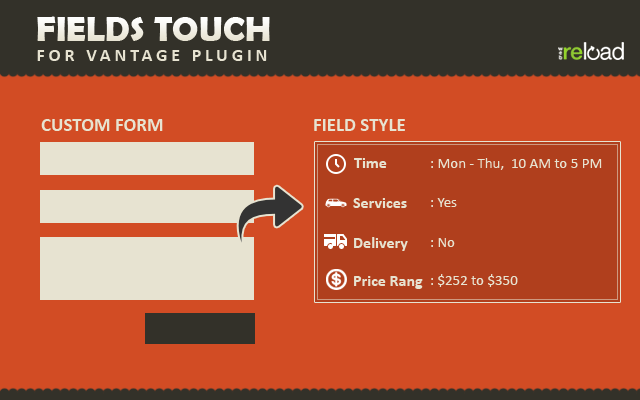
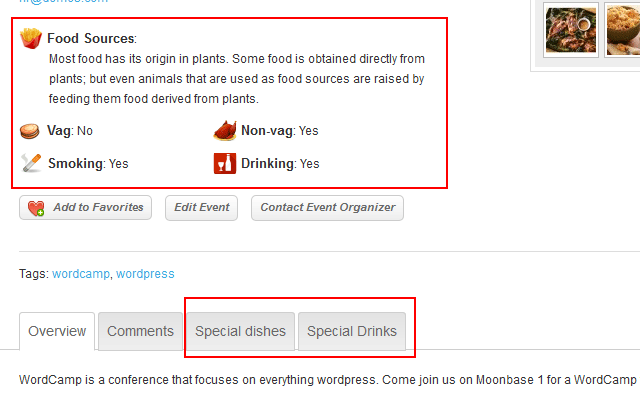
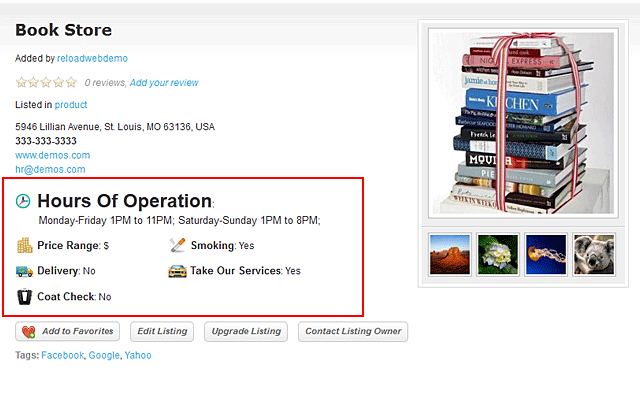
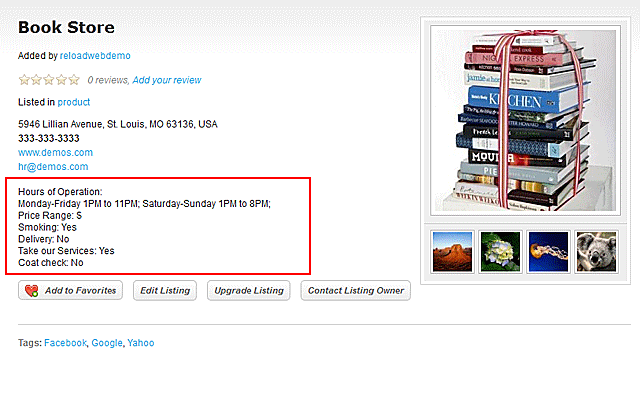
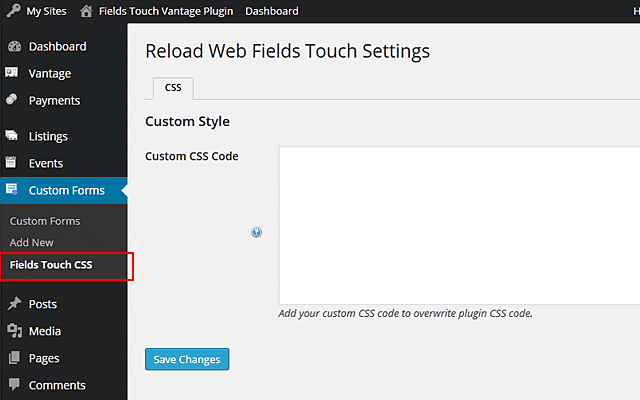
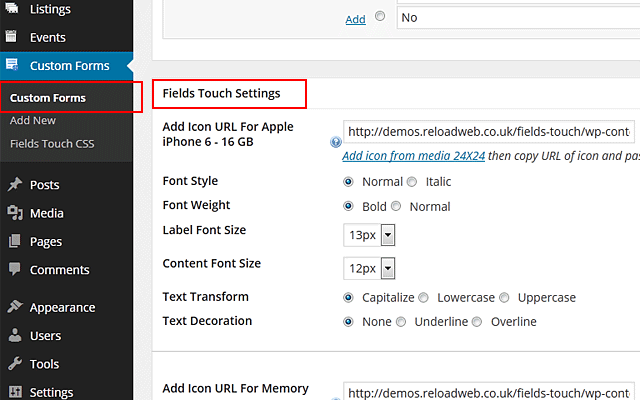
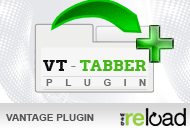


Comments (32)
Are the icons included? If so, how many sets of icons do you provide with the plugin?
modima65,
No there is no any icons sets included with the plugin you can find icons on https://www.iconfinder.com/.
Thanks
Ahmed
I’m interested in purchasing this plugin and your “Tabber” one, but I’m a bit unsure if they will work with my child theme.
You’ve stated compatibility with a couple of them already in your change log notes. Does this mean these are the only child themes sold through AppThemes that both of your plugins will work with?
I’m running the latest version on TwinPress with latest version of Vantage.
Thank you,
Curtis
Curtis,
I personally tested my plugins with some child themes like Bfinder, FlatPage and Directory Vantage so i officially announce plugin working fine it’s mean compatible with plugin so i have not twinpress i have not tested it with my plugins if you have it you can send me i will test it let you know.
Thanks
Ahmed
Does this plugin add custom fields as well as icons or it only add icons to field I already have?
I need to create some extra field for sign up details.
Thanks
steely,
No this plugin only will add icon to listing or event custom field.
Thanks
Ahmed
I couldnt figure out this. I couldnt add a custom form. the app doesnt show maybe it doesnt even support. any detailed information here?
turansaim,
It’s support with Vantage version 1.4 or higher first upgrade Vantage if you are using lower version then 1.4.. Please check out tutorial for how to use custom form. https://docs.appthemes.com/tutorials/how-to-use-the-appthemes-custom-form-builder/
Thanks
Ahmed
Hi,
I have bought this plugin about few months now for my Vantage and have not able to figured it out how to use it. I have create a form in “Custom Form” but don’t see display any where in the add New Listing page. Need your help.
tykoon,
Please follow installation guide https://marketplace.appthemes.com/plugins/fields-touch/#install. Let me know still if you are fail.
Thanks
Ahmed
I have done all that but just not showing any where in the back end.
tykoon,
Please PM me your site url with wp-admin access.
Thanks
Ahmed
Hi,
i have sent you the credential 3 days now but nothing done yet. Please advise.
Regards
tykoon,
I am not receive any credential from you where you have sent to me ?
Thanks
Ahmed
Hi,
I sent it to here info@reloadweb.co.uk because i cannot reply to the email received
Thanks
tykoon,
Just replied you on your mail it was in spam.
Thanks
Ahmed
Can you put into the custom fields the possibility to use html and shortcodes. So the user can do lot more things. This would be very useful.
De Luca,
Default Vantage behavior to stip HTML tags from field except Text area if HTML allow setting is enable from Vantage setting.
I will think about for allow shortcode.
Thanks
Ahmed
Dear reload,
it seems that this plugin doens’t workl if plugin CONTACT FORM 7 is installed …
because I could create a form but not assign it to Fields Touch Settings nor to Tabber Settings..
please help.
kr
Enrique
Hi,
Installed your plugin. Very easy to use. Thanks for a great plugin.
I need to know how to make “Hours of Operation” the entire width and the rest in two columns. Just like in your example. Mine doe not work. It gives the Hours of Operation also in two columns and it gets very crowded. How do I make it look like your screenshot example?
Here is mine so you understand:
http://koshertravelinfo.com/listings/moishes-place/
rapidweb,
I think your field “Hours of Operation” is “text box” if you text is long then take this field as text area then it will display in two columns.
Thanks
Ahmed
Enrique,
Please can you PM me your admin access i will look into this for you.
Thanks
Ahmed
Thank you for your reply. I changed the field type for “Text Area” and it works for now. I hope it will not mess up my site because we have over a thousand listings with Hours as a text field.
OK… I need a bit more help here. We have certain fields that we can’t set as “Text Area” because they are radio buttons or check list. But they are big (because more than one answer can be used). Example: The CUISINE filed. There must be a simple CSS that we can add to keep it on both columns. I want the header (Cuisine) in one line and the result on a second line.
Can you please post a sample CSS string we can quickly add in your special CSS field? If we can do this than this is a winner!!!
Thanks again for your help!!!
Hi reloadweb,
have already sent you a private message – have you been able to detect the problem?
I am already checked in but i am fail because there are 45 plugins active i checked my plugin with my self it’s working fine there is no issue.