DesignerPress
The DesignerPress plugin helps to redesign your ClassiPress theme without use of any child theme or any additional CSS file changes. As per the options given in the plugin, it will take immediate effect. Changes like background image, background color, font/title color, menu settings, ad post form, ads detail page and many more….
User-friendly and easy to use plugin settings from the admin side. Enhance your site’s design to make it look even more attractive which in turn will drive more revenue.
To set your site like our demo site?
— Please get copy the backup code from plugins/designerPress/sample-data/sample-data-version-04.txt
— Go to wp-admin >> DesignerPress (left menu) >> Backup Settings >> paste your copied backup data to “Upload/Restore settings backup” and PRESS “Restore Backup” button.
— All settings will be set as per backup data you have inserted.
Significant Features:
- Re-design ClassiPress theme easy.
- No need of child theme or any CSS code file change.
- No need to hire designer.
- Save designer hiring cost.
- Attractive and user friendly admin settings.
- Get backup your settings for future update/usage.
- Sidebar Left & right Options.
- Body background settings option with different features.
- Wide and Boxed (site look) layout options.
- Menu style, background image & color options.
- “Post An Ad” form design setting options.
- Ads detail page design setting options.
- listing page, home page, detail page and all other page changes.
- Compatible with ClassiPress 3.5+.
1) What is DesignerPress plugin?
==> It’s a ClassiPress plugin to re-design ClassiPress theme easy with attractive and user friendly admin plugin settings. No need of child theme or any CSS code file change. No need to hire designer.
2) How it’s helpful?
==> You can manage/change settings from plugin setting page to make your site change and look different. Get the backup/style code. You can use the CSS style code for different ClassiPress site also. Just need to add the CSS code in your header file.
3) How it’s working?
==> Once you active the plugin, you can easily make settings and change your site design. What ever settings you have done will store in database and on the front side it will added in header section to get effected.
4) What kind of design change I can do?
==> The plugin does CSS related changes only. No HTML changes. As per the options given in the plugin, it will effected. Changes like background image, background color, font/title color, menu settings, post form, ads detail page and many more….
5) Can I change HTML?
==> The plugin does only CSS change and it’s never change any HTML related change. So please note that if you want HTML changes you need to get help of any expert.
6)To set your site like our demo site?
==> Please get copy the backup code from plugins/designerPress/sample-data/sample-data-version-04.txt
— Go to wp-admin >> DesignerPress (left menu) >> Backup Settings >> paste your copied backup data to “Upload/Restore settings backup” and PRESS “Restore Backup” button.
— All settings will be set as per backup data you have inserted.
1) Unzip the plugin folder
2) Copy the plugin folder “designerPress” and paste in “wp-content/plugins/”
======= OR =======
3) Go to wp-admin -> Plugins -> Add New Plugin
4) Go to wp-admin -> Plugins -> Plugins-> DesignerPress for ClassiPress -> Active Plugin
5) You can see additional “DesignerPress” menu tab box at left menus
6) Make settings as per you want.
7) Get use the backup file given with plugin :: “sample_demo_backup.txt”
8) Read Usage, Notes & Developer Notes Carefully.
You can contact us directly via email (info(@)wpwebs.com) or support under forum in the AppThemes forum.
Version : 1.2.2 (10th Jul 2019)
——————————-
— Some features not working for child theme – problem Solved
Version : 1.2.1 (16th Jan 2019)
——————————-
— Updated plugin as per ClassiPress Version 4.1+
— Some features not working properly for Version 4.1+ — all problems solved.
— Some php errors & notices solved.
— Optimize admin settings and save settings faster then previous version.
Version : 1.2.0 (29th Aug 2018)
——————————-
— Updated pluign as per ClassiPress Version 4
— This plugin working for both ClassiPress version 4+ & Classipress version less than 4+
Version : 1.0.2 (13th Aug 2017)
——————————-
— Plugin upgrade as per new theme upgrade.
— Solved may errors and plugin wp-admin >> options saving settings.
— Changed some storage variables so some variables may ge gone so make sure to check settings after update.
Version : 1.0.1 (10th Aug 2017)
——————————-
— Admin plugin settings not working >> PHP error — SOLVED
— SSL enabled but not work for some server, problem solved.
Version : 1.0.0
——————————-
New Release
One review of “DesignerPress”
it works great..makes your site much better when you can customize it so easy.. i just wish it would also add a feature to change color of text. but all in all this was a real value for what you get from this plugin.

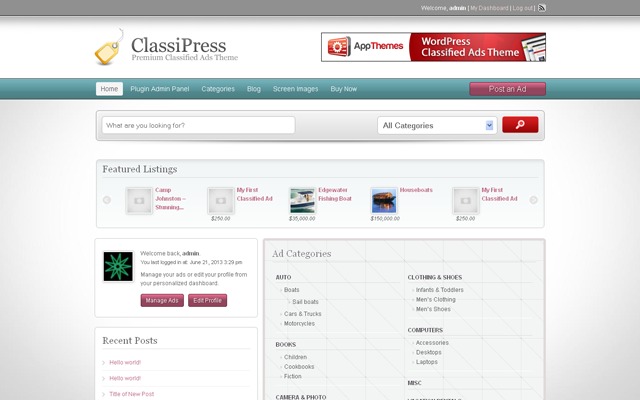
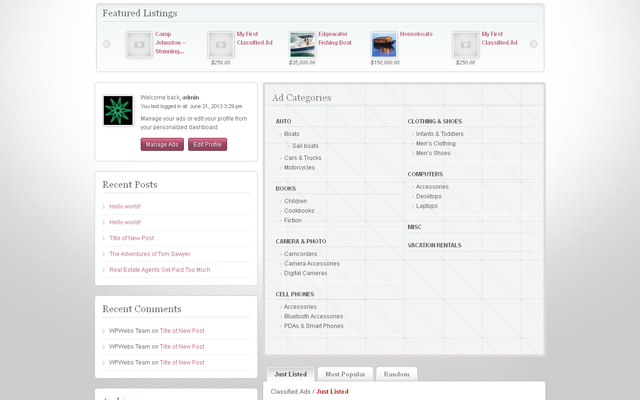

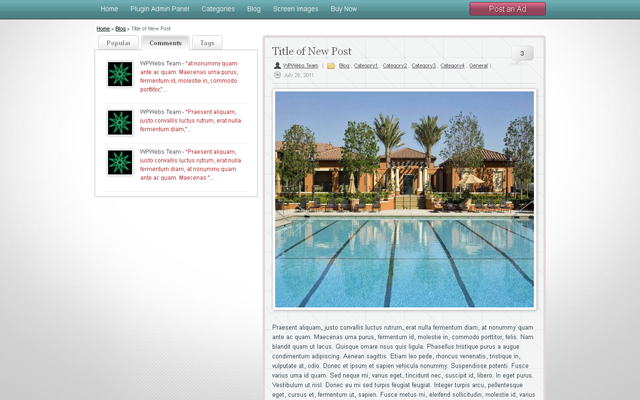
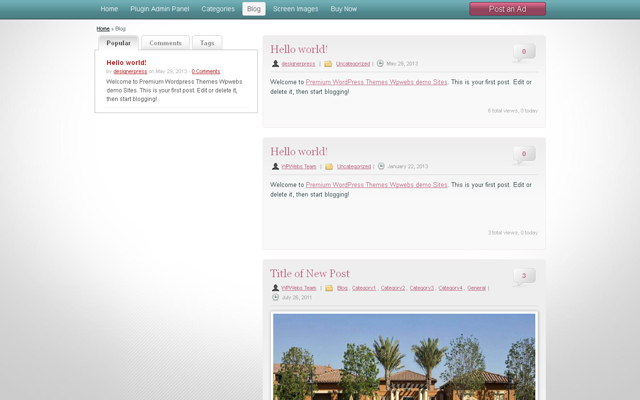
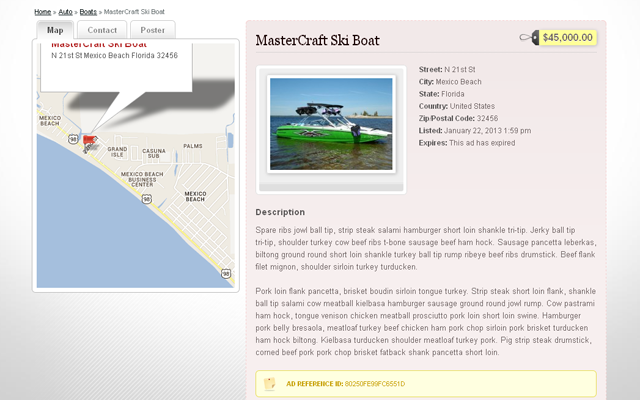
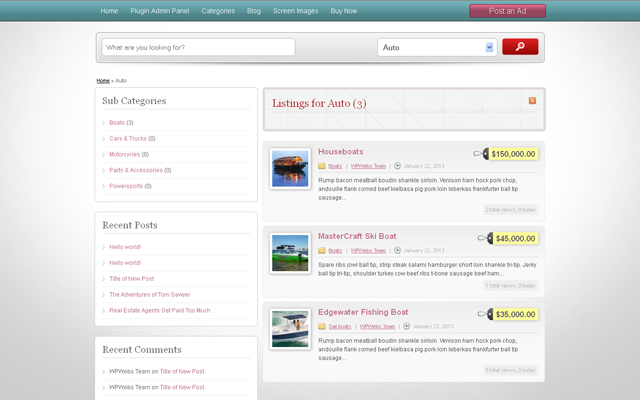
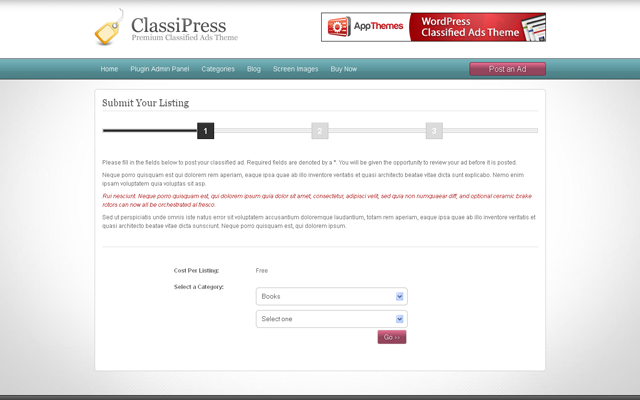
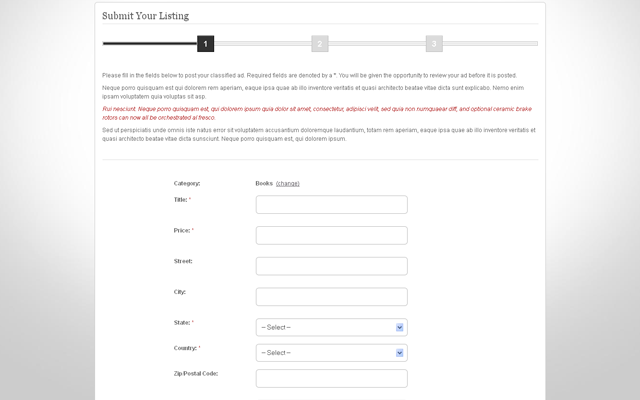


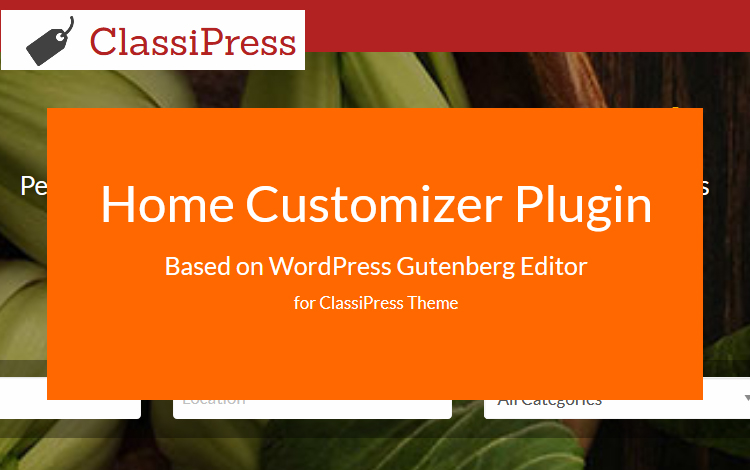
Comments (42)
Good idea in concept vipul!

Best
mr green
Great plugin, should have been much earlier!
Great idea!
Can you do one for Jobroller?
Yew we are planing for that and going to upload withing this month.
Thanks
Hi andrew,
We have started working for Jobroller plugin. You can see demo here: http://wpwebs.com/demo/designerpressjobroller/
let me konw if you think any new feature want to add.
Thanks
Hi Vipul
I have downloaded the plugin but it showing server error when uploading
what kind of error you getting, make sure you don’t have already uploaded the plugin. or you may try upload plugin via FTP.
Thanks
can child themes be modified using designer press?
Yes you can change the child theme also via the plugin but the condition is only that it should inherit all ClassiPress features.
Thanks
What could one has done not to inherit all the classipress features?
No idea but normally we create the child theme or plugin such a way that it will inherit all Classipress theme features.
But our plug just overwrite the design (change looking) related features only.
Thanks
can work with version 3.3 ClassiPress?
Yes, The current demo you can see is working on classipress 3.3.
Thanks
what is the login and password demo please?
no need of demo user id & pw, it will auto login and you can see the demo. Yes but you can only see the admin demo, cannot modify any thing over there.
has support for other languages?
the main thing is the plugin mainly support the skin & look out settings, so regarding to language support you should follow the classipress language translation method.
Hi
Good plug’in
I don’t find how can i put the header image cliking to # or index
Thanks
hi if you are talking about site logo then the logo is managed from theme settings section. while if you talking about header background image, you can manage it from plugin settings > header section.
Can you add the ability to change the font family as well? I want to change fonts in certain sections of my website, for example from Arial to Verdana. I will surely buy if this feature is added 🙂
we can add the only option to change the font family of whole site like all links, titles….
not for certain section as per you want. You should need to do custom work for that.
Question: When I upgrade the classipress theme, this plugin keeps all the changes? or changes disappear on every update?
In other words, how to not loose the changes done with this plugin with every theme update?
Thanks
If you update classipress theme this plugin change will never affected it will be same.
You should get backup of your change once you have done all settings from plugin Backup options. There is import & export option there.
Thanks
Buenas tardes tengo una consulta mi pagina class press anda genial pero tengo un problema y me es importante resolverlo cuando entro desde un telefono movil no se ve la imagen de los clasificados hay alguna forma de solucionar eso?algun tema o plugin?gracias
Hola, obtener más detalles de su problema desde los foros de abajo ::
http://forums.appthemes.com/classipress-general-discussion/
http://forums.appthemes.com/report-classipress-bugs/
no update?
Hi robertnbg,
update for what?
Thanks
hi
i see last update was 2013 now in few days 2017
it is still 2013 only but thanks for remind us that it was some update for that plugin as per latest classipress theme, I will check final version and update soon. Hopefully withing a week.
Thanks
does this work for adsplash?
Hi jillco,
The plugin mainly for ClassiPress main theme. To change design and all. So not work properly for any child theme.
Thanks
Will this plugin work with ClassiPress 4
I want to be sure before I buy it.
Thanks.
Hi fabian_pruitt,
We are working on update the plugin and will update the plugin within a week.
You should wait if you want latest updated plugin.
Thanks
Hi fabian_pruitt,
we have updated DesignerPress, Please get latest from appthemes >> MarketPlace dashboard.
Thanks for your co-operation.
Let us know if you feel any suggestion for improvement the plugins.
Thanks
Hello Vipul.
Is this work with CP4.
Thanks
Hi alrazi66,
We have finally uploaded latest updated plugin on dashboard and you can get download and update your old version of plugin.
>>To set your site like demo site ::
— Please get copy the backup code from plugins/designerPress/sample-data/sample-data-version-04.txt
— Go to wp-admin >> DesignerPress (left menu) >> Backup Settings >> paste your copied backup data to “Upload/Restore settings backup” and PRESS “Restore Backup” button.
— All settings will be set as per backup data you have inserted.
Thanks
Hi, I have additional codes written (in both child-theme and additional css) for my ad categories listings on the ad categories listing pages to organize the ad category listings.
Would that theme override my modifications on the layout?
Thank you in advance for your time.