CP Addons
CP Addons is plugin #1 for monetization of your ClassiPress site.
It allows creating unlimited pricing add-ons with different enhancements for listings.
Plugin Features
- Unlimited Add-ons can be created
- The listing owner can purchase new add-ons or prolong existing via a special payment form. There are appropriate buttons on the user dashboard and listing page.
- The site owner can apply any addon to any listing manually through the back-end listing form.
- The add-ons can be included to the listing Packages as default features. So the user can purchase an Add-ons bundle with discounts.
- The add-ons can be included to the Membership Packages as default features for new ads.
- The add-ons can be excluded from the listing/Membership Packages, so users can’t purchase or upgrade addons within the package
- Each add-on can have multiple prices and durations.
- The plugin shipped with a widget with a highly customizable slider where you can display random ads or ads filtered by an addon.
- Compatible with ClassiPress 3.6.1 and ClassiPress 4.0.0+
Listing Enhancements
Each addon can be configured with a number of features. They will be applied to the listing after addon activation.
- Extend listing duration – Purchased addon prolongs listing duration on number of days configured in the addon’s settings.
- Show on Top – Display the listing on the top of other listings
- Bump period – Allows periodically bump listing on the top (every hour, day, week, as you wish)
- Custom CSS – Allows applying custom styles to the listing. Highlight with color, bold text, ribbon or the badge – can be added via CSS
Default Add-ons from the box
We’ve added some preinstalled add-ons so you can see how easy they can be configured.
- Highlight – Highlights the listing with a custom background-color
- Premium – Sticks the listing on the top of other listings (in search results and taxonomies archives)
- Bump Ad – Bump the listing on the top once a day.
- VIP – Displays Ad in a featured slider on the home page.
- Extend Ad – Extend the listing for a week.
Install the plugin
- Upload the .zip file via the WordPress plugins admin page
- Activate the plugin
Configure the plugin
- Open menu “Payments” >> “Addons”
- Enable default Add-ons or create and configure new ones
- Keep in mind, that addon VIP is used to display listings on the Featured Slider. You can do anything with it, but keep the Slug “vip” unchanged.
- Open menu “ClassiPress” >> “Pricing”
- Enable the option “Charge for Listing”
- Set option “Featured Price” to 0. You no need the standard “Featured” option anymore.
- Select the “Price Model”. Here you can choose between two ways of applying add-ons to the listing on listing Create/Renew.
- The option “Fixed Price per Ad” enables Ad Packages. You can include available add-ons to the Ad packages. They will auto applied. Configure your ad packages with existing add-ons.
- Other options allow purchasing Add-ons independently by choosing appropriate options on the listing Create/Renew form.
- You can include available add-ons to the Membership packages. They will auto applied to new ads.
- Please read plugin description and install guide for a basic product learning
- Search the Support Forums for an answer.
- Create a new thread on the forum if you didn’t find the answer.
- For a private communication Live chat with author on the product’s site
- Follow us on Twitter
Version 1.4.1
- Fixed issue when manually approving ads and missing addons.
Version 1.4.0
- Bump an ad first time on addon purchase
Version 1.3.8, 1.3.9
- Made previous fix work for CP 3.x
Version 1.3.7
- Fixed issue with listing changing status to pending after Upgrade process.
- Don’t show next bump date for expired listings on user dashboard.
Version 1.3.6
- Added listing addons list on the User Dashboard.
Version 1.3.5
- Use 0 for empty add-on durations to avoid PHP warnings.
- Better CP3 styles support.
Version 1.3.4
- Fixed a regression bug appeared since 1.3.3 for ClassiPress 3.x users.
Version 1.3.3
- Fixed issue with disappearing plugin widgets after switching between theme and child theme.
- Moved Upgrade Ad button to the listing action bar (show as an icon).
- Added Upgrade Ad button on the listing footer for ClassiPress 3 version.
- Added Farsi translation files
Version 1.3.2
- Added switches with animated transitions instead of checkboxes on the Create Listing form.
Version 1.3.1
- Display “Unlimited” instead of “0 days” on the addon purchase option.
- Fixed compatibility issue with eClassify theme: Blank ads on the plugin’s featured slider widget.
Version 1.3.0
- MAJOR FEATURE: Added ability to Exclude addons from the Ad/Membership packages. Users can’t purchase excluded addons within the package.
- Added “Total Ads” column to the Addons table with links to filtered ads list.
- Improved the Ad Pack addons form handle.
- Changed the Upgrade button icon from magic wand to diamond.
- Fixed issue with empty Ad Package option on the Create listing form when there are no enabled addons.
- Don’t show pricing options for included unlimited addons.
- Allow decimals for Addon prices.
- Changed template planless-addon-options.php
- Changed template step-addons-select.php
Version 1.2.1
- Fixed issue with the same addon names in the different packages.
Version 1.2.0
- Ad packages now allowed selecting extra addons on purchase.
- Added Addons meta box on the Membership page, display included addons on the membership pack on membership purchase.
- Allow to automatically apply addons included in a Membership pack.
- Fixed issue with duplicated ads in archive.
- Display “Unlimited days” instead of “0 days” in the preview table.
- Automatically select addon when select the addon price option.
- Use single and plural forms for days number in “Price / Duration” strings.
- An addon included in an ad package should display 0 price on the Preview table.
Version 1.1.2
- Fixed styling issue with the slider widget on small screens.
- Added responsive layout for the addons table in CP3 templates.
Version 1.1.1
- Added Help widget on the edit addon page
- Added missed default data for the ‘Extend Ad’ addon
Version 1.1.0
- Added an addon setting to Extend Ad listing duration. Now addons can prolong ad listing durations.
- Added widget with custom highly customizable slider. The slider has a filter to display ads with a specific addon.
- Added multiple pricing options. Addons can be configured with a number of Price/Duration sets.
- Added shortcode `purchase_addons_link`.
- Fixed the Bump cron.
- Fixed quotes escaped in an addon CSS setting.
- Do not display the Upgrade button on expired ads.
Version 1.0.3
- Fixed issue with pruning expired addons.
Version 1.0.2
- Enabled Slug meta box by default on the Addon page.
- Fixed Version update loop.
Version 1.0.1
- Fixed WordPress version incompatibility issue.
- Added README file
Version 1.0.0
- Initial release
6 reviews of “CP Addons”
Hello there
I am using
PHP 8
WordPress 5.8
ClassiPress Theme 4.2.6
CP Addons 1.4.0
But Addons do not work when entering ads
Icon not appearing in ad list
The icon does not appear on the ad page
But it works in admin panel
can you check this
Thank you
This has been an excellent product to use and the support is top quality. Thank you!
This plugin is really great. It adds awesome ways to monetize Classipress that my customers are going to love. With Highlighting and Top Ad I’ll be able to increase revenue by charging extra and make my customers happy by offering add-ons that make their ads stand out AND bring them more customers at the same time. I can also make different membership packages with these add-ons built into the price attracting more people to get memberships on my Classipress website.
It’s all in the title, and what really stands out is the continuous support and updates, Dikiyforester is responsive to all support and suggestions while delivering updates on the go, thank you for bringing quality work to AppThemes
I would give it a 5* rating . The plugin is neat and elegant, serving its purpose, though I can be improved with additional features with future upgrade. A premium support from the developer.
This plugin is just what i needed – and the support on it is beyond expectation – fast and good.

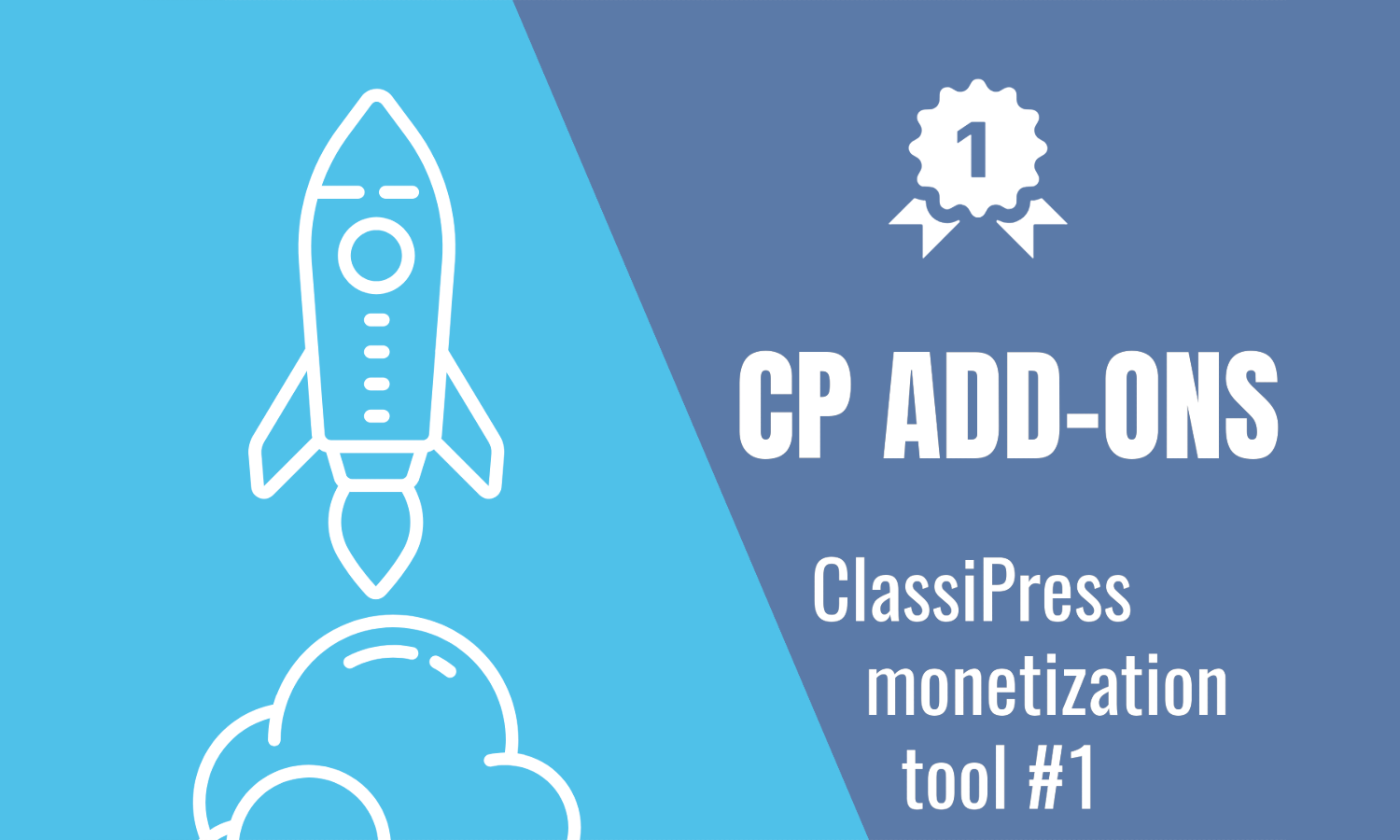
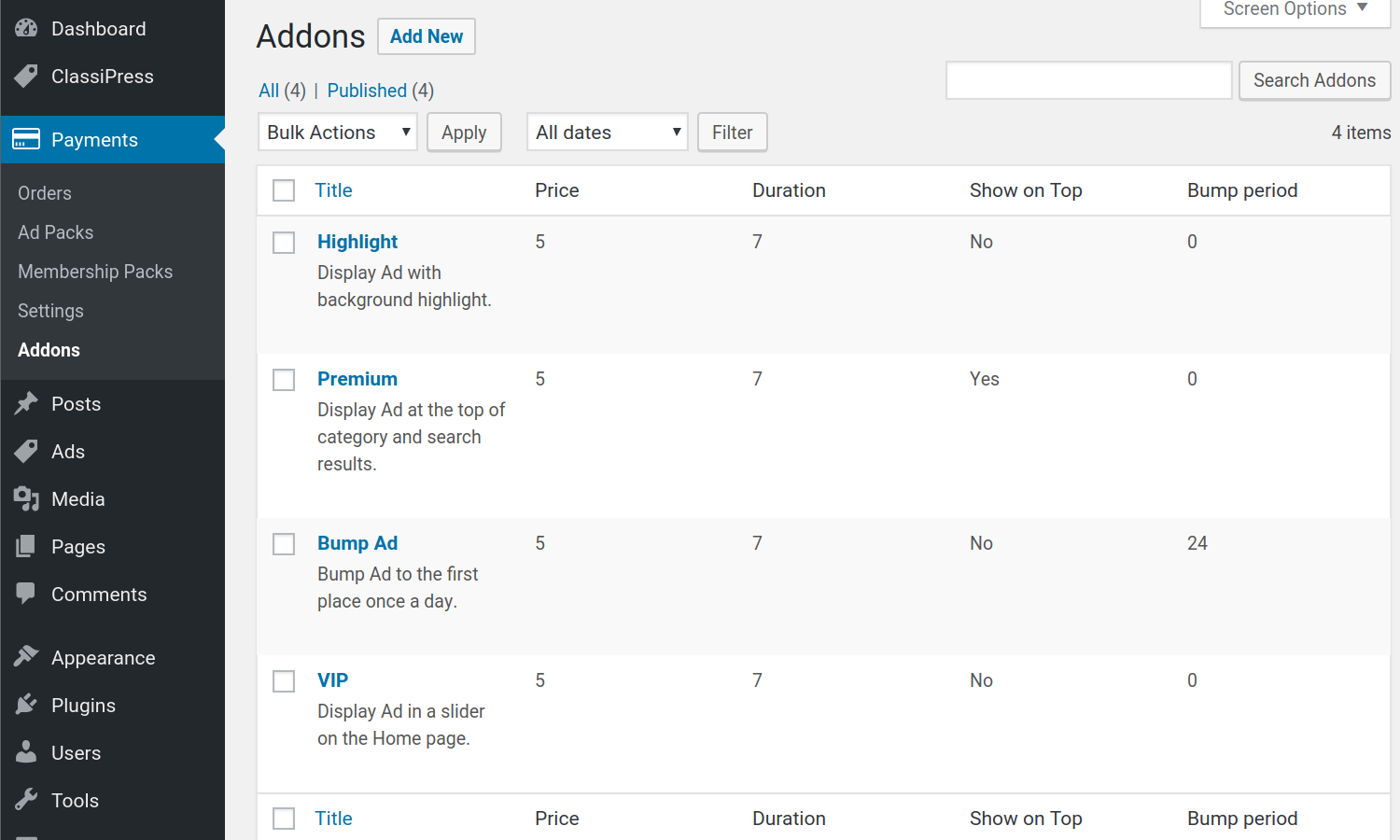
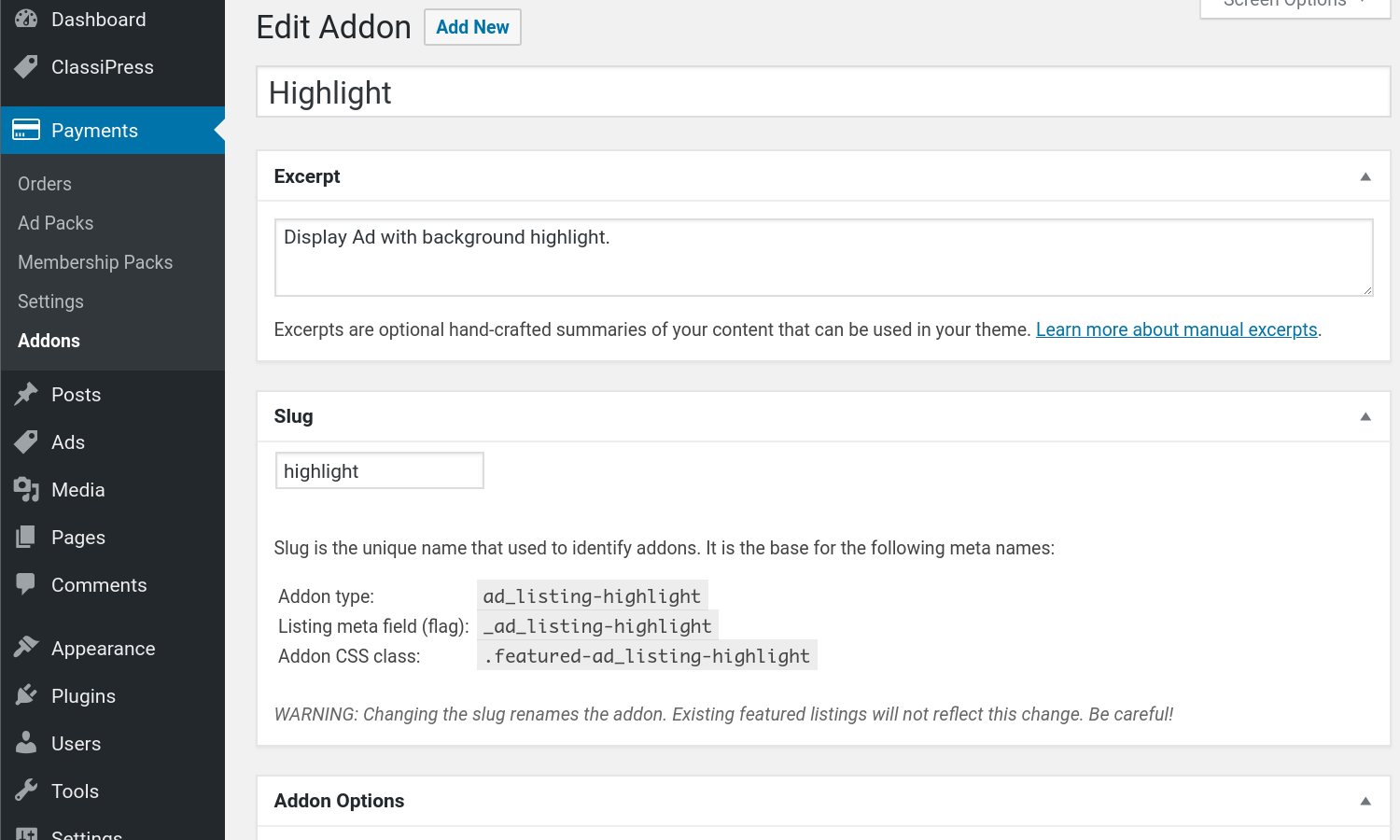
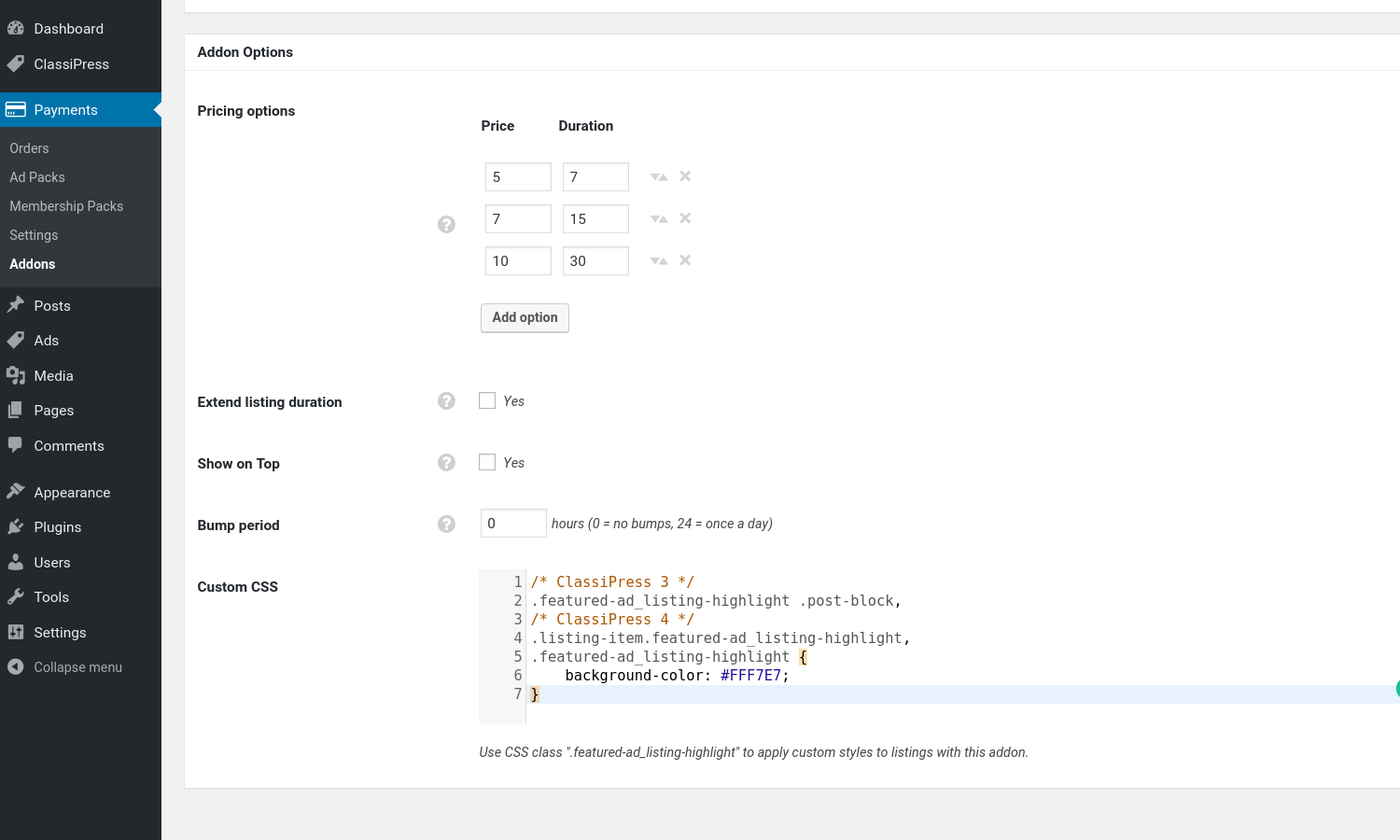
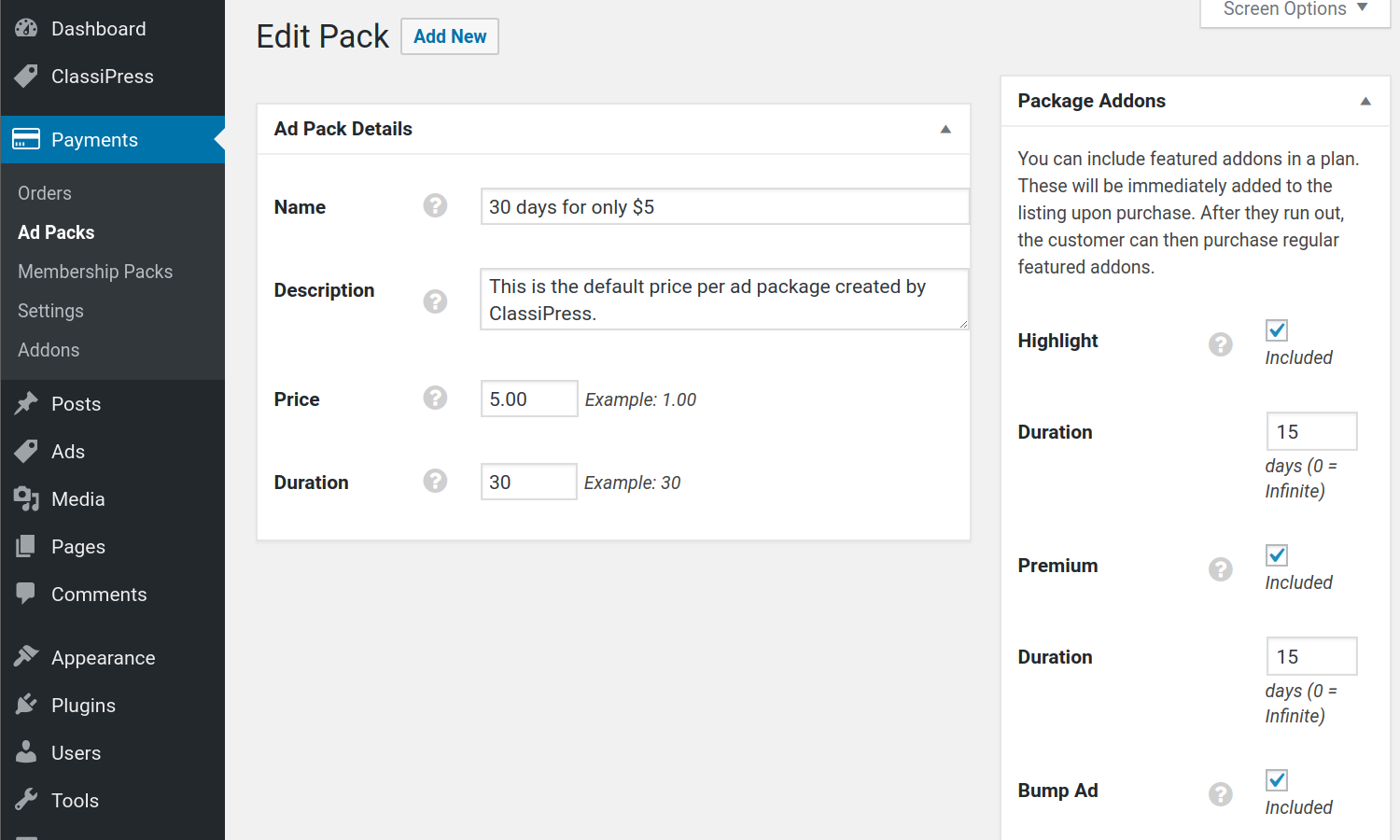
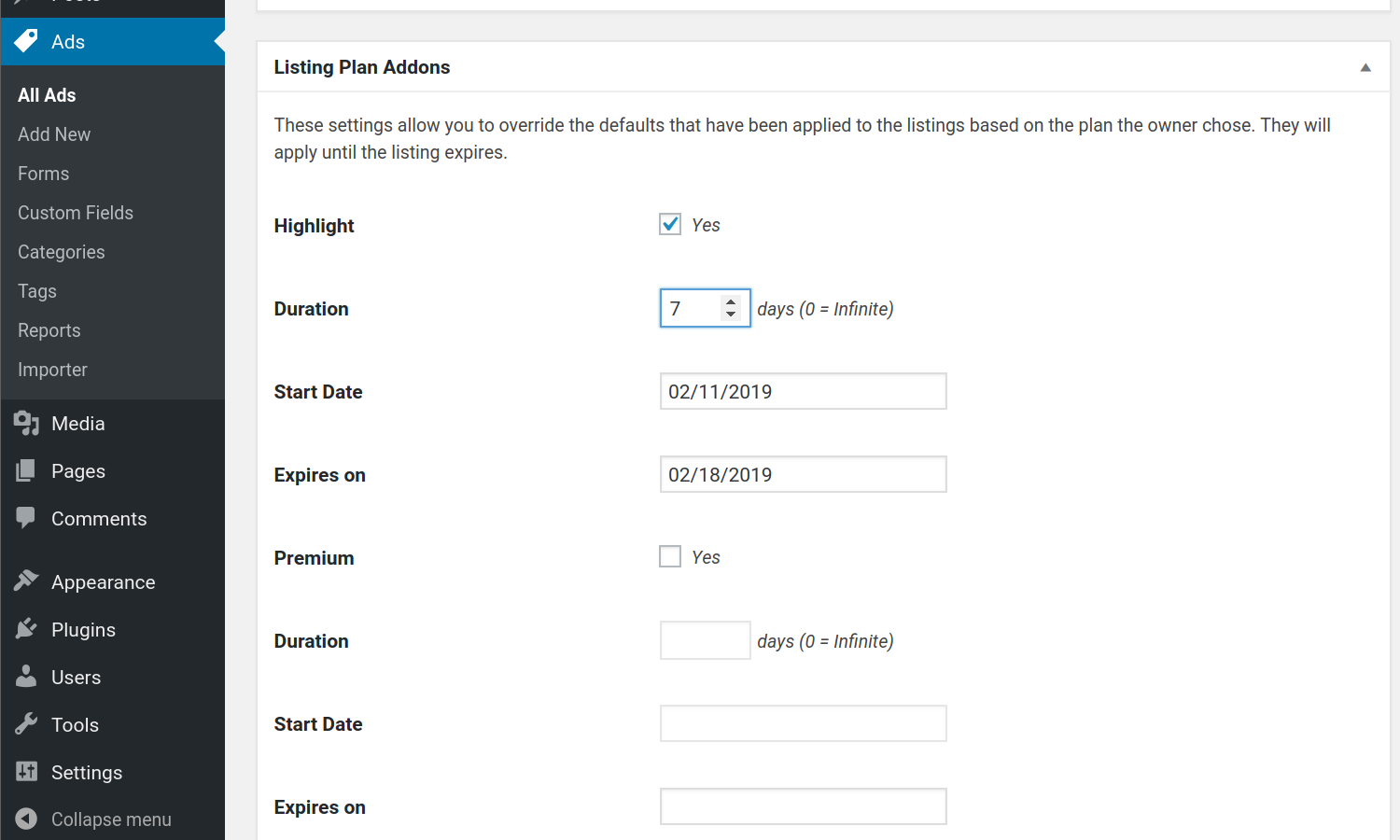
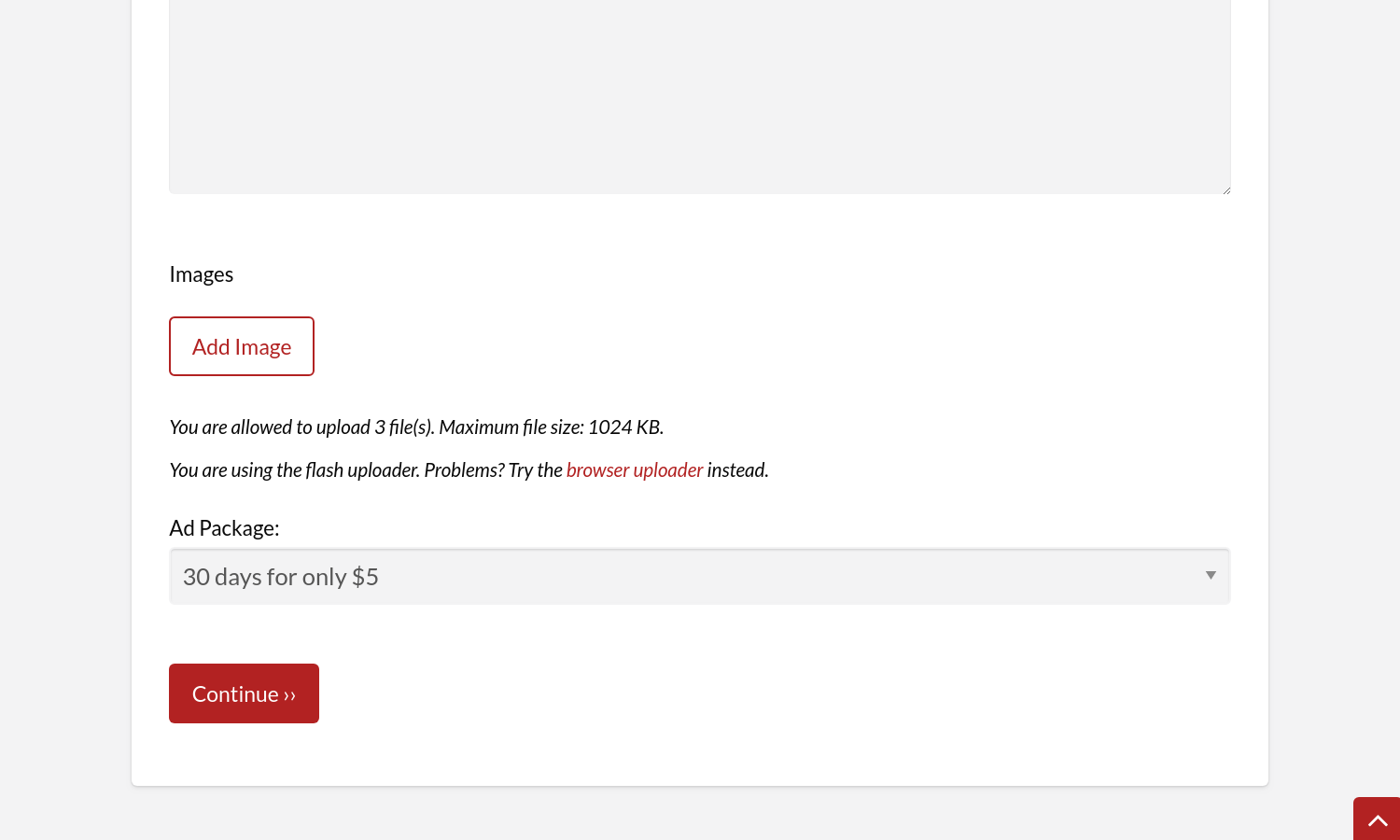
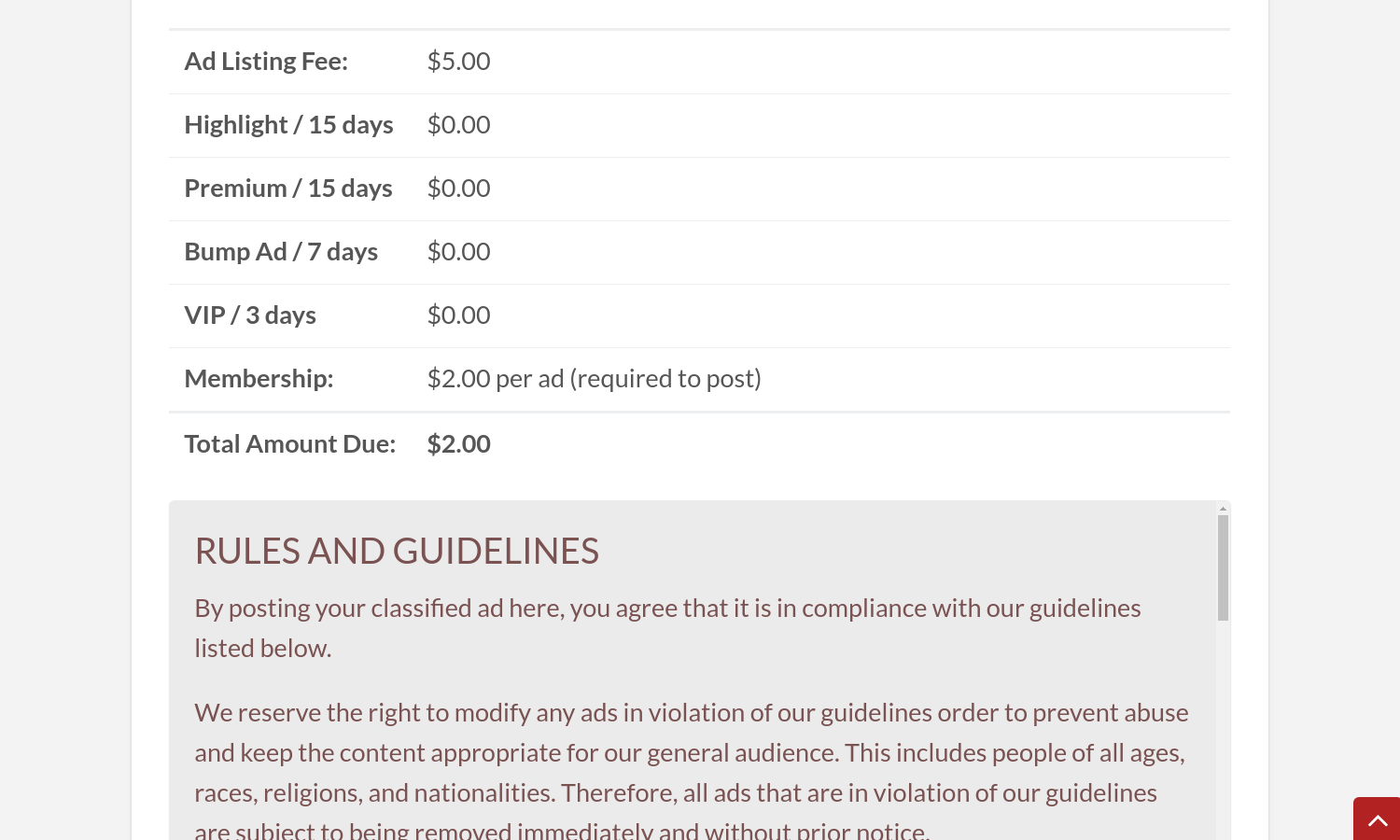
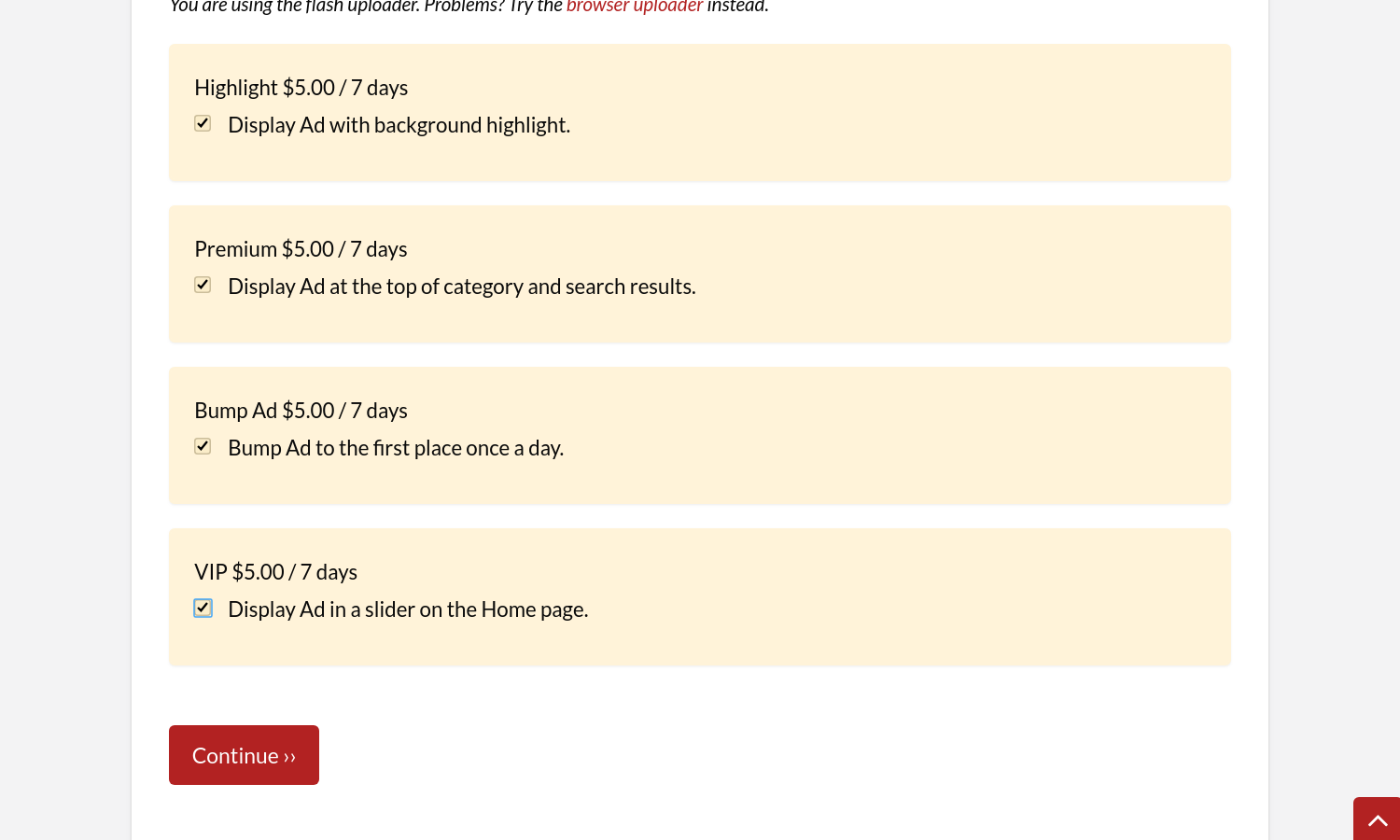
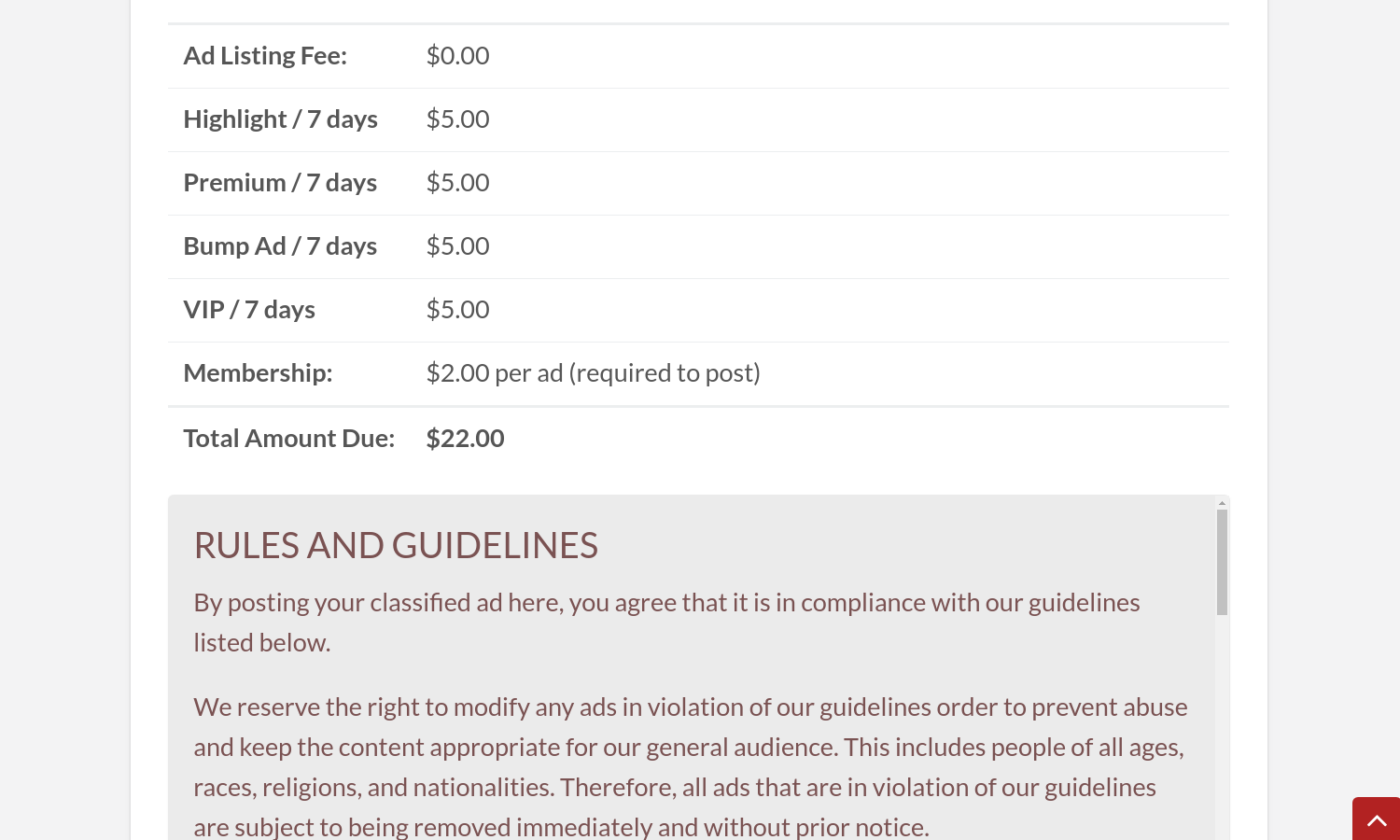
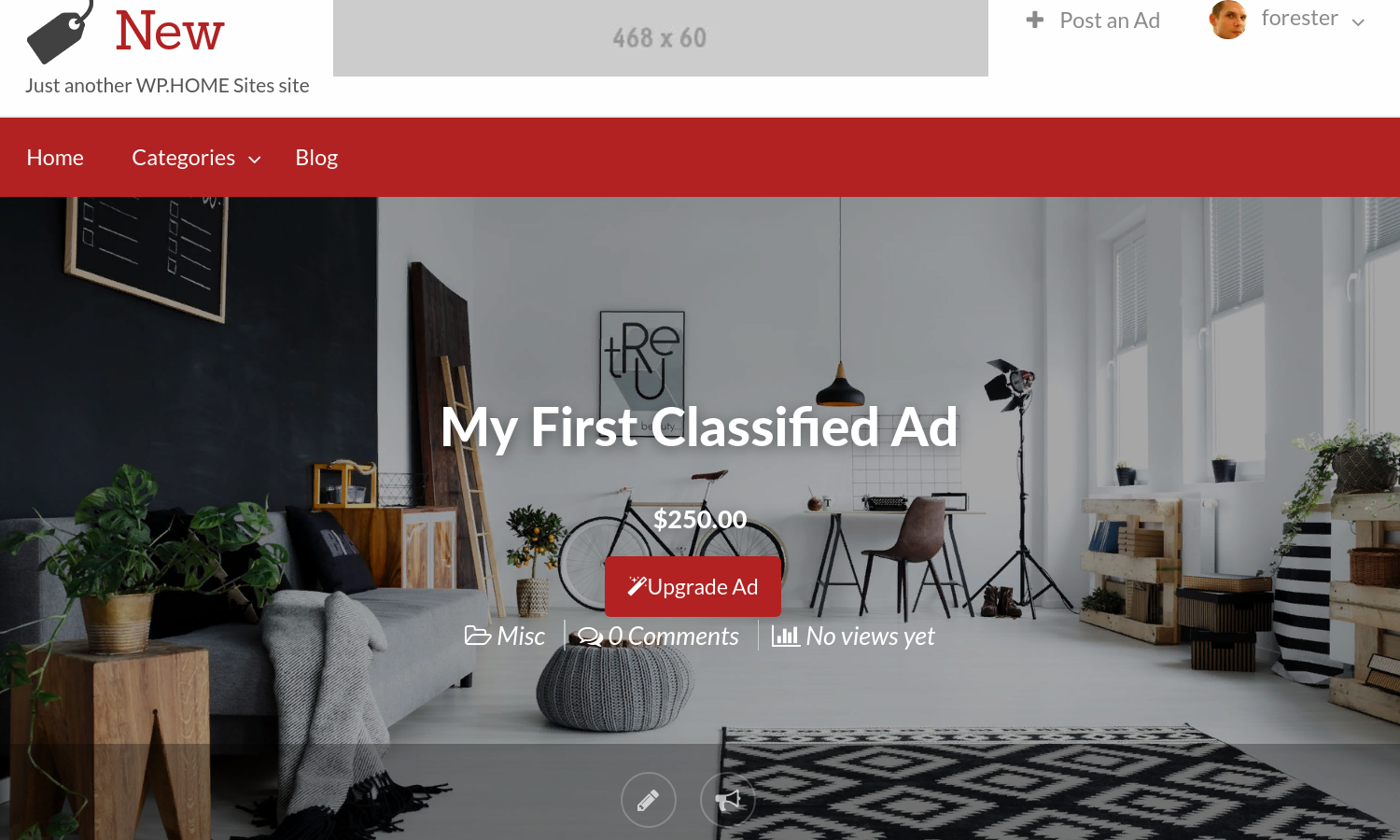
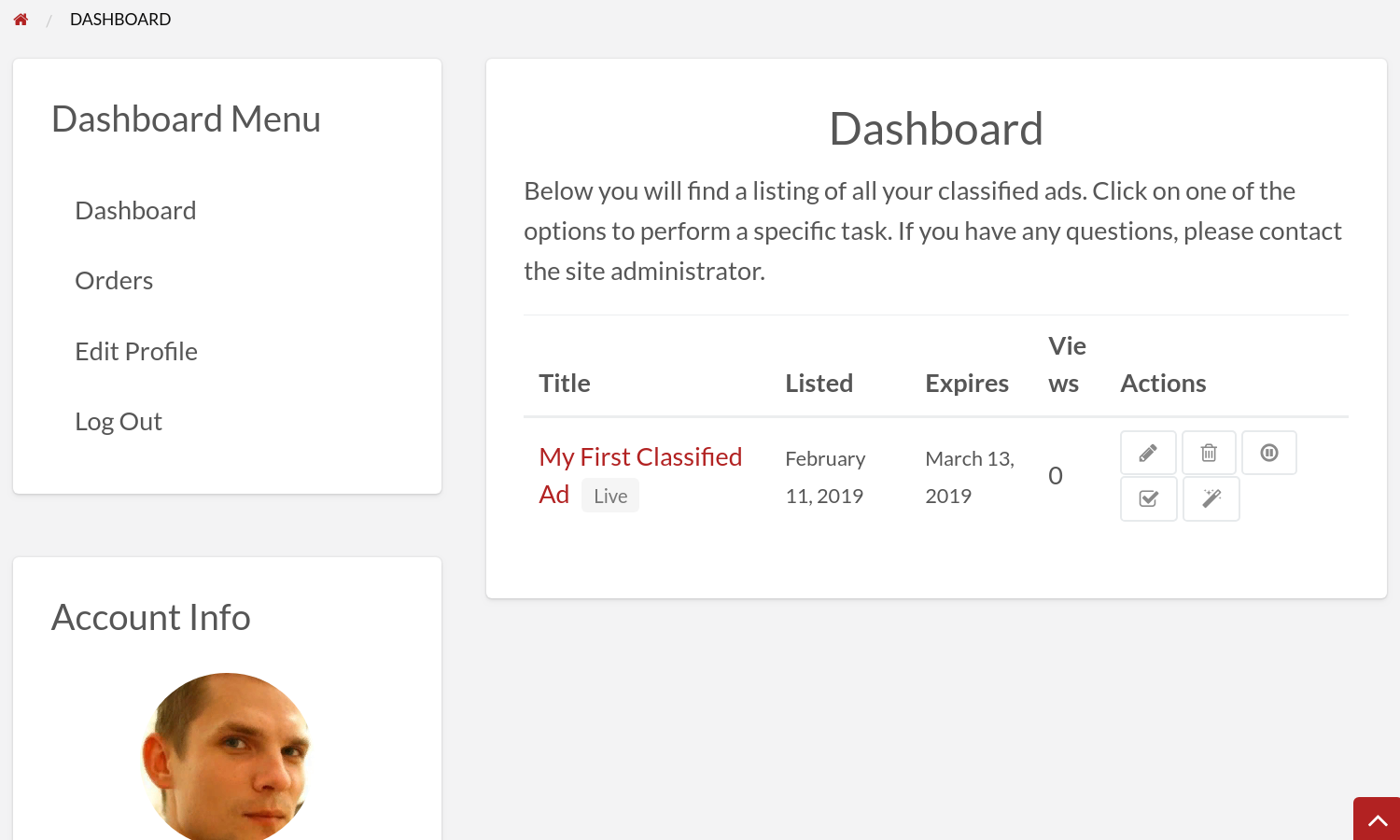
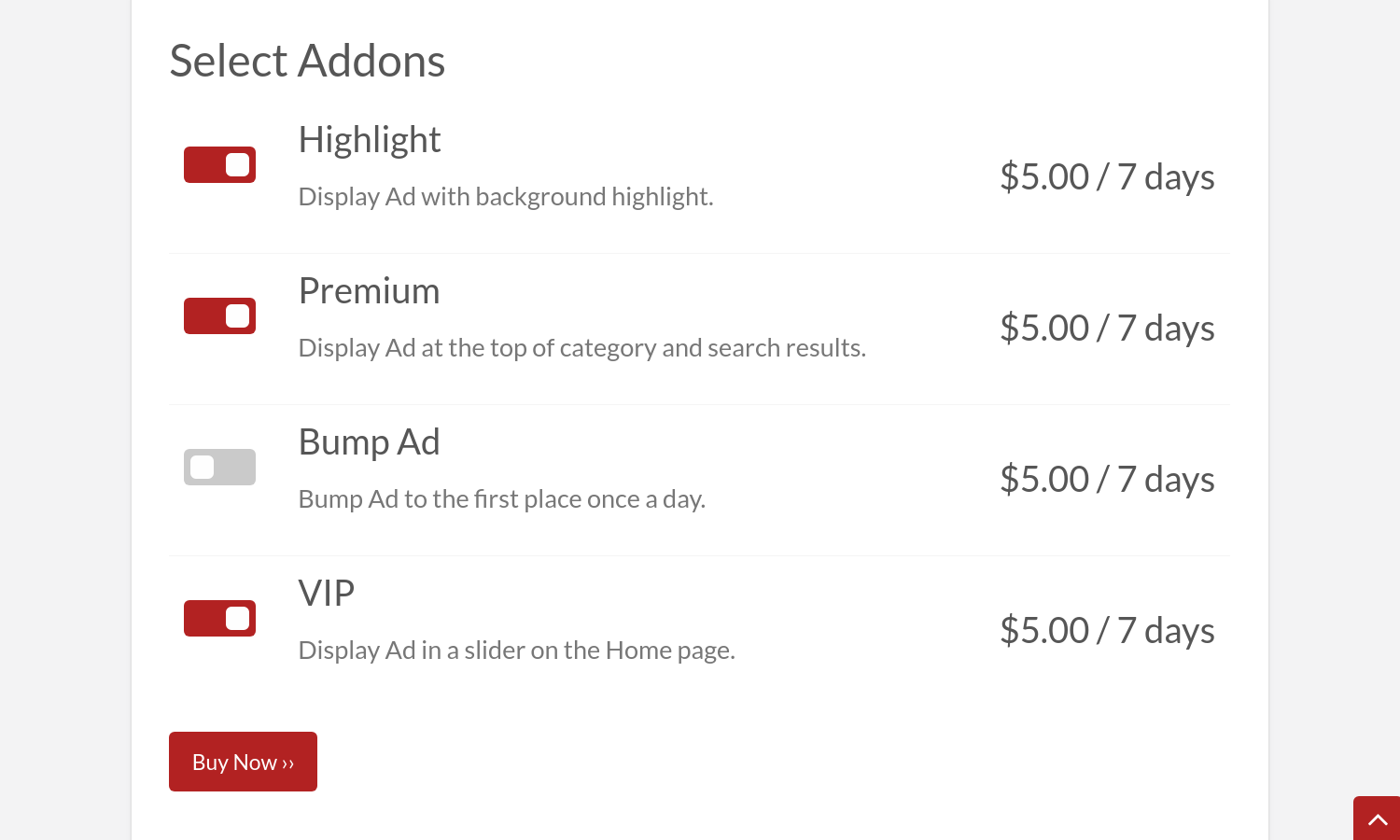
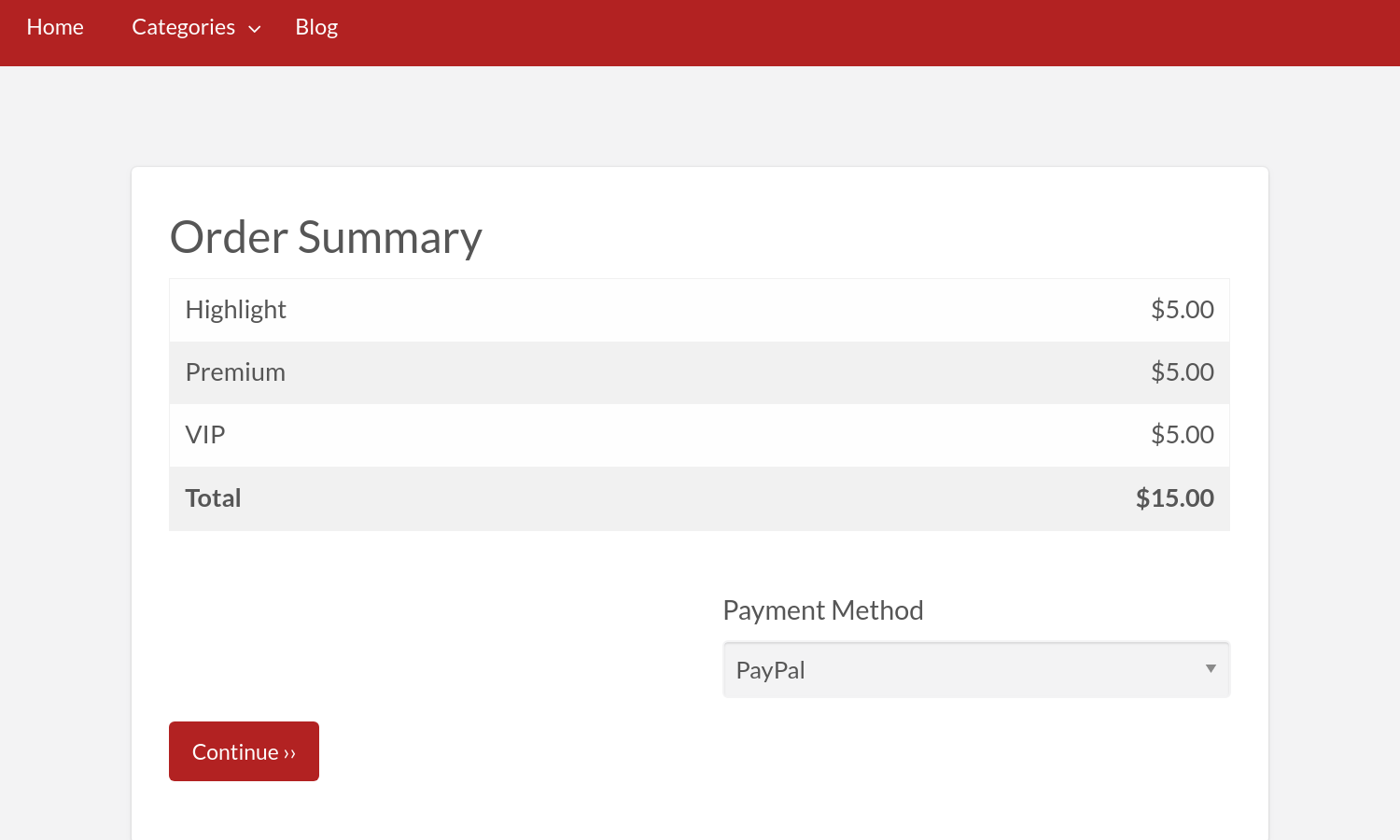
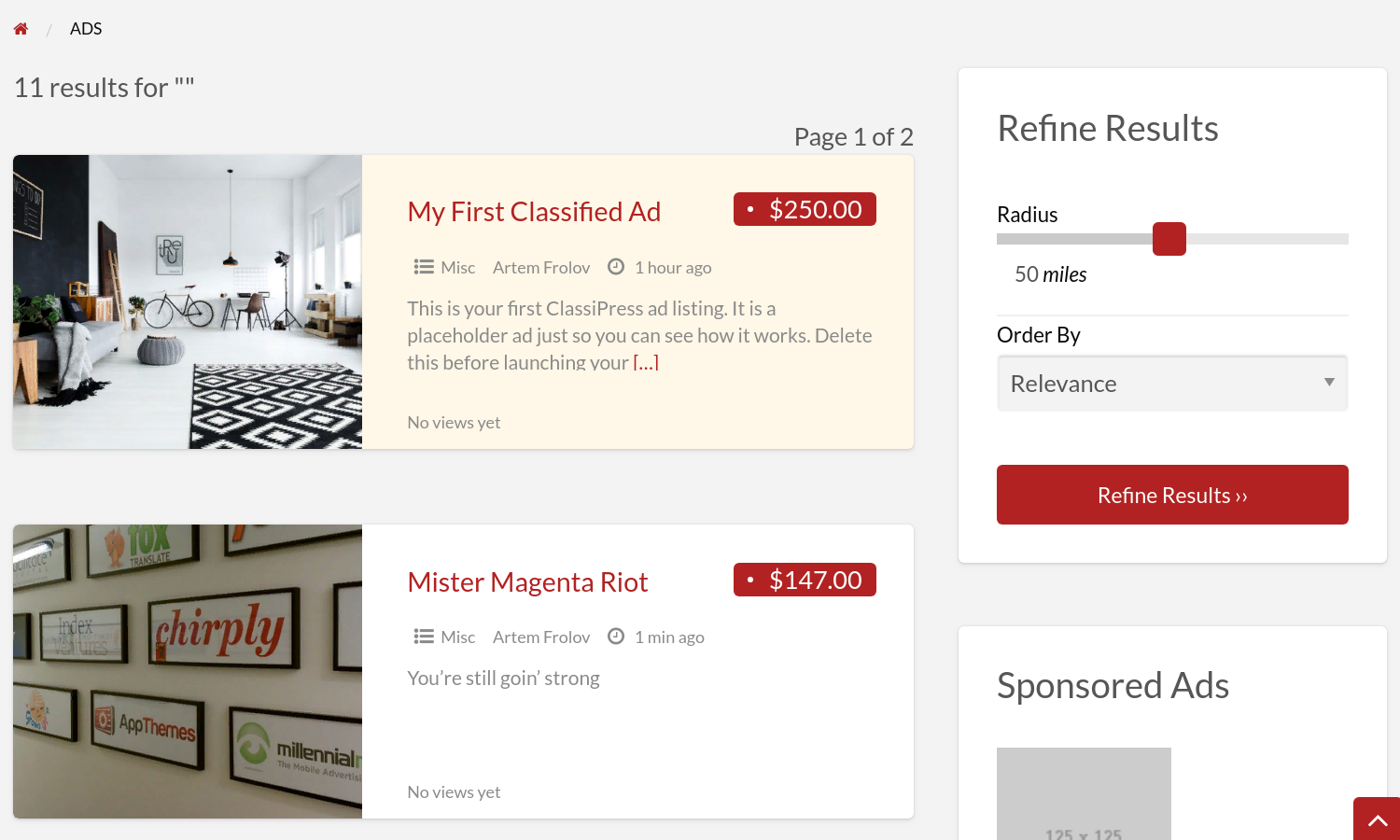



Comments (149)
Hi!
Great plugin! Unfortunately I changed too much of the “VIP” addon…
Could you send me a screenshot from the “vip” css?
Hi! Thank you!
The VIP add-on has no CSS (it’s empty).
It just needs slug “vip” and status “publish” to get it working.
You can create a forum thread here https://forums.appthemes.com/cp-addons/ and we’ll discuss it better.
All the best!
I have added my query in the support forum … pls check and reply 🙂
Does this work for Clipper?
No, unfortunately, it’s compatible only with ClassiPress theme.
Hi Artem,
I would like to buy this plugin because I very like it. But I have more questions before.
1. How can I place ribbons at ads?
I am not a programmer, designer, developer, I know only little bit css. Please make a example add-on with ribbon to pre-installed add-ons. Can you solve this ribbon thing with parameters, with ribbon file upload and not with css?
2. How does bump work?
– Can I create more bump add-ons with different periods?
– If there are more ads with bump add-on then plugin will bump these all ads at the same time (in what order: random, alphabetical, or other?) or it bump only one ad at the same time (and is the period calculated from the time of publication?).
– Bump cron how much does the server’s resources cost? How often does cron run?
3. Show on top
Can you do this add-on how it work on the main page?
4. I use CP3 + Classipost child theme. The plugin works with Classipost (for example.: higlight, ribbon, other)?
Thanks
Joe
Hi Joe!
Once a particular addon cron runs it selects all ads with this addon in standard post date order and changes their date to the current time.
Thanks
One more question:
When the add-on expire is the plugin going to send a custom reminder email about this to ad owner? I think this is a important thing because after reminder ad owner can buy an add-on again. If this function is not included in the plugin, can you do it in the next update later?
There are no notifications yet, but I’m planning to add them in a future release.
🙂
This was not with perfect english:
4. I use CP3 + Classipost child theme. Does The plugin work with Classipost (for example.: higlight, ribbon, other)?
Hi,
If I modified the Homepage featured ads listing layout (for example, from 1 ad display to 3 ads display with motion) in classipress 4+ using the child-theme folder, will my modified featured ads listing still work with this plugin?
Another suggestion is that it will be great if you can add a lot more photos for the potential customers to visually see the results of each of the add-on purchases you created.
If you’ve modified the only template, so it will work. For reference, I use filter ‘cp_featured_slider_args’ to modify the featured ads query.
Good suggestion! I’m going to make a video presentation and write some tuts.
I have another question. I am using classipress 4+ which allows the users to post their ads in the featured ads listings slider.
How is your VIP different from the classipress’s default featured ads listing? Thank you,
Hi! The VIP addon completely replaces ClassiPress’ default featured option. So it can be purchased, processed and activated as other addons. Nothing, but just a standardization.
Hi Artem,
I have bought plugin.
I have made a add-on that would be an alternative to VIP. It have same options like VIP but it have another name. I would like how ads with my add-on will appear in the featured ads slider on the home page, but it not work.
This function works with “VIP” name only? How can I give her another name?
Hi Joe!
The name does not play the role. Only Slug matters. Change the title as you wish, but leave slug “vip” and it will work.
Alternatively, you can create new addon and set its slug to “vip”, but you’ll have to change slug in the old VIP addon since WordPress does not allow two posts with the same slugs.
Good Luck!
PS: Next time please create a forum thread for getting support (https://forums.appthemes.com/cp-addons/); The comments are for the pre-purchase questions. Thanks!
Thanks. Slug section is not displayed in wordpress default. But I switched it. It good now.
Next time I will write to forum. 🙂 … I’ve already written.
Download is V 1.0.0, here is 1.0.1 ?
The Update is in a loop, “Update availabe 1.0.1”, after the update still 1.0.1..
not good..
Ohh, well, 3/5 ;( Yeah, right comment, not good. Not critical though.
Just have to notice that this does not affect actual functionality (everything is ok, just a typo in version number).
I’ll fix this small issue ASAP 🙂
The plugin just has been updated to version 1.0.2. This is a patch release that addresses two minor issues:
* Enabled Slug meta box by default on the Addon page.
* Fixed Version update loop.
Hi,
(1) there is a limit that can be set on th number of featured ads in classipress. When a user tries to purchase vip, does the purchase of a featured ad generate a message that the max number of featured ads is reached and the earliest possible date and time you can purchase featured ad is ” “? etc. And also email notification to the user when vip is about to expire and offer to extend? If you plugin has that sort of message and notification, it will be very appealing to many potential customers.
(2)Is there a way to change from VIP to something else?
(3) is it compatible with translation plugin like WPML?
There is no such limit in ClassiPress. Users can post an unlimited number of featured ads. You probably mean the number of ads that featured slider shows at once. But don’t worry, they display randomly, so each featured ad has the same chance to be displayed.
At the moment there is no such notification but planned for a future version.
Yes, you can rename the title “VIP” to something else, but you have to leave the addon slug as “vip” to make it function.
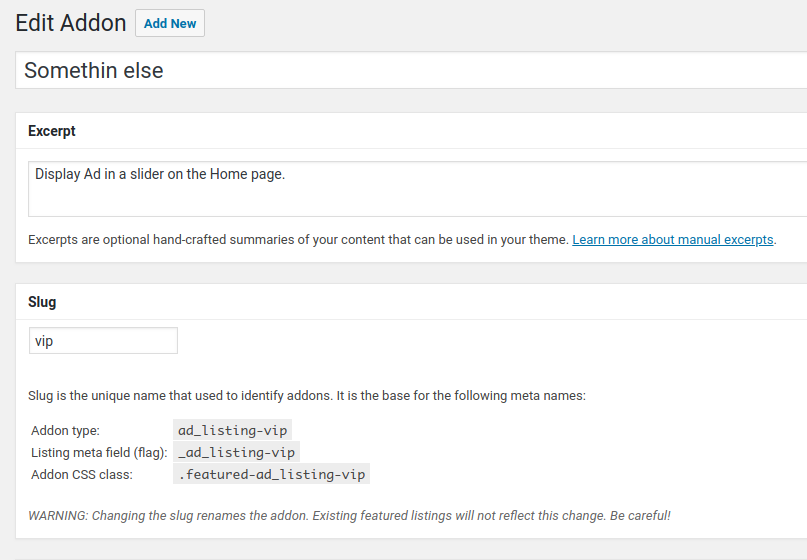
I didn’t test it with WPML, check it out yourself please and let me know. I’ll make the necessary changes if it will need.
PS: Next time please create a forum thread for getting support (https://forums.appthemes.com/cp-addons/); The comments are for the pre-purchase questions. Thanks!
Thanks for your reply. My questions are actually pre-purchase questions/inquiry which will be helpful to other potential customers as well.
“don’t worry, they display randomly, so each featured ad has the same chance to be displayed.” Yes, I was referring to the number of displays that can be set. But, the issue is that the users who purchase the featured ads like to see their ads in the feature ads slider so that they know what they are paying for is worth the money.
Your plugin will be very attractive to many cp users if you can give the admin that option by incorporating that sort of messages “the earliest possible date and time you can purchase a featured ad is by ” “ etc.” that will be generated when the users attempt to buy a featured ad that has reached the limit set.
Actually, I have seen cp users asking that question in the cp forum.
No, unfortunately, this won’t ever work.
I would prefer to allow all users to purchase an addon at any time, but not to force them to wait their turn for the chance to purchase the addon. You know, most of them will not wait.
The existing model works very well. Random order guarantees – every ad will be shown the same number of times.
Hi, does your plugin work with “fixed price per ad” model ONLY? Does it also work other model like “only charge for featured ads”?
Another question is that on the Listing Plan Add-ons demo, I saw specific calendar period (start date Feb 11 and expires on Feb 18). You choose 7 days in that specific example. Does it mean that if a user purchases your 7 days add-on on, say, Feb 15, he will only get the benefit of the add-on for 3-4 days only until Feb 18? Could you please clarify?
Thank you very much for your time
The plugin does work with all pricing models, including “only charge for featured ads”. This is how will look addons options in this case https://marketplace.appthemes.com/files/2019/02/cp-addons-select-addons-create-listing.png
As you see, when the pricing model is “fixed price per ad”, you can purchase addons that included in the pricing plan. But when there are no pricing plans (“only charge for featured ads” and other), you can purchase addons separately.
If the user purchased a 7 days addon on Feb 15, he will get the benefit for the next 7 days, until Feb 22.
The options you’re referring to, are the personal ad options, which admin can set for each ad separately.
For example, as admin, you’ve created an ad listing via admin form. Then you can set addons for this specific listing using a specific calendar period.
Cheers!
Hello
i have a current site and thinking to use this ClassiPress if your module can do the last part i need
it is to sell SPOT ads – so in one like to set more fucus on there ads they can buy TOP ads (show in top side by side with Logo) here is shown 6 pcs that rotates
also i have LEFT, Right, and a slider in midle with 36 possible sold highlight
also there is a spot under the Slider 20 pcs
You can use CP Addons plugin to sell SPOTs for ClassiPress ads, but I’m not sure about applicability to your current site. You can contact me by email afrolov@appthemes.com and explain your request more.
Friends, the plugin just has been updated to version 1.0.3. This patch release addresses one critical issue. An update is highly recommended.
* Fixed issue with pruning expired addons.
Hi,
Does the plugin provide several options for the users to choose for one add-on kind?
For example, can the admin create several options (e.g. VIP for 3 days, 7 days, 1 month, 2months, ALL displayed AT ONCE etc) for the users to choose for each ad? (OR)
The admin can ONLY set a specific duration at a time (in your example, the users see VIP/7 days ONLY, but not VIP/days, VIP/month, VIP/2months, etc. )?
Thanks.
One single addon can have only one duration. In some cases, you can create a few similar addons for each of durations.
But The best way to get what you want is to use Ad packages. You can include addons to the package and set a custom duration. For example, you can include VIP addon for 3 days in Standard package, and VIP addon for 2 months in Premium package. You can combine different addons and durations within a package.
HELLO, I WANT TO BUY YOUR PLUGIN BUT NEED TO KNOW ABOUT THE TRANSLATION ??
I NEED TO USE IN PORTUGUESE / BRAZIL …
AND WOULD YOU LIKE TO KNOW ALSO IF IT IS POSSIBLE TO CHARGE FOR EXTRA PHOTOS ??
THANK YOU!!!
Hello, I’ve replied your forum thread https://forums.appthemes.com/cp-addons/translate-photos-extras-%B4t-possible-101955/
Dikiy, is it compatible with Php 7.2 and MySQL 5.7?
Hello! I have been looking at this and would love to purchase it but have just one question. Can the ‘upgrade’ options be offered to people that are purchasing individual ads as well as people that have purchased Membership packages?
We offer a membership packages which allow people to post an unlimited number of ads in a given time-frame, but we would like certain features to be offered separately as individual ad upgrades.
Will this plugin allow us to do that?
Thanks!
Hello
I am interested in this plugin.
I sent an email to afrolov@appthemes.com.
Please answer me thanks.
best regards
Paulo Martins
Hello!
The CP Addons plugin has been updated to version 1.1.0 and got new great features:
Thanks for using!
Hello!
The CP Addons plugin has been updated to version 1.1.2:
* Fixed styling issue with the slider widget on small screens.
* Added responsive layout for the addons table in CP3 templates.
Is there any chance this can be configured to charge users for adding more than one photo?
Hello!
Unfortunately this plugin does not control the custom fields or images.
Regards!
Thank you for the prompt response.