Category List for ClassiPress
Give your Classifieds website users an easy way to select Ad Categories.
The Category List for ClassiPress plugin gives you an option to add an ad category list bar just below the top menu or in widgets or any pages you like with the help of a shortcode.
Features
- Responsive Design
- Shortcode option available. With this you can implement the Category List anywhere you like, in sidebar widgets, inside any particular page etc.
- You can opt whether to show in Home Page only, Show in all pages or Don’t show at all.
- Option to select Color for Category list, text and dropdown, so that you can match it with your theme.
Q) Does it work with all AppThemes themes?
A) No, it works with ClassiPress theme only for now.
Q) I can add the Category List bar anywhere?
A) By default, it add a Category List just below the top Menu bar in Homepage. You can select to show in all pages or don’t show at all. If you wish to add the Category List anywhere else, then you can do so by using the shortcode [xl_cat_list_cp]
Q) How to add the Category List in a sidebar?
A) Add a Text widget to Main Sidebar, Page Sidebar or any other sidebar you wish to. In the content area of Text Widget just paste [xl_cat_list_cp] .
1. Follow standard WordPress plugin installation.
2. Activate the plugin.
3. A new tab Category List for Classipress will be added in WP-Admin sidebar.
https://forums.appthemes.com/category-list-classipress
1.0 First Release

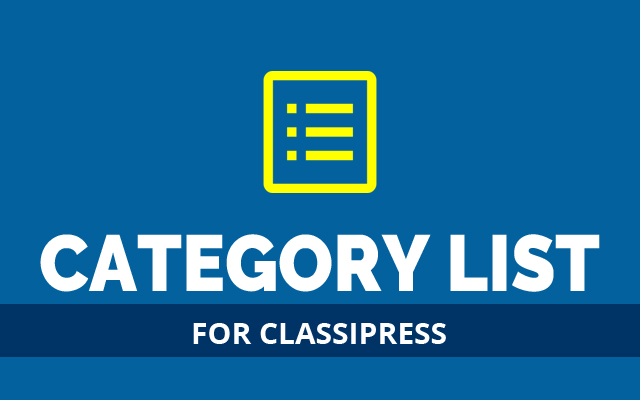
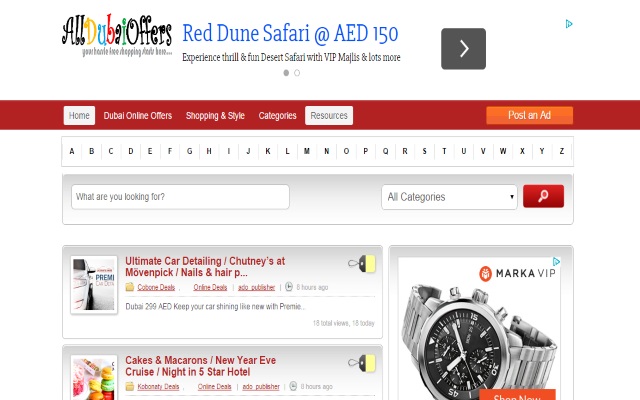
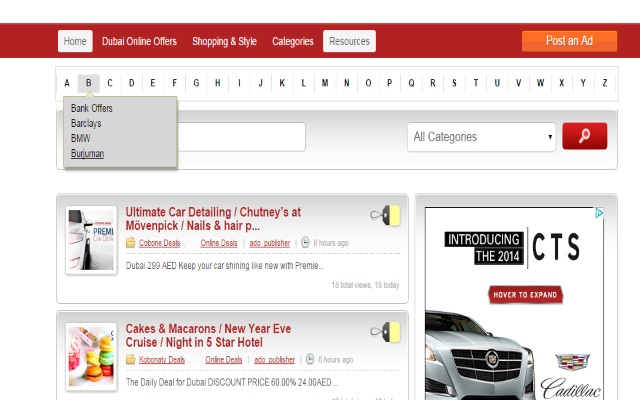
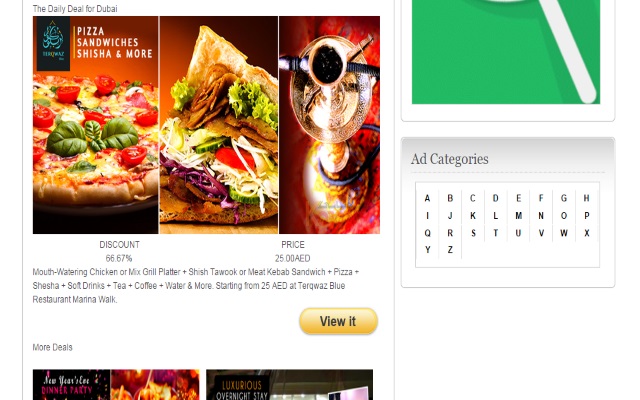

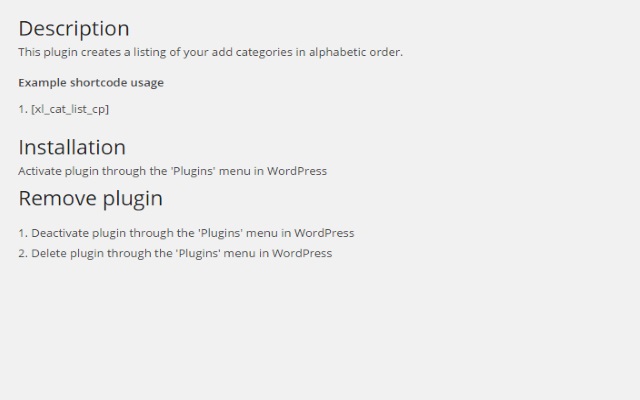

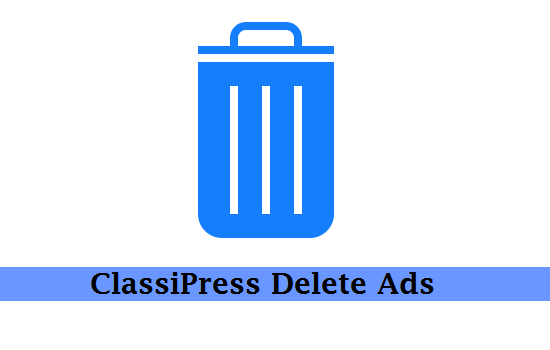

Comments (39)
Hello does this work with classipost child theme?
Hi Omar,
I posted the code on a page.
the letters are a long line that goes OUT of the page, OUT of the div to the right side.
Can you offer the correct CSS code that will make it fit into the page?
Many thanks!
Are you thinking of buying this plugin…?
Well, think again.
As you can see, you will get ZERO support.