Category List for ClassiPress
Give your Classifieds website users an easy way to select Ad Categories.
The Category List for ClassiPress plugin gives you an option to add an ad category list bar just below the top menu or in widgets or any pages you like with the help of a shortcode.
Features
- Responsive Design
- Shortcode option available. With this you can implement the Category List anywhere you like, in sidebar widgets, inside any particular page etc.
- You can opt whether to show in Home Page only, Show in all pages or Don’t show at all.
- Option to select Color for Category list, text and dropdown, so that you can match it with your theme.
Q) Does it work with all AppThemes themes?
A) No, it works with ClassiPress theme only for now.
Q) I can add the Category List bar anywhere?
A) By default, it add a Category List just below the top Menu bar in Homepage. You can select to show in all pages or don’t show at all. If you wish to add the Category List anywhere else, then you can do so by using the shortcode [xl_cat_list_cp]
Q) How to add the Category List in a sidebar?
A) Add a Text widget to Main Sidebar, Page Sidebar or any other sidebar you wish to. In the content area of Text Widget just paste [xl_cat_list_cp] .
1. Follow standard WordPress plugin installation.
2. Activate the plugin.
3. A new tab Category List for Classipress will be added in WP-Admin sidebar.
https://forums.appthemes.com/category-list-classipress
1.0 First Release
4 reviews of “Category List for ClassiPress”
A must have plugin for any classipress website. These should be an option to set the different background color of each alphabet to make more beautiful color matching with themes have two or more colors.
I installed this plugins and surprised the ease with which I could set to keep harmony with my site. Now my visitors can quickly find what they are seeking through this alphabet bar.
I GIVE 5 STARS TO THIS PLUGIN !!!!
————————————————————————————-
Ya instalé este plugins y me sorprendió la facilidad conque lo pude configurar para que guardara armonía con mi sitio. Ahora mis visitantes pueden encontrar rápidamente lo que buscan gracias a esta barra alfabética.
¡¡¡ LE DOY 5 ESTRELLAS A ESTE PLUGIN !!!!
I like category list very easy to use and now I don’t need all those categories on the home page
Great plugin and amazing service and support from the author!!

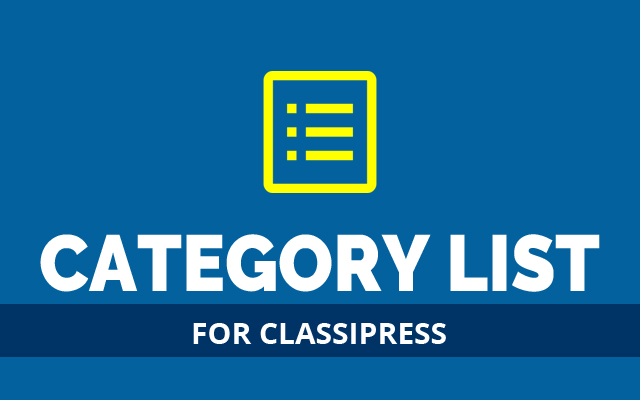
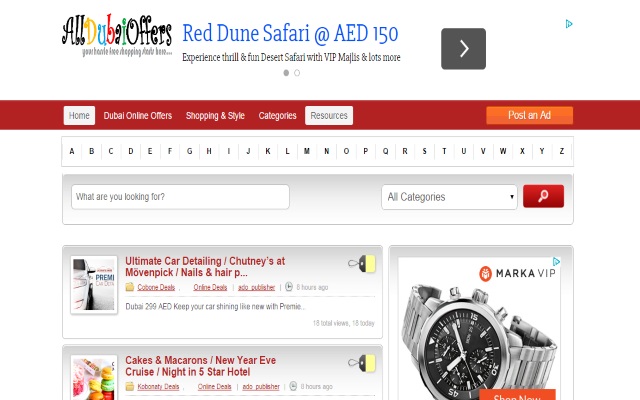
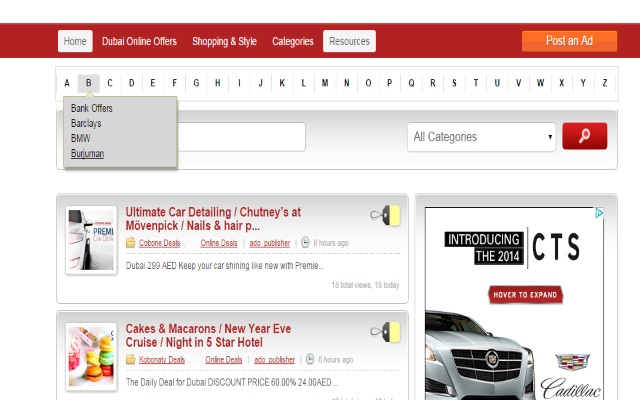
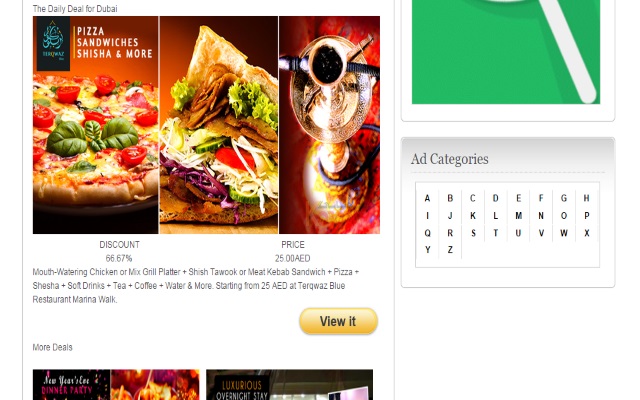

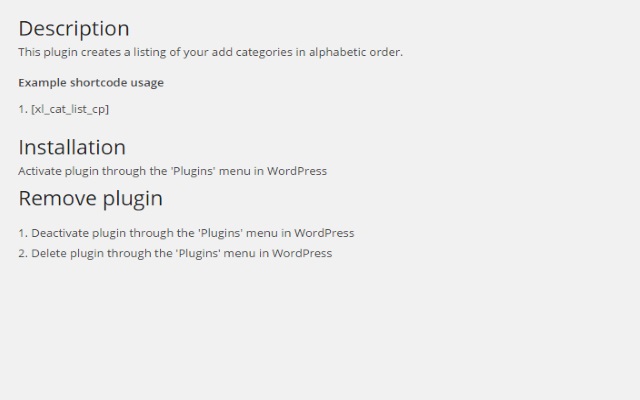

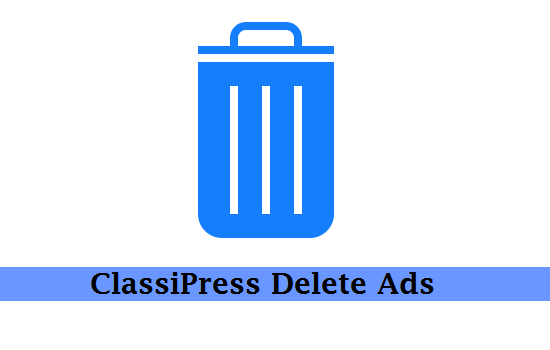

Comments (39)
Hi,
does it work with classiestate aswell?
regards,
Enrique
Yes, ideally it should. If not you can contact me.
I like your answer! You are giving very good support to your users. I am gonna buy this plugin.
Compatible with CP 3.4 ?
Yes
Google Translator – Spanish – English:
Hello,
1. I’m looking for ways to offer my visitors the opportunity for them to decide if they want to see the ads for each category of products or whether they want them in alphabetical order regardless of which category they relate.
Display by product and brings it defaults to “ClassiPress” I just want to know what about the alphabetical order.
2. Another thing I want to know is whether the plugin gives me each time I post an ad, that ad is automatically stored in the letter of the alphabet which corresponds to the first letter of the title.
3. By now I have published about 200 advertisements, if I buy this plugins must configure one by one each ad to be displayed in the alphabet bar or once you install the plugins all ads already published are attached to the bar automatically so?
Please, I hope your prompt reply because if everything works as I hope my purchase will immediately.
Greetings,
Joe
Hello,
This plugin brings up a listing of Categories (not ads) A to Z. If you need the ads, it can be done by a modification.
1) A to Z listing of categories will be shown. There is no option to select which category to be shown, it just displays all ad categories available in website.
2) The ad gets automatically stored.
3) No need of mauanl configuration. It will automatically pull your existing ads.
Please feel free to ask if you have any more doubts.
Thank you,
Omar.
Omar Hello!
I understand you’re saying that the plugins only categories sorted alphabetically and never announcements, if so, is not relevant to my site.
When a person visits my site and select a category from the menu starts visiting page by page until you see something that catches your attention and that’s the one displayed by clicking really is something annoying do this so that I do would eliminate him that loss of time visitors giving you the option to view the ads by visiting the letters of the alphabet menu.
Omar, as I talk about to perform a configuration of plugins I make two suggestions for the evalues to see if they are technically feasible:
1. Show ads sorted alphabetically instead of categories, because the categories are displayed smoothly from the main menu.
2. Having the option to choose which ads are displayed in the alphabetical menu, this could be selected categories where the ads to be displayed alphabetically are.
I mean, when you select the category I’m telling the plugins that all ads housed there must be shown in the alphabetical menu, therefore, if I do not select a category something like the team that has BANNER GALORE when we tell which category we show ads.
Hola Omar!
Entiendo que me dices que el plugins solo ordena alfabéticamente las CATEGORIAS y nunca los ANUNCIOS publicados, de ser así, no representa importancia para mi sitio.
Cuando una persona visita mi sitio y selecciona una categoría desde el menú comienza a visitar página por página hasta ver algo que le llame la atención y ese es el que despliega mediante un clic, en realidad es algo fastidioso hacer esto por lo que a mi me gustaría eliminarle esa pérdida de tiempo al visitante ofreciendole la opción de ver LOS ANUNCIOS visitando las letras del menú alfabético.
Omar, ya que hablas de poder realizar una configuración del plugins te hago dos sugerencias para que la evalues a ver si tecnicamente son viables:
1.- Mostrar LOS ANUNCIOS ordenados alfabéticamente en lugar de las categorías, ya que las categorías se muestran sin problemas desde el menú principal.
2.- Tener la opción de escoger que ANUNCIOS se van a mostrar en el menú alfabético, esto podría ser seleccionado las categorias donde están los anuncios que se desea mostrar alfabéticamente.
Me explico, al seleccionar la categoría le estoy diciendo al plugins que todos los anuncios allí alojados deben ser mostrado en el menú alfabético, por ende, si no selecciono una categoria no se deben mostrar alfabeticamente esos anuncios, algo parecido a la selección que tiene BANNER GALORE cuando le decimos en que categoría queremos mostrar publicidad.
Hello Joe,
Thank you for your valuable suggestions.
Regarding point 1, I can do it straight away for you. I have the code ready for it.
Regarding point 2, I can’t take up that modification now, it might need sometime.
Regards,
Omar.
Omar Hello!
By the time you estimate that you could have both options available, I am interested and would also like to know the price with the reconfiguration you have available at this time, ie, point 1.
Greetings!
Joe
Hi Omar,
For days I hope your answer, you said you already had the code ready to order alphabetically ads and no categories, if so, how do I buy this plugins.
regards
Joe
====================
Hola Omar,
Hace días que espero tu respuesta, me dijiste que ya tenías el código listo para ordenar alfabéticamente los anuncios y no las categorías, si es así, ¿como hago para comprarte este plugins.
Saludos
Joe
Hi,
Please check your email, I already emailed on May 18th.
Hi Omar,
And I replied by email.
regards
Omar Hello!
I installed this plugins and surprised the ease with which I could set to guaradara harmony with my site. Now my visitors can quickly find what they are seeking through this alphabet bar.
I GIVE 5 STARS TO THIS PLUGIN !!!!
———————————————
Hola Omar!
Ya instalé este plugins y me sorprendió la facilidad conque lo pude configurar para que guaradara armonia con mi sitio. Ahora mis visitantes podrán encontrar rápidamente lo que buscan gracias a esta barra alfabética.
¡¡¡ LE DOY 5 ESTRELLAS A ESTE PLUGIN !!!!
Hi Omar,
Sorry if this has been already asked before, but is there the option to use the categories list to search by ads or by categories? And can it some how show all ads or all categories link for a particular letter?
Thank you in advance!
Brian
Hi,
I am not much clear about your requirement. Now the list shows all Categories. This can be modified to list all ads instead of Categories, I hope that is what you are looking for.
Regards,
Omar
I am requesting a refund please. This plugin hides the paid featured ads on my website when activated.
Hi,
Replied at http://forums.appthemes.com/category-list-classipress/featured-ads-disappear-when-activate-88338/
Thanks,
Omar.
Hello Omar!
This plugins I bought a year ago and has made things easier for me.
I am redesigning my site and do not remember how to change the text size of the submenu, and remove the sign | before the A and | the end of the Z.
If you back me explain I appreciate it.
Cheers
Joe Martinez
This plugin is excellent. Very practical.
But…
Sometimes, for reasons unknown, the plugin does not display the a-z correctly, and and it “spreads out” on the entire page, making it look VERY TERRIBLE.
In addition, it almost killed my site, because when Google came to crawl a page, and the entire first screen was the categories inside the a-z list, it ranked the page VERY poorly.
It took me some time to find this out because on my computer it always looks good.
It is too bad otherwise I would love to continue with this a-z list.
Hi David,
Thank you for your comment. I am sorry that you faced some issue.
Can you please PM me the website and show me a case where you are having the Spreading out issue. No other customer has raised such an issue till now.
Also I am not understanding the relation with Google ranking and the plugin. What happened to your home page, that it showed only the categories? Where was your ad listings? Also please explain how is google crawl related to it.
Please PM me.
Thank you,
Omar.
Hi Omar,
I am not able to show you what I mean, as I already removed your plug in many months ago.
When your a-z list, (one line) opens up and spreads it’s entire content, the effect is similar to the “category hover” that you get with classipress when you hover over the “categories” in the navigation link, you see all the categories, in my case hundreds, all on one page.
Besides being terrible ugly for the visitor to see, especially with the green background, it created a huge “chunk of content” on the top of EVERY page, this is why it effected my Google rankings, as a HUGE page with hundreds of links on the top of each page is spam.
I am VERY glad to hear that I am the only one that has complained, it will have to remain a mystery what caused this in the first place, as I said, in my browser, it always looked perfect.
I discovered this when several customers brought this to my attention, and when I searched for pages in Google that were “cached” I saw that yes, in fact they were cashed with the “category list” spread out.
I think this was about 6 months ago, since then WP has been updated several times, so has CP, and I think your plugin has also been updated, so hopefully all this is just HISTORY.
Demo is not working.
Hi Omar,
Please look above at the history of our discussion.
I really like your plugin and would like to use it, especially that I paid for it.
It is the BEST way to display and access the categories.
Just checking with you before I activate it, that up to now “no one has ever made a similar complaint”.
Just checking with you if it is safe before I use it again.
Many thanks.
Hi Omar
This is very nice plugin. I want to show alphabetically list on every page including category page and in listing page..(I wud like to prefer showing it in whole website) what should I do ?
hi
I want to change “foreground text color” as well as “background text color” of “Alphabet” block (A,B,C,D) to match with my theme color..
My theme is divided into 2 colors. so I want to set background color of Alphabet (A,C,E,G,I,K..as so on) to color 1 and the background color of Alphabet (B,D,F,H,J,L..as so on) to color 2…is there any way to change the background color of alternate alphabet or I will have to make it for each alphabet. I dont mind to make it for each alphabet.
Thank you. Glad that you liked the plugin.
To show it in all pages, there is an option in the settings page.
After installing the plugin, you will be able to see a settings option under Category List for Classipress in the Admin dashboard. Please do the settings there.
Thank you,
Omar
hi omar..
How can i change the background color of EACH ALPHABET??
I want to change “foreground text color” as well as “background text color” of “Alphabet” block (A,B,C,D) to match with my theme color..
My theme is divided into 2 colors. so I want to set background color of Alphabet (A,C,E,G,I,K..as so on) to color 1 and the background color of Alphabet (B,D,F,H,J,L..as so on) to color 2…is there any way to change the background color of alternate alphabet or I will have to make it for each alphabet. I dont mind to make it for each alphabet.
Hi Omar,
Your plugin installs itself in the header, below the navigation bar.
I have another plugin, that installs itself in the exact same location.
Your plugin is BELOW the other plugin.
How can I make your plugin go up, ABOVE the other plugin?
Thanks.
Never mind. Works nice in the sidebar. Thanks.
Hello Omar,
Just purchased your plugin. looks great. however, i have an issue with it. says page not found.
it should show “mysite/index.php/ad-category/internet-web-services/”. Rather it just shows “mysite/ad-category/internet-web-services/”. What should i do to make sure it includes the index.php?
await your prompt response.
Thanks.
Sami.
Hi Sami
May I know your website please.
can we dispaly only parents?
hi i buy use very cool work nice ok author need one week for answer but appthemes have bad support you need to wait long but plugin is ok display categories and subcategories we use for cars and want to see only categories/makes like audi bmw …. author after one week send us little code easy to replace one row only and now plugin display in a audi and not a3 a4 audi a5 …. so user can select make very fast we use it for other website where plugin display both cats and subs because this website are classified website you can buy it its work
I would be interested to purchase a similar plugin for “ad tags”.
Thanks.