Ad Stuffer JobRoller
Ad Stuffer for JobRoller Version 1.4.3 – Stuff your JobRoller Theme with Ads. With Ad Stuffer you get two extra Adsense Links and six extra ads for a total of eight extra ads. Ad Stuffer will also take over your footer and you can put a total of four extra links for example a link to the AppThemes Affiliate market place.
You are free to mix ads and links as you please. You can also change the copyright notice in the footer for two extra links. We also included an option to change your theme width on the right side from 260 > 350 if you want to put extra ads. Also include is a PHP widget for Adsense ads or anything you like something that is missing in JobRoller. In Total you can add 14 extra ads and links inside the JobRoller plus the widgets.
Features:
– Maximize your Ad revenue! Show 14 more ads & links on your website!
– Extra PHP Widget for Adsense or banner code.
– Change the width of the widget area.
– Easy installation with FTP or WordPress admin in your Appthemes based website.
– No edit in code with update!
– Clean & Trusted Code!
– No need for Child theme or hire webmaster!
– Easy install like turning a key!
– Free lifetime Support on AppThemes Forum.
– Developed by trusted developer Turnkey Script that developed Ad Stuffer for ClassiPress
Instructions:
Install the Ad Stuffer for JobRoller by FTP or from WordPress Admin. Activate Ad Stuffer for JobRoller from inside the WordPress Admin panel. Put your Adsense, php, iframe or java code inside the Ad Stuffer. You find Ad Stuffer for JobRoller under settings in your WordPress Admin.
Compatible:
– JobRoller 1.5.1 – 1.7+>
– WordPress 3.0 – 3.5.1+>
Do I need to change any code?
No never with the plug in coming from us.
Do I need to use Adsense?
No any advertising network will do.
How many extra ads and links can I add?
An amazing 13 extra links and ads.
Do I need to change the width?
No thats just an suggestion, Google Adsense suggests bigger ads.
Do I need to add all the banners?
No you do not need to add all the banner it would be impossible with Google Adsense but we give you the option to add banners almost all over the place.
Instructions:
Install the Ad Stuffer for Jobroller by FTP or from WordPress Admin. Activate Ad Stuffer for Jobroller from inside the WordPress Admin panel. Put your Adsense, php, iframe or java code inside the Ad Stuffer. You find Ad Stuffer for Jobroller under settings in your WordPress Admin.
1.0 Not Public Version
1.2 Public.
1.4.3 Added a extra banners on the front page.
One review of “Ad Stuffer JobRoller”
So @jomarkosabel recommended this plugin to help insert ads in between jobs but very disappointed problems reported by unhappy buyers have still not been updated. At $19 you can do better.
Appthemes need to ban this plugin from the marketplace as it is hiding behind the non-refund policy to rip off unsuspecting buyers.
plugin deletes your footer section entirely if when you don’t even place code in the footer banner section in the Ad Stuffer settings area. Five years after the same problem was reported, it still persists.
@thesyndicate, you need to upgrade this plugin or delete it from the market place.
Never waste your money on this plugin. No upgrade since 2015!

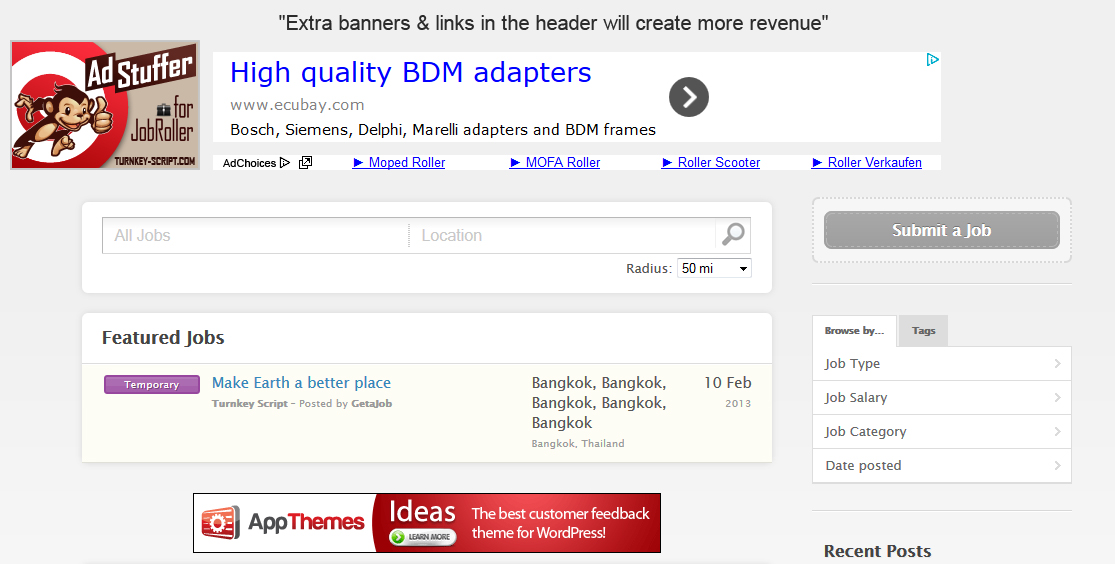
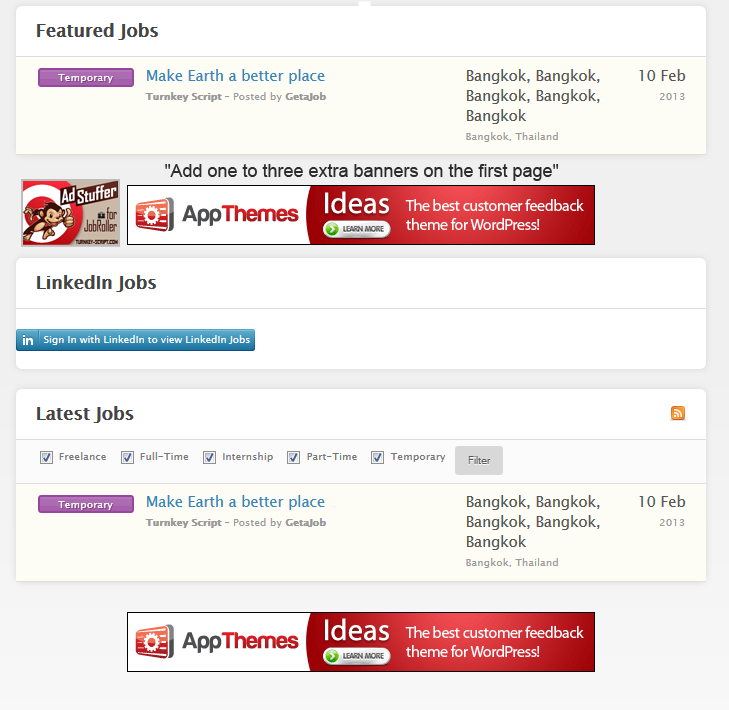
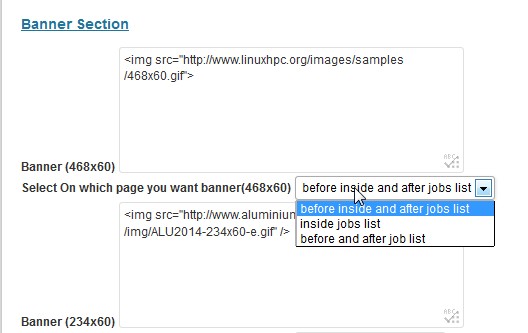
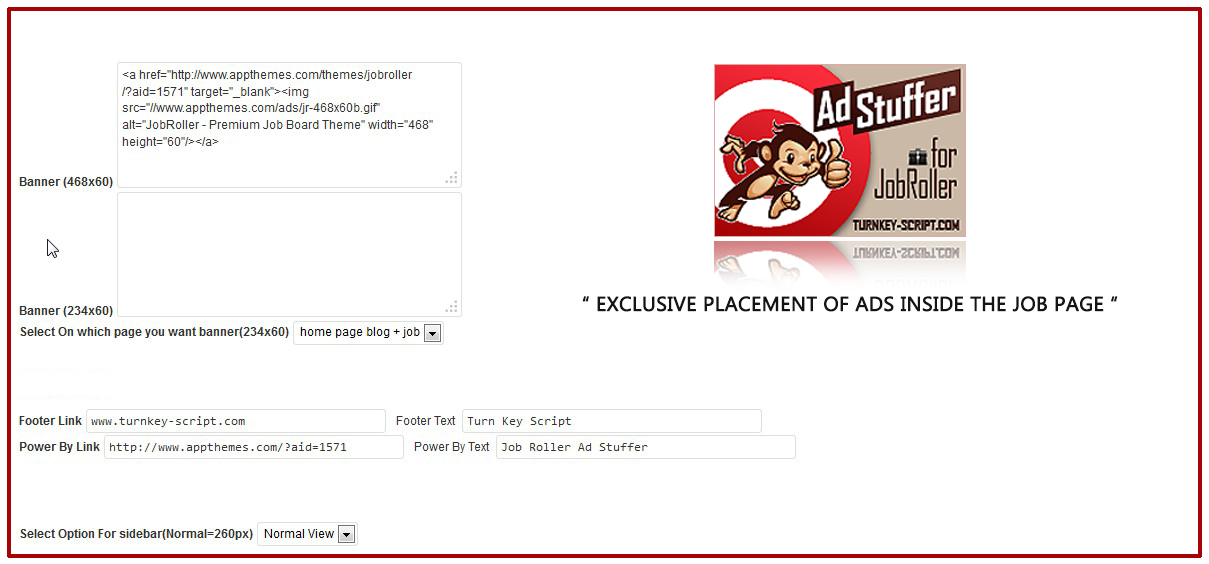
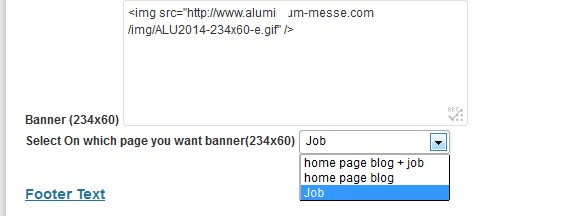
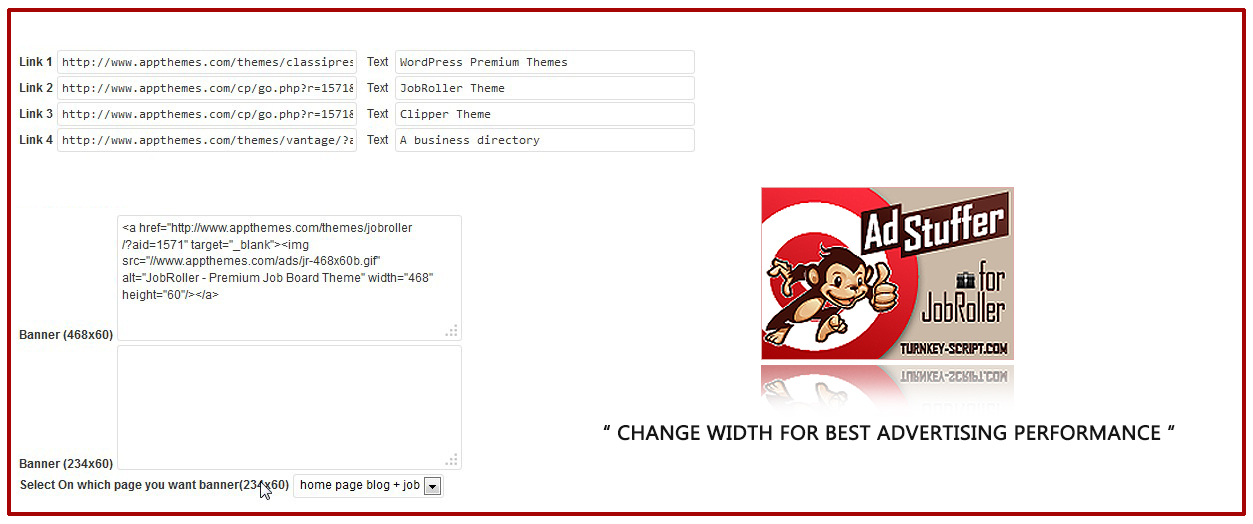
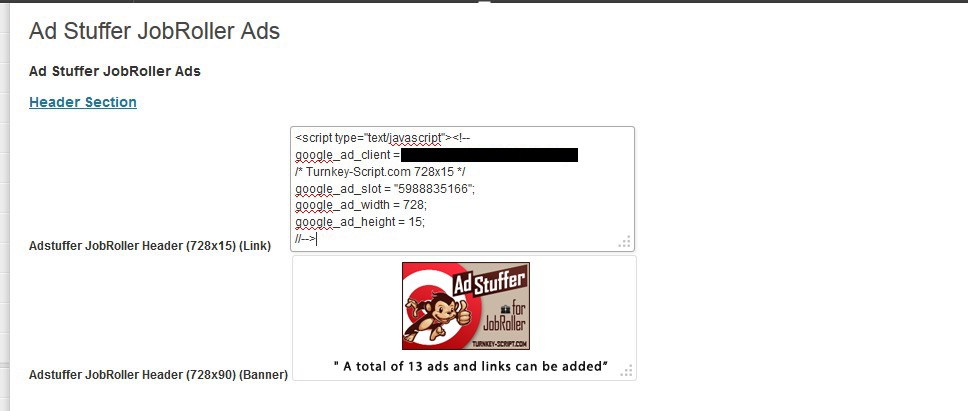



Comments (3)
this product is not worked with 1.8 jobroller plis refund
It does not work in Clipper. I would give not even 1 star.
Don’t buy. useless with jobroller and no support from selller plus no refund.