ACF :: Privacy
Hides private content (fields) from users without certain Roles or Membership Packs and replaces it with another content.
The plugin improves ACFCP build-in “For Logged-in” option and provides following additional options for each field:
- Placeholder: Text, which not trusted users will see on page (for ex. “This field hidden for not logged-in!”). If empty, the field will not shown for not trusted at all. Also works with ACFCP build-in option “For Logged-in”.
- Allowed Memberships: Membership Packs IDs delimited by commas to display this field. If empty or user is Admin – there will no restrictions by Membership.
- Allowed Roles: WP Roles delimited by commas to display this field. If field is empty or user is Admin – there will no restrictions by roles.
For example you can use it for field “Phone Number”, if you want hide this field from not logged-in users or from search engines and other bots. They are will see only “Placeholder” text, which you can set for each field separately.
Ideal for use in pair with ACFCP Add-on “ACF :: Hyperlink”.
Requires ACFCP 2.3+, ClassiPress 3.2+ WordPress 3.0+.
Manual Installation:
- Be sure, you have installed ACFCP plugin version 2.3 or newer
- Download the Plugin zip file acf-privacy.zip
- Open WP Admin dashboard -> Plugins -> Add new -> Upload
- Upload and activate the Plugin from Plugins page.
- Find the menu “ClassiPress” on the WordPress administration page. Select the lower point “ACF options” -> “Ad fields” (or “Profile fields”) -> sub tab “Conditional Display Options” and proceed to configure fields.
Manual Update:
- Deactivate and Delete installed plugin from plugins page
- Repeat all steps from manual install (see above)
Or Use AppThemes Updater Plugin
Localization:
Language Packs are located in the folder /wp-content/plugins/acf-privacy/languages/
Installing Language Packs:
- Open folder
/wp-content/plugins/acf-privacy/languages/ - Find Pack file for your language with name
acf-privacy-[LANGUAGE CODE]_[COUNTRY CODE].mo*.
See the complete list of language codes and country codes to find your exact locale. - Copy this file to WordPress common localization folder
/wp-content/languages/plugins/ - Open “ACF Options” page and start to work with plugin.
* Note: If a language pack doesn’t exist for your language, you’ll have to create it yourself. AppThemes “How to Translate a WordPress Theme” tutorial will explain how to do it.
If you have translated plugin yourself, you can contact me and send the language pack. I’ll include your files in the plugin package for further uses.
Support Policy
From February 2015, support will only be available via email from our email address 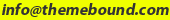 .
.
Before you email us, please make sure you have browsed/searched through product forum for the answer to your question, and have read through the Support FAQs below:
Support FAQs
- What kind of support is offered with a purchased product?
Your product purchase includes one year of access to premium support via email and one year or free updates. Beyond that, you will need to renew your subscription year on year for around 30% of the product price. Support covers issues such as bug fixes (if any) under normal operation, how to use basic product features, very basic WordPress help, and help with very basic theme customisaton. If you need more advanced modifications please consider hiring a developer to do it for you. - Will you provide help with small modifications?
If you need to do small modifications, you may get help from us as long as they are reasonable in number and nature. If you have a lot of such modifications, please consider paid developer help. - What kind of help would be unreasonable to ask?
This is not an easy question to answer. We are here to ensure that the product you purchased works as intended by us and serves its purpose on your website. That means if it doesn’t work for you, we can step in and help you with it. However, it is when there are no issues with the functioning of the product and all you want is help with modification, that demands start getting unreasonable.
As mentioned before, we don’t mind helping with modifications, but we also expect you to have tried everything to do it yourself. In other words, we expect you to have tried all the settings in your theme, ensured that the issue relates to the product in question, searched through legacy product support forum, and looked around on Google for the answer to your questions before approaching us. Please bear in mind that one theme, one child theme and a few plugins can get you only so far, and you will probably need to make changes to the code of your website to add functionality, change design and personalise it. In case of too many modifications, we will politely ask you to seek paid help. - I am using one of your child themes. I am having an issue with it.
Please make sure the issue is really with the child theme by activating the parent theme and checking if the problem gets solved. Also please make sure you have tested all the settings in parent theme and child theme, sometimes the answer is right in there! Send us an email if the issue still persists. - I am using one of your child themes. I need help with customisation.
As a pre-requisite, you are going to need a basic understanding of HTML & CSS to start customising the layout and style of your theme. To dig deeper PHP knowledge, specifically to WordPress, will help as well. The WordPress Codex is a great place to start learning. For CSS changes related to text colour, background colour, fonts, etc, please consider using the Firebug extension. A simple Google search returns many good text/video tutorials. - Do you offer paid WordPress development services?
Yes we do depending on our work schedule. You can always run your requirements by us via email.
1.0.2 – 17/09/2015
- Fixed issues with filters being applied under popular and random tab
1.0.1 – 02/09/2015
- Fixed issues with user roles
1.0 – 16/06/2013
- release



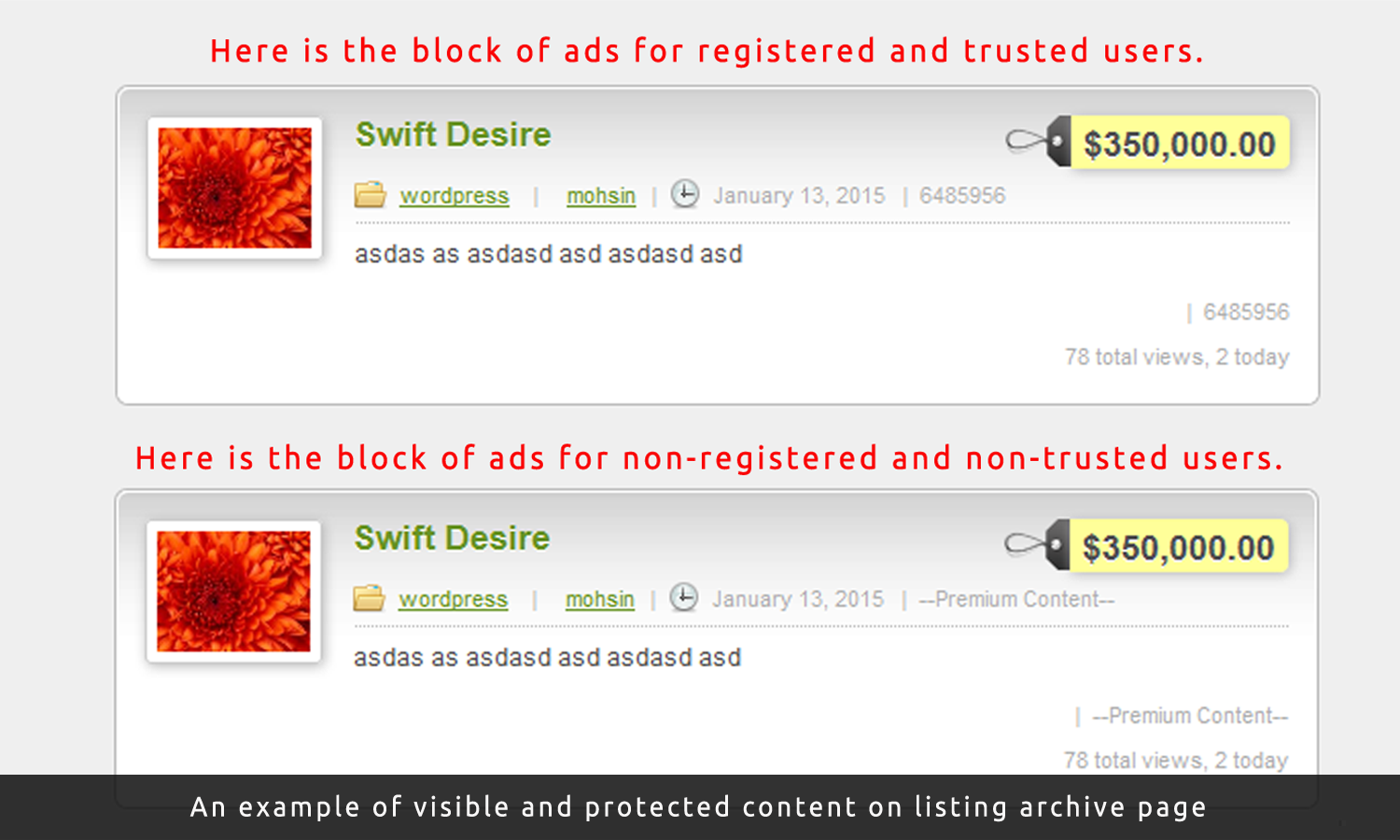
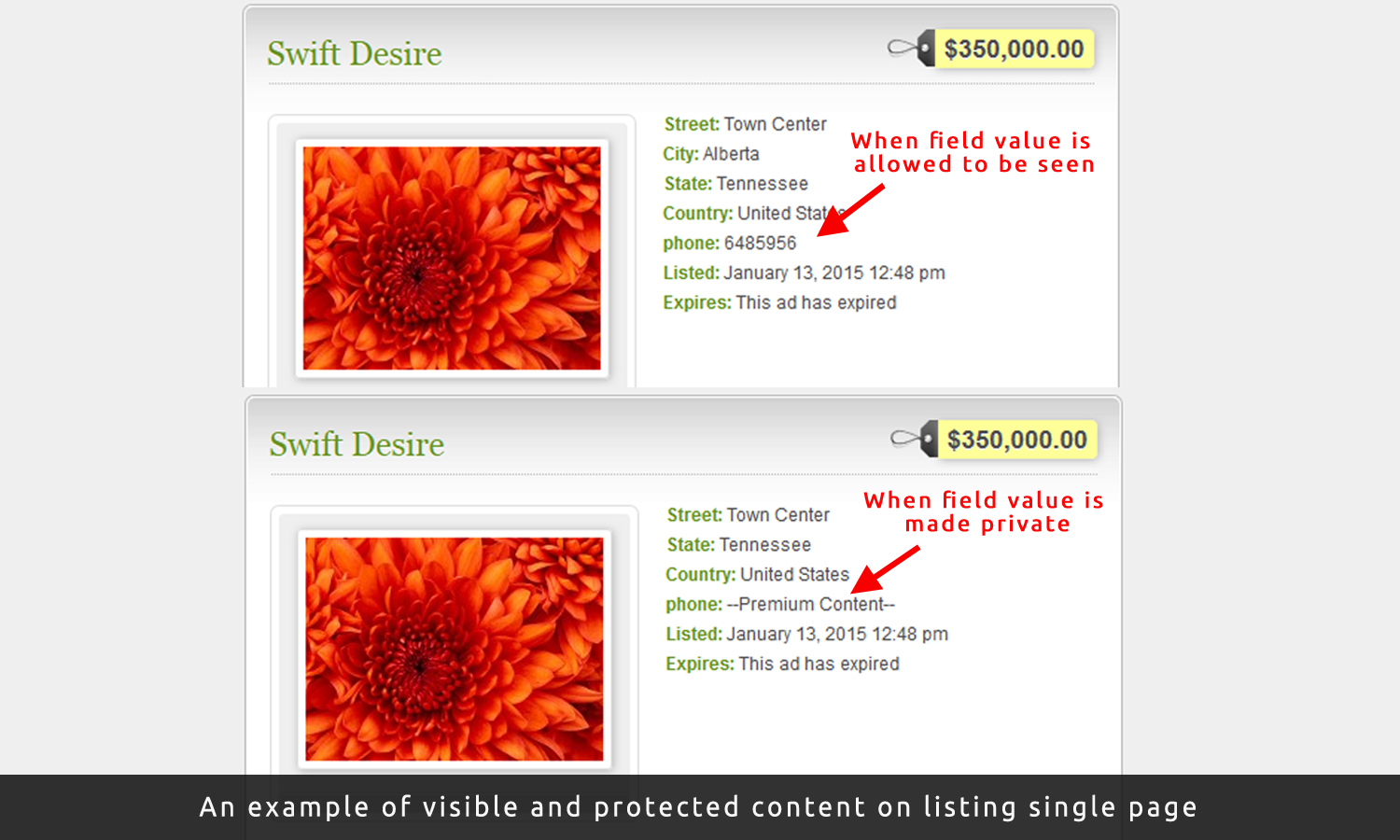
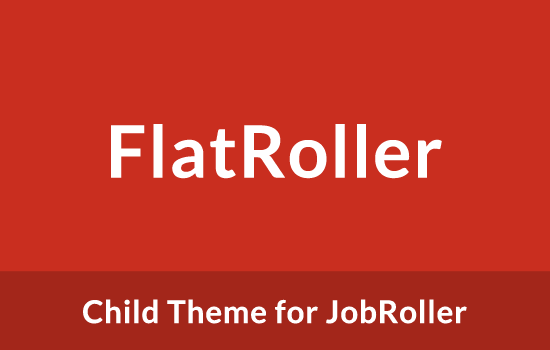


Comments (40)
Hi,
just bought this new plugin – GREAT as usually – THINK we need suh nice plugin’s ACF + addons to ACF for VANTAGE too – you might bethink that
You have the power and knowledge to setup & support such a plugin for VANTAGE too –
regards
Enrique
Thank you for kind words. Yes, ACF for Vantage and JobRoller are priority targets.
nice work.
Thank you! 🙂
It’s available for “Profile fields”, isn’t it!
It’s available for “Profile fields” and “Ad fields”, isn’t it?
Yes, it’s available for “Profile fields” and “Ad fields” equally 🙂
Just a quick confirmation – this plugin can “hide” certain contact information (let’s say phone, email and address) and it that field it can say (for example) “Please register to view”.
Then the user has to register to view that information, correct? And to register, I could charge the user, correct? Or keep it free if I chose?
@matteo , Yes, confirm, but keep in mind:
1) You can’t charge the user to register – but you can sell membership packs.
2) This plugin is not stand alone – it is addon and works under “Advanced Custom Fields for ClassiPress” plugin.
Thanks for interest!
users edit page does not show all the custom fields, when the plugin is activated and that this occurs not just in the child them, but also when the main parent theme is activated.
Do you have a fix?
Thanks
Sorry, but i think, you missed have something. To show particular field on Edit User form, you should select appropriate “Display” option. Open the ACF Options –> Profile fields –> Display options –> option “Edit Profile Form”.
Please, check this and let me know what happens.
Worked a treat, Thanks!
Hello,
Hello,
Your plugin allows to choose what is displayed on the front end without seeing “Premium content”?
I’d like some data of form visible only to administrators and owners of ads
Thank you very much,
Paule
@paule,
Hi!
It’s true. But please, keep in mind, that this plugin just extends functionality on ACFCP plugin and doesn’t works alone.
You enough install only ACFCP plugin, which has build-in option “Private Field”.
Cheers!
Ok Thanks @dikiyforester !
Is it possible to export data form into a. Csv file for example?
Thanks
Hi Dikiyforester
Is it possible to allow users from their dashboard to select which custom fields they would like to display or keep private rather than Admin setting the default values for each membership.
Regards Chris
Can I add a check box on ad submit form or registration form to let the authors select to show or hide some fields like email address to logged in users or no one?
Thanks for this great plugin. How I can hide email or user name in Poster section?
Hi there, can I hide the description and the location of a ad (I sell businesses) as I want to limit access to only logged in users.
I bought this plugin for to change custom field role.
i would like to modifie few custom field only by administrator, not by contributor.
I would like put in this custom field a url of a website.
and for the moment the plugin doesn’t work.
Hi there,
Can you please post it in the support forum linked below? Also please mention the version of ClassiPress and ACFCP plugin.
http://forums.appthemes.com/acf-privacy/
Regards,
Mohsin
A couple of Questions:
Can I hide the telephone number field and then charge a membership fee for viewing, but can I still have 2 different sets of members
1)one which can view the number PAID
2)one membership which is free but cannot see telephone number but post Ads
3)finally non members who can view ads generally apart from protected fields telephone number but cannot post ads.
Also is the plugin OK with the latest versions of ClassiPress and WordPress
many thanks….
Yes it is possible, using the combo of membership option built into ClassiPress, ACFCP plugin and ACF :: Privacy plugin.
In this case, ACF :: Privacy plays a small and significant role of making your telephone number field visible to only users with a certain membership package. How you setup memberships, and how they affect posting of ads, how much you charge for it or you keep it free is something not related to the plugin, and is done via ClassiPress itself.
Do you have an ACF for Vantage Directory Theme?
No I am afraid, we don’t.
Hi,
I am using the More Memberships plugin from Jabams, I surrently don’t see any membership ID 1,2,3 etc, from my payments > membership packs admin page, so will this plugin work in conjunction with More memberships? I assume one has to manually key in the membership pack ID, and not from perhaps a drop-down list that could be created by your plugin detecting any membership packs on the site?
Thanks, looking forward for response
Is it possible to put certain fields behind a paywall with this plugin?
So visitors can see all fields by default, however when posting an ad and the advertisor wants to place a URL he can only do so if he has a certain membership package. Thus making the option for placing a URL not visible for other members during their ad placement.
No, such a feature is not supported in the plugin. It’s only meant to control the display. The kind of changes you need will require custom coding.
Hi, this is what im looking for, but im using vantage!
Please tell me you have this item for vantage theme
Hi there,
I am afraid, the plugin is only available for ClassiPress. Vantage code is not nearly as extensible.
Regards,
Mohsin
will this work with jobroller???
No, the plugin is only compatible with the ClassiPress theme.
Is compatible with the ClassiPress 3.6.0 theme.
Yes, but you need to purchase Advanced Custom Fields for ClassiPress plugin for this to work.
Hi, I just brought this plugin and its not showing under my classipress options. Can you help me?
Hello Mohsin, is this plugin up to date and compatible with the new CP version ???
Hello, I signed the three plugins, Advanced Custom Fields for ClassiPress, ACF :: Hyperlink, ACF :: Privacy, however the Advanced Custom Fields for ClassiPress plugin is not working properly due to the ACF :: Privacy accessory plugin, because when changes are made to any custom fields, in the Formats & Limitations menu, they do not save. To try to discover the problem, I disabled the two other plugins, ACF :: Hyperlink, ACF :: Privacy, and it worked, I reactivated the ACF :: Hyperlink plugin and it kept working, however, when reactivating the ACF :: Privacy plugin, it stopped working again. Do not save changes. I would like support for the ACF :: Privacy plugin to be given, so that it works correctly with the Advanced Custom Fields for ClassiPress plugin again. Thanks.
I am trying to apply the same approach perhaps I get to to see the issue, I didn’t replicate it on my install previously
Strange, because in a new installation from another website, the plugins worked correctly together. It must be another kind of problem. The plugins are excellent. Thanks.