Grid
The Grid child theme provides you with another option for displaying ads.
With the child theme installed, users can quickly toggle from the standard list view and an attractive grid layout.
Grid child theme use the core ClassiPress function css and.
so you will never have to change anything after installed
Key Features
- Displays ads in a grid layout (default option).
- Let’s end-users toggle between grid layout and standard list view.
- Layout – grid or list – stays consistent from page to page. You get the same view on the home page, search pages, category pages and more.
- Uses the ClassiPress color chooser. Change colors to suite your desire.
- Full Featured Slider Pictures
- Full Responsive
- Easy installation
Sites Using Grid Theme
Oglasnik.bjbikers.com version 1.5
collectablefish.com version 1.9
lespast.com/ 2.3.1
green-deals.nl 2.3.1
bizcus.com 2.3.1
buyanko.ph 2.3.1
turkeynewproperty.com vesrsion 2.3.1
bauday.de 2.3.1
vazy.biz 2.3.1
and many more…
Additional Notes
We will UPDATE the Grid Theme for each new ClassiPress version.
Support is provided only for setup/installation. We do not provide support if you have customized the theme.
You must have WordPress and ClassiPress installed in order to use this child theme. If you have not done that yet, please do so now.
== Installation ==
- 1. Download the child theme from the AppThemes customer dashboard
- 2. In the WordPress admin, go to Appearance -> Themes
- 3. Click the “Install Themes” tab
- 4. Click the “Upload” link at the top of the page
- 5. Click the “Browse” button to find the child theme files that you saved to your computer earlier
- 6. Click the “Install Now” button
- 7. Once the theme has been installed, click the “Activate” link.
If you do not want to activate the child theme at this time, you can activate it at anytime by navigating to Appearance -> Themes
- 8. After activation you can choose Grid Mod button color on Appearance -> Grid Mod Options page.
- 9. IMPORTANT! If you allready have existing ads with photos, they may look stretched or squeezed after installing the Grid Mod.
You can fix this with the Regenerate Thumbnails plugin from Viper007Bond.
The plugin is available on the WordPress plugin repository site.
== Changelog ==
= 2.3.1 =
* Little template changes to provide better handling of the before_loop hook.
= 2.3 =
* Grid Mode is on by default
* Updated jQuery.Cookie plugin (version 1.3.1)
= 2.2.1 =
* Javascript and CSS optimizations
= 2.1 =
* Added theme options page (Appearance -> Grid Mod Options)
= 2.0 =
* Theme code rewritten for ClassiPress 3.3 compatibility
2 reviews of “Grid”
Hi,
I have installed this child theme and it works well.
I just need to know how to show only the subcategory in the ads in the grid mode.
Currently, it shows all the way : category / sub-category and it is too long and then the text is above the ad. So I would just show the subcategory.
Thank you for your help.
Give a nice design and show your ads in grid mod.
Easy to install and setup.

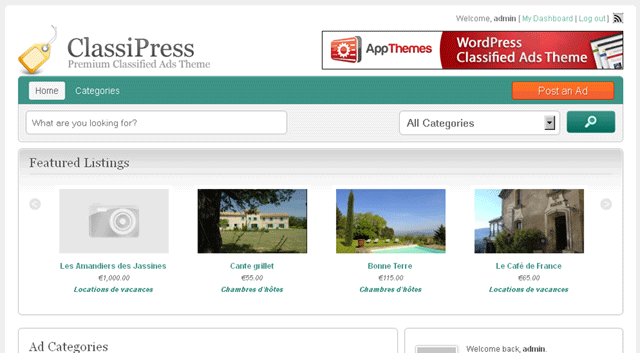
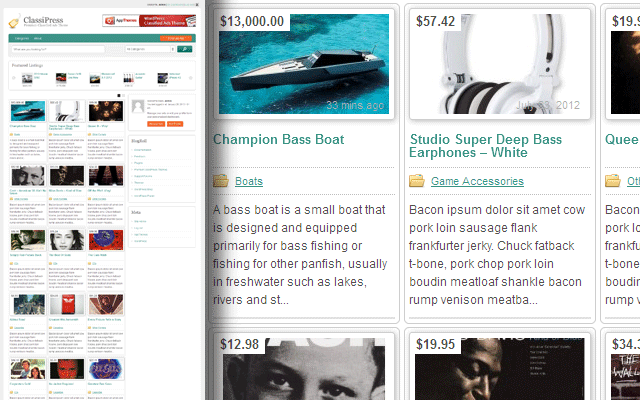
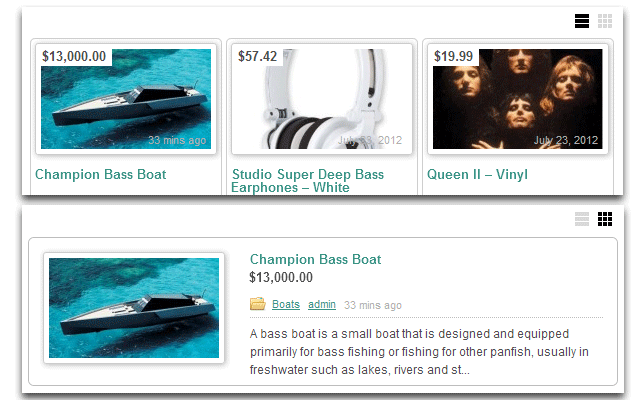
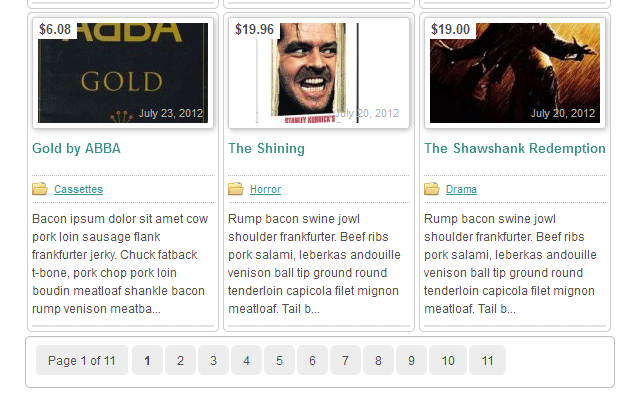
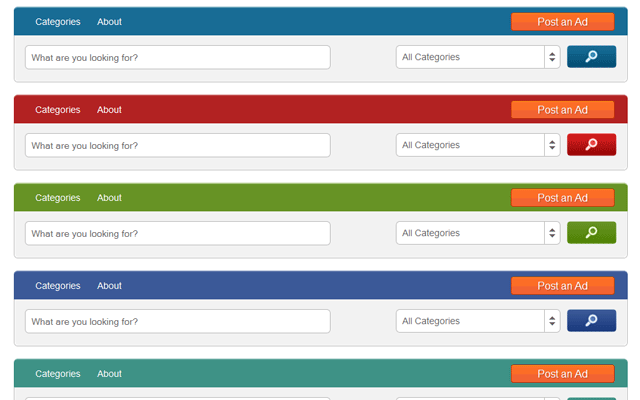
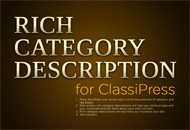

Comments (72)
Hi,
In the demo you use the related ads plugin, is it inside the pack or not?
Is it possible to change the pagination system to numbers?
Thanks
In the demo you use the related ads plugin, is it inside the pack or not?no is independent
(if you buy the theme you have it just send me a mail by forum pm)
Is it possible to change the pagination system to numbers?number are marked before the page loading
Best
I LİKE THİS Grid Theme our web http://turkeynewproperty.com/
best regards
adem
how can I change the language what steps should be taken please before i buy or can u help with that i am newbee
Remoeng
how can I change the language what steps should be taken please beforeThat should help you http://www.appthemes.com/support/languages/classipress/
can u help with that i am newbeeMaybe depending of your idea
pls contact me there http://forums.appthemes.com/private.php?do=newpm&u=10635
Best
Hi Mr Green,
Re: In the demo you use the related ads plugin, is it inside the pack or not?
no is independent
(if you buy the theme you have it just send me a mail by forum pm)
I thought the theme had the related ads as standard (demo). Is the above offer still available 🙂
GeekDom
Is the above offer still availableYes
How operate: You need to buy first (notification goes to me)then send me a mail by forum include @ where to send the plugin
Thanks

any reply to my message?
mr_green,
Is this plugin compatible with “WordPress Multisite (WPMU)”, “Advanced Custom Fields Plugin for Classipress” and “ACF :: Privacy Plugin”.
Regards,
André
mr_green,
Is this plugin compatible with “WordPress Multisite (WPMU)”, “Advanced Custom Fields Plugin for Classipress” and “ACF :: Privacy Plugin”?
Regards,
André
I think this child theme is not worth buying as customer service is so slow here and on the forum (some people have been waiting so long there for a reply).
I can imagine when Mr Green finally turn up here with an excuse.
So I would like overtake his excuse/explanation and tell him that people everywhere are tired of listening excuses.
Any chance this gets turned into a plugin as well, so i can use it with another Child Theme?
Whats about an update for cp 3.3.2 ?
Vipul,
I intend to order this plugin because seems very interesting. Gives a new look for my site.
I’d like to know 2 more things:
1) Is it compatible with ACFCP (Advanced Custom Fields for ClassiPress)?
2) How often do you deliver a new release when WordPress and/or ClassiPress are updated?
Regards,
André
Hello mr_green! Would it be possible to create a special grid theme to work only on the author page? I don’t want to change my personal theme, I just want to install the grid theme to work only on the author page. It’s possible? Do you can provide support to do it?
grateful
Hai Mr Green, can you tell me how to create SOLD STAMP using this Grid Child Theme?
why dont you just make it a plugin to use with the regular classipress theme? as an option for people to have this layout?
I bought this theme but why does it not show the SOLD ribbon. Someone else also asked for this but I see you have not responded – whats the deal?
Hi,
I have purchase this Child Theme but I have to say it is not compliant with the Classipress 3.5.1 version :
Not responsive
Footer style not integrated
Grid display not possible
These are important issues and moreover when the description of the child theme says :
“Additional Notes
We will UPDATE the Grid Theme for each new ClassiPress version.”
Moreover I have contacted the editor in many ways (here, support forum and PM) without any answer !
Hope I will have a contact soon.
Hi,
It does not work with the latest version of Classipress and there isn’t any support at all.
I have sent several messages but nothing …
I want a refund !
Hello
This theme is compatible with all versions ClassiPress?
this theme behind the module related ads?
best regards