FlatPage
Overview
This product has been retired and it is no longer updated or supported after the release of Vantage 4.x. It only works up till Vantage 3.0.x. but we provide no guarantees it will work on your older version. Please exercise caution before purchasing or renewing a license for it.
FlatPage is yet another elegant responsive child theme from our “flat design” series, this time for Vantage in our series of “flat design” themes that includes Flatter for Clipper, FlatPress for ClassiPress and FlatRoller for JobRoller. With minimal graphics the pages load much quicker which is just great for any website. The look of all the pages has been revamped to give it an ultra-modern feel.
The child theme comes with 11 colour schemes(!) and with a bonus top navigation area that can be used to better manage your website. It is also light on graphics, which means the upgrade in look is firmly coupled with an upgrade in performance. Moreover, it is possible to hide any widgets for mobile devices to improve load times and prevent the page from being too long, which is pretty much unique for any theme! All in all, the child theme is a complete package for your successful WordPress powered directory site!
Key Features:
- Fully responsive directory child theme
- Elegant flat design with 11 colour schemes!
- Two different layout widths to choose from for desktop display!
- Choose between Responsive CSS menu or HTML Select menu for primary navigation!
- Additional navigation area on the top panel to accommodate more links!
- Better looking single ad page with larger image
- Theme options page to manage the look and feel of the website
- Hide unwanted widgets on mobile devices!
- Compatible with Vantage 3.x
Frequently Asked Questions
- Is this child theme responsive?
Yes the theme is fully responsive - What is unique in this child theme?
The FlatPage child theme layout is based on Flat Design, which practically means there are very few images used in the design, improving the performance on all devices. The child theme comes with 11 colour schemes to suit your style. With the use of mobile phones for browsing websites ever increasing, there are a couple of mobile-specific features. You can opt to display a Responsive CSS based menu for primary navigation instead of the HTML Select menu that comes with Vantage, but the real icing on the cake comes in the form of the option to prevent each widget from displaying on mobile devices (not hiding it using CSS), which will keep the pages tidy and improve performance further - Do you plan to create more child themes along the same lines?
Yes, we launched Flatter for Clipper and FlatPress for ClassiPress previously, and FlatRoller for JobRoller subsequently, so the customers can have consistent branding if they use more than one theme from AppThemes
Installation:
- Extract zip in the /wp-content/themes/ directory.
- Activate the theme through the ‘Appearance’ menu in WordPress.
- Manage theme options from Vantage → FlatPage Settings.
Support Policy
From February 2015, support will only be available via email from our email address 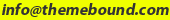 .
.
Before you email us, please make sure you have browsed/searched through product forum for the answer to your question, and have read through the Support FAQs below:
Support FAQs
- What kind of support is offered with a purchased product?
Your product purchase includes one year of access to premium support via email and one year or free updates. Beyond that, you will need to renew your subscription year on year for around 30% of the product price. Support covers issues such as bug fixes (if any) under normal operation, how to use basic product features, very basic WordPress help, and help with very basic theme customisaton. If you need more advanced modifications please consider hiring a developer to do it for you. - Will you provide help with small modifications?
If you need to do small modifications, you may get help from us as long as they are reasonable in number and nature. If you have a lot of such modifications, please consider paid developer help. - What kind of help would be unreasonable to ask?
This is not an easy question to answer. We are here to ensure that the product you purchased works as intended by us and serves its purpose on your website. That means if it doesn’t work for you, we can step in and help you with it. However, it is when there are no issues with the functioning of the product and all you want is help with modification, that demands start getting unreasonable.
As mentioned before, we don’t mind helping with modifications, but we also expect you to have tried everything to do it yourself. In other words, we expect you to have tried all the settings in your theme, ensured that the issue relates to the product in question, searched through legacy product support forum, and looked around on Google for the answer to your questions before approaching us. Please bear in mind that one theme, one child theme and a few plugins can get you only so far, and you will probably need to make changes to the code of your website to add functionality, change design and personalise it. In case of too many modifications, we will politely ask you to seek paid help. - I am using one of your child themes. I am having an issue with it.
Please make sure the issue is really with the child theme by activating the parent theme and checking if the problem gets solved. Also please make sure you have tested all the settings in parent theme and child theme, sometimes the answer is right in there! Send us an email if the issue still persists. - I am using one of your child themes. I need help with customisation.
As a pre-requisite, you are going to need a basic understanding of HTML & CSS to start customising the layout and style of your theme. To dig deeper PHP knowledge, specifically to WordPress, will help as well. The WordPress Codex is a great place to start learning. For CSS changes related to text colour, background colour, fonts, etc, please consider using the Firebug extension. A simple Google search returns many good text/video tutorials. - Do you offer paid WordPress development services?
Yes we do depending on our work schedule. You can always run your requirements by us via email.
Change log
1.0.6 (27/08/2015)
FIXES:
- Review reply form appearing out of place
CHANGES:
- Made compatible with WordPress 4.3 and Vantage 3.0.3
- Enqueued Google font instead of using CSS @inmport
NEW:
- Added support for new password generator introduced in WordPress 4.3
1.0.5 (27/04/2015)
FIXES:
– Escaped output of function add_query_arg() to prevent XSS security vulnerability
- Fixed notices displaying when events are disabled and debug mode set to true
1.0.4 Made compatible with Vantage 1.4
1.0.3 Added bullet point styles for listings, fixed review stars on mobile and notices appearing outside the main container
1.0.2 Made compatible with Vantage 1.3.3
1.0.1 Search bar bug fixed plus compatibility added for four Vantage plugins
1.0.0 Initial release version (at the time of Vantage 1.3.2)
4 reviews of “FlatPage”
Answered my presales questions fast so I purchased. Theme is a mess and messed up my CP4 theme. Wasted countless hours uninstalling, reinstalling. I had to actually uninstall WP all together to fix. NO SUPPORT whatsoever. No docs. I have been using CP for years and never had problems like this. Check demo on your iphone to see what a mess. Also, installation wasn’t like demo. Took my money and ran. Stay away.
I was so excited about this theme I made a second site, and now working on my third. Thank you it’s awesome.
FlatPage is really nice theme. Highly recommended. I have used it at http://www.4textile.com.
Something I had been waiting for. Very happy with it.


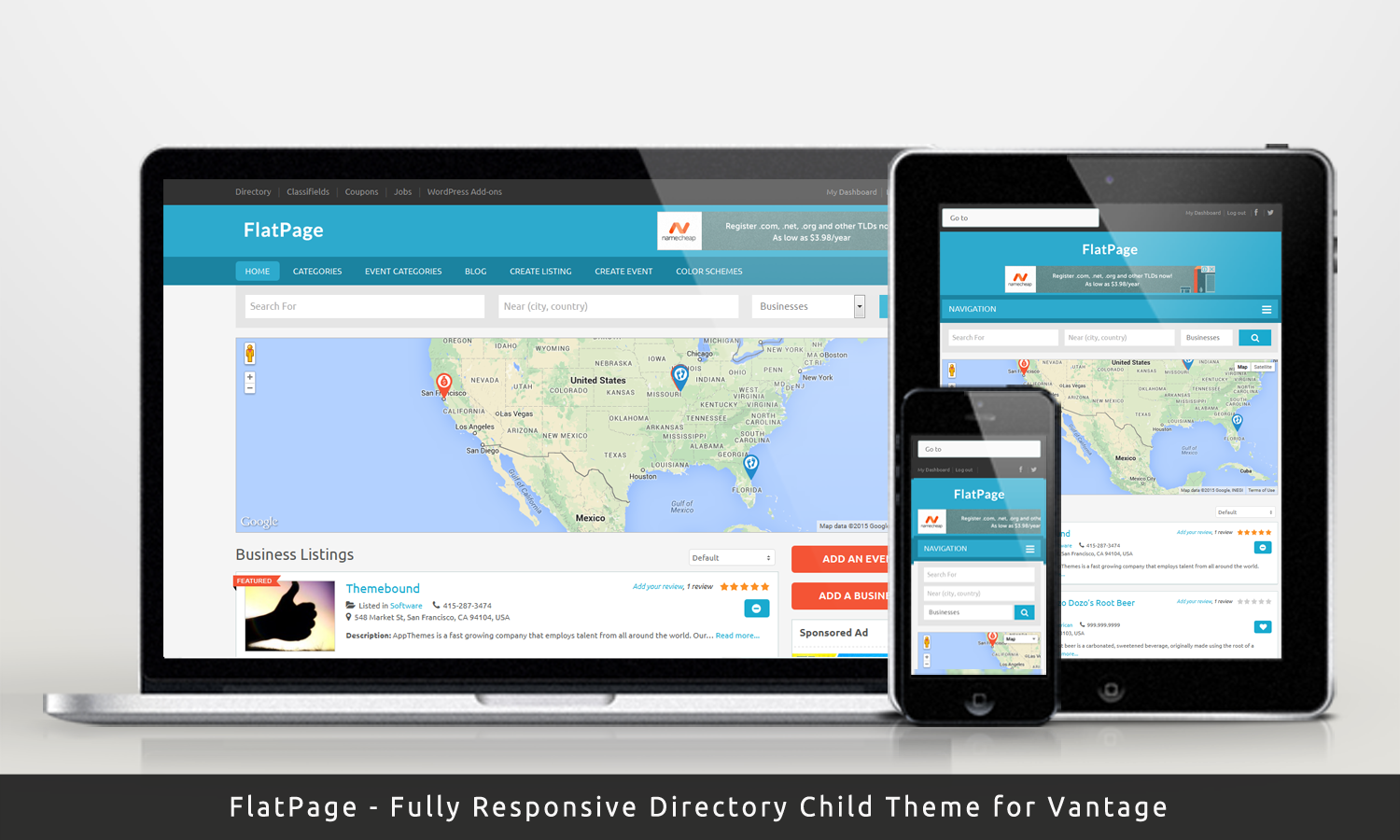
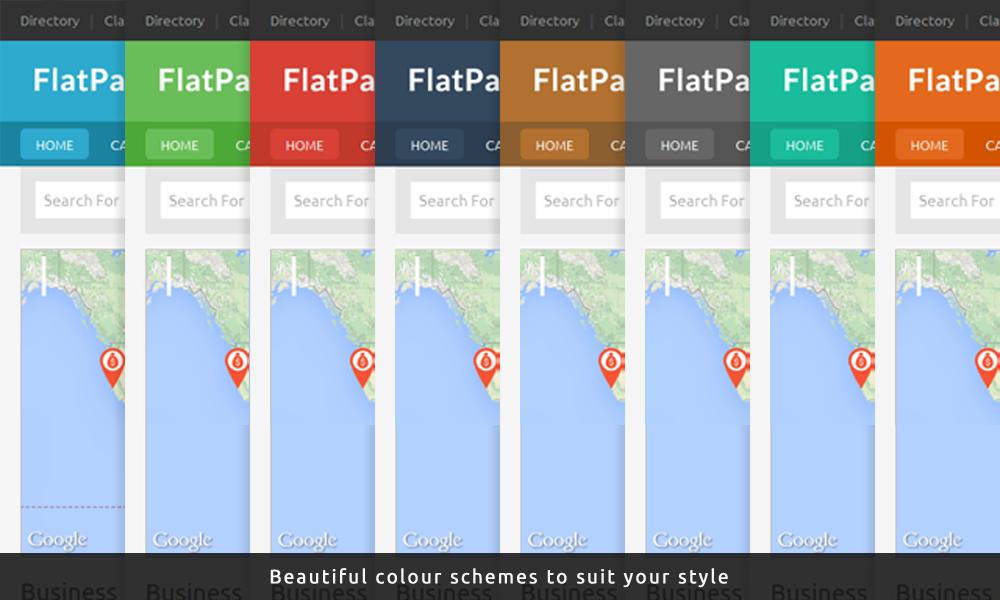
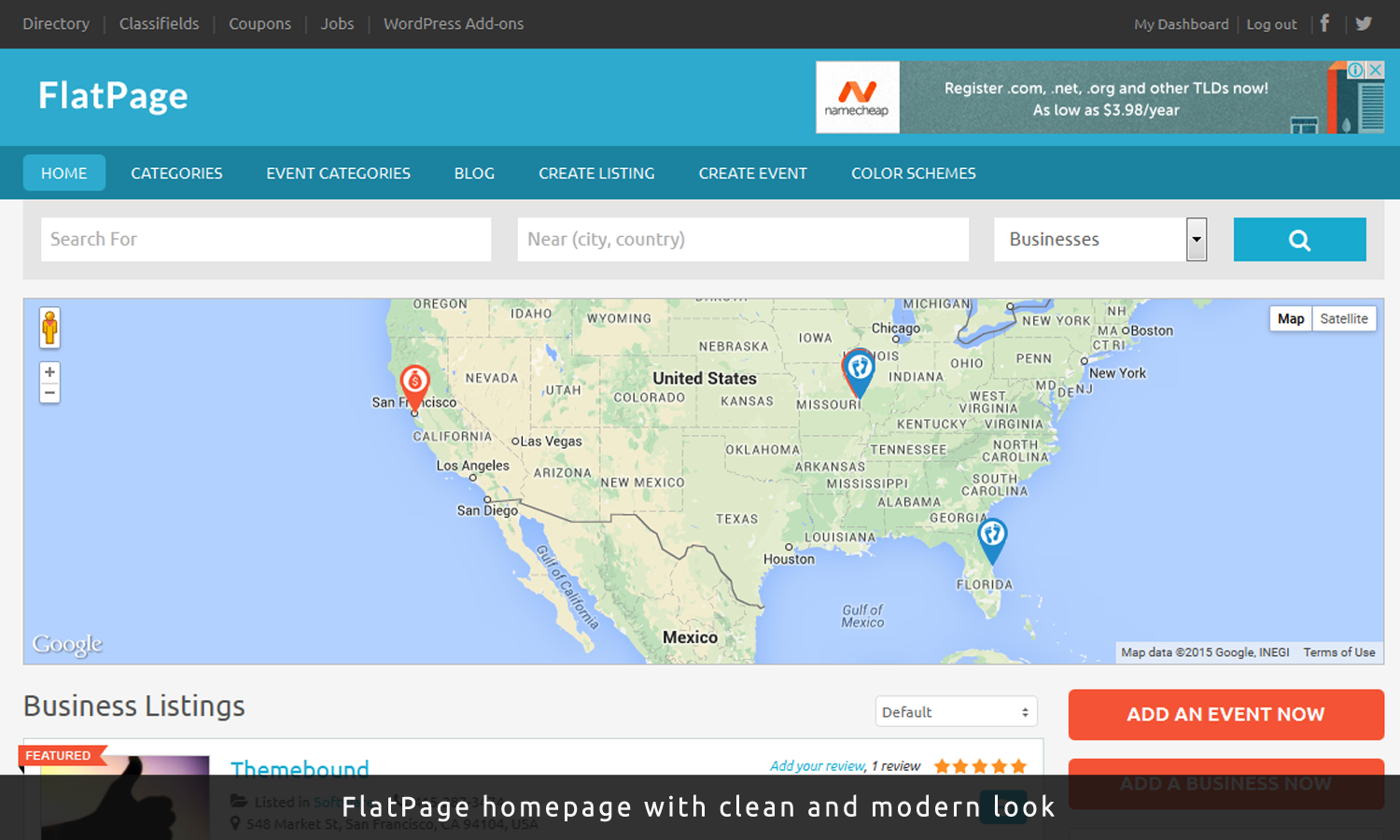

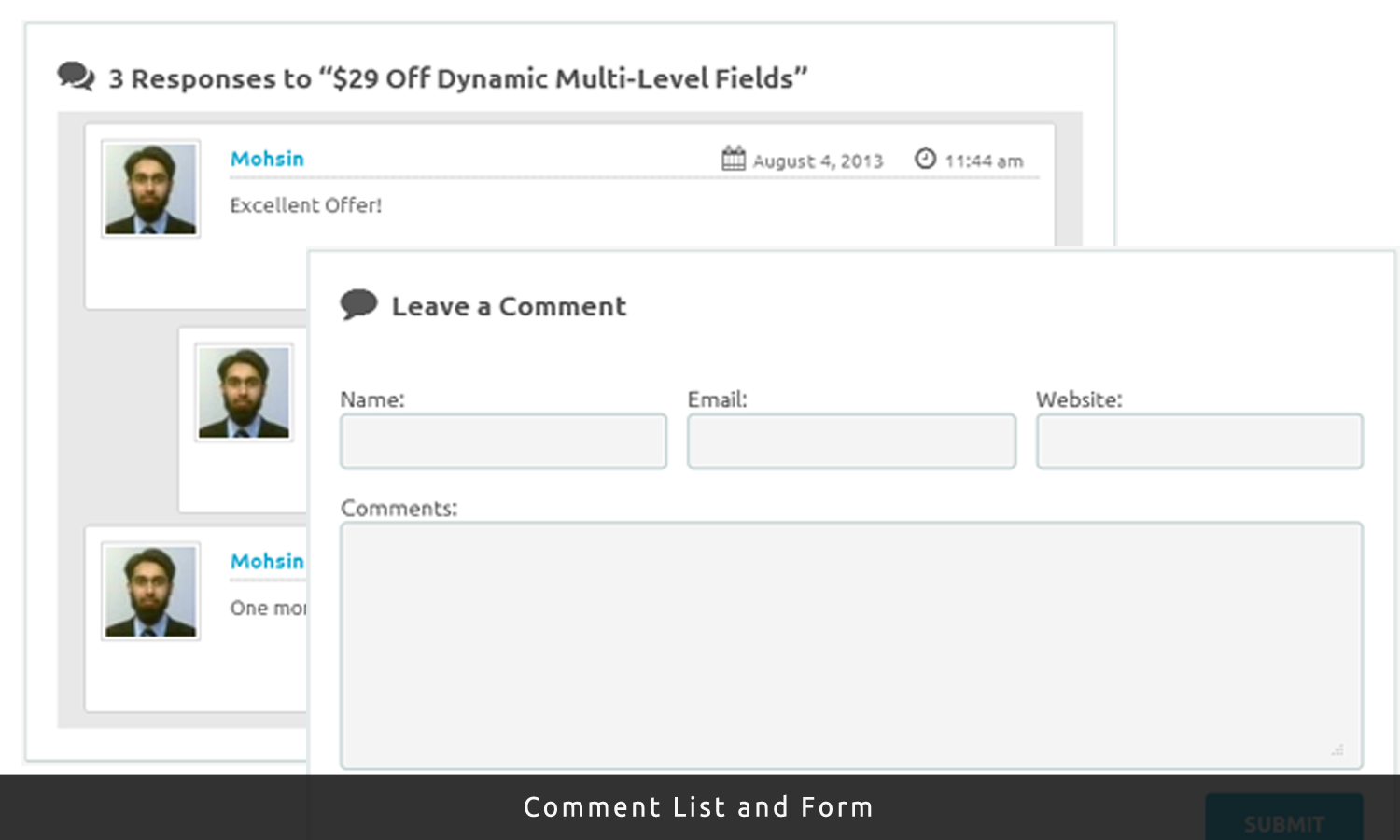

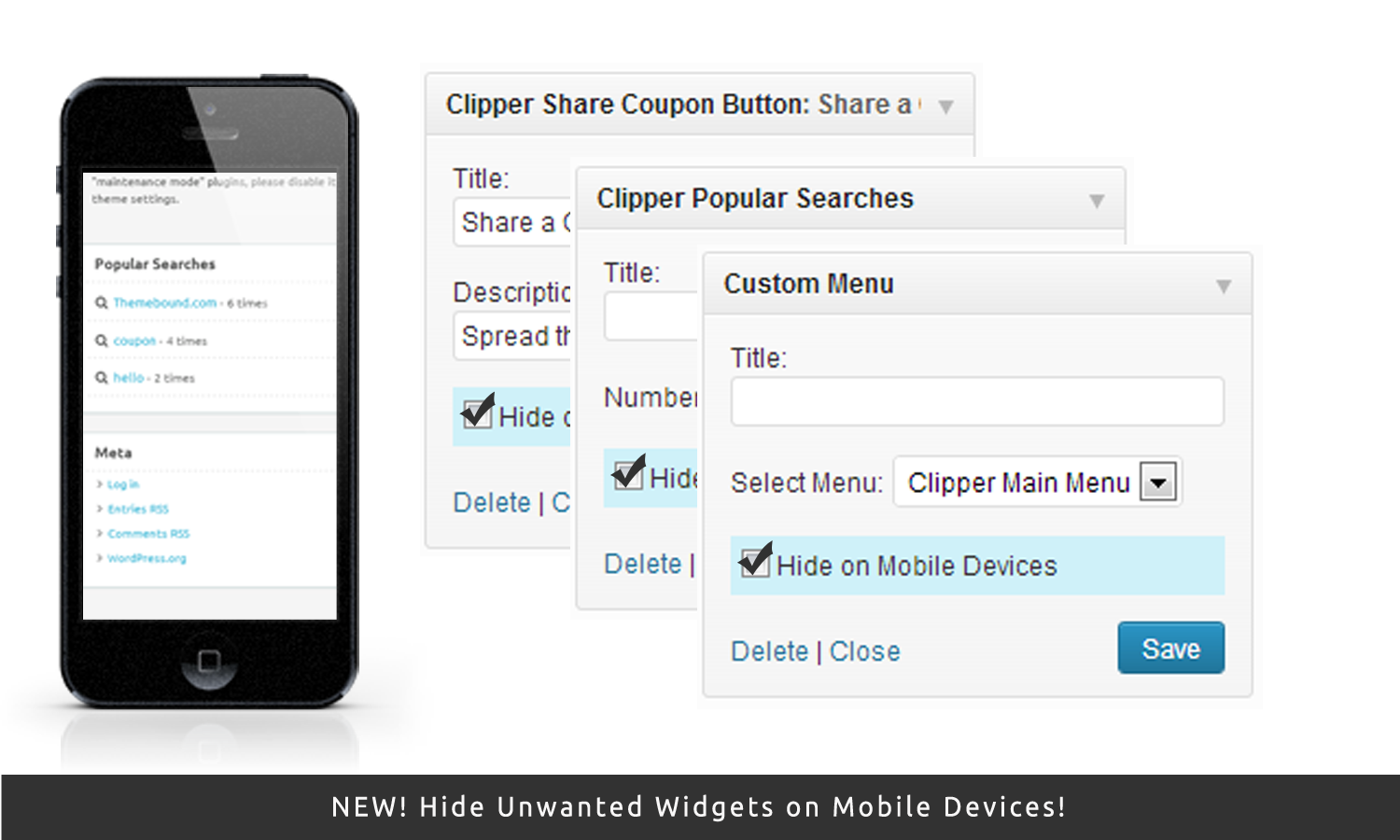


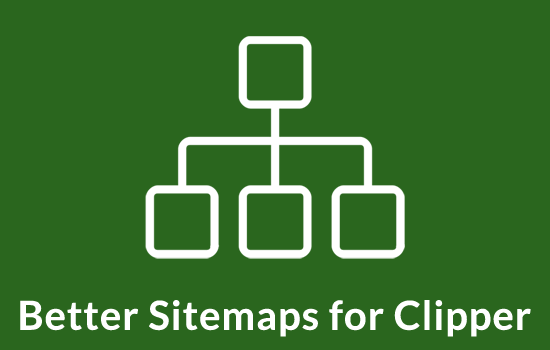
Comments (99)
Hi
Impressive but I need to know one thing, I am not using map and replaced it with Image Slider Pro on my site http://www.salonaustralia.com.au. I just want to confirm that I will be able to replace the map on your theme to inage slider as now.
Hi
Don’t worry about it I have worked it out works well.
Anurag
Hi Anurag,
Glad to know you have got it working well.
Regards,
Mohsin
Brilliant work yet again. Really happy with my purchase. Great job, theme looks amazing!
any discount?
Hi, thinking of purchasing this theme, but I noticed that if you open and close the menu in mobile view and then resize the browser to desktop view, the whole menu disappears.
Is this a bug?
`Hi there,
You could call it a bug if you expect your site viewers to open the site in mobile view, open and close the menu and then resize it to desktop view. The mobile view is meant for mobile devices wherein you cannot switch to the desktop view.
Please note that I am not trying to justify its behaviour, this can certainly be fixed (and probably will be in the coming version), but I don’t think it’s consequential.
Regards,
Mohsin
Thanks, i just looked at the code, and it’s anyway just a quick fix I can do my self.. Nice looking theme though!
great to see your vantage child theme is finally available.
Why does it have a different width to your flatpress theme? If I have both themes on one domain it looks a bit unprofessional.
any ideas when your jobroller theme will be finished?
Hi there,
The width is optional, you can either keep the standard Vantage width which you can see in the demo or switch to width similar to Flatter or FlatPress. To see how it looks, switch to the tablet landscape mode in the demo page.
Regards,
Mohsin
Hi Mohsinoffline! I really like the look of your child theme. I’m wondering if it’s “multisite ready.” I’ve read that on a few other themes and don’t know exactly what it means but I do know we’ll be using the theme for a multisite network so thought I’d check.
More important than that, do you know if there is a way to create a custom sidebar for every directory listing and/or category? For example, could a plugin like WooSidebars be able to “grab” individual listings?
Thanks!
Hi Dori,
Yes it is multisite ready. In context of the child theme it is mostly irrelevant because very very few themes would not be multisite ready.
Regarding WooSidebars plugin, whether or not it will work out of the box depends entirely with its compatibility with Vantage. FlatPage does not define its own sidebars, and derives them from Vantage. That being said, I see no reason why it can’t be made to work with a few tweaks to Vantage or its child themes, if it doesn’t already work after installing.
Regards,
Mohsin
Do you do any custom work? For example, would you be able to set up your child theme so we could feature unique sidebars on each individual listing and/or by category?
Woo Sidebars is just one of the plugins that can create individual sidebars if it can “grab” each listing. I’m not a programmer, so I’m not sure what the plugin needs exactly, but somehow it needs to be able to connect with each listing separately.
Thank you!
Sure, you’ll need to get in touch by email for any custom work.
Hi Mohsinoffline!
Just following up to see if you got my last message.
Thanks!
Dori
Hi, I’ve just purchased your theme. Please let me know how/where to remove the ‘businesses’ option from the search boxes at the top as my site is primarily for events at this stage.
hello there
is there any chance of a reply on this please??
Hi Michelle,
Sorry for the delay. Vantage is primarily a business directory theme with the option of events built in which can be switched on and off. To only use the theme for events, I guess you will have to hide the “Create Listing” option and all business related category options including the category page, make changes to the homepage to remove the business listing section, and make changes to the search code to only search events.
This is to do with the parent Vantage theme and may be this question has been asked before so you can try looking in the Vantage forums. Please post any further support requests in the forum.
Regards,
Mohsin
Good day!
First off – great theme! Saved me a lot of time.
I just have one hitch. I’d like to display a category description in each listing but the test just overflows creating a lot of horizontal scroll instead of compacting below each other. It’s as if there is no container holding it in place even though I’ve tried numerous alternatives to get it to work.
Have you got a solution to this?
This is the code I used in the “archive-listing.php” page –
It is pasted just below the sidebar.
The css I used is –
.content-clear {
clear:both;
}
.archive .category-description {
display: none;
}
.tax-listing_category .category-description {
margin: 5px;
z-index: 30;
display:block;
}
None of this works and I tried various other alternatives using css and none of them worked. I need the description to fit the container of each listing displayed.
Thank you!
Hi,
Are there options for the map pins or is the one shown in demo the only option? Thanks
There are no options within the theme settings for that, but you can just replace the map pin images, to use your own.
Hi Mohsino,
I’m about to purchase the latest Vantage directory which is 1.3.4? Does this child theme work with that okay?
Thanks
Ian
Hi Ian,
Yes, it works with Vantage 1.3.4.
Mohsin
Looks fantastic. Does it work with 1.3.4?
Hi Ian,
Yes, it works with Vantage 1.3.4.
Mohsin
Thanks 🙂
Hello,
I’m thinking to buy this child theme. But one question – is it compatible with Vantage 3.0.1 version?
Hi there,
Yes, it should work all good with Vantage 3.0.1.
Regards,
Mohsin
Thanx!
Hi
Just bought your child theme and it is really good! love my site with the current look.
Are you planning on adding a featured slider to the theme ?
++is it possible to utilize Visual Composer with your theme ? the plugin is really cheap and would open up tons of possible layouts for our websites. I personally have it too but not sure if they are compatible :/
thx
Hi there,
Thanks for being a customer. There is already a plugin available called Touch Slider that you can use. We haven’t tested VC with our theme, but if you have it already, you can give it a go and see how you get on. 🙂
Regards,
Mohsin
so simply put no your not planing on adding extra to it and no your not thinking on “integrating” it. VC is not working with listings out of the box sadly so its pointless to use it while it would make some very unique sites.
Also can you please have a look on W3c validation looks like there are some bits need fixing…THx
You’re right in saying that we are not planning to integrate VC. To simplify it a little further, there is no good reason for us to do it, unless Vantage has it integrated. FlatPage is meant to be just another skin for Vantage. It is VC that is supposed to work with all the themes out of the box, but I understand it can’t “recognise” Vantage listings to be able to treat the listing elements as meaningful data. You can ask AppThemes or WPBakery if they can add integration for the other.
Regarding W3C, I have logged it as an issue on our system, and we’ll look to fix it for the next release.
Regards,
Mohsin
THx will be waiting for the update to remove the W3C validation issues.
+it comes up with issues in printer friendly css / printer friendly page
I want to purchase your skin – but info says that it is not compatible with VANTAGE 3.x.
Hi there,
Nowhere does it say that is is NOT compatible with Vantage 3.x. In fact, it works perfectly fine on the latest version of Vantage. I will edit the info to make it more clear.
THY for the quick answer 🙂 Just purchased your skin.
And a question: Where will I have to change the code to make the Google Map a little higher?
Hi there,
Thanks for your order. Not sure what you mean by a little higher. Can you please send an email with a screenshot explaining the change? Please check the support tab above for the email address.
Regards,
Mohsin
Higher, Taller, Bigger, more pixels in hight, 350 pixels instead of 200 pixels….
OK? Understood .-)
There is a difference between higher and bigger in height. Thanks for the clarification. Please send an email with your request (and for any future ones). The comments section is meant for pre-sales queries only. Thanks.
No answer?
Hi, really like the skin. Is it possible to add a search filter option that will filter from the custiom fields created by users?
Thanks, Luke
Hi Luke,
Thanks for the interest. That would require custom coding because the functionality does not exist in Vantage.
Regards,
Mohsin
Hi works it with the latest Version of Vantage 3.0.2?
Yes, it does.
hi
Is it possible to have a page with ALL the reviews together ? can’t seem to find any page with every reviews from everyone to be readable anywhere :/
thx
Hi there,
I am afraid there is no existing solution for that. May be it can be done via a custom plugin or theme edits.
Regards,
Mohsin
Hi gyus – great Child Theme 🙂
Where can I stop zooming the map with my mouse – so that it is static?
Thanks for your support.
John
Resolved via email.
Hello, nice work on this Child Theme. Would you kindly address three questions:
a) Does it support Spanish
b) Would MicroThemer plugin work? (http://themeover.com/?ap_id=appthemes)
c) Is all Vantage original functionality still available?
Thank you,
K
Hi K,
a) Yes, if you know how to translate the theme or use the language pack available for Vantage. The child theme options page in the back-end will remain in English. However, the labels introduced by the child theme in the front end can be set via the child theme options page itself.
b) It has not been tested with the MicroThemer plugin. If the plugin works on a default Vantage install, I don’t see why it won’t work with the child theme too.
c) Yes, it is.
Thank you for your prompt reply.
Hi, does the child theme have social media login option?
Hi there,
The child theme just adds a new skin over Vantage. I reckon there are a few plugins on WP.org that can add that option for you. If they work with Vantage, they should work with FlatPage too.
Regards,
Mohsin
Hi there
Is it possible to change the markers, which shows the marker on the map. so they don’t have the $ and feet symbols?
Hi there,
Yes, it is possible. You’ll need to replace the image files in the theme for that.
Regards,
Mohsin
Hi there,
When company logo are uploaded to the listing, i have mixed results. Sometimes images are cut off and sometimes it re-sized and cut off.
What is the best image size to use?
Many thanks, Luke
Hi Luke,
The best size to use is in the ratio of 140×110.
Regards,
Mohsin
Can´t see the actual Comments. What is the reason?
Hi there,
I am sorry I am not sure what you mean. Please can you explain?
Mohsin