Coups
Coups Responsive & Customizable Child Theme For Clipper:
‘Coups’ is a clean, responsive and advanced clipper child theme with extended features. It’s come up with 10 built in color schemes, which enhance to Clipper with new functionality.
Why “Coups” is advanced child theme!?
It’s come with extended features (i.e Coupon Thumbnail, Countdown, Home Page Tabs, 3 Sliders, Ribbons, Dual Navigation & More ) and advanced theme option panel using option panel you can customize your website yourself up to the each tiny element, you have page layout options with many choices and colors.
You need to buy Sorted Filtered Coupons plugin separately it’s not included in Coups
Layouts
Extended Features
Significant Features In Details:
- Clean, Flat & Responsive Design
- 10 Color Schemes Included
- Black (Default)
- Blue
- Brown
- Dark Yellow
- Green
- Light Blue
- Orange
- Pink
- Purple
- Red
- Unlimited Color Schemes
- Advance Theme Option Panel
- Grid/List Mode
- Coupon Thumbnail (Upload and display thumbnail instead of store images)
- Home Page Tabs
- New Coupons
- Popular Coupons
- Featured Coupons
- Popular Stores
- 3 Sliders Options
- Full Banner Slider
- Full Featured Coupons
- Default Clipper Slider
- Dual Navigation
- Header Top Menu
- Primary Menu
- Primary Menu Navigation Position
- Below Logo
- With Logo
- Mega Menu
- Stores
- Coupon Categories
- Page Layouts Options For Home , Coupons Category page, Tags Page, Store Detail Page, Search Page , Coupon Type Page ,Coupon Detail Page, Archive Page, Blog Category Page, Blog Detail Page, Common Page, Stores Page Template, Categories Page Template
- Left Sidebar
- Right Sidebar
- Full Width
- Coupon Type Button Custom Colors Options
- Coupon Code Button
- Promotion Button
- Print Coupon Button
- Coupon Countdown Included (Save $9)
- Coupon Listings Page
- Coupon Page
- Today Coupon Expire Page Template
- Tomorrow Coupon Expire Page Template
- Coupon Ribbon
- Feature Coupon
- New Coupon
- New Store Ribbon
- Advertisement Module
- Custom styles
- Compatible with Our Sorted Filtered Plugin You need to Buy it
- Compatible with Clipper 1.6+ and WordPress 4.3 +
Installation Guide:
- Using FTP
- Extract zip file into this path: – /wp-content/themes/ directory.
- Activate the theme through the ‘Appearance’ menu in WordPress.
- Sub menu would be created for the theme option panel
- You can manage theme options from Clipper → Coups Options.
- Using WordPress dashboard
- Go to appearance → Themes Install new theme
- Select the Directory zip and upload it
- Activate the theme
- You can manage theme options from Clipper → Coups Options.
Support Policy
However it is important to us to make sure that every customer is satisfied with our products. Therefore we have a dedicated Support Team helping you to solve any products-related issues in timely and efficient manner.We are also very active on twitter or facebook where you can certainly catch our attention.
Before you reach us upon a problem?
- Read the documentation guide for your theme and plugin.
- Search the Support Forums for an answer.
- Submit a new thread inside the forums or Email Us on info@reloadweb.co.uk in case the issue requires us to connect to your site this may happen those times when we feel more individual attention to your issue may be required. When we do direct you to our Email support system, we may ask you for your login details.
Support Hours
We don’t have exact support hours, generally we can provide feedback on any support request within 12 or 24 hours. But note, that depending on the issue complexity and our workload. If we are online and able to provide you with support during the officially “holidays” period we will certainly not ignore you.
Support Offered
We only cover support for the Reload Web, add-ons,child themes and basic WordPress help. We cannot provide support on third-party plugins. we will try to help you with any type of requests including customization that requires only a couple lines of code changing, you must understand that we cannot provide extensive help in terms of modifications.
Moreover, technical support will always take priority over modification/customization requests.
Modification support
If your request for modification or customization help only requires us to publish a couple lines of code, we will be glad to assist you. If however you request requires more an that amount of code to be published, we can only provide guidance OR you can hire us if you don’t have the skins to implement it yourself.
Bug Fixing
It is our commitment to fix all theme bugs as quickly as possible after they are brought to our attention. We will also try provide a solution via the forum for smaller bug fixes, after which we will update the core theme or plugin.
2.0 – 08/04/2019
- Compatible with WordPress 5.0 and Clipper 2.0
1.1 – 07/04/2017
- Compatible with WordPress 4.7 and Clipper 1.6.4
1.0.3 – 12/03/2016
- Fixed – Social icon on blog listing and detail page
- Fixed – author bio on detail page
1.0.2 – 14/12/2015
- Compatible with WordPress 4.4 and Clipper 1.6.2
1.0.1 – 17/09/2015
- Fixed – Coupon archive page pagination
- Fixed – Duplicate field showing on registration form after WP 4.3
1.0.0 – 03/09/2015
- Initial release
- Compatible with WordPress 4.3 and Clipper 1.6+
- Compatible with Sorted Filtered Coupons Plugin

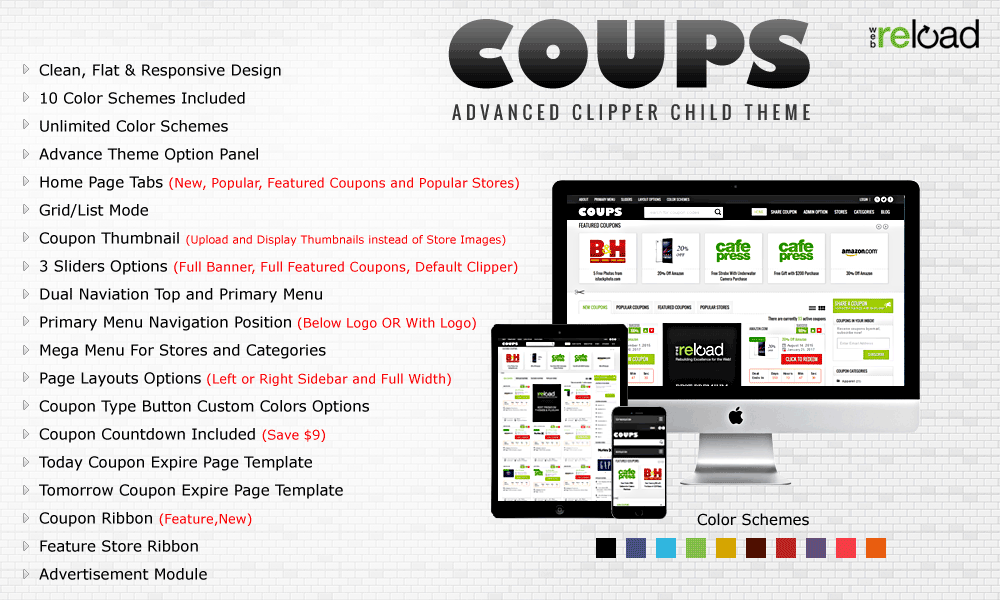
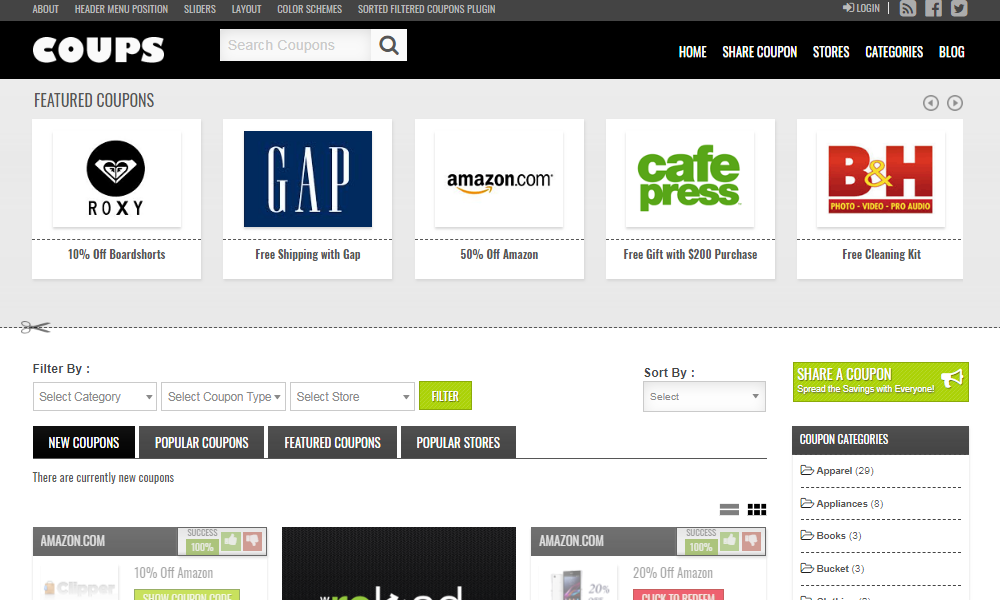
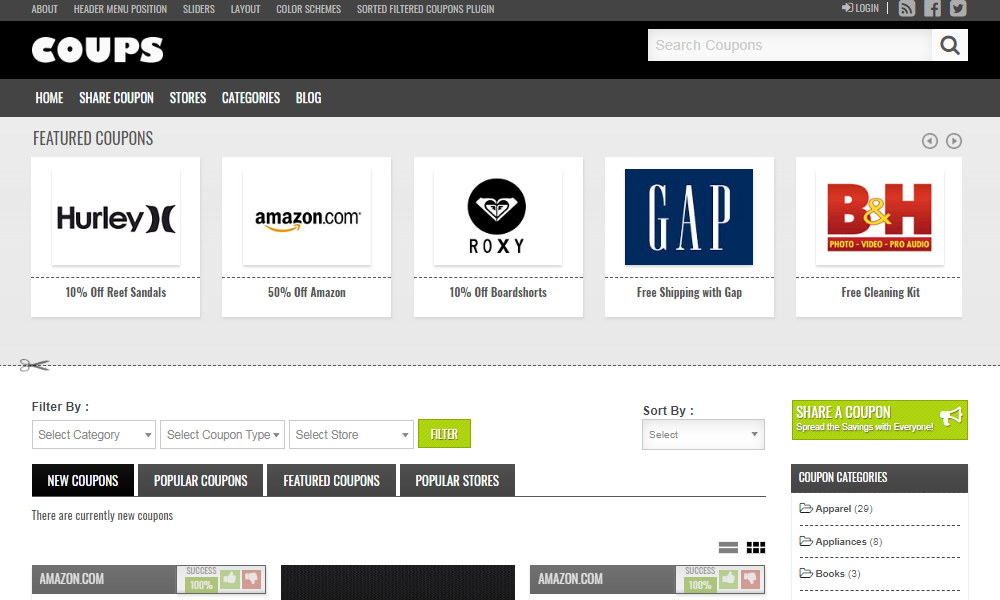
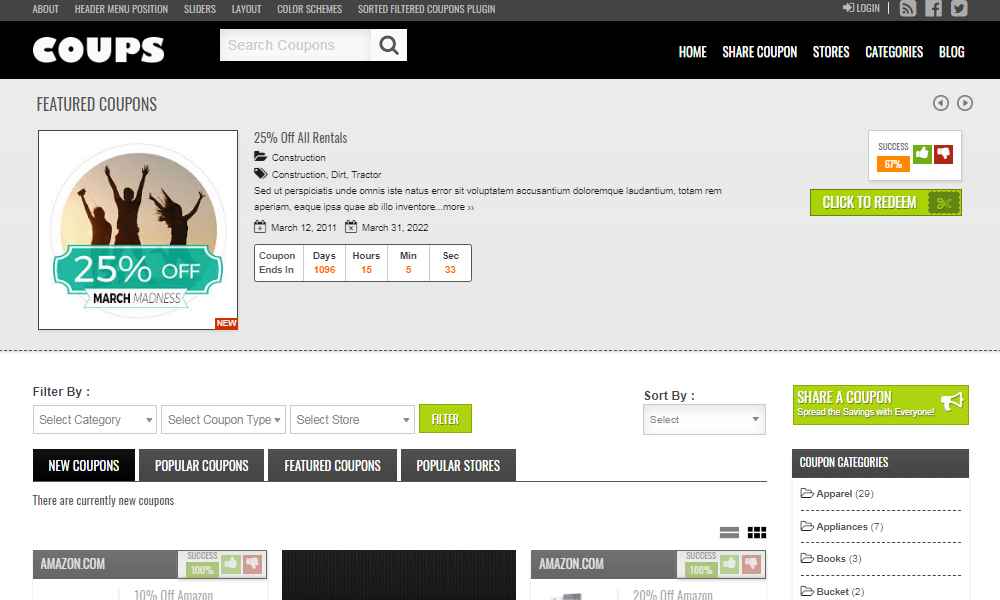
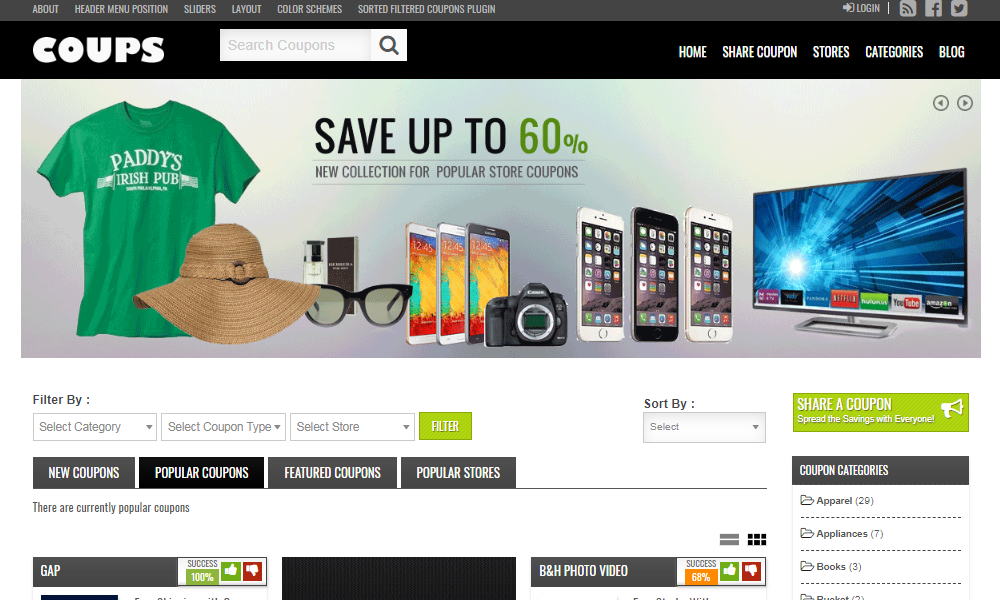
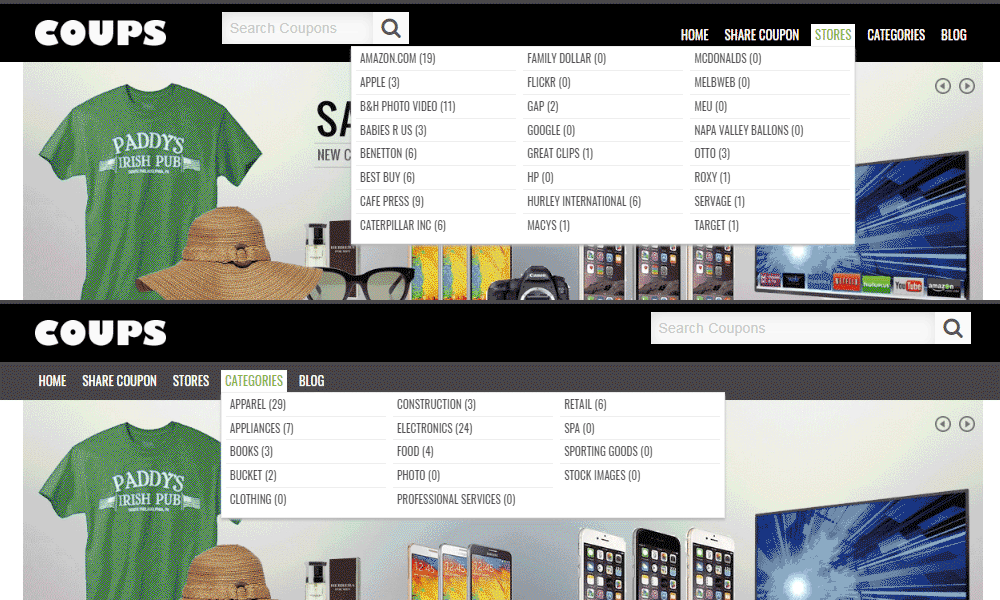
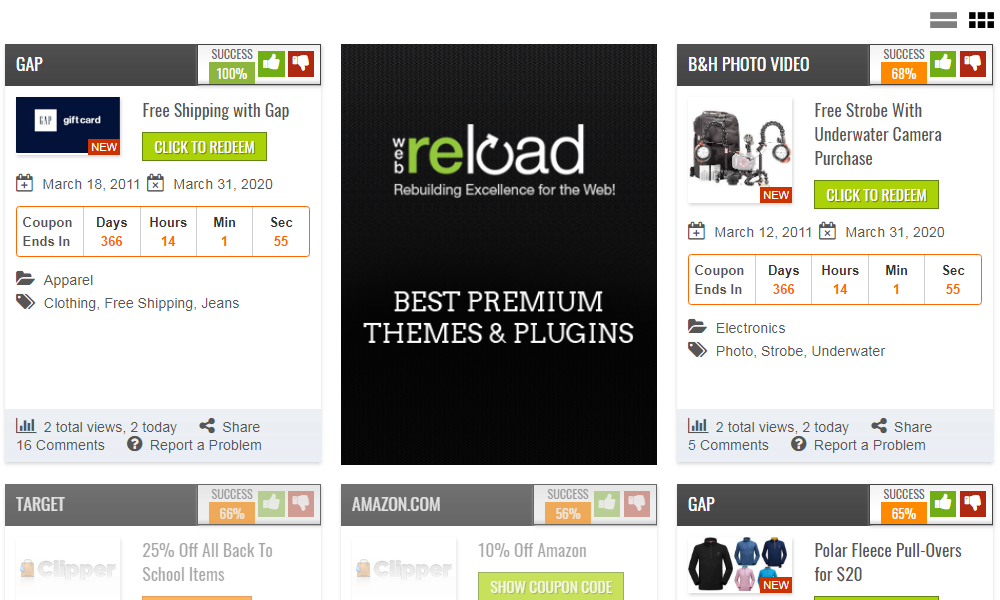
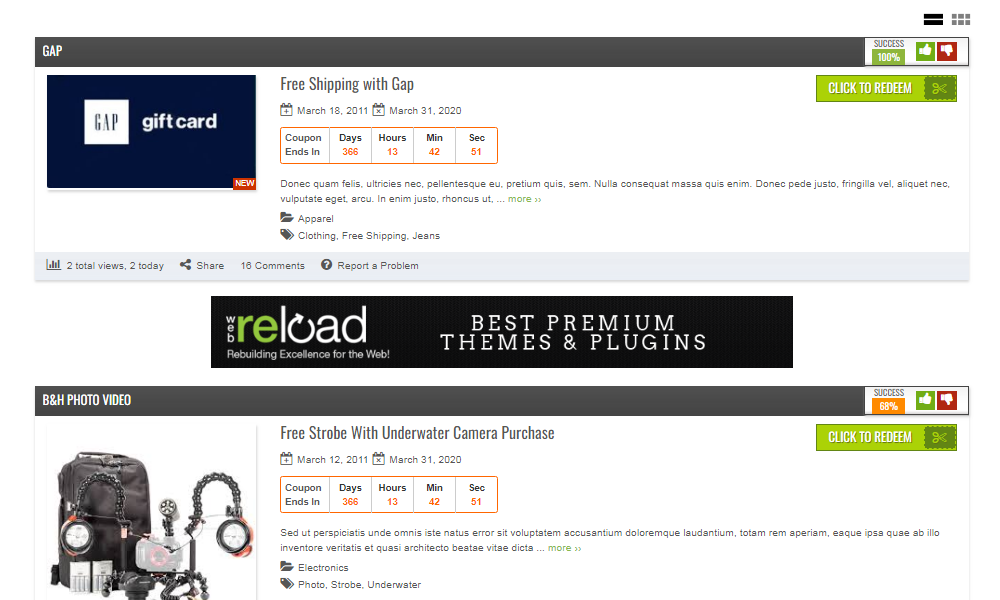
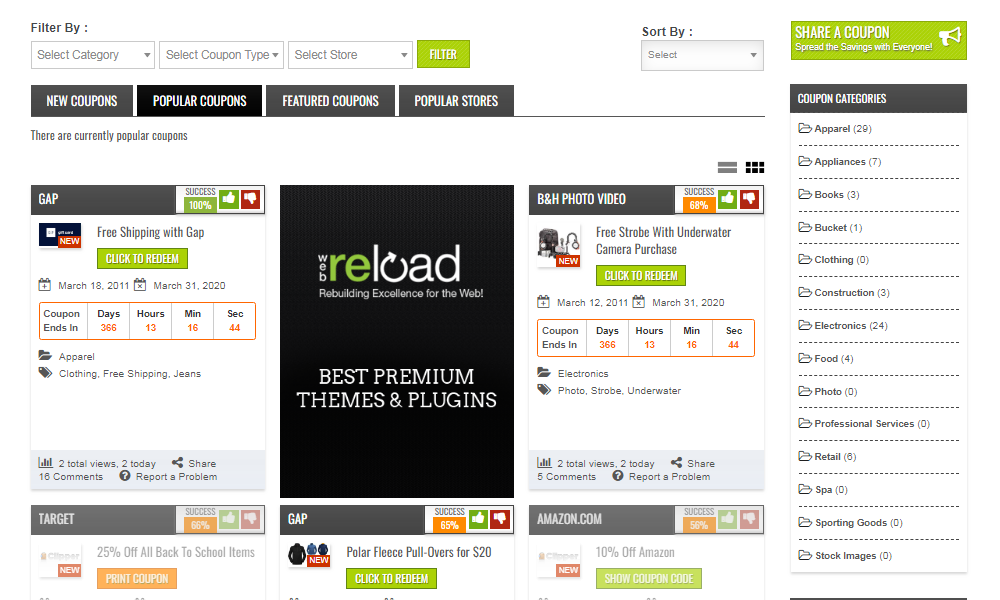
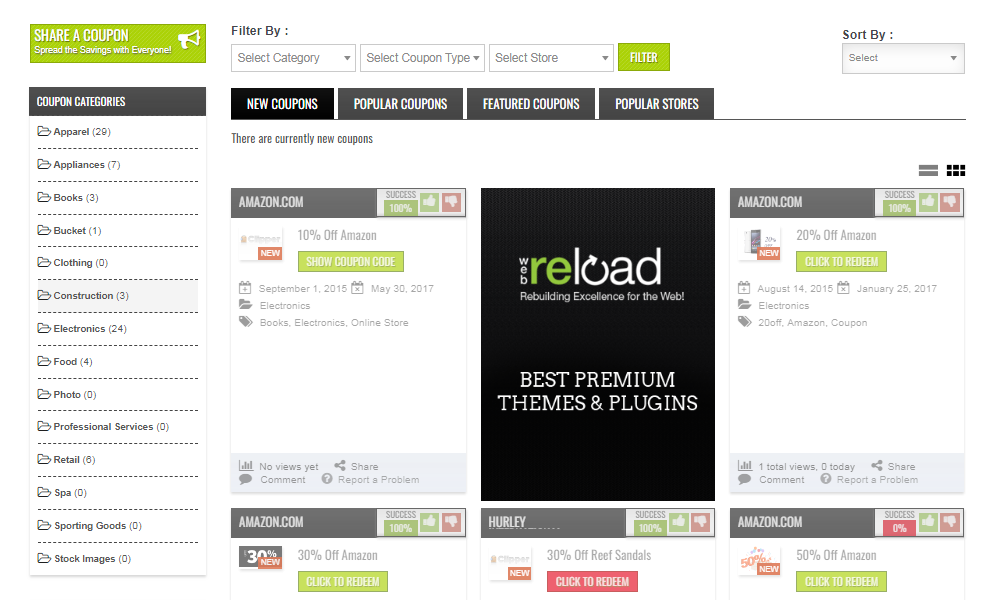
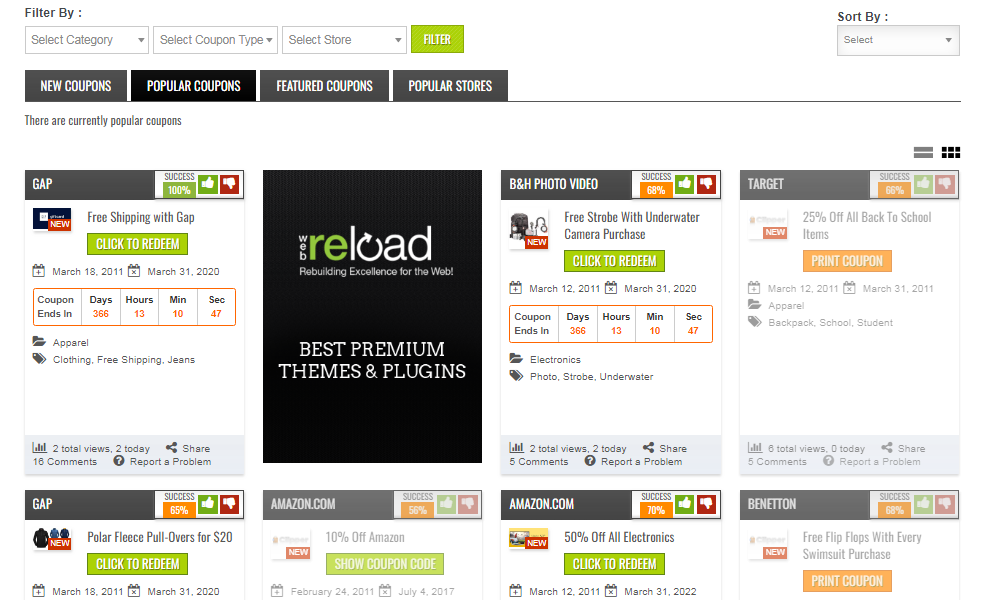
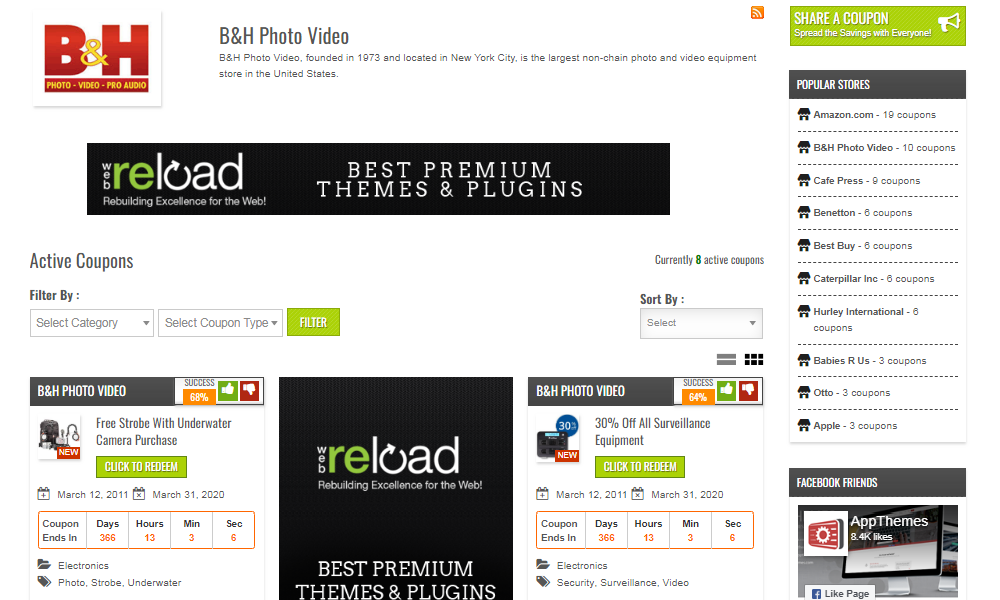
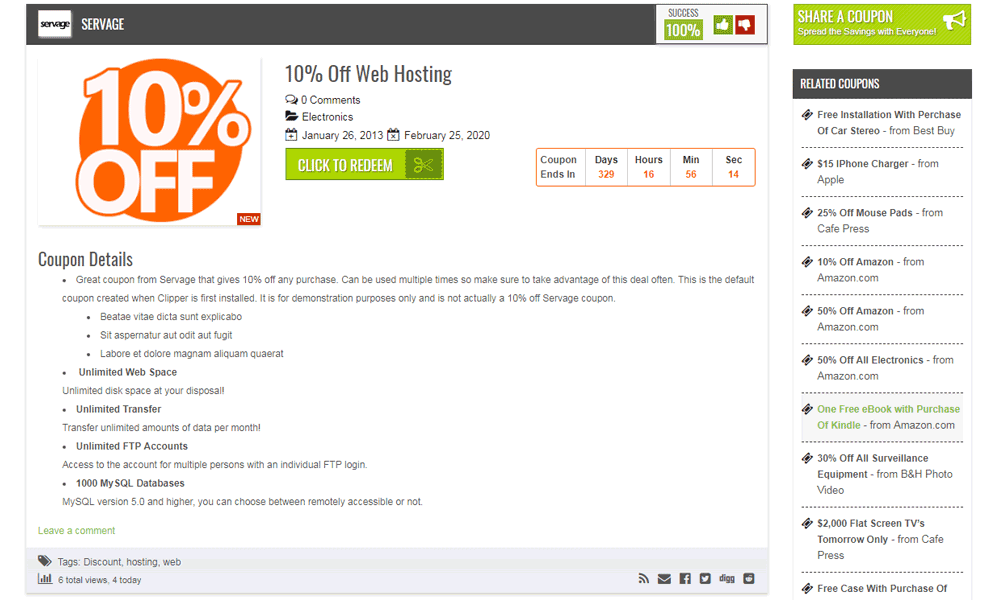
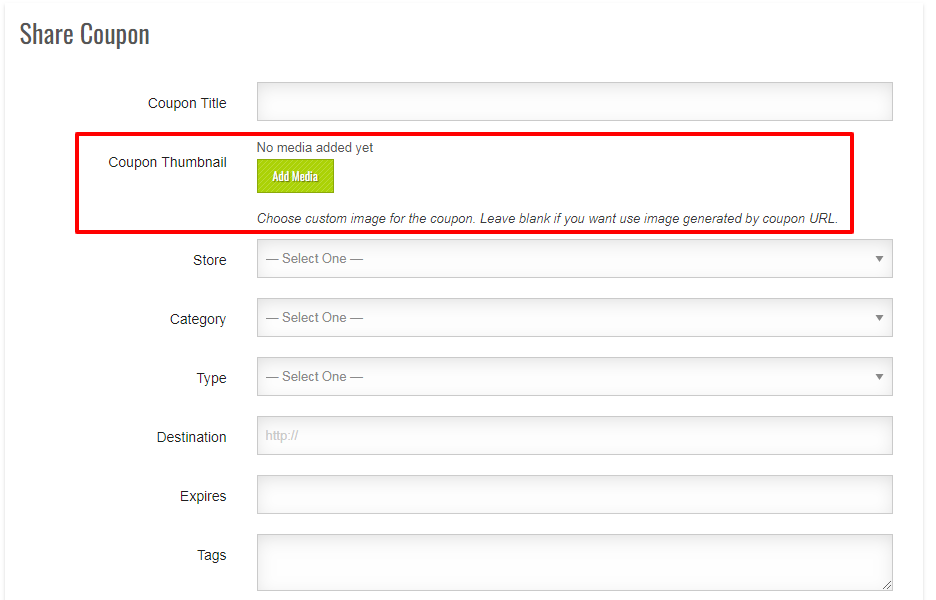
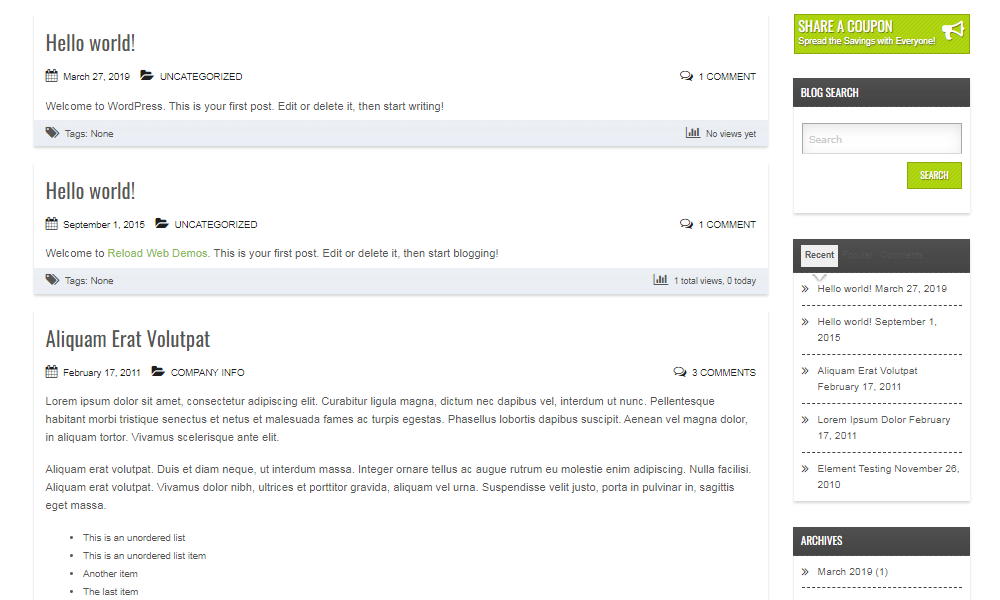
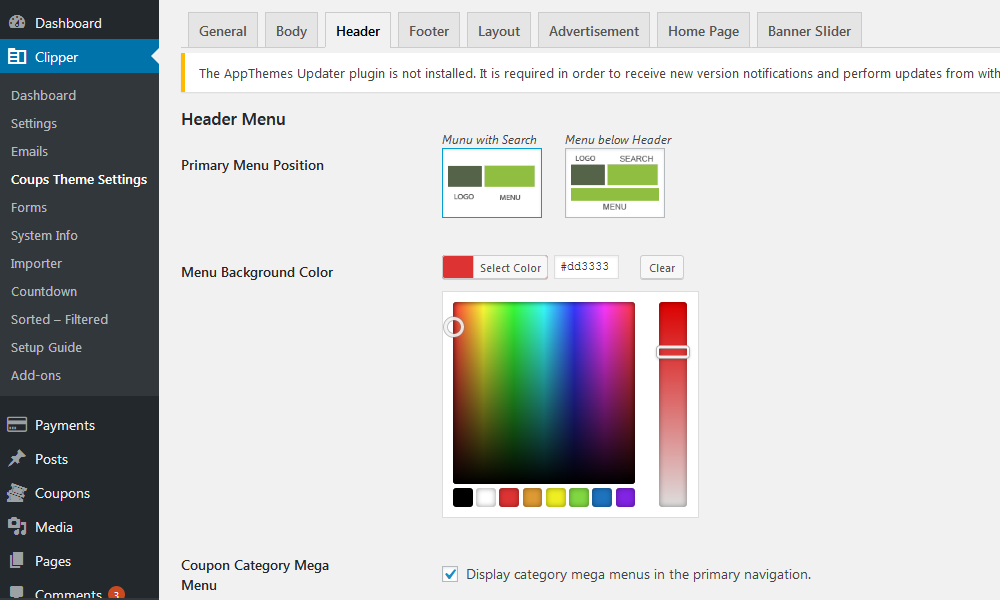

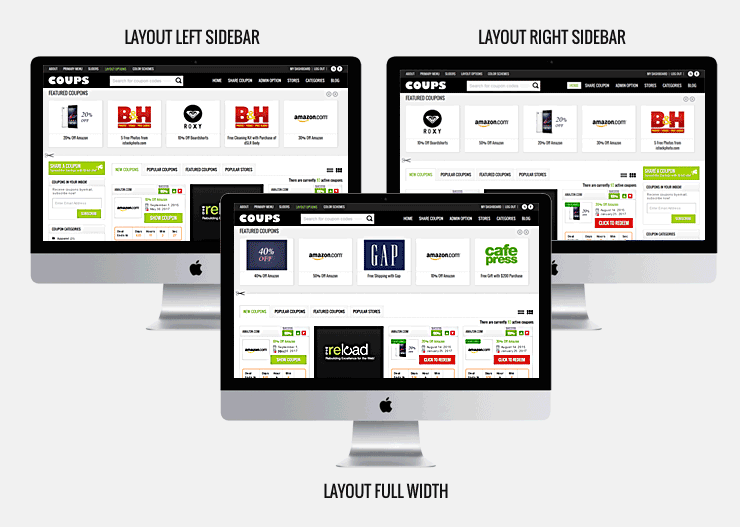
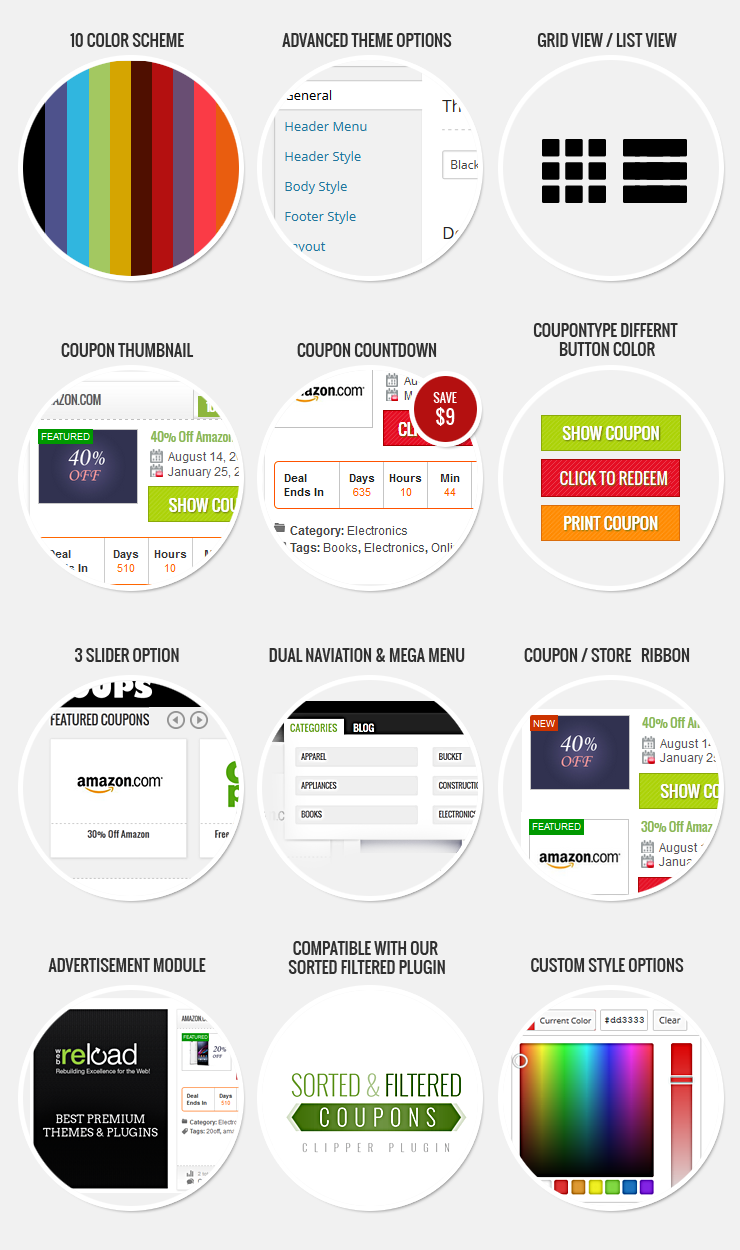

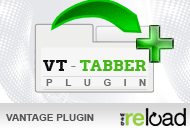

Comments (128)
Hi Julian,
Coupon discount price field plugin is released you can buy now from here marketplace
https://marketplace.appthemes.com/plugins/coupon-discount-price-field/
Thanks
Ahmed
Hi All,
Coupon discount price field plugin is released you can buy now from here marketplace
https://marketplace.appthemes.com/plugins/coupon-discount-price-field/
Thanks
Ahmed
I have checked the demo of your theme.
I have one doubt regarding the Show coupon code button.
When I click on the Show coupon code button, it popups the coupon code, I need to copy the coupon code and then I need to click on the Open site.
Someone just copies the coupon code and they might use it on the live website.
So my affiliate link was not opened and I will not get the commission.
Instead, is it possible, to open the link in a new tab along with the popup after just clicking on the show coupon code button?
Just like in my website dealvwant.com.
At present, I want to change the child theme if your theme supports those features.
There is a well known plugin for that, called CouponJoy. You’re welcome 🙂
Hello team – what is the latest version of Clipper that Coup is compatible with? Does it work fully with Clipper 2.0.7 and WordPress 5.5?
If not, when is the next update coming out?
Is clipper still supported? Can I start with a different homepage if I get this child theme? I would like to start with featured coupons carousel (showing random coupons), and latest posts on homepage.
Is there anything else that i need to be able to use this theme as it shows in the demo site? Are there additional plugins that i have to buy? Do i need to purchase another theme to make this one work. Or can i just buy this and start using it?
It’s child theme of Clipper theme if you have clipper theme then you can use this theme. Yes also there are many plugins child theme using like filter coupons, discounts price etc which you have to buy separately
How do you get a full width home page? I’ve changed the layout to full width. But all I’m getting is a 2-grid with an empty space where the sidebar should be (if I had a sidebar)
Any new releases being developed by you and your team on this child theme???
Hi
This theme has not been updated since 2019. Is this compatible to Php 8.1 and latest clipper 2.0.11 and latest wordpress ??? Please confirm
Your demo link also broken. You should withdraw your theme from market place as it misleads