ClassiPost
This child theme works up to ClassiPress 3.6.1, it is not compatible with ClassiPress 4.x
ClassiPost, the most responsive and user-friendly child theme for ClassiPress on both desktop and mobile devices.
There are many features built into ClassiPost so take your time and have a look at the DEMO site.
Here are some of the features included into ClassiPost:
Mobile Responsive Menu
- features a new responsive menu that responds to mouse hover on desktops and touch events on mobile devices
Responsive Tabs & Accordions
- ClassiPost features an improved tab system that turns into accordion on mobile devices making this the most responsive and mobile friendly child theme for Classipress.
Layout
ClassiPost lets you choose how you want your content to be displayed:
- Sidebar aligned to left or right;
- Wide slider carousel
- Wide footer area
- Number of column widgets in the footer ( you can place unlimited number of widgets ).
Colors
- ClassiPost has a light, a warm and a dark Yellow color scheme called Sun Glow. You can also choose different colors for various elements across the site.
List / Grid ad layout view:
- the user can switch between List and Grid layout with a click of a button.
- new site visitors are presented with grid layout by default but this can be set to list as well ( there is an admin option built for this ).
- a site wide cookie is being set for the user to save the default selected layout, this way, the users will see the preferred layout design when they browse your site and even if they close the browser and come back later, the will be presented with the same design.
Search and filter by Location
- The top search bar has a unique feature that allows users to search for ads in a specific location using radius search.
- The City field is powered by Google Maps API and includes the options to either determine the user’s current location using Geolocation or to autocomplete the location as the user types the first letters. The locations can be restricted to a specific country in Google Maps settings.
Fully responsive featured ads slider carousel
- The featured ads slider carousel has a better design and it is now fully responsive on both desktop and mobile devices.
Main Image Gallery
- The ad image gallery features a wider area where users can showcase their images and is also backed by a fully responsive lightbox gallery that can accommodate the full size, original uploaded images even in full screen.
- The lightbox gallery can be used with the keyboard arrow keys, the mouse scroll wheel or mouse grab and is also touch enabled so mobile users can easily slide the images with their finger.
Infinite scroll pagination
- Besides default pagination that exists in Classipress, ClassiPost has an optional pagination based on Infinite Scroll. Using this feature, visitors won’t have to click on page links to navigate in category pages because its enough to scroll down and new ads (pages) are loaded on the fly using ajax.
- This feature is optional, it can be enabled/disabled in ClassiPost admin settings.
Support for Google Adsense between every 3rd ad
- Now you can include an Adsense ad (responsive) after every 3rd ad on category pages.
- Better yet (see bellow), these Adsense ads play well accross mobile devices.
Support for Google Adsense Mobile Responsive ads
- ClassiPost has support for Google’s new Responsive code for Adsense which means Adsense ads won’t break the Mobile experience anymore.
Related ads
- Single ad pages are extended with a set of 5 random related ads from the same category.
Admin Panel
- ClassiPost has an options framework integrated so you can change some of the unique features present in this child theme.
Why are my thumbnail images stretched?
- ClassiPost child theme uses custom image dimensions which means you need to regenerate your existing thumbnails for this to look fine.
- You need to install the Regenerate Thumbnails plugin and run it from WP-Admin – Tools
Where are the menu items / icons and how can I enable them?
Menu icons can be enabled for the Header menu (Primary Navigation) from within the Menu Editor just like in the screenshot bellow. Note the fa-home icon name in the title attribute.
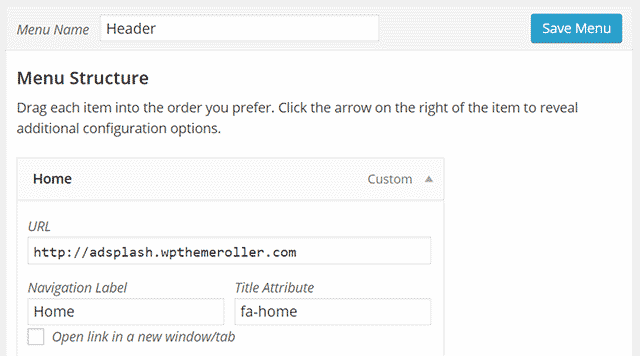
Valid icon names can be chosen from FontAwesome website. You can choose from over 600 icons.
Installation:
- Backup your existing Database and Classipress files to a safe place.
- Make sure you’re running the latest version of ClassiPress.
- Upload the childtheme to your themes folder or upload the zip archive through WP-Admin – Appearance – Themes – Upload
- Activate ClassiPost Child Theme.
- Go to ClassiPress – ClassiPost Options and save the settings
- You may need to set your menus again. Go to WP-Admin – Appearance – Menus and activate your Header and Footer menu.
- If you had a previous Classipress installation with existing content, your thumbnails may look stretched, you need to regenerate your thumbnails after childtheme activation: Please install the Regenerate thumbnails plugin and run it.
Support Forum
Note: I do not provide support for custom development of the Child Theme. I will generally answer such questions with guidance and even small code samples but do not expect me to do all your work.
1.0 – Initial Release
1.2.0 – Added a new lightbox feature for main image gallery; Added a new color scheme and options for custom colors in admin; Fixed a few bugs related to Firefox browser;
1.2.2 – Fixed admin color option sanitization.
1.2.3 – Fixed contact form tab link issue.
1.2.4 – Added missing translation strings to classipost.pot
1.3.0 – Added new homepage header feature and a new option to choose how many featured ads are displayed on the homepage
1.3.1 – Fixed homepage header issues
1.3.2 – Modified default image dimensions so WordPress can crop smaller images uploaded by users. Existing image thumbnails require a new Regeneration.
1.3.5 – Fixed some Firefox related bugs.
1.3.6 – Fixed reported PHP 7.1+ issues.
1.3.7 – Fixed issue with LightBox back button history.
1.3.8 – Fixed issue with Flexbox ad flow in grid view.

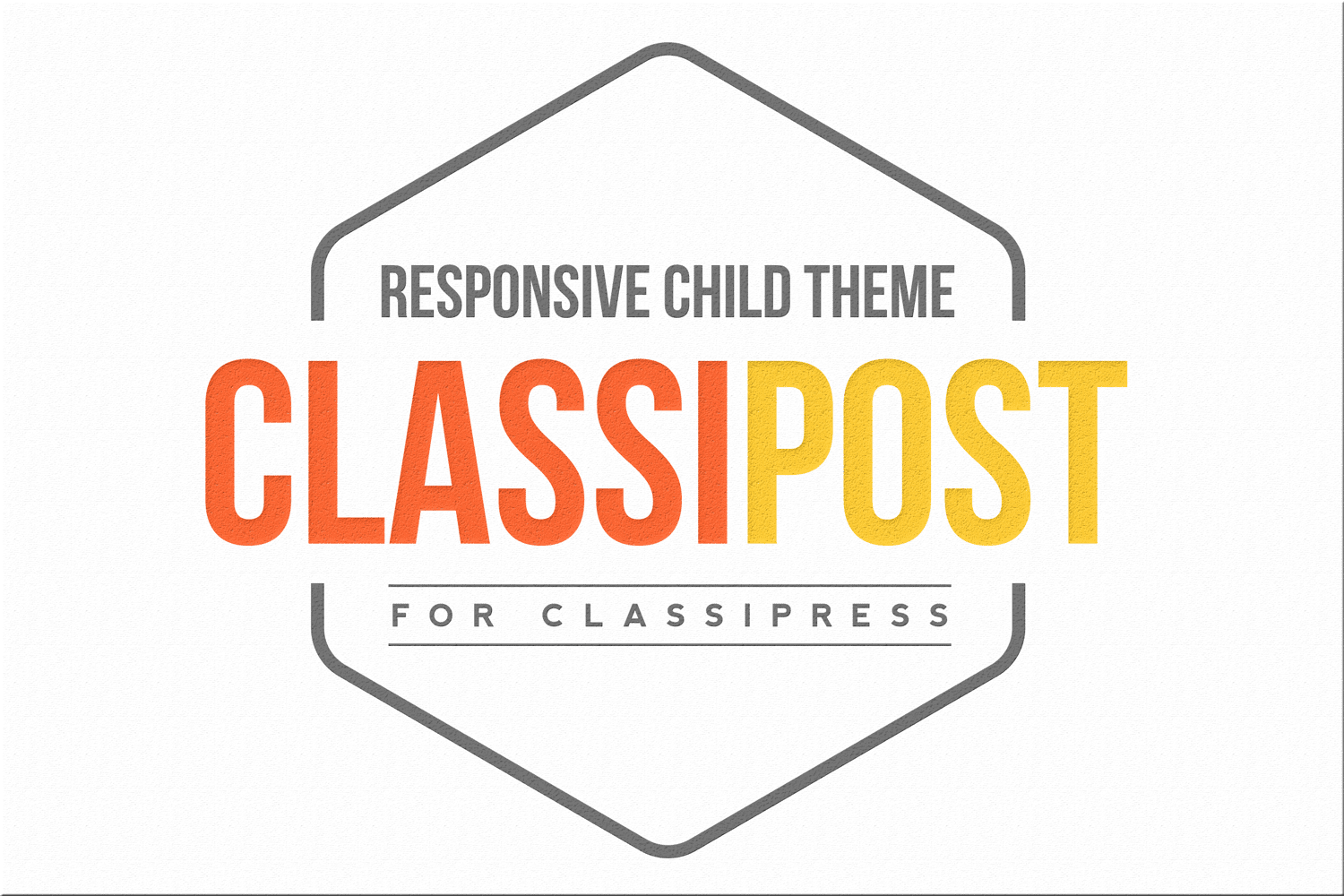
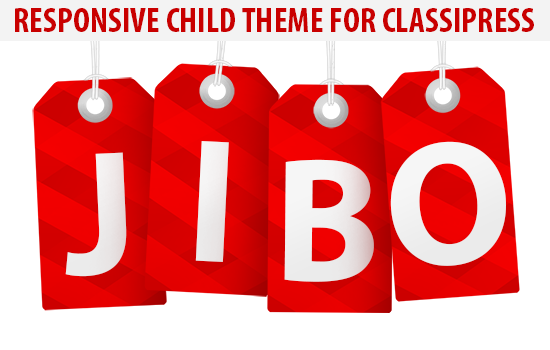


Comments (239)
@Bridge, regarding the plugins you mentioned… I haven’t tested any of those. Normally they should be working fine as long as they use hooks and php code to integrate into Classipress.
If they try to manipulate or rely on original Classipress html/css code, they could fail.
Looks great, just one pre-order question: instead of Adsense codes, can I also enter my own php-codes to call ads? Our software detects when a device is a mobile, so showing a 728 x 90 on a laptop and in the same spot with the same code showing a 300 x 250 is no problem.
But if the ad-slots are dedicated to just Adsense that wil not work for us.
Thanks,
Frank
@Adtractie BV, I sent you an email. Let me know if you didn’t receive it.
Hello Ovidiu,
I just read your email: fantastic! Did the code fit just like that or did you customize anything?
Anyway, I will order Classipost for sure now. Perfect theme, perfect service!
Hello Ovidiu,
I have seen your reply, thanks.
But what I meant is the following:
In the back-office there is a space to enter an Adsense code. I do NOT use Adsense. What I want to know is if I can implement my own php-codes. For example:
<!–
document.write('
‘);// –>
This code calls a 728 x 90 banner from my ad-server. If I put this code where the Adsense code of the demo is now, will my banner appear or does the space only allow Adsense codes to be entered?
Thanks
It just fitted throughout the theme advertising slots, both ClassiPress and ClassiPost.
Keep in mind that the homepage adsense slots were disabled in the theme as that would insert ads in the random and popular tabs as well. I’ll have a look and see if your code behaves normal on the homepage.
Hi,
I’ve justed bought Classipost and i have a big problem with the “City or Zipcode” search bar.
This search bar don’t work.
When i enter a city or zipcode (which exists in my ads), i get all my ads (even the ads which are not in the city or zipcode search).
The radius search bar don’t work also (maybe it’s due to the previous problem?).
Please could you help me? (i can give you my url on my private email : edited )?
Thanks for your quick reply.
Best regards,
I sent you an email, we’ll continue there. I also removed the email from your comment to avoid spam.
Ok thanks for your quick reply. I’ve just sent you an e-mail.
Hello. I like your theme, just one question before buy it.
I see in your demo that have the 3.5.7 but the last version of classipress is 3.5.8
So right now is just for 3.5.7 I mean have that configuration or you update the child theme for 3.5.8?
Thank in advance.
@reynaldo The child theme works fine with latest version of ClassiPress+WordPress. The demo site is outdated, I’ll take care and update it after I finish the new feature that I’m about to implement.
See -> https://alpha.jibo.ro/
Let me know if you have any questions.
What’s the new feature you are about to implement? when you have implemented. I gonna buy it.
I’m working on a front page header customization as you can see in the URL I posted above.
Hello Ovidiu,
the new featurelooks great! Over the past week I have worked on http://www.merkdealer-occasions.nl and http://www.citydealpoint.com, and as fas as I can tell they now work flawless, so thank you for all the help.
The only strange thing I cannot figure out is why with the API-key you sent me everything works just fine, and when I generate a key the system fails. I limit the key on the URL, but for some reason that does not help.
One comment on Classipost: when on an ad I click on for example “categories” the tab shows a dotted border, which I do not like. Would you know where to remove that dotted border?
Have a nice evening,
Frank
Can you point to an exact URL and most important, on what browser should I replicate this issue?
Also, you should use the forums or even better, the email for questions or issues so i can follow them easily.
when you think you put the new feature? I mean in what date?
I just wait for that.
I need a couple of days to sort some things out. It should be updated before next weekend.
hello
i have bought this theme but i have problems with the slider an the grid view. they are all not at the same size. Can you give me the instructions how to change.Also when I try to change colors settings in ClassiPost dashboard, nothing happens. Changes are not executed in the frontend. I have the newest version of WordPress and ClassiPress (3.5.8) installed.
What might be an issue?
@samyra, I sent you an email on 07 october 2016 regarding your issues, did you get it? If you did, please get back to me with details of your site so I can help you better. The email address is bicaovidiu gmail.com
@Reynaldo, The new version has been released.
Cool. Men. I’ll go to buy it before this week end. Thank.
If you can give me a discount send me to: reymendez3@gmail.com.
Thank in advance.
Hello Sir,
In My classipost Theme, I just want to hide the total views on every ads from my home page and remaining pages. How can I do this ?
Thanks in Advance.
hi its possible to have a full widht page i mean full widht page not just disable sidebar
Can you please use the support forum for these questions?
You need to set the main container’s width to 100%
Add to: Appearance – Customize – Additional CSS
@media (min-width: 1200px) {
.container {
width: 100%;
}
}
@shabirkaa, I answered you on the forums.
yes this code is ok now we need only deactivate sidebar
hi can i add webstte link to header top dropdown menu
how work related ads how can i setup this by make modle price its possible
I did a clean test installation. I installed Classipress 3.5.8 with WordPress 4.7.3 and it worked perfectly, but when I activate the Classipost theme, I can not open any page, everything goes blank. Any tips?
Thanks to the help of “ovidiubica”, the problem has been solved!
I was running PHP outdated!
Success for all!
I have the ClassiPress version 3.3.1 – is your latest Child Theme ClassiPost (1.3.2) compatible with my ClassiPress version
Bruce, I’m afraid its not. You need and should run the latest version of ClassiPress. Is there any reason for which you don’t want to upgrade ClassiPress?
Ovidiu, the original theme has too many small issues I don’t like (not your Child-Theme) and therefore I just would like to play around with it a we bit, and maybe came up with something I need. Looks like I have to upgrade, want I.
Yeah, its a bad idea to stay behind. There are too many parts moving ahead for you to stay behind. WordPress is constantly upgraded, ClassiPress and also ClassiPost.
If you choose not to, you will be forced one day to do it anyway and it won’t be so easy anymore.
Ovidiu, got nothing to do with …”stay behind …” I bought the Theme two years ago and didn’t use it because i didn’t like the design no more after I got it. Yours is more up to date so I thought I have an other go to use it with a few changes.
Ah, now I get it. You do have to make a small investment in upgrading ClassiPress first and then you can install ClassiPost.
My demo version allows you to visit the admin area and see what other options you’ll have in ClassiPost.