ClassiPost
This child theme works up to ClassiPress 3.6.1, it is not compatible with ClassiPress 4.x
ClassiPost, the most responsive and user-friendly child theme for ClassiPress on both desktop and mobile devices.
There are many features built into ClassiPost so take your time and have a look at the DEMO site.
Here are some of the features included into ClassiPost:
Mobile Responsive Menu
- features a new responsive menu that responds to mouse hover on desktops and touch events on mobile devices
Responsive Tabs & Accordions
- ClassiPost features an improved tab system that turns into accordion on mobile devices making this the most responsive and mobile friendly child theme for Classipress.
Layout
ClassiPost lets you choose how you want your content to be displayed:
- Sidebar aligned to left or right;
- Wide slider carousel
- Wide footer area
- Number of column widgets in the footer ( you can place unlimited number of widgets ).
Colors
- ClassiPost has a light, a warm and a dark Yellow color scheme called Sun Glow. You can also choose different colors for various elements across the site.
List / Grid ad layout view:
- the user can switch between List and Grid layout with a click of a button.
- new site visitors are presented with grid layout by default but this can be set to list as well ( there is an admin option built for this ).
- a site wide cookie is being set for the user to save the default selected layout, this way, the users will see the preferred layout design when they browse your site and even if they close the browser and come back later, the will be presented with the same design.
Search and filter by Location
- The top search bar has a unique feature that allows users to search for ads in a specific location using radius search.
- The City field is powered by Google Maps API and includes the options to either determine the user’s current location using Geolocation or to autocomplete the location as the user types the first letters. The locations can be restricted to a specific country in Google Maps settings.
Fully responsive featured ads slider carousel
- The featured ads slider carousel has a better design and it is now fully responsive on both desktop and mobile devices.
Main Image Gallery
- The ad image gallery features a wider area where users can showcase their images and is also backed by a fully responsive lightbox gallery that can accommodate the full size, original uploaded images even in full screen.
- The lightbox gallery can be used with the keyboard arrow keys, the mouse scroll wheel or mouse grab and is also touch enabled so mobile users can easily slide the images with their finger.
Infinite scroll pagination
- Besides default pagination that exists in Classipress, ClassiPost has an optional pagination based on Infinite Scroll. Using this feature, visitors won’t have to click on page links to navigate in category pages because its enough to scroll down and new ads (pages) are loaded on the fly using ajax.
- This feature is optional, it can be enabled/disabled in ClassiPost admin settings.
Support for Google Adsense between every 3rd ad
- Now you can include an Adsense ad (responsive) after every 3rd ad on category pages.
- Better yet (see bellow), these Adsense ads play well accross mobile devices.
Support for Google Adsense Mobile Responsive ads
- ClassiPost has support for Google’s new Responsive code for Adsense which means Adsense ads won’t break the Mobile experience anymore.
Related ads
- Single ad pages are extended with a set of 5 random related ads from the same category.
Admin Panel
- ClassiPost has an options framework integrated so you can change some of the unique features present in this child theme.
Why are my thumbnail images stretched?
- ClassiPost child theme uses custom image dimensions which means you need to regenerate your existing thumbnails for this to look fine.
- You need to install the Regenerate Thumbnails plugin and run it from WP-Admin – Tools
Where are the menu items / icons and how can I enable them?
Menu icons can be enabled for the Header menu (Primary Navigation) from within the Menu Editor just like in the screenshot bellow. Note the fa-home icon name in the title attribute.
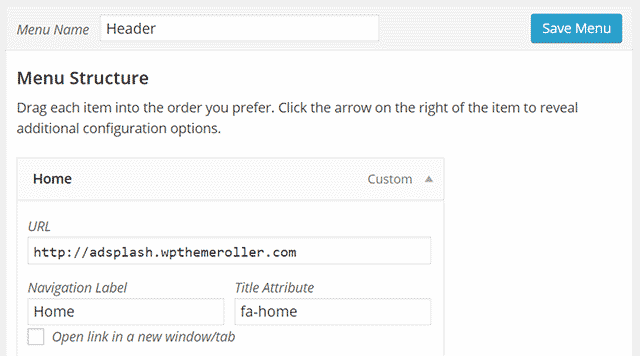
Valid icon names can be chosen from FontAwesome website. You can choose from over 600 icons.
Installation:
- Backup your existing Database and Classipress files to a safe place.
- Make sure you’re running the latest version of ClassiPress.
- Upload the childtheme to your themes folder or upload the zip archive through WP-Admin – Appearance – Themes – Upload
- Activate ClassiPost Child Theme.
- Go to ClassiPress – ClassiPost Options and save the settings
- You may need to set your menus again. Go to WP-Admin – Appearance – Menus and activate your Header and Footer menu.
- If you had a previous Classipress installation with existing content, your thumbnails may look stretched, you need to regenerate your thumbnails after childtheme activation: Please install the Regenerate thumbnails plugin and run it.
Support Forum
Note: I do not provide support for custom development of the Child Theme. I will generally answer such questions with guidance and even small code samples but do not expect me to do all your work.
1.0 – Initial Release
1.2.0 – Added a new lightbox feature for main image gallery; Added a new color scheme and options for custom colors in admin; Fixed a few bugs related to Firefox browser;
1.2.2 – Fixed admin color option sanitization.
1.2.3 – Fixed contact form tab link issue.
1.2.4 – Added missing translation strings to classipost.pot
1.3.0 – Added new homepage header feature and a new option to choose how many featured ads are displayed on the homepage
1.3.1 – Fixed homepage header issues
1.3.2 – Modified default image dimensions so WordPress can crop smaller images uploaded by users. Existing image thumbnails require a new Regeneration.
1.3.5 – Fixed some Firefox related bugs.
1.3.6 – Fixed reported PHP 7.1+ issues.
1.3.7 – Fixed issue with LightBox back button history.
1.3.8 – Fixed issue with Flexbox ad flow in grid view.

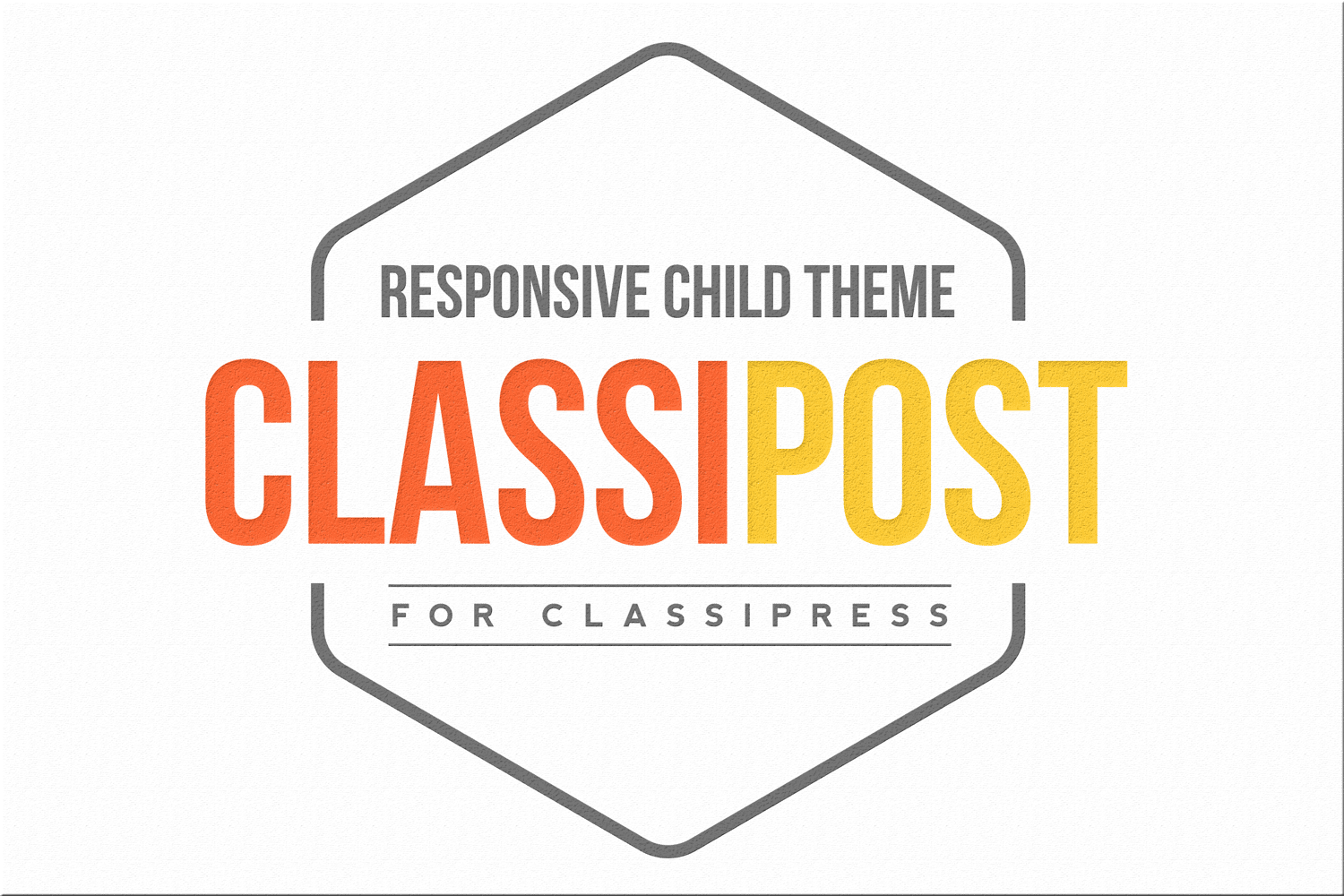



Comments (239)
You need to run to latest ClassiPress version to function properly. Please make sure you’re on ClassiPress version 3.5.7.
First of all I’d like to say that I think Classipost is an an excellent theme. That’s the reason I bought it. I did not know it has bugs.
Why I am contacting you is that there are at least two serious bugs in the program. One concerns re-sizing of images on the slider. The other one is login-problem connected to Firefox browsers.
I’d like to describe the problems in detail and send you screen-captures to prove the error. Please contact me.
Thanks,
Göran Rudling
you can contact me via sky the same my username. I can look and tel me more.
Hello Goran, I sent you an email. We’ll discuss your problems there.
suzajame, I don’t understand what you’re saying, I’m really hoping you’re not a troll/bot.
Hi Ovidiu,
I just activated the “glow” version of the site.
It is INSANE beautiful.
Thanks!!!
Hi Ovidiu,
I like very much your CLASSIPOST theme.
Before to purchase, I’d like know if it is compatible with these plugins:
– CP Premium Addons
– Banners Galore
– CP Rich Category Description.
Thank you very much.
Hi,
Is CLASSIPOST theme compatible with CP Premium Add-ons?
thanks
Joe
Hi
Do you offer custom development? I want to change the content of the search bar (it should use 3 other fields).
Thanks
The latest version, 1.2.0, is a truly great theme! It includes a lightbox that is awesome. It shows the images in full size if that’s what you want. It makes the ads look fantastic.
The bugs I mentioned in my earlier post, firefox issues, are fixed. Quick response and great support.
To me, this is the best classipress theme by far! Thanks Ovidiu.
Hi.
I bought the theme and need help.
In content_ad_listing.php, I use the grid and list with a personalized page.
It is like this:
Could you tell me how to add the code without losing the choice of grid option and list?
I tried that, but did not.
You can help me?
Hello Ovidiu,
I purchased Classipost and installed it on a WP install (4.6.1) running CP 3.5.7 and it worked great. I was using that as a sandbox. I have since installed WP 4.6.1 on my production with CP 3.5.7 and everytime I activiate the Classipost theme, I receive a server 500 error and have to delete the Classipost folder to get back to the WP admin console. The only difference I see is that the sandbox is on PHP 5.4.43 and the production server is PHP 5.2.17.
Do you have any idea why it’s working on the sandbox site and not the new site? I didn’t have any of these issues with the previous install.
Thank you,
Ryan
That’s really old, Ryan … and besides the usual errors you run into, you are exposed to a lot of security vulnerabilities. Take a look at this link… http://php.net/eol.php
You may be able to switch to a more recent version depending on your hosting’s control panel.
After contacting Bluehost and having them update the PHP to 5.4.43, Classipost theme is working.
Thank you for the info. I don’t know why it was so old…Bluehost I guess.
Hello. As I leave the highlight of the images in the carousel of the same size? Should I change media wordpress? Look http://www.classipedal.com . tks.
You need to have at least 500 x 500px images for them to align properly on every device resolution. The other option would be to constrain them to a fixed lower width and height but that would break the responsive feature.
By the way, nice header!
Thanks for the info. I will analyze the source. Yes, also I liked the header. See you.
Hi Ovidiu,
I installed the STRIPE plugin and it seems to change the colors of the childtheme. Have you been able to successfully integrate the CP Stripe plugin with ClassiPost? It’s coming along.
Also, I would like to change the spacing and icon sizes of the ads management page for use with phones. Currently the icons and TD/TR sizes are very small and are hard to click on with smaller screens. What page/CSS can I adjust to edit those areas?
Thank you,
Ryan
I bought this theme and was wondering if there is anyway classipost could have the option to mark ads that are sold, expired.
It does, you’ll find it in the user’s dashboard near every listed ad. You can mark them as SOLD and a notice will blink on the ad page informing visitors that the item has been sold.
As for expiration, that’s automatic, when it has expired … it will appear as well.
hello
i have bought this theme but i have problems with the slider an the grid view. they are all not at the same size.whats wrong??
the pictures on the slider and the grid view are not the same size.
@samyra, I sent you an email. Please use that email for support requests.
Thank you.
In the blog section, the featured images are not lining up correctly in their containers. Is there a way to solve this?
http://www.sneaktag.com/blog/