ClassiPost
This child theme works up to ClassiPress 3.6.1, it is not compatible with ClassiPress 4.x
ClassiPost, the most responsive and user-friendly child theme for ClassiPress on both desktop and mobile devices.
There are many features built into ClassiPost so take your time and have a look at the DEMO site.
Here are some of the features included into ClassiPost:
Mobile Responsive Menu
- features a new responsive menu that responds to mouse hover on desktops and touch events on mobile devices
Responsive Tabs & Accordions
- ClassiPost features an improved tab system that turns into accordion on mobile devices making this the most responsive and mobile friendly child theme for Classipress.
Layout
ClassiPost lets you choose how you want your content to be displayed:
- Sidebar aligned to left or right;
- Wide slider carousel
- Wide footer area
- Number of column widgets in the footer ( you can place unlimited number of widgets ).
Colors
- ClassiPost has a light, a warm and a dark Yellow color scheme called Sun Glow. You can also choose different colors for various elements across the site.
List / Grid ad layout view:
- the user can switch between List and Grid layout with a click of a button.
- new site visitors are presented with grid layout by default but this can be set to list as well ( there is an admin option built for this ).
- a site wide cookie is being set for the user to save the default selected layout, this way, the users will see the preferred layout design when they browse your site and even if they close the browser and come back later, the will be presented with the same design.
Search and filter by Location
- The top search bar has a unique feature that allows users to search for ads in a specific location using radius search.
- The City field is powered by Google Maps API and includes the options to either determine the user’s current location using Geolocation or to autocomplete the location as the user types the first letters. The locations can be restricted to a specific country in Google Maps settings.
Fully responsive featured ads slider carousel
- The featured ads slider carousel has a better design and it is now fully responsive on both desktop and mobile devices.
Main Image Gallery
- The ad image gallery features a wider area where users can showcase their images and is also backed by a fully responsive lightbox gallery that can accommodate the full size, original uploaded images even in full screen.
- The lightbox gallery can be used with the keyboard arrow keys, the mouse scroll wheel or mouse grab and is also touch enabled so mobile users can easily slide the images with their finger.
Infinite scroll pagination
- Besides default pagination that exists in Classipress, ClassiPost has an optional pagination based on Infinite Scroll. Using this feature, visitors won’t have to click on page links to navigate in category pages because its enough to scroll down and new ads (pages) are loaded on the fly using ajax.
- This feature is optional, it can be enabled/disabled in ClassiPost admin settings.
Support for Google Adsense between every 3rd ad
- Now you can include an Adsense ad (responsive) after every 3rd ad on category pages.
- Better yet (see bellow), these Adsense ads play well accross mobile devices.
Support for Google Adsense Mobile Responsive ads
- ClassiPost has support for Google’s new Responsive code for Adsense which means Adsense ads won’t break the Mobile experience anymore.
Related ads
- Single ad pages are extended with a set of 5 random related ads from the same category.
Admin Panel
- ClassiPost has an options framework integrated so you can change some of the unique features present in this child theme.
Why are my thumbnail images stretched?
- ClassiPost child theme uses custom image dimensions which means you need to regenerate your existing thumbnails for this to look fine.
- You need to install the Regenerate Thumbnails plugin and run it from WP-Admin – Tools
Where are the menu items / icons and how can I enable them?
Menu icons can be enabled for the Header menu (Primary Navigation) from within the Menu Editor just like in the screenshot bellow. Note the fa-home icon name in the title attribute.
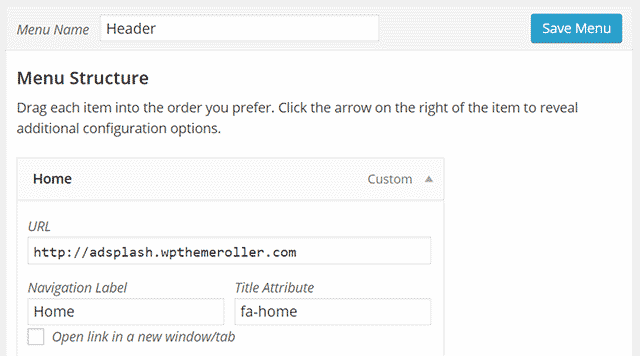
Valid icon names can be chosen from FontAwesome website. You can choose from over 600 icons.
Installation:
- Backup your existing Database and Classipress files to a safe place.
- Make sure you’re running the latest version of ClassiPress.
- Upload the childtheme to your themes folder or upload the zip archive through WP-Admin – Appearance – Themes – Upload
- Activate ClassiPost Child Theme.
- Go to ClassiPress – ClassiPost Options and save the settings
- You may need to set your menus again. Go to WP-Admin – Appearance – Menus and activate your Header and Footer menu.
- If you had a previous Classipress installation with existing content, your thumbnails may look stretched, you need to regenerate your thumbnails after childtheme activation: Please install the Regenerate thumbnails plugin and run it.
Support Forum
Note: I do not provide support for custom development of the Child Theme. I will generally answer such questions with guidance and even small code samples but do not expect me to do all your work.
1.0 – Initial Release
1.2.0 – Added a new lightbox feature for main image gallery; Added a new color scheme and options for custom colors in admin; Fixed a few bugs related to Firefox browser;
1.2.2 – Fixed admin color option sanitization.
1.2.3 – Fixed contact form tab link issue.
1.2.4 – Added missing translation strings to classipost.pot
1.3.0 – Added new homepage header feature and a new option to choose how many featured ads are displayed on the homepage
1.3.1 – Fixed homepage header issues
1.3.2 – Modified default image dimensions so WordPress can crop smaller images uploaded by users. Existing image thumbnails require a new Regeneration.
1.3.5 – Fixed some Firefox related bugs.
1.3.6 – Fixed reported PHP 7.1+ issues.
1.3.7 – Fixed issue with LightBox back button history.
1.3.8 – Fixed issue with Flexbox ad flow in grid view.
9 reviews of “ClassiPost”
There is not to much to say, Best theme ever made for classipress.
In my opinion it is the best theme available for classipress.
One of the main reasons to buy a child theme is the support given. Ovidlu has proved to be exceptional in this respect – rapidly redesigning the tabs to my own specs and sending me an update being proof of this.
Over the next few days, I’ll be replacing a Vantage site with this theme, and I’ll be replacing a PremiumPress site with this theme – neither of them come close to how Classipost looks.
Thanks Ovidlu for proving to be a real reason for me to build directories again!
How do I translate the Portuguese search boxes? Some areas of the theme are still in English, despite having translated the parent topic. How to translate?
I’ve bought the ClassiPost child theme few days ago and it’s exactly what I’m looking for
and it is work perfec with no issue .
thank you ovidiubica for this great theme
I’ll definitely recommend you guys to try this theme
I bought Classipost a few weeks ago and now I have used it on two websites which are about to go live I can’t think of any negative comments on it. On the contrary.
To me Classipost is the best template ever. No doubt. It loads fast, never stalls or blocks, the pictures are great on mobile, laptop, pc and tablet, and it works with all plugins I have added up till now:
Feature Me
Bump Ad
Sorted Ads
CP Tabber
ACF Smart Tags
Add To Any (not from Appthemes)
Appthemes Invoices
Classipress Ad Social
Hide Widgets on Mobile
WP User Avatar (not from Appthemes)
Pronamic Ideal (not from Appthemes)
No bugs, no conflicts.
On the service provided by Ovidiu I can only say it is more than great. I had an issue on the location search which seemed difficult to solve, but within a very short time I received two files from him with adjusted scripts which solved my problem.
The changes I made to customize the template were almost all inside Classipress, in Classipost I just changed some colors and borders.
We have not officially launched the website, but fee free to take a look at http://www.merkdealer-occasions.nl to get an impression. If all goes well the website will be launched by March 1st, so do not pay attention to the blank squares for now. They should hold banner-ads later on. We also tested that during the past few weeks, and both Adsense and php-ads run smoothly without delaying the load-times.
Five stars!
I’ve just bought the ClassiPost child theme and it’s exactly what I’m looking for!!!
Personally, I love the design and found the autocomplete search (with google) very interesting for my website.
I also want to say that the seller was very HELPFUL through support and achieved the result that I wanted. Well, I don’t know about the rest of you but I find very reassuring.
Thanks a lot. I’ll definitely recommend you.. !!!
Very best regards,
The new Classipost theme is a truly great theme. It converts Classipress into something beautiful and useful. All of a sudden images are important. Classipost includes a great lightbox feature that makes the images stand out.
The new Classipost theme is also truly responsive. Works very well on mobiles. Seems like the creator knows what he is doing.
This theme is the first theme I’ve come across that I don’t have to change. The colors work very well, especially on mobiles. Think it is very well designed. But if you want to change the colors it is very easy to do so.
Respect!
You need to be blind to not notice how beautiful this theme is!
But I believe in functionality too. So the first thing I did, was go to my mobile phone, and take a look at this theme on mobile. Wow, I could not believe my eyes, when I looked at the VERY LARGE thumb nails!!
So now, the 60% of my visitors that come via mobile phone, are seeing very large thumb nails, as opposed to tiny little images or no images at all!
This in itself is HUGE!!!
I also like the theme becoming “normal” with the navigation menu to the right of the logo, as opposed to that irritating empty space where you must put a banner, even if you don’t want to, just to fill that block of empty space.
Multiple new features and benefits, including sharply improved and more beautiful navigation bar where the links open on hover, a wider body site that contains more info, and a whole new one of a kind of footer that can accommodate multiple widgets, as opposed to just 4. Widgets in the footer can be piled up in each column.
Did I mention the slider? I love it. Adds a lot to the site, and it comes with an option for full screen width, so does the footer.
And last, but not least: you are dealing with Ovidiu. So you know you have a good, solid, reliable theme that works! You won’t discover after installation that half the theme is not working.
Conclusion: I strongly recommend this theme! Looks great, and works well. The first child theme ever that does NOT look like a Classipress theme!
What are you waiting for? Grab it right now…

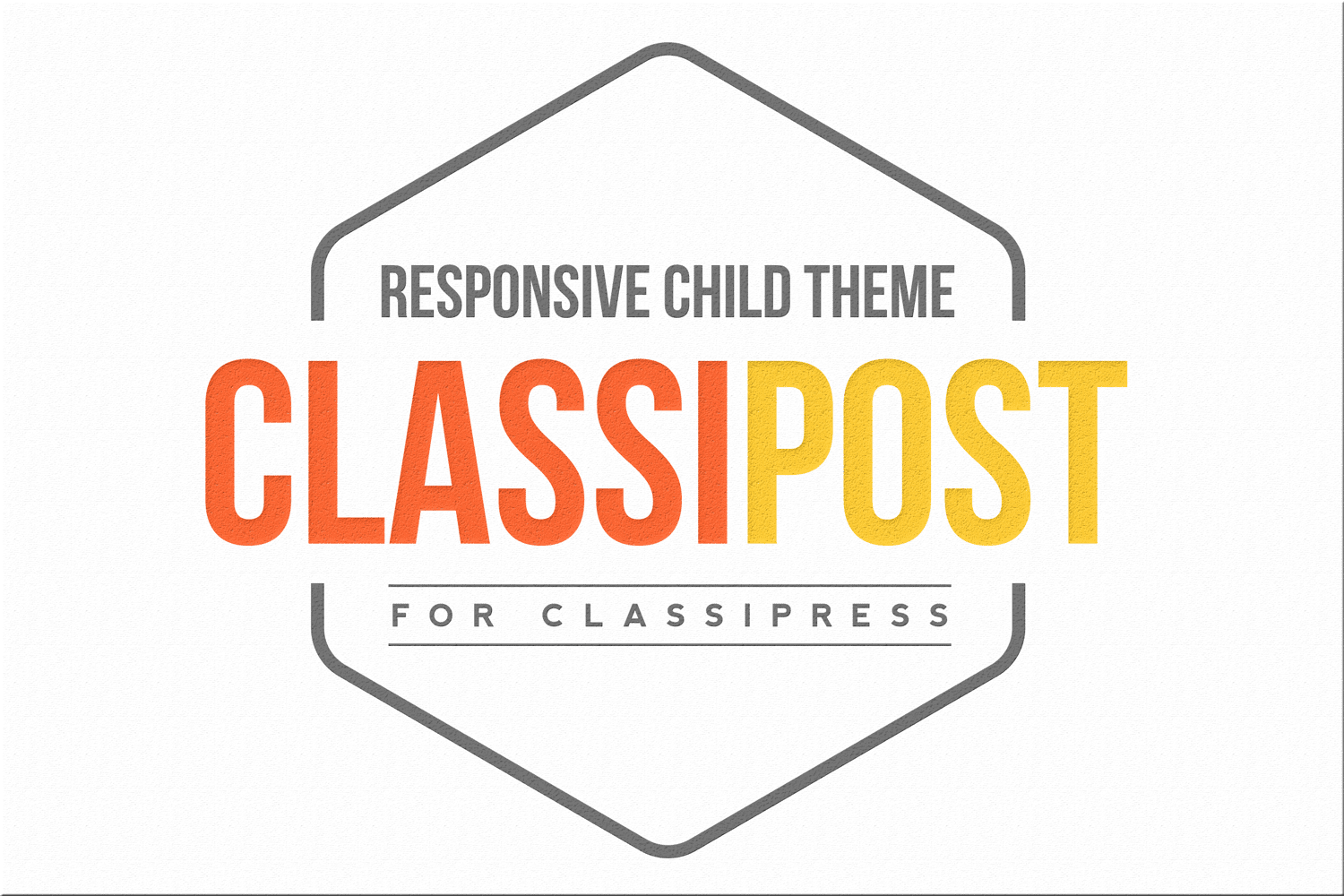



Comments (239)
Looks like a nice clean theme. Well done.
Thank you AJ, my goal went towards responsiveness and user friendliness. The big images are a bonus. ClassiPress has missed those from the beginning.
live demo link doesn’t work.
Are you sure? I just checked and its working fine.
Yes, I’m sure.
http://wpthemeroller.com/?theme=ClassiPost
Welcome to nginx!
If you see this page, the nginx web server is successfully installed and working. Further configuration is required.
For online documentation and support please refer to nginx.org.
Commercial support is available at nginx.com.
Thank you for using nginx.
That’s very strange, I just checked using pingdom and it shows fine from Sweeden. How about: http://classipost.wpthemeroller.com/
This is the demo site without frames.
Same.
Works fine for me in NZ.
It’s probably a caching issue with Serhanaydemir’s ISP’s DNS
Most likely, I never had issues with DigitalOcean and I already checked the DNS from multiple world regions.
it is possible change color to the search bar?
Peppe, you can change anything with custom css. Changing the searchbar color is simple:
#affix-menu.affix-top {
background: red;
}
Can’t view your demo either. Getting…
Welcome to nginx! Welcome to nginx!
If you see this page, the nginx web server is successfully installed and working. Further configuration is required.
For online documentation and support please refer to nginx.org.
Commercial support is available at nginx.com.
Thank you for using nginx.
Happens in all browsers on my iMac desktop and MacBook Pro laptop: Safari, Firefox, Chrome and Opera.
Happens in Safari and Chrome on my iPad 2
Only works fine on iPhone for me.
Just to add… this happens with your Jibo and AdSplash demos too.
Works fine on desktop for me.
Thanks for reporting talent, I’ll submit a ticket to DigitalOcean to see what’s going on.
Can you please check again in 5 minutes? I’m about to reboot the server, maybe that helps.
Sure, will do. As Dale says, it could be DNS related. Agree having larger images on mobiles is much more desirable. I thought that from the very beginning. I don’t know why AppThemes never addressed this. Perhaps they will in CP4.0…
My thoughts exactly, I’ve been meaning to do it since AdSplash but it was just too much to dive in. It took me ~3 months to get this up but I’m happy with the result.
Yeah, it was one of the first things I changed. People are visual, it makes no sense to block out the images on mobile devices. Good luck with your sales. Let me know when you have sorted out the demo issue (still not seeing it).
Same to you. I rebooted the server with no effect apparently. Seems to be a DigitalOcean DNS outage but they didn’t respond yet. Thanks for letting me know, I thought this is an isolated issue. If this spreads worldwide, so much for my sales.
I am in England and it’s working fine for me…
aj, it depends on what ISP / DNS servers you are connected to. Your ISP probably cached the domain while others requested it from DigitalOcean which failed to respond. DNS is a complicated ecosystem.
I am also unable to view demo site, however the features interest me, in the interim are you able to add some screenshots? also, do you have star rating for ads included or plan on including? thanks, all the best.
The issue has been fixed, talent confirmed that she can access the demo site now. I had no idea that users coming from ipv6 enabled ISPs were having trouble accessing the site. The good news, all my sites are ipv6 enabled now.
Thank you all for bringing this to my attention.
Hi Sir,
Is there any documentation for this theme ?
Thanks in advance.
I just bought it, it does not work. It requires the latest version of ClassiPress?
Yes, you need to have the latest version of Classipress .
Live demo does not work
Looks nice! Would be great if you could add another sidebar. (Left & Rights, Ads in the middle)
I suppose it can be done but I would have to hide it on screens smaller than 1200px
Can users upload their Photos under their profile?
Not directly but you can use a plugin to allow them to. I just checked and seems to be working fine. https://wordpress.org/plugins/user-photo/
You can custom funtions Select location. Filter Location search, the same
http://demos.themebound.com/?product=dynamic-multi-level-fields
or
https://themebound.com/shop/citify-ultimate-plugin-classipress/
Sorry, it doesn’t have those features.
hi on home page its showing Fatal error: Call to undefined function cp_output_latest_ads_listing() in tpl-ads-home.php on line 92…
Latest ads, popular ads are not visible as displayed on demo website.. I have followed your installation steps