WP Smart Export
WP Smart Export is a smart and highly customizable data exporter for outputting posts and user data that you can read. It is not a replacer for WordPress’s export tool used for exporting data between sites. It’s instead, a tool that can be used by anyone wanting to export readable content and analyze the data. It can export content from ANY AppThemes theme as well as ANY existing WordPress theme.
Easily export any post types and users content with related taxonomies (posts types only) and/or custom fields. Instead of a raw file with unreadable category terms ID’s, user ID’s, time stamps, etc, WP Smart Export can generates files with readable content since it can replace user ID’s with user names, time stamps with readable dates and categories or any other taxonomy term ID’s with readable labels.
You can always skip the smart features and still export raw data using WP Smart Export. This makes it ideal to export customized tabular files to be imported on external systems or services. A good example would be using it to export your lists of users to the AWeber Email Marketing Service. Another reminder, WP Smart Export can be used with ANY WordPress or AppThemes theme.
Feature Highlights
- Export custom post types listings with custom fields and taxonomies
- Export user listings with custom fields
- Export listings with readable content:
- Time Stamps (numeric timestamps can be converted to readable dates)
- Term ID’s (numeric term ID’s can be converted to their respective labels)
- User ID’s (numeric user ID’s can be converted to users display name)
- Posts Statuses (statuses slug names can be converted to their respective labels)
- Label any field (labels are used as the header columns on the exported file)
- Use drag&drop for re-ordering fields
- Export content between any date
- Save templates for later use
- Schedule exports:
- Daily
- Weekly
- Monthly
- Include export content for the past n days
- Schedules allow multiple recipients
- Email notifications on schedule exports (exported file is attached and sent to the recipients list)
Get in Control
WP Smart Export contextually displays fields based on the content type you wish to export (posts, users or any custom post types) and shows sample content for each of these fields so you can choose on a field by field basis whether to export it’s content as is or as something else (username, date, post status or taxonomy).
You control which fields to export, field label names, and whether to include custom fields and/or taxonomies. Additionally, you can reorder fields using simple drag&drop and save exports as templates for recurrent uses. Data can be exported between any date interval.
That’s not all, you can save regular exports as templates for later use and you can automate regular exports with schedules! Keep reading.
Example Use Cases:
JobRoller
Export all Jobs from any given date with the following requirements:
- Core Fields:
- ID
- post_author
- post_date
- Taxonomy Fields:
- job categories (with description instead of term ID – e.g: ‘Software’ instead of ‘3’)
- job types (with description instead of term ID – e.g: ‘Full-Time’ instead of ‘5’)
- Custom fields:
- company name
- company URL
Vantage
Export all Listings from any given date with the following requirements:
- Core Fields:
- ID
- post_author
- post_date
- Taxonomy Fields:
- listing categories (with description instead of term ID – e.g: ‘Restaurant’ instead of ‘7’)
- Custom fields:
- phone
- address
The use case examples can be applied to any AppThemes or non-AppThemes theme! You choose what and how to export the content.
Templates
For regular and recurrent exports you can save templates. Templates can be optionally created on each export keeping all your export settings (selected fields, field labels, field order, etc). The next time you need to do a similar export, just load the template and select the new date interval to export.
Schedules
For those who like to keep track of their sites content, but don’t want to keep returning to the site just to export data, WP Smart Export provides a scheduler. The scheduler acts like a normal Cron job for recurrent exports. It works by recurrently executing previously saved export templates at specified schedules. When run, these schedules send an email to a pre-set list of recipients, with the generated export file. It’s the perfect tool to keep track of content or users on your site!
To create a schedule you select a previously saved export template, the schedule (daily, weekly, monthly), the content time span (previous week , previous month, previous day or previous n days) and the recipients list. At the scheduled time, the exported file will be sent to the recipients list.
Use Cases:
For any AppThemes theme:
Export a file with all the sales from the previous week, every week and send it to the specified mailing list.
For any WordPress theme:
Export a file with ‘pending’ posts from the previous day, and send it to the specified mailing list.
Installation Guide
- Download the plugin from your customer dashboard
- Login to your WordPress site and visit “Plugins” => “Add New” in the sidebar
- Click on “Upload” and then “Choose File”. Browse to the ‘wp-smart-export.zip’.
- Click on the “Install Now” button
- On the plugins page, scroll down and find “WP Smart Export”. Click on the “Activate” link.
- You’ll then be redirected to the plugin page
- You can start exporting your data!
1.4.2
Fixes:
- Security and performance fixes (update is highly recommended!!!)
1.4.1
Fixes:
- Plugin update notifications being blocked
1.4
Fixes:
- Missing core users fields
- Correctly decode specials chars like ‘&’
Changes:
- Added guided help tour
- Added help tabs
- Added option to remove HTML tags from content output
- Added support for exporting ‘Pages’
- Optimized sample content/fields loading performance
- Show ‘Cancel’ button when content type is loading
1.3
Fixes:
- Mixed content JS errors
- Users main fields not being displayed on multi-site installs
Changes:
- Replaced clickable tooltips with hover tooltips
1.2
Changes:
- Minor UI changes
- Added option to hide/show WP internal fields
- Added support for readable serialized values (export as ‘Unserialized’)
- Files and folders reorganization
1.1.1
Fixes:
- PHP ‘Fatal error: Declaration of WP_XPRT_Fields_Table::row()’ on some PHP versions
Changes:
- Internal code changes for better theme compatibility
1.1
Changes:
- Replaced backend hardcoded input CSS width’s with WP input CSS classes
- Move to new plugin framework API
1.0.1
Fixes:
- Fatal error when using plugin without an AppThemes theme
4 reviews of “WP Smart Export”
I wanted a way to export emails from the ad listings on my Vantage site and the corresponding ad page URL address so I can link them together in a promotional email. This plugin was recommended to me by a fellow member. I took a chance and it did exactly what I hoped it would do.
Many thanks 🙂
Simplicity itself – easy to install and run – even with custom forms.
This is a pretty neat tool. Very handy to be able to export readable content 😀
One suggestion: it would be good to be able to exclude embeds from the list of available fields on the ‘Export’ settings page for the plugin. On the site I tested the plugin on (Vantage theme), some listings have videos embedded in the listing description (from YouTube, Vimeo etc) – every video embed shows up on the list (twice). For example:
_oembed_d88954ff7…etc (really long series of numbers and letters!)
_oembed_time_d88954ff7…etc (really long series of numbers and letters!)
I can see that if there are hundreds of listings with embeds, the list would get unmanageably long! The embed is just the default WordPress functionality (if the listing creator adds a YouTube link to the description, it will auto-embed).
If there was exclusion options for field names ‘beginning with’, ‘ending with’ or ‘containing’ for a user entered string (e.g. _oembed_), that would be super helpful. For example, that way I could exclude fields beginning with ‘_oembed_’ from the list of available fields (avoiding a potentially ludicrously long list!).
Nice work on the plugin
It Shows me a fatal error.

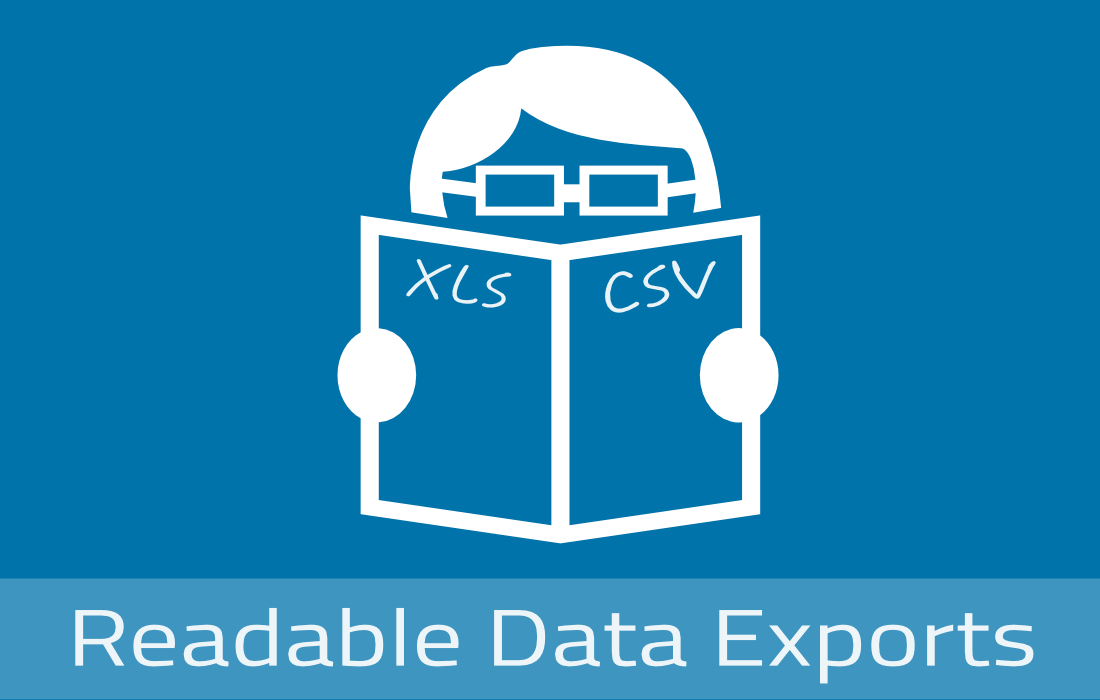
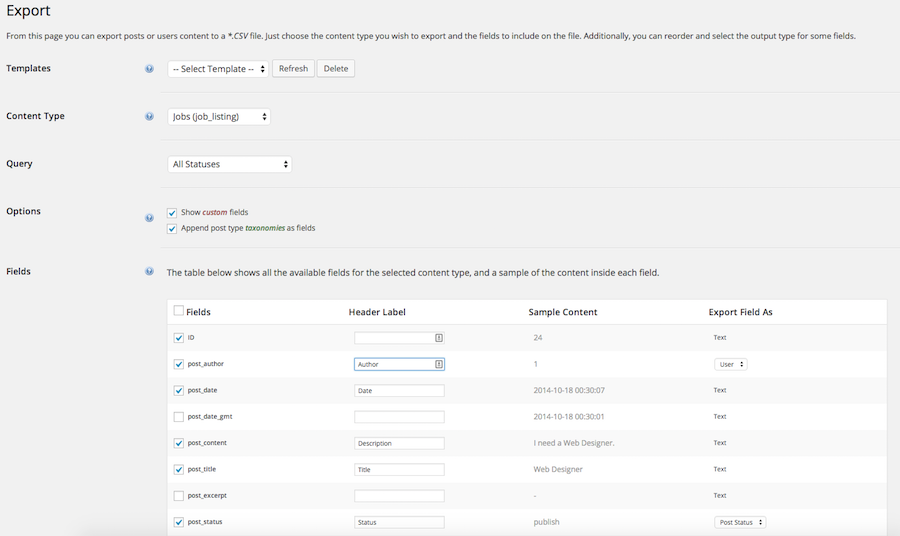
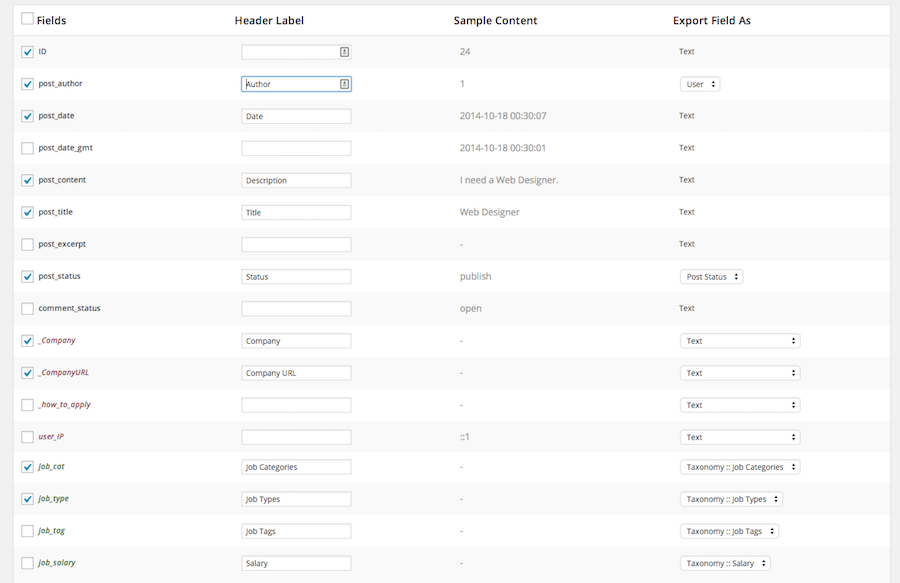
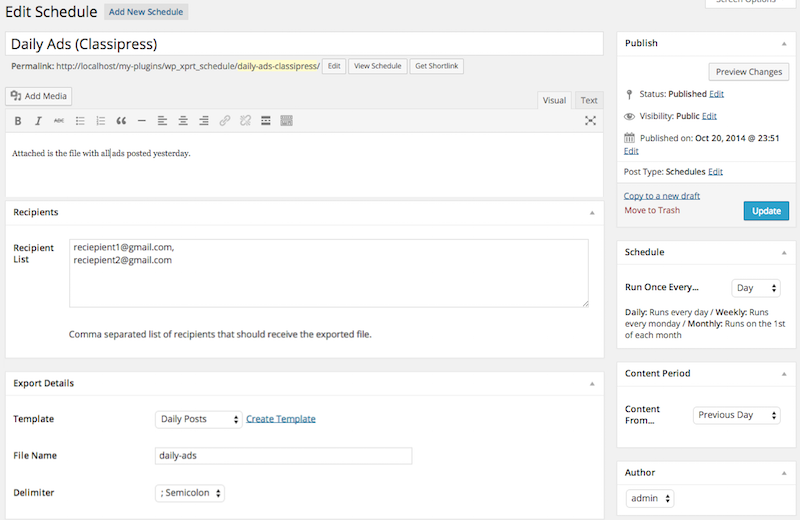
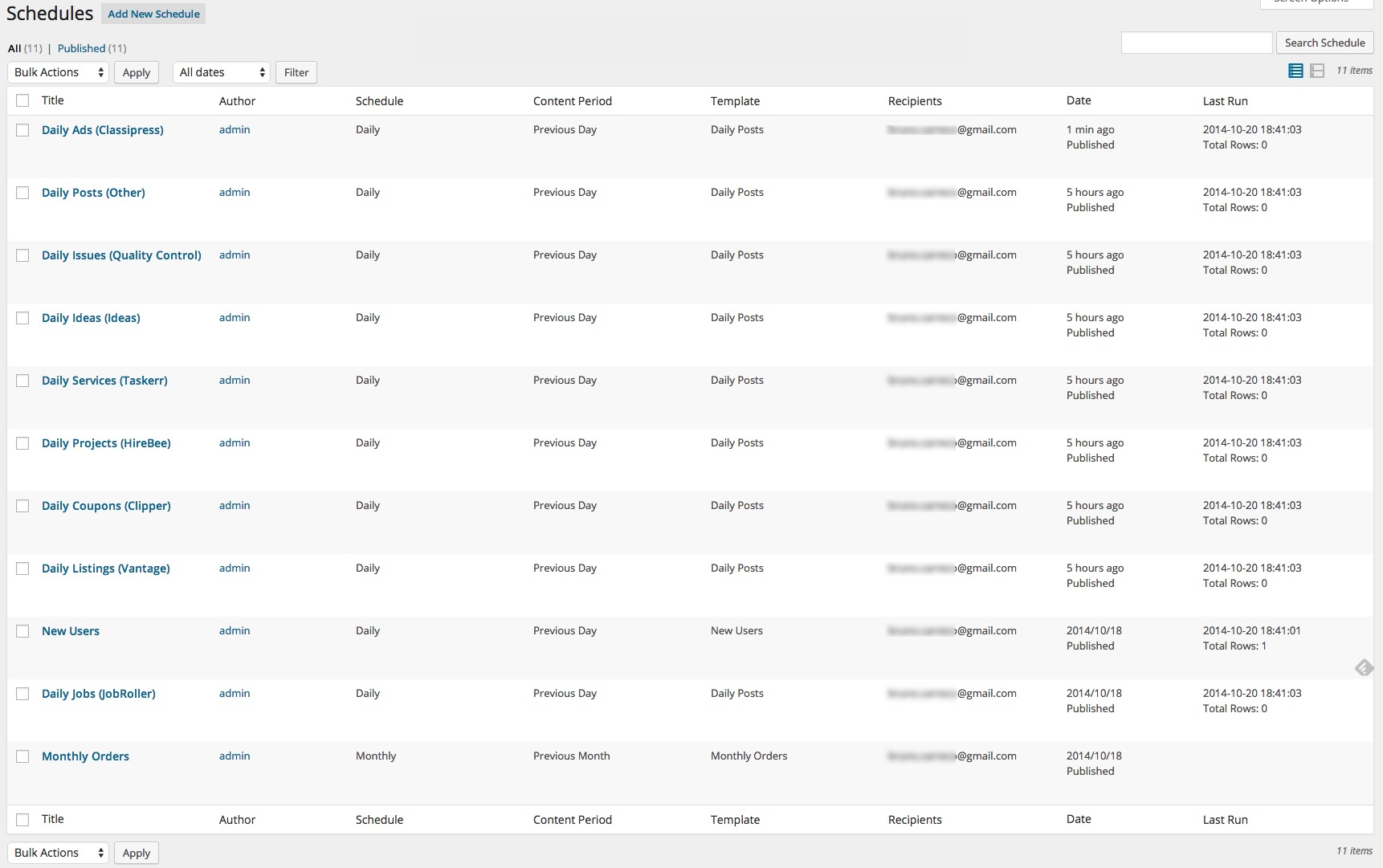



Comments (33)
How about exporting the images of ads?
@bartvriend, WP Smart Export is meant for exporting tabular data only. It cannot export image ads.
Hi
So lets say I got a classipress site and have a custom field called cp_phone – I can use you plugin to get the phone number from every single advert?
Thanks
B
@badmaash, yes, you can export any custom field with the related data for any of the custom types available on your site.
do you have it working for vantage?
@tradeamillion, it works with any AppThemes or WordPress theme and that includes Vantage 🙂
does it work with classipress with installed flatpress child theme?
@zhivko86, WP Smart Export works with any AppThemes theme and child theme as well as any other WordPress theme.
Does “WP Smart Export” can be exported in XML?
@lumato, right now it can only export data to ‘.csv’ files. You’ll find some free online tools that can help you convert ‘.csv’ files to XML if you need to.
Just purchased your plugin for a different WordPress theme (not one of the AppThemes) hoping it would work for one of my clients, but don’t see any post types from the Export menu. That is, when I click on Export from the menu, I see the message “From this page you can export posts or users content to a *.CSV file…” but nothing underneath it; no option to choose “Templates,” “Content Types,” etc, it’s just a blank page.
When you write, “any other WordPress theme,” I was assuming this could mean any theme, even if not an AppThemes theme. Any idea why I’m not seeing any options for selecting under the message?
Thanks,
Matt
@rmbraaten, ‘WP Smart Export‘ is indeed compatible with ANY theme. From your problem description it seems though that there might be an internal error. Can you please enable WP_DEBUG (https://codex.wordpress.org/WP_DEBUG) on your site and try to access the plugin page again? That will give some clues on what it might be happening. I’ll be able to help from there.
I would appreciate if you could post your reply on the support forum so I can better help you: http://forums.appthemes.com/wp-smart-export/
Thanks.
Sure can, thanks. I’ll take a closer look this weekend and post my reply on the forum.
Best,
Matt
Hi there,
Can i use this plugin to export users,passwords and ads from one CP site to another?
@flexqore, yes, you can export any data you want. Note that you can only Export. WP Smart Export does not import data. For that you would need another plugin or tool.
Thanks you. Do you know a good plugin to import the data?
You can try the Import Users From CSV plugin to import users and passwords and ClassiPress’s ‘Importer’ to import Ads.
Just purchased to export store data from Clipper but this doesn’t seem to be an option that I am seeing. Can you explain how to get this info out please?
@clickscience, ‘WP Smart Export’ is generic exporter that works with any WordPress theme. To export Clipper related fields and content you need to select the correct content type that is ‘Coupon’. After you select the ‘Coupon’ content type you’ll be able to see and choose which Clipper content you which to export.
If you had any further support question please use the dedicated support forum (http://forums.appthemes.com/wp-smart-export/) as it is easier to track and reply.
We need The plug in to export all fields from the store custom post type in the clipper theme. You have positioned it plugged in as being capable of doing this. If it’s not possible we’d like to request a refund.
HI I have purchased your add on but I seem to be getting an error:
Fatal error: Cannot redeclare appthemes_menu_sprite_css() (previously declared in /home/websg716/public_html/cloud/wp-content/themes/vantage/framework/admin/functions.php:3) in /home/websg716/public_html/cloud/wp-content/themes/vantage/framework/admin/functions.php on line 30
Could you advise on what I need to do now please
Hi Kelly, what version of Vantage are you running?
Can you please post your reply on the support forum here: http://forums.appthemes.com/wp-smart-export/fatal-error-82771/
Thanks!
Hi Bruno
I have version 1.2.1 I have tried to update the vantage theme, but it conflicts with another theme called vantage.
I have replied to the thread in the forum
Thank you
@Kelly, I’ve replied in the forum.
Thanks.
Will there eventually be a way to create ad or listing export files that use all fields (even custom fields) and be able to import the file in case ads are lost, get deleted, etc.? In other words to create a backup of just the ads in say Classipress or the listings in Vantage?
@jasongeek, you can already do that with the WordPress importer. You can backup only Ads, if you want.
‘WP Smart Export’, main goal isn’t to replace the WordPress importer but to act as an alternative to everyone that needs to export readable data for clearer analysis of the content.
I have several AppThemes (Vantage) websites. Do i need to buy a license per site?
Raimond, no, not at this time. You can use the plugin on all your Vantage sites.
Great Plugin.
I have Facebook and twitter entries done by an outside company that are very poor and have mistakes in them. I have exported all of these to a csv.
Is it possible to correct these and then inject them back into the website.?. I don’t see an import option.
@aj2703, WP Smart Export is meant for exporting data, only.
You can always import your data using the default WP import tool and then export it using WP Smart Export.
Can this plugin be used to cleanly IMPORT Stores and Associated Product Coupon CSV Data from Coupon Site affiliate feeds? The Coupon site affiliate feeds allow you to export their data but then reimporting it into the Clipper site is the problem and requires the data cleanup which is why I am asking.
@cheapocoupon, sorry, WP Smart Export is only meant to export data. It cannot import any data.
Hi
Does your plugin work with ClassiPress 4 ?
Thank you