User Locator for Vantage
Add user geolocation to your Vantage directory site!
Mobile device users do not need to know where they are! Their location will be automatically detected and used to populate the location search box. If they are on the move they can click the target icon at any time to update their location.
The plugin also saves desktop users from needing to manually enter their location and, as the plugin uses the same Google Geocoding service as Vantage, all dynamically generated locations will be recognised as valid addresses for location searches.
Updated: You can now choose any image to use as the ‘locate’ icon!
The User Locator plugin adds the following user geolocation functionality to Vantage:
- ‘Location’ field is added to the user – this can be edited on the Vantage edit profile page or from the WordPress user profile panel.
On each page load the following happens:
- If a user has specified their location in their profile it is used to populate the ‘Near’ search box.
- If the user is not logged in or has not set their location, then the users location (latitude and longitude coordinates) is grabbed using html5 geolocation.
- Their location is then reverse geocoded to attempt to get a human readable address. Update: you can now the select the component/format of the output address. Choose to display the the full address, town, postal code etc. If this is successful the address is displayed in the ‘Near’ box. If geocoding fails to get a human readable address the lat,lng coordinates are placed in the ‘Near’ box so the search results will still be relevant to their current location.
- If at any time the ‘Near’ box is already populated from a current search this is respected and nothing is changed.
- A small icon (choose any image to use as the icon!) is also inserted into the ‘Near’ search box. Clicking on this at any time will initiate geolocation and update the ‘Near’ box accordingly.
- Download the plugin from AppThemes.
- Upload the vantage-user-locator.zip plugin file using via WordPress or FTP.
- Click the Activate Plugin link.
- That’s it!
Product support is available via e-mail at the following address:

We try our hardest to reply within one working day.
To make it easier to reply to your support requests please include enough detail to enable us to replicate the issue you are having.
It may be useful for you to include screen shots, error logs or the content of the javascript console.
Before requesting product support please:
- Ensure you have read any relevant documentation or support information.
- Ensure you are using the latest version of WordPress and the latest version of the appropriate plugin/theme.
- Try changing any appropriate settings to see if the problem persists.
- Disable any caching plugins or software to see if the problem persists.
- Try disabling other plugins or switching to a different theme to see if the problem persists.
- Check the contents of the web server error log or javascript console to see if there is any indication of the cause of the problem.
- Attempt to replicate the problem with a clean install of WordPress and a clean install of the theme/plugin you are having a problem with.
Support covers:
- Responding to questions regarding the use of the plugin/theme.
- Fixing bugs.
- Where possible fixing compatibility issues with other themes/plugins.
- Providing updates to ensure compatibility with new versions of WordPress and relevant parents themes or plugins.
Support does not cover:
- Customisation or modification of the product.
- Support for third-party plugins or themes.
- Feature requests are welcome but not necessarily covered by product support.
- 0.24 – Fixed bug clearing location text input.
- 0.23 – Translation ready.
- 0.16 – Added support for any image as location icon.
- 0.15 – Minor bug fix.
- 0.14 – Minor bug fix.
- 0.13 – Added address output format option.
- 0.12 – Fixed bug to improve location accuracy.
- 0.11 – Minor fix to ensure only 1 copy of Google Maps API is ever loaded.
- 0.1 – Initial release.
2 reviews of “User Locator for Vantage”
I have sent multiple emails and comment on their support section and Never received support from these people.
This plugin does not work nicely with the Vantage Dierectory child theme. It causes functionality problems with the map widgets. I contacted the developer of this plugin and they offered no help. Told me to have the theme developers modify their theme, when the plugin authors should be modifying their plugin code to the theme, especially since this Directory theme is one of the top selling themes in this marketplace.


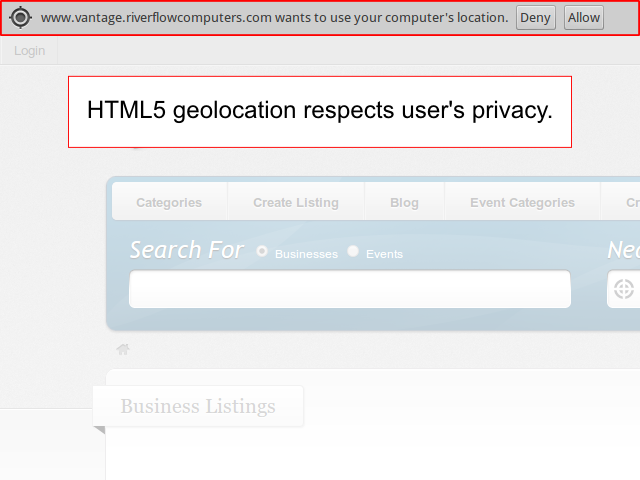
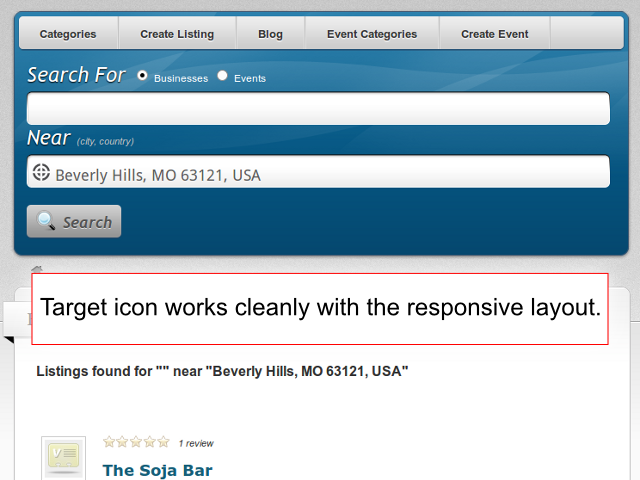
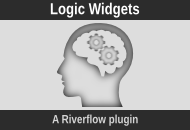
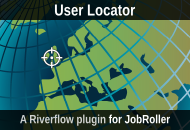
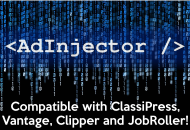
Comments (97)
Can this work on classipress?!
Would be awesome.
@jackscreations, @xarameg
Hi, Not this specific plugin itself but there is no reason why I could not write one for ClassiPress. How would you like to see it work?
Hi, any update on this? I am interested in user locator for classipress too. Thanks
Hello,
I also very interested to plugins with ClassiPress.
I create a site of real estate ads, and plugins help me secure from ads and gareder the IP address of the advertiser in case of problems with its announcement.
You work on it already?
Good morning, I wonder if they could do a variation of the plugin “User Locator for Vantage”, and I wondered when it would cost. I need that when the user accepts to be located, to appear on the main map its location, not in the search bar. And here in Brazil the location of your demo is finding myself in another neighborhood far from where I really am. Thanks, waiting.
How is this plugin pulling in my town and street address? Most of the time codes use the I.P. Address, which puts me in a different state…
Hi @luxor. The plugin uses the HTML5 geolocation API. The accuracy of the location is determined by your type of internet connection and the web browser and device you are using. If you have landline connection and static IP that may be it. At work we have no fixed line connection so Internet access is via a private wireless network. I never thought the geolocation would be so accurate for it but it gets the street and the address number is only a few out.
Hello,
Will you be adding automatic listing display in and around the user’s admin-defined proximity radius?
For example, user in Los Angeles immediately see map listings in Los Angeles and 25 miles around it. User can expand it to xx miles via slider.
You can see some geolocation samples here:
http://www.veeturn.com
http://www.restaurantplease.com
Hi Mike, no fixed plans but it’s a good idea. I’ll look into it.
Thank you. I purchase the plugin and I will wait for your update. It will be really nice to have listings in and around the user automatically displayed everytime he visits the site without making a search. He can then expand proximity as an option. Something like http://www.weedmaps.com
Hello Mike
Do you know what software these websites are operated?
Thank you
Bodo
Can this plugin work with bbPress forums? I want to be able to geolocate every post on a map indicating where the poster is? For example, a poster in Abu Dabi should show on the map with a pin. Is this also compatible with buddypress?
Hi,
I think you should participate in the discussion here:
http://forums.appthemes.com/directory/geolocation-map-marker-bubble-77920/#post327238
Perhaps you can give a quote on how much it will cost to have the features mentioned added to Vantage or to the user locator plugin.
Hi,
Could this work on trakerr?!
I Would be awesome. This plugin is perfect for me. I would buy it today.
*Taskerr, sorry
This specific plugin is for Vantage. Taskerr isn’t location based so I’m not sure how geolocation would benefit it? How would you imagine it working? You could always set up project Categories based on location?
Matt.
Hi Matt,
The thing is that I would like some refine search widget similar to Min/Max Refine Search (http://demos.fabtalent.co.uk/cp-simply-responsive/extras/minmax-input-fields/) or a searcher with 2 fields, one of them for location and the other one for categories.
I know that classipress has this functionality with some add-on plugins but I really like the style of task err so I am wondering if it´s possible to create some kind of searcher with those features. I will pay for that plugin.
Do you know something that suits my needs?
Thanks, Diego
Hi
Can it be used on the form for adding a location?
tnx
Hi, I just a couple of queries:
– Can the reverse geocoding be switched off so the lat/long coordinates are always used?
– On each listings page there’s a box for ‘get directions from’, can this plugin also populate that box?
Thanks!
Dear,
Can this plugin identify user locations based on IP?
E.g. Users accessing vantage using desktops (without GPS devices).
Regards,
André
Hi André, This is handled automatically by the HTML5 geolocation. If GPS is not present/active it is often still possible to get users location reasonably accurately.
Matt.
Hi,
what if plugin is active but locator not working?
Hi Enrique, I believe you have this sorted. If you have any further support requests please send an e-mail to: support@nomadcode.net though.
Thanks, Matt.
Hey there good work! I want to purchase this one but I want ıt to grap the location directly from ip like yelp and some other sites and show some suggestions near by the searched area. Like I am in Manhattan got in to the site, it should pull my location and show me places that around me. Please let me know when that will be ready so I will but it!
How can I benefit from this plugin? Is it working with directory child theme? I need a geolocation plugin that grabs user location tru ip and displays the near by listings and or activities. İts the only thing I need before I publish my site. What should I buy?
Can this plugin work with bfinder child theme? Can it set to grab only the city name instead of all location information (street name, country, zip code…etc)? Thanks.
Where can I buy this badge for a listing in this demo? Is this a plugin?
Hi,
Your latest version of 0.24 affecting my directory website (slide not working). I disabled all the plugins and found your is the only one not working. How do i fix and can you send me the older version?
Regards,
Ty
Hi I have problem with this plugin after updated to the New Vantage themes and WordPress 4.4 the registration not working when your plugin is active
Did you manage to resolve this ravxvx?
I just removed the plugin
Hi
I’ve had to deactivate this plugin as it is causing issues.
I am looking for support options. My email to support@nomadcode.net have gone unanswered (sent Dec 26 – resent Jan 4).
If the location is not pre-populated on load it appears to blocking javascript. First discovered with Comments/Reviews tabs at bottom of page. If no location shown, javascript tabs did not work.
I have discovered another error which occurs where location is used of not. It’s blocking users from registering as a new user (pretty crucial for any apptheme website to work).
Please help.
– michael
I didn’t see this new comment when I posted my issue but have just discovered this problem with my site too (whilst chasing another User Locator issue).
Hopefully we’ll get a response soon
Will this plugin work with bfinder child theme?? is from the same developer from directory child theme
yeah I’ve deactivated … be nice to get a fix. waste of $USD 19
mhupfield please email me (yonas.beyene09@gmail.com), I have a proposal for you.
Hi there, is it compatible with vantage 4.x?
no longer available for sale.
you’re lucky. there was a time when it was sold not working and unsupported. grrr