Slider Ultimate
Overview
This product has been retired and it is no longer updated or supported after the release of ClassiPress 4.x. It only works up till ClassiPress 3.6.x. but we provide no guarantees it will work on your older version. Please exercise caution before purchasing or renewing a license for it.
We are pleased to present the large featured slider that we built in our ClassiEstate child theme as a standalone plugin for ClassiPress. The large slider of our real estate child theme generated quite a bit of interest and we decided to turn it into a plugin so people can use it without having to pay for the whole child theme. The Slider Ultimate plugin is unique and works brilliantly with ClassiPress, in short it makes ClassiPress even more classy.
Key Features
- Fully responsive
- Large Featured Slider to use instead of the default small one on the homepage
- Nice smooth animation
- Just activate the plugin, disable the default slider and add one line of code!
- Supports unlimited featured ads (since 1.6.0)
- Touch support on mobile devices (since 1.6.0)
- Display slider on category/tag pages (since 1.6.0)
- Compatible with ClassiPress 3.5.x
Installation
- Extract zip in the /wp-content/plugins/ directory.
- Activate the plugin through the ‘Plugins’ menu in WordPress.
- Look for below code in tpl-ads-home.php within your theme folder:
<?php get_template_part( 'featured' ); ?>
and replace it with:
<?php if( function_exists( 'tb_slider_ultimate' ) ) { tb_slider_ultimate(); } else { get_template_part( 'featured' ); } ?> - To enable the slider on ad category (or ad tag) pages open taxonomy-ad_cat.php (or taxonomy-ad_tag.php) within your theme folder and add the following code:
<?php if( function_exists( 'tb_slider_ultimate' ) ) { tb_slider_ultimate(); } ?>below the following line
<div id="breadcrumb"><?php cp_breadcrumb(); ?></div>
- Your image thumbnails may need to be updated for optimum usage with the plugin. Please install the AJAX Thumbnail Rebuild plugin and rebuild all your thumbnails just once for this purpose.
Support Policy
From February 2015, support will only be available via email from our email address 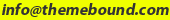 .
.
Before you email us, please make sure you have browsed/searched through product forum for the answer to your question, and have read through the Support FAQs below:
Support FAQs
- What kind of support is offered with a purchased product?
Your product purchase includes one year of access to premium support via email and one year or free updates. Beyond that, you will need to renew your subscription year on year for around 30% of the product price. Support covers issues such as bug fixes (if any) under normal operation, how to use basic product features, very basic WordPress help, and help with very basic theme customisaton. If you need more advanced modifications please consider hiring a developer to do it for you. - Will you provide help with small modifications?
If you need to do small modifications, you may get help from us as long as they are reasonable in number and nature. If you have a lot of such modifications, please consider paid developer help. - What kind of help would be unreasonable to ask?
This is not an easy question to answer. We are here to ensure that the product you purchased works as intended by us and serves its purpose on your website. That means if it doesn’t work for you, we can step in and help you with it. However, it is when there are no issues with the functioning of the product and all you want is help with modification, that demands start getting unreasonable.
As mentioned before, we don’t mind helping with modifications, but we also expect you to have tried everything to do it yourself. In other words, we expect you to have tried all the settings in your theme, ensured that the issue relates to the product in question, searched through legacy product support forum, and looked around on Google for the answer to your questions before approaching us. Please bear in mind that one theme, one child theme and a few plugins can get you only so far, and you will probably need to make changes to the code of your website to add functionality, change design and personalise it. In case of too many modifications, we will politely ask you to seek paid help. - I am using one of your child themes. I am having an issue with it.
Please make sure the issue is really with the child theme by activating the parent theme and checking if the problem gets solved. Also please make sure you have tested all the settings in parent theme and child theme, sometimes the answer is right in there! Send us an email if the issue still persists. - I am using one of your child themes. I need help with customisation.
As a pre-requisite, you are going to need a basic understanding of HTML & CSS to start customising the layout and style of your theme. To dig deeper PHP knowledge, specifically to WordPress, will help as well. The WordPress Codex is a great place to start learning. For CSS changes related to text colour, background colour, fonts, etc, please consider using the Firebug extension. A simple Google search returns many good text/video tutorials. - Do you offer paid WordPress development services?
Yes we do depending on our work schedule. You can always run your requirements by us via email.
Change log
1.6.1 (02/09/2015)
FIXES:
- Fixed issue with Jetpack Photon
CHANGES:
- Made compatible with ClassiPress 3.5.1
1.6.0 MAJOR UPDATE (10/04/2015)
FIXES:
- Price tag display
- Responsive CSS quirks
- Removed usage of the deprecated function cp_get_image()
CHANGES:
- Replaced SlidesJS library with FlexSlider
- Enqueue scripts/styles conditionally
NEW:
- Unlimited featured ads in the slider
- Slider displays on the smallest of mobile screens
- Touch slide support
Works on ad category and ad tag pages
1.5.3 Bug fixes and overall query improvements
1.5.2 Made compatible with Classipress 3.4
1.5.1 Improved viewing of large image in the slider
1.5 Made responsive and compatible with ClassiPress 3.3
1.4.1 Made compatible with Classipress 3.2.1
1.4 Made compatible with Classipress 3.2
1.3 Fixed display issues on IE
1.2 Translated the ‘More info’ button and made the title shorter to avoid it going multiple lines
1.1 Solved the image height problem within the slider
1.0 Initial release version (at the time of ClassiPress 3.1.9)


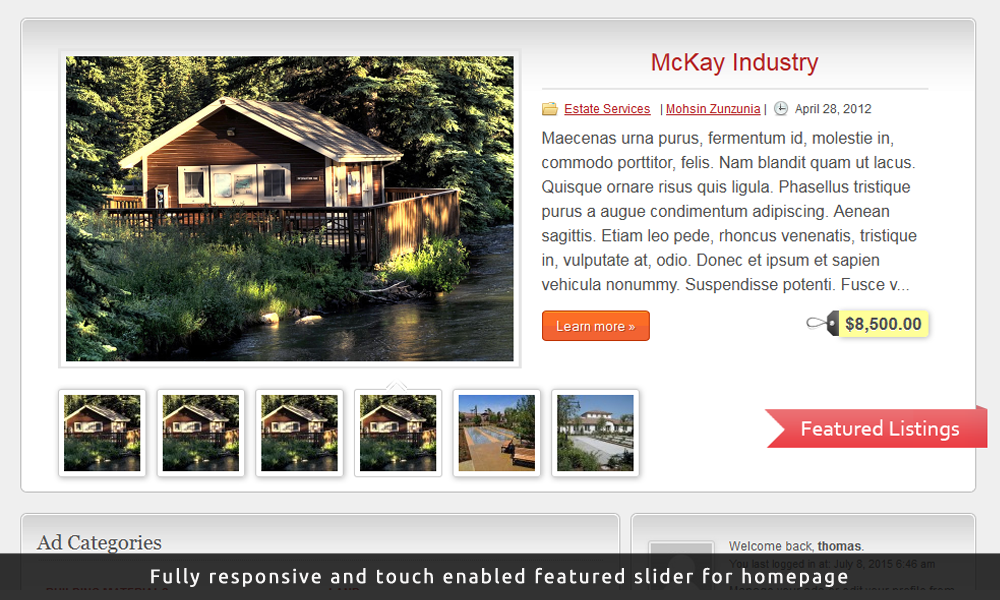
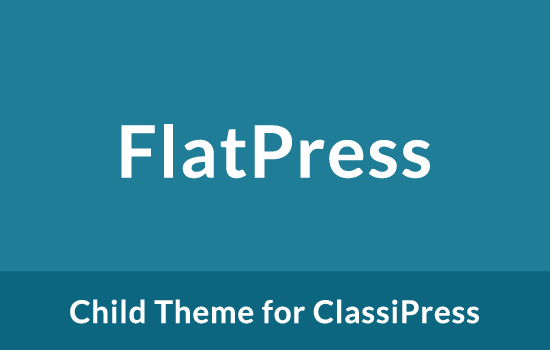

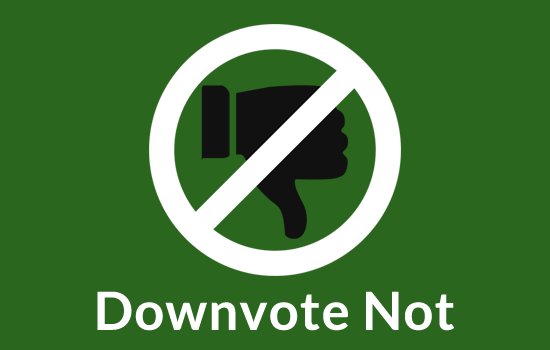
Comments (101)
there is a plugin, which only enlarge the windows in the slide? thanks
Is the Slider Ultimate Plugin compatible with the Ultra Classifieds theme ?
My SLDER ULTIMATE is not working boss, SomeBODY HELP. EuroTraffico.com
COULD YOU PLEASE UPDATE YOUR INSTALLATION PROCESS TO SUIT THE NEW CLASSIPRESS 3.3.2
My SLDER ULTIMATE is not working boss, SomeBODY HELP. EuroTraffico.com
Hi. Can you please send me the PSD file for the “Featured Listings” image.
It is for the slider_featured_listings.png file.
Thank you
Hi mohsinoffline,
First off, great plugin. I’m glad I purchased.
I’ve seen a couple of comments here RE modifying the amount of featured ads that your slider will show. I found the code line in slider-ultimate.php:
while ( have_posts() && $slide_count < 7 ) : the_post();
My issue is that I have changed it to say 20, & I have that many featured (sticky) ads selected, but the maximum I can get your slider to show is 10, even though I've specified twice that amount….
Can you please reply to me & let me know where I'm going wrong….
Thank you
Good plugin, just a pity that the pictures may not be displayed in the slider. Nicely If anyone knows the solution?
Hi there,
The place for asking help is forums only, please don’t post your links to explicit content everywhere without any warning. Your query will be replied to in the forum in due time.
Regards,
Mohsin
Hi,
Is this plugin only work on Classipress theme? I have Vantage theme from AppThemes and I want to install this plugin on Vantage theme. Is is possible? Please reply. Its very urgent to me.
Thank You
Hello,
Is it possible to also have the SLIDER ULTIMATE on top of category page ?
http://www.autoparticulier.ca/autos-a-vendre/
Thanks !
Yes, it will require editing the plugin and you are free to modify and integrate it however you wish.
Regards,
Mohsin
Hi,
is it possible to have more than 7 items on the featured slider?
Yes, just replace the number 7 in all while() conditions with the number you prefer in slider-ultimate.php.
Regards,
Mohsin
what is i changed the number to 100, will there be 100 small thumb nail pictures shown in the page as well? or will the thumb nices run out of page? as i wish that when a user purchase a feature page, his/her ad can always be seem in the big slider as well.
Please advise
Any updates on my question above? if there are more than 100 feature post or sticky post, will your slider thumbnails overflow out of the slider main screen?
Hi there, sorry for not replying earlier.
Currently, the thumbnails would run down to the next line and so on, although it won’t go out of the container horizontally, it may cover up the whole page with all the thumbnails.
We are considering replacing the Slides JS library with FlexSlider so that we can paginate the thumbnail as well so that it supports unlimited featured ads.
ok can it hide the thumb nails and only show next and previous arrows only”? unlimited feature posts need to be the basic thing for the slider, as i might want to give all users post to be feature at first.
can know when will this be updated?
Hopefully end of this week or start of the next.
The plugin supports unlimited featured ads now.
can see the demo link?
will be good if you can also let buyer login to show the demo’s admin on how the unlimited features ad is setup
The demo link is below:
http://demos.themebound.com/?product=slider-ultimate
The plugin does not come with any “settings”. It works like it is displayed on the demo. Unlimited featured ads means all your featured ads will display on the slider.
need to confirm, meaning current all the thumbnails will not overflow or all be shown in the slider screen if there are thousands of featured ads?
No they’ll not. However you must have ClassiPress 3.4 running. We don’t test and support older versions of the theme, so there is no guarantee in those cases.
how to show all the featured ads in the slider and not random?
Hi there,
It will include all featured ads, just the order is random. Please email us with the admin details if it does not include all featured ads.
Regards,
Mohsin
Can u create the slider to also take feature ads & its pictures from one of the ad category?
Hi,
Are there any plans to make this compatible with the Vantage theme and or the Directory child theme?
Using the Citrus Night child theme and it looks like the price tag is missing from the banner, or am I doing something wrong, otherwise a great feature!
can this slider work with classipress 3.3.1 ?
It should work, if it doesn’t, you can request an older compatible version that will work with CP 3.3.1.
Hi,
Are there any plans to make this compatible with the Vantage theme and or the Directory child theme?
Hi Mohsin,
I’ve a question:
Let say I want featured ads in two Category: Books and Book Authors.
Can I set your featured plugin to show featured ads by: Books and/or Books Authors?
Thanks
Fred
Hello,
I am having a problem, the plugin doesn’t display correctly. Also I cannot seem to have my slider in the categories. I am currently building my website “lebscout.com” and I am very new to all of this. Maybe I am doing something wrong with the script although i followed your instructions. Could you please help me resolve the issue?
for the home template page:
For the tax-ad-categories:
Hi there,
Please can you send us an email for all support related queries? Please send us admin details along with your request. Our email address is mentioned under the support tab.
Regards,
Mohsin
Hello Mr. Mohsin,
I have your child theme:
https://marketplace.appthemes.com/child-themes/classipress/classiestate/
Should I purchase plugin in addition to updating my slider?
waiting for your reply.
Thank you
Hello Sir MOHSIN,
Thank you for your work, following my message on themebound.com support, you quickly responded to my question and my problem resolved.
Now my child Classiestate theme has a nice slider.
Now my ads more featured slider is visible on the home page and category pages.
Super plugin
Bravo and thank you for having updated your plugins “slider-ultimate”
Thank you a lot,
Hello everyone,
I have installed plugins on my site without problems, but for an installation without problems, attention to certain point!
I use the search engine google chrome and if like me you translate the page into your language, and follow the instructions:
1 / Please do not copy the code with the translation.
2 / But ALWAYS return to the original page to copy the code
I hope it will be used at all.
I find it a shame that no one shares his experience.
Mohsin thank you again, good job …
See you soon
Hola, estoy muy contento con el plugin slider ultimate. Necesito que me expliquen como puedo cambiar la palabra: Featured Listing por Anuncios Destacados, ya que me idioma es el español.
Dear Author
I already send e mail your adress info(at)themebound.com address
I need your help regarding this plugins so I have alrady bought it
Please help me and waitng your response
Replied to your email.
Hi, I have a problem. I am using the slider ultimate on my website and i like it a lot. But i have a problem with it. When clicking on the thumbnails in the slider, no redirection to the original classified is working. Can you help?
Hi there,
Can you please send your support request via email? Please also include your site URL along with WP admin access.
Regards,
Mohsin
Hi Mohsin,
I’m wondering if you might be able to make the slider so it shows ads by location? If someone in Chicago is looking for something the slider produces featured ads from the Chicago area only or say if someone in Miami is searching they see Miami featured ads only.
Hi there,
Something like that will need custom coding. Please send an email, I might have an alternative solution for you.
Regards,
Mohsin
I’m interested in this plugin, its perfect to how I want it (on desktop).
Problem is that 55% of my traffic is mobile.
I’ve checked the demo site on my mobile and the responsiveness isn’t that great.
Ideally, it would need to have the image, followed by title, mini description then price. (one under the other)
Is this something that can be easily edited in the CSS or will you have to edit the code of plugin itself?
Hi there,
Thanks for the interest. It should be possible to do it via just the CSS edits.
Best Regards,
Mohsin
Hi, is this resposive to show in mobile phones abd it would work with ultra classified theme?
It is responsive, yes. You can check the following link on your mobile phone:
http://demos.themebound.com/slider-ultimate/
Hi there,
When can we expect this plugin to be compatible to Classipress 3.5.3?
It is already compatible with the latest ClassiPress.