Ribbons
A plugin to add ribbons and tags to ClassiPress ads.
Ribbons supported: SOLD, FREE, AskMe, Featured, Discount.
Tags supported: NEW, USED.
The settings you can change:
– ribbons position
– ribbons colors
– ribbons opacity
– tags colors
When is the sold ribbon is displayed ?
When an ad is marked as sold.
When is the free ribbon is displayed ?
When an ad price field is 0 (not empty).
When is the AskMe ribbon is displayed ?
When an ad price field is empty (not 0).
What is the USED tag ?
The idea for the USED tag is to tag ads of second hand items.
In the settings page you choose which ad tag is connected with USED tag
and then add this tag to all second hand items.
How to use the discount ribbon ?
1. Add new classipress custom field ‘Discount’ and choose type ‘text box’.
2. Edit the form layout you want and add the discount field.
Users can now edit their ads and write a number in the discount field to show a discount ribbon.
1. Extract the folder into your Wordpress plugins directory.
2. Enable the plugin.
3. Configure in ClassiPress->Ribbons
1.4.3
- Add support for cp4
- Featured ribbon is disabled in cp4 as there is already a built-in one.
1.4.2
- Fix another issue working with ACF plugin
1.4.1
- Fix translation not being loaded
1.4
- Add opacity option for ribbons
- Fix working with ACF plugin enabled
1.3.2
- Add appthemes id
1.3.1
- Not to show new tag for sold ads
1.3
- add discount ribbon
- bug fixes
1.2
- add featured ribbon settings
- added check boxes which ribbons to enable
1.1.3
- fix rtl position for tags to left
- update he translation
1.1.2
- fixed the new tag not showing for a few hours on some setups
1.1.1
- fix changing bgcolor for tags
1.1
- add tags (new, used)
1.0.2
- fix ribbon width not wrapping the ad fully
1.0.1
- update the defaults ribbons style
1.0
- first
8 reviews of “Ribbons”
This plugin doesn’t work with Classipress 4. Wanted to let people know so they don’t purchases it trying to use it for Classipress4. Author confirmed it has not been checked for version 4.
I really like the look and manageability of this plugin. For the price it is an excellent addition and one that I wouldn’t do without.
While I did have a couple of issues getting it set up and working correctly with my child theme, the support and help in getting it working properly was excellent. I am the first to admit that I am no expert when it comes to either WordPress or Classipress (new to both), but the developer responded quickly and always seemed happy to help me.
While in most cases you probably wouldn’t need the help (I think it was a quirk with my child theme) I am happy to give this product, and the support that I received, 5-stars.
Simple to use, works great with our style of website and nice to see it updated. Reasonable price as well.
I meet every time you need to enter the tag used to display it, a moin I did not understand its operation. I would have hoped more options, for example I offer my hand or new announcement, I wish the pluging notified when the announcement and new or used. Thank you it’s still a good job even, I await your next update hoping to get the options. desolated for my english not so good
works great. but where to use USED what does it mean. please advice
Great value for price, works nicly.
Thanks!

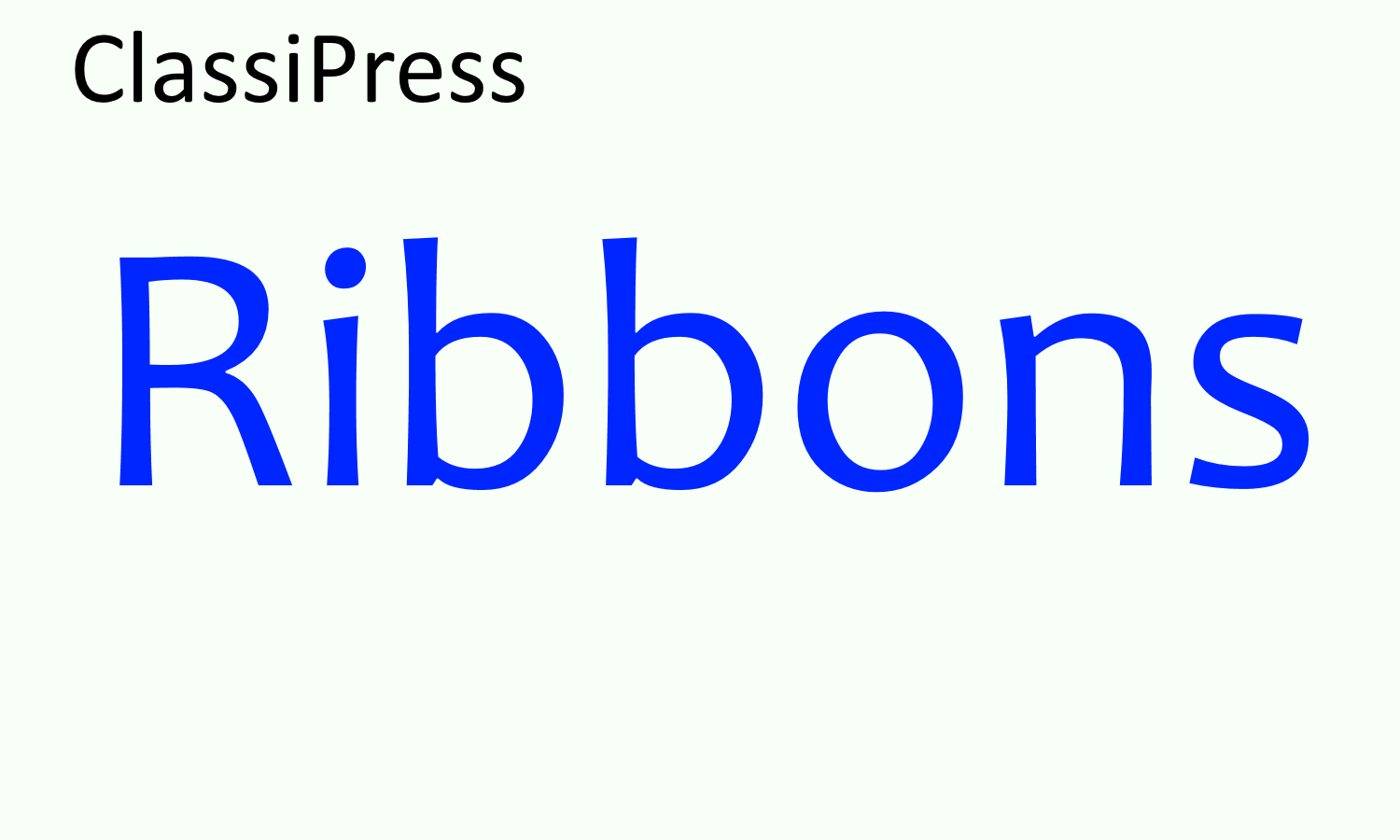
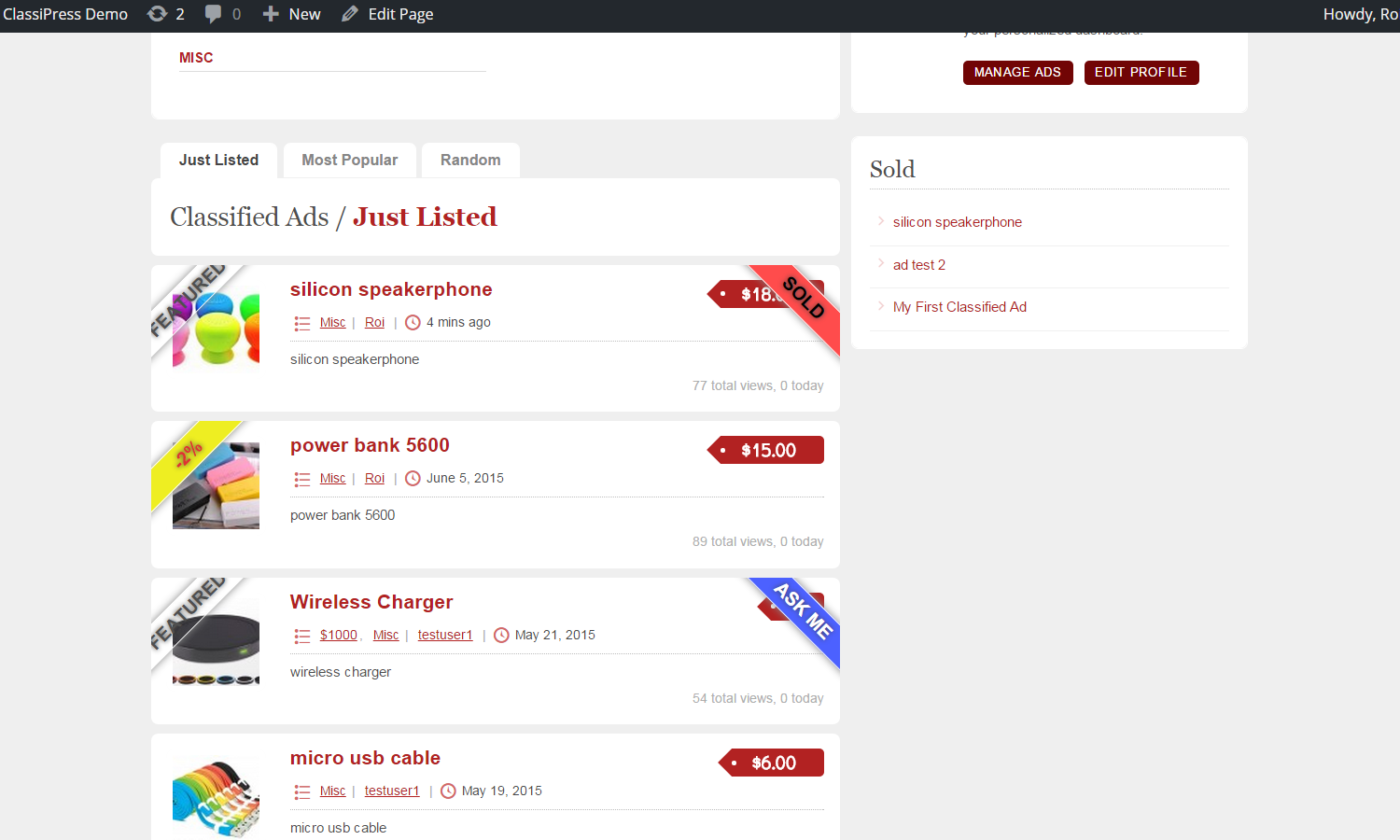
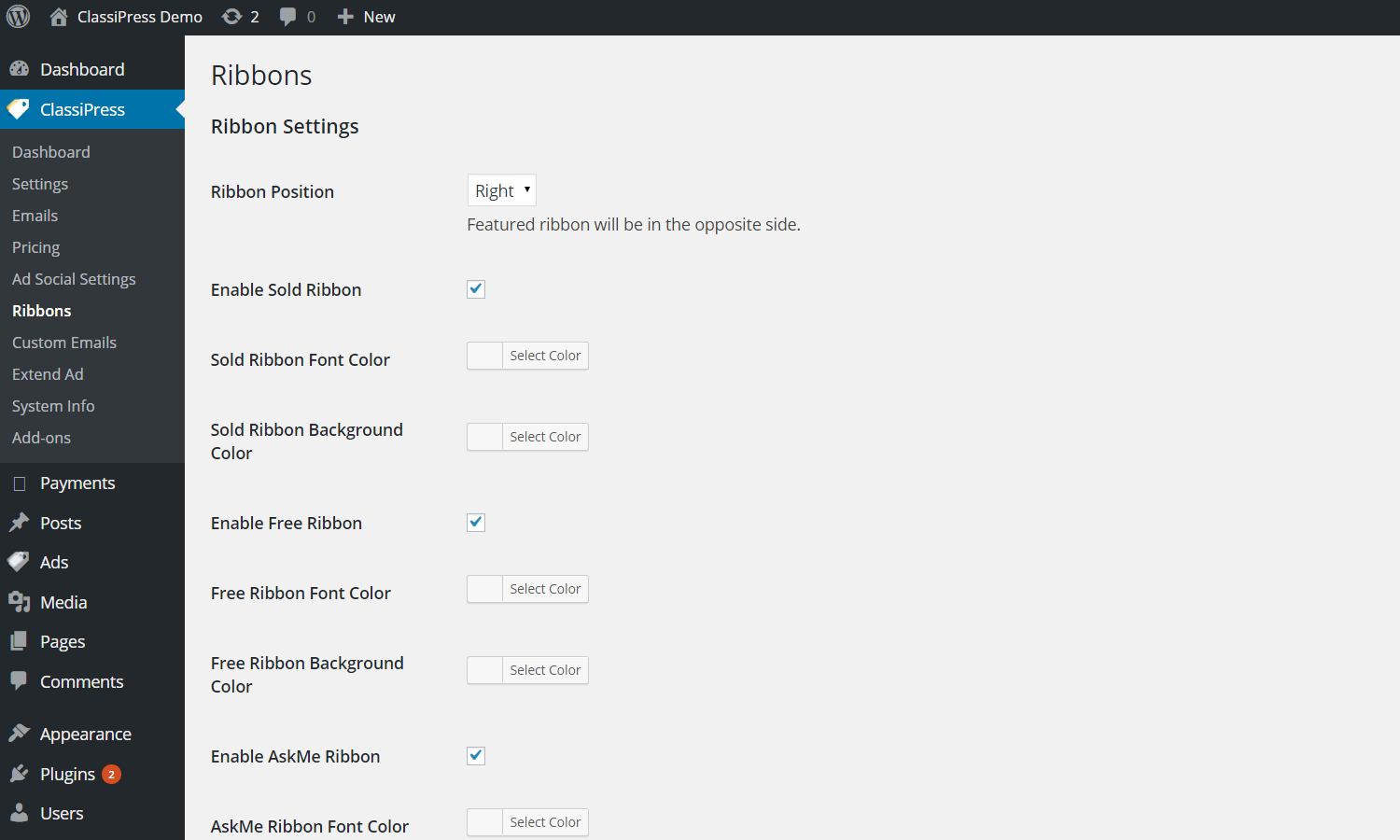

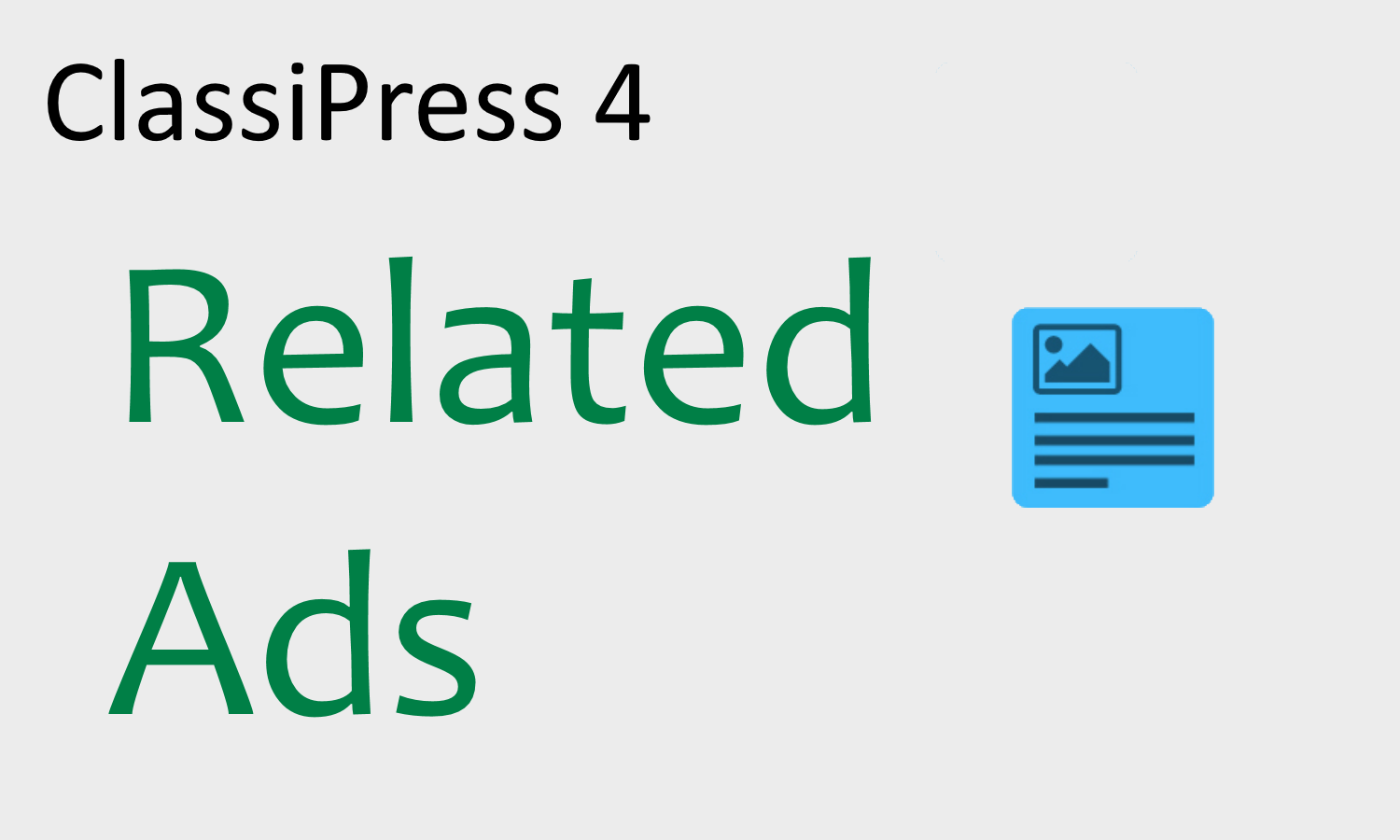
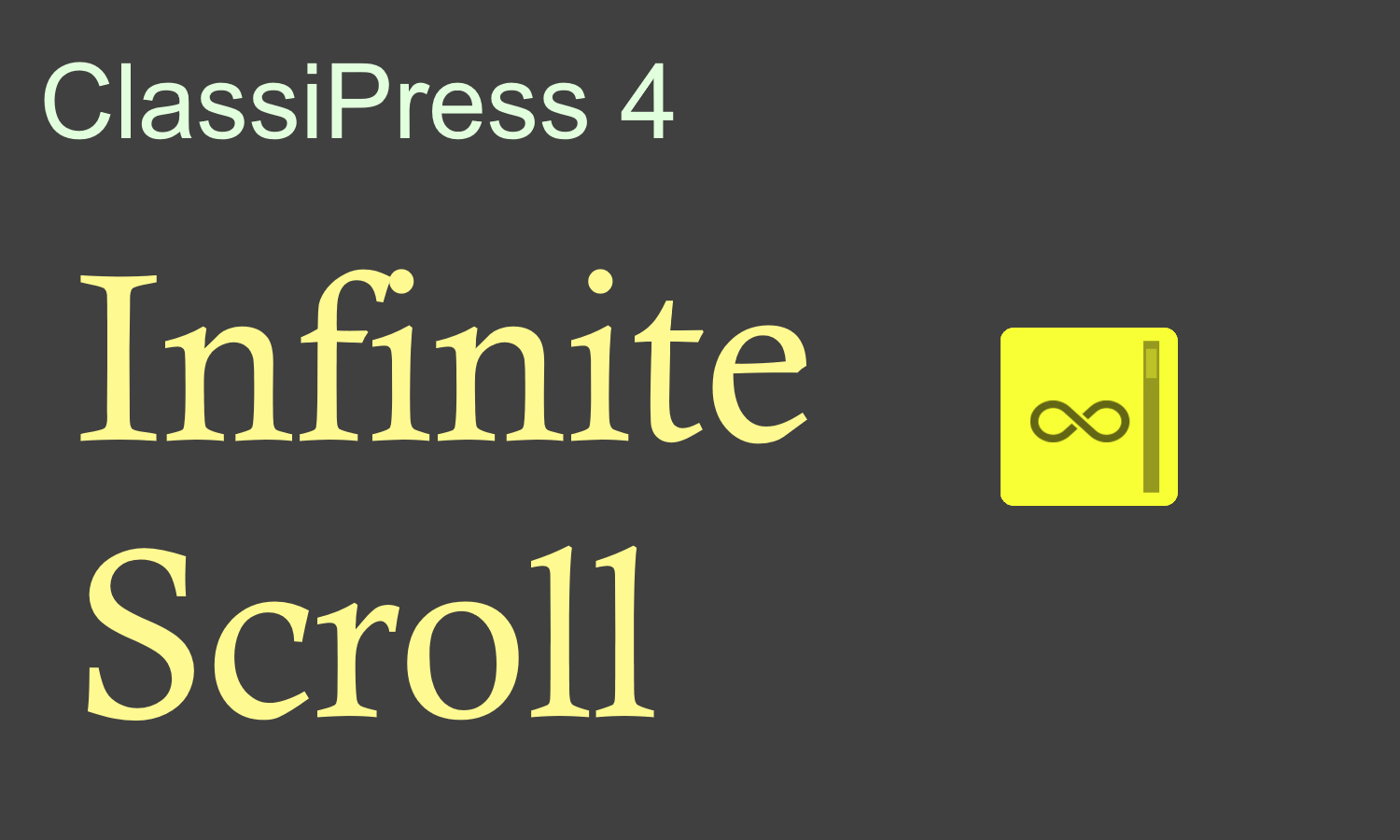
Comments (101)
This plugin is a good idea, especially for those that don’t code or have the time to. That’s the beauty of plugins 🙂
The ribbons themselves could do with a some tidying up, but that can be easily done. @roidayan I can assist you on that if you wish.
Good luck with your sales
thanks. I myself don’t have good eye for gui. I planned to check some online css examples and/or allow also images but I less like it. I would love to hear some suggestions.
I just updated the style and waiting for review. 1.0.1 should look better.
I can change the language of the ribbon?
and A ribbon for when an ad is new?
thanks
the plugin is using a po/mo file for language strings. you can add your language and translate easily with poedit
there is no new ribbon for new ads. I would like to hear suggestion where to place it as if Ads are new & free or new & askme.
maybe could be a “new” tag next to the title.
you can place it under the image, a rectangle with the words new and make it disappear after x ads placed. (excuse my English google).
there is no hook I can use to add html under the image. so I cannot place it there.
I can place over the image like the ribbon but then it’s like 2 ribbons. not sure it’s best.
I am thinking maybe a square tag of new and then can also support more tags like “used” for second hand items.
example for tags:
http://i62.tinypic.com/i4psmq.jpg
nice! if you do, I’ll buy it. The rectangle “New” bigger. thanks
hi,
version 1.1 will be published in the next few days which has tags of “used” and “new tag”.
http://i60.tinypic.com/105z3g6.jpg
Ok, I waited… thanks
My site has the tag-negotiable, I can move left the tag “new”?look at my site Vendomercati.it
I have bought you this plugin. What is this plugin compatible with (if we use together) FEATURED ULTIMATE PLUGIN (http://themebound.com/shop/featured-ultimate-plugin-classipress-top-highlighted/)?
there should not be a problem beside the ribbons going over each other.
since both plugins use add ribbons.
you can choose that the ribbons from my plugin will be on the other side of the ad.
if you need more help please use the forum:
http://forums.appthemes.com/ribbons/
Hi lultt,
About tag-negotiable. I see it, nice. It shouldn’t interfere with the tags in this plugin.
I cannot move the tags to the left (close to title) before of the location of the available CP hooks.
As I can see it right now, I can only make the tags be from the left to the title (1) or floated right which are close to the price (2).
1. http://i62.tinypic.com/i4psmq.jpg
2. http://i60.tinypic.com/105z3g6.jpg
can make (2) have more space to the right to keep distance from the price tag if you want.
v1.1 will look like (2) but after you download the plugin I can help you with css changes.
colors are configurable from admin.
The number 1 is fine for me, definitely ask for your help when installed, of course I can change the file bit, right?
what do you mean change file bit? edit files? yes you can.
Sorry, pot file 🙂
yes there is a pot file you can use to translate the tags and ribbons.
Hi Roy,
when the update is ready let me know thanks
tags already available in v1.1. see the screenshots.
Hi Roi, I do not change the background color of the tag, can you help me?
hi lultt,
sorry for that. v1.1.1 will be available soon to fix this problem.
please post problems in the forum:
http://forums.appthemes.com/ribbons/
you can also post now and I’ll help you sort it before its available here.
thanks,
Roi
can I change the “ask me” to “negotiable”?
are we able to select what colours we want for the ribbons?
And can we select which side of the post the ribbons should be, ie top right, bottom right, top left, bottom left?
you can change any string by “translating” the po file.
you can change the back and font color for each ribbon from the admin interface.
you can change left/right position of the ribbons but not per ribbon.
there is no admin option to change bottom/top position but I can help you in the forums the changes to do to the css file for this.
Just bought it, great stuff man!
Will see if any ideas or comment
Roi, works great. but where to use USED what does it mean. please advice
Hi srtibathi,
The original idea for USED is to add this tag to ads selling second hand items.
In the settings page you choose which ad tag is connected with USED tag and then add this tag to all second hand items.
Thanks,
Roi
yes thank you so much roi.
And one more request for future. would you be able to make plugin that we can use for list view to grid view on the ads and vice versa. thanks and regards
I’ll check it out.
Hi! You know what would make this plugin awesome would be an option to ADD A RIBBON to you listing for a small fee. is there anyway to incorporate this into the plugin?
When the user has the option to select “featured ad” maybe an option to add a RIBBON to the listing to make it stand out? Gunbroker.com uses a couple of these “add-ons” for a small fee to enhance the listing>?
ok i’ll check it
Is this now possible to charge a small fee to the user to have a ribbon to their ad?
Please add an option via the default Classipress payment framework.
Did we ever figure out how to charge a small fee to add a Ribbon to the add? Thanks
Hello, man i cant understand how i can put used tag on ads, “tag of used itens”, what you mean? x days, or what!? thanks
you create a new tag and in ribbons configuration give this tag name. ads tagged with this tag will have the “used tag” on them.
SOLVED!
I uploaded the zip file under plugin directory and extracted it but it extracted with name rodiayan-classipress-ribbions and under that classipress-ribbions folder. I cant see it under plugins in wordpress
the zip has another zip. you need to extract that 2nd zip in the plugins dir.
Hi Roi,
Love your work!
A nice thing will be if the sold ribbon can be shown on the slider adds
Thanks
Oran
Hi Oran,
I’ll check it out.
the default slider has small images. so not sure if it will look ok. or even readable.
Thanks,
Roi
I just did some tests and put the ribbon over the entire image and text together.
we can continue this discussion in the forum and I can show you screenshots/demo.
please open a thread and i’ll respond.
Hi Roidayan, i need to ask a question if the function for this is available or in future development.
I am wanting to know if you can add a ribbon for featured ads stating its featured with an option to set which side of the ad it needs to be displayed.
Secondly i am looking at adding another ribbon with options to diplay them for certain memberships, i.e gold, silver, bronze so i have the choice in admin to show gold or silver and not bronze etc
currently there is no options to show featured ribbon.
1. do you mean featured ribbon that can appear with any other ribbon?
i.e. featured and free, featured and sold ? or sold/free/askme overrides featured?
2. the featured ribbon is actually ribbon of gold/silver/bronze based the membership the author has?
I didn’t understand what option you mean in admin?
Hi roidayan
1) yes i mean featured ribbon ( sticky ) that shows with another ribbon possibly opposite sides.
2) great to hear that the ribbons show for these memberships, the options i mean would be wp-admin which will allow the admin to checkbox which ribbon memberships to show, ( maybe i want to only display gold and silver and not bronze ribbon, so i can uncheck the bronze ribbon checkbox ) so only the gold and silver will display
I didn’t say there are membership ribbons. that was a question.
I’m not sure how the featured (gold/bronze/silver) ribbons should be used. when to appear on which ads. only based membership?
Hi Roidayan,
Thanks for this amazing plugin. I have one problem I can not change the price filed value and it is mandatory filed. how user then can add Ask Me ribbon?
Regards,
AskMe is currently set to show when the price field is empty so you will need to set the price field as not mandatory.
But how change this field? It is one of the core field and I how can change it and remove mandatory option?
Thabks.
Please use the support forum.
You need on custom fields to choose minimum length 0 and in form layouts make the price field not required.
Hello, nice function. Does it work on child themes?
It will work on child themes implementing the appthemes actions.
will this work in classipress 3.3.1?
yes. it should work.
How to work “Used” Ribbons?
you set the tag name which ads with this tag will have the ribbon
I mention “Tag of used items : Used” But Not working. Any other settings ?
Please use the support forum
This is my suggestion for a ribbons plugin that would work for everybody – and it should have the option to be free or to be a paid extra.
Option: Add Ribbo – Yes
Option: Select Ribbon Color – dropdown list with 5 dark colors
Option: Select Ribbon Font Color – dropdown list with 5 bright colors
Option: Textbox to write the text in the Ribbon (max 10 characters or something)
Hi
Colors are already there. You can translate/change text for the ribbons using poedit.
is this compatible with latest apptheme classipress themes and its child themes? i use many child themes. can we add new colour or more ribbons to this? plz reply urgently
hi veer,
the plugin is compatible with latest version of classipress. child themes may (or may not) need css modifications. this is expected as each child theme can have different style which can break the style planned in this plugin.
usually it’s a very small change and you can get help in the support forum for it.
what do you mean new colour? you can choose any colour you want for each ribbon.
Adding more ribbons requires source code modifications.
It’s possible to request for a ribbon and if accepted it will be available in the next version of the plugin.
I’m running a Classipress site http://www.abientot.nl for Dutch fans who love France. Adverts are for holiday accomodations, real estate etc. Advertising costs are 15,- Euro for 100 days and optional 15,- Euro extra for a TOP advert in the slider bar for 50 days.
Now I am looking for a plugin for a ribbon on the main photo, preferable a choise out of 3 ribbons in different collors, f.e. LAST MINUTE in red, EXCLUSIVE in blue, LOWER PRICE in yellow (ofcourse in Dutch). Choice is made after filling in the advert, so the advertiser kan choose out of 3 possibilities, plus the TOPadvert and thus pay extra for the TOP advert and extra for the ribbon.
Is this possible with your plugin RIBBON ?
and do you have examples.
Kind regards
Daan
Hi ,
Why are the ribbons underlined on my website ? This is not normal :s
hi swatch155,
please use the support forum for the plugin. post full details and url for example.
Thanks,
Roi
Hi i am try ing to save bg colors But Not saving latest CP 3.4.5. Please fix it.
Hi roidayan,
I am using Ribbons plugin working fine. But new & used, sold ads how to home page scroll slider ? Any one have idea any custom php code.
I attached screenshot.
My Website “http://trueads.in/”
Hi roidayan,
Please Reply in forum post.
http://forums.appthemes.com/classipress-general-discussion/classipress-ribbons-plugin-custom-code-91115/