Profiler for Vantage
This plugin allows a Vantage website user who creates a listing and/or event to create their own website page with complete details (like a normal separate website – an attractive presentation of profiler dashboard).
The plugin adds five attractive and clear responsive designed one page website templates for each user to choose from. The main idea behind development of plugin is right now any user only create listing and/or events and get the detail page but by the use of the profiler plugin the same user has created own website page also with more detail of user profile to present himself in perfect way.
The Vantage user can add contents and settings from their edit profile page just like a normal user can edit their profile. The user can see the additional feature options like logo image, three content (CMS) sections with title and description, three banner image options for animated jQuery slider, about content, website page SEO title option, listings and events related titles, show/hide options also favorite listing and events options. and the most important is template selection section.
User should complete the necessary settings and add content as per his requirement and see the site preview from the link over same profile page.
Any visitor can see any user website page from listing/events detail page as the plugin adding the button for website page liked visitor can directly view the complete detail like a website.
Interface from admin & front end user
Form admin side – admin can manage template, set default template….
While from front end user can add content, add/change logo,banners,about content, 3 other additional content, listing & events related settings and change template. Interface is easy to manage so don’t worry about settings..
Plugin Features
- 5 attractive one page templates for user website with plugin.
- Clear & attractive templates design.
- Fully responsive templates.
- Options and facility of adding new templates with help of proper development no headache of change any plugin core code. Just like plugin & play.
- The website page will look like normal one page website page which included logo, menu, slider, about us, contents, Listings, Favorite Listings, Events and Favorite Events added/selected by the user only.
- The website page will display only user own data not any of other data like you can see on dashboard.
- User can change the logo for their company (make sure the logo size should be as per the template selected).
- 3 additional content (CMs section) given from where user can add any of content or HTML data like company details, faq, or any thing.
- For content section user can add HTML code without javascript. Because for security reason plugin will remove the javascript code while
any one try to add, so javascript code will display as normal data without any javascript effect. - Animated sliding with 3 banners can managed by user (user should add banner as per selected template design. It may be full size banner or small banners).
- SEO title option for user website page change.
- Listing title change option, show/hide own listing from user website page, show/hide Favorite listing same way.
- Events title change option, show/hide own events from user website page, show/hide Favorite events same way.
- Social media interface also added with template in footer section (may changed as per template design) which should be added by user from profile page.
- Public Office Email address for inquiry is given which is options but will display with social media settings.
- Contact details which included contact address & phone number.
- From Contact address, google map will be generated so address should properly & correctly added.
- The most important thing is Templates, whenever any user register the default template will be assigned to him
for the website page as per settings of wp-admin > plugin settings. - Once user login and go for edit profile and see the template section, he can see the default template selected and
his website will be display accordingly. - User should make necessary settings and add contents in proper format and update profile.
- Once profile updated data will be saved and user can see his website page from Preview link over there.
- User can select any of template given in the options on the profile page.
- The plugin have already made template so if you want to add new template you should get follow the template code
OR you can hire our developer OR get help of any good wordpress/vantage developer who has good knowledge in programming so
the developer can make new temple easily for you. - For each template you can see the color skins if added with templates. So in this case the possibility of same template usage
will be double because more user can use same template with different color skins.
Edit Profile Settings
For Site Administrator Settings
- Admin can manage template (enable/disable the template)
- Set default template
- Profile Page Create Options
- Default Enabled – Profilter page will created automatically and display for all users.
- Disabled – Profiler page will disable for whole site – none of profile webpage will be displayed.
- Moderator Enabled – admin should selecte the user for whom he want to enable the profile – only selected profile will be enabled and public on front end rest of all will be displayed with disabled notice.
New feature added after version : 1.1.0 (10th Dec 2016)
- Make your profile web page attractive by manage content by Tiny-Mce editor.
- Tiny Mce textarea editor added on edit profile form page for content area.
- Now you can add image, style content and all via editor easily.
- What is basic fundamental of profiler plugin?
==>The plugin mainly reform the user dashboard, mean by the use of plugin profiler can get an attractive presentation of dashboard in the form of website page in addition with logo & many other things. - What is profiler plugin for?
==>Allow user to create own website page which included logo,banners,listings, events, contact details, social media & many more…. in the form of attractive one page website. - How the profiler plugin exactly working?
==>The plugin allow the registered users to make own website page. Mean they are given the additional features on edit profile page to create own website page with their details like banner listing, about content, contact details section, 3 additional sections (to add FAQ, Company details, or any other details on website page), listing, favorite listings, events, & favorite events. 5 different beautiful & attractive responsive one page designed templates are free with plugin so user can select any of template as per they like most.
Any visitor can see any user website page from listing/events detail page as the plugin adding the button for website page liked visitor can directly view the complete detail like a website. - What I can do to create profiler webpage?
==> You should go for edit profile page and see the extra settings added by plugin. You should set settings as per your need. - Plugin not working for me?
==>please make sure the “author.php” file is exists in your current theme root.
As first time while you active the plugin, plugin automatically add this file in the current active theme root folder. So if you have already actived the plugin and changed the theme, author.php file may not added again in your new active theme root folder so you should manually add this file to your new active theme
root folder, via ftp manually. - Who can use the plugin features?
==>Any user if registered and login from front end as visiting user, can see the plugin features on the edit profile – dashboard
page. As bydefault the website page created but without necessary settings & content it may be not display properly. - How to manage existing templates?
==>you can active or deactive the current existing templates from wp-admin > Listings > Profiler Plugin > settings page. - How to add new tempalte?
==>For new template you should need good developer who has good knowledge of vantage or hire our team member. Get any of template folder and follow the code & folder structure. Add your html look with the php code for template. It is easy for any good developer. Please follow the developer notes given in readme.txt file with plugin. - What are limitations of the plugin ?
==> The concept of developing the plugin is create website page for profiler but you can set only limited options that are added in edit profile settings page.
— You can not upload your extra images like team members details, advertising banners and all…
— You can upload only logo & slider images not any extra images.
— But yes if you want to add external image like uploaded on any other website and you can use those image in content section in the form of HTML tags to represent your idea for your profiler page. - Why cannot upload my image ?
==> You can upload only logo & slider images not any extra images because if every profiler add own image and it may full the memory space of website hosting server and may cause problem for website owner. - New widget added which will show profiler website link & other details…
==>
The widget name : “Profiler Listings & Events Page Widget”
the widget should be added only for
— wp-admin > widgets > Single Listing Sidebar
— wp-admin > widgets > Single Event Sidebar - How to change profiler SEO url?
==>
From edit profiler page > Web page URL - How to enable/disable/moderate profiler webpage from wp-admin?
==>
Go to wp-admin > Profiler Plugin Settings page > Profile Page Create Options, you can also enable the profiler webpage settings only for specific users in the moderator mode.
- Unzip the profiler_vantage.zip folder
- Copy the plugin folder “profiler_vantage” and paste in “wp-content/plugins/”
======= OR =======
- Go to wp-admin -> Plugins -> Plugins-> Profiler for Vantage Plugin -> Active Plugin
- You can see additional “Profiler Plugin” menu link under “Listings” box at left menus
- Make settings as per you want.
- Read Usage, Notes & Developer Notes Carefully.
You can contact us directly via email (info(@)wpwebs.com) or support under forum in the AppThemes forum.
Version : 1.2.5 (29th May 2018)
——————————-
— Last security update, users cannot post new ad, problem solved.
Version : 1.2.4 (28th May 2018)
——————————-
— Major Security Update :: profiler users can see edit page links on website content pages — Problem SOLVED
— After this update, only administrator and editor can manage and see the edit page link on front-end website.
— Reset “Media Upload settings” from plugin settings after this update.
Version : 1.2.3 (19th July 2017)
——————————-
— Vantage version : 4.0 – Profiler settings not display – Problem solved.
Version : 1.2.2 (29th May 2017)
——————————-
— SSL (https) enabled but not work for some server, problem solved.
— Localization update.
Version : 1.2.1 (9th April 2017)
——————————-
— Vantage theme older then version : 4.0+ –> related upgrade
— Social media icons changed.
— New social media options added as per vantage version : 4.0+
Version : 1.2.0 (8th April 2017)
——————————-
— Plugin upgrade as per Vantage Theme version : 4.+
— New profiler link created.
— Events option removed from profiler page as per new upgrade and it will work for older version as well.
— Removed extra menu links from each pages and you can see only about page link and on click you can see all other content by scrolling the page.
— CSS changes for edit profile page and other necessary places as per new design.
*** TO DO ***
— You should create new profiler page.
— Select profiler page from wp-admin >> Listings(left menu) >> Profiler Plugin >> Select Profile Page >> Select the page you have created.
— If profiler page not display or any problem in profiler page display >> go to wp-admin > Settings(left menu) > Permalinks > Press — “Save Changes” — Button >> Check now
Version : 1.1.0 (10th Dec 2016)
——————————-
— Tiny Mce editor added on edit profile form page for content area.
— Now you can add image, style content and all via editor easily.
— Some Css change as per editor content.
— site with SSL certificate, mean for https:// site js & css may not working – problem solved.
Version : 1.0.9
——————————-
— Profile page settings >> Profile Page Create Options >> “Moderator Enabled – admin from edit user page enable it” — SELECTED
&& “Moderator Enabled – User Profile Settings” >> user is selected.
==>Before this version the user profile was disabled only if any user edit profile — which was bug and it is resolved.
Now as as soon as wp-admin > enable or disable user profile — it will be affected display/hide pofile – correction done.
Version : 1.0.8
——————————-
— Localization problem solved
Version : 1.0.7
——————————-
— SEO meta keywords and description added for profiler web pages
Version : 1.0.6
——————————-
— Template 002, listings & events on click links now working – SOLVED
Version : 1.0.5
——————————-
— Plugins Aactive/Deactive Page > Plugin settings url was wrong – CORRECTED
Version : 1.0.4
——————————-
— Template settings > for bigger image of log, created desing problem — SOLVED
Version : 1.0.3
——————————-
— Wp-admin > settings globally enable user profile,disble or set for Moderator – new settings added
— wp-admin > users > edit users — user profiler plugin settings added
— User profile > “Web page URL” — added to change the profiler page SEO url
— New widget added which will show profiler website link & other details…
The widget name : “Profiler Listings & Events Page Widget”
the widget should be added only for
==>wp-admin > widgets > Single Listing Sidebar
==>wp-admin > widgets > Single Event Sidebar
Version : 1.0.2
——————————-
— Author edit profile > Visit Webspage > wrong webpage url – SOLVED – now it is OK.
— wp-admin > usres > edit users — user content removed/deleted – SOLVED
Version : 1.0.1
——————————-
— Show all templates for wp-admin > Default Template selection (previously it was show only selected template in select box).
— Edit profile (on front end) > if not any active template > theme selection will be hide for users.
— Default Template Logo settings. (default template logo will be set as per logo of main vantage site)
— wp-admin side edit profile plugin settings not working – SOLVED – now it is working ok.
— Banner image delete option added – now user can delete banner if they want.
— Banner image uploading from wp-admin side – SOLVED
— Each template – footer – address seplling wrong – CORRECTED
— Edit profile proper title settings done.
— (New Feature) :: Make Profile PRIVATE – Option added on edit profile page
Note :
—–
==> to wp-admin > plugin settings > save settings once to get all updated up to date.
==> If you are using new theme/child theme make sure you have placed the “author.php” file from the path “plugins/profiler_vantage/templates/author.php”
Version : 1.0.0
——————————-
New Release
3 reviews of “Profiler for Vantage”
This plug-in is a cool feature. It makes a 1 page, web site… or kind of like a landing page for your directory members. You have about 6 templates to choose from. It is NOT something that is absolutely stunning or mind blowing… the plug-in is only $39… but, for $39… I think the value to your members is very high!… and it gives you another feature to make your directory interesting to would be customers.
One problem is, once its installed… it is NOT clear at all as to how you get to the “create / edit your web page”… there is no obvious link for users to click on that takes them out to the “edit profile” and set up for the web page? So, unless you figure this out, people will miss it. I had to have my developer change some of the hyperlinks in the menu system to make it more obvious…
Here is my screen capture, sales video for customers… if you watch closely, you can see how I illustrate this web site feature and notice closely the links that take you out to the landing page… those were customized… not a big deal.. just changing the link text inside a widget I think…
Here is my directory:
http://www.TheModernVocalistDirectory.com
Watch the video in the top right corner.
So I recommend this feature, its cool…
if you go into the comment section above you will see the developer knows that there is a security flaw but instead of actually fixing it, they state to go into EVERYONES PROFILE and change their user name. The developer even gives instructions that do not work so DO NOT BOTHER BUYING THIS PLUGIN DUE TO ITS SECURITY FLAW
Loved this idea especially for my site as some of my customers don’t have websites, so will be an invaluable tool to them and really adds value to my site. It is great if you have someone with multiple listings as it bring them all together allowing users to see what else they have to offer. It also allows people listing more space to talk about themselves as an organisation that they may not be able to do in a listing, really giving a good overview to users.
I was also impressed with the customer service, I got very quick responses to my questions and the small issues I had. They also listened to my issues/suggestions and implemented the changes to improve the plugin which is really great service.

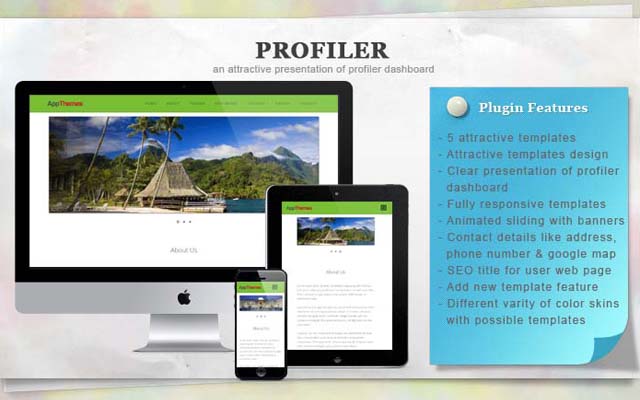
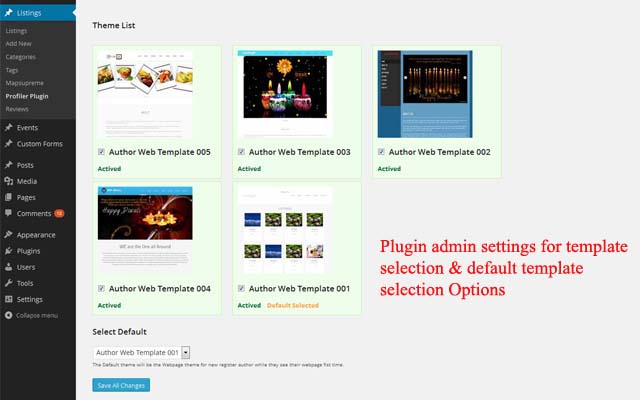
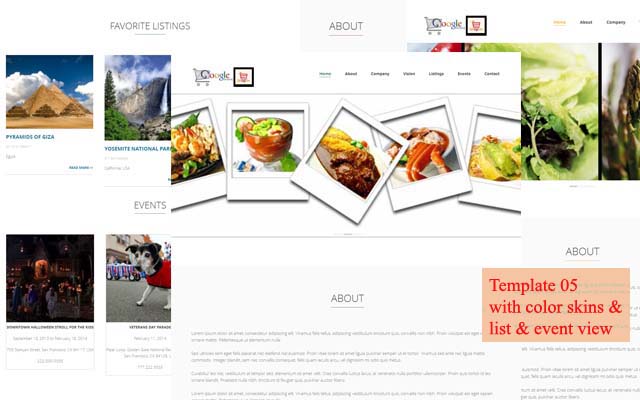
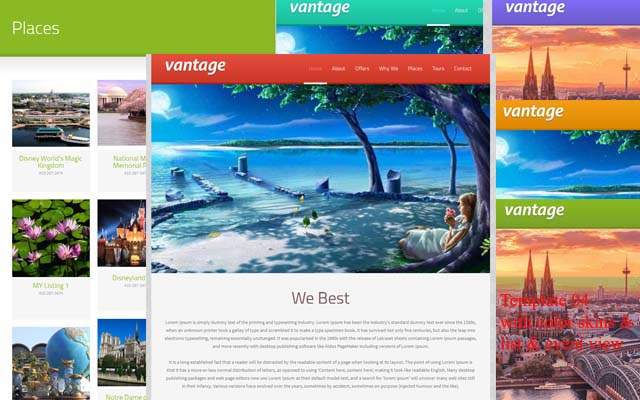


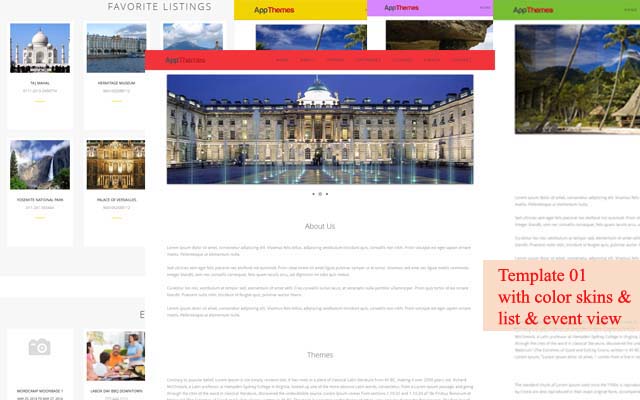
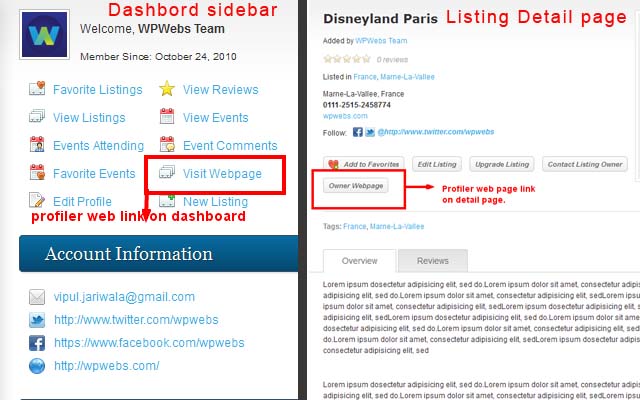
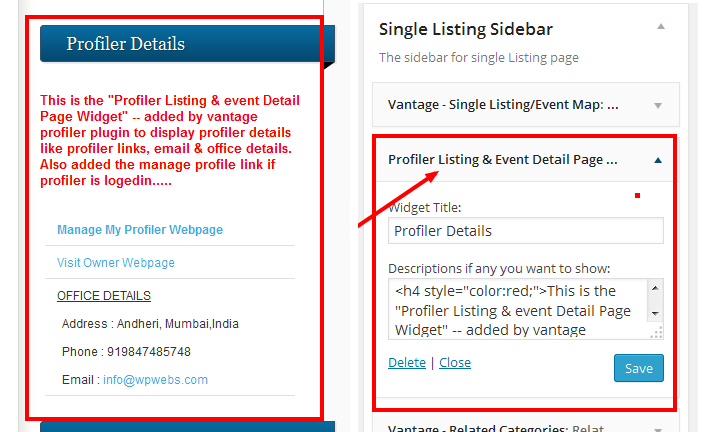

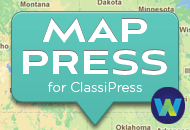
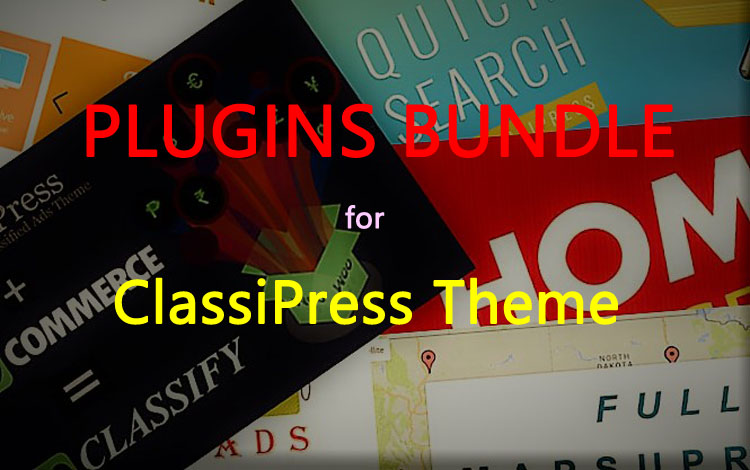
Comments (101)
Very good idea but I am still struggling to see where is the link to this new page (web profile page) on the listing on your Demo?
Another question is does it work with Vantage child themes like Directory and Flay Page?
The web profile page is nothing but only vantage edit profile page from dashboard only. We have added screen image just in description on this page.
Yes it will work for all child theme of vantage. But you should add author.php file in the current active theme. Please refer more detail from readme.txt or from faq section.
Thanks
Great concept, but when I view the live demo, and select one of the listings, then click “owners webpage” (which I am assuming is the page they build using “profiler”) they all appear to be the same. Are there some different demo examples of what they can create? If not could you create some so I can really see the capabilities of your hard work? Thanks
you can see we have added 5 buttons for different type of demos and even you can see on menu section from our demo.
All the listing and events you can see for the demo and same way from those events & listing while you click on “owners webpage” you can see it, vice versa..
We try to show all possibility & features of plugin on demo.
If you need any help, you are welcome.
Thank you for the prompt reply. Didn’t realize tabs labeled template 1 – 5 showed the different examples. looks great
Hello
This plugin is compatible with the vantage childtheme.
Ares
yes the plugin is compatible with all vantage child theme.
When I click the template samples they are showing up as “not found”
Hi thanks to alert us. It was problem in vantage theme update. we replace the vantage theme to new update but don’t added the author.php file in theme root so it was the problem. Now every thing is ok.
Just so I understand this… say I have a website and I want people to list their businesses… each person that does list their business can also create their own 1 page as part of their profile using this profiler? Also, the businesses that will be listing on my site will be real estate companies… will they be able to post some of of their properties using this profiler? Lastly, anyway to have it so this profiler page shows up beneath the user default details page and not show up via a separate link… oh, one more thing – I noticed the users profiler page seems to use their username… which is a security issue as now they just told the world what 1/2 of their login is… can it use something else rather than the username? Thanks
will they be able to post some of of their properties using this profiler?
==> no the profiler plugin just display the content like web format it dosen’t have added any feature to add new proper like. You have to add new property from standard theme add new option only. The profile webpage just display it on website.
I noticed the users profiler page seems to use their username… which is a security issue as now they just told the world what 1/2 of their login is… can it use something else rather than the username?
==>it is the wordpress settings for author, if you change the nice name from edit profile of wp-admin > user > edit profile > Nice name – edit, it will changed the url and set different url of login name. It is not any direct interface for user. U have to manage it from wp-admin.
Thanks
So your security flaw (major) is that unless you manually change each users profile “NICKNAME” since that is what I assume you mean since there is no “NICE NAME” edit section users can get hacked? How is this a safe feature and if this cannot be defaulted to protect our users, how do I get a refund? It seems that if we are paying you to help hackers, that is one major flaw in your coding that either needs to be fixed or this plugin needs to be removed and everyone refunded.
Hi
Any plans to make any templates for salons hair and beauty) and also for Artists and Art Galleries?
Anurag
Hi Anurag,
for now we cannot promise you to add new template for hair stylist or artist.
Thanks
Hi I saw that this plug in works with Vantage and all child themes, does it also work with Geo Distance?
it is just show profiler data in webpage format. Not related to Geo Distance.
Geo Distance adds the relative distance to each listing. Visitor’s location is auto detected. Click to Get directions & map on each listing. not related to profiler for any feature. Please describe your question with more details.
Also can this plug in pages become the home page?
it is profiler page not the site home page. The profiler can see the listing, events and add contents and slider…
each individual user have different profile…
OK thanks, newbie here, not sure how many plug in can be used at the same time with customizing which is why I asked about the Geo Advantage!
The profiles are beautiful! So now that i understand what it is LOL, few questions OK.
Does the consumer see the Profile themes/pages listed on the tab or just business users after they log in. I guess I am trying to figure out how it shows up, as I would not want the general public to see that just the completed Profile. Which leads to another question, is there a live site I could see that shows how it looks,I am not clear on how the profile will be accessed.
hi the profile you can access from profiler dashboard & from listing/event detail page. The plugin added link to visit profile webpage over there.
sorry that should have read 🙂
OK thanks, newbie here, not sure how many plug in can be used at the same time WITH OUT customizing which is why I asked about the Geo Advantage!
Thanks so much for being patient with my questions! I finally saw how to access it last night after I asked! 🙂
One more question (I think) If I understand, the viewer can only connect to the owner webpage through the listing to which the profile page list the about, events, and so forth right?
So what happens or does it override the listings and events that come with vantage/child themes?
You see your Profile pages are beautiful and is my hope that the viewer would just use it for business information. I do not want to have redundant or to may options like two events options.
yes the profiler webpage only show the web page which contains the profiler information like listing and events added by the profiler.
In short it give representation of user dashboard with additional information like company details, about profiler…. as per the content settings.
there is not any control like show 2 event or listing or any like that..
Hi what I am trying to ask is on the tab for the child theme it already has Events that one can click on and see all events listed by a business right, so does your profile override that with the page opening up to the profile or another listing of events? If it does not then I will have two place where Events can be listed right?
no the profiler added new page for each profiler in which it will show the events you have added as per tab of your child theme profiler > dashboard.
if you see original vantage theme, you can see the profiler dashboard. The plugin will create similar information webpage formatted page only.
I would like to monetize this if possible, on my site many of the companies do not have a website and my other site is cosmetic surgeons, I would like to somehow be able to turn it off or on for only those who pay for it is that possible?. Like “enhanced page”
yes it is make your profile private option in the profile settings page so profiler can set the profile private so no once can see it.
Thanks
Doesn’t work. Don’t buy it.
Warning: in_array() [function.in-array]: Wrong datatype for second argument in /home/content/85/7728785/html/sidejobr/wp-content/plugins/profiler_vantage/profiler_vantage.php on line 1107
Sorry, related template missing, Something mistake.
In your previous comments you mention the dashboard doesn’t control show a single listing / event or something like that, so how do I say if someone paid for a particular plan, turn this feature on for them only?
this is not any such option from admin dashboasrd for profiler it is open for all.
I will discuss with our developer team and have a solution for that. We can give option to disable for all users and the admin only can select to whom they want to enable for profiler website. Is the same your question?
Hello! Do you plan on creating a sidebar widget that shows the profile of the author/owner to the current single listing? I would like to have a small photo, text, contact information and social icons and link to the detailed profile page in the sidebar that connects a profile to one or more listings. Thanks so much.
yes you have good idea, i will discuss with our developer and if any update will give update asap.
Thanks
Hello Vipul – if you would like my feedback or input I would be happy to give it and I have an example that I can direct you to. Let me know.
yes please PM me the link you saying so i have better idea.
let everyone know when you fix that security flaw.
hi efreighter,
That is not security problem, it is the user nick name and only admin can change it from wp-admin > edit user.
I will talk with developer team and if any edit profile solution, will update and let you know.
Thanks
If you are giving a hacker 1/2 of a login, I would disagree that it is not a security flaw. If there is no way for the user to be made aware of that then without admin intervention, this plug is not secure.
I will discuss with developer team and if any edit profile solution, will update and let you know.
Thanks
How is this taken care of Vipul? I know that when users create their profile in WordPress that the member url shows their username, but you can hide this by changing the nickname. Need this to be automatically set at sign up so that login usernames are not shown anywhere. Thanks
Hi scooter, related to this problem we have added more option for change the user url change so user can change nick name from profile update page. Actually the nick name is not shown any where it is only for website SEO url only.
Thanks
Yes, it is a good value… a nice added feature for your customers… however, they don’t make it clear as to where you “edit / create your page” as a user? If there is no clear link or button to go “build your web page profile”, then people will miss it.
I had to go into the widgets and manually change the link text to read, “create / edit your web page” … to make it more clear.
Here is my Directory:
http://www.TheModernVocalistDirectory.com
Watch the screen capture, “pitch” video in the top right… you will notice how I feature the “profiler” and note the way I changed the link text.
Hope this helps.
you can create a page in which you can mention the user profile related details and add the link in menu so user can get it easily.
I really like your customization on that theme. Can you tell me how to got the “get Listed Button” and not sure if you know that the author page does some weird crap when you click on the email button on a profile. Looks like another coding issue.
http://themodernvocalistdirectory.com/author/musicdeeva/ clicked on email link on the bottom and went to:
http://themodernvocalistdirectory.com/author/musicdeeva/musicdeeva0718@yahoo.com
it was email problem, and solved in last update. Please get latest update.
WHERE IS THE LATEST UPDATE?
the latest update is from market place download. Get latest updated plugin of version : 1.0.0.4
cannot access settings. I use vantage and flatpage child theme. I commented on your forum as well as emailed you. hopefully this is not another half-baked plugin on apptheme.
please make sure you have set plugin setting properly. only admin can manage it.
yeah, did that still nothing. will I have to wait another 24 hours for help?
not wait for 24 hrs. plz try with another admin access. may be cache problem. or try in different browser.
If no luck, send us wp-admin access to our team have quick look.
No luck. I see you logged into the admin area. Hopefully you can fix this
the plugin is working as i have seen your site :: https://marketplace.appthemes.com/plugins/profiler-for-vantage/
you may have done settings then only it was working. Do you have changed theme or any thing else.
If possible please email your wp-admin detail so our team can check & have quick solution.
Thanks
Its not clear how I get the profiler update… even though I gave you a 5 star review… ?
get latest updated plugin from marketplace/account/download/ section
as you have already purchased the plugin so you can see the plugin download option in my account section while you loged in.
You just need to get download the plugin folder, unzip and replace with your current wp-content/plugins/vantage_profiler/ folder.
Thanks.
I installed it, still nothing. I have never had to waste so much time on marginally working plugins on a site before. This has actually set me back 2 weeks so far waiting for help to fix a half baked plugin. Not just this one but 5 others too.
plz get latest version of plugins, i just check the site it seems older plugin only.
really? how can you see my site since I did not give you the URL? Also, I downloaded and installed your updated plugin before this hot mess and then just uninstalled and reinstalled it with the same half baked results as before. how about a PM to get real support?