Profiler for ClassiPress
Significant Features:
- Create attractive and beautiful profiler page for ads posters.
- Attractive, clear, beautiful and all most device friendly page design.
- Profiler page fit for all smaller size devices like mobile, tablets….
- Profiler can set own logo image or log text.
- Set attractive banners.
- Profiler contact inquiry form.
- Profiler public contact details like email, address and phone.
- Social media settings like facebook, twitter, google+…..
- New menu links added in sidebar on edit profile page.
- Profiler page SEO settings like page title, meta description and meta keywords.
- Attractive header background image setting options.
- Welcome text for profiler page with short description.
- Add about text and title to describe about profiler.
- Tiny-mce editor to manage about content. Add basic HTML text and images and many more…
- Change profiler page menu as per profiler chose.
- Admin can manage and select templates to display for users on edit profiler page.
- Admin can set default template.
- Admin can manage contact inquiry email settings.
- Admin can set Profiler Base URL which is “company” by default.
- Upload more images from profiler content section.
Complete guide about plugin settings and all is linked with plugin demo page
Q :: Who can set profiler?
A :: Any longed-in user can if they can see profiler settings on dashboard page sidebar menu and they can set profiler page.
Q :: How to set profiler?
A :: See profiler setttings on dashboard page sidebar menu and see settings. The most important is “Profiler URL”, if profiler URL is added then only profiler page will be created and display.
Q :: How to change profiler URL?
A :: On dashboard page sidebar menu >> SEO Settings >> set “Profiler URL”.
Q :: How to set SEO for profiler page?
A :: On dashboard page sidebar menu >> SEO Settings >> set ” SEO Title “, ” SEO Description ” and ” SEO Keywords “.
Q :: How to set disable profile?
A :: On dashboard page sidebar menu >> Basic Settings >> select “Disable Profile” and your profiler will never display on front-end website for any visitors.
Q :: How to set Logo Text?
A :: On dashboard page sidebar menu >> Basic Settings >> set “Logo Text”.
Q :: How to set Logo Image?
A :: On dashboard page sidebar menu >> Basic Settings >> select and upload “Logo Image”.
Q :: How to set Header Image?
A :: On dashboard page sidebar menu >> Basic Settings >> select and upload “Header Image”. header image should be 1800px X 800px in width and height accordingly for better template settings. You may set smaller or bigger size also.
Q :: How to set contact details like Email, Address and Phone?
A :: On dashboard page sidebar menu >> Basic Settings >> Contact Details >> Email, Address and Phone.
Q :: How to set social media settings?
A :: On dashboard page sidebar menu >> Basic Settings >> Social >> Facebook ID, Twitter ID, Google+, Instagram, YouTube and Pinterest.
Q :: How to set welcome title and content?
A :: On dashboard page sidebar menu >> Content Settings >> Welcome Text >> ” Title ” and ” Content “.
Q :: How to set about title and content?
A :: On dashboard page sidebar menu >> Content Settings >> About Section >> ” Title ” and ” Content “. also you can set “Content 1 Section”, “Content 2 Section”, “Content 3 Section” and “Content 4 Section”
Q :: How to set menu titles?
A :: On dashboard page sidebar menu >> Menu Settings >> Menu Settings >> ” About Text “, ” Services/Ads Text ” and ” Contact Text “.
Q :: How to set contact title on the page?
A :: On dashboard page sidebar menu >> Menu Settings >> Title Settings >> ” Contact Title “.
Q :: How to set ads listing title on the page?
A :: On dashboard page sidebar menu >> Menu Settings >> Title Settings >> ” Ad Listings Title “.
Q :: How to select profiler page design?
A :: On dashboard page sidebar menu >> Template Settings >> select your favorite template. Before select your template you may like to see the preview of your profiler page.
Q :: How to enable media upload if now display on profiler manage settings??
A :: You should manually enable media upload for your profiler user permission :
>> After Version : 1.0.6 (12th July 2017), the media upload option and add/edit/delete image added automatically from profiler >> manage contents >> media upload.
1) Unzip the plugin folder
2) Copy the plugin folder and paste in “wp-content/plugins/”
======= OR =======
Get the help link how to install plugin from wp dashboard or via FTP :: http://wpwebs.com/blog/install-a-plugin-using-the-wordpress-admin-plugin-upload/
3) Go to wp-admin -> Plugins -> Plugins -> Profiler for ClassiPress Plugin -> Active Plugin
4) Plugin settings link will be added from wp-admin >> Ads(left menu) >> Profiler Plugin >> Plugin Settings
–> Manage Templates –> to enable templates for profiler plugin and set default.
–> General Settings –> plugin settings like profiler template page, edit profile page, profiler URL, wrong profiler redirection settings, additional CSS…….
–> Email Settings –> Contact email sent from profiler page related settings like: Sender Name,Sender Email, Subject, Message Content …….
5) Create new page from wp-admin >> Pages >> Add New — Set title like : “Profiler Page”.
6) Read Usage, Notes & Developer Notes Carefully.
You can contact us directly via email (info(@)wpwebs.com).
Version : 1.2.8 (07th Nov 2020)
——————————-
— Added additional action hook for profiler form on front end.
— Added additional action hook for admin settings.
Version : 1.2.7 (25th Oct 2019)
——————————-
— Front-end edit profile php warnings & errors solved.
— Edit profiler data >> Basic Settings >> Logo Image — if other image than jpg, gif, and png uploaded — it display error and stop work.
— Logo image related problem solved.
Version : 1.2.6 (21th Oct 2019)
——————————-
— wp-admin >> users >> manage profiler >> SEO — data not store on change, problem SOLVED.
Version : 1.2.5 (20th Oct 2019)
——————————-
— Display some notices & warnings error on profiler page – SOLVED
Version : 1.2.4 (10th Jul 2019)
——————————-
— Some features not working for child theme – problem solved
Version : 1.2.3 (22nd Apr 2019)
——————————-
— Dashboard profiler settings links box in sidebar not working for child theme – problem SOLVED.
Version : 1.2.2 (30th Aug 2018)
——————————-
— PHP error of maximum nested execution – PROBLEM Solved
— Edit profiler not working & display properly for older version than ClassiPress version 4+ — PROBLEM SOLVED
Version : 1.2.1 (12th Aug 2018)
——————————-
— Profiler plugin settings – home page “Popular” & “Random” tab click thumbnail image not display – problem SOLVED.
Version : 1.2.0 (4th Aug 2018)
——————————-
— ClassiPress version 4 update not working properly for ClassiPress older version – Problem Solved.
Version : 1.1.9 (2nd Aug 2018)
——————————-
— Plugin automatically update not working, problem solved.
— ClassiPress version 4.0 related updates.
— Edit Profiler forms display change as per ClassiPress new design.
— Edit profiler security updates.
Version : 1.1.8 (4th July 2018)
——————————-
— If user not login and try to access edit profiler links like basic settings, content settings, menu settings, seo settings, template settings related links, it redirect on login require error/message.
— We have solved the problem and now user will redirected to login page directly instead of login message/error page.
— While successfully login, user will redirected again on starting page.
— So no trouble to find and access starter page after login.
Version : 1.1.7 (29th May 2018)
——————————-
— Last security update, users cannot post new ad, problem solved.
Version : 1.1.6 (28th May 2018)
——————————-
— Major Security Update :: profiler users can see edit page links on website content pages — Problem SOLVED
— After this update, only administrator and editor can manage and see the edit page link on front-end website.
— Reset “Media Upload settings” from plugin settings after this update.
Version : 1.1.5 (25th Jan 2018)
——————————-
— Added new option for widget “WPW Profiler Authors”.
— The option name is : “Display Order” and default is random order display.
— From wp-admin settings if wp-admin >> Settings (left menu) > General settings — the options “WordPress Address (URL)” & “Site Address (URL)” not same, create problem – SOLVED.
Version : 1.1.4 (24th Jan 2018)
——————————-
— Template Name: “Edit User Profile – CP Profiler” missed in last version and added.
Version : 1.1.3 (13th Dec 2017)
——————————-
— Older version edit profile problem not working properly with new version – Problem Solved.
— Profiler widget dispaly list Acceding order (A to Z) by user title.
Version : 1.1.2 (12th Dec 2017)
——————————-
— “at least one published ad posted” option not working properly – Problem Solved.
Version : 1.1.1 (11th Dec 2017)
——————————-
— New option added to display profiler page button on detail and author pages….
>> as per new settings selected >> the profiler page button display only if there is at least one published ad posted by that ad poster….
>> Get the settings from wp-admin >> Ads (left menu) >> Profiler ClassiPress >> General (Tab) >> Under “Permission” section…
Version : 1.1.0 (3rd Nov 2017)
——————————-
— Slider Effect for necessary sliders added and now profiler slider is more attractive.
— Delete profiler header & logo images if any one delete.
Version : 1.0.9 (3rd August 2017)
——————————-
— Profiler backup email settings.
— Stop profiler email settings.
— If profiler is disabled form settings, button will hide form detail page and author page.
— Admin side manage profiler.
– Basic Settings
– Content Settings
– SEO Settings
– Menu Settings
– Template Settings
— Download below plugin and you can see modified date on wp-admin >> Users (left menu) >> Uers list — which help you to get last updated profile. https://wordpress.org/plugins/user-last-modified/
Version : 1.0.8 (1st August 2017)
——————————-
— Media upload settings added from wp-admin >> plugin settings
– Disable/Enable profiler media upload for authors
– Disable/Enable profiler media upload for contributors
– Disable/Enable profiler media upload for subscribers
— Header & Footer (new tab) to add tracker code in header and footer of profiler page
– Header Code >> like traker code etc…
– Footer Code >> like traker code etc…
— PHP Notice: for plugin files solved.
— Open profiler link in new tab for ads detail page, ads detail sidebar and on author pages.
— PHP errors while database name changed – Solved.
— If profiler page not set properly from plugn settings, site was break for some sites – problem solved.
Version : 1.0.7 (20th July 2017)
——————————-
— PHP Notice: for widgets solved.
Version : 1.0.6 (12th July 2017)
——————————-
— Profiler >> manage content section >> media upload add/edit/delete not working –> Problem Solved
— No need extra plugin to do this.
IMPORTANT :: if you have already activate the plugin, you should deactivate and activate again.
Version : 1.0.5 (3rd July 2017)
——————————-
— Delete header image and delete logo image options added on profiler settings.
— Logo image not display – Problem solved for all templates.
— While any new user register and if they have profiler access then profiler url automatically set done.
— If any user try dublicate profiler url >> Error message display.
Version : 1.0.4 (16th June 2017)
——————————-
— PHP Notice: Constant WPWCP_PHONE_TXT already defined –> Problem solved.
Version : 1.0.3 (7th June 2017)
——————————-
— Empty profiler and related button link removed from detail and author pages.
— For paid membership profiiler or specific profiler group >> new message added for profiler on dashboard in sidebar to purchase membership pack while manage dashboard.
Version : 1.0.2 (29th May 2017)
——————————-
— Localization ready
— SSL enable/disable option added from plugin settings >> General settings.
— Posters listings widget updated.
Version : 1.0.1 (15th May 2017)
——————————-
— Safari browser ads listings image not dispaly – solved.
— All browser display probem solved.
— Email, Address, Phone show/hide options added.
— Social icons show/hide options added.
— Profiler link added on ads detail page below description.
— Custom CSS code add option added.
— Profiler link button option added so admin can add attractive button so visitors can see easily.
— New profiler list widget added.
Version : 1.0.0
——————————-
New Release
2 reviews of “Profiler for ClassiPress”
This plugin is a MAJOR enhancement to your Classipress site.
The profile pages are in fact “One Page Websites” that are linked in from the single ad pages.
These “websites” are totally different from the ads, they are INDEPENDENT pages:
no header, no footer, no sidebar, just a “one page site”. So even if the content on the Profiler page is similar to the ad content, with the lack of the above mentioned, these pages will seem totally different to Google, hence, doubling your content in the site.
As you know, the best SEO is…content.
In addition, if your advertisers like “their website”, (the profiler page), they will link in from other sites they advertise in, giving your page rank with Google a big boost.
You can create good SEO titles for the pages GLOBALLY, just like you can with Yaost. If the advertiser creates their own seo title, great, if not, the one you create globally kicks in.
Excellent and highly recommended. Huge enhancement. It is like having 2 Classipress in one! Half ads and half websites.
So far I purchased lots of plugin but this plugin is one of the best. This plugin has really positive business impact.
Support is also 100 out of 100. I mean it. You will not regret after buy this plugin.
Good work and keep it up.
Thanks again.
Regards,
http://www.apnardeal.com



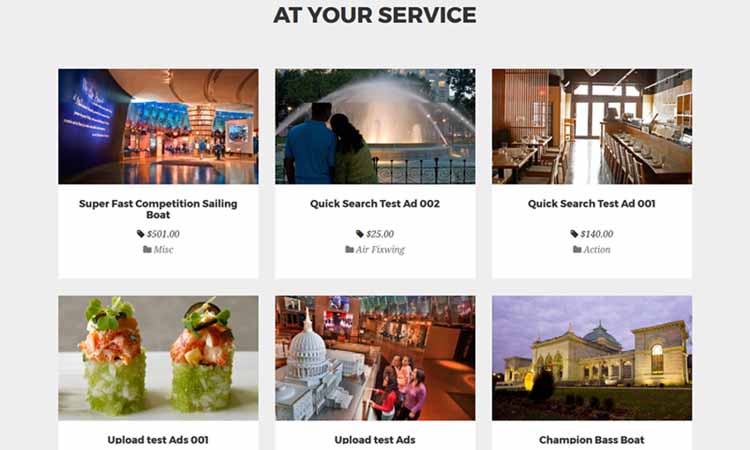
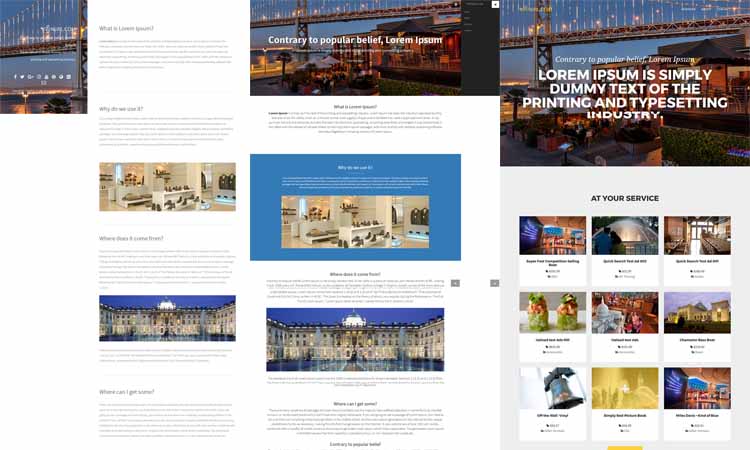
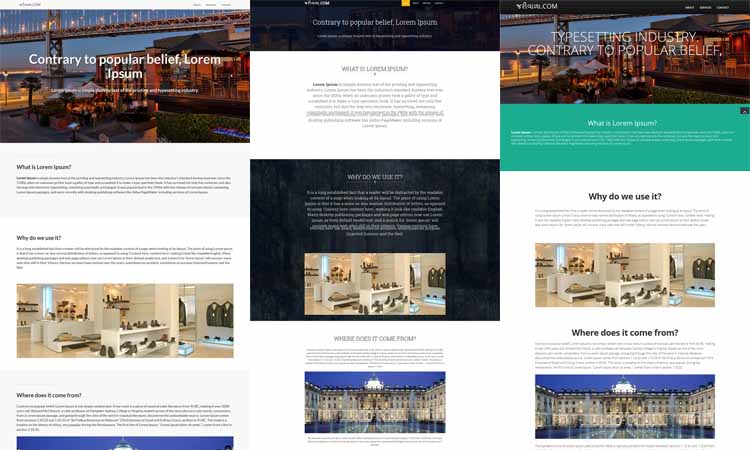
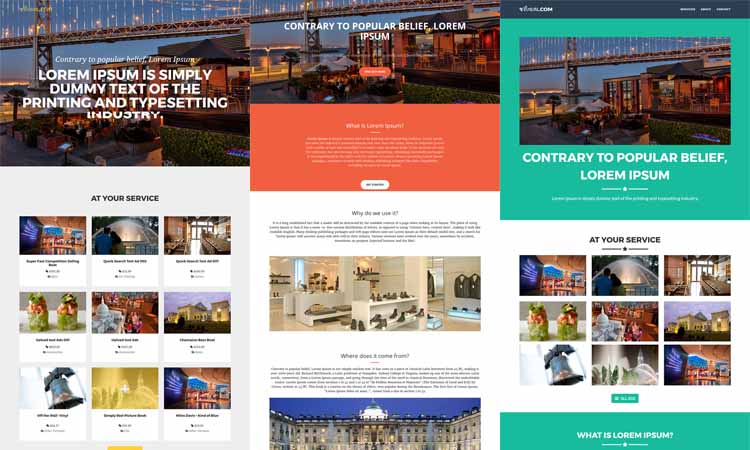
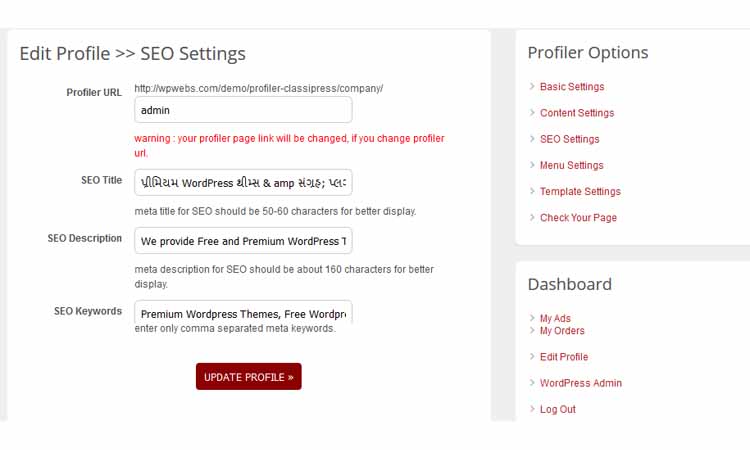
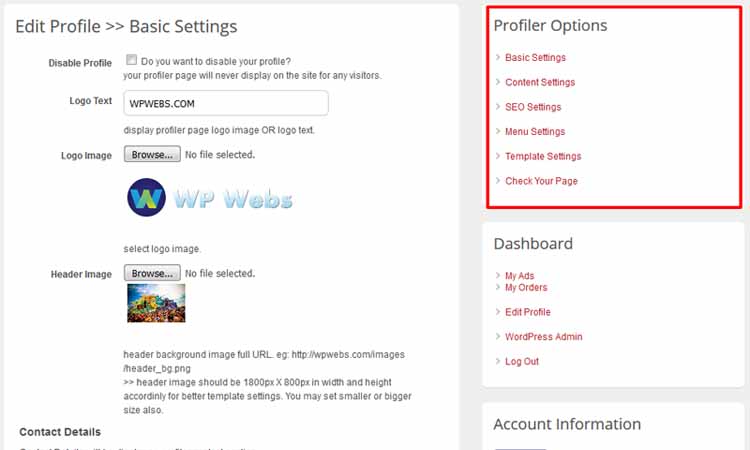
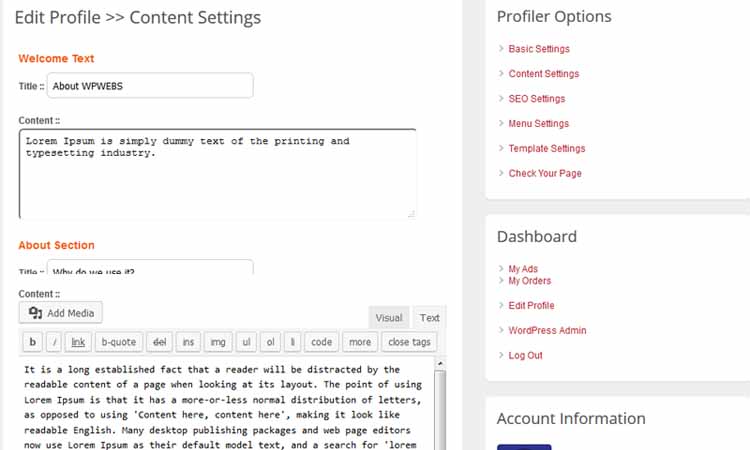
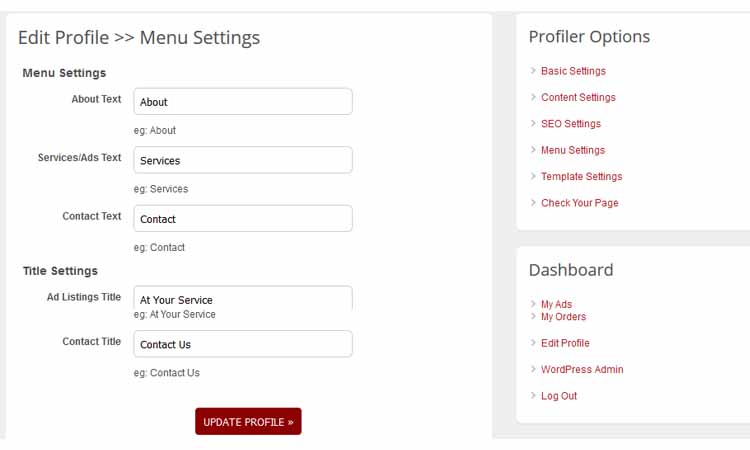
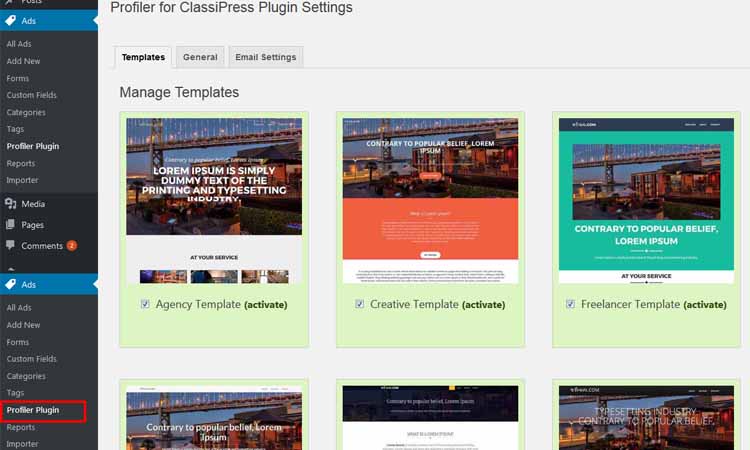
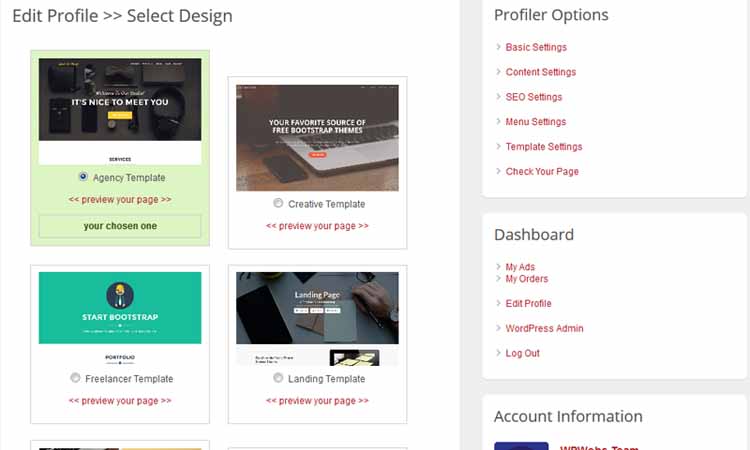
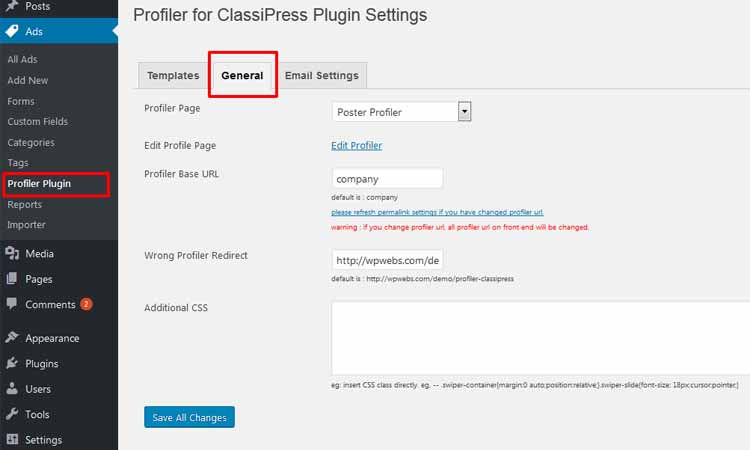




Comments (84)
Hi tolik,
Profiler on front-end will display data you will enter & admin language will translated as you have set.
Then also you may use the plugin http://www.wpwebs.com/blog/codestyling-localization-wordpress-plugin/
Thanks
https://fofik.de/?page_id=15&action=enter_recovery_mode&rm_token=A5QYttvXYiLKHJ1GofEWv5&rm_key=TcbTgRUJDZpR22CPJYSWNs Um deine Website zu schützen, läuft dieser Link in 1 Tag ab. Aber keine Sorge: Ein neuer Link wird dir per E-Mail zugeschickt, wenn der Fehler nach Ablauf der Frist erneut auftritt. Wenn du Hilfe bei diesem Problem suchst, wirst du möglicherweise nach einigen der folgenden Informationen gefragt: WordPress-Version 6.2 Aktives Theme: ClassiPress (Version 4.2.6) Aktuelles Plugin: Profiler for ClassiPress Plugin (Version 1.2.8) PHP-Version 8.0.28 Fehler-Details ============== Ein Fehler vom Typ E_ERROR wurde in der Zeile 93 der Datei /home/u794355180/domains/fofik.de/public_html/wp-content/plugins/profiler_classipress/admin/admin_settings/admin_tpl.php verursacht. Fehlermeldung: Uncaught TypeError: count(): Argument #1 ($value) must be of type Countable|array, bool given in /home/u794355180/domains/fofik.de/public_html/wp-content/plugins/profiler_classipress/admin/admin_settings/admin_tpl.php:93 Stack trace: #0 /home/u794355180/domains/fofik.de/public_html/wp-content/plugins/profiler_classipress/admin/admin_settings/admin_settings.php(47): include_once() #1 /home/u794355180/domains/fofik.de/public_html/wp-content/plugins/profiler_classipress/admin/cp_admin.php(27): include_once(‘/home/u79435518…’) #2 /home/u794355180/domains/fofik.de/public_html/wp-includes/class-wp-hook.php(308): WpwCpProfilerAdminClass->wpw_profiler_admin_edit_page() #3 /home/u794355180/domains/fofik.de/public_html/wp-includes/class-wp-hook.php(332): WP_Hook->apply_filters() #4 /home/u794355180/domains/fofik.de/public_html/wp-includes/plugin.php(517): WP_Hook->do_action() #5 /home/u794355180/domains/fofik.de/public_html/wp-admin/admin.php(259): do_action() #6 /home/u794355180/domains/fofik.de/public_html/wp-admin/edit.php(10): require_once(‘/home/u79435518…’) #7 {main} thrown