MapPress
This plugin working for ClassiPress Version 4+
MapPress is a plugin which adds Google Maps and pin points to your ClassiPress theme via short-codes or action hook on the home page, listing page, and search page.
You can set the map center point as per your location.
The map will list all listing posts with category wise colorful icons and you can change icons from category add/edit page from wp-admin.
On individual pin points, visitors can click to get the listing titles with a link to the detail page, address, and business directions.
This plugin works with ClassiPress theme only. It is compatible with WordPress Multisite.
View the demo | Get Map Category Icons.
Key Features
- Google Map API 3 Version with all latest futures
- NEW Google Map Grouping (Clustered) featured added (after version : 1.0.3)
- NEW New Popup Design featured added (after version : 1.0.4)
- Minimum java-script code written for Google map functionality
- Colorful category wise colorful icons
- Easily change pinpoint icon from category add/edit page of wp-admin
- Speedy Google map data processing by json code processing
- Totally json data code so no effect of multiple language problem
- easily place the map in any post/page detail page by wordpress shortcode
- also wordpress action hook is given to place the code any where in php you want to show the map
- Set the map center points & zooming factor from plugin settings.
- set the map height & width as per your settings while adding shortcode
- Map type selection option ROADMAP/SATELLITE/HYBRID/TERRAIN
- Specific category listing data selection option from plugin settings.
- and many more…
New Features after version : 1.2.0 (1st Aug 2016)
- Map code add manually in header.php file is not needed.
- If you have already added please remove the code and see plugin settings to manage map display settings.
- See plugin settings to show/hide map from home page, category pages, tags pages and search page.
- Add Google Map API settings related instructions from plugin setting added.
- Create new Google Map API related instructions from plugin setting added.
- Multiple ads on same address not display properly – problem solved – now all ads with same address will be display in slider mode.
- Multiple ads on same address – solved for home page, category, tags and search map.
- Popup display good for small screen devices.
- Category, tags and search map will display in grouped map so nearer map can be found easily.
View the demo | Get Map Category Icons
Google API is necessary after June 22, 2016 of new google map map updated policy. We have created a good article with screen image for better understanding about create new google API key. Click the link to create google API
- What Google Map Version we use?
==> We use API Version 3 - Is Google Map Group (cluster) facility added?
==> Yes, As per demand of customers – we have added this facilty. You can enable it from wp-admin > plugin settings. But it may create problem for some user webstie, for those users we don’t give guarantee for this feature. You should deactive this feature to continue get use normal map features. (feature added from version : 1.0.3) - What Version of ClassiPress Theme & Wordpress Theme Support?
==> Plugin support all major later version of theme & wordpress. - How to add google map for Home Page?
==> Get readme.txt and php code to add the map for home page as well for listing & search page is given there. Just get it and place in header.php file after header “div” close. - How to change/add Icon for category?
==> Go to wp-admin > Ads (left sidebar) > Ads Category > add/edit category > you can see the option “Google Map Icon” where you need to insert full URL of Your Icon. You can upload icons via Media Library and get the icon URL. - How to set map Height & Width?
==> You can add height & width while adding shortcode/action hook, see readme.txt for more detail - How to control Home page categories display?
==> You can set home page categories display from plugin settings, manage categories option. Select your category, you want to display.
How to use Shortcode
— You can add google map by shortcode. Insert the code in post/page/listing editor content.
— Shortcode is :: [mappress_gmap]
— Set width & height like :: [mappress_gmap w=100% h=400px], Refer readme.txt or plugin settings page for more detail.
USE more than one category for shortcode
—————————————-
[mappress_gmap w=100% h=300 cat=14,12,16 zoom=10]
Grouping Map Options
—————————————-
[mappress_gmap w=100% h=300 is_grouping=grouping_with_cat_filter zoom=10]
is_grouping=grouping_with_cat_filter OR
is_grouping=grouping_without_cat_filter OR
is_grouping=no_grouping
— You can user wordpress action hook “wpw_mappress_gmap_code” for home page as well “wpw_listing_n_search_gmap” for listing & search page
— The php coding for that is below::
$arg = array(‘w’ => ‘100%’,’h’ => ‘400px’);
do_action(‘wpw_mappress_gmap_code’,$arg);
USE more than one category for shortcode
—————————————-
$arg = array(‘w’ => ‘100%’,’h’ => ‘400px’,’cat’ => ‘14,12,16’);
do_action(‘wpw_mappress_gmap_code’,$arg);
Grouping Map Options
—————————————-
$arg = array(‘w’ => ‘100%’,’h’ => ‘400px’,’is_grouping’ => ‘grouping_with_cat_filter’);
do_action(‘wpw_mappress_gmap_code’,$arg);
‘is_grouping’ => ‘grouping_with_cat_filter’ OR
‘is_grouping’ => ‘grouping_without_cat_filter’ OR
‘is_grouping’ => ‘no_grouping’
— “w” :: widht of google map either “px” or “%”
— “h” :: height of google map either “px” or “%”
- Unzip the plugin folder
- Copy the plugin folder “mappress” and paste in “wp-content/plugins/”
- Go to wp-admin -> Plugins -> Plugins-> MapPress -> Active Plugin
- You can see additional “MapPress” menu link under “Ads” box at left menus
- Make settings as per you want to display map for home page, category page, search page etc… and all other settings….
- Read Usage, Notes & Developer Notes Carefully.
You can contact us directly via email (info(@)wpwebs.com) or support under forum in the AppThemes forum.
— You can add google map by shortcode. Insert the code in post/page/listing editor content.
— Shortcode is :: [mappress_gmap]
— Set width & height like :: [mappress_gmap w=100% h=400px], Refer readme.txt or plugin settings page for more detail.
USE more than one category for shortcode
—————————————-
[mappress_gmap w=100% h=300 cat=14,12,16 zoom=10]
Grouping Map Options
—————————————-
[mappress_gmap w=100% h=300 is_grouping=grouping_with_cat_filter zoom=10]
is_grouping=grouping_with_cat_filter OR
is_grouping=grouping_without_cat_filter OR
is_grouping=no_grouping
— You can user wordpress action hook “wpw_mappress_gmap_code” for home page as well “wpw_listing_n_search_gmap” for listing & search page
— The php coding for that is below::
$arg = array(‘w’ => ‘100%’,’h’ => ‘400px’);
do_action(‘wpw_mappress_gmap_code’,$arg);
USE more than one category for shortcode
—————————————-
$arg = array(‘w’ => ‘100%’,’h’ => ‘400px’,’cat’ => ‘14,12,16’);
do_action(‘wpw_mappress_gmap_code’,$arg);
Grouping Map Options
—————————————-
$arg = array(‘w’ => ‘100%’,’h’ => ‘400px’,’is_grouping’ => ‘grouping_with_cat_filter’);
do_action(‘wpw_mappress_gmap_code’,$arg);
‘is_grouping’ => ‘grouping_with_cat_filter’ OR
‘is_grouping’ => ‘grouping_without_cat_filter’ OR
‘is_grouping’ => ‘no_grouping’
— “w” :: widht of google map either “px” or “%”
— “h” :: height of google map either “px” or “%”
Important note : After version : 1.3.0 (1st Aug 2016) >> map code add in header.php file is not needed. If you have already added please remove it and see plugin settings to manage map display settings.
Version : 1.3.6 (27th Aug 2021)
——————————-
— Display only selected categoy in map select box as per selected from wp-admin >> Ads >> MapPress >> Select Listing Category
Version : 1.3.5 (08th May 2021)
——————————-
— Category listing page Google Map if there is only one pin point on the map, it will center the map as per the current pin’s lat & lng – Code was wrong and Correction done.
Version : 1.3.4 (27th March 2021)
——————————-
— Category listing page MAP with only one pin point, display zoom very high.
— Correct that problem and now it will zoom as per zoom settings if display pin on map is one only for category listing page.
Version : 1.3.3 (19th Nov 2020)
——————————-
— Minimum number of pins in the group for Grid Size in case of Map with Grouping Icon related settings not added from wp-admin >> MapPress settings.
— Above settings added and now admin can change it as per they want.
Version : 1.3.2 (03rd Oct 2020)
——————————-
— Plugin not working for older version of ClassiPress Theme – Problem Solved.
— ClassiPress Theme version less than version 4. Now working for older and new version both.
Version : 1.3.1 (2nd July 2020)
——————————-
— Map pin point design settings/correction & change.
Version : 1.3.0 (30th March 2019)
——————————-
— Added new plugin — Set Google Map Latitude & Longitude Manually
— Which included inside plugin folder.
— Plugin name :: Set Google Map Latitude & Longitude Manually
— Activate the plugin
— See additional link from wp-admin >> Ads(left menu) >> Set Lat & Lng for ClassiPress
— Changed listings lat & lng for google map settings changed for each ads.
— Added CSS to enhance map look.
Version : 1.2.10 (12th March 2019)
——————————-
— Plugin settings update, removed nu-necessary options.
Version : 1.2.9 (04th Nov 2018)
——————————-
— ClassiPress theme have added map so map plugin google map api and theme api added more than one times, so it display “You have included the Google Maps JavaScript API multiple times on this page. This may cause unexpected errors.”
— To solve above problem we have added option (wp-admin >> from plugin settings) to enable or disable the google map api url, in case if you face that problem you should select the checkbox and disable the map api so map should work ok for your site.
Version : 1.2.8 (24th Oct 2018)
——————————-
— Upgrade the api url
Version : 1.2.7 (27th Aug 2018)
——————————-
— Slider effect for multiple pin on same address not working properly – SOLVED
— Slider effect for mulitple pin on same address not display properly – SOLVED
Version : 1.2.6 (09th Aug 2018)
——————————-
— Plugin updated as per ClassiPress version 4.0
— Some CSS update as per ClassiPress version 4.0
— Hidden plugin google map api as ClassiPress version 4.0 theme already added.
— necessary settings as per needed.
Version : 1.2.5 (26th Jan 2018)
——————————-
— Added map width & height option for mobile devices so you can set different height & width for computer & mobile devices.
Version : 1.2.4 (24th Oct 2017)
——————————-
— Plugin settings center latitude, center longitude and zoom not affected on change, Problem solved.
Version : 1.2.3 (20th Oct 2017)
——————————-
— Map display on mobile show/hide new option added from plugin settings.
Version : 1.2.2 (16th Oct 2017)
——————————-
— Map width & height change option added from plugin setting.
— SSL enabled but not work for some server, problem solved.
— site with SSL certificate, mean for https:// site js & css may not working – problem solved.
Version : 1.2.1 (24th Aug 2016)
——————————-
* Category map – on popup image not display.
* Multiple ads on same address >> slider click page goes up – problem SOLVED
Version : 1.2.0 (1st Aug 2016)
——————————-
* Map plugin code in diffetnt files for optimization
* New Options added for map dispaly >> Now no more manually add code in header.php file.
* See plugin settings to show/hide map from home page, category pages, tags pages and search page.
* Add Google Map API settings related instructions from plugin setting added.
* Create new Google Map API related instructions from plugin setting added.
* Multiple ads on same address not display properly – problem solved – now all ads with same address will be display in slider mode.
* Multiple ads on same address – solved for home page, category, tags and search map.
* Some design related changes.
* Popup display good for small screen devices.
* Category, tags and search map will display in grouped map so nearer map can be found easily.
Version : 1.1.5 (16th July 2016)
——————————-
* Google map API, language and region added as per classipress theme new upgrade version : 3.5.7+
Version : 1.1.4 (2nd May 2016)
——————————-
* Localization ready
Version : 1.1.3 (24th April 2016)
——————————-
* Auto Upgrade settings related settings done.
Version : 1.1.2 (10th – January – 2016)
——————————-
— category selection/filter menu on map shifted from right to left so now you can see the map zoom option clrarly.
Version : 1.1.1 (19th – December – 2015)
——————————-
— While google latitute and langitude is “null” any how, the map not working – Problem solved
Version : 1.1.0 (9th – December – 2015)
——————————-
— Wordpress 4.4 upgrade.
Version : 1.0.6
——————————-
— Category & tags pages javascript error solved.
Version : 1.0.5
——————————-
— New Feature :: Display map for tags
======ADD CODE LIKE BELOW========================
global $wp_query;
if($wp_query->queried_object->taxonomy==’ad_cat’ || $wp_query->queried_object->taxonomy==’ad_tag’ || is_search())
{
$arg = array(‘w’=>’100%’,’h’=>’400px’,); //w=width & h=height
do_action(‘wpw_listing_n_search_gmap’,$arg);
}
==============================
Version : 1.0.4
— Popup Design Change
— Category listing map error – solved
Version : 1.0.3
MAIN FEATURE : Added Group (Clustered) Map Feature. You can manage related settings from wp-admin > plugin settings page.
— add multiple category map via shortcode.
— Admin plugin settings > category listing formating
— Map Shortcode problem – solved
Version : 1.0.2
— ERROR : Listing Category selection from wp-admin was working only for parent category
Solution : while it should work for selected category only
Version : 1.0.1
Disable mouse scroll zoom — you will get option from plugin settings
Version : 1.0.0
New Release
15 reviews of “MapPress”
Great support, even on the weekend!
Thank you so much, Andi
I’ve managed to set this plugin up OK, but it took several days of emailing the author about different parts, namely thr Google Maps API Key and the actual map itself as it was positioned over the Atlantic Ocean every time it opened. I don’t live in the middle of an Ocean.
Eventually I found that the person who places the ad needs to be precise when giving their address so the map knows where you live.
Now it works every time you look at it. Not a bad plugin over all.
I installed MapPress a few days ago, smooth installation and it worked instantly. For some reason I couldn’t get other free map plugins to work on my site. I’m somewhat of a beginner and had some trouble figuring out how to add MapPress icons and setting up map sizing but I eventually figured it out. My recommendation is for better documentation for non-experts to set up and customize. Having said that, it is working good for me and I’m happy with it.
Hi odddic,
The problem is multiple Google Map API call on single page multiple time, none of google map will work for this page. To solve the problem remove those API url from other code and place in a single file.
Thanks
Initially I had some issues with this map working with my site, but the developer was responsive and eventually worked out the issue (some conflict with my site) and updated a new version to work for me.
Thank you very much. It now works great and I love this plugin. A wonderful feature on my site!
This plugin is absolutely awful, It doesn’t work out of the box, hard to find where to set the location when creating and editing ads, impossible to display the map for the single ad.
About the coding is horrible, Impossible to read and follow the logic, POOR coding standards, and everything fitted in two files, hard to read and hard to customize. And lack of filters!! How is this possible in a Plugin made for a theme which relies on hooks for everything??
PLEASE DON’T BUY
Absolutely unfinished and raw option. I even refused to return the money, when I saw that this option is useless and complicated to install. It is a pity the lost time and money.
J’avais des problèmes avec autres plugins.Il a fonctionner de suite.
Avec une catégorie “évènementiel”,il rend bien service pour les intinéraires
I had problems with other plugins.Il has run away.
With ” events ” category, it makes good service for intineraries
This plugin brought a great added value to my site for a little financial investment. Timewise, it took me only about 10 minutes to get it installed and functional. A potential enhancement could be to adapt the list of returned objects in the search when changing the zoom area on the map. Great plugin!
The plugin work’s fine, but in same pages we don’t need the map as ADD ADS. How can i desatived the map in some pages like:
–ADD AD
–BLOG
–User Dashbord
Thanks
I can see why some of the beginners would have trouble setting mappress up. the readme.txt lacks some details for a smoother install. But those with some html experience will be fine. Aside from that seems to do the job well. I’ll have to follow up in a few weeks once i get some feedback from the clients on my site.
the plugin work fine!
I was unable to configure it, I find the lack of more tutorials with step by step information for beginners like me. They enter the code, but I see enough details to set it up and add the parts of code needed to work, I think I should do it more specific for people like me with almost no experience. If I can help I would appreciate.
thanks
other then making the site slow..is not so easy to install..you have to go to the css files to make it work..i wish i never wasted my money on this thing.
Map markers persist even after ads have expired. So if you leave expired ads on your site (for SEO purposes), your map will soon be over-crowded with out of date map markers.
Long ad titles do not auto line-break and so can create very wide info-balloons.
A search function would be nice.
There is already a WordPress plugin called MapPress (which I have also bought), so it would have been better to have given it a unique name.
I have purchased this plugin, and work perfect.
But, can I show only Featured Ad (sticky) in the map?
Thanks,
odddic

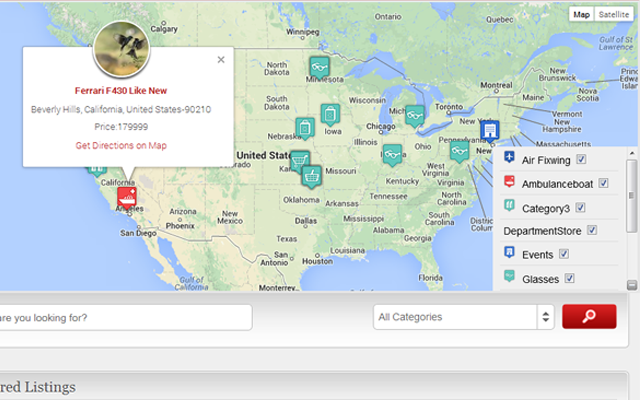

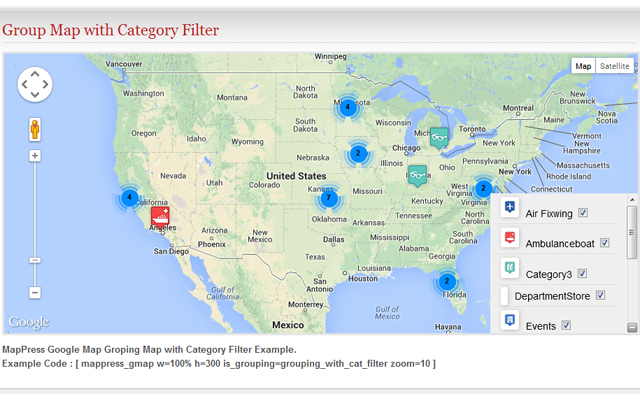

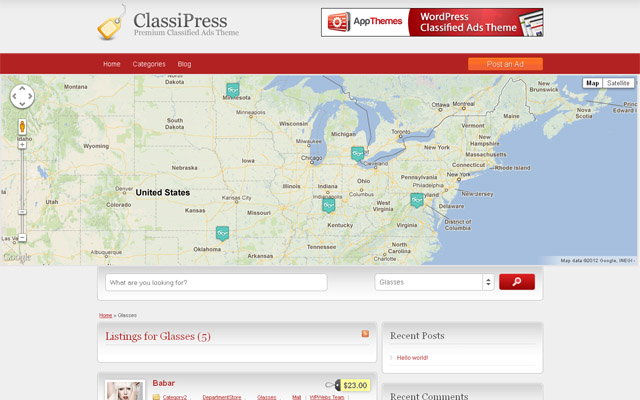
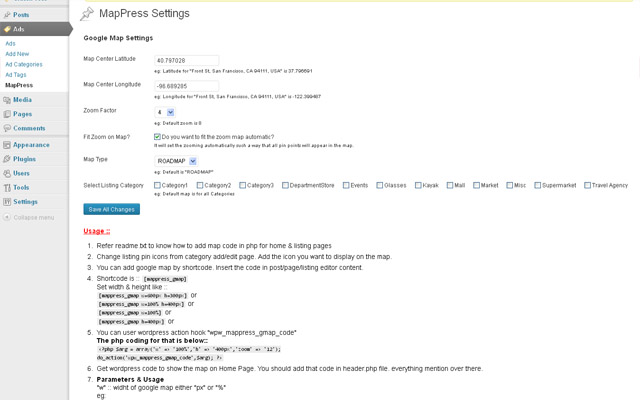
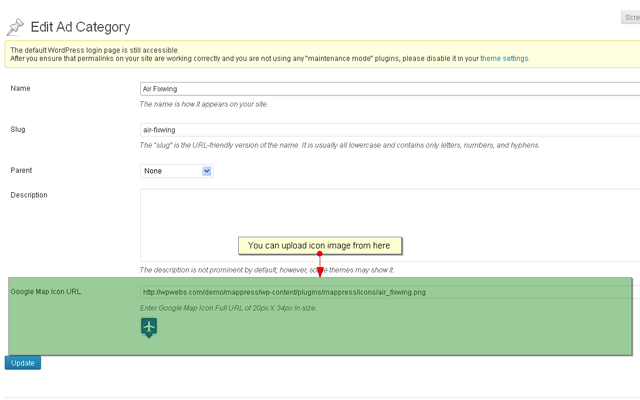



Comments (172)
Hi Vipul
Sorry for my english
I have buy your plugin map press and installed on my network.
The plugin is functionally correct but when I install it I have some problem in other sites on my MU wordpress.
When I tre to create a news post in other sites appear this error:
Fatal error: Call to undefined function cp_get_geocode() in /homepages/12/d581937092/htdocs/wp-content/plugins/mappress/map_functions.php on line 224.
Cantina you help me ?
Thanks for your help
Plz get reply from : http://forums.appthemes.com/mappress/map-press-fatal-error-92804/
Hello
Wehn i install the Plugin, the featured ads are not more visible…
Where ist here the Problem.
The rest works fine
Thanks for your feedback
Hello,
I buy classpress and mappress but if I edit the homepage (ad list homepage) and add the shortcode dont work. Work only in new page with template standard.
The site is petbuy (dot) com
Thanks!
The shortcode of mappress dont work in homepage of classpress, work only in new page.
The site is petbuy(dot) com
Thanks
HI to add map for home page you should user the php code ::
–> Add Below code in header.php of theme root to show map on home page
You can set width & height as per your wish.
————————————————————————-
if(is_home() || is_front_page())
{
$arg = array(‘w’=>’100%’,’h’=>’400px’,); //w=width & h=height
do_action(‘wpw_mappress_gmap_code’,$arg);
}
————————————————————————-
The shourtcode should work for all page content automatically. Not sure about your problem. I will check and correct if any such problem.
Thanks
Bonjour vipul,
Now with WordPress 3.6.1 and 3.5.7 ClassiPress, mappress 1.2.1 is simpler and faster
thank you for all its updates, good job.
thank you
Hi FR_mauricio,
If you can see the demo with featured slider is working ok.
It seems like it is child theme problem and if you want to solve the problem, you should provide me wp-admin access so I can check it from wp-admin.
Thanks
if i am category shoes , will map only show pins for the category i am on (shoes) or for all adverts?
thanks
Hi martin,
Show only pin on map for related category page only and even only those are displayed below the map.
Thanks
buenas tardes
yo he comprado el tema de classipress hace unos dias ya lo he configurado
todo pero no puedo activar el mapa en mis anuncios a pesar que le colocado la clave API de google maps
tambien ya instale el complemento mappress y no logo colocar el mapa en mis anuncios
mi pagina es http://www.traviezas.com me podría ayudar gracias
holaaaa hay alguien
HI maria,
I have visited your site and not able to see map on your site.
So now I have to check the site settings from wp-admin. So for that I need your site url and temporary wp-admin access so I can check it personally and solve the problem quickly. Right now I cannot say you any thing.
Make sure you have check the document of map plugin. You can either set theme map OR Plugin map.
Also please mention your problem in the email so It easy for me to find out with lot of emails.
My email : info@wpwebs.com
And sorry for the delay that you faced.
Also add your comments if you have any that not mention here.
Thanks
hi ,is it possible to demo this for a day ? thnks
very happy with this plugin , can i ask any chance of a bit of code to have an open close map toggle? also how can i detach the search from the bottom of the map please?
many thanks