Home Control for Vantage
This plugin is only for the Vantage Theme home page.
The only idea behind the plugin to give new look to your website’s home page easily through a widget without any developer help. Most business listing websites have such listing views (listing & grid view) mainly for home page so we have decided to provide such features for users who can easily manage via plugin.
This plugin makes the Vantage theme home page widgetized and easy to set. The plugin creates a new page template which will make your home page widget ready controlled by the settings page from wp-admin > reading settings. Manage both home page content section and sidebar from the widget area.
If there is no sidebar set for the new home page, it will work with the default sidebar. The plugin will add two additional widgets for lists and events for normal listing & grid view. You can also use/drag-drop other suitable widgets like a text widget to show your content or as per your idea. On each grid listing you the mouse hover effect which show you details for that record for both lists & events.
See more home page display options ::
Plugin totally changed as per Vantage theme version : 4+. So now normal listings and events section removed if you have installed vantage theme version 4+ or higher.
Design Specifications (working good for vantage version 4+)
you can set different design settings to display different type and size of designs as per below :
- Full Screen/width Home page
- Variable Content size change option settings (about 4-5 variation of content size)
- Home page with left sidebar with different variations (about 4-5 variation of content & sidebar size)
- Home page with right sidebar with different variations (about 4-5 variation of content & sidebar size)
Most Modern Mobile Touch Slider Effect
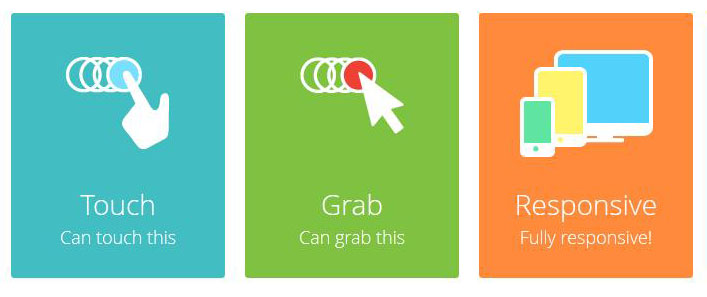
Listings & Events Category List with Attractive Icons
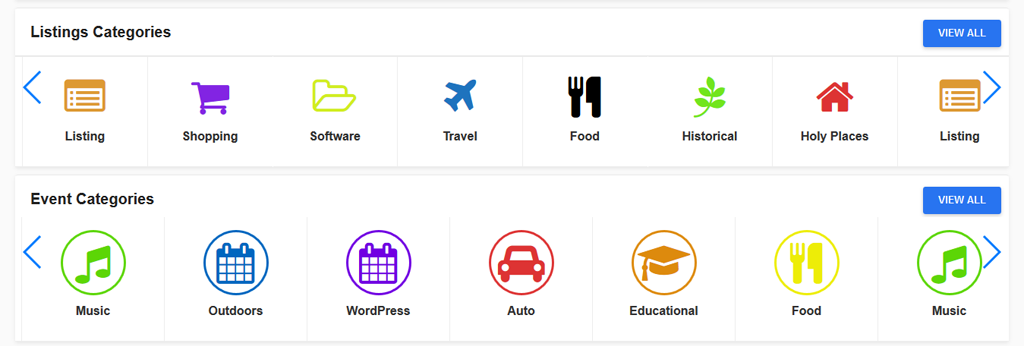
Featured Listings & Events with Different Display Styles
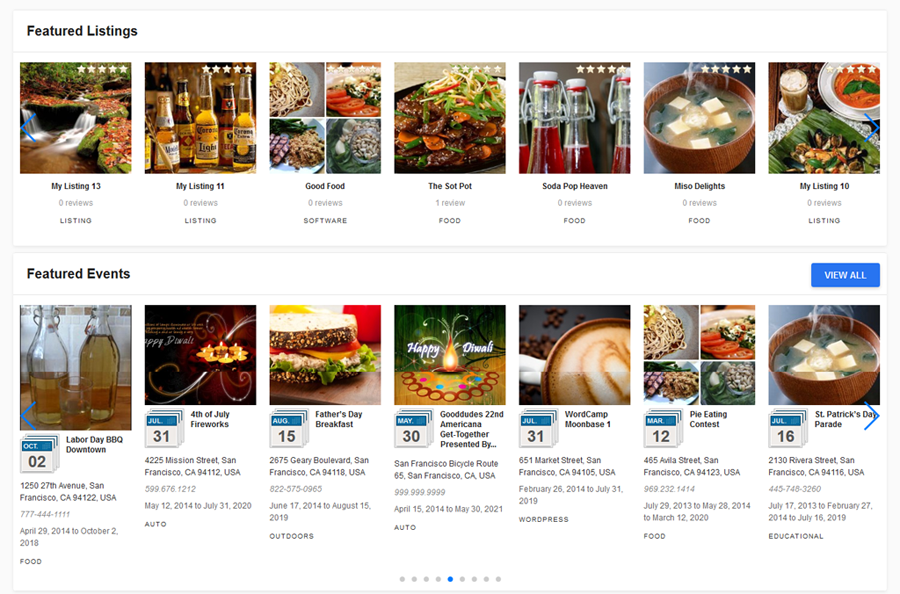
Now available with tabs to display more than one category or more listing & save space for home page. Tab feature added after version : 1.0.0.1.
Note : The tabs feature is added only for listing not for events.
Additional Features
- Vantage home page widgetize and easy to set.
- Create new page template and make your home page widget ready.
- Added new widget area for both content and sidebar section of page template.
- Manage home page content section and sidebar easy via widget.
- Additional widget for listing list & grid view.
- Additional widget for events list & grid view.
- New tabs feature added for listing of both grid & normal view.
- Category wise list & events show
- Use other suitable widgets like text widget.
- Attractive hover effect to show details.
- Show lists for Featured, Highest Rating, Most Ratings, Alphabetical,Newest,Recently Reviewed, Random Listing wise.
- All above features for both listing & events.
- Making your home page easy to controlled via widget.
- Use as simple page without set as home page.
- WordPress multi-site compatible.
New Features after version : 2.0.0 (5th-Sep-2016)
- Display banner slider by using “Banner Slider For Vantage“.
- Image gallery by using “Banner Slider For Vantage“.
- Page template “page-vantage-newhome.php” totally changed and become dynemic now.
- First of all replace “page-vantage-newhome.php” from current active theme root folder from plugins/home_control_vantage/templates/page-vantage-newhome.php
- “vantage-newhome-style.css” Css file removed from theme root and added in plugin itself for easy update every time and no headache for replace every time on every update.
- Display banner slider by using “Banner Slider For Vantage“.
- Image gallery by using “Banner Slider For Vantage“.
New Features after version : 2.1.0 (12th April 2017)
- Upgrade the plugin as per vantage version : 4.0
- Grid style listings display good.
- List style listings not display — Options are only for older version than : 4.0
- Use the plugin widgets for theme home page.
- Plugin additional page template gone.
- You can also use additional plugin page template if you want in place of theme home page.
- Pages with sidebars are removed and now you can set only full page display only.
- Use plugin widgets for theme home page because now the theme home page is also widget ready.
Category Icon widget
- Display listings & events category with attractive icons and different colors.
- Set category icon in slider mode and auto slide.
- Different display styles & settings.
- Display either all or selected only non-empty parents categories.
- View all category button option.
- Display empty categories.
Listings Slider widget
- Widget title & sub title settings.
- Display listings by Featured, Highest Rating, Most Ratings, Alphabetical, Newest, Recently Reviewed, Random, All other listings categories.
- Listings per slider settings.
- View more button settings
- show/hide view more button
- Open in new window
- View more link
- View more button text
- Slider settings
- show/hide pagination
- show/hide navigation (previous-next)
- enable/disable Infinite Loop
- enable/disable Free Slide Mode
- enable/disable Auto-play
- Auto play time settings
- Display Settings
- Different display settings
- star ratings display in sequence
- show/hide ratings
- show/hide reviews
- show/hide category
- display data align settings
- Show/hide widget data for mobile device.
Events Slider widget (featured removed as per vantage theme version : 4.0+)
- Widget title & sub title settings.
- Display events by Featured, Popular Rating, Most Comments, Event Date, Newest, Recently Discussed, Random, events title && All other events categories.
- Events per slider settings.
- View more button settings
- show/hide view more button
- Open in new window
- View more link
- View more button text
- Slider settings
- show/hide pagination
- show/hide navigation (previous-next)
- enable/disable Infinite Loop
- enable/disable Free Slide Mode
- enable/disable Auto-play
- Auto play time settings
- Display Settings
- Different display settings
- show/hide image
- show/hide address
- show/hide phone
- show/hide date
- show/hide category
- display data align settings
- Show/hide widget data for mobile device.
Plugin Settings
- wp-admin >> Listings (left menu) >> Home Control Vantage — All options totally changed and added so many features.
- General Settings.
- Listings related settings.
- Listings category icon settings.
- Events related settings(featured removed as per vantage theme version : 4.0+).
- Events category icon settings(featured removed as per vantage theme version : 4.0+).
- Design Settings.
- Home page display template settings added ::(featured removed as per vantage theme version : 4.0+)
- Full Width (1680px size) >> full screen
- Full Width (960px size) >> content size
- Right Sidebar >> Page with right sidebar as per theme design.
- No need to change any file if any design CSS related change. Directly add the css code from plugin settings >> General Settings >> Additional CSS
- Listings category icon settings
- It will display all parents category list with “ICON” & “COLOR Code” add option.
- Add Icon code from example url given.
- Select color for icon.
- Events category icon settings
- It will display all parents category list with “ICON” & “COLOR Code” add option.
- Add Icon code from example url given.
- Select color for icon.
- Design Settings
- Widget title color settings.
- View all button settings
- Navigation and pagination settings.
- Listings data settings
- Events data settings.
- Category Icon widget settings.
==> What is the plugin for?
The plugin is only for Vantage Theme Home page settings.
==> Plugin is not working for me?
Please check the two files added in you template(theme) root folder
(1)page template — page-vantage-newhome.php &&
(2)CSS style — vantage-newhome-style.css
If the file is not added you should add both files from plugins/home_control_vantage/templates/ to your theme root folder.
==> Why files not created/added in my theme?
Because of files/folder security problem, the plugin can’t able to transfer the files to your theme folder.
==> How to it’s working for wordpress multisite?
You can use the plugin for multiple site but as the plugin create page templates related files only once for main theme (current active theme), and if you are using more than one theme for multisite, like child theme , vantage original theme, you should check the root folder of all those themes and place the files manually. Please refer FAQ of product detail page for more details.
==> How to set new Home page (via page template)
1)Go to wp-admin > Pages > Create new page > example “New Home page”.
2)Select the page template – Page Attributes >> “Home Page Vantage Plugin”
3)Go to wp-admin > Settings > Reading Settings > set the option “Front page displays”
==> How to set Widgets for Home page (via widget section)
1)Go to wp-admin > Widgets section – you can see additional two widgets added named :: “Vantage Home Listing Grid” && “Vantage Home Events Grid”.
2)Go to wp-admin > Widgets section – you can also get two new additional widget areas named : “Home Content Area” && “Home Sidebar Area” both for home content page & home sidebar only.
3)Go to wp-admin > Widgets section – you should drag & drop the above widgets in above widge area to get it working like demo.
==> Is plugin working with vantage child theme?
Yes from the plugin is working perfectly for child theme. It may be a little bit problem of CSS but the grid and every thing should work OK.
– But again the important thing is the parent theme must added below plugin template files at root folder.
page template — page-vantage-newhome.php &&
==> How can I set tabs for listing widget?
There are maximum of 6 tabs addition option given with plugin. So you can show 6 tabs of different categories (you should add category ID in input box) or latest listing or highest rated or recently reviewed or alphabetical…..
==> How can I set single listing view without tags?
First tab is by default, if you want to show listing without tabs you should make settings for tab 1. If there is only one tab settings, it will not display as tab only like listing without tabs.
==> How can I set category wise tabs?
You should add tabs title and category id as per you want to display & your tab listing will display as per category id added.
1)Unzip the home_control_vantage.zip folder
2)Copy the plugin folder “home_control_vantage” and paste in “wp-content/plugins/”
======= OR =======
3) Go to wp-admin -> Plugins -> Plugins-> Home Control for Vantage -> Active Plugin
4) Create New Page ::
Go to wp-admin > Pages > Create new page > example “New Home page”.
5) Select Plugin Page Template ::
Select the page template – Page Attributes >> “Home Page Vantage Plugin”
— See screen images inside plugin folder for better visual understanding >> home_control_vantage/screens/admin/02_create_homepage.png
6) Set page as home page ::
Go to wp-admin >> Settings(left menu) > Reading >> set the option “Front page displays” >> A static page (select below) >> see “Front page:” and select your created page as per above.
— See screen images inside plugin folder for better visual understanding >> home_control_vantage/screens/admin/03_set_homepage.png
7) Plugin added new Widgets ::
Go to wp-admin >> Appearance(left menu) >> Widgets >> Widgets section – you can see additional widgets added named ::
— See all widgets starting with title :: WPWHCV ….
— See screen images inside plugin folder for better visual understanding >> home_control_vantage/screens/admin/04_set_homepage_widget.png
8) Plugin added Widget Areas ::
Go to wp-admin >> Appearance(left menu) >> Widgets >> Widgets section – you can get two new additional widget areas as per below and both for home content page & home sidebar only ::
–> “Home Below Header Area
–> “Home Content Area”
–> “Home Sidebar Area”
— See screen images inside plugin folder for better visual understanding >> home_control_vantage/screens/admin/04_set_homepage_widget.png
9) Widget Settings (drag & drop widgets) ::
Go to wp-admin >> Appearance(left menu) >> Widgets >> Widgets section – you should drag & drop the above widgets (7) in above widget area (8) to get it working like demo.
10) Plugin Settings ::
Go to wp-admin >> Listing(left menu) >> Home Control Vantage >> See plugin settings.
— See screen images inside plugin folder for better visual understanding >> home_control_vantage/screens/admin/home_control_grid.png
11) Read Usage, Notes & Developer Notes Carefully.
12) See the screen image attached with the plugin folder to have visual help.
— get screen images from folder >> home_control_vantage/screens/admin/
You can contact us directly via email (info(@)wpwebs.com) or support under forum in the AppThemes forum.
Please Note that if you cannot see the page template added as per plugin guide, please follow below steps ::
Step 1 :
Because of files/folder security problem, the plugin cannot able to transfer the files to your theme folder.
Step 2 :
Please check the two files added in you template(theme) root folder
(1)page template — page-vantage-newhome.php &&
(2)CSS style — vantage-newhome-style.css
Step 3 :
If the file is not added you should add both files from home_control_vantage/templates/ to your theme root folder.
Step 4 :
Now you can check the wp-admin > Edit/Add page section > Check page template from “Page Attributes”.
===========================================================
IMPORTANT NOTE FOR EVERY TIME WHILE YOU UPDATE THE PLUGIN ::
———————————————————-
Related changed in plugins/home_control_vantage/templates/
— page-vantage-newhome.php
— vantage-newhome-style.css
-The working copy of same files are places at your current theme root folder while you have active the plugn at first time.
-So for every update you must replace both files manually (via ftp or from wp-admin > Appearance > edit files).
-If any change done by you in past please backup the files before replace.
Version : 2.2.0 (26th Jan 2019)
——————————-
— Added many design variations for plugin page template.
— Full screen size content, variable content size, home page with left sidebar & home page with left sidebar.
— Plugin page template settings & variation removed in last plugin update — Added again.
— Plugin widget name changed and now all widgets starting with title :: WPWHCV
— Solved many PHP errors & notices
— Removed depreciated functions as per theme older version.
Version : 2.1.6 (10th Jan 2019)
——————————-
— Plugin settings was removed by mistake and we solved and add again so it will work ok.
— Solved many PHP warnings & errors from plugin settings & front-end side.
Version : 2.1.5 (26th Dec 2018)
——————————-
— widget :: WPWHCV Listings Grid Slider –> featured ads not display properly — Problem SOLVED
Version : 2.1.4 (4th July 2017)
——————————-
— Plugin settings url changed on plugin activation page which not working in previous version.
Version : 2.1.3 (26th May 2017)
——————————-
— SSL enabled but not work for some server, problem solved.
— CSS improvement for listings.
Version : 2.1.2 (5th May 2017)
——————————-
— Listing slider plugin design changed.
— Plugin upgraded as per vantage theme version 4.0+
— Remove older theme version (for theme version less then version 4.0) theme support.
— Removed normal listings and only grid listings available.
Version : 2.1.1 (29th April 2017)
——————————-
— New updated plugin not working without “Banner Slider For Vantage” plugin. So related problem solved. Now working without “Banner Slider For Vantage” also.
Version : 2.1.0 (12th April 2017)
——————————-
— Upgrade the plugin as per vantage version : 4.0
— Grid style listings display good.
— List style listings not display — Options are only for older version than : 4.0
— User the plugin widgets for theme home page.
— No sidebar page is working with theme version 4.0+
Version : 2.0.0 (5th-Sep-2016)
——————————-
— page template “page-vantage-newhome.php” totally changed and become dynamic now.
— First of all replace “page-vantage-newhome.php” from current active theme root folder from plugins/home_control_vantage/templates/page-vantage-newhome.php
— “vantage-newhome-style.css” Css file removed from theme root and added in plugin itself for easy update every time and no headache for replace every time on every update.
— Category Icon widget
— Widget name :: “WPWHCV Category Icons”
— Display listings & events category with attractive icons and different colors with different display styles & settings.
— Listings Slider widget
— Widget name :: “WPWHCV Listings Grid Slider”
— Display listings by Featured, Highest Rating, Most Ratings, Alphabetical, Newest, Recently Reviewed, Random, All other listings categories.
— View more button settings
— Slider settings
— Display Settings
— Events Slider widget
— Widget name :: “WPWHCV Events Grid Slider”
— Display events by Featured, Popular Rating, Most Comments, Event Date, Newest, Recently Discussed, Random, events title && All other events categories.
— View more button settings
— Slider settings
— Display Settings
— wp-admin >> Listings (left menu) >> Home Control Vantage — All options totally changed and added so many features.
— General Settings.
— Listings related settings.
— Listings category icon settings.
— Events related settings.
— Events category icon settings.
— Desing Settings.
— Home page display template settings added ::
— Full Width (1680px size) >> full screen
— Full Width (960px size) >> content size
— Right Sidebar >> Page with right sidebar as per theme design.
— No need to change any file if any design CSS related change. Directly add the css code from plugin settings >> General Settings >> Additional CSS
— Listings category icon settings
— It will display all parents category list with “ICON” & “COLOR Code” add option.
— Events category icon settings
— It will display all parents category list with “ICON” & “COLOR Code” add option.
— Design Settings
Version : 1.1.0.7 (12th-April-2015)
——————————-
— new option added for widget to display event grid view as list grid view format.
— Event category grid list – CSS problem – SOLVED
Version : 1.1.0.6 (4th-April-2015)
——————————-
— Grid display narrow for some site becaus of css problem – SOLVED
Version : 1.1.0.5 (8th – Feb, 2015)
——————————-
— For smaller screen size less then 800px – hover effect not working for chrome and Firefox like browsers. — SOLVED
Version : 1.1.0.4 (19th – Nov, 2014)
——————————-
— For home page >> page template > while creating the page and added the content for page, it will display at starting of page.
— Updated file : page-vantage-newhome.php >> please replace the file with your current active theme/parent theme root folder.
Version : 1.1.0.3 (1st – Nov, 2014)
——————————-
— Plugin install page > plugin settings link added
Version : 1.1.0.2 (26th – Nov, 2014)
——————————-
— Text widget for home controller page and other widget default desing related settings – done.
Version : 1.1.0.1 -final (14th – Oct, 2014)
——————————-
— More link text & url related settings and other options added for listing widget…
Version : 1.1.0.1 -beta (17th – Sep, 2014)
——————————-
— Search & listing page grid and/or normal listing settings not working properly — SOLVED
— Search & event listing page grid and/or normal listing settings not working properly — SOLVED
— Multiple Listing Type display settings added (Tabs view) for LISTINGS ONLY not for events.
==> you can display more then one listing category in tabs view.
Version : 1.1.0.0 (21st – Aug, 2014)
——————————-
— NEW FEATURE : TO make your complete site grid format.
— with options to set either listing and/or search listing grid/list options.
— NEW FEATURE : New option menu added under wp-admin > Listing > Home Control Vantage
Now you can see whole site either grid/List View.
— Pagination for grid working ok but now working for listing was show error for more than one widget – solved.
— Pagination problem for new version – 1.3.3 of vantage theme – Solved
— New options added for listing & event home widget plugin related to height,disable mouse hover option for small device.
Version : 1.0.2 (22-March-2014)
——————————-
— vantage child theme – plugin not working properly – solved
— Grid listing show/hide featured tag option from widgets
— Different image size creating problem for listing (broken listing) – solved
— Pagination option show/hide added
— smart phone hover effect problem – solved
— multiple size screen issue, solved.
IMPORTANT NOTE ::
————————
Related changed in plugins/home_control_vantage/templates/
— page-vantage-newhome.php
— vantage-newhome-style.css
The working copy of same files are places at your current theme root folder while you have active the plugn at very first time.
So for every update you must replace both files manually.
If any change done by you in past please backup the files before replace.
===========================================================
Version : 1.0.1 (7-Nov-2013)
——————————-
— List hover effect enable/disable from widget settings.
— List image show/hide from widget settings.
— List short description show/hide option on hover.
— List phone number hide option from widget settings.
— List address hide option on hover effect from widget settings.
— List reviews count hide option from widget settings.
— List star rating hide option from widget settings.
— Event hover effect enable/disable from widget settings.
— Event image show/hide option from widget settings.
— Event phone show/hide option from widget settings.
— Event date show/hide option from widget settings.
— Event address show/hide option from widget settings.
— Event short description show/hide option from widget settings.
Important Note :: Plesae overwrite the “page-vantage-newhome.php” and “vantage-newhome-style.css”
—————–
files from “wp-content/plugins/home_control_vantage/templates/” to “current theme root” folder.
Backup your current vantage-newhome-style.css in case you may have added any custom code.
Version : 1.0.0
——————————-
New Release

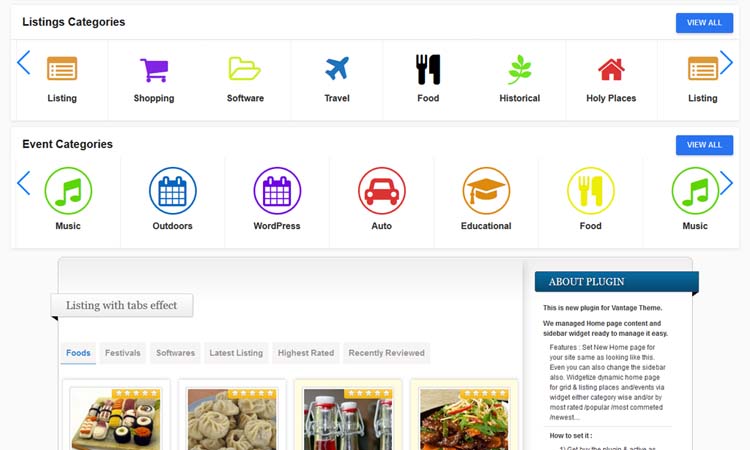
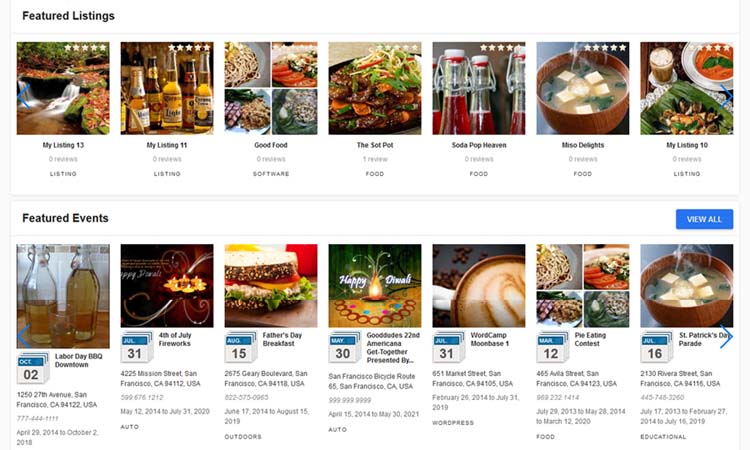
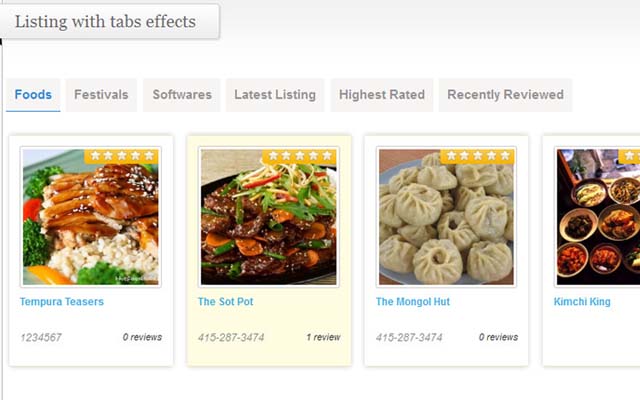
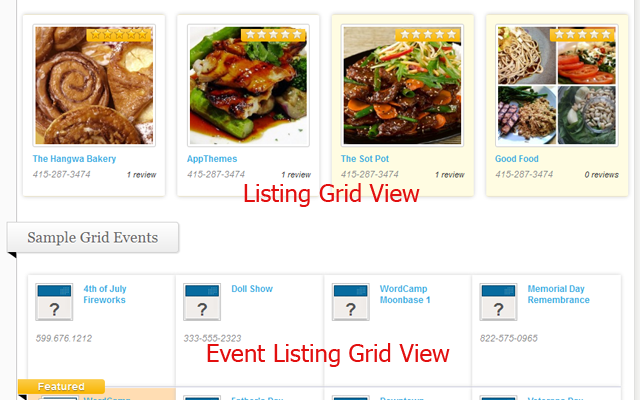
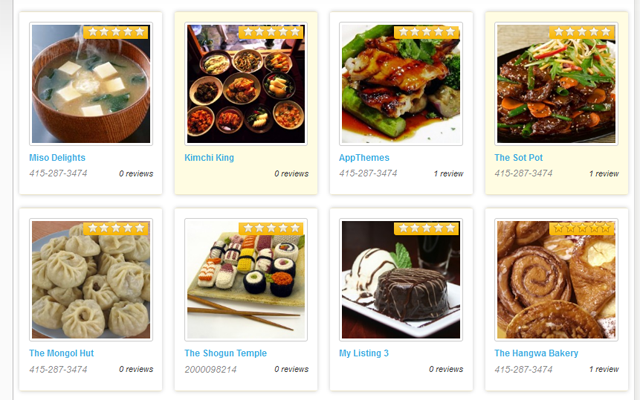
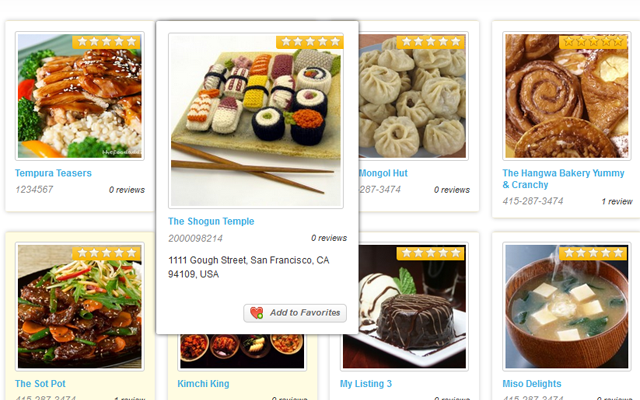
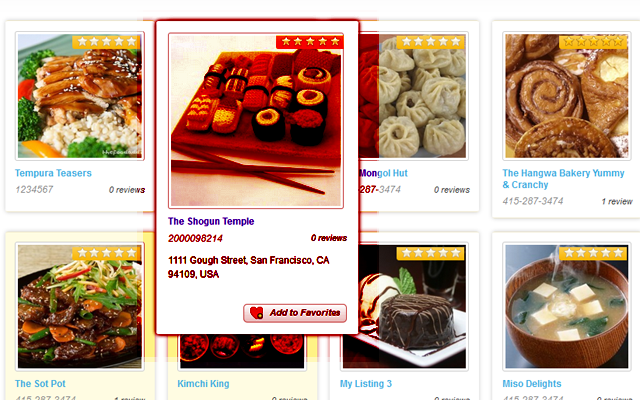
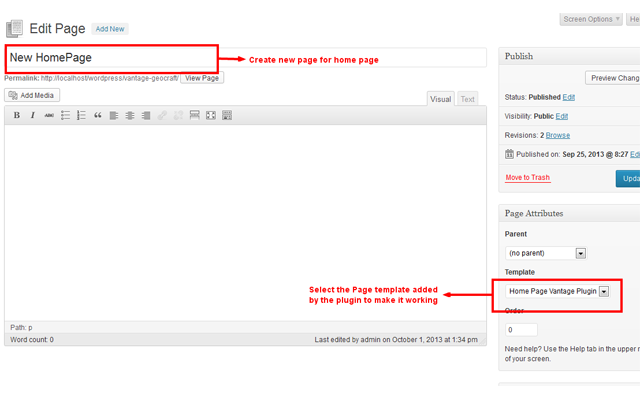
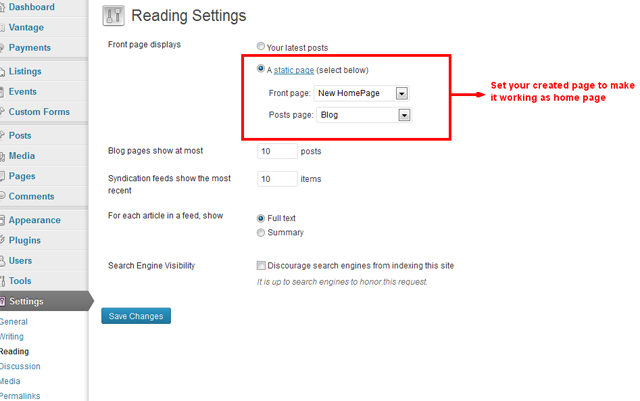
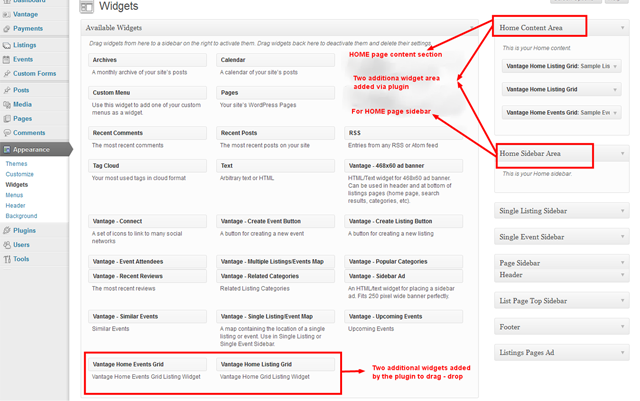



Comments (181)
Hi willatin,
We have updated the plugin and now it’s working ok.
Thanks