Home Control for Vantage
This plugin is only for the Vantage Theme home page.
The only idea behind the plugin to give new look to your website’s home page easily through a widget without any developer help. Most business listing websites have such listing views (listing & grid view) mainly for home page so we have decided to provide such features for users who can easily manage via plugin.
This plugin makes the Vantage theme home page widgetized and easy to set. The plugin creates a new page template which will make your home page widget ready controlled by the settings page from wp-admin > reading settings. Manage both home page content section and sidebar from the widget area.
If there is no sidebar set for the new home page, it will work with the default sidebar. The plugin will add two additional widgets for lists and events for normal listing & grid view. You can also use/drag-drop other suitable widgets like a text widget to show your content or as per your idea. On each grid listing you the mouse hover effect which show you details for that record for both lists & events.
See more home page display options ::
Plugin totally changed as per Vantage theme version : 4+. So now normal listings and events section removed if you have installed vantage theme version 4+ or higher.
Design Specifications (working good for vantage version 4+)
you can set different design settings to display different type and size of designs as per below :
- Full Screen/width Home page
- Variable Content size change option settings (about 4-5 variation of content size)
- Home page with left sidebar with different variations (about 4-5 variation of content & sidebar size)
- Home page with right sidebar with different variations (about 4-5 variation of content & sidebar size)
Most Modern Mobile Touch Slider Effect
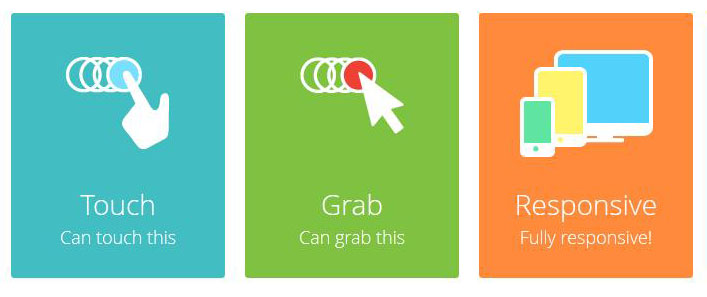
Listings & Events Category List with Attractive Icons
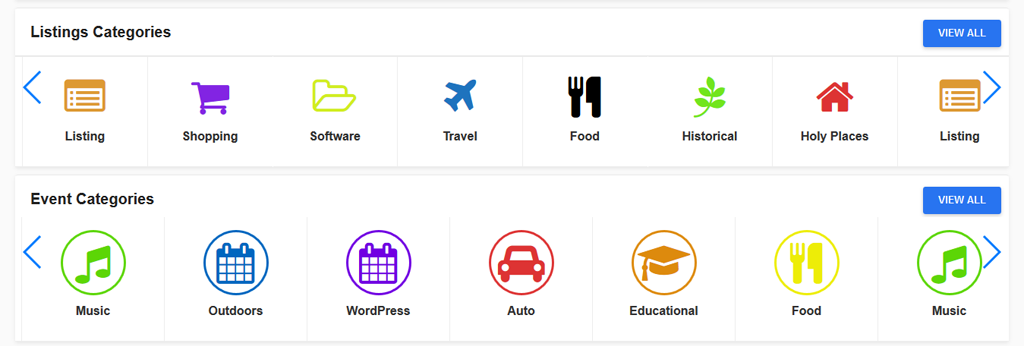
Featured Listings & Events with Different Display Styles
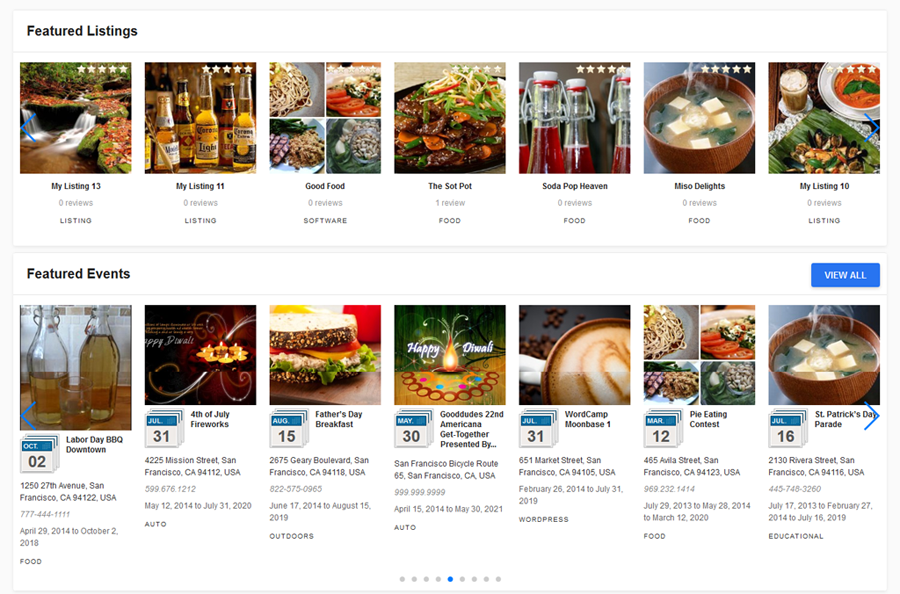
Now available with tabs to display more than one category or more listing & save space for home page. Tab feature added after version : 1.0.0.1.
Note : The tabs feature is added only for listing not for events.
Additional Features
- Vantage home page widgetize and easy to set.
- Create new page template and make your home page widget ready.
- Added new widget area for both content and sidebar section of page template.
- Manage home page content section and sidebar easy via widget.
- Additional widget for listing list & grid view.
- Additional widget for events list & grid view.
- New tabs feature added for listing of both grid & normal view.
- Category wise list & events show
- Use other suitable widgets like text widget.
- Attractive hover effect to show details.
- Show lists for Featured, Highest Rating, Most Ratings, Alphabetical,Newest,Recently Reviewed, Random Listing wise.
- All above features for both listing & events.
- Making your home page easy to controlled via widget.
- Use as simple page without set as home page.
- WordPress multi-site compatible.
New Features after version : 2.0.0 (5th-Sep-2016)
- Display banner slider by using “Banner Slider For Vantage“.
- Image gallery by using “Banner Slider For Vantage“.
- Page template “page-vantage-newhome.php” totally changed and become dynemic now.
- First of all replace “page-vantage-newhome.php” from current active theme root folder from plugins/home_control_vantage/templates/page-vantage-newhome.php
- “vantage-newhome-style.css” Css file removed from theme root and added in plugin itself for easy update every time and no headache for replace every time on every update.
- Display banner slider by using “Banner Slider For Vantage“.
- Image gallery by using “Banner Slider For Vantage“.
New Features after version : 2.1.0 (12th April 2017)
- Upgrade the plugin as per vantage version : 4.0
- Grid style listings display good.
- List style listings not display — Options are only for older version than : 4.0
- Use the plugin widgets for theme home page.
- Plugin additional page template gone.
- You can also use additional plugin page template if you want in place of theme home page.
- Pages with sidebars are removed and now you can set only full page display only.
- Use plugin widgets for theme home page because now the theme home page is also widget ready.
Category Icon widget
- Display listings & events category with attractive icons and different colors.
- Set category icon in slider mode and auto slide.
- Different display styles & settings.
- Display either all or selected only non-empty parents categories.
- View all category button option.
- Display empty categories.
Listings Slider widget
- Widget title & sub title settings.
- Display listings by Featured, Highest Rating, Most Ratings, Alphabetical, Newest, Recently Reviewed, Random, All other listings categories.
- Listings per slider settings.
- View more button settings
- show/hide view more button
- Open in new window
- View more link
- View more button text
- Slider settings
- show/hide pagination
- show/hide navigation (previous-next)
- enable/disable Infinite Loop
- enable/disable Free Slide Mode
- enable/disable Auto-play
- Auto play time settings
- Display Settings
- Different display settings
- star ratings display in sequence
- show/hide ratings
- show/hide reviews
- show/hide category
- display data align settings
- Show/hide widget data for mobile device.
Events Slider widget (featured removed as per vantage theme version : 4.0+)
- Widget title & sub title settings.
- Display events by Featured, Popular Rating, Most Comments, Event Date, Newest, Recently Discussed, Random, events title && All other events categories.
- Events per slider settings.
- View more button settings
- show/hide view more button
- Open in new window
- View more link
- View more button text
- Slider settings
- show/hide pagination
- show/hide navigation (previous-next)
- enable/disable Infinite Loop
- enable/disable Free Slide Mode
- enable/disable Auto-play
- Auto play time settings
- Display Settings
- Different display settings
- show/hide image
- show/hide address
- show/hide phone
- show/hide date
- show/hide category
- display data align settings
- Show/hide widget data for mobile device.
Plugin Settings
- wp-admin >> Listings (left menu) >> Home Control Vantage — All options totally changed and added so many features.
- General Settings.
- Listings related settings.
- Listings category icon settings.
- Events related settings(featured removed as per vantage theme version : 4.0+).
- Events category icon settings(featured removed as per vantage theme version : 4.0+).
- Design Settings.
- Home page display template settings added ::(featured removed as per vantage theme version : 4.0+)
- Full Width (1680px size) >> full screen
- Full Width (960px size) >> content size
- Right Sidebar >> Page with right sidebar as per theme design.
- No need to change any file if any design CSS related change. Directly add the css code from plugin settings >> General Settings >> Additional CSS
- Listings category icon settings
- It will display all parents category list with “ICON” & “COLOR Code” add option.
- Add Icon code from example url given.
- Select color for icon.
- Events category icon settings
- It will display all parents category list with “ICON” & “COLOR Code” add option.
- Add Icon code from example url given.
- Select color for icon.
- Design Settings
- Widget title color settings.
- View all button settings
- Navigation and pagination settings.
- Listings data settings
- Events data settings.
- Category Icon widget settings.
==> What is the plugin for?
The plugin is only for Vantage Theme Home page settings.
==> Plugin is not working for me?
Please check the two files added in you template(theme) root folder
(1)page template — page-vantage-newhome.php &&
(2)CSS style — vantage-newhome-style.css
If the file is not added you should add both files from plugins/home_control_vantage/templates/ to your theme root folder.
==> Why files not created/added in my theme?
Because of files/folder security problem, the plugin can’t able to transfer the files to your theme folder.
==> How to it’s working for wordpress multisite?
You can use the plugin for multiple site but as the plugin create page templates related files only once for main theme (current active theme), and if you are using more than one theme for multisite, like child theme , vantage original theme, you should check the root folder of all those themes and place the files manually. Please refer FAQ of product detail page for more details.
==> How to set new Home page (via page template)
1)Go to wp-admin > Pages > Create new page > example “New Home page”.
2)Select the page template – Page Attributes >> “Home Page Vantage Plugin”
3)Go to wp-admin > Settings > Reading Settings > set the option “Front page displays”
==> How to set Widgets for Home page (via widget section)
1)Go to wp-admin > Widgets section – you can see additional two widgets added named :: “Vantage Home Listing Grid” && “Vantage Home Events Grid”.
2)Go to wp-admin > Widgets section – you can also get two new additional widget areas named : “Home Content Area” && “Home Sidebar Area” both for home content page & home sidebar only.
3)Go to wp-admin > Widgets section – you should drag & drop the above widgets in above widge area to get it working like demo.
==> Is plugin working with vantage child theme?
Yes from the plugin is working perfectly for child theme. It may be a little bit problem of CSS but the grid and every thing should work OK.
– But again the important thing is the parent theme must added below plugin template files at root folder.
page template — page-vantage-newhome.php &&
==> How can I set tabs for listing widget?
There are maximum of 6 tabs addition option given with plugin. So you can show 6 tabs of different categories (you should add category ID in input box) or latest listing or highest rated or recently reviewed or alphabetical…..
==> How can I set single listing view without tags?
First tab is by default, if you want to show listing without tabs you should make settings for tab 1. If there is only one tab settings, it will not display as tab only like listing without tabs.
==> How can I set category wise tabs?
You should add tabs title and category id as per you want to display & your tab listing will display as per category id added.
1)Unzip the home_control_vantage.zip folder
2)Copy the plugin folder “home_control_vantage” and paste in “wp-content/plugins/”
======= OR =======
3) Go to wp-admin -> Plugins -> Plugins-> Home Control for Vantage -> Active Plugin
4) Create New Page ::
Go to wp-admin > Pages > Create new page > example “New Home page”.
5) Select Plugin Page Template ::
Select the page template – Page Attributes >> “Home Page Vantage Plugin”
— See screen images inside plugin folder for better visual understanding >> home_control_vantage/screens/admin/02_create_homepage.png
6) Set page as home page ::
Go to wp-admin >> Settings(left menu) > Reading >> set the option “Front page displays” >> A static page (select below) >> see “Front page:” and select your created page as per above.
— See screen images inside plugin folder for better visual understanding >> home_control_vantage/screens/admin/03_set_homepage.png
7) Plugin added new Widgets ::
Go to wp-admin >> Appearance(left menu) >> Widgets >> Widgets section – you can see additional widgets added named ::
— See all widgets starting with title :: WPWHCV ….
— See screen images inside plugin folder for better visual understanding >> home_control_vantage/screens/admin/04_set_homepage_widget.png
8) Plugin added Widget Areas ::
Go to wp-admin >> Appearance(left menu) >> Widgets >> Widgets section – you can get two new additional widget areas as per below and both for home content page & home sidebar only ::
–> “Home Below Header Area
–> “Home Content Area”
–> “Home Sidebar Area”
— See screen images inside plugin folder for better visual understanding >> home_control_vantage/screens/admin/04_set_homepage_widget.png
9) Widget Settings (drag & drop widgets) ::
Go to wp-admin >> Appearance(left menu) >> Widgets >> Widgets section – you should drag & drop the above widgets (7) in above widget area (8) to get it working like demo.
10) Plugin Settings ::
Go to wp-admin >> Listing(left menu) >> Home Control Vantage >> See plugin settings.
— See screen images inside plugin folder for better visual understanding >> home_control_vantage/screens/admin/home_control_grid.png
11) Read Usage, Notes & Developer Notes Carefully.
12) See the screen image attached with the plugin folder to have visual help.
— get screen images from folder >> home_control_vantage/screens/admin/
You can contact us directly via email (info(@)wpwebs.com) or support under forum in the AppThemes forum.
Please Note that if you cannot see the page template added as per plugin guide, please follow below steps ::
Step 1 :
Because of files/folder security problem, the plugin cannot able to transfer the files to your theme folder.
Step 2 :
Please check the two files added in you template(theme) root folder
(1)page template — page-vantage-newhome.php &&
(2)CSS style — vantage-newhome-style.css
Step 3 :
If the file is not added you should add both files from home_control_vantage/templates/ to your theme root folder.
Step 4 :
Now you can check the wp-admin > Edit/Add page section > Check page template from “Page Attributes”.
===========================================================
IMPORTANT NOTE FOR EVERY TIME WHILE YOU UPDATE THE PLUGIN ::
———————————————————-
Related changed in plugins/home_control_vantage/templates/
— page-vantage-newhome.php
— vantage-newhome-style.css
-The working copy of same files are places at your current theme root folder while you have active the plugn at first time.
-So for every update you must replace both files manually (via ftp or from wp-admin > Appearance > edit files).
-If any change done by you in past please backup the files before replace.
Version : 2.2.0 (26th Jan 2019)
——————————-
— Added many design variations for plugin page template.
— Full screen size content, variable content size, home page with left sidebar & home page with left sidebar.
— Plugin page template settings & variation removed in last plugin update — Added again.
— Plugin widget name changed and now all widgets starting with title :: WPWHCV
— Solved many PHP errors & notices
— Removed depreciated functions as per theme older version.
Version : 2.1.6 (10th Jan 2019)
——————————-
— Plugin settings was removed by mistake and we solved and add again so it will work ok.
— Solved many PHP warnings & errors from plugin settings & front-end side.
Version : 2.1.5 (26th Dec 2018)
——————————-
— widget :: WPWHCV Listings Grid Slider –> featured ads not display properly — Problem SOLVED
Version : 2.1.4 (4th July 2017)
——————————-
— Plugin settings url changed on plugin activation page which not working in previous version.
Version : 2.1.3 (26th May 2017)
——————————-
— SSL enabled but not work for some server, problem solved.
— CSS improvement for listings.
Version : 2.1.2 (5th May 2017)
——————————-
— Listing slider plugin design changed.
— Plugin upgraded as per vantage theme version 4.0+
— Remove older theme version (for theme version less then version 4.0) theme support.
— Removed normal listings and only grid listings available.
Version : 2.1.1 (29th April 2017)
——————————-
— New updated plugin not working without “Banner Slider For Vantage” plugin. So related problem solved. Now working without “Banner Slider For Vantage” also.
Version : 2.1.0 (12th April 2017)
——————————-
— Upgrade the plugin as per vantage version : 4.0
— Grid style listings display good.
— List style listings not display — Options are only for older version than : 4.0
— User the plugin widgets for theme home page.
— No sidebar page is working with theme version 4.0+
Version : 2.0.0 (5th-Sep-2016)
——————————-
— page template “page-vantage-newhome.php” totally changed and become dynamic now.
— First of all replace “page-vantage-newhome.php” from current active theme root folder from plugins/home_control_vantage/templates/page-vantage-newhome.php
— “vantage-newhome-style.css” Css file removed from theme root and added in plugin itself for easy update every time and no headache for replace every time on every update.
— Category Icon widget
— Widget name :: “WPWHCV Category Icons”
— Display listings & events category with attractive icons and different colors with different display styles & settings.
— Listings Slider widget
— Widget name :: “WPWHCV Listings Grid Slider”
— Display listings by Featured, Highest Rating, Most Ratings, Alphabetical, Newest, Recently Reviewed, Random, All other listings categories.
— View more button settings
— Slider settings
— Display Settings
— Events Slider widget
— Widget name :: “WPWHCV Events Grid Slider”
— Display events by Featured, Popular Rating, Most Comments, Event Date, Newest, Recently Discussed, Random, events title && All other events categories.
— View more button settings
— Slider settings
— Display Settings
— wp-admin >> Listings (left menu) >> Home Control Vantage — All options totally changed and added so many features.
— General Settings.
— Listings related settings.
— Listings category icon settings.
— Events related settings.
— Events category icon settings.
— Desing Settings.
— Home page display template settings added ::
— Full Width (1680px size) >> full screen
— Full Width (960px size) >> content size
— Right Sidebar >> Page with right sidebar as per theme design.
— No need to change any file if any design CSS related change. Directly add the css code from plugin settings >> General Settings >> Additional CSS
— Listings category icon settings
— It will display all parents category list with “ICON” & “COLOR Code” add option.
— Events category icon settings
— It will display all parents category list with “ICON” & “COLOR Code” add option.
— Design Settings
Version : 1.1.0.7 (12th-April-2015)
——————————-
— new option added for widget to display event grid view as list grid view format.
— Event category grid list – CSS problem – SOLVED
Version : 1.1.0.6 (4th-April-2015)
——————————-
— Grid display narrow for some site becaus of css problem – SOLVED
Version : 1.1.0.5 (8th – Feb, 2015)
——————————-
— For smaller screen size less then 800px – hover effect not working for chrome and Firefox like browsers. — SOLVED
Version : 1.1.0.4 (19th – Nov, 2014)
——————————-
— For home page >> page template > while creating the page and added the content for page, it will display at starting of page.
— Updated file : page-vantage-newhome.php >> please replace the file with your current active theme/parent theme root folder.
Version : 1.1.0.3 (1st – Nov, 2014)
——————————-
— Plugin install page > plugin settings link added
Version : 1.1.0.2 (26th – Nov, 2014)
——————————-
— Text widget for home controller page and other widget default desing related settings – done.
Version : 1.1.0.1 -final (14th – Oct, 2014)
——————————-
— More link text & url related settings and other options added for listing widget…
Version : 1.1.0.1 -beta (17th – Sep, 2014)
——————————-
— Search & listing page grid and/or normal listing settings not working properly — SOLVED
— Search & event listing page grid and/or normal listing settings not working properly — SOLVED
— Multiple Listing Type display settings added (Tabs view) for LISTINGS ONLY not for events.
==> you can display more then one listing category in tabs view.
Version : 1.1.0.0 (21st – Aug, 2014)
——————————-
— NEW FEATURE : TO make your complete site grid format.
— with options to set either listing and/or search listing grid/list options.
— NEW FEATURE : New option menu added under wp-admin > Listing > Home Control Vantage
Now you can see whole site either grid/List View.
— Pagination for grid working ok but now working for listing was show error for more than one widget – solved.
— Pagination problem for new version – 1.3.3 of vantage theme – Solved
— New options added for listing & event home widget plugin related to height,disable mouse hover option for small device.
Version : 1.0.2 (22-March-2014)
——————————-
— vantage child theme – plugin not working properly – solved
— Grid listing show/hide featured tag option from widgets
— Different image size creating problem for listing (broken listing) – solved
— Pagination option show/hide added
— smart phone hover effect problem – solved
— multiple size screen issue, solved.
IMPORTANT NOTE ::
————————
Related changed in plugins/home_control_vantage/templates/
— page-vantage-newhome.php
— vantage-newhome-style.css
The working copy of same files are places at your current theme root folder while you have active the plugn at very first time.
So for every update you must replace both files manually.
If any change done by you in past please backup the files before replace.
===========================================================
Version : 1.0.1 (7-Nov-2013)
——————————-
— List hover effect enable/disable from widget settings.
— List image show/hide from widget settings.
— List short description show/hide option on hover.
— List phone number hide option from widget settings.
— List address hide option on hover effect from widget settings.
— List reviews count hide option from widget settings.
— List star rating hide option from widget settings.
— Event hover effect enable/disable from widget settings.
— Event image show/hide option from widget settings.
— Event phone show/hide option from widget settings.
— Event date show/hide option from widget settings.
— Event address show/hide option from widget settings.
— Event short description show/hide option from widget settings.
Important Note :: Plesae overwrite the “page-vantage-newhome.php” and “vantage-newhome-style.css”
—————–
files from “wp-content/plugins/home_control_vantage/templates/” to “current theme root” folder.
Backup your current vantage-newhome-style.css in case you may have added any custom code.
Version : 1.0.0
——————————-
New Release
9 reviews of “Home Control for Vantage”
I have purchased Home Control for Vantage for Vantage Theme 4.1.4 version. But after activate the plugin I cannot have the big “Add an Event” button or “Listings” button. Event category.
Hi Critic,
Please email your problem at info@wpwebs.com
Related to your problem, it seems like menu problem, please check your menu settings from wp-admin > appearance >> Menu >> header menu (may be changed).
We just activate & replace home page with plugin template page.
Thanks
I’m really disappointed that this plugin doesn’t offer Grid and Normal listings widgets with Vantage 4.x, as it was an essential part of the way my site operated. Now I have to pay a programmer to customize it for me.
A proposed alternative was to use the Grid Listing Slider, but it doesn’t function or look the same. It’s at least something though, which is why I’ve giving this 2 stars.
Hi,
I’ve got big problem on the Sidebar from the Homepage who can’t be displayed. I purshased this plugin for the very attractive WPWHCV Category Icons who works very fine. But, with this plugin, I cannot have a sidebar on the Homepage, so I cannot have the big “Add an Event” button or “Listings” button. This is a dead end on all my site if on a home page I can’t convince my users to use my web site. Maybe I make a wrong move on the parameters, but how can I make it works like on the “preview” (where we can see a sidebar on the Homepage ?).
Thanks for your work, Maybe it is my mistake from my side, but for me today, this plugin have a big bug on it… What can I do to have a SideBar on the Homepage with this plugin ?
Hi traxjob,
I think you may have confusion for that. There are already widgets for 2 buttons with vantage theme already.
1) Vantage – Create Listing Button
2)Vantage – Create Event Button
You need to drag and drop.
Thanks
I have the same issues as yazhttg. The plugin works, but not correctly. The Events are not being displayed and there is no pagination on the listings.
Please inform me how can I get a refund!
It offers pretty looks and semi-profesional dress up for your web site. Some minor aesthetics details: “More listings” button is an ugly & lazy solution to pagination. A little confusing installation, you may end messing up your home page and home page widgets if you don’t understand what you are doing. Useful plugin after all. A little expensive IMHO. I bought it because of promotion discount last week.
I really like the home control plugin, and so do my customers. I set it to display random listings and so it always makes the page look fresh. My vantage site offers free listings for 12 months and these display on the home page – revenue comes from footer ads. Home Control has worked well, once I read the installation details fully. Simple to set up, and help reponse was great, when I did need it.
I rely like the home control plugin and so do my customers. I set it to display random listings and so it always makes the page look fresh. My vantage site offers free listings for 12 months and these display on the home page – revenue comes from footer ads. Home Control has worked well, once I read the installation details fully. Simple to set up, and help reposes was great, when I did need it.
I was about to give a 5 stars to this plugin but since I cannot get the Pagination for Grid (as it is possible in the default Home Vantage page) to work and the ability to be able to select a specific date or date range for Events(as it is possible in the default Home Vantage page), I have no choice to give no more than 4.
As soon as those little features will be added… that will for sure be a 5 stars pluging for Vantage.
Continue the good work…
I purchased Home Control for Vantage and have not been able to make it work correct. Gone through all the support, documentation, etc.. I give up and do not want to waste any more time on this. Could not find a place to apply for refund. How can I ASK FOR A REFUND?

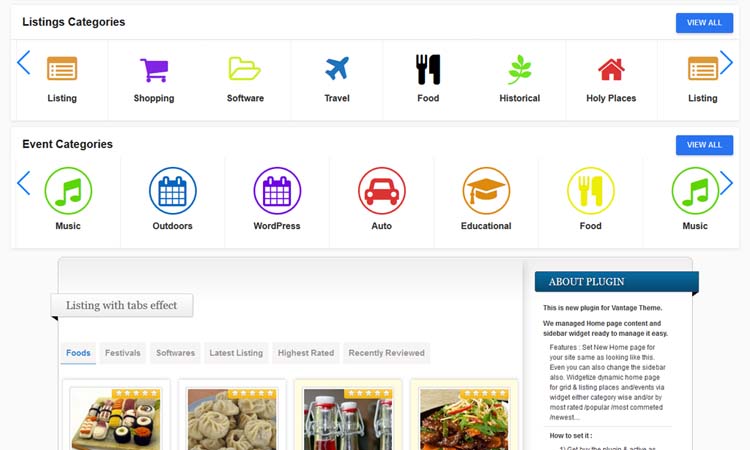
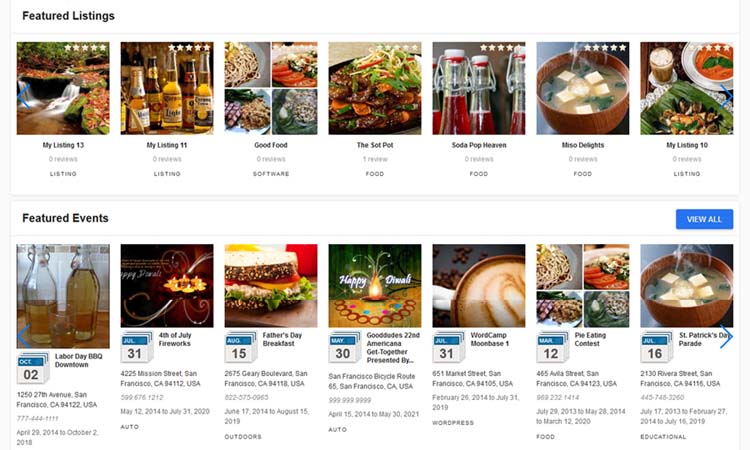
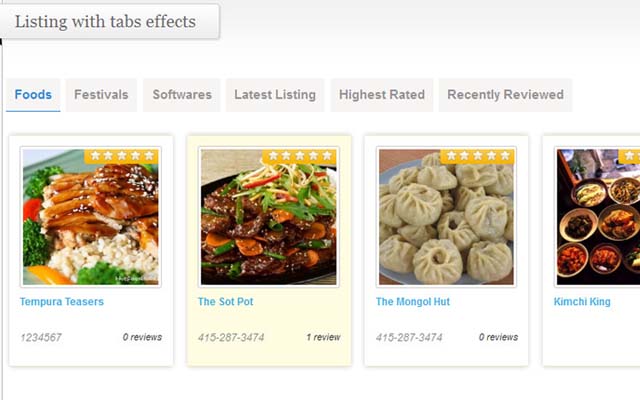
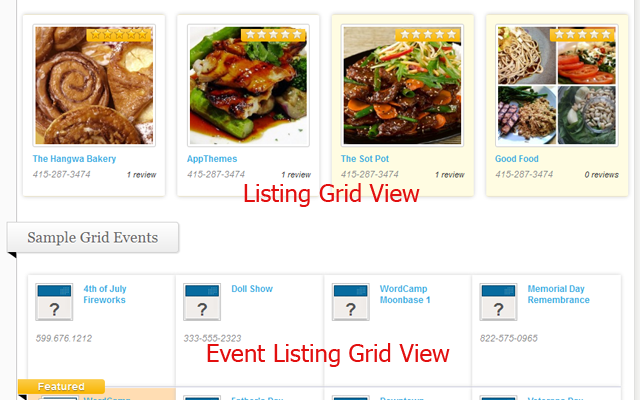
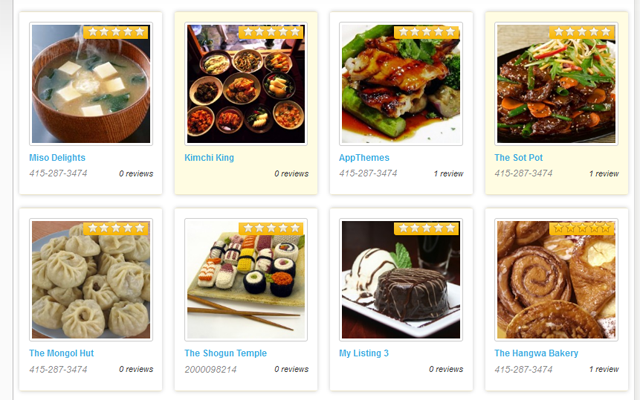
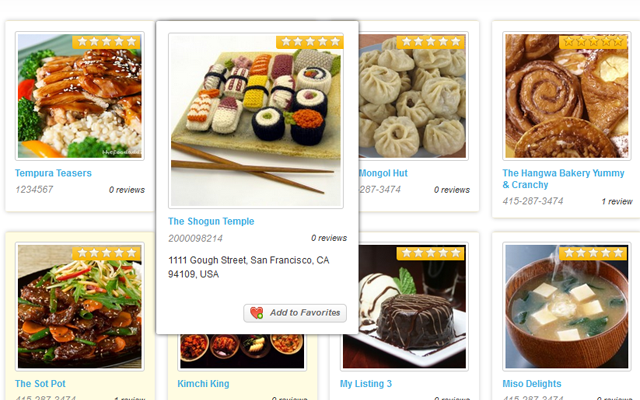
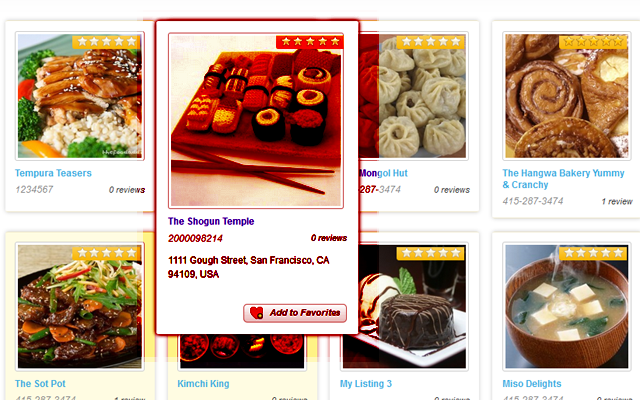
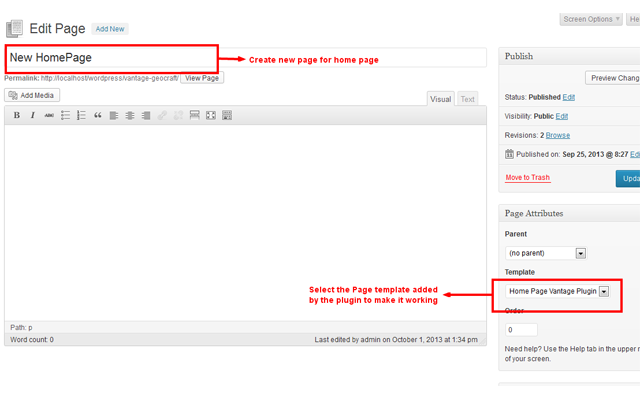
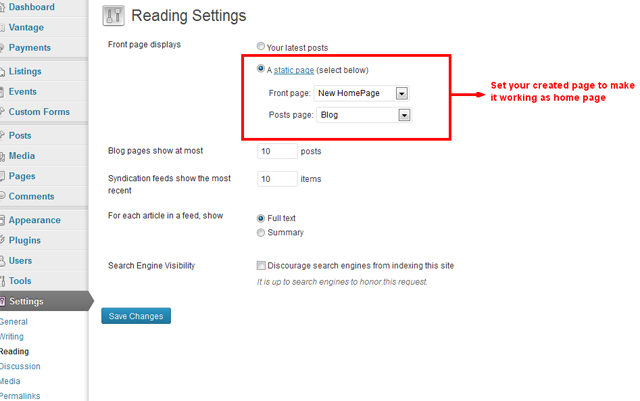
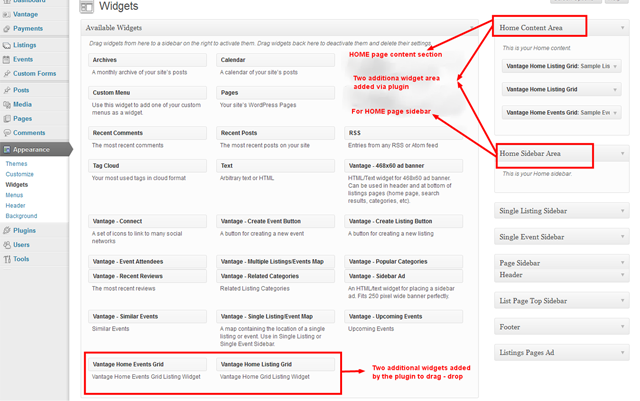



Comments (181)
Does the event also have a grid view?
yes you can see in the demo.
It would be nice if the events would also show photos in the grid view.
as the vantage not showing image on listing page, we don’t have added but if you want we can give you update, please pm your email & details so I can send you updated plugin.
Hi Vipul,
Do you have an update for the events view with photos? 😉 Thanks. As you promised.
yes new updated version 1.0.1 is with some more features, see change log for more details.
Hi Vipul,
I really like the theme so much and this is what i was looking for. It would really be nice to have that photos in the events.
actually our is not child theme but plugin.
if you want we can custom work for you.
we can discuss more about via PM.
I agree with Artagnan2013, I would want to have pics as well in the events.
It would make the sections blend better. If you ever add a place for that, let me know and I will buy right away! Thanks!
Very nicely done guys… finally a move in the right direction for the Vantage Home page. With it being widgetized, folks can actually customize it as they see fit.
I do have a few questions though, before I purchase it:
– Can I add a slider/image at the top of the home page? A nice big visual and message would be ideal. Could an image be inserted into the “Home Page Content section” widget? Or could I drag another 3rd party slider widget into this space?
– Is there a way to control the number of listings/events displayed for each grid view?
– In the demo, you have have food listings at the top. Can I just have the 8 latest/popular across all categories?
– Is there a way to turn off that hover behavior in the grid views. To be honest, it’s really annoying (poor usability) and I have a feeling you’re going to get a lot of people requesting this be turned off. This kind of design pattern doesn’t translate well to touch/mobile devices.
Again, I’m about to purchase this, I really love what I see!
-> you can add image via text widget but to add slider you may use any good slider plugin for that. You should take care of design.
->yes you can add/set number of list/event to show via plugin widget options.
->you can select the category, number of records to be show via widget, display listing/events like random, featured, most popular …
->yes will give option to turn on/off it.
will give next update asap.
Thanks
thanks for your answers! still got a few follow-up questions:
– I can see you can choose categories, but what If I want to show the latest listings (not specific to category) – like the current vantage home page does. Would I have to enter every category ID? Same goes for events.
if you want to show latest list, not from specific category, you don’t need to select any category and set the order to “default”. it will show you similar records shown on vantage home page.
I will be purchasing anytime soon, once photos are included in the event’s view. Kudos!
I’d be careful of having photos for both listings and events – it will be difficult at first glance to see the difference between the two.
Thanks Bradley, but most city directories of which I will use it for, have pictures for everything – events, restaurant, attractions etc. So, there definitely is a need for them. Highlight the category and people
would be no trouble seeing the difference. It doesn’t flow without the ability to put pictures. It’s a beautiful plug in, I just need the look to be continuous.
Yeah, it would be great — just have to be careful how the design is executed is all. I guess my point is, there should be different styles if photos are going to be used for both.
speaking of photos, the design needs to accommodate listings/events that have no photos. E.g a user adds a listing, but doesn’t have a photo.
will update plugin with related update (event with photo option).
Having the visuals for the even categories would also be enticing 😉
By the way, if I buy this now, will I be free with the coming updates as well?
Are there any updates scheduled? Are you even considering purchasers having the ability to put pictures on events and all categories? Thanks!
will update plugin with related update (event with photo option).
The plugin has option to show list & events categories wise.
Hi Vipul,
Can your team make Recurring Payments for Vantage?
sorry we don’t have any payment related experience in past so we are not sure for that, you can ask to any developed who has developed payment gateway related plugin on MarketPlace.
Great! Will definitely buy your product then!
OK, so I’m playing with this plugin an noticed a bug and an design issue:
The bug
– when on mobile/reducing your browser window to that of a smart phone, featured listings’ image disappear. Only featured listings.
The design issue:
– when users upload images for their listing, they are sometimes small E.g. logos are unusually horizontal format and so the image is not square – which means the images take on different vertical heights – which looks ugly.
A possible solution:
– if the featured image is not tall enough, center it and make white space around it to make sure the images in the tiles are all the same fixed height.
– when on mobile/reducing your browser window to ……Only featured listings….
==>We have checked the demo site and our development plugin, it’s working ok mean no image hide if smaller size. Yes it’s the vantage theme style feature so if in any case that feature(image hide) may overwrite the plugin css it may be so plz check once.
when users upload images for their listing, they are sometimes small ……
==>actually we are going to give option to hide/show image in such case when image size if looking ugly so you can hide image if you don’t want to appear.
Thanks
Not sure if we’re saying the same thing, but I attached a couple links to screengrabs that show what I’m talking about:
see images of different heights, and also what happens when there is no image (an ugly pixelated default image)
https://docs.google.com/file/d/0ByAxvQt9MAgxLVViQjVJUmhCXzA/edit?usp=drivesdk
see featured listings images disappear when shrinking browser window:
https://docs.google.com/file/d/0ByAxvQt9MAgxODZOeDRjQ3F3Wkk/edit?usp=drivesdk
for small size image, we have given update and it will updated on MP soon. The new version is : 1.0.1
For small size image not appearing problem, please create new forum topic and send me the site url so I can have a look to find the problem.
Thanks
Hi Guys am interested in your plugin but have a really long question…. so I use SUCCESWEB childtheme http://www.wppthemes.com/vantage/ and i would like to use your plugin but have it affect only the events section but not the business listings section Hope my explanation makes sence… (only events section is grid with or without images but preferably with images) Is it possible?
we going to update plugin to 1.0.1 and added new features you can see change log for more details. The child theme may effect the css but we can solve it for you.
This is a great plugin but I can’t work out how to set listings to featured on the home page with it. Is this possible?
Cheers, Andy
yes if you set the sort order by option to default, it will show all featured listing first same way as the current home page working.
Thank you
Nice updates, but I spotted a bug:
For the option: Show short description on mouse hover effect – When checked, it shows the description for non-hover too. It should only show for hover. (this is for the grid view of listings)
Thanks!
It’s not the bug we have already mention with changelog.txt below. Please follow it.
Important Note :: Plesae overwrite the “page-vantage-newhome.php” and “vantage-newhome-style.css”
—————–
files from “wp-content/plugins/home_control_vantage/templates/” to “current theme root” folder.
Backup your current vantage-newhome-style.css in case you may have added any custom code.
Thanks vipul – -I am following it.
maybe you don’t understand what I’m saying. When selected, the short description is showing for BOTH normal and hover. It should ONLY show for hover.
I’ve turned on the feature, so you can see what I’m talking about – go to my home page here: http://www.vintageshopper.com
thanks!
actually related css in in ::vantage-newhome-style.css
so if you replace the css file it will apply itself. You can create forum topic to continue the topic if still any problem.
I did that. Still not working.
forum startedhere: http://en.wikipedia.org/wiki/Chief_experience_officer
test
Please create forum topic instead of discuss form here. We can ask for more details if any require to solve the problem asap. Even can you pm me temporary wp-admin login details to just check what is problem you have?
I created a forum topic.
please PM your email address so I can send you the plugin we are using on our machine. I think there may be something wrong in update on MP.
I purchased some plugins during the 25% off promotion and I didn’t see this one. Let me know if you have a similar or better promo again so I can make a purchase.
the next discount may be in crismas time.
Vipul, I see the requirements for this plug-in states it requires Vantage, Vantage 1.2, WordPress 3.0 — does this mean I can use it with our Vantage 1.1.4 theme? Or do I have to upgrade? The reason we have not upgraded yet is that we modified some program files before we knew how to make a child theme and when we tried to update Vantage, it messed up our site so we’ve kept it at 1.1.4 — but we really want this grid. We don’t use the calendar of course because that’s not compatible with 1.1.4, but the grid feature on the home page would be wonderful. Fingers crossed!
You can use for that version also. It may be a little difference in style, not sure. But it should be ok.
Thanks
Does the payment cover Lifetime License, update and support?
the payment cover lifetime license but support & update will be for one year only.
Found another bug.
Featuring a listing for a category, features it on the home page too.
it’s only the same features you show on vantage theme while on home page vantge theme. Not provides specific category wise category featured listing.
Hi vipul,
I wonder if you can help me out, i have implemented home control on my site http://www.topbusinesses.co.uk on the home page i am using it to insert recent reviews and a special homepage only sidebar, however the background is transparent and i would like the background white with a grey border around each review and the same on the sidebar… just like on the listings on the rest of the site. Can you please help as I am stuck.
many thanks
jon
hi there,
You can directly user our plugin to get demo like page on home page without any much settings. We have option to show/hide reviews & ratings.
If you don’t mind we can work for you for few $.
You can PM me so we can discussion more in details.
Thanks
Hi.
First of all, great plugin!
I just updated Vantage 1.3, and the Home Control started not to work.
I think there´s some incompatibility with Vantage 1.3.
Any idea when exactly will be compatible with Vantage 1.3? We are developing a website, and we need it soon to be online.
Thanks.
Alright, we realize that when you update to the Vantage 1.3, the plugin somehow start not to work. We just re-installed and now everything is going fine 😉
we don’t have check that, will check and back will update soon if any.
Will solve the problem if any.
Thanks
hello,
i am using the “ZPgids” childthmeme for vantage. but would like to use your plugin, do they work together?
thank you
it may be problem of css. The ZPgids style may be effected with our plugin display.