Framer for Clipper
Don’t lose your visitors. Keep them in your branded space with this plugin that opens coupons and stores in an iframe.
Features:
- Open coupons in cute iframe (instead of redirecting)
- Open stores in cute iframe (instead of redirecting)
- Option to change outgoing URLs of coupons & stores
- Option to add ‘close frame’ button into frames
- Responsive, changes layout for optimal viewing on any device
- Super easy setup
Requirements:
- Installed Clipper theme.
What themes does this work with?
Framer will only work with Clipper (our WordPress coupon theme), version 1.3.2 or later.
To install, simply upload the plugin via the WordPress Administrator Panel. Or extract the plugin’s files and manually upload via FTP.
Once activated, you can configure the settings via the “Clipper > Coupon Framer” page.
Version 1.2
- Added option to exclude URLs from appearing in iframe, by default it excludes Facebook URLs
Version 1.1
- Added optional ‘Close frame’ button
- Added responsive styles to frames
- Added refreshing rewrite rules on plugin enabling
Version 1.0
- Initial release
2 reviews of “Framer for Clipper”
I use that plugin for my coupon site http://www.q-pons.de and it works great!!
You definately need this add-on.
This is great add-on for clipper theme. Its working like a charm

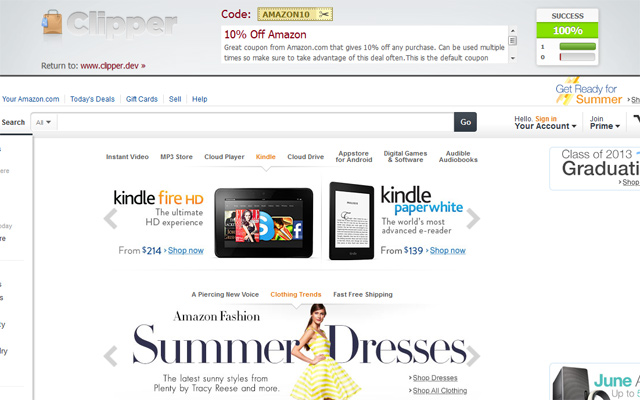
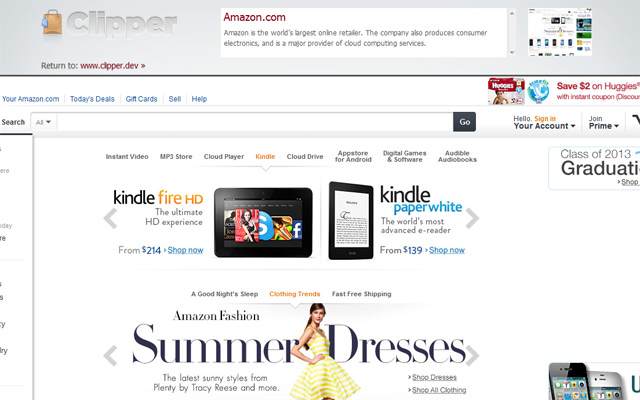
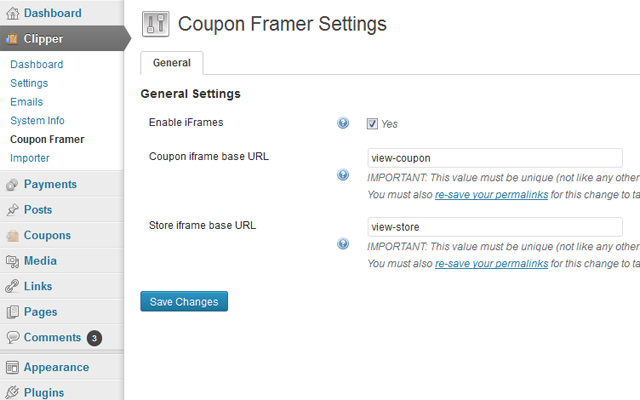



Comments (64)
Does it support child themes as well?
Yes, You can have the Clipper child theme enabled. Or you meant something different?!
@meloniq Thanks. This is what i was looking for.
1. Do you think it is possible to have a demo site to visualize the functionality on the front end.
2. Option for users to close the iframe and continue with the purchase on the merchant website using our affiliate link. Need to give users the confidence to transact on the merchant site on our coupon site.
Thanks for suggestions @couponminister
re.1. Currently we don’t provide separate demos for plugins, maybe in close future.
re.2. This will be added to next version.
Will the add-on act responsive according to the devices used by the visitors?
Thanks.
Thanks for suggestion, this will be added to next version.
Is there a way for the client to close the frame if they feel in-secure/obstruction and rate from the window frame?
Thanks for suggestion, this will be added to next version.
It will be good to let users have the option to close the frame if they decide to do so.
Thanks for suggestion, this will be added to next version.
when can we expect the next version? waiting for the ability to close the iframe if the user wants.
New version is available to download, see changelog.
Does the frame work with the Flatter is an elegant responsive child theme for Clipper ?
Should work with all child themes for Clipper.
Hi
Weare looking forward for the next version including the option allowing the users to close the frame if they want to.
thanks
Regards
coupons2reduction team
http://www.coupons2reduction.com
New version is available to download, see changelog.
this is working like a charm ! thank you so much !
is it possible to put the text : “Coupon code is not required to apply for this promotional offer.” in french please? beauce my site is in french
or just let me know how to modify it please
thank you
http://www.coupons2reduction.com
Plugin is translations ready. In the ‘languages’ folder you find .POT file, translate it, add your locale to file name eg. ‘appthemes-framer-pl_PL.pot’, generate .MO, and copy it to ‘wp-content/languages/plugins/’ folder.
Great looking plug-in!
I’m wondering – using an Iframe instead of re-direct option can work with affiliate links to landing pages? are they still trackable so the affilator that I work with still gone see that the costumer came from my link?
Yes, the same link is used in both cases.
Thanks!
Onw more question – If I would like to transform the plugin to RTL do I need to handle it through the plugin style.css file (same as for transforming a theme) or anything else?
Thanks.
Yes, you can do it directly in plugin style.css
The best way I think to apply RTL style changes would be through stylesheet of child theme – that way your changes will not get lost within theme or plugin updates.
Hi,
I posted this thread in the marketplace forum but no one answer…
I purchased Framer for Clipper few weeks ago and I’m having two issues with it:
1. I can’t use it with HTTPS urls. when I click on the coupon code and move on to the desired website with Framer it shows a blank page (but when I close Framer by pressing the red X button it shows the desired HTTPS website). It’s a bit problem for me because i’m using lots of facebook urls.
2. For some reason I can’t use Framer with “View-store”. When I press on the store name it isn’t working and take me to the regular store view of Clipper.
3. Is there a possibility to use Framer for printed coupons as well?
Any help with those issues will be great.
Thanks.
Hi Freeco,
Please check your thread in the forum, i will answer your questions there.
Hi,
Can we edit it such that only registered members are able to vote up or down on the coupons?
I have created ticket for Clipper to add that option in future release.
HTTPS + iframe= DOSN’T WORK!!
I want to deactivate “framer-for-clipper” for SOME coupone = it’s NO settings!!!
What i must to do?
Issue with some ‘https site’ (mainly Facebook), has been reported by our support team, option to exclude some site from displaying in iframe will be added to next version which should be available next week together with Clipper 1.5
The source of this issue is sent by some sites header ‘X-Frame-Options DENY’ to disallow loading in iframes.
Hi,
I just bought this plugin. At first everything seemed to work fine. When I click on a coupon code I get directed to the related page and everything looks good. But when I start to add items to my cart, nothing gets added. I’ve tried this with several links. Please help!
Please report problem on forum, and provide url to store where the ‘add to cart’ button is not working when this store is opened in iframe from this plugin.
LAST UPDATED
Oct 14, 2013
Hi,
I tried this in the forum but got no answer.
I just bought this plugin. At first everything seemed to work fine. When I click on a coupon code I get directed to the related page and everything looks good. But when I start to add items to my cart, nothing gets added. I’ve tried this with several links. Please help!
I think that it has to do with cookies. I’m using Internet Explorer 10. When using Chrome it’s working fine..
Another question:
Will I get paid for my affiliate-links using framer?
Thank you!!
Replied in forum thread.
Can your add-on open coupon codes in new window with e-mail field and link to website, like retailmenot does, or child theme for clipper named Koupon? It is very necessary for me, thanks.
There is no Subscribe box in the iframe bar.
Hi there
Thanks for this great plugin. Works quite smoothe. Is there a way to implement the opening in a frame as coupon type. So I can select coupon by coupon if I want it to open in a new window or in the frame?
Best regards from gutscheinbon.ch – Alain
You mean option to choose which coupon types to open in iframe, for example: coupons with codes should open in iframe, and promotional offers in without?
Ifihave this install, will it cause problem for skimlinks? I will be using icodes with skimlinks
Imported coupons are like usual Clipper coupons, so, no, no problems with coupons imported from plugins like iCodes.
THe problem is not so much the icodes import, but with skimlinks. Icodes made ths disclosure on their uk site of possible problems
‘Skimlinks needs to be able to read the links in order to convert them, so it is recommended you use standard linking methods only, and not use such as Javascript or iFrames to open links”
Will your plugin cause me any problem in skimlinks not able to read the links?
Based on concept of Skimlinks, you can’t use cloaking, and Framer plugin… Skimlinks JavaScript need to see raw affiliate links on Clipper site.
Will the plugin work if i hide the code from admin area so shoppers have to click on the code to see the code? What happen in this instance and will the code show in framer when the shoppers visit the merchant site?
Yes, it will work, and the coupon code will be visible in framebar.
Are links generated by this plugin “nofollow”?
I mean all that have Store iframe base URL and Coupon iframe base URL?
I have already bought this plugin, but I have a very big problem. All links are without attribute “nofollow”.
Pages displayed by Framer plugin have meta tag ‘robots’ with attribute content ‘noindex, nofollow’.
work with clipper v1.5.1?
Yes, Framer plugin is compatible with Clipper 1.5.1
Hi
I love the plugin but there is one huge problem. If I use icodes and I have adblock on my browser, the site will be block if I use this plugin.
Is there a away to fix that?
Thanks for reporting, AdBlock detection in Framer plugin is ready, we will release new version once it’s well tested. If AdBlock detected, it will redirect to affiliate site that should be displayed in iframe.
Hi
What is the situation regarding AdBlock detection? Have you already released the new version of Framer plugin that has AdBlock detection?
Br,
Mindcooler
I have already posted on the forum…I just bought this plugin and it looks great,but I’m having some issues. First of all I cant translate it into italian. I’ve edited the.pot file and I have translated it. Then I saved it and renamed the .mo file with the _it_IT code, then I created a plugins folder and I uploaded the file in wp-content/languages/plugins, but it doesnt work.
I also have some problems with the coupon codes. It seems working only with stores and direct offerts. If I click on a coupon code, it still opens the lightbox and if I click on the Open Site link in the lightbox it opens the iframe with a blank page instead of the partner site… It should directly open the iframe when i click on a coupon code as I saw it on some other sites using this plugin.
Can you help me?
To update these comments, I see you received assistance in the forums. If you do have further issues please do continue to use the forums and our team will be happy to help. Thanks.
Hi Yumiko, It wasn’t resolved. I just deactivated it. There are too many stores that dont support iframes so it would be too difficult for me to search them and put their links in the “Exclude” box. Moreover it seems that the plugin do not bypass the lightbox popup…A coupon should have the lightbox or the iframe, not both… I probabli test this plugin on my new site in the next week…
Regards.
really good insatalled on my theme