DesignerPress
The DesignerPress plugin helps to redesign your ClassiPress theme without use of any child theme or any additional CSS file changes. As per the options given in the plugin, it will take immediate effect. Changes like background image, background color, font/title color, menu settings, ad post form, ads detail page and many more….
User-friendly and easy to use plugin settings from the admin side. Enhance your site’s design to make it look even more attractive which in turn will drive more revenue.
To set your site like our demo site?
— Please get copy the backup code from plugins/designerPress/sample-data/sample-data-version-04.txt
— Go to wp-admin >> DesignerPress (left menu) >> Backup Settings >> paste your copied backup data to “Upload/Restore settings backup” and PRESS “Restore Backup” button.
— All settings will be set as per backup data you have inserted.
Significant Features:
- Re-design ClassiPress theme easy.
- No need of child theme or any CSS code file change.
- No need to hire designer.
- Save designer hiring cost.
- Attractive and user friendly admin settings.
- Get backup your settings for future update/usage.
- Sidebar Left & right Options.
- Body background settings option with different features.
- Wide and Boxed (site look) layout options.
- Menu style, background image & color options.
- “Post An Ad” form design setting options.
- Ads detail page design setting options.
- listing page, home page, detail page and all other page changes.
- Compatible with ClassiPress 3.5+.
1) What is DesignerPress plugin?
==> It’s a ClassiPress plugin to re-design ClassiPress theme easy with attractive and user friendly admin plugin settings. No need of child theme or any CSS code file change. No need to hire designer.
2) How it’s helpful?
==> You can manage/change settings from plugin setting page to make your site change and look different. Get the backup/style code. You can use the CSS style code for different ClassiPress site also. Just need to add the CSS code in your header file.
3) How it’s working?
==> Once you active the plugin, you can easily make settings and change your site design. What ever settings you have done will store in database and on the front side it will added in header section to get effected.
4) What kind of design change I can do?
==> The plugin does CSS related changes only. No HTML changes. As per the options given in the plugin, it will effected. Changes like background image, background color, font/title color, menu settings, post form, ads detail page and many more….
5) Can I change HTML?
==> The plugin does only CSS change and it’s never change any HTML related change. So please note that if you want HTML changes you need to get help of any expert.
6)To set your site like our demo site?
==> Please get copy the backup code from plugins/designerPress/sample-data/sample-data-version-04.txt
— Go to wp-admin >> DesignerPress (left menu) >> Backup Settings >> paste your copied backup data to “Upload/Restore settings backup” and PRESS “Restore Backup” button.
— All settings will be set as per backup data you have inserted.
1) Unzip the plugin folder
2) Copy the plugin folder “designerPress” and paste in “wp-content/plugins/”
======= OR =======
3) Go to wp-admin -> Plugins -> Add New Plugin
4) Go to wp-admin -> Plugins -> Plugins-> DesignerPress for ClassiPress -> Active Plugin
5) You can see additional “DesignerPress” menu tab box at left menus
6) Make settings as per you want.
7) Get use the backup file given with plugin :: “sample_demo_backup.txt”
8) Read Usage, Notes & Developer Notes Carefully.
You can contact us directly via email (info(@)wpwebs.com) or support under forum in the AppThemes forum.
Version : 1.2.2 (10th Jul 2019)
——————————-
— Some features not working for child theme – problem Solved
Version : 1.2.1 (16th Jan 2019)
——————————-
— Updated plugin as per ClassiPress Version 4.1+
— Some features not working properly for Version 4.1+ — all problems solved.
— Some php errors & notices solved.
— Optimize admin settings and save settings faster then previous version.
Version : 1.2.0 (29th Aug 2018)
——————————-
— Updated pluign as per ClassiPress Version 4
— This plugin working for both ClassiPress version 4+ & Classipress version less than 4+
Version : 1.0.2 (13th Aug 2017)
——————————-
— Plugin upgrade as per new theme upgrade.
— Solved may errors and plugin wp-admin >> options saving settings.
— Changed some storage variables so some variables may ge gone so make sure to check settings after update.
Version : 1.0.1 (10th Aug 2017)
——————————-
— Admin plugin settings not working >> PHP error — SOLVED
— SSL enabled but not work for some server, problem solved.
Version : 1.0.0
——————————-
New Release
One review of “DesignerPress”
it works great..makes your site much better when you can customize it so easy.. i just wish it would also add a feature to change color of text. but all in all this was a real value for what you get from this plugin.

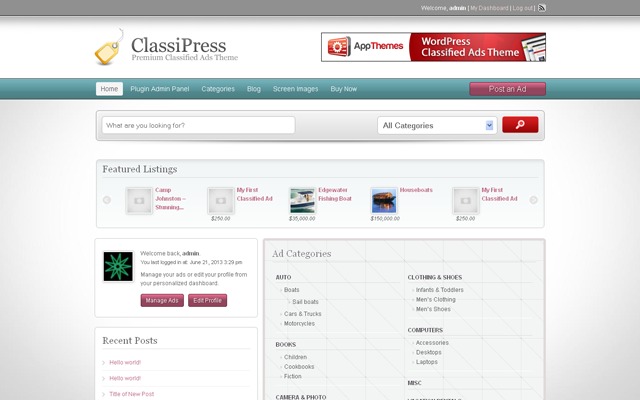
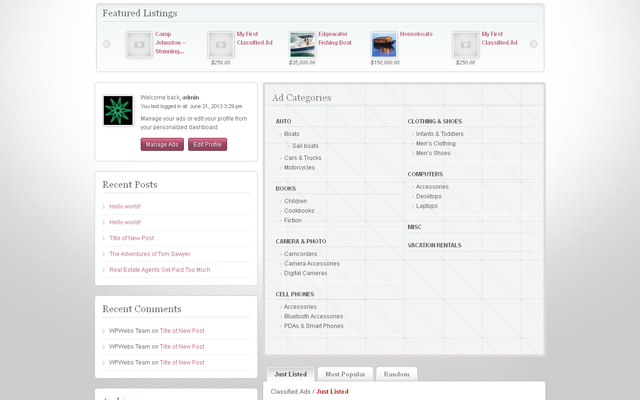

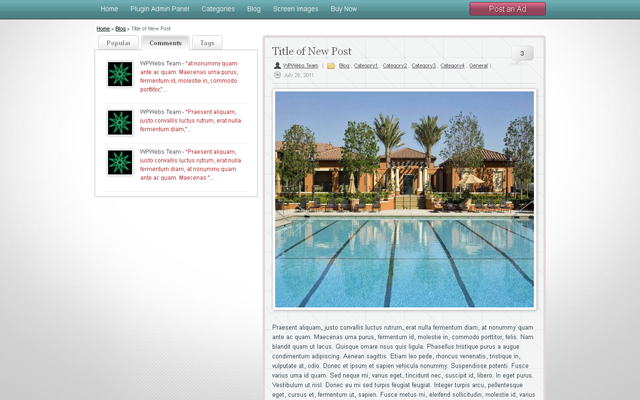
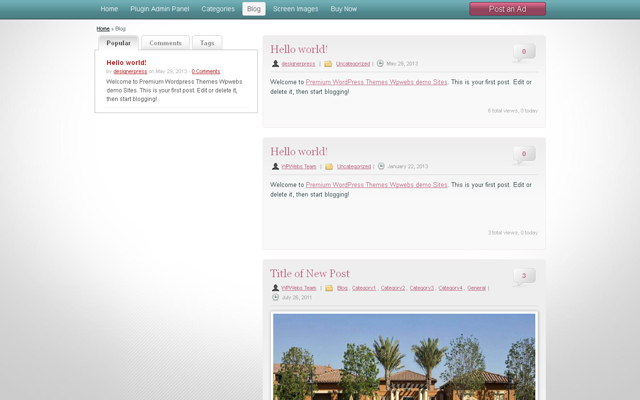
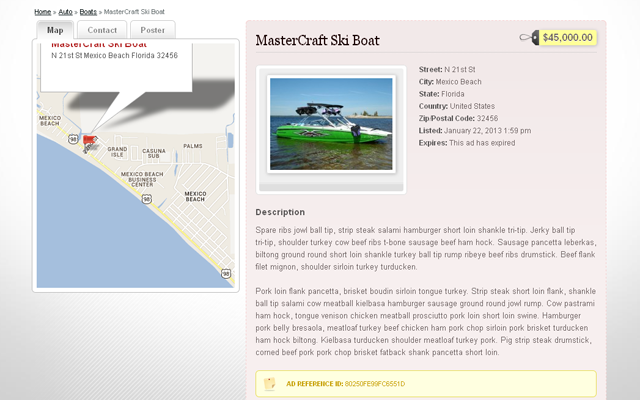
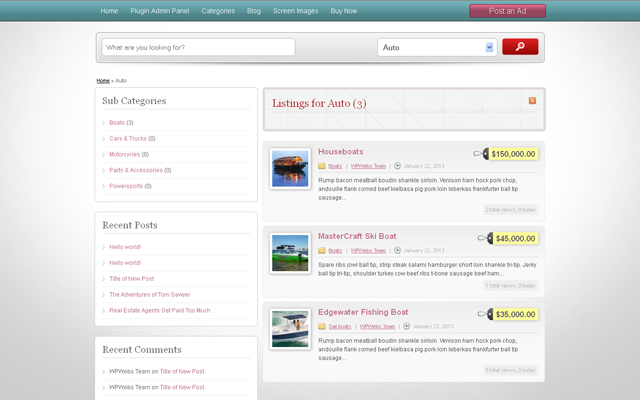
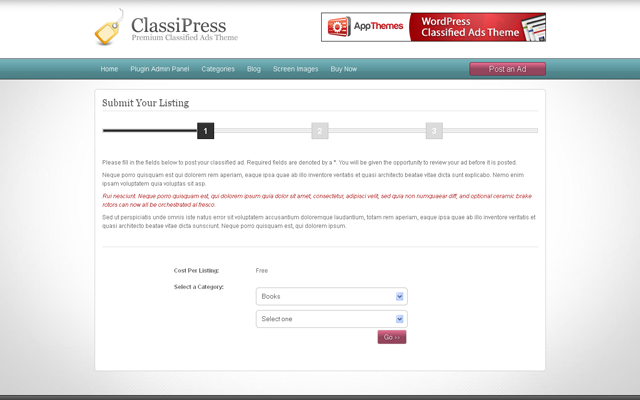
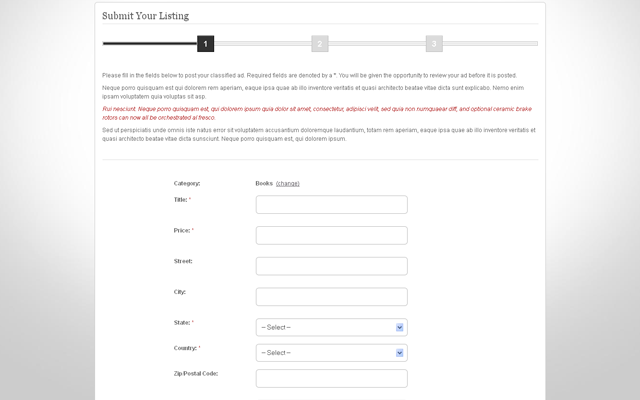



Comments (42)
Hi hzmhzm,
It will overwrite only if Child -theme is updated so before update you should get backup those code and update while theme/child theme updated.
Thanks
I am sorry I am not quite understanding. I am not sure “what updating” you were referring to? I am not updating anything.
I ALREADY have some codes written for ad categories listings (a very long list of classifed ads) to ensure that they are well organized. Classipress does not have the feature for that. At the same time, I want to retain those organized features if I use DesignPress Plugin.
Another separate question is if it is compatible with classipress 4+? On the top right, the compatibility info shows up to classipress 3 ONLY?
Hello,
can I change the original font using this plugin?
In my Czech language the original font does not look nice. (See the screen https://imgur.com/umnYAPI)
Thank you for answer.
Hi inzertman,
The font can be change from style.css.
Our plugin change color, margin, images like background image…
Thanks
Can you please update this plugin so it can work on classpress 4.2.7 plus the good old classipress child theme?