CP-Tabber
Tabber is jquery based lightweight plugin for ClassiPress to add clean, responsive and structured tabs to show specific custom fields as tabs on an ad detail page you’ll be able to show custom fields of your choice as tabs on an ad detail page. The label you set one will be used as the tab name and the value visitors provide while, submitting an ad will be used as content for the tab. For the best utilization of the webpage, tabs are one of the most effective way to show more content in less area.
The Tabber plugin is fully integrates with existing custom fields you can transform your existing custom fields into tabs on an ad detail page. All you need to do is click on the appropriate option while editing the custom field and the field is ready to go. You can also enable tabs for system generated fields like description (ads description) and Feedback.
Demo For An Ads Detail Page Custom Fields Tabs
Significant Features :
- Jquery based lightweight plugin
- Easy configuration
- Clean, responsive and structured tabs
- Enable – Disable tabs for ad description
- Enable – Disable tabs for specific custom field
- WordPress Multisite compatible
- Compatible with ClassiPress 3.4+ and WordPress 3.4
How to use Tabber for ClassiPress?
- Install Tabber on your site then follow below steps.
- After install go to wp-admin –> ClassiPress –> Custom Fields Add or Edit Fields
- Scroll down below where you are creating or editing your custom field you can see “Tabber Settings” with a check box out to the side. If you click on the checkbox it will make it so that particular field shows up as a tab on your website ad detail page.
- After that you have to make sure that you have created a “Form Layouts” for your site. If you have not created “Form Layouts” then you need to create. Please check tutorial for Creating Custom Fields and Forms
Installation Guide:
- Extract zip file on path /wp-content/plugins/ directory.
- Activate the plugin through the ‘Plugins’ menu in WordPress.
- Go to wp-admin –> ClassiPress –> Custom Fields Add OR Edit Fields see at bottom of page “Tabber Settings” to enable or disable tabs for custom field.
Support Policy
However it is important to us to make sure that every customer is satisfied with our products. Therefore we have a dedicated Support Team helping you to solve any products-related issues in timely and efficient manner.We are also very active on twitter or facebook where you can certainly catch our attention.
Before you reach us upon a problem?
- Read the documentation guide for your theme and plugin.
- Search the Support Forums for an answer.
- Submit a new thread inside the forums or Email Us on info@reloadweb.co.uk in case the issue requires us to connect to your site this may happen those times when we feel more individual attention to your issue may be required. When we do direct you to our Email support system, we may ask you for your login details.
Support Hours
We don’t have exact support hours, generally we can provide feedback on any support request within 12 or 24 hours. But note, that depending on the issue complexity and our workload. If we are online and able to provide you with support during the officially “holidays” period we will certainly not ignore you.
Support Offered
We only cover support for the Reload Web, add-ons,child themes and basic WordPress help. We cannot provide support on third-party plugins. we will try to help you with any type of requests including customization that requires only a couple lines of code changing, you must understand that we cannot provide extensive help in terms of modifications.
Moreover, technical support will always take priority over modification/customization requests.
Modification support
If your request for modification or customization help only requires us to publish a couple lines of code, we will be glad to assist you. If however you request requires more an that amount of code to be published, we can only provide guidance OR you can hire us if you don’t have the skins to implement it yourself.
Bug Fixing
It is our commitment to fix all theme bugs as quickly as possible after they are brought to our attention. We will also try provide a solution via the forum for smaller bug fixes, after which we will update the core theme or plugin.
1.2 – 23/05/2017
- Fixed: Display description twice when enable tab for description.
1.1 – 24/02/2017
- Compatible with WordPress 4.7 and ClassiPress 3.5.8
1.0 – 01/04/2015
- Initial release
- Compatible with WordPress 4.0 and ClassiPress 3.4
One review of “CP-Tabber”
Tabber seems to work best when in the php for a single ad (single-ad-listing.php) in the active theme or child-theme this line is removed completely:
When the description field in a form is marked to be a separate tab, Tabber works just fine on my website. If the lines above are not removed I get a double description on each ad.
I adjusted the padding to 25px, and on mobile devices with a max screen-width of 600px I added:
.tabprice div.singletab {
padding: 10px;
padding-top:20px;
}
That way I think the text shows best.
On cp-tabber.php I have set the details which appear when using check-boxes so they appear below each other. In the original version they showed up behind each other.
Look for:
if ( $field->field_type == ‘checkbox’ ) {
$post_meta_val = get_post_meta( $post->ID, $field->field_name, false );
$post_meta_val = implode(“
“, $post_meta_val );
}
Note that between the “ ” I have replaced the content with
. That’s it.
The other changes were done by css inside cp-tabber.php, just some colors and such.
It works fine now on one site, so I guess it will work fine on all.
My opinion on this app?
Well, it took me some time to get it the way I want it, most people will like it the way it is bought. But now I have played around with it for a while I think this is a must have if you want your site to be complete. Low price, maximum effect. No problems with heavy scripting, works like a charm on mobile devices.
Five stars, no doubts about that!


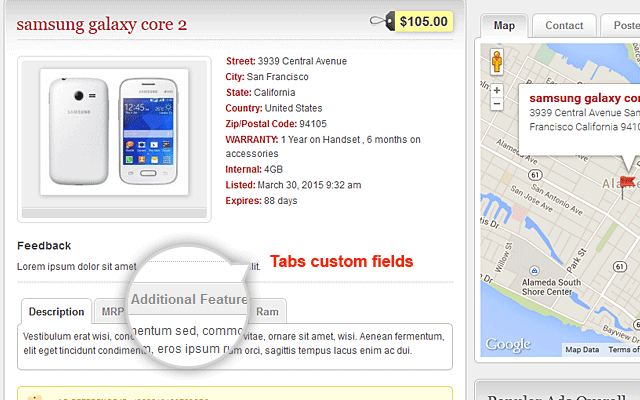
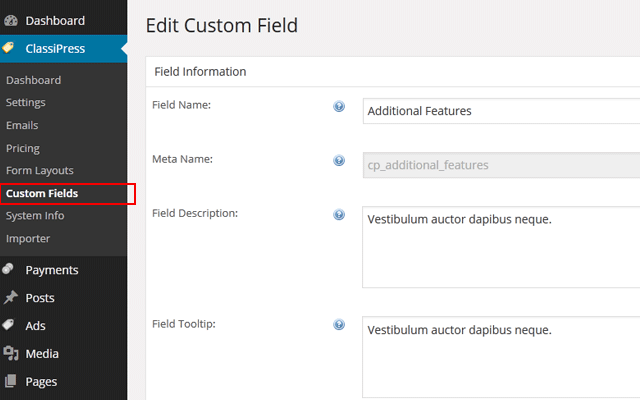
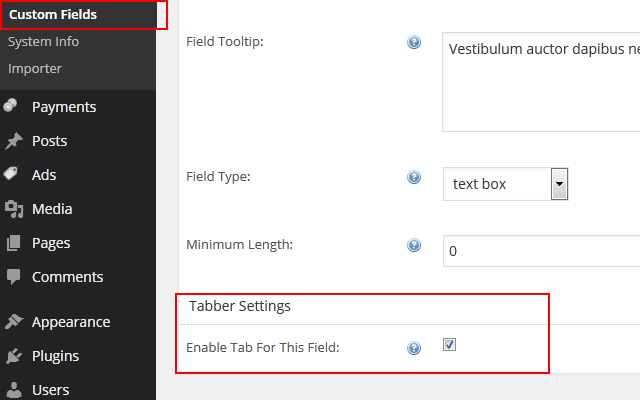
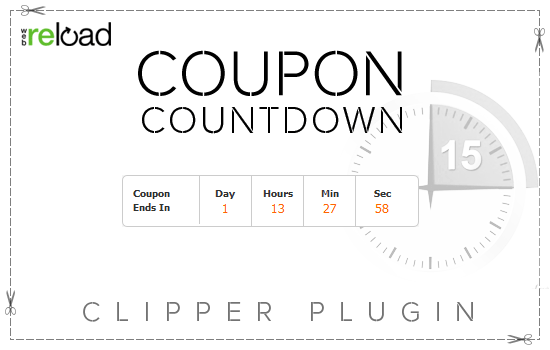
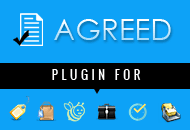

Comments (53)
Thanks for quik repply
I use ClassiPress 3.5.1. and already install this plugins but it is not working I can not see Custom Fields opsion this is so I need help please explain why ı can not see
also I could not see Tabber setting in Custom Fields
Adem
Adem,
It will look like this https://marketplace.appthemes.com/files/2015/04/2.png
Let me know if you can’t see then provide me your site url with wp-admin access.
Thanks
Ahmed
it does not seem and so i will send my site entering information by mail to info@reloadweb.co.uk please check it
Thanks your kind efforts
adem
adem,
Just i replied to your email.
Thanks
Ahmed
Adem,
I have added tab for ad description please check this one http://www.guinness.com.tr/ads/dunyanin-en-buyuk-yumurtasi/
Thanks
Ahmed
Is there a way to input videos from Youtube or other videos in the tab areas?
palent,
By default ClassiPress is not allow some HTML tags in input field ( iframe etc)
Thanks
Ahmed
Hello I just Purchased cp-tabber and i cant see the tabber Setting custom fields
ammoremia,
Please check this https://marketplace.appthemes.com/plugins/cp-tabber/#faq
Thanks
Ahmed
Hi there,
Is it possible to add multiple fields in one tab? In my case (boats classifields website) I would like too use the tabs for engine information and additional info. This are multiple field …
hi can i use this tabs to main page
No only on ad detail page
I see thanks for the reply , can you recommend somehow or maybe other plugins that i can use to main page?
hni i buy and use it but its possible to have more fields in one tab?
robertnbg,
Thanks for your interest but right now there is no functionality like that.
I get a double description on each ad. how do i fix this
You can hide any description tab or description area from settings.
I do not know what you mean whit ( You can hide any description tab or description area from settings.) thats That’s not the problem
I get a double description on each ad page.
when a customer places an ad, and go to the website lising page Where the ad is shown
they see a double description – Same text below each other
If you have an email address, I can send you a snapshot
Look at your review page –
————————————–Someone who had the same problem———————–
By Adtractie BV – January 9, 2017
Tabber seems to work best when in the php for a single ad (single-ad-listing.php) in the active theme or child-theme this line is removed completely:
When the description field in a form is marked to be a separate tab, Tabber works just fine on my website. If the lines above are not removed I get a double description on each ad
I don’t know which version of plugin you are using new version is 1.1. You can email us on info@reloadweb.co.uk
Hi, I’m interested in this plugin, is this working with the lates version of wordpress and classipress? Also, I use Simply Responsive child theme. Thanks.
Alva,
Yes it’s working with the latest version of wordpress and classipress but i am not tested it with Simply Responsive child theme
instal new and have this error
Notice: Trying to get property of non-object in /home/prodvoz/public_html/wp-content/plugins/cp-tabber/cp-tabber.php on line 306
Notice: Trying to get property of non-object in /home/prodvoz/public_html/automobile365.de/wp-content/plugins/cp-tabber/cp-tabber.php on line 306
need hepl why no support
Hi,
Does this work with CP Simply Responsive theme?
Thanks
When i can download CP TABBER for classipres 4.1
Yes, when CP TABBER for classipress 4.1 will be downloadable ?