CouponJoy
Overview
CouponJoy gives your coupon website a real edge by opening the destination URL (affiliate/external) in the same browser tab and your coupon site in the new tab with coupon popup open like RetailMeNot.com, VoucherCodes.co.uk and other major retail sites. CouponJoy is compatible with Clipper 2.0+ and all its available child themes in the marketplace!
Note: This plugin only affects the online coupon codes, and not the printable ones or promotions
Installation
- Extract zip in the /wp-content/plugins/ directory.
- Activate the plugin through the ‘Plugins’ menu in WordPress.
- That’s it! There are no settings for this plugin and it works out of the box
Support Policy
From February 2015, support will only be available via email from our email address 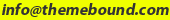 .
.
Before you email us, please make sure you have browsed/searched through product forum for the answer to your question, and have read through the Support FAQs below:
Support FAQs
- What kind of support is offered with a purchased product?
Your product purchase includes one year of access to premium support via email and one year or free updates. Beyond that, you will need to renew your subscription year on year for around 30% of the product price. Support covers issues such as bug fixes (if any) under normal operation, how to use basic product features, very basic WordPress help, and help with very basic theme customisaton. If you need more advanced modifications please consider hiring a developer to do it for you. - Will you provide help with small modifications?
If you need to do small modifications, you may get help from us as long as they are reasonable in number and nature. If you have a lot of such modifications, please consider paid developer help. - What kind of help would be unreasonable to ask?
This is not an easy question to answer. We are here to ensure that the product you purchased works as intended by us and serves its purpose on your website. That means if it doesn’t work for you, we can step in and help you with it. However, it is when there are no issues with the functioning of the product and all you want is help with modification, that demands start getting unreasonable.
As mentioned before, we don’t mind helping with modifications, but we also expect you to have tried everything to do it yourself. In other words, we expect you to have tried all the settings in your theme, ensured that the issue relates to the product in question, searched through legacy product support forum, and looked around on Google for the answer to your questions before approaching us. Please bear in mind that one theme, one child theme and a few plugins can get you only so far, and you will probably need to make changes to the code of your website to add functionality, change design and personalise it. In case of too many modifications, we will politely ask you to seek paid help. - I am using one of your child themes. I am having an issue with it.
Please make sure the issue is really with the child theme by activating the parent theme and checking if the problem gets solved. Also please make sure you have tested all the settings in parent theme and child theme, sometimes the answer is right in there! Send us an email if the issue still persists. - I am using one of your child themes. I need help with customisation.
As a pre-requisite, you are going to need a basic understanding of HTML & CSS to start customising the layout and style of your theme. To dig deeper PHP knowledge, specifically to WordPress, will help as well. The WordPress Codex is a great place to start learning. For CSS changes related to text colour, background colour, fonts, etc, please consider using the Firebug extension. A simple Google search returns many good text/video tutorials. - Do you offer paid WordPress development services?
Yes we do depending on our work schedule. You can always run your requirements by us via email.
Change log
1.0.4 (02/09/2019)
Fixes:
-Fixed issue with Chrome popup blocker
1.0.3 (16/12/2016)
CHANGES:
- Made compatible with Clipper 1.6.4
1.0.2 (01/06/2015)
FIXES:
- Fixed destination site opening in both tabs on IE11
1.0.1 (02/05/2015)
FIXES:
- Fixed additional forward slashes being added to redirect link
- Fixed redirect not working on search page
CHANGES:
- Made script more PHP based for reliable redirects
NEW:
- Made compatible with Clipper 1.6
- Made compatible with Coupon Filters plugin
- Made it auto-update compatible
1.0.0
- Initial release version (at the time of Clipper 1.5.1)


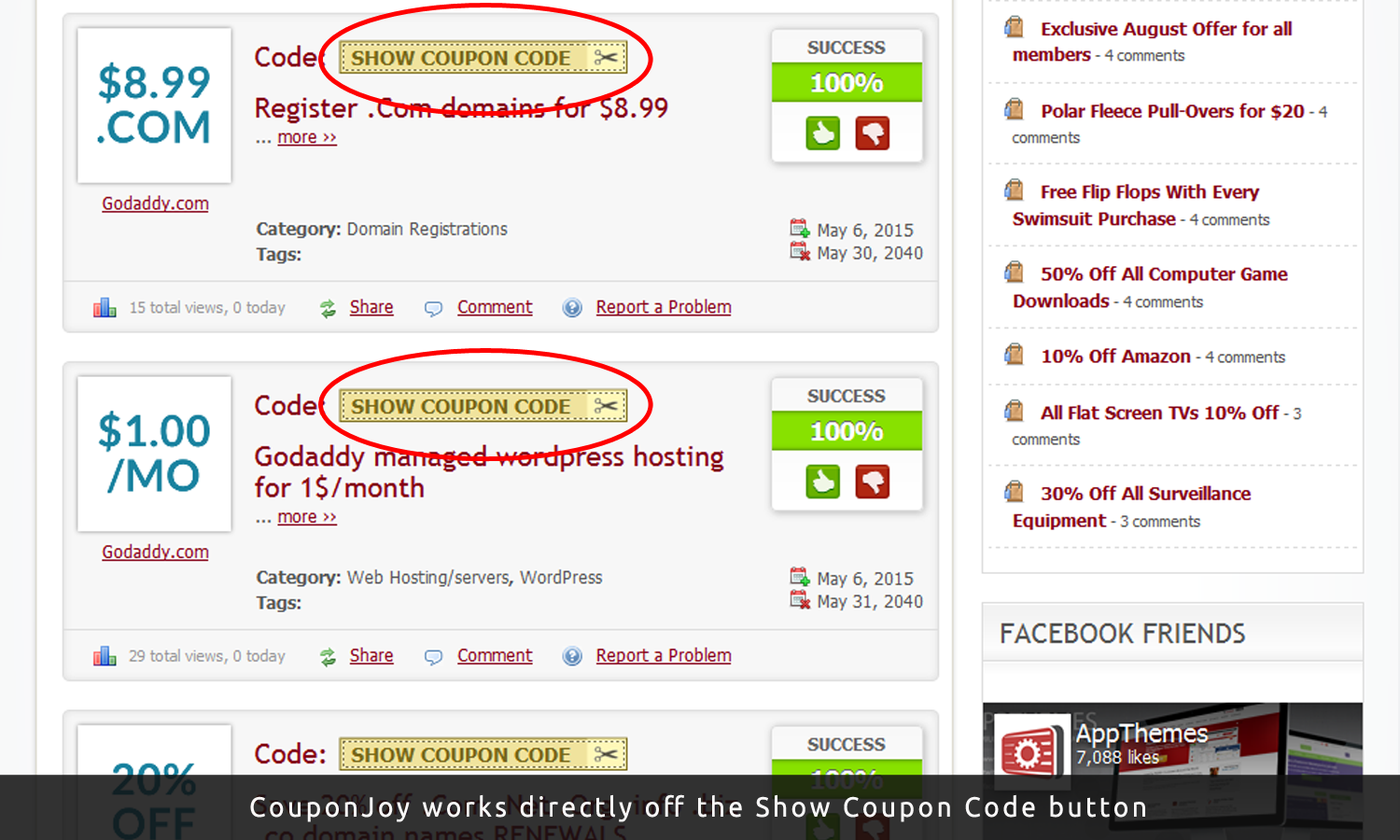
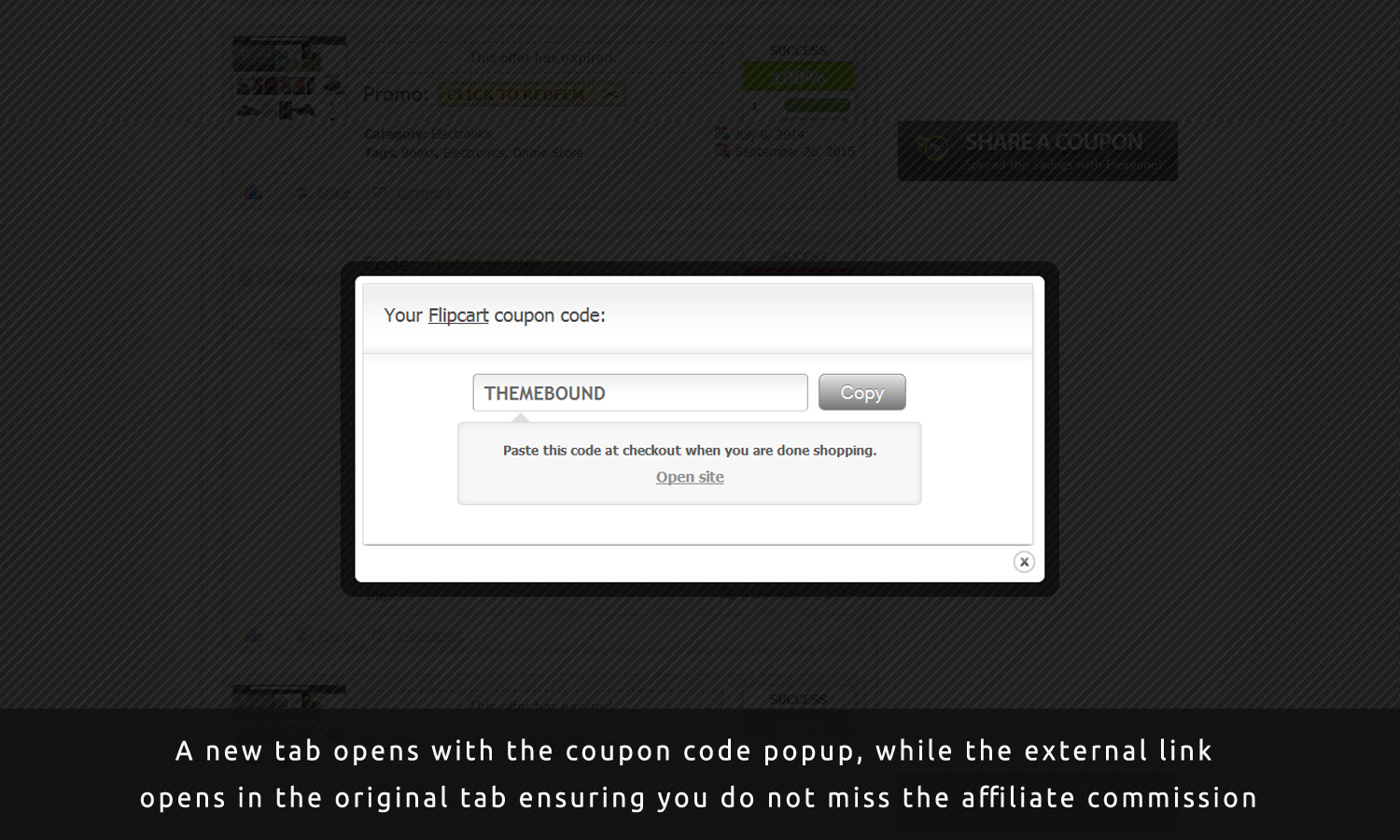



Comments (217)
Thanks, I did not change any of this. I re uploaded the plugin cleared all cache. Same Shop is opening in new window. Coupon pop up in old window. Like there is no plugin!
If I Use 1.0.0 its working fine except in chrome browser. I need a fix asap. Loosing money…..
Go verify that those settings are set correctly as mentioned. And you are using a very old version of Clipper, the last update before going to Clipper 2.x series was Clipper 1.6.4 – I don’t believe that Clipper 1.5.x works that far back…I suggest you update to Clipper 1.6.4 since you said you could not update (currently) to Clipper 2.x and it should work. I am using it fine.
Mohsin – To clarify, do you mean Clipper 2.0.5 (not 1.0.5) which is the latest update that fixes the Wodpress 5.5 issues…?
Please let me know if CouponJoy 1.0.4 works with Clipper 2.0.5 fully after you re-test? Thanks so much!
jpspnp, what version of WordPress are you using with Clipper 1.6.4 exactly? I am running that version of Clipper and it is working perfectly but I am still running WordPress 4.9.15.
@couponlover, I am using WordPress 5.5.1.
It can happen that the problem is not coming from CouponJoy plugin. Perhaps other plugin is blocking it. We are invertigating it…
Like I said for some reason (heavy modification) I can not just like this switch to another Clipper Version. CouponJoy is advertised to work with 1.5.1. THATS all I want. Please get back to me. 1.0.0 is working great except in Chrome so please just give me a hint what to change.
jpspnp, ahh so you are not yet running Clipper 2.x. Let us know if you find the fix?
Also, anyone else using Clipper 2.0.5 with CouponJoy that is either having an issue or is working fine? Confirmations would be nice.
@Mohsin did you re-test things with Clipper 2.0.5 and WordPress 5.5.1?
Still no fix and no help for my Problem. It is advertised to work with 1.5.1 but is not! The old version 1.0.0 was working except with chrome. Now it is not working at all and I am loosing money every day. Please help me and fix it! THANK YOU
Hi Joloshop,
I cannot confirm the 1.5.1 compatibility for now, i will try to find that old one.
I only can confirm that Couponjoy 1.0.4 + Clipper 2.X + wp 5.5.1, the new tabs opens properly on firefox, chrome and all major browsers.
I will see how to download the clipper 1.5.1 because in my appthemes repos, I don’t find that one and I didn’t save a backup for old clipper ones.
if you can email me one by email. I will see what’s going on and fix it only for you or for the users that they still use clipper 1.5, I will not be able to push an upgrade, because it will not work for the ones using the recent version of clipper.
meanwhile try to upgrade wp to 5.5.1
Hi just send an email to support@themebound.com with Clipper 1.5.1
Still no help. Payed for nothing. Found a reliable freelancer @ https://www.freelancer.com/get/joloshop?f=give and he fixed it in 10min. If anybody needs the fix for 1.5.1 contact me and we can share the costs. https://joloshop.de
I am glad you got it fixed for clipper 1.5.1.
@Mohsin lol that would have been your work…
I am afraid to say that We don’t support old clipper versions.
well than you should not advertise it! It says its working with 1.5.1 see on your own page https://themebound.com/shop/couponjoy-plugin-clipper/ but it is not. Please get your act right…..
Thanks for the notice,We forgot that one,I am going to remove it.I am sorry one more time.
It’s a great product, Mohsin. Please consider updating it with some enhanced features and functionality, and optimizing it for speed in the near future? You had mentioned doing an update to it earlier – is that still in play?
I have clipper 2.08 and just purchased couponjoy 1.01. I upload the plugin and nothing happened.
There is no pop up. What do I do to fix it?
Update: I got it to work by setting the Direct Links to Open outbound coupon links in a new browser tab (in the clipper settings).
but now I get an opened tab on the left and the popup opening another tab to the right .. Anybody to help with this?
I disabled the couponjoy plugin. and lo and behold the popup shows and the site only opens one affiliate store window. how? if i disabled coupjoy plugin? Could it be the child theme I’m using or a feature upgrade in clipper theme?
Mohsin – do you think you might be interested in developing a plugin that would allow single use coupons to pop-up in your lightbox plugin, “CouponJoy”? So if a partner send us 100 unique coupon codes, each time a user would open the coupon lightbox it would feed it the next coupon, marking the prior as used.
Let me know, I sent your developer email website a request but did not hear back…
Hi mohsin.
there is a problem with coupon joy since clipper 2.0.8.
– The popup is not displayed correctly and it’s very slow.
Is there an update for this.
Mohsin – please help ASAP, apparently this effects version 2.0.8 and 2.0.9 as well.
Dear Mohsin
Request you to fix the coupon joy. It’s very very slow resulting in customer leaving my site. What is the use of renewing service if I don’t get support.???
still awaiting reply