ClassiPress Video Embed
This plugin is temporarily not for sale whilst I make some improvements.
ClassiPress Video Embed is a super simple but highly sought after plugin allowing users to embed videos into their ad listings.
When users are looking at creating an advert on your site they may wish to add a video.
Typically a user would look for a “Video URL” or “Video Embed” box notifying them where to put their video code.
ClassPress Video Embed gives you this custom field that enables video embedding.
Currently adding a custom field would create a link to their video and not embed it onto the page.
When activating the plugin a new custom field for Video URL is created. You can then add this field to your ad listing forms. (You can rename it to your language within the custom field’s area).
Users simply need to copy the URL from a supported video site and the video will automatically embed into their ad listing.
You can choose from the settings whether the video appears above the ad description or below it.
It has been tested with ClassiPress 3.4.1+ and WordPress 4.0+
It uses WordPress’s native embedding so if you have plugins that affect this, it may affect these too (such as custom YouTube plugins, with auto play features).
Supported websites and the version of WordPress required (as per WordPress codex):
- YouTube (WordPress 2.9)
- Vimeo (WordPress 2.9)
- DailyMotion (WordPress 2.9)
- Flickr (WordPress 2.9)
- FunnyOrDie.com (WordPress 3.0)
- CollegeHumor (WordPress 4.0)
Most supported sites and content visit: https://codex.wordpress.org/Embeds
Note, not all these work. See demo site for several working examples. The key sites YouTube and Vimeo work fine.
Should work with all child themes as the video is placed based on the WordPress post content location (have tested with child theme FlatPress and works perfectly).
- Upload and activate plugin
- Add new custom field to your ad listing form
12th July 2016 – v1.0
- Initial Release

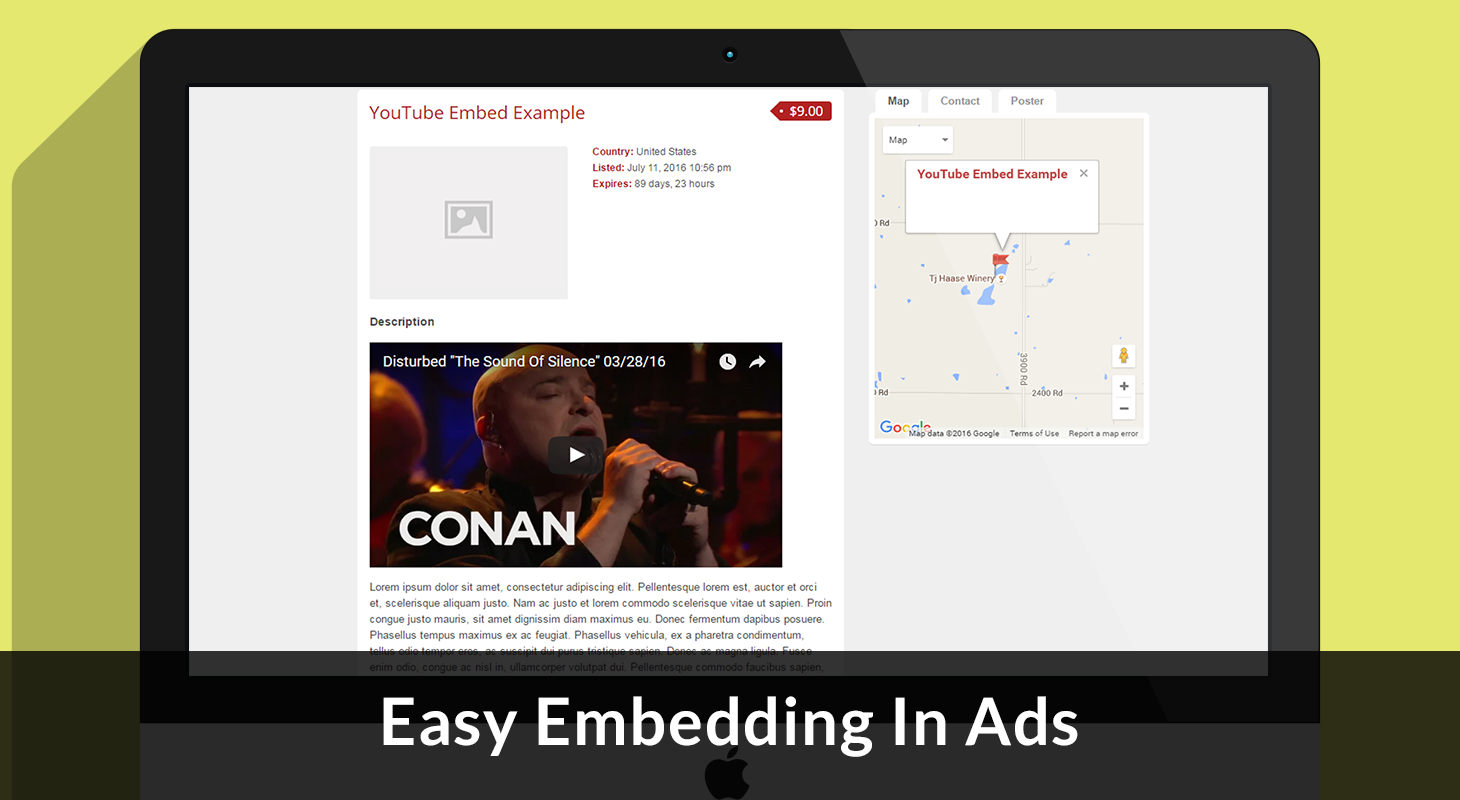
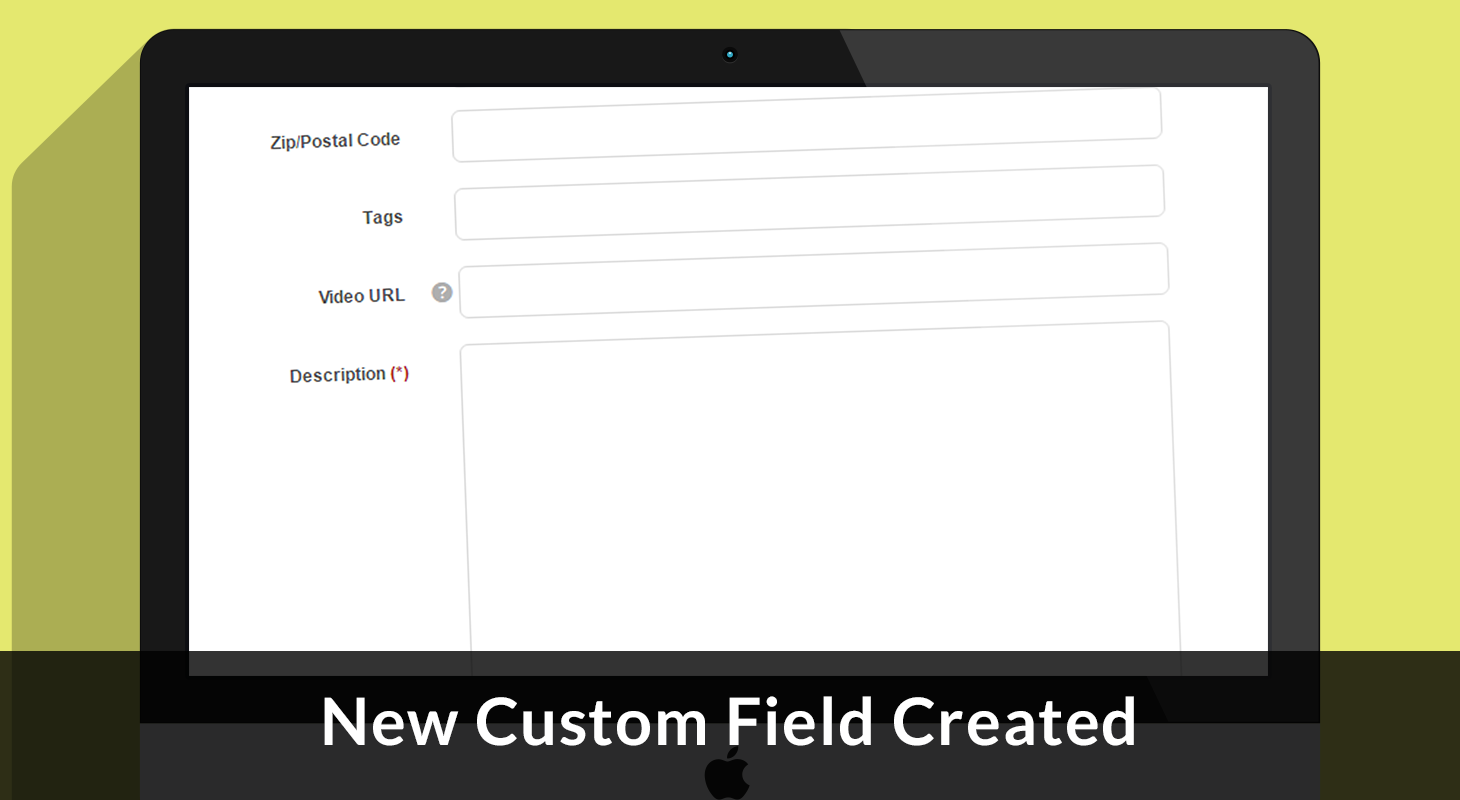
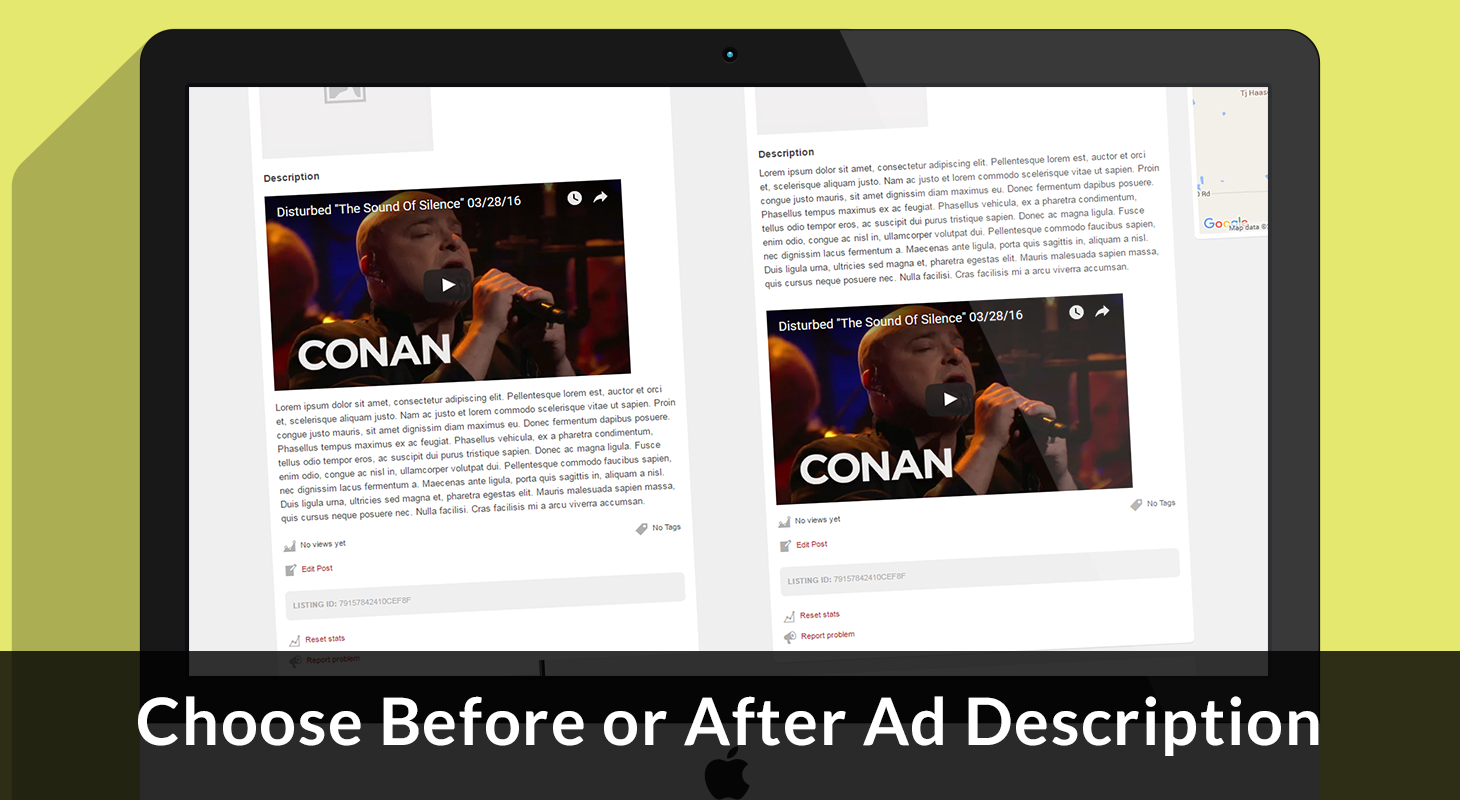
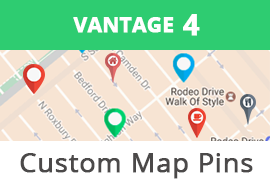


Comments (16)
I am using Classipress 3.3.1. Does not add link to Post Ad form. Afraid to upgrade. I am using the Phoenix theme and there could be problems if I decide to upgrade.
Is there any other way to add it manually to the Post Ad form in a way that it will still work?
I will download Classipress 3.3.1 and take a look.
I will get back to you later after I have had time to check. (I am just going out for the day).
(note I will be keeping further replies to your topic in the forum).
Dalemiles ,, i need this !! also pls set it auto play XD
can i get this now ?
my email. Kenneth.choo@me.com
site . http://www.SGautomart.com
Just to follow up publicly, the process is exactly the same in 3.3.1 as today’s version of ClassiPress.
The plugin creates a new custom field for you automatically. You then put this field into your ‘Form’. The form is what contains the data you want to collect from your site users. Just standard ClassiPress setup.
Install notes are correct.
Installed plugin according to directions, however the custom field was not added to the Post Ad form.
Well, perhaps you can tell me how to insert the field into the Post Ad form? I see the link in the custom field area of Classipress. I need to know how to code the code? Which file?
Hi Angelica,
The custom field isn’t added to your forms automatically as you may have created different forms for different categories and you may not want the video embed field on every form.
It creates the custom field for you automatically, you need to add the field to your forms as you normally would do within ClassiPress.
I drew out a full guide for you in your forum post here: http://forums.appthemes.com/classipress-video-embed/instructions-inserting-plugin-post-ad-94224/#post395257
This is the standard way to add fields to your forms within ClassiPress, there’s no coding to do. You simply add this custom field to your ClassiPress forms.
Hi Dale,
I like this plugin but I need it to be placed on featured photo area as the first item to show before other pictures. Does this plugin have that option?
Hi Carlo,
Currently, you can choose to place the video above or below the ad description.
I will look into the theme further and see if it’s possible to add before the photos.
This may cause complications with some child themes and their layout off the top of my head. I may look to add this in the future, but right now the options are above or below the ad description.
Thanks 🙂
Hi Dale,
Thanks for your quick response and to look into that feature. Once that functionality is added to your plugin, please let me know.
Thank you.
PS. I am using the Adsplash child theme.
Hello. Is there a way to put the full video? By default this showing 500pxx 218px, I leave the full video. Has as?
bisogna creare un campo!!!! settarlo!!!! e poi, sperare!!!! che gli utenti siano in grado di farlo.
si perche non è da tuttifare questo.
la maggior parte dei normali utenti non lo sa fare!!!!
era molto piu facile semplice fare funzionare il campo (descrizione)
cosi ogni uno poteva inserire il link video dove gli faceva comodo nrlla descrizione.
visto che su WordPress come amministratore si può fare e funziona vedendo immediatamente l’anteprima del video.
solo su Classi press come utente non funziona e non si vede l’anteprima
poi complicato,,,, da cellulare smartphone, provate, inserire video o link , provate.
non avete facebook andate a vedere cosa vuol dire semplificare e rendere acessibile a tutti
imparate da loro.
invece di semplificare complicate sempre di più.
per questo tutti si spostano su FB.
poi non lamentatevi che piu nessuno compra le vostre cose.
sicuramente per prendere qualche spicciolo rovinate tutto e tutti con cose fatte a meta.
costa poco ma vale zero.
fate pagare qualcosa in più ma fate cose serie.
Any luck with the updates?? Would love to use this!
Any idea when this plugin will be available for purchase again? I’d like to use it but it’s been down for upgrades for a long time.
Why can’t you buy this plugin anymore ???