ClassiPlaces
Right now there is not any direct option to get ad states unless users search ClassiPress.
Plugin to display states/provinces of ads in mega menu and individual ads pages with seo friendly url.
The idea of this plugin is to display ads states in different pages so user can easily get selective states from states list and see all ads for that states by few clicks.
This idea makes your site added more seo urls to rank your site for search engine.
Plugin have make states or you can say states detail pages seo friendly and use same design of ClassiPress theme.
Added mega menu in additional to make site more useful and attractive for easy user interface.
Specifications
- Display states/provinces of ads.
- Easy to display ads states wise.
- SEO friendly states url.
- States in Mega Menu like category Mega menu.
- In mega menu number of states display limit can be changed.
- All states list in individual page via shotcode.
- Pagination added on states list page in case of large data.
- States wise ads pages which is states detail page like category pages.
- Display ads layout similar as category listings of ClassiPress Theme.
- Pagination option as per theme features.
- Working with theme settings like post per page.
- Responsive layout as per theme CSS.
- Works good for major screen size devices(check demo for more experience).
- Works in all major browsers.
- WordPress Multi Site Compatible.
- Localization Ready.
New Features after version : 1.1.0 (29th June 2017)
- Refine Results for states detail page added.
- Refine results by categories
- Refine results order by title A-Z, title Z-A, Newest and Oldest listings.
- Set widget from wp-admin > Appearance > Widgets > Drag & drop widget >>> WPW Refine Listing
- Manage States widget from sidebar.
- Set widget from wp-admin > Appearance > Widgets > Drag & drop widget >>> WPW States
New Features After Version : 1.1.2 (28th Aug 2017)
- New shortcodes added for country, state and city
- Country shortcode :: [classiplaces_country]
- State shortcode :: [classiplaces_states]
- City shortcode :: [classiplaces_city]
- Add above created page as megamenu and it will work for megamenu for country, state and city.
- Admin settings new options:
- Country Base URL, States Base URL and City Base URL.
- Widget to display country, state and city.
- Refine search on country, state and city ads listings page.
- Some url like non-english title city, state and country not working – Solved.
Q :: Set mega menu?
A :: Create page for states and add same page in header menu only. The state mega menu working only for main header menu settings.
Q :: Change mega menu display states limit?
A :: Go to wp-admin > plugin settings and you can see the option : states per menu to adjust number of states display for mega menu.
Q :: States detail page display 404 page?
A :: It seems like you may need to refresh the permalink settings. So please go to wp-admin > permalink settings and click on save settings button to refresh permalink settings.
Q :: My website have large number of ads?
A :: The plugin have added pagination option so as per ads per page settings from plugin settings page, it will display paginatin so no problem in page load and user can easily get page and ads.
Q :: Chanage number of ads per page on states detail?
A :: Number of ads per page settings is from ClassiPress theme settings and you may change form there. But make sure it will affected for category listings also.
Q :: Up to which ClassiPress version this plugin will work?
A :: We are not sure about exact ClassiPress version but if there is file named :: content-ad_listing.php , in your ClassiPress root folder, then this plugin will work surely. Because if this file is not there in your ClassiPress Theme root folder, it will never display ads listings. So you should confirm that this plugin will work with your current ClassiPress version or not.
Q :: How to set Refine Search?
A :: WIDGET : WPW Refine Listing
Set widget from wp-admin > Appearance > Widgets
Q :: How to set States widget?
A :: WIDGET : WPW States
Set widget from wp-admin > Appearance > Widgets
1) Unzip the classiplaces.zip folder
2) Copy the plugin folder “classiplaces” and paste in “wp-content/plugins/”
======= OR =======
Get the help link how to install plugin from wp dashboard or via FTP :: http://wpwebs.com/blog/install-a-plugin-using-the-wordpress-admin-plugin-upload/
3) Go to wp-admin -> Plugins -> Plugins-> ClassiPlaces for ClassiPress -> Active Plugin
4) You can see additional “ClassiPlaces Plugin” menu link under “Ads” box at left menus on wp-admin.
5) Make settings as per you want.
6) See the screen image attached with the plugin folder to have visual help what to do.
You can contact us directly via email (info(@)wpwebs.com).
Version : 1.2.3 (23rd Jan 2021)
——————————-
— SEO friend city, state, country link related correction done.
— Now it will display “-” between 2 words in-place of “+”
Version : 1.2.2 (13th Sep 2019)
——————————-
— Mega-menu for mobile small screen — in drop-down format not working properly — PROBLEM SOLVED
Version : 1.2.1 (10th July 2019)
——————————-
— plugin not working for child theme – PROBLEM Solved
Version : 1.2.0 (8th Aug 2018)
——————————-
— Updated plugin as per ClassiPress version 4.0
— Change in Refine search as per ClassiPress version 4.0
— Change in mega menu of country, state & city as per ClassiPress version 4.0
— Change in country, state & city detail listings as per ClassiPress version 4.0
Version : 1.1.8 (4th April 2018)
——————————-
— Some php warnings display while error show is enable.
Version : 1.1.7 (26th March 2018)
——————————-
— “canonical” url for SEO with pagination for countries, states and cities working now.
Version : 1.1.6 (19th Jan 2018)
——————————-
— while listings is not published mode, it was display country, city & states – problem solve, now only display any city, states or country if there is atleast one active listings available.
Version : 1.1.5 (3rd Jan 2018)
——————————-
— canonical url not working properly with “Yoast SEO plugin” which solved now.
Version : 1.1.4 (11th Dec 2017)
——————————-
— canonical_url change done, it was not working – ERROR Solved.
Version : 1.1.3 (1st Nov 2017)
——————————-
— Plugin setting now working error – Solved
— Country/State/City detail page shortcode chagned and new shortcode >> “[classiplaces_country_states_city_detail]”
— Some chagne in plugin settings and more instructions added for user to understand better.
Version : 1.1.2 (28th Aug 2017)
——————————-
— New shortcodes added for country, state and city
— Country shortcode :: [classiplaces_country]
— State shortcode :: [classiplaces_states]
— City shortcode :: [classiplaces_city]
— Add above created page as megamenu and it will work for megamenu for country, state and city.
Admin settings new options:
— Country Base URL, States Base URL and City Base URL.
— Widget to display country, state and city.
— Refine search on country, state and city ads listings page.
— Some url like non-english title city, state and country not working – Solved.
Version : 1.1.1 (8th Aug 2017)
——————————-
— Menu columns display error solved.
— Added option to change Menu Columns and Page Columns.
Version : 1.1.0 (29th June 2017)
——————————-
— NEW WIDGET : WPW Refine Listing
— Refine Results added on states detail page.
— Refine results by categories
— Refine results order by title A-Z, title Z-A, Newest and Oldest listings.
— NEW WIDGET : States widget added with title :: WPW States
— From widget manage number states to display, number of colums, view more link….
Version : 1.0.0
——————————-
New Release

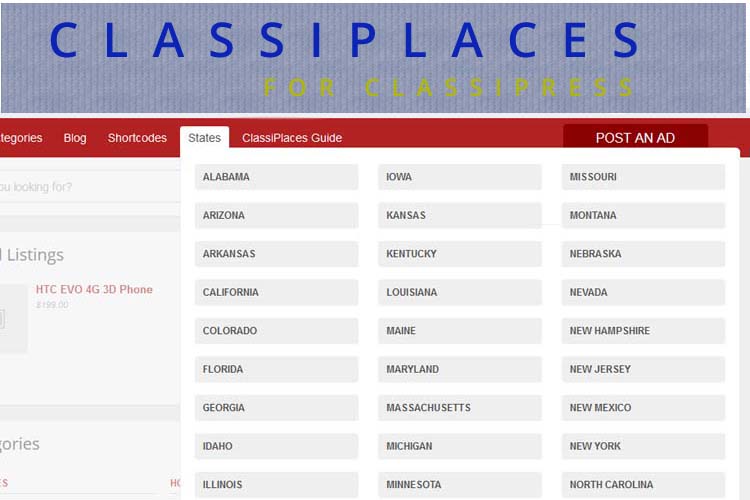

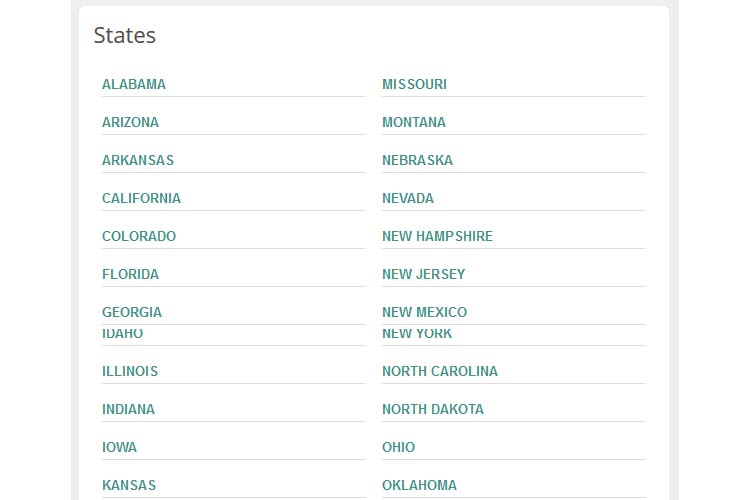
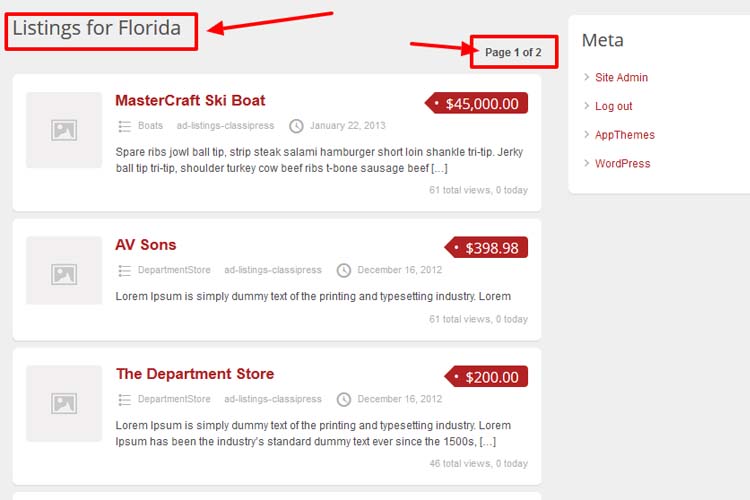
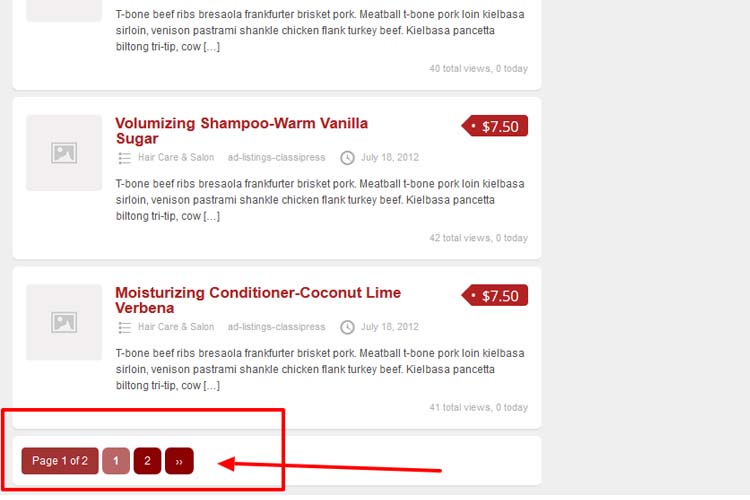
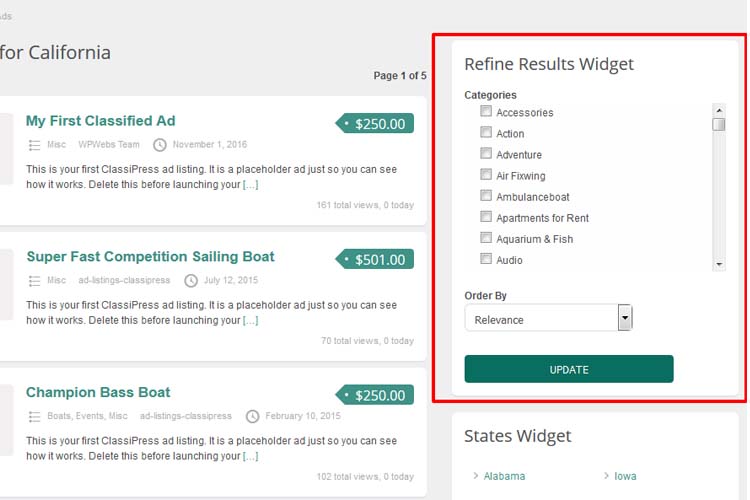
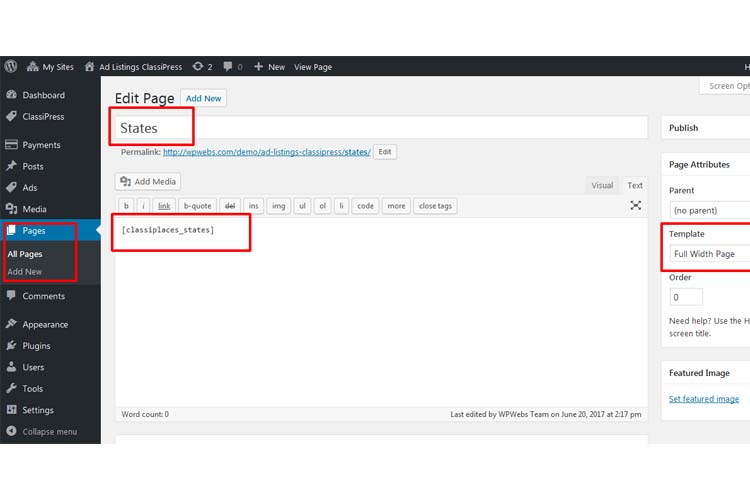

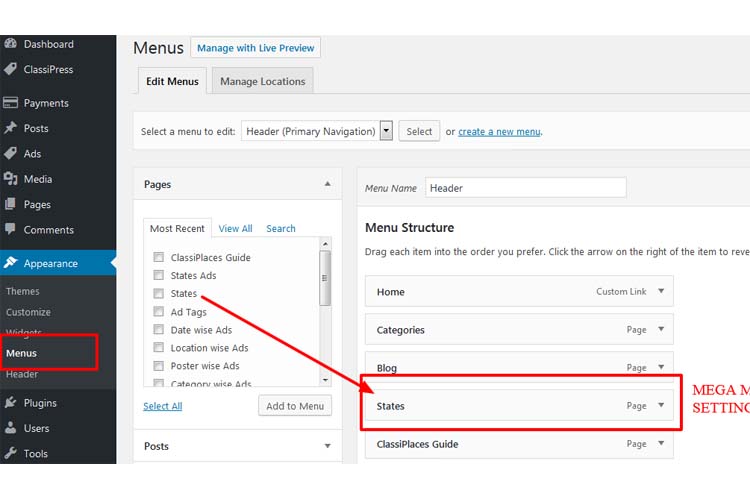
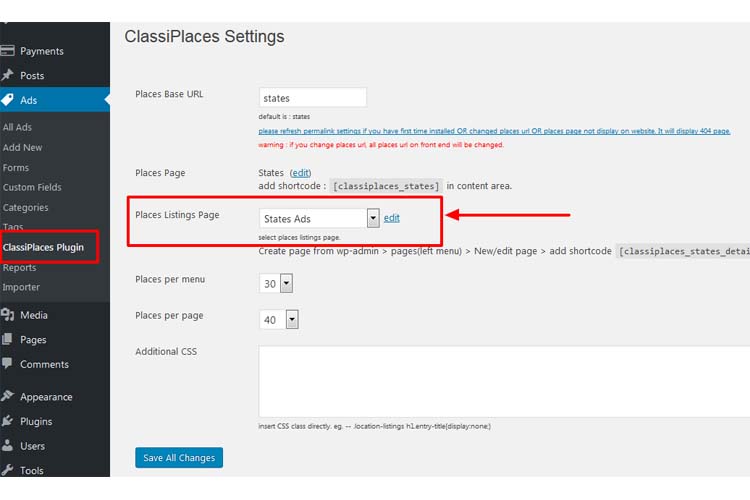



Comments (88)
I want to buy the Classiplaces but I want to display this as a widget. Is this possible to do?
Best regards,
Alex
Hi Alex,
The categories are display via shortcode. If you use the shortcode in Text widget then it should work for you. You may try it.
Thanks
Hi Vipul, can I display the US states in 2 letter only (ex. New York = NY) and make the widget into 3 colums to save space?
HI Michael, Yes it is possible to display state in short letters. But as this is first version and we will like to get new idea from your to improve the plugin to make it more user friendly.
I will discuss with team and will go for this in next version soon. Please share your ideas to make this plugin more helpful.
Thanks
Can I modify to include other Countries like Canada? Thanks
Larry
hi Larry,
The plugin get state list from ads address. If you have added canada states then it will display in your states list..
Thanks
Hi there can I use Elementor page builder to change a little of the home page
Hi zawaly,
Yes you may try Elementor page builder for home page change but our classiplaces plugin is to display megamenu of locations. not related to home page.
Thanks
I just bought ClassiPlaces, but I installed the error message:
Fatal error: Can’t use function return value in write context in
/home/raovaton/public_html/wp-content/plugins/classiplaces/wpwcpp_function.php
on line 440
Thanks !
Hi raovatonline,
Actually cannot find exact problem because some plugin conflict may also create problem. So send your temporary admin access on email as I reply the problem on email also.
Thanks
I send my temporary admin access on email
thank !
Hi alex,
are you market place member or spammer?
Thanks
It still does not work? how do i do
Hi raovatonline,
Very sorry for the delay, I don’t have updated it for you. I will update it within 24 hrs and inform you.
Thanks
This plugin works for Spanish provinces?
What are special in Spanish provinces?
It there are city, provinces then it will work.
Thanks
hi Vipul I found it very difficult to set the calssiplaces can you help with a nice documentation
thanks
Hi zawaly,
Get detail about usage of plugin with screen image from url :: http://wpwebs.com/demo/ad-listings-classipress/classiplaces-guide/
Get details about manage megamanu :: http://wpwebs.com/demo/ad-listings-classipress/mega-menu-settings/
Let me know if still you have problem. We have display here for state listings, same way you can add shortcode for country and city also.
Thanks
Hi Vipul,
for 29$ plugin and all the people who have bought it, including myself, you have to give a better installation and usage instructions, your screen shots are not much help.
please provide step by step instruction of what the screen shot is about. selling a product does not stop at receiving a payment.
Thank you
Hi,
Can you please tell me where I can edit the list of the countries that I want to show in the drop down list?
I purchased the plugin, made the page as instructed and added the page to the main menu. yet when clicked it takes me to an instruction page.
Thank you,
Masoud
Hi Masoud,
Our team was working on some update and may be missed some. Even we have improved the usage & setup guide for user to easy. http://www.wpwebs.com/demo/ad-listings-classipress/classiplaces-plugin-setup-complete-guide-step-by-step/
There are some improvements & error solving in last version of problem so please get updated plugin from marketplace dashboard and update your plugin so your problem will be solved.
Once settings done, it will start display country,states & city automatically as per ads listed on your site. You don’t need to add it from any where.
Very sorry for your trouble facing.
Thanks
Hi Masoud,
You can see the link on demo which have step by step installation guide with screen image. :: http://www.wpwebs.com/demo/ad-listings-classipress/classiplaces-plugin-setup-complete-guide-step-by-step/
If still have problem, you can directly send me you wp-admin login access so I can give you installed setup directly on your site to my email : info@wpwebs.com
Thanks
Thank you!
info provided helped alot.
I have one more questions, I have deleted all the adds and still get the countries in the list. how can i reset the countries list. basically clean up all the countries that are in the list, to start over. I would much appreciate your help.
I cleaned cache under permalinks and saved changes but the countries still remain even though i deleted all the adds. If you could please provide instructions on how to do that.
Thanks,
Masoud
Thank you!
info provided helped alot.
I have one more questions, I have deleted all the adds and still get the countries in the list. how can i reset the countries list. basically clean up all the countries that are in the list, to start over. I would much appreciate your help.
I cleaned cache under permalinks and saved changes but the countries still remain even though i deleted all the adds. If you could please provide instructions on how to do that.
Thanks,
Masoud
Hi masoudullah,
You have deleted ads from list but it may be there in the “trash” while you can see from wp-admin >> ad list.
If any ad in the site in any status, plugin try to get it and related details.
Thanks
Hello,
1- Can i have urls that combine city & category :
http://www.wpwebs.com/demo/ad-listings-classipress/states/alabama/commercial
and not
http://www.wpwebs.com/demo/ad-listings-classipress/states/alabama/?ad_cat%5B%5D=603&orderby=
2- Could i only use Cities (no country / states) ?
Thank you !
Hi louka,
1)You can only use url for city, state & country only. not as per you want like combine city & category . You may check demo for more details.
2)you can use shortcodes and create page for country / states similarly as created for cities.
Thanks