ClassiEstate
Overview
This product has been retired and it is no longer updated or supported after the release of ClassiPress 4.x. It only works up till ClassiPress 3.6.x. but we provide no guarantees it will work on your older version. Please exercise caution before purchasing or renewing a license for it.
ClassiEstate is a responsive ClassiPress child theme which will turn your ClassiPress website into a Real Estate website! ClassiEstate also comes with a large featured image slider for the homepage, and the layout of the single page is structured to meet the needs of a property listings website. But the best of the lot is the “Form Generator”, which after you import the categories from an XML file will insert relevant “Add Listing” forms and custom fields and map them to the categories.
Key Features
- Fully responsive layout
- Categories and submission forms pre-configured for a Real Estate website
- Slider Ultimate plugin worth $19 bundled to add a large featured slider on the homepafe
- Large main photo on the property details page
- Comprehensive “Additional Features” list
- Featured ad ribbon on ad listing and single pages
- Auto-replace “Poster” with “Owner”, ”Agent” and “Dealer”
- Top Ad Posters Widget
- Social Media Sharing on Ad pages
- BONUS: Extra Sidebar for Ad Category and Tags Archive Page
- Compatible with ClassiPress 3.5+
Installation & Support
- Extract zip in the /wp-content/themes/ directory.
- Find slider-ultimate.zip in /wp-content/themes/classiestate/assets/ folder and extract the plugin zip in the /wp-content/plugins/ directory.
- Activate the ClassiEstate theme through the ‘Appearance’ menu in WordPress.
- Locate the file “classiestate_import.xml” in the ClassiEstate Zip Archive and use Tools → WordPress Importer on the Admin Panel to import the file. Make sure you tick the “Import Attachments” box. This will include some dummy ads, but more importantly, the relevant ad categories which are an essential part of this installation.
- Don’t forget to tick the import attachment box. Once the dummy content is imported, go to ClassiPress → ClassiEstate Options page on the Admin Panel and locate the “Generate Forms” button under the title. Click on it to auto-install category-specific forms, the required custom fields and even associate the forms with their respective categories.
- Click “Generate Forms” to add category specific forms and fields. The forms should now be installed and associated with the categories, almost magically!
- The forms are magically installed and associated with the categories! Almost done now and configure the “ClassiEstate Child Theme Options and hit “Save Changes”, and then check the front end of your website.
Your new Real Estate Listing website is up and running now. You may now delete the dummy ads, and also remove the fields and categories that you think are not relevant to your website, and add more forms, categories and fields just like you would on any ClassiPress installation!!
Support Policy
From February 2015, support will only be available via email from our email address 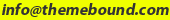 .
.
Before you email us, please make sure you have browsed/searched through product forum for the answer to your question, and have read through the Support FAQs below:
Support FAQs
- What kind of support is offered with a purchased product?
Your product purchase includes one year of access to premium support via email and one year or free updates. Beyond that, you will need to renew your subscription year on year for around 30% of the product price. Support covers issues such as bug fixes (if any) under normal operation, how to use basic product features, very basic WordPress help, and help with very basic theme customisaton. If you need more advanced modifications please consider hiring a developer to do it for you. - Will you provide help with small modifications?
If you need to do small modifications, you may get help from us as long as they are reasonable in number and nature. If you have a lot of such modifications, please consider paid developer help. - What kind of help would be unreasonable to ask?
This is not an easy question to answer. We are here to ensure that the product you purchased works as intended by us and serves its purpose on your website. That means if it doesn’t work for you, we can step in and help you with it. However, it is when there are no issues with the functioning of the product and all you want is help with modification, that demands start getting unreasonable.
As mentioned before, we don’t mind helping with modifications, but we also expect you to have tried everything to do it yourself. In other words, we expect you to have tried all the settings in your theme, ensured that the issue relates to the product in question, searched through legacy product support forum, and looked around on Google for the answer to your questions before approaching us. Please bear in mind that one theme, one child theme and a few plugins can get you only so far, and you will probably need to make changes to the code of your website to add functionality, change design and personalise it. In case of too many modifications, we will politely ask you to seek paid help. - I am using one of your child themes. I am having an issue with it.
Please make sure the issue is really with the child theme by activating the parent theme and checking if the problem gets solved. Also please make sure you have tested all the settings in parent theme and child theme, sometimes the answer is right in there! Send us an email if the issue still persists. - I am using one of your child themes. I need help with customisation.
As a pre-requisite, you are going to need a basic understanding of HTML & CSS to start customising the layout and style of your theme. To dig deeper PHP knowledge, specifically to WordPress, will help as well. The WordPress Codex is a great place to start learning. For CSS changes related to text colour, background colour, fonts, etc, please consider using the Firebug extension. A simple Google search returns many good text/video tutorials. - Do you offer paid WordPress development services?
Yes we do depending on our work schedule. You can always run your requirements by us via email.
1.7.0 (02/09/2015)
FIXES:
- Fixed issues with the "Top Poster" widget
- Fixed bugs elsewhere in the theme
- Fixed Pinterest share not appearing
- Fixed "View Calendar" link
CHANGES:
- Removed large slider and bundled Slider Ultimate in the theme
- Removed slider options
- Made compatible with ClassiPress 3.5
1.6.0 Made compatible with ClassiPress 3.4, added options to set labels, and fixed bugs
1.5.2 Fixed CSS issue with image linking from another website
1.5.1 Maintenance update fixing bug in admin panel preventing options from being changed
1.5 Made responsive as well as compatible with ClassiPress 3.3 and added Pinterest share button.
1.4.2 Made compatible with ClassiPress 3.2.1
1.4.1 Single ad page gallery issue is fixed
1.4 Made compatible with ClassiPress 3.2
1.3 On slider,translated the ‘More info’ button and made the title shorter and fixed IE display issues
1.2 Added loop-featured.php to the child theme
1.1 Made compatible with ClassiPress 3.1.9
1.0 Initial release version (at the time of ClassiPress 3.1.8)
5 reviews of “ClassiEstate”
today is this again a nice Addon and i use 2 Classipress versionen (4 and 3) and the theme come slowly to the classipress version 4 (step by step) i have a little work but i think if he done then is all fine .. Nice work and i wish me you open the support for this again and rebuild the addon in a classipress 4 version!
love this theme….but noticed large slider still looks bad on mobile.
i have all latest theme & child themes.
i wonder if we must purchase ultimate slider separately…in order for site to look good on mobile
Great theme, prompt support! Thank you!
Very excited to use it for my website!
After installing classiEstate I get this error:
Warning: Missing argument 2 for wpdb::prepare(), called in /home/nicheweb/public_html/domain.com/wp-content/themes/classiestate/includes/theme-functions.php on line 57 and defined in /home/nicheweb/public_html/domain.com/wp-includes/wp-db.php on line 1154
I really liked this theme. It will be very useful.

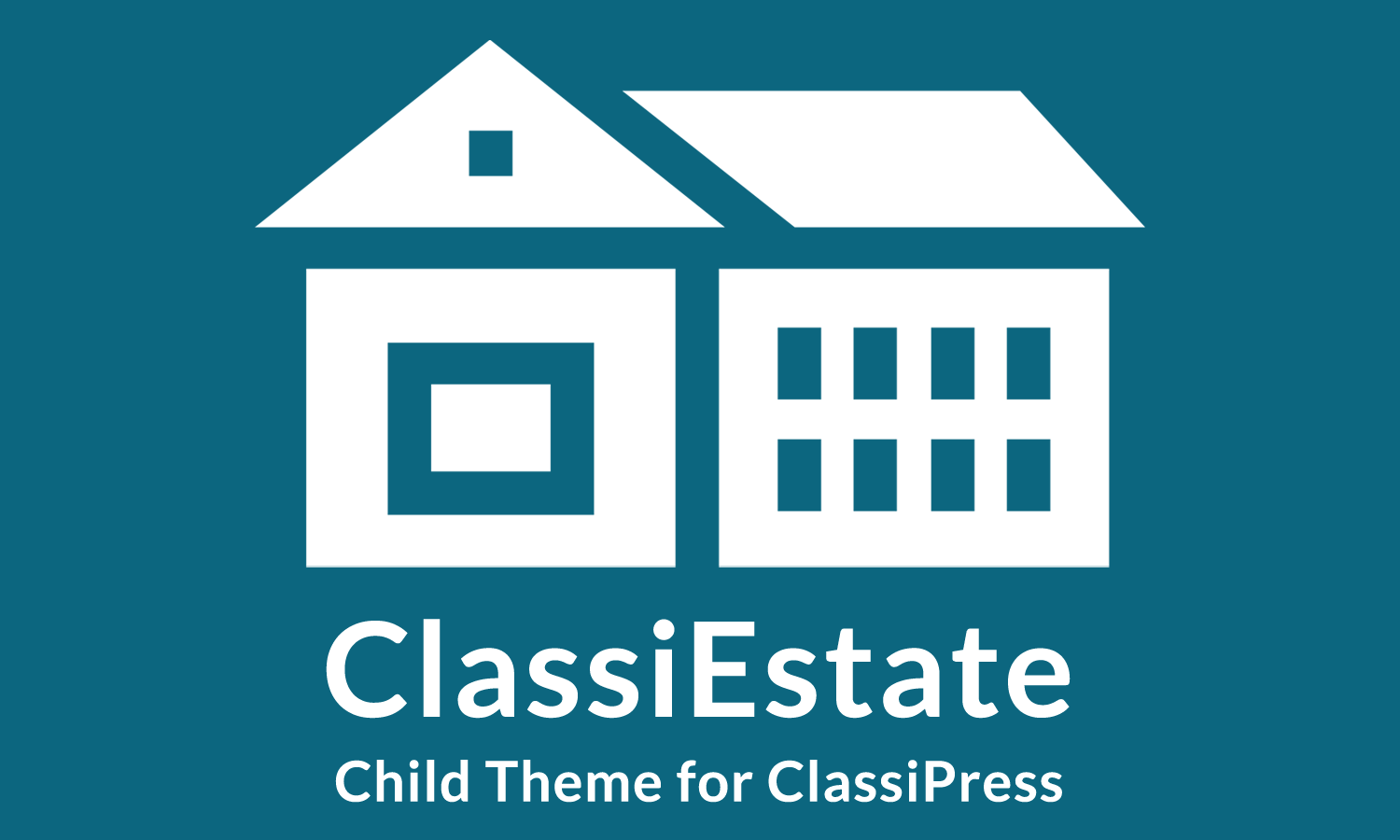
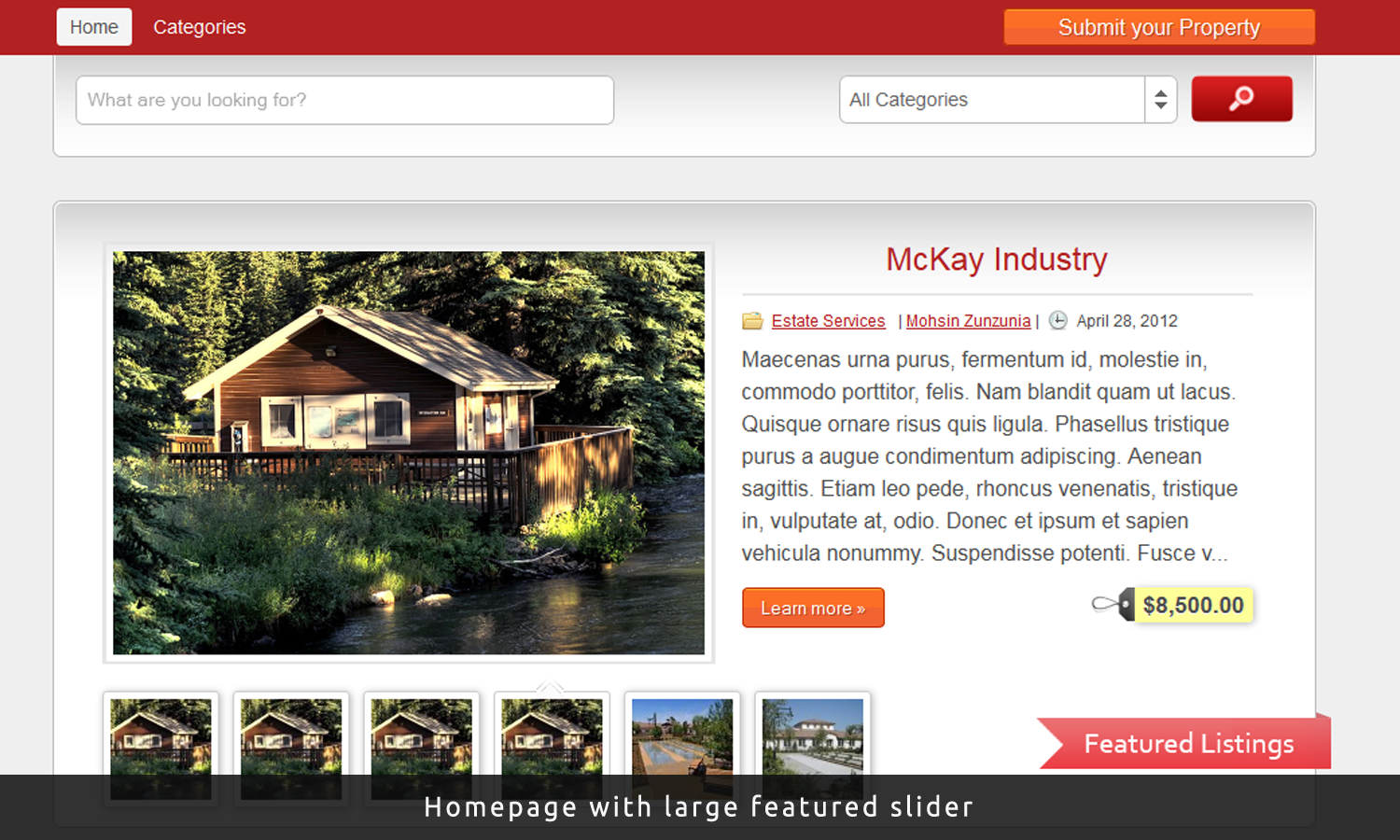
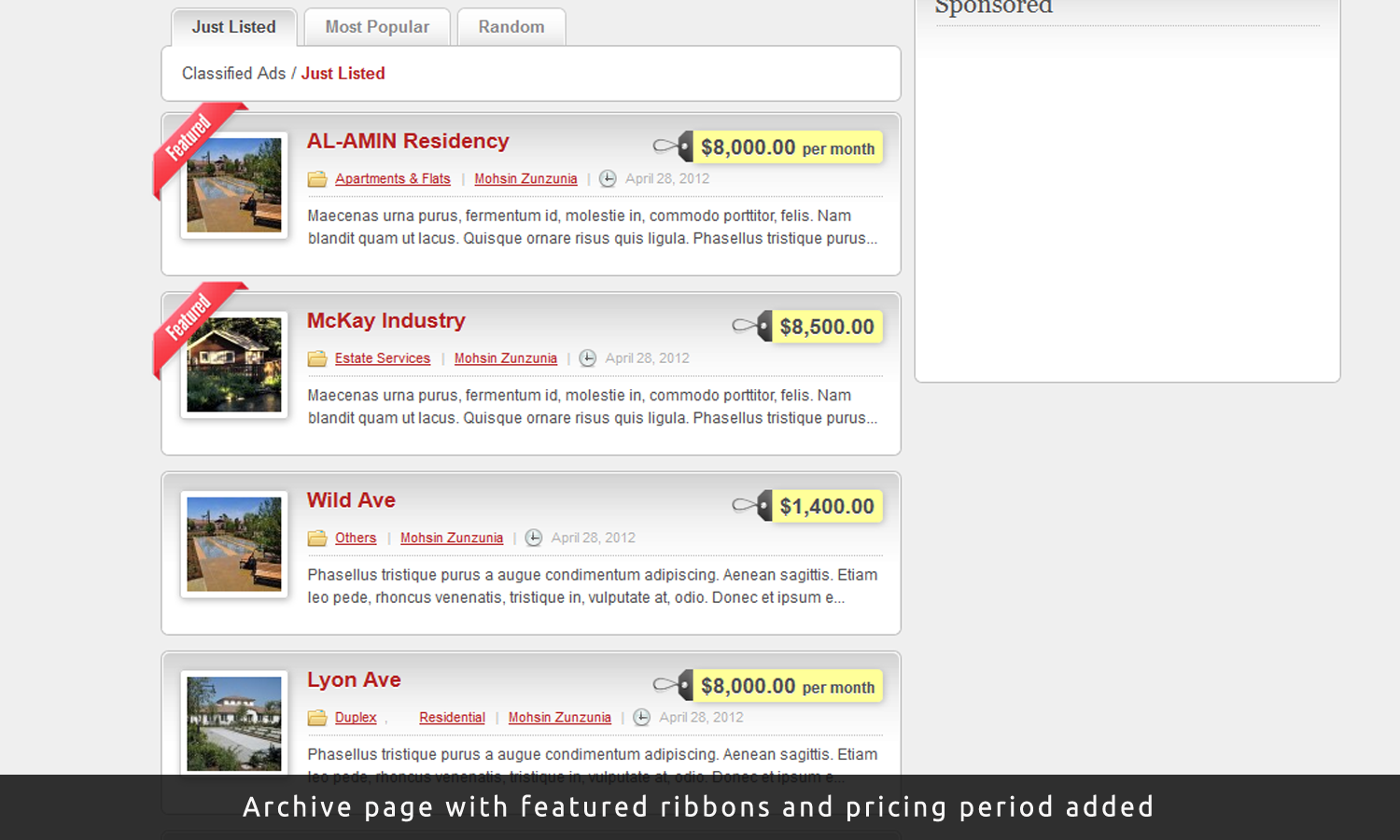


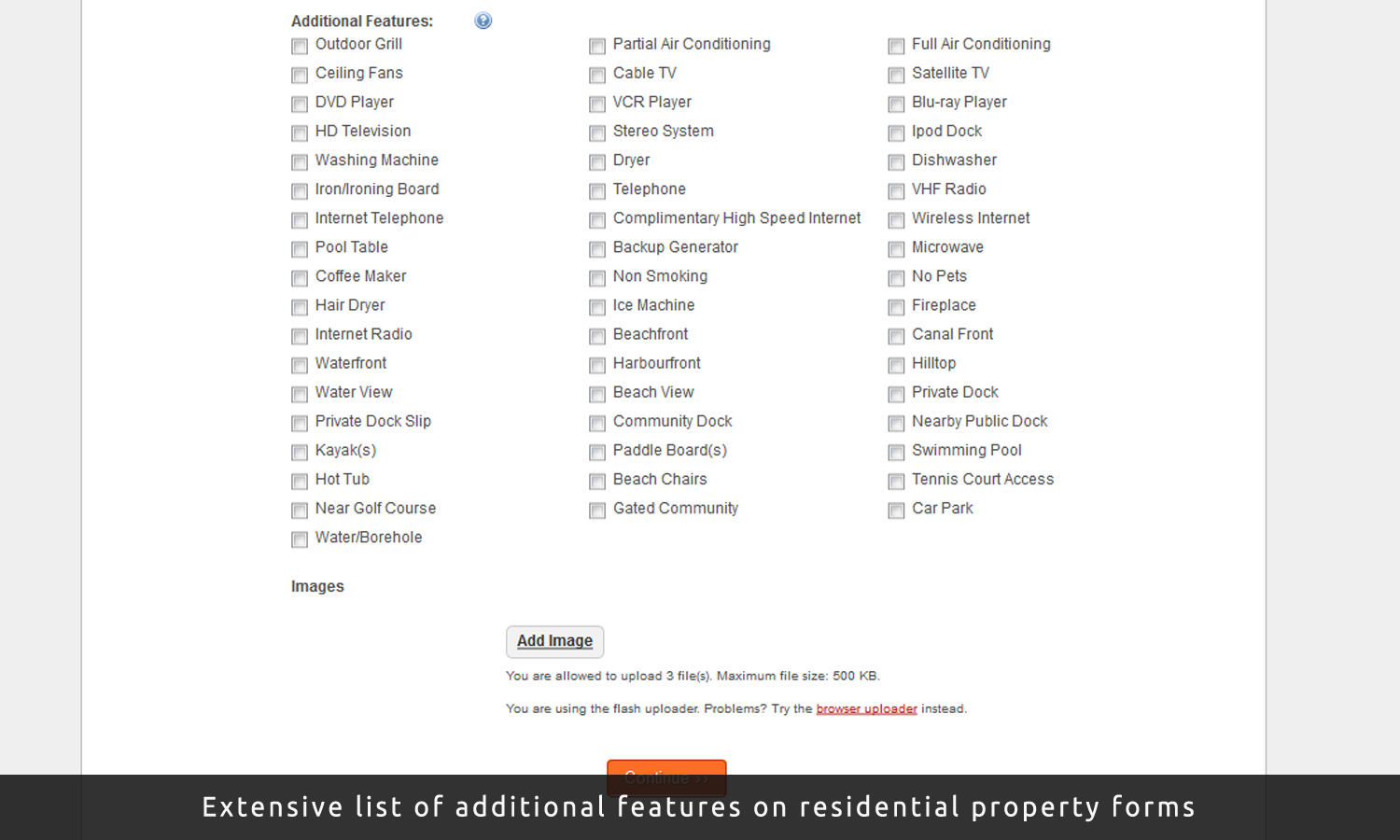

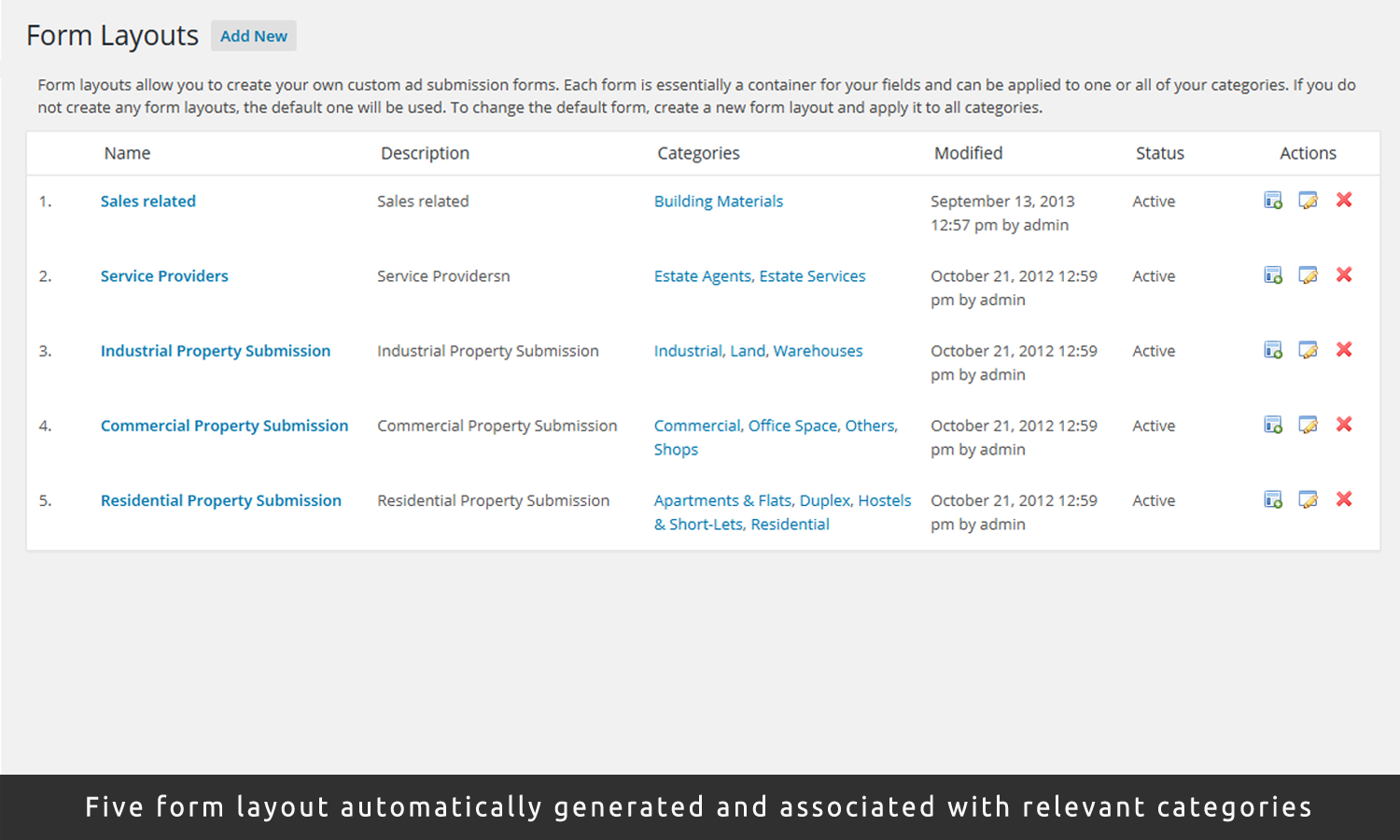

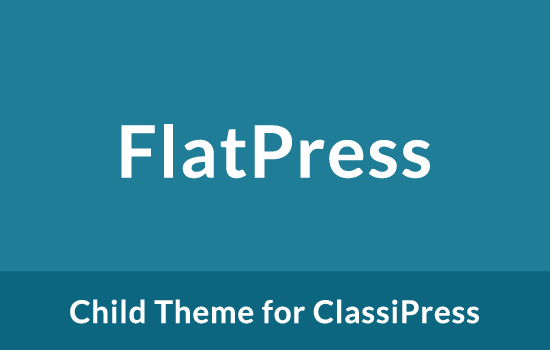

Comments (133)
Need extra plugins to work?
Hi there, I did not understand the exact meaning of your question. If you can post your question in more detail, it will be easier for me to help you.
Just if neeed extra plugings to work as : http://reloadweb.co.uk/wordpress/classiestate-demo/ or all the funtions are included on the child them?
How is working the “Refine Results”?
sorry I cant see the answer on: http://forums.appthemes.com/plugs-37754/#post188260
because I´m not allready a customer:
You must be an AppThemes customer and logged in to view this response. Join today!
Regards
Hi having few questions:
* does it run with child theme alfa aswell
* where to translate the new phrases – or could / get a file which I could add to classipress *.po *.mo file
* could I change image featured to a own image (because of other language)?
kr
Enrique
Answered to your PM
Hi
Classipress lacks in the below areas, your plugin could possibly be the one to add these features?
1. Advanced search widget like gumtree, advanced search is key to property listing and refining the search is important. eg below
Category
Location
Type
Price
For rent By
Dwelling type
Bedrooms
Size
Parking
Pet friendly….
2. Email notifications, daily email with details specified in the advanced search, to get more traffic to site and make search easier
3. Spam check on Contact page – bonus
Hey Mohsin!
I’ve having a hard time changing the menu items. How does it work? The Appearance > Menu option does not seem to be doing anything. The website is showing 2 menus
Home and Categories which appeared after installing the theme, and then my menu underneath it? :\
So I understand this is resolved from your message to me?
I like, but where is the Advanced Search…thats a must have for a real estate listing site
Hi webguy707,
ClassiPress comes with the Refine Results functionality and there are already a couple of Advanced Search plugins available for ClassiPress on other sites.
Mohsin
Hi,
I love this design, but I would like to use it as my current classifieds site. I currently have my own custom forms that I would like to continue using. If I install this theme, can I still use these forms, or will it automatically change the forms to that of estate agents? Also, can I keep ‘Poster’ instead of changing to ‘Agent’ ‘Dealer’ etc..?
Thanks
Darren
Your existing custom forms will remain as is, only new forms will be added to the site when you generate forms by clicking the button available for the purpose. Also, you can leave out “Agent” or “Dealer” by commenting a single line of code in the child theme.
Regards,
Mohsin
Hi Mohsin. I went to your website and sent an email yesterday but haven’t heard back and noticed you were responding here, so I’m hoping to catch you here. If I want to have a real estate site, I have to buy the classipress theme and this child theme together? Also, do you plan to add any features to make this more advanced? If so, how soon? Also, I want to combine the classiestate theme with another apptheme theme. Possible? How would I go about setting it up?
Replied to email
Thanks for the reply before. Also, do you have the .po file for translation? Or would it just be the same as the Classipress .po file?
Hi,
Hopefully going to purchase this theme soon, but still have a couple of questions.
1. Will the Classipress .po tranaslation file work ok on this?
2. Can I disable the ‘Additional Features’ check list for when people are posting?
3. Are all the other Classipress settings still there to be changed as normal?
Thanks
Hi Darren,
1. Yes it will.
2. Yes, it is just a custom field which can be left out of form layouts.
3. Yes, as normal
Regards,
Mohsin
hello,
My website is not in English. will i be able to translate all the information so that it shows in the language i need it in?
If so, could you provide instructions?
This is my only question before buying the childtheme, really.
Thanks in advance
Juan F
Hi, yes you will be able to translate the site using the using .po files in the same way you do with any WordPress theme. You will need to add some phrases exclusive to the child theme to the language pack provided by AppThemes.
thank you very much.
i have already purchased it
Juan F
Hello Mohs
I have already purchased Classiestate but im having trouble installing it.
do you know of any good tutorial to learn how to do it?
Also, about an answer to webguy707 above in this thread, could you post a link in here to those sites you mention have Advanced search plugins for classipress?
thanks
JF
I was able to finally install the childtheme using the instructions provided here http://themebound.com/classiestate-real-estate-child-theme/ but now i keep getting this error
Fatal error: Call to undefined function cp_get_content_preview() in /home/juacan1/bienesraiz.com/wp-content/themes/classiestate/featured.php on line 58
and the properties are showing horrible. completely off.
any idea as to what i can do?
please check my website at bienesraiz.com
thanks
JF
Hi Juancano,
Please, upgrade your ClassiPress to version 3.2. Please use the ClassiEstate Forum for any support queries.
Regards,
Mohsin
Hi,
Is there any way I can update this child theme to be transformed into an Auto theme? Aside from the obvious, changing the additional services should be enough?
Thanks,
Francisco
Hi Francisco, you can pretty much change all the text labels and convert it into a theme for anything. Also “Additional Features” is really just a custom field which you can edit from the ClassiPress settings.
Mohs,
could you please provide information on how to translate the phrases such as “featured”, “more info” etc?
i looked for a *.mo or *.po file but it is not there.
or which one is the file i should edit in order to get the phrases in my desired language?
thank you
Juan F
Hi juancano, you will need to add those phrases into the language pack files you got for ClassiPress, using POEdit or a similar tool and then convert it into the .mo file, which you can use with the site. Please note that the Featured ribbon is just an image.
Hi,
I installed classiestate but i’m not seeing the “additional features” custom field. Is there anything to be configured in order to work?
Thanks,
F
hey Francisco
try to create a custom field in your classipress menu-
click “add new field” and once there, look for “field type” (mine is in spanish so i hope thats the name it shows in english)- select the option that has the word “verification” in it and then in the field “values” right underneath “verification” add all the values without leaving space after the colon like this (tv,hot water,kind size bed,gated community etc)
hope it helps
JF
Hi Juancano,
The thing is, mine doesn’t show any field type with “verification” in it. My options are: “Text Box”, “Drop-down”, “Text Area”, “Radio Buttons”, “Selection Buttons”.
Do you have the same options?
Thanks,
F
Francisco,
selection buttons it is.
mine is in spanish so it is hard to know but im sure it is selection buttons.
again, make sure to NOT leave space after the colon.
cheers
JF
Hi,
I did try to add selection buttons but it’s not appearing 🙁
Don’t understand why.
Any clues?
F
Hi Francisco, did you import test data and then generate the forms? If not the fields won’t generate.
Thanks a lot Mohs
i will try that 🙂
JF
[…] are pleased to present the large featured slider that we built in our ClassiEstate child theme as a standalone plugin for ClassiPress. The large slider of our real estate child theme generated […]
Hi Mohs,
I’m seeing this error on my classiestate:
Warning: Missing argument 2 for wpdb::prepare(), called in (…)/wp-content/themes/classipress/includes/theme-refine.php on line 27 and defined in /home/s001659/public_html/arrendaqui/wp-includes/wp-db.php on line 990
Any clues?
Thanks,
Francisco
That’s because you updated you WordPress but not your ClassiPress, please update both ClassiPress and ClassiEstate to their respective latest versions.
[…] ClassiEstate http://marketplace.appthemes.com/child-themes/classipress/classiestate […]
Mohsin,
When are you available for support of this theme as we have already discussed? I tried to reach you on Skype, but your status says “Forwarding Calls” and “Away” often.
I just built a full website for a realestate agent and the one absolute requirement that they all seemed to have was full MLS integration. (multiple listing service) via the api. Anything short of that was not considered a ‘real’ realestate website.
My theme looks nowhere near as nice as this one, but I don’t see any mention of MLS integration. How is this handled with the theme?
Great question Mike! Did you build it with ClassiPress? Feel free to share any insight. Also, did you upload properties via a bulk importer?
There is a growing trend of real estate themes being compatible with a popular MLS plugin like dsIDXpress, and I would love to integrate it with ClassiEstate. I have tried to look around and found that I can use a demo account with some dummy data to test from the plugin website. I will take a look soon and let you know if it’s helpful, otherwise I hope someone can donate his real account for testing purposes.