ClassiClean
Overview
This product has been retired and it is no longer updated or supported after the release of ClassiPress 4.x. It only works up till ClassiPress 3.6.x. but we provide no guarantees it will work on your older version. Please exercise caution before purchasing or renewing a license for it.
ClassiClean is a cool responsive child theme for ClassiPress named after its clean, minimal and black and white look. With minimal graphics the pages load quicker which is ideal for a content heavy website. The child theme comes with tags for featured and sold listings and is compatible with most of the plugins available for ClassiPress.
Key Features
- Fully responsive theme
- Clean, black and white layout
- Compatible with most of the plugins available for ClassiPress
- Featured ad tag on ad listing and single pages
- Sold ad tag on ad listing and single pages
- Compatible with ClassiPress 3.5+
- WordPress Multisite compatible
Installation
Extract zip in the /wp-content/themes/ directory.
Activate the theme through the ‘Appearance’ menu in WordPress.
Go to ClassiPress → Settings → Advanced and change “Disable Core Stylesheets” to “Yes”
Support Policy
From February 2015, support will only be available via email from our email address 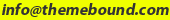 .
.
Before you email us, please make sure you have browsed/searched through product forum for the answer to your question, and have read through the Support FAQs below:
Support FAQs
- What kind of support is offered with a purchased product?
Your product purchase includes one year of access to premium support via email and one year or free updates. Beyond that, you will need to renew your subscription year on year for around 30% of the product price. Support covers issues such as bug fixes (if any) under normal operation, how to use basic product features, very basic WordPress help, and help with very basic theme customisaton. If you need more advanced modifications please consider hiring a developer to do it for you. - Will you provide help with small modifications?
If you need to do small modifications, you may get help from us as long as they are reasonable in number and nature. If you have a lot of such modifications, please consider paid developer help. - What kind of help would be unreasonable to ask?
This is not an easy question to answer. We are here to ensure that the product you purchased works as intended by us and serves its purpose on your website. That means if it doesn’t work for you, we can step in and help you with it. However, it is when there are no issues with the functioning of the product and all you want is help with modification, that demands start getting unreasonable.
As mentioned before, we don’t mind helping with modifications, but we also expect you to have tried everything to do it yourself. In other words, we expect you to have tried all the settings in your theme, ensured that the issue relates to the product in question, searched through legacy product support forum, and looked around on Google for the answer to your questions before approaching us. Please bear in mind that one theme, one child theme and a few plugins can get you only so far, and you will probably need to make changes to the code of your website to add functionality, change design and personalise it. In case of too many modifications, we will politely ask you to seek paid help. - I am using one of your child themes. I am having an issue with it.
Please make sure the issue is really with the child theme by activating the parent theme and checking if the problem gets solved. Also please make sure you have tested all the settings in parent theme and child theme, sometimes the answer is right in there! Send us an email if the issue still persists. - I am using one of your child themes. I need help with customisation.
As a pre-requisite, you are going to need a basic understanding of HTML & CSS to start customising the layout and style of your theme. To dig deeper PHP knowledge, specifically to WordPress, will help as well. The WordPress Codex is a great place to start learning. For CSS changes related to text colour, background colour, fonts, etc, please consider using the Firebug extension. A simple Google search returns many good text/video tutorials. - Do you offer paid WordPress development services?
Yes we do depending on our work schedule. You can always run your requirements by us via email.
1.6.1 (26/10/2015)
CHANGES:
- Made compatible with ClassiPress 3.5.1 and WP 4.3
- Enqueued Google fonts instead of CSS @import
NEW:
- Added incompatibility notice for older versions of ClassiPress
- Added support for new WP password generator
1.6.0 Made compatible with ClassiPress 3.5
1.5.0 Made compatible with ClassiPress 3.4
1.4.1 Added fix for CSS issues on file upload box
1.4 Made resposnive as well as compatible with ClassiPress 3.3.
1.3.2 Made compatible with ClassiPress 3.2.1
1.3.1 Fixed CSS issue with the search bar.
1.3 Made compatible with ClassiPress 3.2
1.2 Fixed CSS issue with the search bar.
1.1 Added loop-featured.php to the child theme
1.0 Initial release version (at the time of ClassiPress 3.1.9)
One review of “ClassiClean”
I love my new ClassiClean theme! It’s great and works flawlessly with the new version of Classipress. I needed a new theme for my car exchange website that was clean and responsive. Classiclean works on desktops, tablets, and phones. I love it!

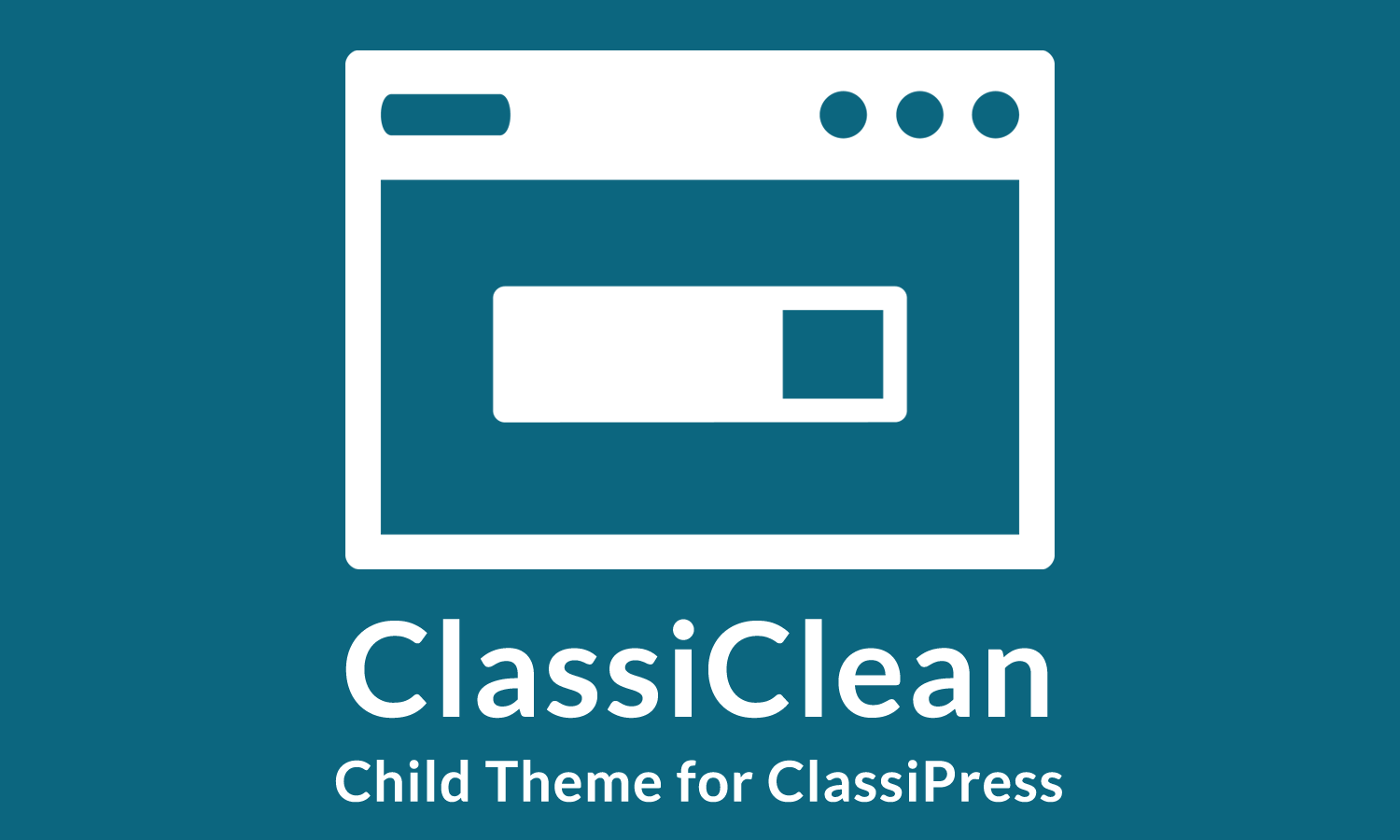
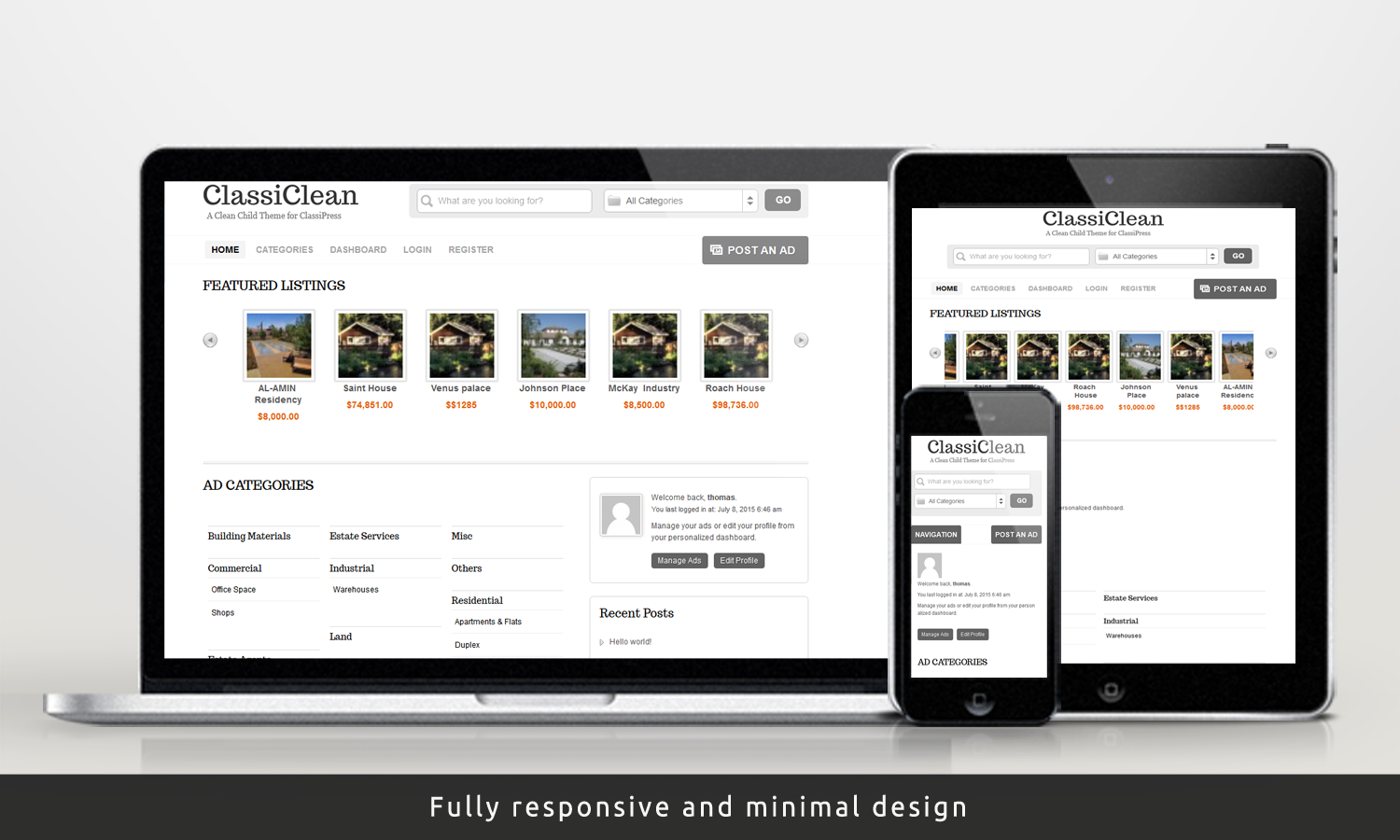

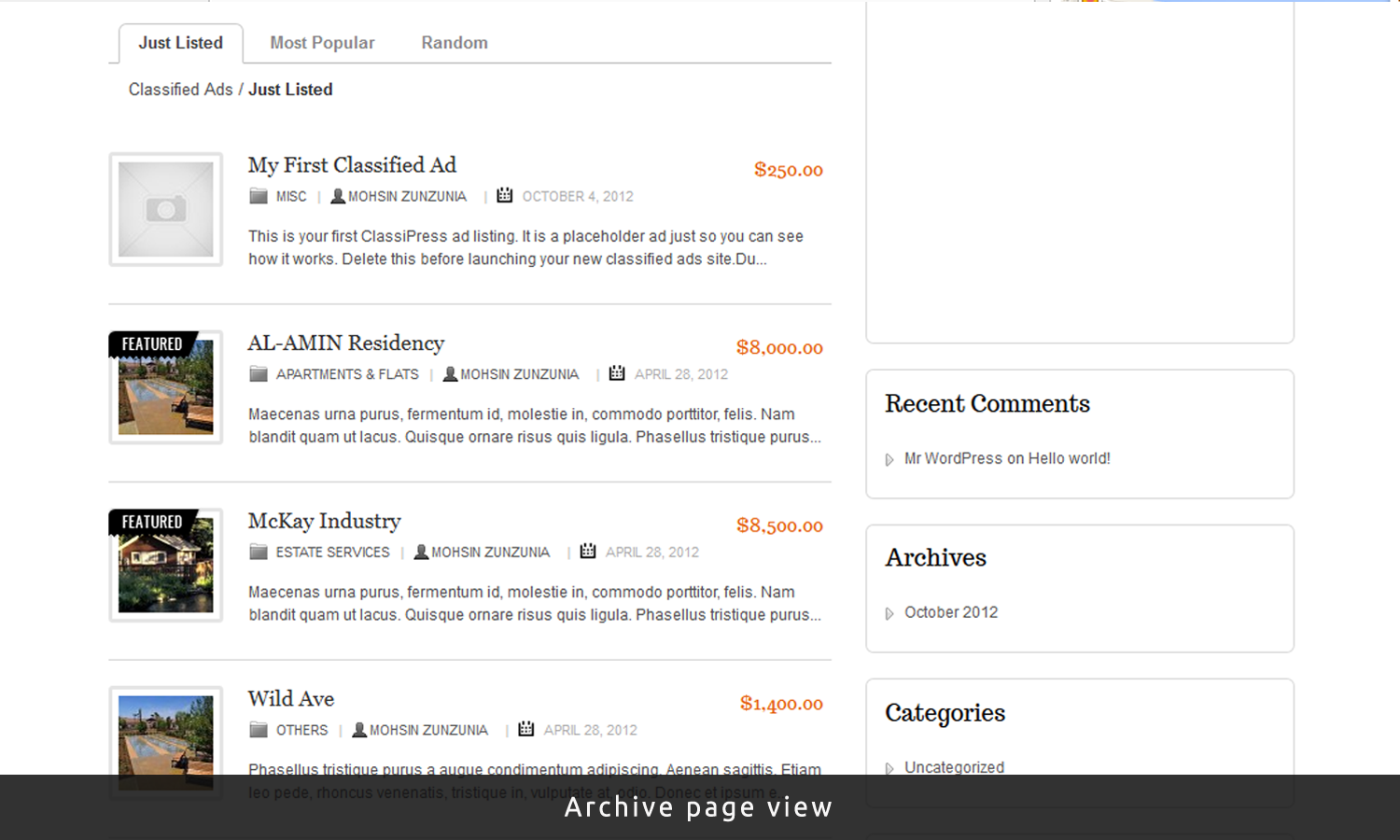
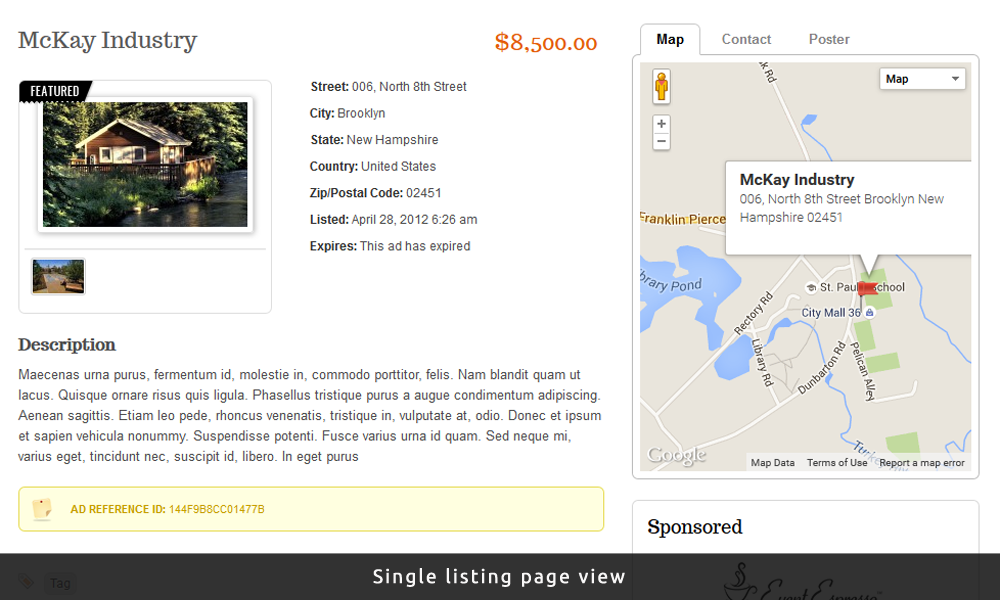



Comments (53)
Hi,
How can I remove the ‘Meta’ box in the homepage ? I removed all other plugin but the Meta box is always visible
http://lartafabian.com/
Thanks !
Hi there,
This only displays when there is no widgets to show in the main sidebar. Placing one or more widgets there will replace the meta widget.
Regards,
Mohsin
Hello,
A few days ago I purchased CLASSICLEAN,but when I activate it the search box and logo disappear.
What to do?
Please open a new support thread in the ClassiClean forum mentioning the ClassiPress and ClassiClean versions you are using. Please make sure you have both their latest versions before that.
There’s no “post” or “start thread” option…However, I am running the latest WordPress, ClassiPress and ClassiClean (all just downloaded/updated).
Hi,
When I tried to install ClassiClean, WordPress say ClassiPress parent theme is missing but it’s not. Can you message me so I can send you my URL and admin info to have a look? Thanks.
Please find the email address in the support tab above, we have switched to email support since last February. Please make sure the ClassiPress theme folder on your site reads “classipress” inside /wp-content/themes/.
Love the new look. I wanted to know how I can remove the Google maps from the listings.
Thank you.
Hi there,
It’s possible to remove maps via a small change in the single_ad-listing.php file.
Regards,
Mohsin