Banner Slider For Vantage
This plugin is working ok with Vantage 4+ theme.
Earn more revenue profit by banner sliders on different pages that make your site more attractive.
Display banner sliders on different pages like home page, category pages & search page for more than one place.
Slider is responsive and most modern mobile touch.
Featured Listings slider and feature for home page which is responsive and mobile touch.
Specifications
- Display banner slider.
- Increase profit revenue by display banners.
- Responsive layout and most modern mobile touch.
- Swipe easily on touch screen/mobile device.
- Simple & attractive look.
- Slider control by keyboard.
- Display multiple banner slider on same page.
- Banner slider either full width or content width.
- Display full width slider for home page.
- Display slider below header and above footer (2 places).
- Display slider on each listings and events category pages and search page.
- Display slider below header, above & below listing loop and above footer (4 places).
- Display random banners on each refresh.
- For each category pages, set different sliders from category add/edit settings.
- Auto play slide and auto play time settings.
- Pagination and next-previous slide options.
- Infinite loop slider.
- Automatically adjust slider height as per banner height.
- Different slide effects.
- Hide slider for mobile device.
- Works good for major screen size devices(check demo for more experience).
- Works in all major browsers.
- WordPress Multi Site Compatible.
- Localization Ready.
Extra Features
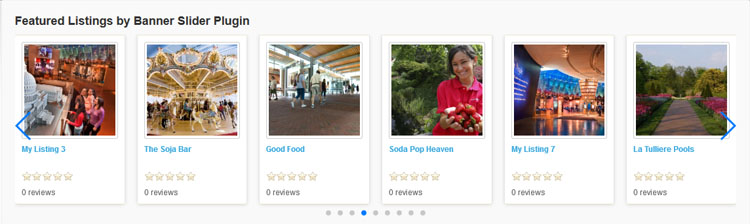
- Featured Listings slider for home page which is responsive and mobile touch.
- The Featured Listings will display only home featured listings.
- Widget to display feature listings.
- Display featured listings for home page, category pages and/or tags pages.
- Featured Slider title.
- Set maximum number of listings.
- Show/hide pagination.
- Show/hide previous-next (navigation).
- Enable/disable Infinite Loop.
- Enable/disable auto play.
- Set auto play slice time.
- Enable/disable Slide Free Mode.
- Disable for Mobile Device.
Slider Features
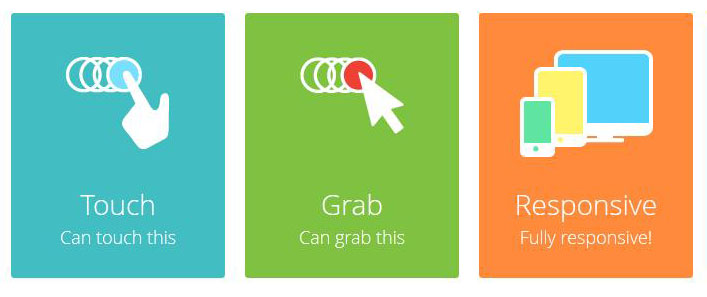
- Responsive and most modern mobile touch.
- Swipe easily on touch screen/mobile device.
- Simple & attractive look.
- Slider control by keyboard.
- Display multiple banner slider on same page.
- Auto play slide.
- Pagination and next-previous slide.
- Infinite loop slider.
- Automatically adjust slider height.
- Different slide effects.
New Features — added after version : 1.0.6 on 28th Nov – 2017
— Added two new slider spaces for
>> Above header slider
>> Below footer slider
— Manage banner slider settings easily.
Q :: How create new banner slider?
A :: Go to wp-admin > Banner Slider (left menu) > Create Banner.
Q :: How to set banner slider for listings category pages?
A :: Go to wp-admin > Listings (left menu) > Categories > add/edit Category > See “Banner Slider Settings” >> Select slider.
Q :: How to set banner slider for events category pages?
A :: Go to wp-admin > events (left menu) > Categories > add/edit Category > See “Banner Slider Settings” >> Select slider.
Q :: How to set banner slider for home page?
A :: Go to wp-admin > Listings (left menu) > Banner Slider > Banner Slider Settings > See “Home Page Settings” >> Select slider.
Q :: How to set banner slider for search page?
A :: Go to wp-admin > Listings (left menu) > Banner Slider > Banner Slider Settings > See “Search Page Settings” >> Select slider.
Q :: How to set slider plugin settings?
A :: Go to wp-admin > (left menu) > Banner Slider > Banner Slider Settings.
Q :: How to stop banners auto play?
A :: Go to wp-admin > Listings (left menu) > Banner Slider > Banner Slider Settings > see “Auto Play” settings.
Q :: How to set auto slide slider timer ?
A :: Go to wp-admin > Listings (left menu) > Banner Slider > Banner Slider Settings > see “Slider timer” settings.
Q :: How to remove pagination?
A :: Go to wp-admin > Listings (left menu) > Banner Slider > Banner Slider Settings > see “Pagination” settings.
Q :: How to stop Infinite Loop?
A :: Go to wp-admin > Listings (left menu) > Banner Slider > Banner Slider Settings > see “Infinite Loop” settings.
Q :: How to remove auto height?
A :: Go to wp-admin > Listings (left menu) > Banner Slider > Banner Slider Settings > see “Auto Height” settings.
Q :: How to set Slider Effect?
A :: Go to wp-admin > Listings (left menu) > Banner Slider > Banner Slider Settings > see “Slider Effect” settings.
Q :: How to hide from mobile?
A :: Go to wp-admin > Listings (left menu) > Banner Slider > Banner Slider Settings > see “On Mobile” settings.
Q :: What is featured listings slider?
A :: Featued listings will display only home page featured listings. Not category listings on category page. If you are display featured listinsg on any page, it will display only home page featured listings.
Q :: How display featured listings slider?
A :: To display featured listings slider ::Go to wp-admin >> Appearance >> Widgets >> Drag & Drop — “WPBSC Featured Listings” widget to “List Page Top Sidebar” widget area.
— There are 3 options to display featured slider on home page, category pages or tags pages.
Q :: How set featured listings slider settings?
A :: Go to wp-admin >> Listings (left menu) >> Banner Slider >> Featured Listings (tab) >> See settings.
Q :: Why featured listing not display as soon as any one post listings?
A :: The plugin cache the featured listings ids and which refresh on every 1 hour so please remember that if any one post new featured listing for home, it will display only after 1 hour.
1) Unzip the banner_slider_vantage.zip folder
2) Copy the plugin folder “banner_slider_vantage” and paste in “wp-content/plugins/”
======= OR =======
3) Go to wp-admin -> Plugins -> Plugins -> Banner Slider For Vantage -> Active Plugin
4) Go to wp-admin > Banner Slider (left menu) > Create Banner.
5) Set banner slider settings.
6) Set banner slider for listings category pages from — wp-admin > Listings (left menu) > Categories > Add/edit Categories > See “Banner Slider Settings” >> Select slider.
7) Set banner slider for events category pages from — wp-admin > Events (left menu) > Categories > Add/edit Categories > See “Banner Slider Settings” >> Select slider.
8) Set banner slider for home page from — wp-admin > Listings (left menu) > Banner Slider > Banner Slider Settings > See “Home Page Settings” >> Select slider.
9) Set banner slider for search page from — wp-admin > Listings (left menu) > Banner Slider > Banner Slider Settings > See “Search Page Settings” >> Select slider.
10) Set featured listings slider ::
— Featured Listings slider Display from ::
>>Go to wp-admin >> Appearance >> Widgets >> Drag & Drop — “WPBSC Featured Listings” widget to “List Page Top Sidebar” widget area.
— Featured Listings Slider Settings from ::
>>Go to wp-admin >> Listings (left menu) >> Banner Slider >> Featured Listings (tab) >> See settings.
11) Read Usage, Notes & Developer Notes Carefully.
12) See the screen image attached with the plugin folder to have visual help.
13) If any problem, please contact plugin developer.
You can contact us directly via email (info(@)wpwebs.com).
Version : 1.0.9 (23 Dec – 2018)
——————————-
— Change banner slider arrow color option added from wp-admin >> Listings (left menu) >> Banner Slider >> Slider Arrow Color (option)
Version : 1.0.8 (10th Jan – 2019)
——————————-
— Featured slider widget update as per new vantage version 4
— Solved many PHP notices.
Version : 1.0.7 (26th May – 2018)
——————————-
— Some JavaScript error for slider number settings solved.
Version : 1.0.6 (28th Nov – 2017)
——————————-
— Added two new slider spaces for above header and below footer area.
— updated CSS.
— Edit banner option link with banner settings like for plugin general settings & category banner settings.
— Update manage banners slider add/edit form.
Version : 1.0.5 (20nd July – 2017)
——————————-
— PHP Notice: from widget section — Removed.
— In last update, banners settings option not working – Problem solved.
Version : 1.0.4 (22nd June – 2017)
——————————-
— Banners per slider increased and now you can upload 10 banners per slider.
— SSL enabled but not work for some server, problem solved.
Version : 1.0.3 (15th Dec 2016)
——————————-
— add/edit banner slider settings >> “Slider Width” option not working – Problem SOLVED
— Actually the option is to set slider width similar to content width instead of full width.
Version : 1.0.2 (09th Dec 2016)
——————————-
— Featured slider show/hide for mobile device, settings was not working – Error solved.
— site with SSL certificate, mean for https:// site js & css may not working – problem solved.
Version : 1.0.1(26th Sep 2016)
——————————-
— Search page banners not display – Problem solved.
Version : 1.0.0
——————————-
— New Release



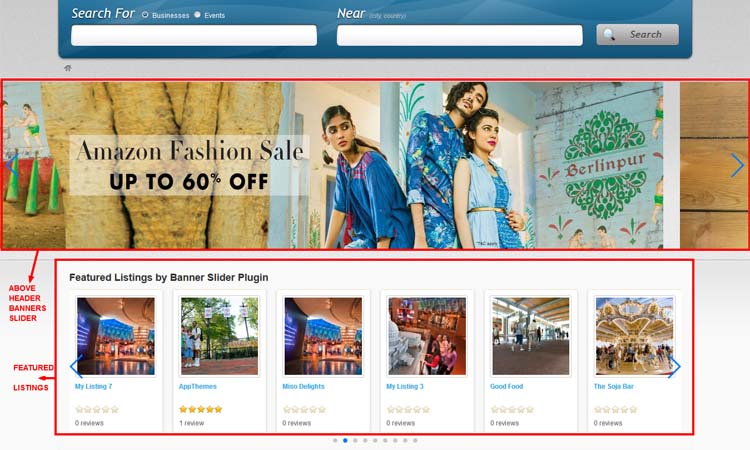
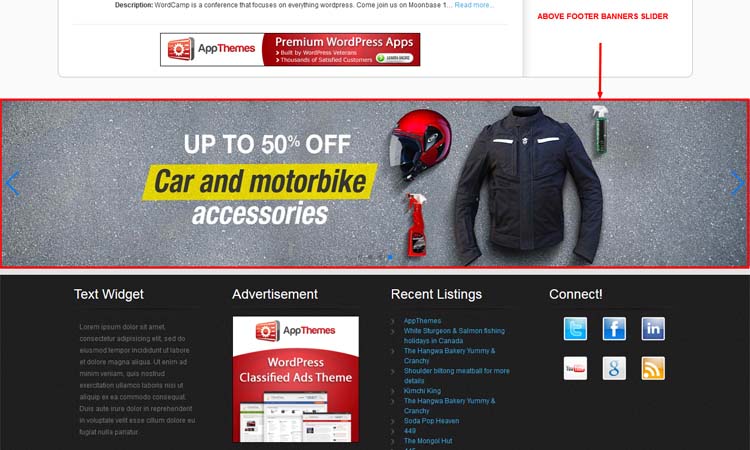


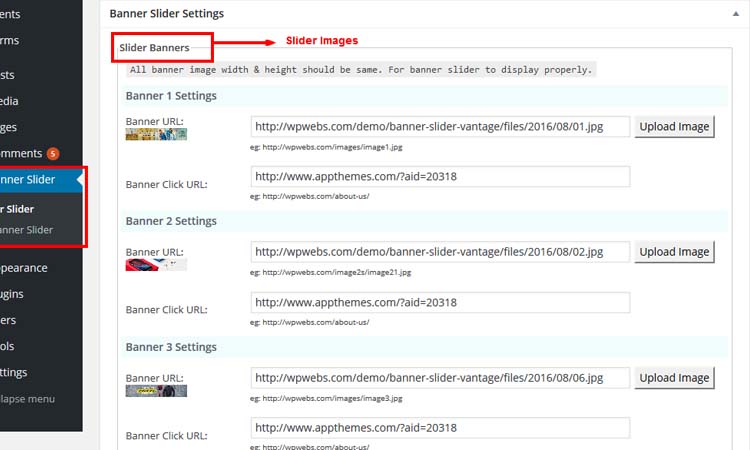
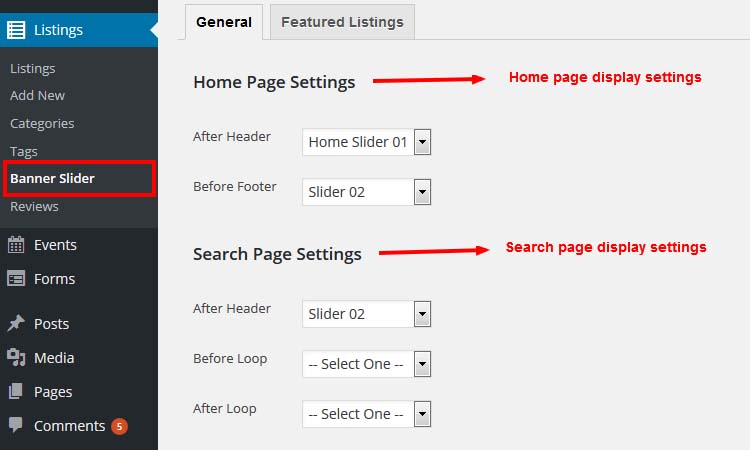
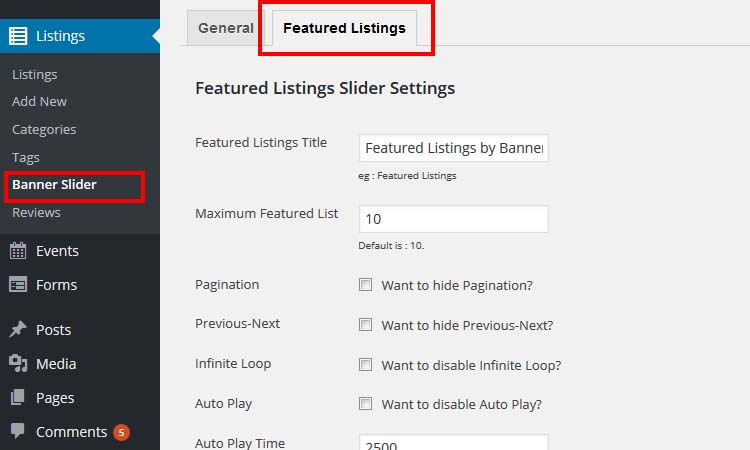
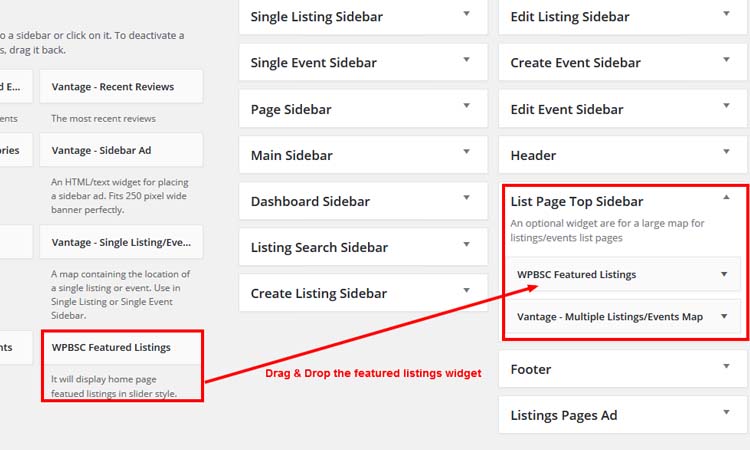
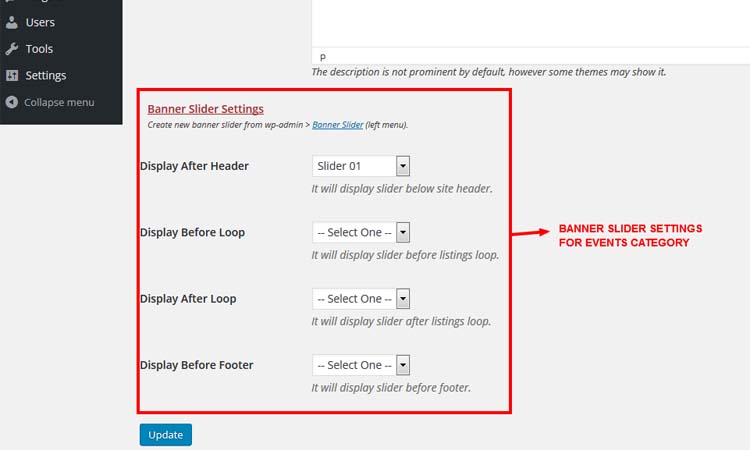



Comments (5)
Is this plugin comparable with the newest Vantage 4.0?
This plugin is working ok with Vantage 4+ theme.
I just purchased this plugin and am attempting to use with Vantage 4.2.8. I tried to post a question on the plugin forum but don’t see a category for this plugin. When I open the widget, it states to “Please drag & drop this widget to “List Page Top Sidebar” widget area to display featured listings slider on home page.”, there is no List Page top Sidebar option. I can get the slider in the sidebar but I want a full width auto-slider under the header.
PS, I created a banner slider and set it up under Listings/Banner Slider to go under header. but nothing is showing up there.
I will like to get your site temporary wp-admin access and site url so I can see what you exactly want to say and problem solving easy.
You should send details to :: info@wpwebs.com
Also send the above comments details for more description with email.
Thanks