Advanced Custom Fields for ClassiPress
The Advanced Custom Fields for ClassiPress(ACFCP) plugin is a powerful tool for extending the ClassiPress theme.
It allows you to add and completely control extra Profile fields and custom Ad fields. Also ACFCP Plugin allows the interaction of custom profile fields with custom ad fields and vice versa.
ACF adds many of the most requested features for ClassiPress:
- Extra profile fields
- Different types of profile fields
- Formats of ad and profile fields (including Date Field with fully customizable Datepicker and validation of input values)
- Transform of ad and profile fields values (Capitalize, UPPERCASE, lowercase)
- Private fields (private allows only the author and administrators to see an ad or profile field while hiding it from other visitors and search engines)
- Display fields only for logged-in users
- Limit the number of input symbols, words
- Field formats validation and restrictions
Double-checking of Ad fileds and Profile fields during registration and editing
Checking occurs on the client side, and then on the server side
This provides advanced protection for your site from uninvited guests
Validation of fields on the client side allows the user to obtain accurate and structured information on the ad - Custom validation messages (edit messages in your language and help your users fill forms properly)
- Default values for all fields
- Inherit values of the profile field in the ad field
- Control output fields on the various pages and forms:
- Registration user form
- Edit profile form
- Author’s page
- User sidebar
- Single ad page (usual field list)
- Single ad page separated area (style customizable block)
- Poster tab in Ad sidebar
- Ad Loops after title
- Ad Loop after description
- New ad form
- Edit ad form
- Ability to add custom CSS styles to fields output
- Ability to add the patch CSS files to be compatible with the style of your child theme
- Plugin settings can be exported to INI file, or imported from another file
- Compatible with WPML plugin
- Compatible with WordPress Multisite.
- Has own documented API
With this plugin you can easy create the most popular profile form fields such as:
- “First Name” and “Last Name” – core WordPress profile fields, which you can add to registration form
- “Accept Terms of Service” – checkbox for your registration form
- “User Tax ID” – Private profile field, which will see only Administrator (You) and the user (ad owner)
- “Country” / “State” / “City” / “Phone number” – Location fields, which can automatically fill in “Add new ad” form. Members who submit a lot of ads on your site – will be happy.
- “Date field” – Date of any format and location
And many others …
Add any formats to the ad and profile form fields:
If you have specific ad or profile fields such as: “Phone number” or “ZipCode”, which required specific formats of values – select neccessary format from the list of proposed (there are number, digits, phone, email, url, alfanumeric, etc…)
Limit the input data from the user through forms:
You can add limits to fill numbers, lenght, words, words sets – by criteria min / max / range
Using ACF API you can add:
- New Visibility options
- New Value modifiers
- New Value formats and restrictions
- New Plugin options to provide control of new created features
Installing ACFCP Plugin will save you from modifying the ClassiPress code and tedious transition to a newer version of the theme!!!
The plugin contains a very detailed help section for each property and method. Tooltips will assist you in customizing the plugin.
Plugin Help Section is duplicated on Support forum, so You can read all about plugin before purchase!!!
Plugin API Guide publihed on the Support Forum and provides detailed documentation with real life examples.
There are plans to update the plugin for each new version of the ClassiPress and adding more new features and enhancements over time.
Works with ClassiPress 4.0.0!
Made by themebound.com with love.
- Hello, I just bought ACFCP Plugin. Where can I get Help and Support?
The plugin has a fairly detailed Help. You can find Help Button in right top corner of screen of your ACFCP setting dashboard. In addition you can move mouse to any property title and get tool tip! Also you can find dublicated Help in public pages. On the Forum. Or On the ACFCP Test Site.You can see Video Tutorials how to use this plugin. All questions regarding this plugin can be posted vie email to the address mentioned under the support tab. Please, try not to ask questions via private messages. - Where can I find ACFCP Settings Page?
Open WP Admin Dashboard –> ClassiPress –> ACF Options - I want to add custom profile fields in registration form, also i want inherit their values to the Ads. What i need to do?
You need to add new profile fields or use prepeared fields from the box.Open ACFCP settings –> Profile fields –> Push the button “Add field” and fill new row.Then Profile fields –> Display options –> Check boxes in column “Registration form field” in line with necessary fields. - I want to add custom Profile or AD fields in Ads loop in line with Ad Category and Author. What i need to do?
Open ACFCP settings –> Profile fields –> Display options –> Check boxes in column “Loop ad top” or “Loop ad bottom” in line with necessary fields.If you wand display Ad fields – Use same properties in tab “Ad fields”
The Plugin developed for a specific version of ClassiPress! After each update ClassiPress Plugin source code review. This may take some time.
Be prepared that if you upgrade ClassiPress before the release of upgrade Plugin – the Plugin turns off (for not to cause potential errors). The Plugin resume work on the condition that his version is compatible with the version of ClassiPress.
Manual Installation:
- Download the Plugin zip file advanced-custom-fields-for-classipress.zip
- Open WP Admin dashboard -> Plugins -> Add new -> Upload
- Upload and activate the Plugin from Plugins page.
- Find the menu “ClassiPress” on the WordPress administration page. Select the lower point “ACF options” and proceed to configure the Plugin.
Manual Update:
- Export ACF plugin settings to the INI file (just in case)
- Deactivate and Delete installed ACF plugin from plugins page
- Repeat all steps from manual install (see above)
Localization:
Starting with plugin version 2.3, was implemented internationalization system of plugin settings content.
Language Packs and Portable Object Template are located in the folder /wp-content/plugins/advanced-custom-fields-for-ClassiPress/languages/
Installing Language Packs:
- Open folder
/wp-content/plugins/advanced-custom-fields-for-ClassiPress/languages/ - Find Pack file for your language with name
advanced-custom-fields-for-ClassiPress-[LANGUAGE CODE]_[COUNTRY CODE].mo*.
See the complete list of language codes and country codes to find your exact locale. - Copy this file to WordPress common localization folder
/wp-content/languages/plugins/ - Open “ACF Options” page and start to work with plugin.
* Note: If a language pack doesn’t exist for your language, you’ll have to create it yourself. AppThemes “How to Translate a WordPress Theme” tutorial will explain how to do it.
If you have translated plugin yourself, you can contact me and send the language pack. I’ll include your files in the plugin package for further uses.
WPML Compatibility:
ACFCP plugin supports Multi Language feature provided by WPML plugin.
Read more about compatibility conditions here
Support Policy
Support is only available via email from our email address:
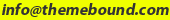
Before you email us, please make sure you have read through the Support FAQs below:
Support FAQs
- What kind of support is offered with a purchased product?
Your product purchase includes one year of access to premium support via email and one year or free updates. Beyond that, you will need to renew your subscription year on year for around 30% of the product price. Support covers issues such as bug fixes (if any) under normal operation, how to use basic product features, very basic WordPress help, and help with very basic theme customisaton. If you need more advanced modifications please consider hiring a developer to do it for you. - Will you provide help with small modifications?
If you need to do small modifications, you may get help from us as long as they are reasonable in number and nature. If you have a lot of such modifications, please consider paid developer help. - What kind of help would be unreasonable to ask?
This is not an easy question to answer. We are here to ensure that the product you purchased works as intended by us and serves its purpose on your website. That means if it doesn’t work for you, we can step in and help you with it. However, it is when there are no issues with the functioning of the product and all you want is help with modification, that demands start getting unreasonable.
As mentioned before, we don’t mind helping with modifications, but we also expect you to have tried everything to do it yourself. In other words, we expect you to have tried all the settings in your theme, ensured that the issue relates to the product in question, searched through legacy product support forum, and looked around on Google for the answer to your questions before approaching us. Please bear in mind that one theme, one child theme and a few plugins can get you only so far, and you will probably need to make changes to the code of your website to add functionality, change design and personalise it. In case of too many modifications, we will politely ask you to seek paid help. - I am using one of your child themes. I am having an issue with it.
Please make sure the issue is really with the child theme by activating the parent theme and checking if the problem gets solved. Also please make sure you have tested all the settings in parent theme and child theme, sometimes the answer is right in there! Send us an email if the issue still persists. - I am using one of your child themes. I need help with customisation.
As a pre-requisite, you are going to need a basic understanding of HTML & CSS to start customising the layout and style of your theme. To dig deeper PHP knowledge, specifically to WordPress, will help as well. The WordPress Codex is a great place to start learning. For CSS changes related to text colour, background colour, fonts, etc, please consider using the Firebug extension. A simple Google search returns many good text/video tutorials. - Do you offer paid WordPress development services?
Yes we do depending on our work schedule. You can always run your requirements by us via email.
This plugin was acquired by the seller “mohsinoffline” from the original author “dikiyforester” because the author was too busy with his work at AppThemes. We hope to carry forward his good work and hopefully make it better going forward!
From the original author:
Advanced Custom fields for ClassiPress – is my first plugin. And I love ACFCP very much and always care about improving it
You can also contribute to improving.
Report on the Support Forum if:
- You find error or bug
- You have great idea regarding new feature
- You have a problem with compability with another plugin or child theme
- You want to show off your site, which use ACFCP – post link to ACFCP showcase
If you just want to express your opinion about the plugin – write a Review on this page or Rate plugin in star-rating.
Your code-shaman,
dikiyforester
Changelogs
2.5.0 -02/07/2020
- Fixed acf validator form for minimum atribute, if the value isnt required
2.5.0 -25/06/2020
- Fixed acf validator, accept numbers bigger than 1 for min/max/range limits
2.4.9 -09/06/2020
- Fixed Min/Max/Rang validator
- Inputs accept numbers instead of integers
- Fixed Home page ads custom fields (ACF for CP doesn’t affect the home page ads)
2.4.8 -08/06/2020
- Fixed conditional display options (numbers accept comma and dot)
- Fixed validation for minimum and maximum numbers
2.4.7 -15/05/2020
- Fixed display the custom fields (optionals)
2.4.6 -20/04/2020
- Fixed display the custom fields in the home page widgets (latest ads, etc)
2.4.5 – 31/03/2020
- Fixed list of custom fields in the loop (all in one row)
2.4.4 – 17/12/2019
- Fixed title on ad loops
2.4.3 – 19/11/2019
- Fixed css bugs
2.4.2 – 09/10/2019
- Fixed css bugs
- Fixed custom fields’ display
2.4.1 – 26/09/2019
Changes:
- Made compatible with CP 4.1.X
2.4.0 – 04/07/2018
changes:
- Made compatible with CP 4.0.0
2.3.18 – 06/08/2016
fixes:
- Fixed recurrent JS issues on registration page when “jQuery from CDN” is active
2.3.17 – 05/07/2016
fixes:
- Fixed Datepicker not working since the 2.3.16 update
2.3.16 – 08/06/2016
fixes:
- Fixed JS issues on registration page when “jQuery from CDN” is active
2.3.15 – 04/06/2016
changes:
- Removed self-deactivation feature
2.3.14 – 25/02/2016
fixes:
- Updated DNA Framework
- Disabled/Hidden checkboxes that are not required in the ad field settings
changes:
- Text Transform filter removed from posting to display module
2.3.13 – 26/11/2015
fixes:
- Text Transform filter not working
changes:
- Text Transform filter removed from posting to display module
2.3.12 – 26/08/2015
fixes:
- Endless loop problem in CP 3.4.1 and before
2.3.11 – 26/08/2015
changes:
- Made compatible with ClassiPress 3.5+
added:
- Implemented Dashicons
- Added “loop meta” integration for compatibility with all child themes
2.3.10 – 29/07/2015
fixes:
- Fixed PHP validation error handling on ad forms for ClassiPress 3.4+
- Fixed validation message overlapping other elements on registration form
changes:
- Styled drop down fields on registration form
- Made double quote (“) optional at the end in height format
2.3.9 – 14/05/2015
fixes:
- Fixed backslashes being added to form values on unsuccessful submission
added:
- New height format added to form builders
2.3.8 – 22/12/2014
changes:
- Added new filters in admin side for improved extensibility
2.3.7 – 18/12/2014
added:
- Successful message for saved settings
2.3.6 – 17/12/2014
fixed:
- Fixed bug in inheriting profile fields in new ad form
2.3.5 – 03/12/2014
added:
- Compatibility with ClassiPress 3.4
2.3.4 – 13/03/2014
fixed:
- Fixed styles in Ad Details area
- Save URL on user registration
added:
- Compatibility with Simply Responsive child theme
2.3.3.1 – 06/01/2014
fixed:
- Version compare bug on enqueue scripts
- Error notices on server side fields validation and plugin activation
2.3.3 – 04/01/2014
fixed:
- No Author details
- wp_register_style was called incorrectly in admin area
- Using deprecated function get_the_author_id()
2.3.2 – 02/01/2014
added:
- Compatibility with ClassiPress 3.3.2
fixed:
- Avoid space in username
- Server-side validation of non-latin strings
- Avatar in ad loop disappear
- “Full Details” area is not translatable (changed to “Ad Details”)
- WPML translation of “Full Details” area fields
- Client-side validation of numbers
2.3.1 – 30/08/2013
fixed:
- Drag&Drop profile fields on Settings tab breaks table
- Preserve standard ad field values if they are hidden on edit form (
post_title,tags_input,post_content) - Subtabs area lost styles
- Tooltip script not loaded with CP3.3.1
- js validation of drop-downs for user fields
- Fixed styles enqueue
added:
- WPML compatibility
2.3 – 27/05/2013
fixed:
- Most Popular Tab Section on Homepage is missing information.
- Responsive Registration form width
- ACF filters issue fixed
- Ad fields values API control
- Missing ACFCP menu in CP3.2
- No ACFCP effect on Ad forms in CP3.2
- Import settings returns Error
added:
- Ability to add new Datepicker fields through API
- New action hook ‘acf_enqueue_form_styles’ – allows to add styles on the forms after ACFCP styles
- New action hook ‘acf_enqueue_listing_styles’ – allows to add styles on Singe Ad page after ACFCP styles
- New action hook ‘acf_enqueue_form_scripts’ – allows to add scripts on the forms after ACFCP scripts
- Translatable ACFCP backend. Added ACFCP text domain
- Added Russian language pack
- Completed Help Section
2.2.1 – 01/05/2013
fixes:
- Add New Custom field error fixed
- Responsive Registration form styles added
- ACF filters issue fixed
changes:
- ClassiPress 3.2 now supported. (For people who can’t update CP to newest version)
2.2 – 28/04/2013
fixes:
- Edit profile fields in Admin dashboard
- Removed theme name check (strange
Don't panic!behavior).
changes:
- Added action
acf_update_user_metabefore profile field update|save - Added filter to ACFCP Settings tabs
- Improved ACFCP Settings API
- Added Display Option
Edit profile admin form.
To display the profile field on the edit form in the admin area,
regardless of the edit form fields in the front-end - Same ACFCP version for ClassiPress 3.2.1 and 3.3
- Added AppThemes Product ID for autoupdates.
2.1.1 – 24/04/2013
fixes:
- Fixed incompatibility with PHP5.2
2.1 – 21/04/2013
changes:
- Compability with ClassiPress 3.3
fixes:
- Validation error messages for
range*limitations methods can contains placeholders.
2.0 – 21/03/2013
changes:
- new ACF functions framework
- new DNA framework for backend Options manage
- Help section removed. Will be added in new maintance release
- Whole code rewrited!
new features:
- Backend Options manage API:
- Allows add new properties for Profile and Ad fileds
- Allows add new sub tabs to Options pages
- Fields Visibility API:
- Allows add new custom restrictions (with any conditions) on fields visibility on various places.
- API for adding new custom Formats and Limitations.
- New visibility option
Featured Field- Allows display field only on Fetured Ads
- New visibility option
For Logged-In- Allows display field only for logged-in users
- New Limitations:
minchoice– Makes multi checkboxes element require given minimum number of choicesmaxchoice– Makes multi checkboxes element require given maximum number of choicesrangechoice– Makes multi checkboxes element require given range number of choices
- New Datepicker properties for limitation selectable dates:
Max dateMin daterange Year
- Added Ad fields server side validation
fixes:
- Profile details now clickable
- Store 0 values for profile fileds
1.1.2 – 12/12/2012
fixes:
- Warning message on drop-downs, checkboxes and radio-buttons on Registration and Edit profile forms
- Validation message on Registration and Edit profile forms go down after second appearing
1.1.1 – 10/12/2012
fixes:
- In the loop displays only one item of multiple checkboxes.
Now, if you have on ad-loop somecheckboxfield with multiple values, these values displays separated by comma.
changes:
- Provided compability with new Appthemes ad form-builders, thats allow not affect
New AdandEdit Adforms html markup.
added:
- Added styles for Headline childtheme registration form.
1.1 – 04/11/2012
fixes:
- Display
required asterisksfor fields, if there is a limitation on the minimum input greater than 0. - Fields on Ad loop dublicated in Random Ads Tab
- Profile fields causing Warning in Ad loop
- Description area in Edit Ad form Is out of form
- ReCaptcha appear in the middle when using custom fields in Registration form
changes:
- Changed folder structure
- Removed author.php and tpl-edit-item.php templates from plugin (now used core templates).
- Changed installation procedure.
new features:
- New option
Text Transformallows to transform text to Capitalize, UPPERCASE and lowercase before saving in database.
Useful for saving the Titles or other fields with the certain capitalization of text. - Administrator can edit all profile fields, even if some fields disabled in Display options.
- New display option for Ad fields –
Single ad content– display Ad fields in the ad single page in separated style-customizable content area. - New display option for Profile fields –
User sidebar– display fields in the users’s sidebar (WidgetAccount information). - New display option for Profile fields –
Single ad sidebar– display fields in the Single ad sidebar (tabPoster). - Ability to CSS-Stylize certain fields in all display areas. So you can add images instead titles and anything else.
- Ability to add CSS patches to plugin folder for style-compability with any child-theme.
1.0.2 – 30/09/2012
fixes:
No ad details foundbug on Single ad listing in ClassiPress 3.1.8- Profile fields
first_nameandlast_nameduplicated in DB if filled in registration form - Allow HTML in field descriptions
- Problems when submit
Add new userform in admin dashboard (required hidden fields) - Tab indexes in registration form not sequential
added:
Added new action hooks (usage look in help section):
acf_loop_top($post)add action after title in loop ad meta (in line with author and category)acf_loop_bottom($post)add action after description in loop ad meta (in line with posted and total viewed)
1.0.1 – 16/09/2012
fixes:
- Error using ACF on Loop Ad
- Having issue with custom field showing in listing
- No need to set permissions to file acf_export.ini. (Now file is created on the fly during the export. Export folder is deleted from the project.)
- No need to replace author’s and edit ad templates. (Now this templates loads from plugin’s folder).
1.0 – 22/07/2012
- Release.


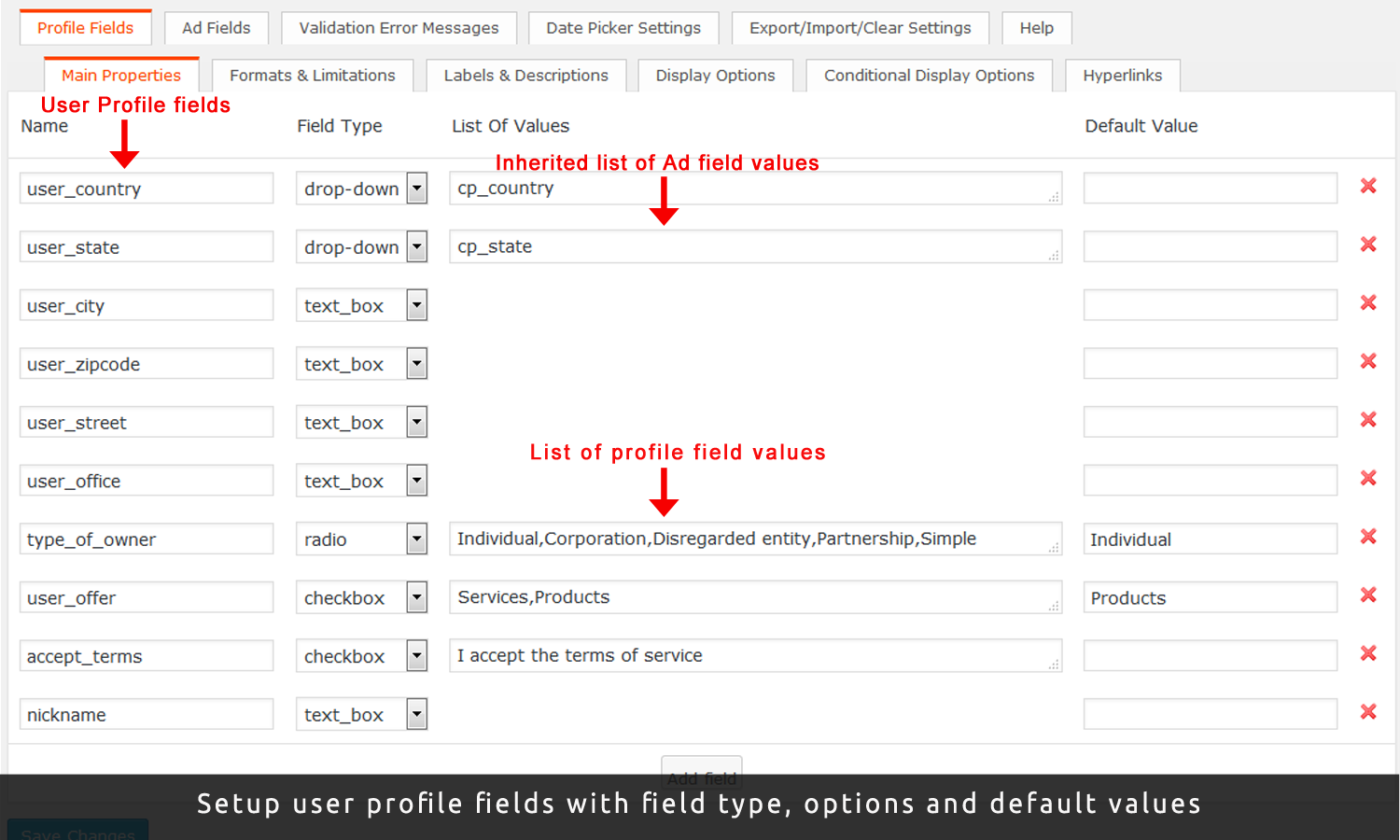
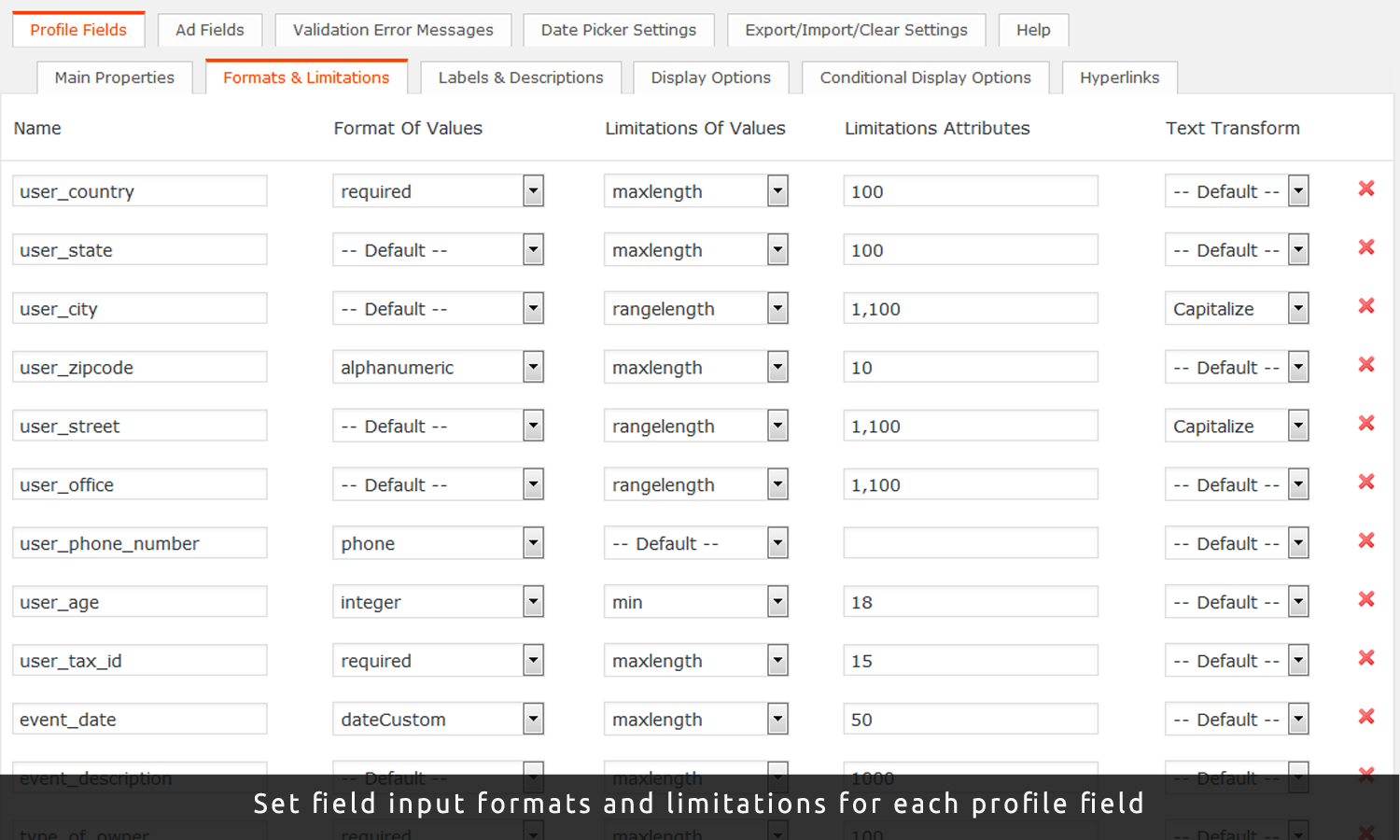
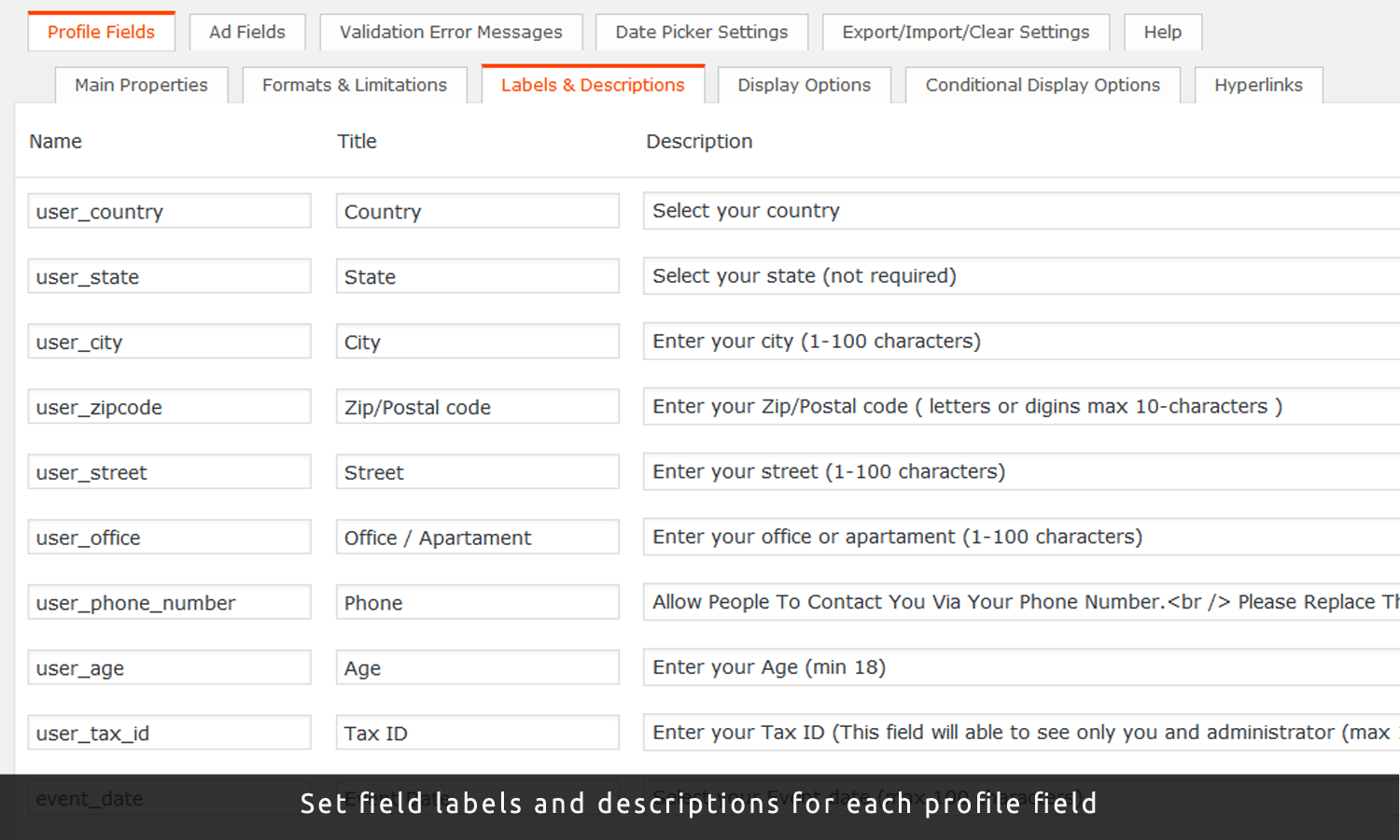
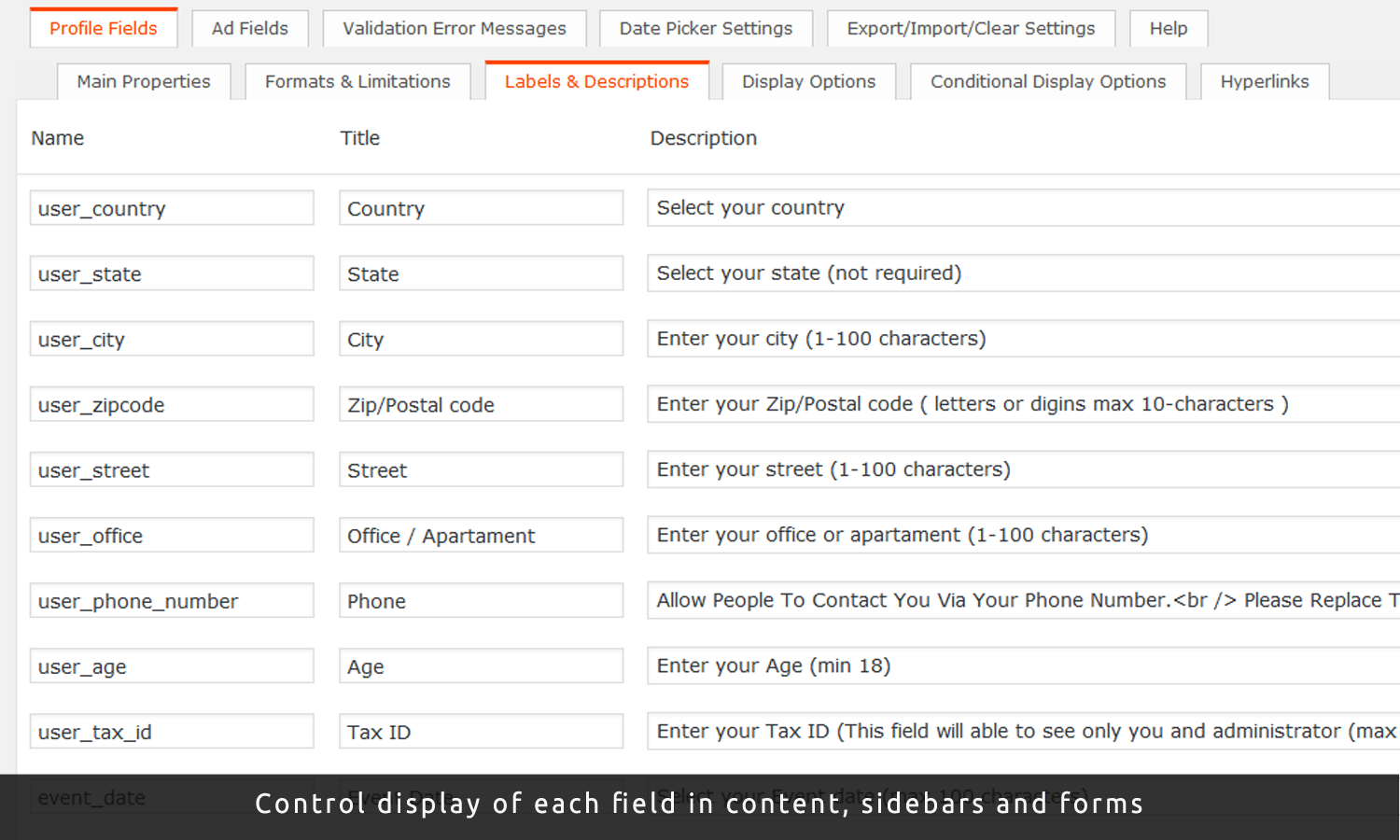
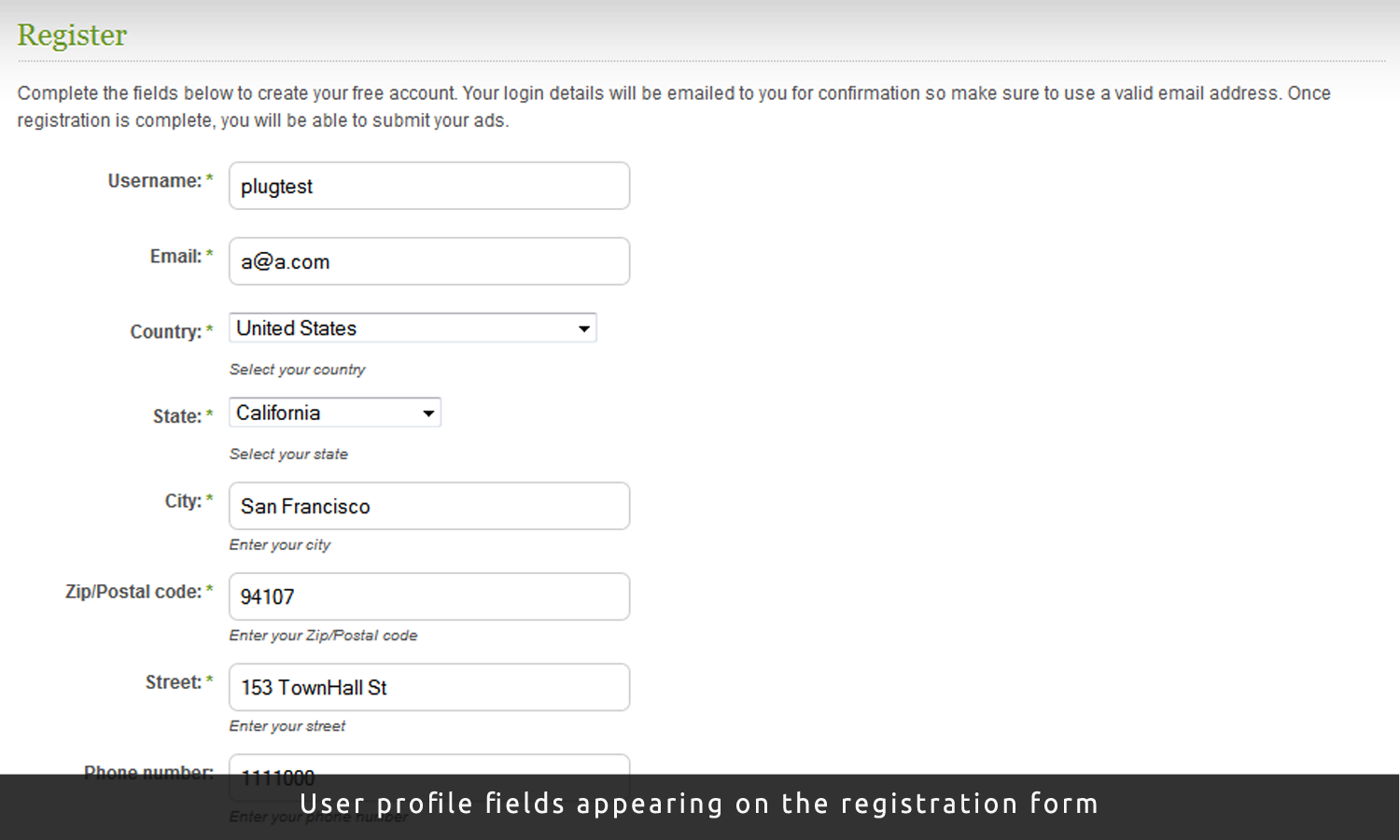
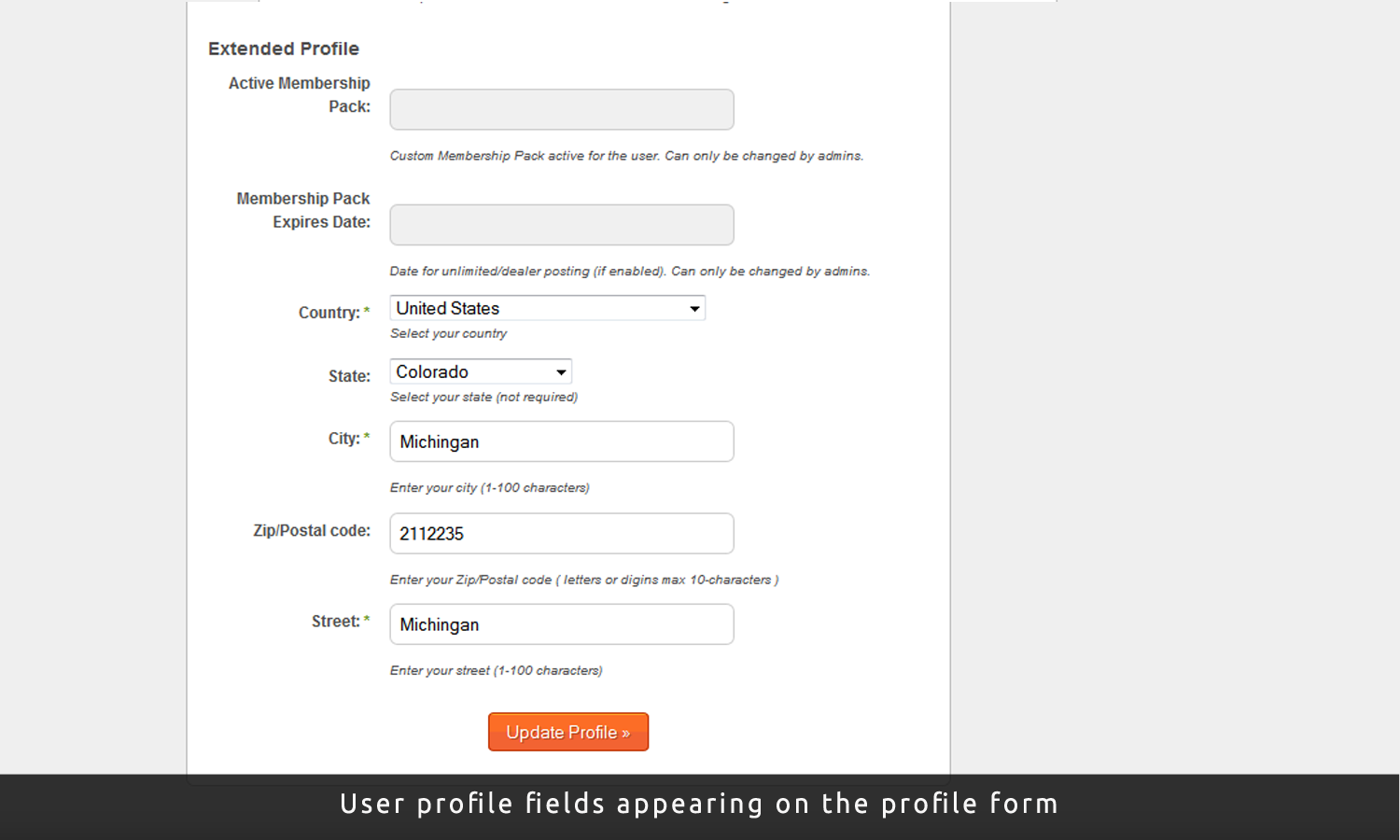
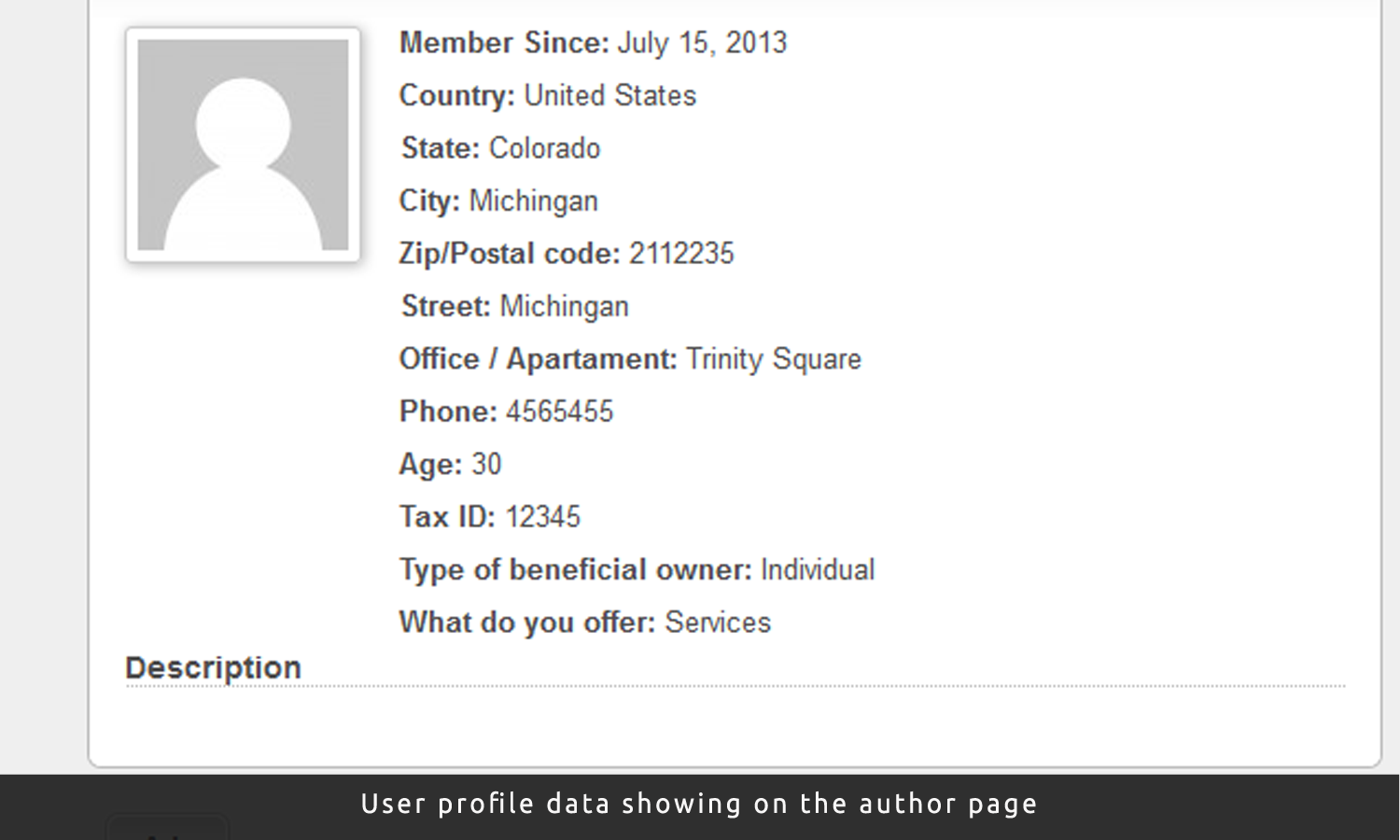
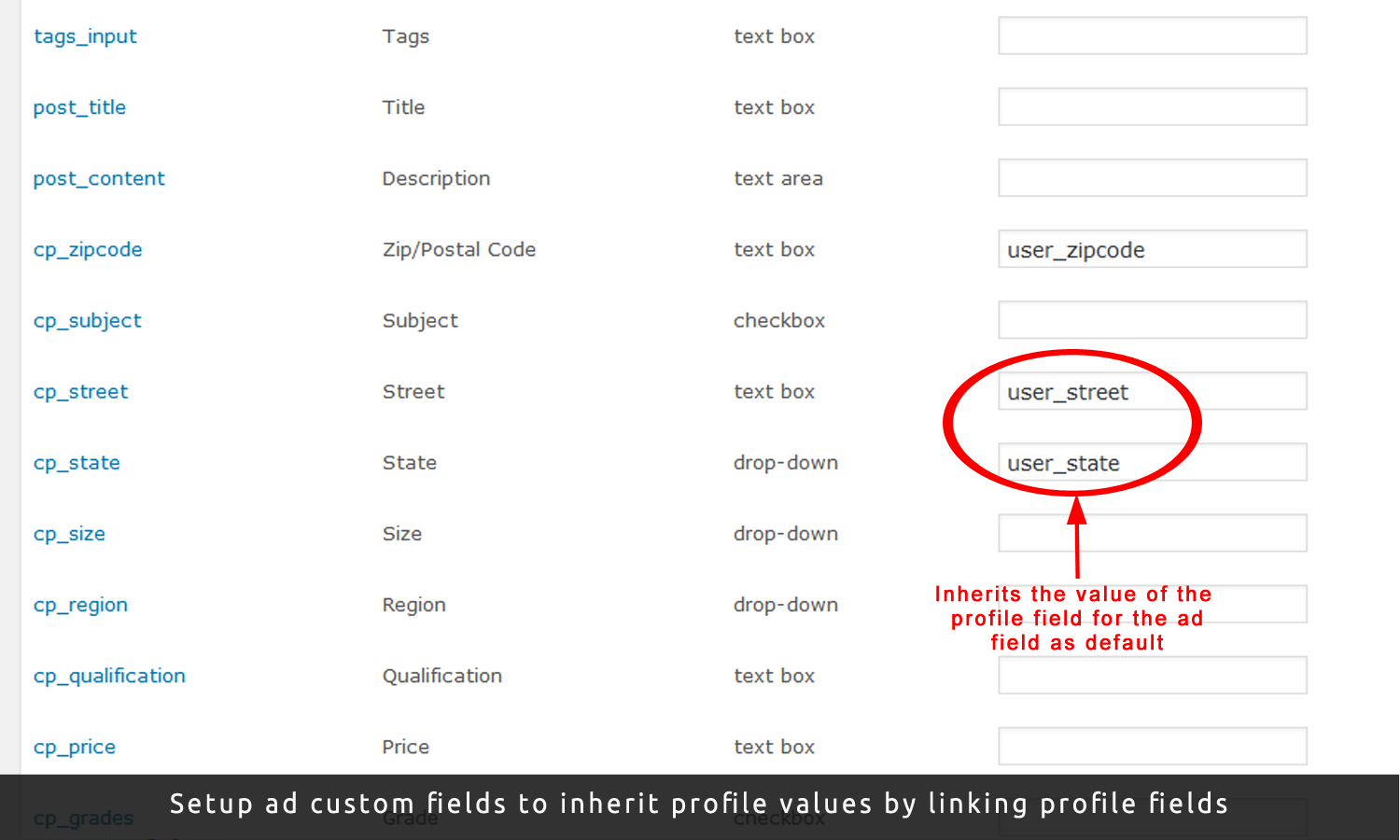
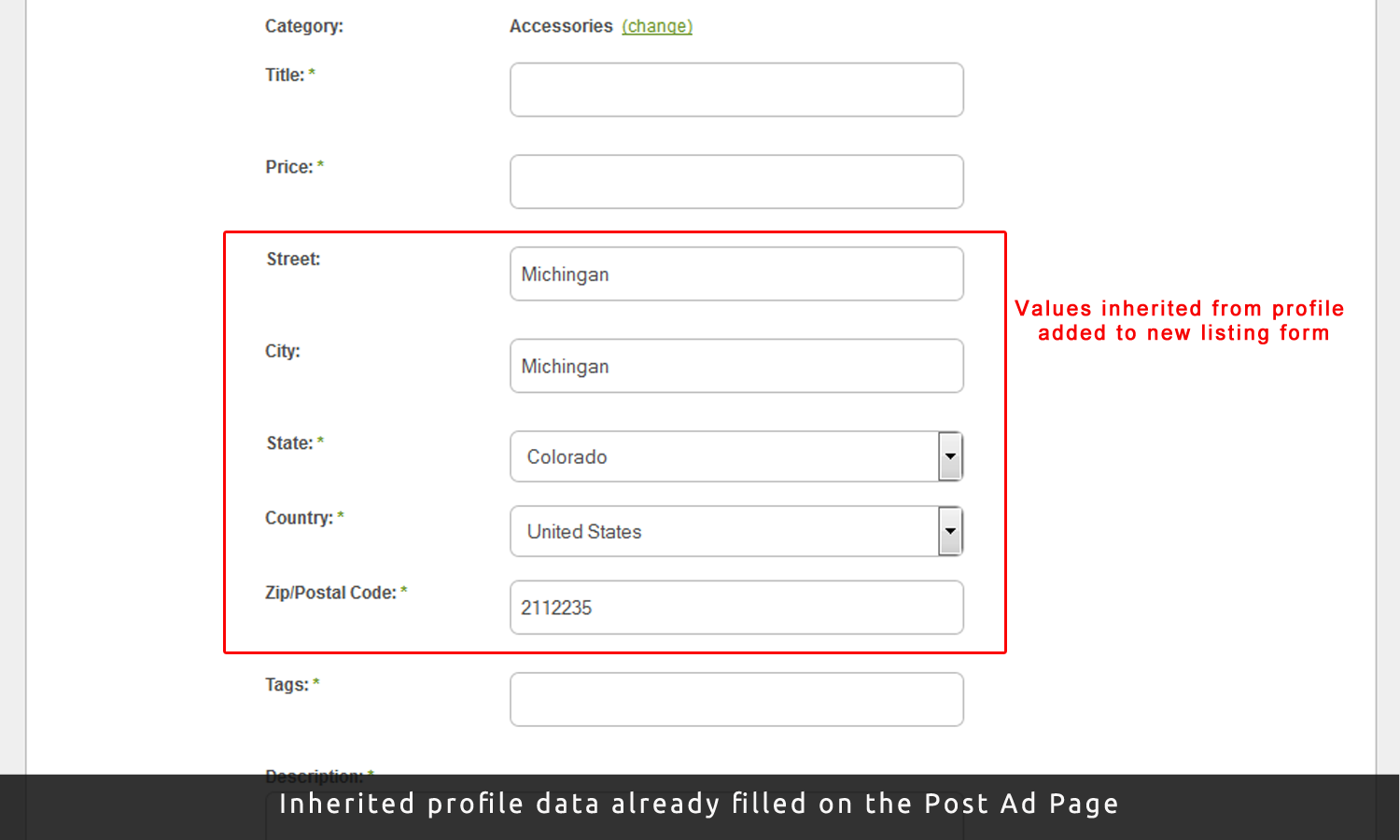
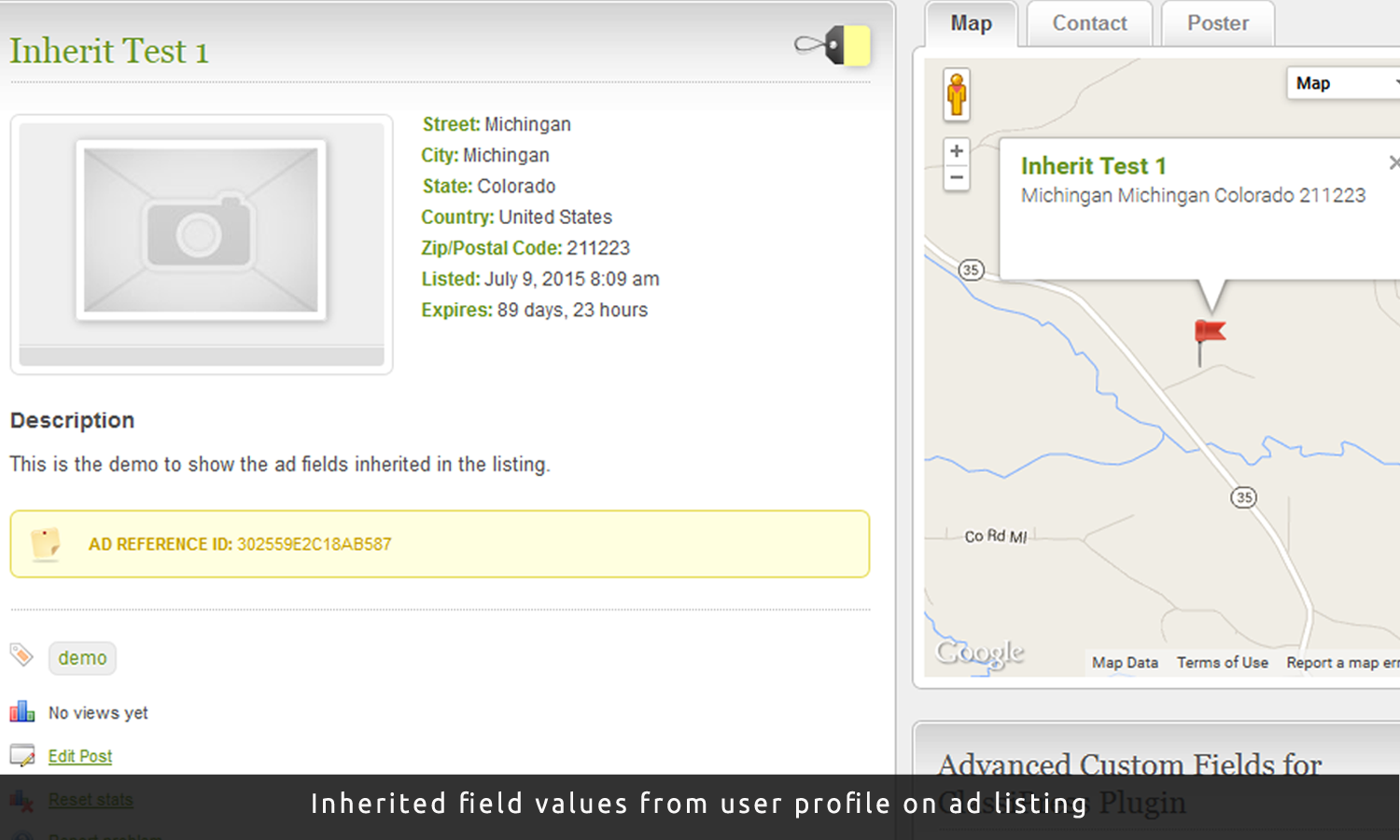
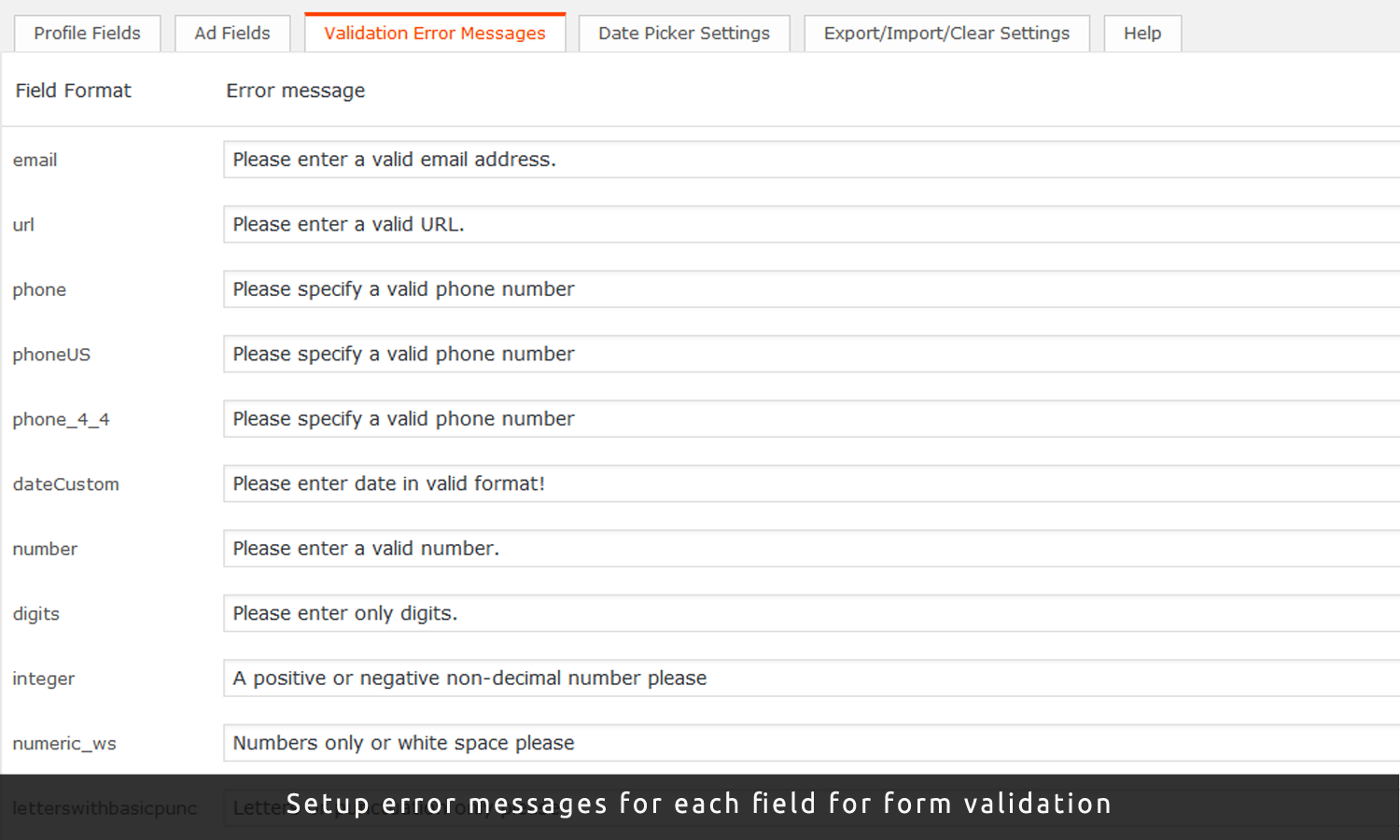

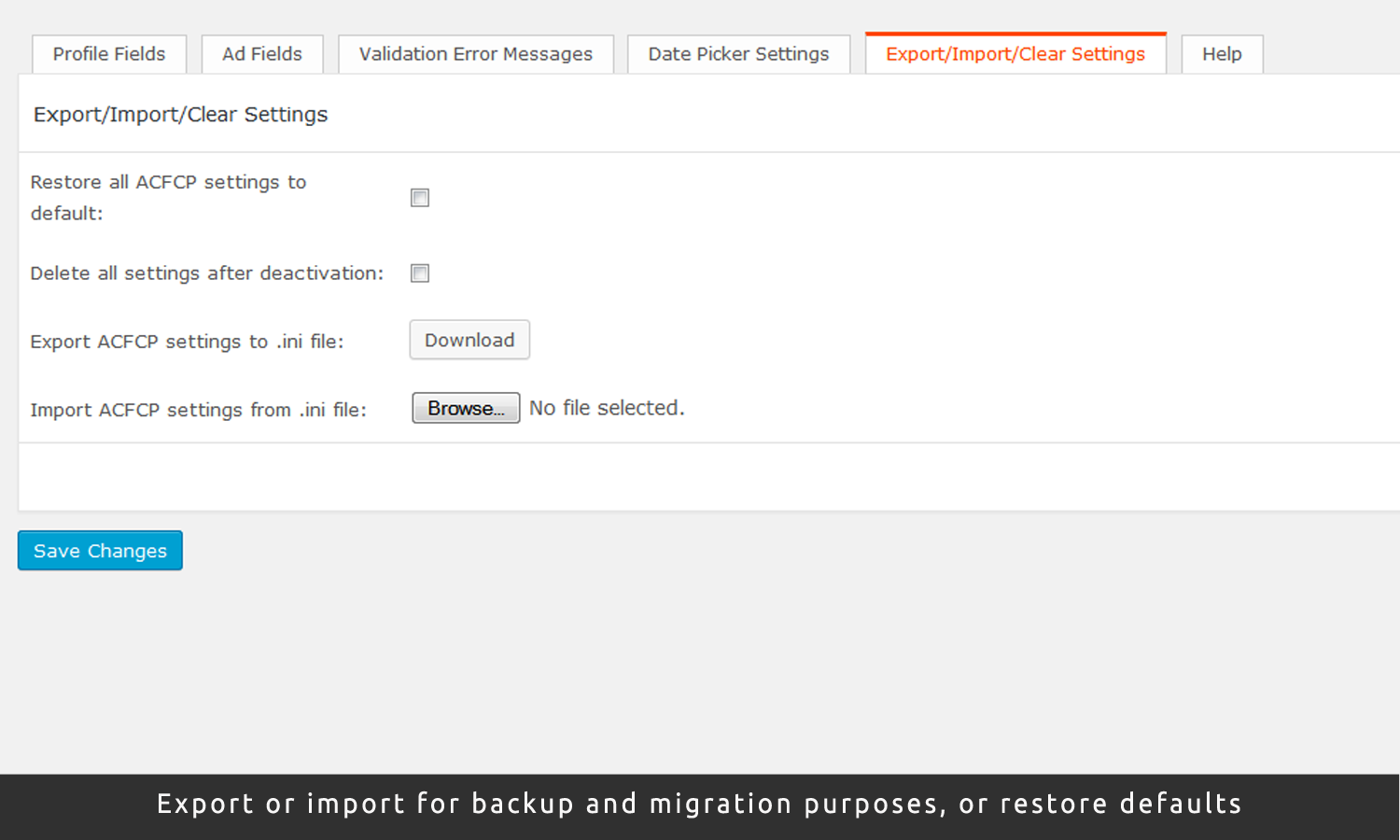



Comments (769)
is it done for vantage yet?
Hi i just purchased your plugin and i am getting this message 🙁
“The current version of the Advanced Custom Fields for ClassiPress has not been tested with ClassiPress3.2.1 !
For security reasons, all of frontend features are disabled.”
What do i do?
First – don’t worry!
Just create new thread it the Support Forum and write there your ClassiPress version.
And one time again read installation guide on this page. Don’t forget, ACFCP plugin works with versions ClassiPress 3.1.8+
Before to buy this plugin I need to know if it’s works with classipress version 3.2.1. Thank you
dikiyforester, как я могу связаться с тобой?
Hello,
I’m interested in purchasing this plugin.
I would like to ask one question.
In the user registration form, I want users to pick one of some profile pictures as their avatars. Would this be possible with this plugin?
Kind regards,
Tom
Hello, Tom!
Sorry, this plugin is not provide upload images.
This is something that definitely needed, but not yet implemented.
@Nikita
The notice of comment indicate your email, I responded to you at this address.
@nayyer
Hello, we did tests with ACFCP and DMLF plugins together – and came to conclusion – they compatible!
If you have some problems – we assume it’s not related plugins compability.
How strange – I use DMLF right now and I’m sure the location/region fields turned blank (on submit new ad) when I activated ACFCP! I am using DMLF v1.3 and ACFCPv1.1.2 – is this what you tested with?
Let me know if you used different versions in test, otherwise I will try again and report back here – thank you for your reply.
@nayyer
We are tested ACFCP1.1.2 and DMLF1.3.3
You just using outdated version of DMLF plugin.
aha – I think 1.3.3 was recently released so perhaps this fixes the problem! Thank-you again for your quick response, I will re-test over the next day or two and let you know if any problems – many thanks
Hi, i’m very interesting about your ACFCP plugin. Before buy it, i would like to know one thing please: for a non ads purpose, i want to delete the price field from the form when people post an ad, is it possible with your plugin? i’m sure it’s possible….can you confirm? many thanks for your reply
Yes, it possible. But it also possible with standard ClassiPress functionality (just add new form layout and remove price field).
Good Luck!
Thank you for your fast reply. I will buy your ACFCP plugin. Is is exactly what i want. Soon come my feedback after my installation. Best regards.
Ok, will wait you feedback 🙂
I hope this is what I’ve been looking for. With this plugin I noticed on the demo it shows the country and state on the listing preview. Will I be able to remove country and have instead City and State on the ad preview. I want my users to be able to click on categories and see the city and state on each ad so they dont have to click on the ad to see what city the item is located in. Also is there a way to show city and country in the featured ad slide. thansk
I hope this is what I’ve been looking for. With this plugin I noticed on the demo it shows the country and state on the listing preview. Will I be able to remove country and have instead City and State on the ad preview. I want my users to be able to click on categories and see the city and state on each ad so they dont have to click on the ad to see what city the item is located in. Also is there a way to show city and country in the featured ad slide. thanks
Yes, you can add any field to ad preview. But you can’t do so with featured slider.
GREAT! THANK YOU FOR CREATING THIS. Thanks for the fast response.
If i get a new child theme like classiSKY will it work on that along with the zipcode search?
Sorry, i’m not sure understand question.
ACFCP plugin don’t affect search functionality at all. So I guess that problems will not be.
Hi,
I tested again using and still have the same issue. It is quite long to explain so I have added a topic in your support forum with the details – http://forums.appthemes.com/advanced-custom-fields/acfcp-dmlf-48324/#post225791
Hope you can help, thanks
Hi I just bought your plugin,
But i got error when edit the ads
“You have entered an invalid ad id or do not have permission to edit that ad.”
Can you help?
the site is http://www.renttoownhome.com.au
Regards
Seng
Hello!
ACFCP Plugin can not control user permissions on Edit Ad or New Ad form – it does ClassiPress itself. So I do not see the connection between the plugin and your problem.
Check that you actually can edit ads.
Please, use plugin’s support forum for addressing issues related to ACFCP plugin in future.
ok
Thanks for the prompt reply!
@semmelbourne
Check, that you are logged In and your User is owner of Ad, which you are trying edit. If you are want to edit someone else AD – your user must have Admin’s permissions and Edit via Admin panel.
Good Luck!
I have no luck so far,
I cant even edit in frontend when I login as administrator.
This happened after I created 5 custom fields.
All the contributors can’t edit anymore, someone said that you plugin will fix it, so I bouight it.
….
@semmelbourne
ACFCP is not fix any issues – plugin just adds additional features to existing core. So i can’t help you with this, sorry.
Please, use Support forum for issues related to ClassiPress – you will be supported by AppThemes Team.
Here’s not right place for this.