Ads Auto Re-Lister
Set your ClassiPress website to auto pilot mode! This plugin will re-list a random ad on home page every 5 minutes as a default value with an option to adjust how often you want that re-listing to accrue, you can also filter the re-listed ads by including/excluding usernames , including/excluding ads (by ID) or limiting the plugin to “featured ads” only.
This plugin is a perfect solution for low activity websites and it’s also a good thing to have for high activity websites as it will keep rolling your ads content by posting a random ad on the top of your home page as if it was just added now with no action required from you, your returned visitors will have a good impression about your website and I have also noticed a better SEO ranking after enabling this plugin.
Please don’t set the timer to less than “1 minute” even when you are just testing the plugin as some WordPress installations may prevent the plugin functionalities if the schedule is too short.
Does this plugin re-list expired Ads
No, It won’t re-list the expired ads.
Does this plugin re-list ads marked as “Sold”
No, It won’t re-list the sold ads.
Does this plugin renew the expiry date of the re-listed ads?
No, It will just re-list the ad without touching the expiry date value.
Is this plugin compatible with child themes?
Yes, it’s supporting all child themes.
Is it only working with ClassiPress?
Yes, at the moment, it’s only supporting all versions of ClassiPress theme installed on any version of WordPress.
- Download the Plugin zip file.
- Open WP Admin dashboard -> Plugins -> Add new -> Upload.
- Upload and activate the Plugin from Plugins page.
- You can find the plugin “Settings Page” under the main “Settings” menu inside your WP dashboard.
Product support will be provided via this email address: support@zaidrix.com.
1.1.4 – 03/Nov/2017
- Compatibilities Fixes.
1.1.3 – 13/Feb/2016
- 1 Bug fixed for some sensitive web hosting configurations.
1.1.2 – 08/Feb/2016
- New intervals options added (seconds,minutes and hours).
- New option added to filter the re-listed Ads by including/excluding usernames.
- New option added to filter the re-listed Ads by including/excluding Ads (ID’s).
- Minor bug fixed to clean the previous schedules after saving the new setting – no need to disable/enable the plugin anymore :).
1.1.1 – 05/Feb/2016
- Minor bug fixed to prevent re-listing sold items.
1.1.0 – 09/Dec/2015
- New option added to limit re-listed Ads for certain users only.
- New option added to re-list featured Ads only.
- New option added to Activate/Deactivate the plugin from inside the plugin setting page (deactivated by default) so you can set the necessary setting before you start it.
1.0.0 – 20/Nov/2015
- First version released.
4 reviews of “Ads Auto Re-Lister”
Keeps the site fresh. Every time the visitor comes he sees a totally different site. Absolutely excellent.
It helps a lot with SEO too, every time Goggle comes the spider sees a totally different page, helps a lot to get all items indexed, and makes Google come back more often.
And…it works VERY well with bump ad. The problem I have been having with bump ad is that some people abuse and come and bump their ads to the top all the time, but now, it does not matter any more, never mind how many times they come and bump their ad up, they will go DOWN very fast because of all the “new listings”.
Insane Good!
Great & Fast support zaidrix. I am happy with “zaidrix” plugins. He was always updated all plugins & fast customer support.
Thanks for making these changes. It’s what had me buy your Ads Auto Re-Lister.
– New option added to limit re-listed Ads for certain users only.
This feature allows a site owner to give incentive to ad customers who may perhaps submit articles for blog posts related to the site owners website. Or for patronage for buying “X” number amount of ads.
– New option added to re-list featured Ads only.
This two features allow a site owner to give incentive to purchase featured ads.
These two features can also be monetized by setting the frequency of re-listing ads as well. As an example, I have a Q & A section I built. I need moderators to approve the Q & A submissions before being published. To give more incentive to ad customers to help out, I can now use the “New option added to limit re-listed Ads for certain users only.” And allow their ads to be re-listed at least once a day.
I have the Bump Up Ads Plugin on my build and charge $4.99 for each use. The Ads Auto Re-Lister Plugin compliments the Bump Up Ads Plugin, by giving “Free” “Bumps” of a specific ad customer’s ads, in return for moderating. This can be also be offered in return for writing articles for a website, as an incentive to have the ad owner’s ad re-listed again.
Although adding in a coupon plugin for earlier CP Theme versions, or using the built in coupon feature in later versions, would allow the Bump Up Ads Plugin to be used the same way. Yet, the Ads Auto Re-Lister allows this to be set up on auto pilot. And eliminates the need for these two additional plugins, when using the Ads Auto Re-Lister as a method of providing incentives to purchase more ads.
You can probably think of a few other ideas on how to give incentives to ad customers with the Ads Auto Re-Lister Plugin. Such as setting up this feature for all people who purchase a certain level of a membership plan on your CP website.
– New option added to Activate/Deactivate the plugin from inside the plugin setting page (deactivated by default) so you can set the necessary setting before you start it.
This is a well needed addition and makes the Ads Auto Re-Lister Plugin more professional and gives the site owner more control, without interrupting his/her business online.

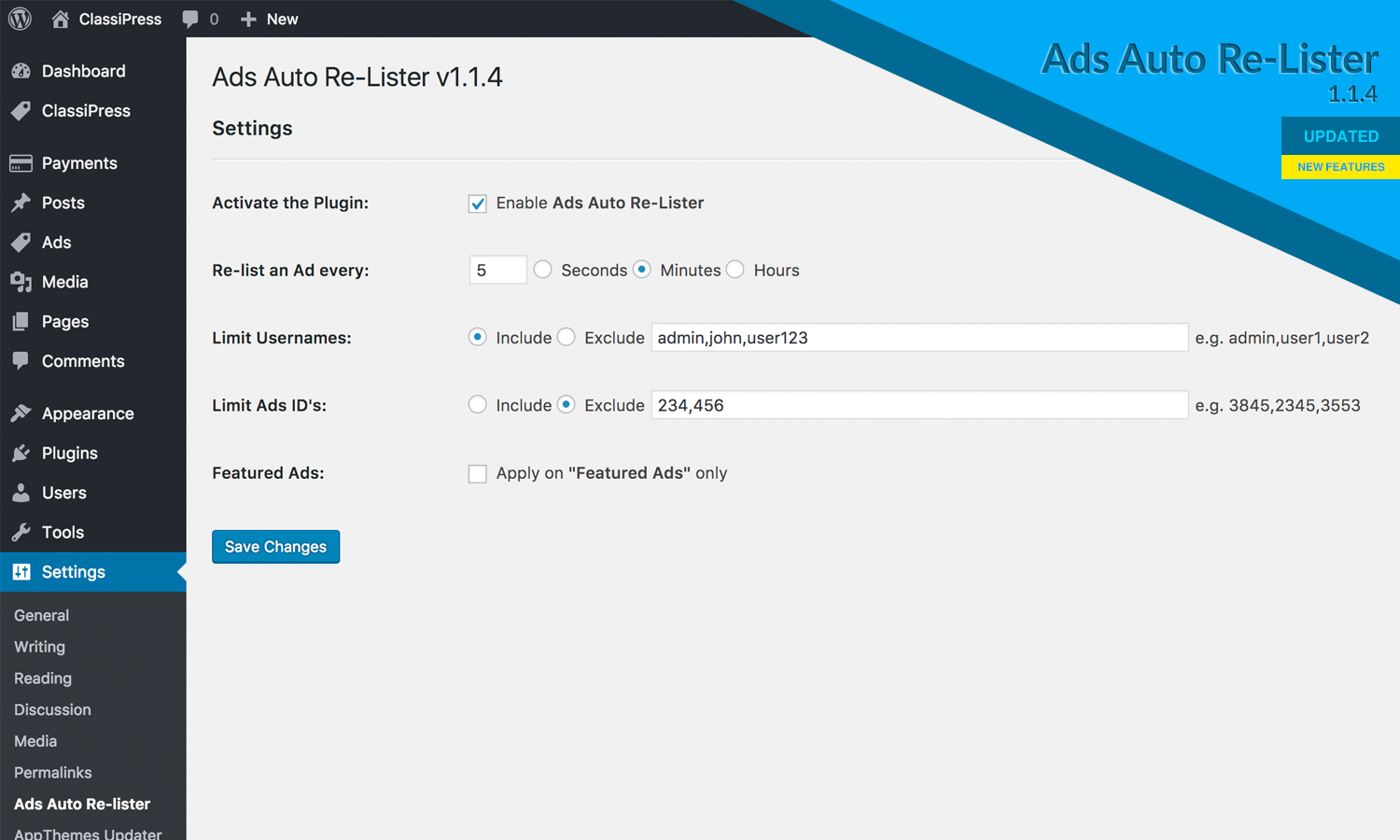
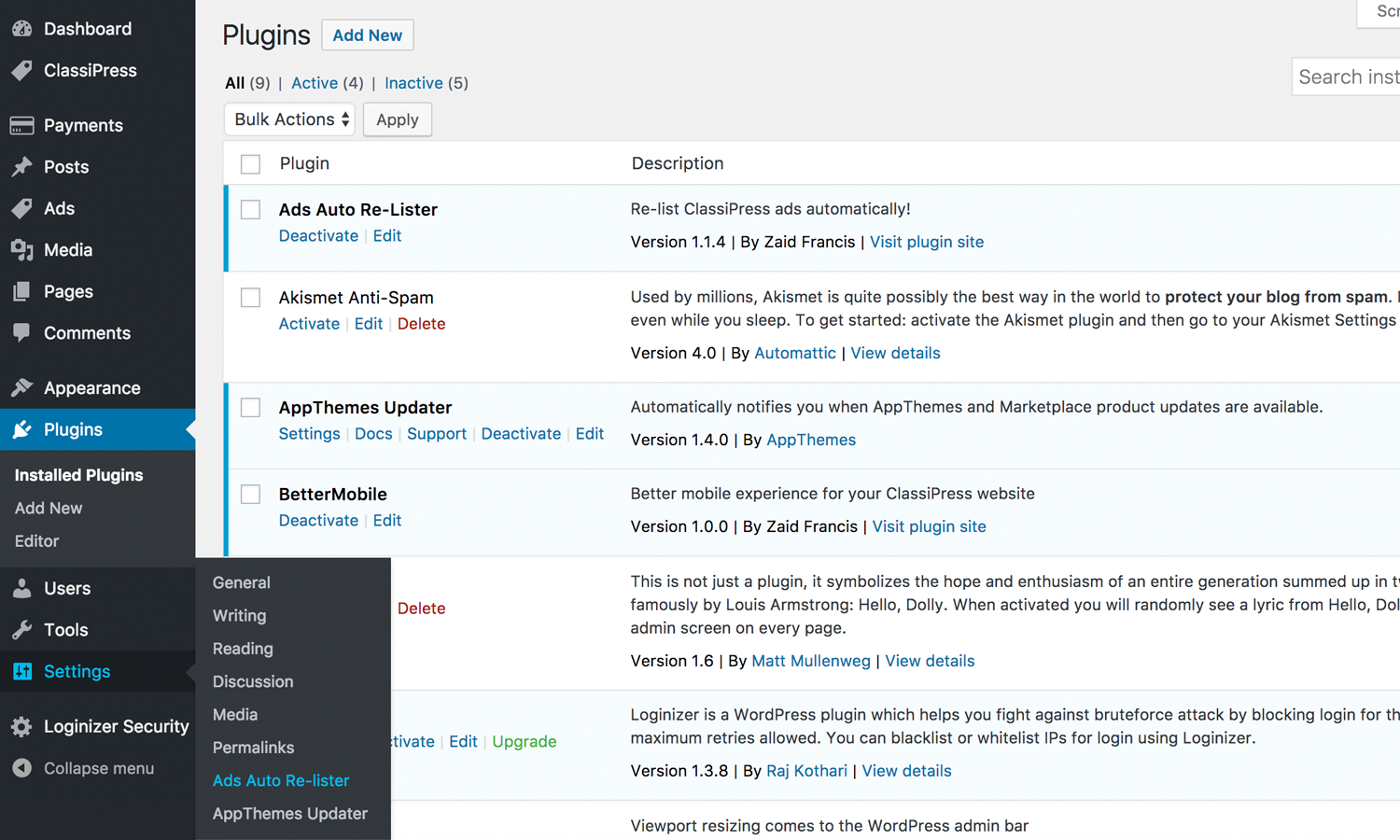
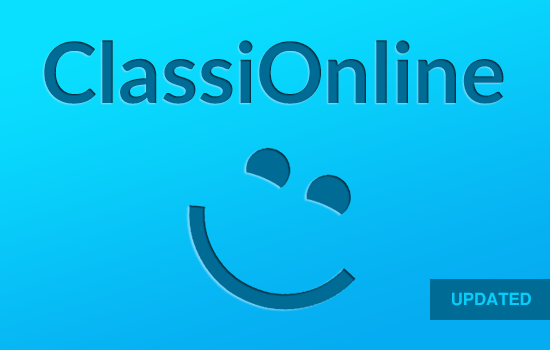
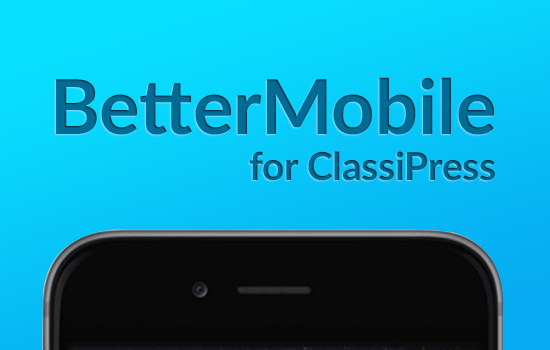
Comments (107)
nice plugin zaidrix. but i will only buy this plugin if it is possible to specify which account can be use for relisting.
Dear Emasanl,
The plugin will basically re-list your previously added Ads without touching the orginal authors of these Ads.. So if the Ad was listed by “x” user it will be re-listed again as if it was just added by “x” user.
Hi,
I get the concept. However I’d like to appoint say, user “x ” and user “y” and only have their ads to be automatically relisted. While other ads by other users don’t get affected by the plugin. Is this possible?
Hi Emasanl,
I got you now.. not really it’s not possible at the moment but it’s actually a nice idea and it will considered in the next update.
yes please try to make this happen.. it can be a very useful plugin for me too. i also need the ability to choose which accounts this auto-relist feature can work for. dont get me wrong i like the idea but as it is now..is not usefull. i will buy it anyways and hopefully the update can include this improved features. thanks.
Does it re-list expired ads or does it shuffle current ads?
Dear Jason,
It will shuffle the current ads.
Great. It’s going to be perfect for my site.
Glad to hear that 🙂
Can I add code to differentiate between standard and featured ads? I’d like this to be a feature whereby, only featured ads are relisted.
Dear Robert,
This is not possible at the moment, however this feature will be considered in the next coming update, you will be informed by email once it’s released.
I understand that – New option added to limit re-listed Ads for certain users only.
How so you exclude certain users?
Thanks in advance
Hi FlipFlop,
Excluding users is not possible at the moment, you can only include users with the current version however the exclude option will be considered in the next update.
thanks for that. It would be helpful to be able to exclude certain members.
Hi Zaidrix,
I have a request to consider for the next update. The re-list ad entry every: ____ Seconds could you make it so that it works on “Minutes” instead instead of Seconds? I think that would be better. Thanks.
Dear John,
Sure, this will be modified in the next update.
Hello,
Is it possible to target ads, for example: from the ad ID.
Is it compatible Bump Ad.
Ad expires of how it works.
Are Limit by login name field can change Paragraph Text, login name per line, which a large list and friendly. (Perhaps using the user ID will be shorter)
Hello weiching,
– It’s not possible to targets ads by ID, however you can target featured ads or ads added by a specific login names.
– If you mean will it conflict with Bump Ad plugin? .. The answer is no.
– Not sure what you mean but the plugin won’t touch the expiry date and will only re-list published Ads.
– It’s only possible with a commas as a separators in a normal text input filed at the moment.. however having this in a paragraph input element will be considered in the next update but I find using login names is more friendly than the user IDs especially for people with basic tech knowledge.
Hi,
Because I use sticky featured ad in the top plugin, I hope to target ads alone.
There is no viable method?
Ad expires(Not Prune), it will continue to Re-List it?
If a large number of Re-List advertising, it takes a lot of resources? (CPU)
Hi Weichng,
– Yea unfortunately this is not possible at the moment.
– Expired ads won’t be re-listed.
– No worries about CPU.. large amount of Ads is not an issue. this plugin is light weight to the web hosting resources.
Thank you for taking the time to reply.
I’ll think about a viable business model.
I purchased Ads Auto Re-Lister and find that it is great, however it currently relists ads for items that are already sold. Is there any way of preventing this.
Thanks in advance
Hi Flip Flop,
It’s weird that it didn’t come to my mind and also no one has mentioned this before .. probably because the sold feature is not so popular. This will be fixed in the next version.
That’s great Zaidrix
Have you an approximate idea of when the next version might be available.
Thank and regards
I will concur to this as well. I modified the CP Theme to address #UX (User Experience) friction (negative buying signals). This meant having ads marked back to draft when the sold link is activated. This removed the ad from public view.
The reasoning is, it does no service to the consumer to notice “sold” ads; to which they can no longer do business with the ad poster. Because there is no business to conduct. Further, the site owner will benefit from having website consumers focused on ad posters who need the attention focused on what they need to sell.
Once we changed the sold status to draft, this no longer became an issue with your Ads Auto Relister plugin. Since they can’t publish a draft (sold) ad which is always in draft mode (not publicly visible.)
A few bucks to get one of the APP Dev Partners to do. Otherwise an excellent suggestion to increase the value of this plugin. Tack on $3-$5 for this excellent plugin with this upgrade. Always worth it!
@Flipflop
A patched version sent to your email which should fix the sold items issue since the next update may take some time.
Hello,
I plan to charge for this feature, but the current approach is not suitable.
Please add the following features.
We can choose to relist all eligible ads. (Currently is a random ad)
We can choose to re-listed on Listed(Published time). (Currently is a random)
Hi @weiching,
I got what you mean, I will make this option possible in the next update.
Hi I am installed “Ads Auto Re-Lister” & Activate the Plugin plugin But not relisting any ad. How to test this is working or not ?
Hi sreenubfa,
Did you activate the plugin form inside the plugin setting page located under Settings-> Ads Auto Re-Lister ?
If so … You just need to set a short interval (probably 20 seconds) to see an immediate effect on your website.
Hi Zaidrix,
Can you please explain in details what would happen when we insert the “username” in limit usernames or “ID” in Limit Ads ID’s. Do we need to insert both? otherwise, people may have to try and error.
And what would happen if we limit the user but at the same time that user pay for Featured Ads?
Sorry if my question and suggestion is not really clear.
Hi Noorul,
If you exclude a “username” then that’s it… none of the next fileds will work. no error will happen but because the username is excluded even if you put an Ad ID belongs to that username it will not affect it… same for “Featured Ads” … if username is excluded from the begining then the featured ads feature won’t apply on him
Example if my setting as below :
Limit Usernames: [x] include : user1
Limit Ads ID’s: [x] : exclude : 1234
1. Does it mean, if include is chosen, only ads from “user1” will be auto relist? Other than “user1” will not affected?
2. What if that ID “1234” does not come from “user1”?
I want to really understand the function of the Limit.