Skye
Skye is a cleanly designed responsive child theme for ClassiPress 3.4. This theme looks great on all devices from desktop computers, to smart phones. It comes with 14 different color schemes to choose from that you select from a “Theme Options” menu in the WordPress Admin Dashboard.
“Sitcky” or “Featured” ads have an eye catching red “Featured” graphic that shows up on the corner of the image of a featured ad. This gives users of your classified ad site an incentive to purchase this feature. Also, ads that are marked as “Sold” in the user dashboard will have a “Sold” graphic appear as to alert potential buyers that the item is no longer available.
This Child Theme has been designed to work with ClassiPress 3.4. And has been tested on WordPress 4.2.2. It is also compatible and has been tested with WooCommerce 2.0. Compatible with Dynamic Multi-Level Fields Plugin by Themebound. Since BuddyPress 1.7 this theme is compatible, as are all themes now with BuddyPress.
Features:
- Multiple color schemes to choose from, 14 in total
- Responsive
- WooCommerce Ready
- Compatible with Dynamic Multi-Level Fields Plugin
- “Featured” and “SOLD” Graphics
Compatible with:
- ClassiPress 3.4
- WordPress 4.2
- Multi-Level Dynamic Fields
- WooCommerce
Q: Is it easy to change color schemes?
A: In the WordPress Admin Dashboard go to Appearance>Theme Options.
Q: How many color schemes are there to chose from?
A: There are currently 14 color schemes to choose from.
Q: How hard is it to setup my site to sell products using WooCommerce?
A: It is very simple, we have included instructions on the “installation” tab.
Initial Setup:
- Make sure the main ClassiPress theme has been installed and activated.
- Install the Skye Child Theme by going to Appearance > Themes > Install Themes.
- Select “Upload”
- Browse to your “skye.zip” zip file and click “Upload Now”.
- Make sure the child theme is Active, if not click “Activate”.
- Go to ClassiPress > Settings > Advanced and make sure “Disable Core Stylesheets” has Yes selected.
- To change the color scheme of the Skye Child Theme, go to Appearance > Theme Options.
WooCommerce Setup:
- Browse to Plugins > Add New
- Search for WooCommerce, and install it and activate the plugin
- Install the WooCommerce Pages
- Add the new “Shop” page and “Cart” page to your menu
- Add the “WooCommerce Cart” widget to your pages.
- Optional – Make the “Cart” page full width template.
1.01 – Initial Release
One review of “Skye”
The Skye theme is really nice. It’s made my Classipress look truly cool. People love using it with their smart phone and desktop. It’s great on both. It’s fun and whimsical and makes you smile.

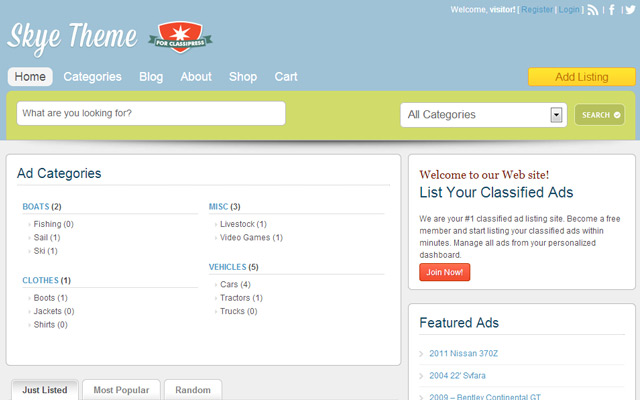
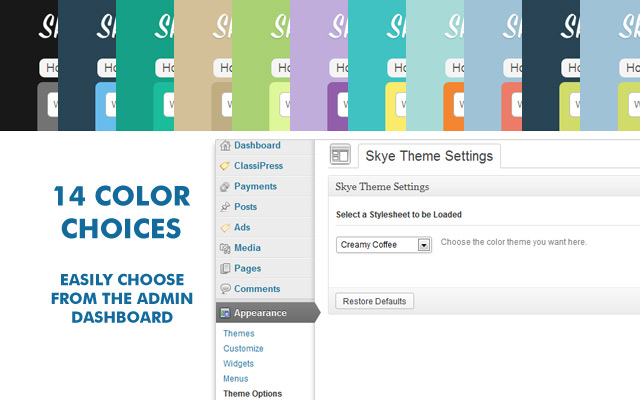
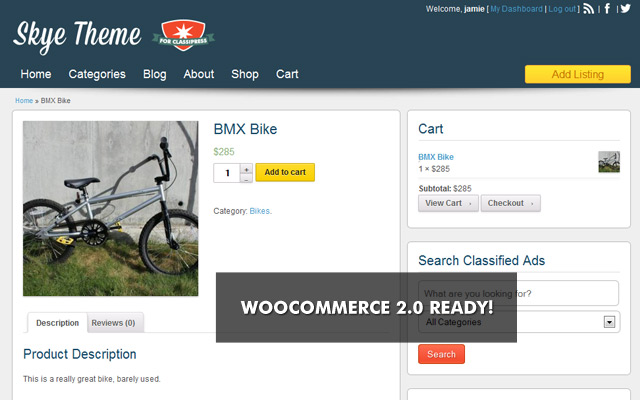
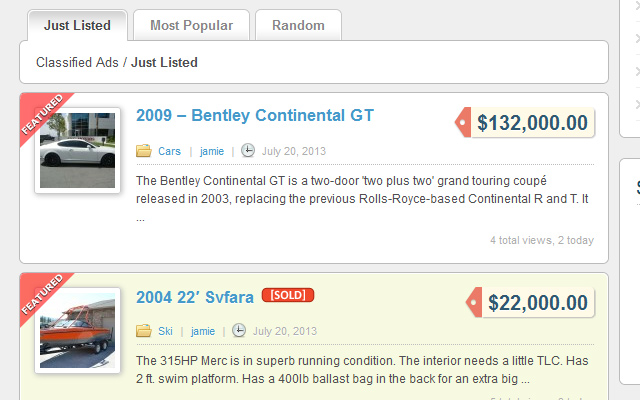
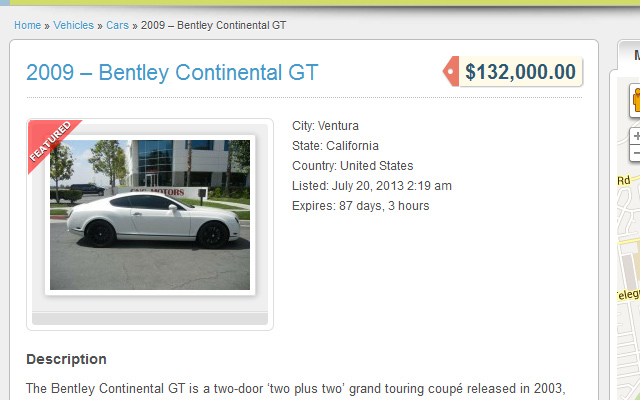
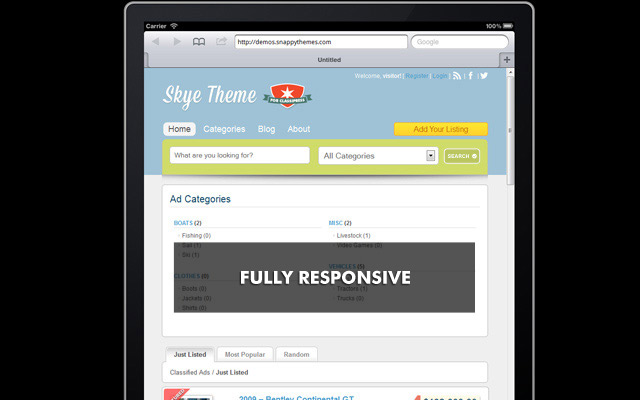
Comments (50)
Hi!
You Are Banned.
Said me your demo 😉
Uh oh, what did I do!? What am I banned from and why?:)
Don’t worry! Be happy! Remove ip blocker 😀
Oh, I see. What country are you in? Haha 🙂 I will remove it now. Thanks for letting me know 🙂
Russia. Hello from Ural!
Ok, try it now. It should work! Greetings from Canada!
Works! Looks great! Car details after description – is this theme feature or just part of description? (http://skye.snappythemes.com/ads/2009-bentley-continental-gt/)
That is just part of the description, just text.
Ok, what i want offer – is provide compatibility with my ACFCP plugin. Do you need it? If yes, you can contact me to email, which you get in comment notification.
Cheers!
Ok, let’s chat in email. I have to leave in a few minutes, but I will email you later. Thank you! 🙂
Really good stuff! Thanks for making it compatible with the Dynamic Multi-Level Fields plugin and wishing you lots of sales!
Hello,
Forgive my ignorance but why do I not see the “Add to Cart” button next to the photo of the product like you have in the 3rd screenshot above in the live demo? Beautiful theme!
Hello pixelreader, what browser, and computer platform are you using? I just checked my demo site using Firefox and Safari on my Mac Laptop and the “Add to Cart” button is showing up for me. If you could let me know I will try to replicate it here.
Thank you,
Jamie
Hmmm, Do you have to have the WooCommerce 2.0 plugin in order to see the “Add to Cart” button demonstrated in the BMX Bike Ad above?
Thx, PR
Opps, to answer your question, I use all browsers on the pc side of things.
Regards,
PR
Hi pixelreader, have a look at the reply in the forum, I believe that will answer your questions.
Thanks,
Jamie
How does it integrate with Buddypress?
This is what i am most interested in
Hello logosinmotion!
Yes, in fact, I have BuddyPress running on a personal website project of mine that uses an ever so slightly modified version of Skye, (the only real difference is I changed the header background image) – Here is a link, you are welcome to register, login and test it out as I haven’t really launched the site yet. I may just install BuddyPress on the demo site too in the next few days.
http://christianhousing.net/members/ – BuddyPress specific page.
All the best,
Jamie
can it integrate with forum (es bbpress)
Thanks for that, i did. You are having the same issue that i have been having hence why i looked for this. When trying to use the membership packs it goers to the BP member page rendering the membership packs useless. Secondly in post an ad because you have the Dynamic Multi-Level Fields enabled… to post you have to be in one of those areas ( i wrote that developer to see if it can be changed but no answer). Do you have any solution to any of these in your theme?
Ok, I think I understand what you are saying, so for instance with ClassiPress there is a member profile page that lists a description of the person posting the ads, then lists all the ads they have, and that is different than the member page from BP. Is that what you mean by “membership packs”?
Regarding the Dynamic Multi-Level Fields, this is an optional plugin that is not required to be able to use Skye, so really you could just leave if off your website. One solution that I had though of regarding the DML pluging though would be to add an “Other” option for each 3rd level. For instance if you had USA>Other>Other (if you didn’t already list all US states), or USA>California>Other (because you prob couldn’t list all cities and towns in one state). It is a bit of a weakness in this plugin though I agree. It would be helpful to have an option to allow users to suggest areas, this would make this good plugin into a great plugin.
The blue info tags (i) overlap the text in the cart form.
Sorry,I meant the checkout form.
Ok, thanks for letting me know, I’ll have a look at it. 🙂
can it integrate with forum (es bbpress)
Hello Mitsikuri,
Sorry I have not tested the theme with bbpress. I can’t imagine it being a problem, if bbpress works with the parent ClassiPress theme, it should probably work with Skye, however I am not sure how bbpress get’s its styles, so I don’t want to say “yes it will work” because I just don’t know.
I recently bought this theme. Why do i still get the ”Your theme does not declare Woocommerce support” message?
Hello Triblebuze,
Sorry, I didn’t see this comment until now for some reason. That message is basically just because I didn’t tell the theme to not display the message. I will be releasing a minor update to the theme shortly and that message will go away.
All the best,
Jamie
Please,
Skye Theme is it compatible with VANTAGE theme ?
All the best
Antoine from lyon – France
Hello Anouvene, I am pretty sure it isn’t right now, but I will do some testing tonight and see what is required to make it compatible.
I have done some testing and see that in it’s current state, it is not compatible with Vantage, sorry. I will have a look and see what is involved in porting it over.
Is this compatible with classipress 3.3.1. and woocommerce 2.0.20?
Thank you
Hello Alexyo,
Yes, Skye is compatible with 3.3.1 and WC 2.0.20, the demo site is running those very versions.
All the best,
Jamie
Have a example of the sale integration?
Hi,
I love the colours, superb!
Is it possible for the main front menu background to be a different colour as well?.. it seems to be grey on most of the header colour options.
Thanks,
Caroline.
Hi yes, It can be but it would require a bit of CSS code. Do you have a colour in mind? If so, let me know and I can see about providing you with a snippet of code.
Hi
Just bought your Child theme. I have downloaded and unzipped but when I activate it the Header Menu colour is different.. Can you help please?
Thanks,
Caroline
Hi
Is anybody there???!!
Hi Snorkl, sorry about my delay in getting back to you. I have been quite sick with the flu and haven’t been checking my emails. I see you have sent me a message via PM. I’ll respond there now.
Jamie just purchased your skye theme.
What is the fastest way for me to make my site look just like your demo?
Thank you
Hi Adrian,
You can pick the colour scheme you like from the theme options page in the administration panel, the one I use on the demo I believe is “Dark Blue-Green”. You may need to setup a different arrangement of widgets depending on what you want too. And lastly, install and configure woocommerce, and that’s it! Fill it up with content and have fun! Let me know if you have any other questions, or if you need any specific help with setting up your site, I am glad to help.
Hello, the theme is not working, the following message appears:
unavailable themes
The following themes are installed but incompletely. Themes must have a stylesheet and a template.
name
Skye Child Theme The parent theme does not exist. Install “ClassiPress” parent theme.
Hi William, sorry you are having troubles. Because this is a child theme, you will have to make sure you have ClassiPress installed properly. Does your site work ok with just the main ClassiPress parent theme activated?
hello, sorry but I’m no expert in programming, so I’ll know not to do that, what’s the solution?
need to solve it as fast as possible, I bought the theme and it does not work, and the tab where he teaches intalar did not mention that I would have offspring parent and child theme. precios an immediate solution!
Hi William, can you email me your website address and admin login information and I will have a look at it for you? jamie at jamieedwards.com
I am Brazilian, and was unable to send the email
send me an email that you step data, wiliamjoaquim@gmail.com
Let me know if you got the email I sent to you.