FlatPress
Overview
The Child theme is now fully compatible with Classipress 4.X , if you are still using classipress 3.X, don’t update your Flatpress theme.
FlatPress is an elegant responsive child theme for ClassiPress and part our series of “flat design” themes that includes Flatter for Clipper, FlatPage for Vantage and FlatRoller for JobRoller. With minimal graphics the pages load much quicker which is just great for any website.
The look of all the pages has been revamped to give it an ultra-modern feel. The child theme comes with 8 colour schemes(!) and with a bonus top navigation area that can be used to better manage your website. Not only that, there are practically just a couple of background images in the whole theme, which means the upgrade in look is firmly coupled with an upgrade in performance.
Moreover, it is possible to hide any widgets for mobile devices to improve load times and prevent the page from being too long, which is pretty much unique for any theme! All in all, the child theme is a complete package for your successful WordPress powered classified site!
Key Features
- Fully responsive classified child theme
- Elegant flat design with 8 colour schemes!
- New extended enhanced theme options panel
- Wide/Boxed Layout.
- Unlimited colors and backgrounds
- Flexible Layouts.
- Advertising areas (Options in the backend)
- Custom headers
- Revolution slider is built in (you can place sliders or images on the header area)
- SEO Friendly Code.
- Custom widgets : Featured slider,Latest ads , Ads by categories or tags, Blog posts.
- Tabbed content (widgets) is integrated
- Custom menus (Top,Primary and footer)
- Choose between Responsive CSS menu or HTML Select menu for primary navigation!
- Additional navigation area on the top panel to accommodate more links!
- Better looking single ad page with larger image
- Translation ready
- Built On Bootstrap 3x-.
- Compatible with ClassiPress 4.X+
Simply, Flatpress the new generation child themes for Classipress, it is loaded with options,It is fully custom theme with tons of options, unlimited colors, font variations and countless of other options to tweak your ads theme.
Frequently Asked Questions
- Is this child theme responsive?
Yes the theme is fully responsive. - What is unique in this child theme?
The FlatPress child theme layout is based on Flat Design, which practically means there are very few images used in the design, improving the performance on all devices. The child theme comes with 11 colour schemes to suit your style. With the use of mobile phones for browsing websites ever increasing, there are a couple of mobile-specific features. You can opt to display a Responsive CSS based menu for primary navigation instead of the HTML Select menu that comes with ClassiPress, but the real icing on the cake comes in the form of the option to prevent each widget from displaying on mobile devices (not hiding it using CSS), which will keep the pages tidy and improve performance further. - Do you plan to create more child themes along the same lines?
Yes, we launched Flatter for Clipper previously, and FlatPage for Vantage and FlatRoller for JobRoller subsequently, so the customers can have consistent branding if they use more than one theme from AppThemes.
Installation
- Extract zip in the /wp-content/themes/ directory.
- Activate the theme through the ‘Appearance’ menu in WordPress.
- Go to Flatpress options panel (You find it just under CLassipress settings )
Support Policy
From February 2015, support will only be available via email from our email address 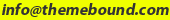 .
.
Before you email us, please make sure you have browsed/searched through product forum for the answer to your question, and have read through the Support FAQs below:
Support FAQs
- What kind of support is offered with a purchased product?
Your product purchase includes one year of access to premium support via email and one year or free updates. Beyond that, you will need to renew your subscription year on year for around 30% of the product price. Support covers issues such as bug fixes (if any) under normal operation, how to use basic product features, very basic WordPress help, and help with very basic theme customisaton. If you need more advanced modifications please consider hiring a developer to do it for you. - Will you provide help with small modifications?
If you need to do small modifications, you may get help from us as long as they are reasonable in number and nature. If you have a lot of such modifications, please consider paid developer help. - What kind of help would be unreasonable to ask?
This is not an easy question to answer. We are here to ensure that the product you purchased works as intended by us and serves its purpose on your website. That means if it doesn’t work for you, we can step in and help you with it. However, it is when there are no issues with the functioning of the product and all you want is help with modification, that demands start getting unreasonable.
As mentioned before, we don’t mind helping with modifications, but we also expect you to have tried everything to do it yourself. In other words, we expect you to have tried all the settings in your theme, ensured that the issue relates to the product in question, searched through legacy product support forum, and looked around on Google for the answer to your questions before approaching us. Please bear in mind that one theme, one child theme and a few plugins can get you only so far, and you will probably need to make changes to the code of your website to add functionality, change design and personalise it. In case of too many modifications, we will politely ask you to seek paid help. - I am using one of your child themes. I am having an issue with it.
Please make sure the issue is really with the child theme by activating the parent theme and checking if the problem gets solved. Also please make sure you have tested all the settings in parent theme and child theme, sometimes the answer is right in there! Send us an email if the issue still persists. - I am using one of your child themes. I need help with customisation.
As a pre-requisite, you are going to need a basic understanding of HTML & CSS to start customising the layout and style of your theme. To dig deeper PHP knowledge, specifically to WordPress, will help as well. The WordPress Codex is a great place to start learning. For CSS changes related to text colour, background colour, fonts, etc, please consider using the Firebug extension. A simple Google search returns many good text/video tutorials. - Do you offer paid WordPress development services?
Yes we do depending on our work schedule. You can always run your requirements by us via email.
Change log
1.4 (30/09/2020)
-1.4 is not compatible with Clasipress 4.2.2
1.3.2 (18/09/2020)
-Fixed admin panel bug with wp 5.5
1.3.0 (22/09/2019) Added: - Compatibility with classipress 4.X - Revolution slider integrated - Custom home widgets - Tabbed widget plugin integrated - Custom headers (image,Slider or none) - Ads by category - Ads by tag - Featured slider widget - Latest ads blocks (slider or not) - Blog posts widget (slider) - Bootstrap 3.X built in - Fixed responsive design - Fixed css bugs - Removed unused files from the latest version (not compatible with Classipress 4.X) - Added theme options panel - Enhanced the appearance 1.2.1 (14/12/2015) FIXES: - CSS Fixes related to colour schemes - Compatibility fixes for ACFCP, Statify Ultimate and Citify Ultimate plugins 1.2.0 (02/09/2015) FIXES: - CSS Fixes CHANGES: - Made compatible with ClassiPress 3.5 and WP 4.3 - Enqueued Google fonts instead of CSS @import - Removed FontAwesome folder to use it from ClassiPress NEW: - Added incompatibility notice for older versions of ClassiPress - Added full customizer support - Added support for new WP password generator 1.1.3 (27/04/2015) FIXES: – Escaped output of function add_query_arg() to prevent XSS security vulnerability 1.1.2 (09/04/2015) FIXES: - Cropped image displaying in popup - Double meta issue with ACFCP plugin - Compatibility for Slider Ultimate 1.6.0+ - Responsive bug on Ad Details section CHANGES: - New screenshot image 1.1.1 Fixed CSS bugs and added wider layout option 1.1.0 Made compatible with ClassiPress 3.4 1.0.4 Added CSS for compatibility with ACF plugin and fix a problem with dashboard icons 1.0.3 Minor compatibility release 1.0.2 Made compatible with ClassiPress 3.3.3 and ClassiPress Image Slider plugin 1.0.1 Maintenance update fixing CSS bugs and potential installation error with ClassiPress 3.3 (not officially compatible) 1.0.0 Initial release version (at the time of ClassiPress 3.3.2)


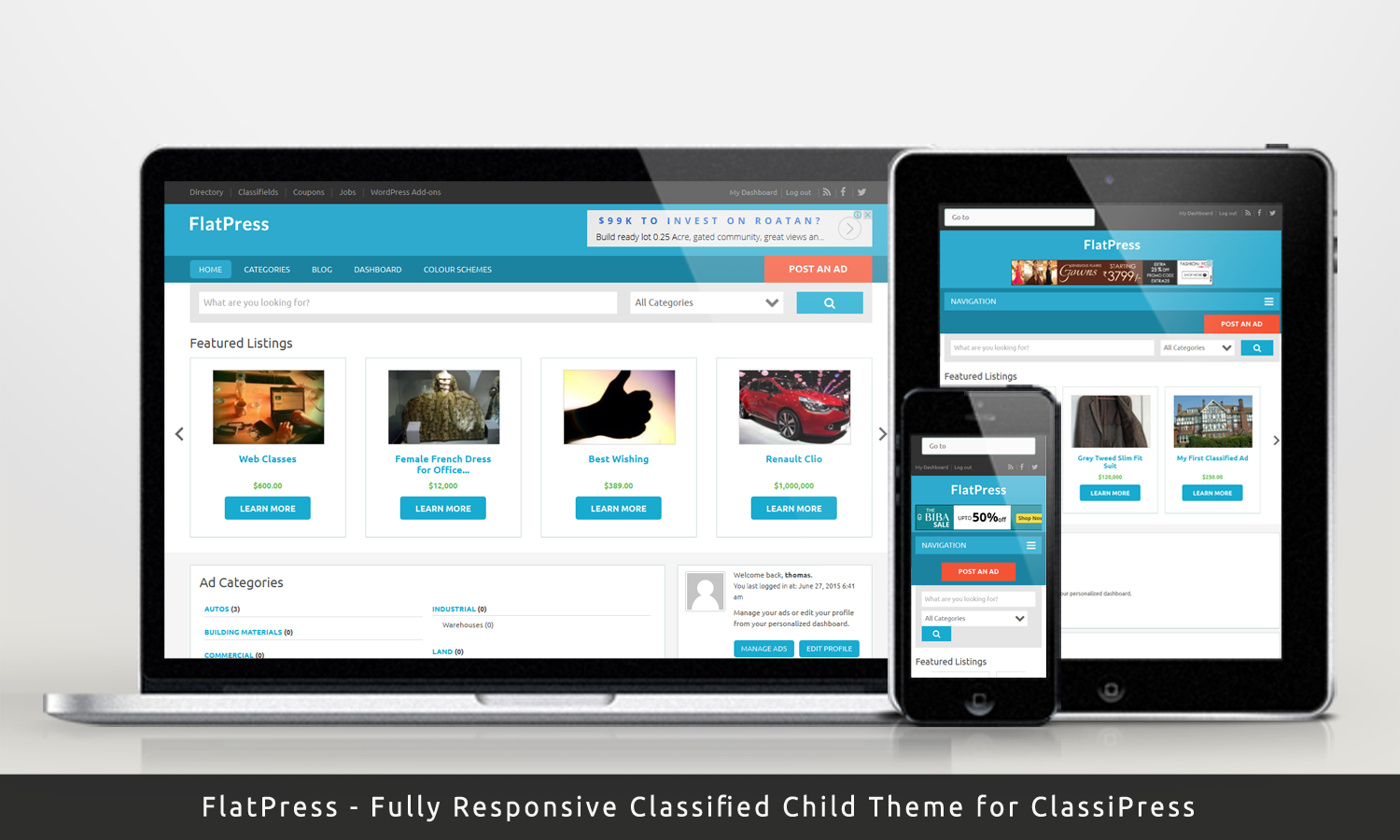
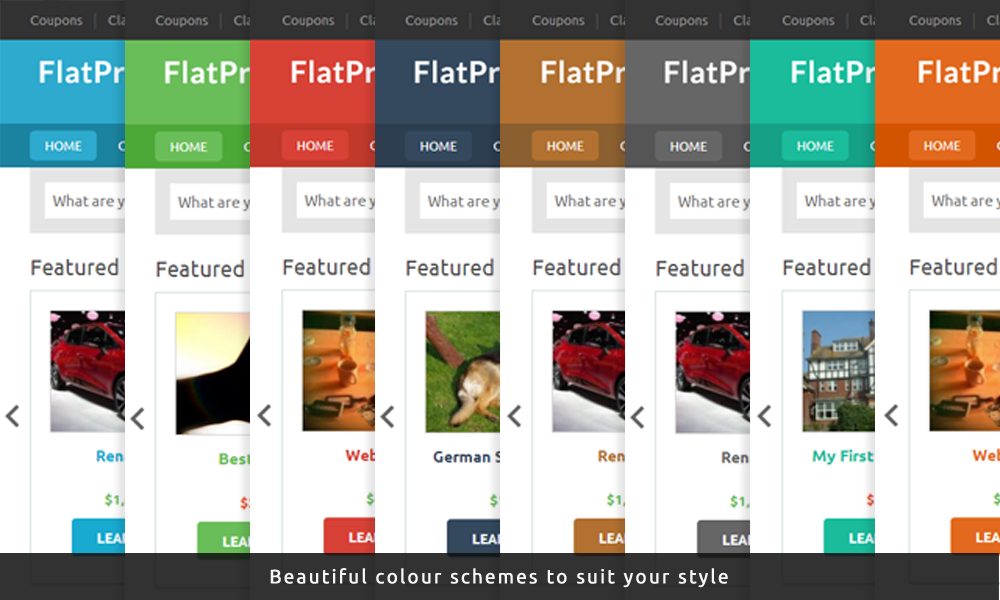
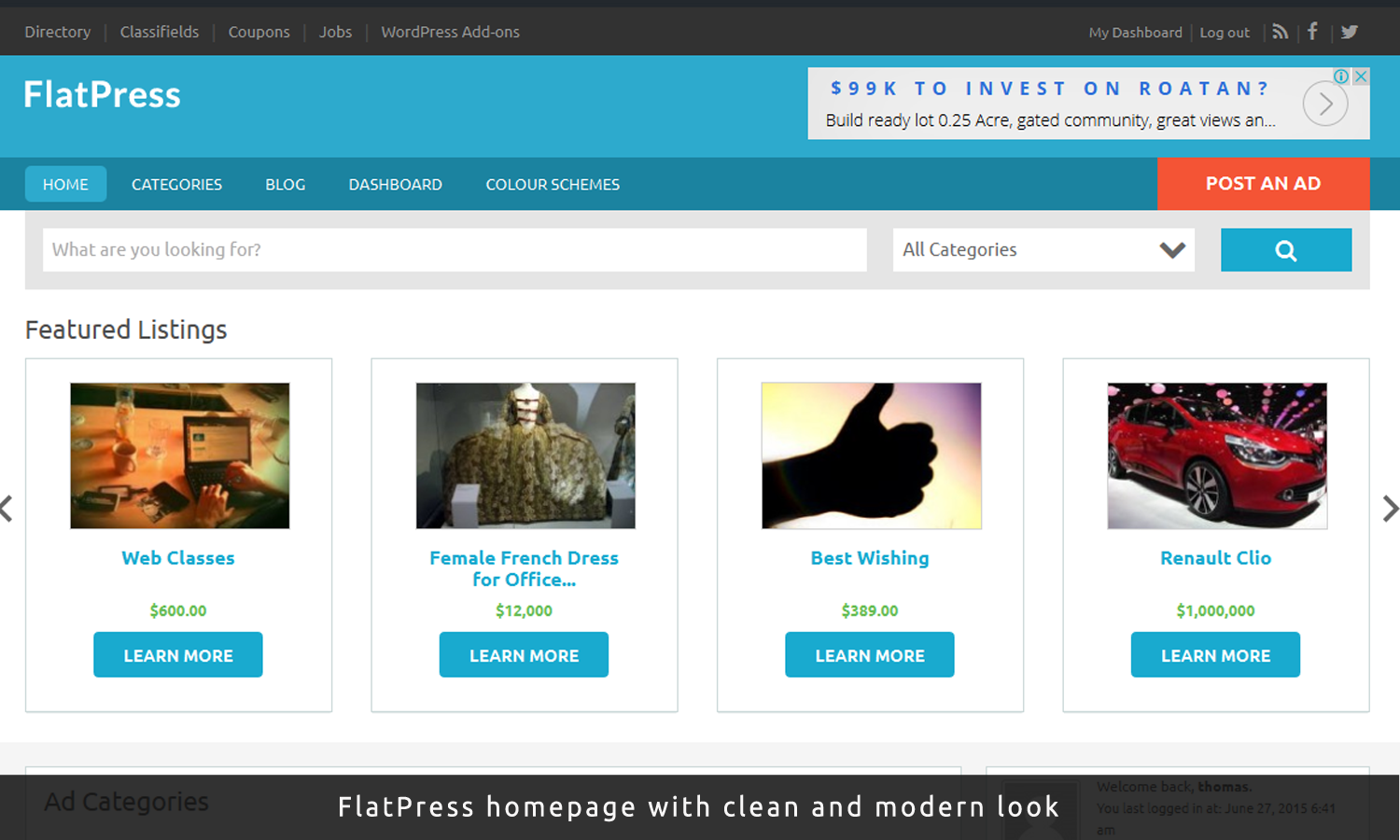
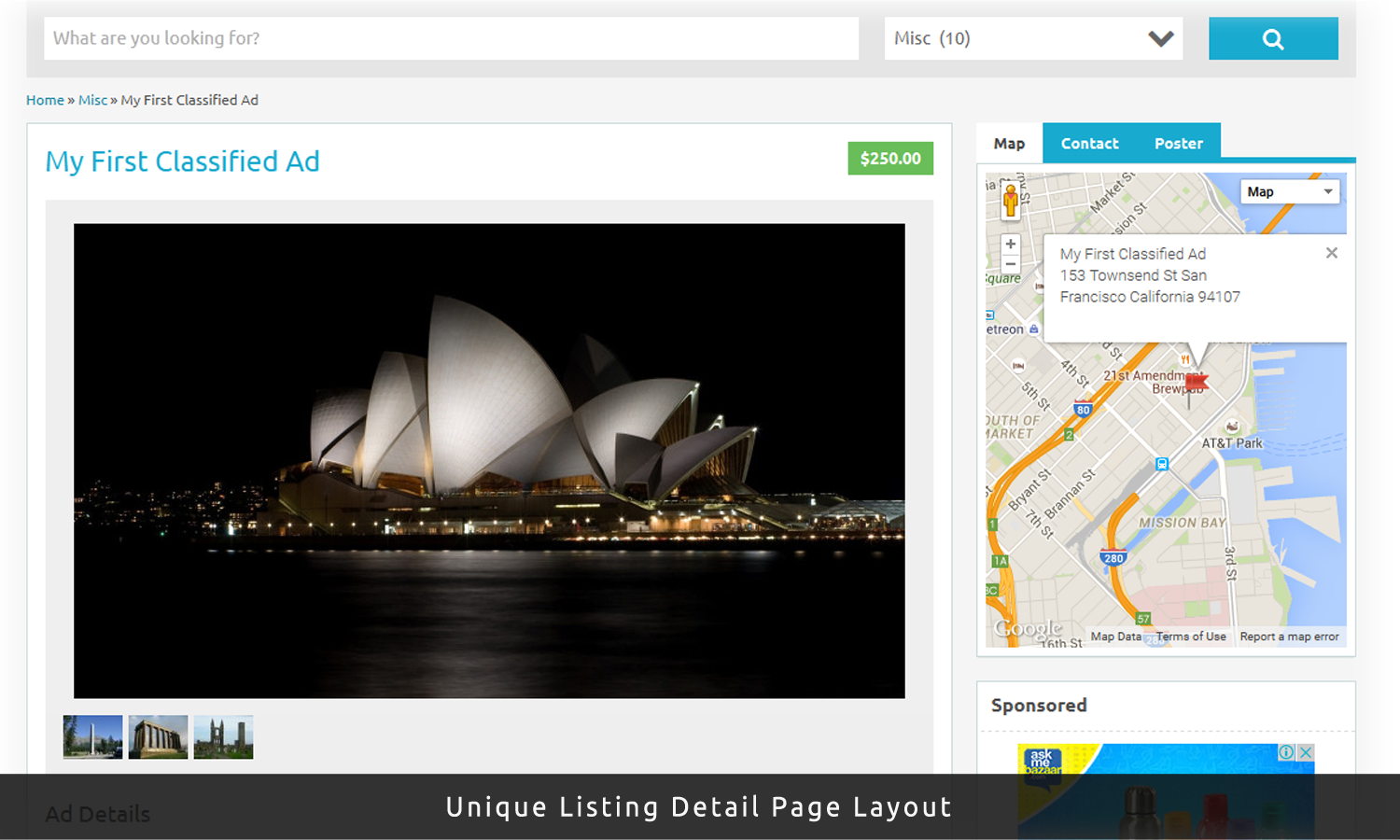
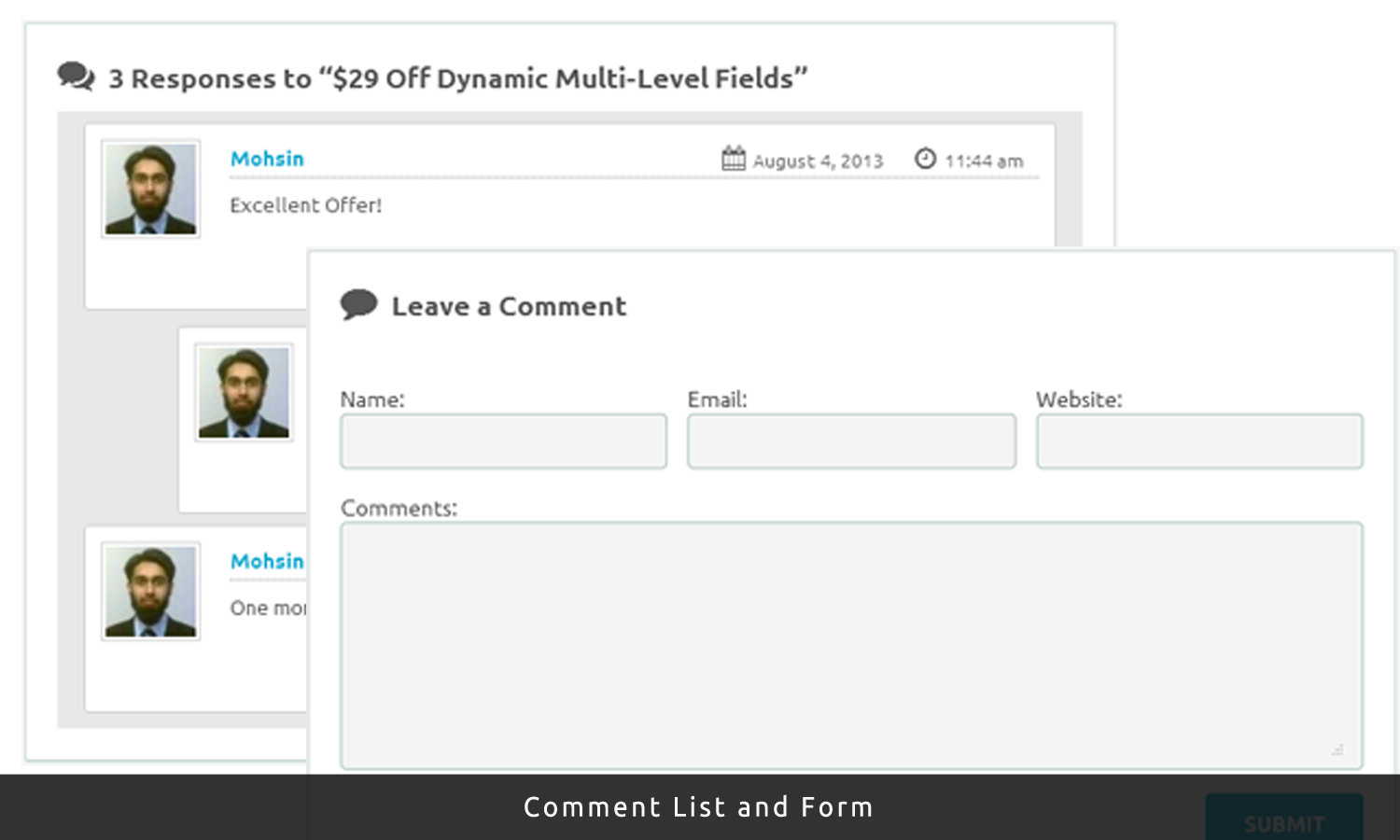
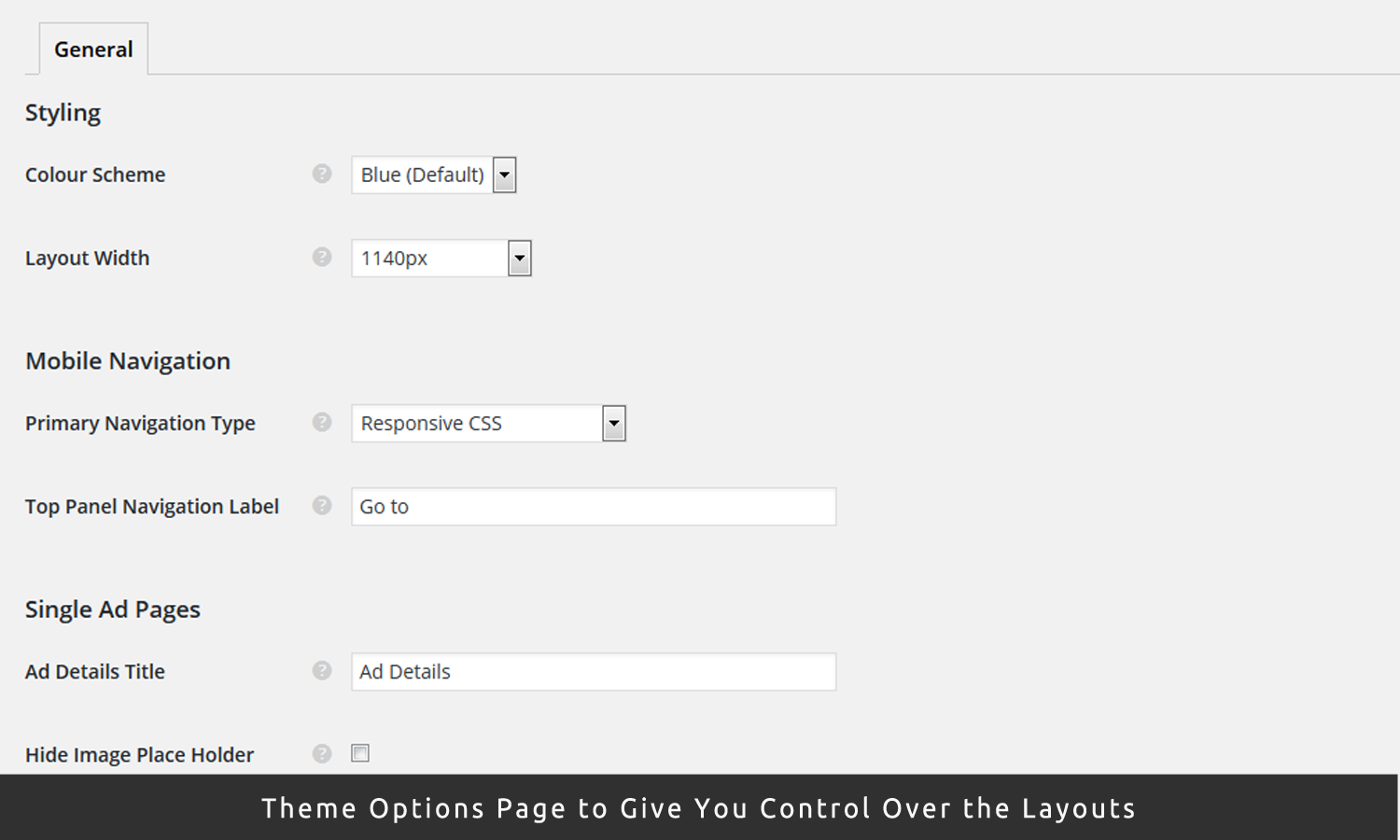
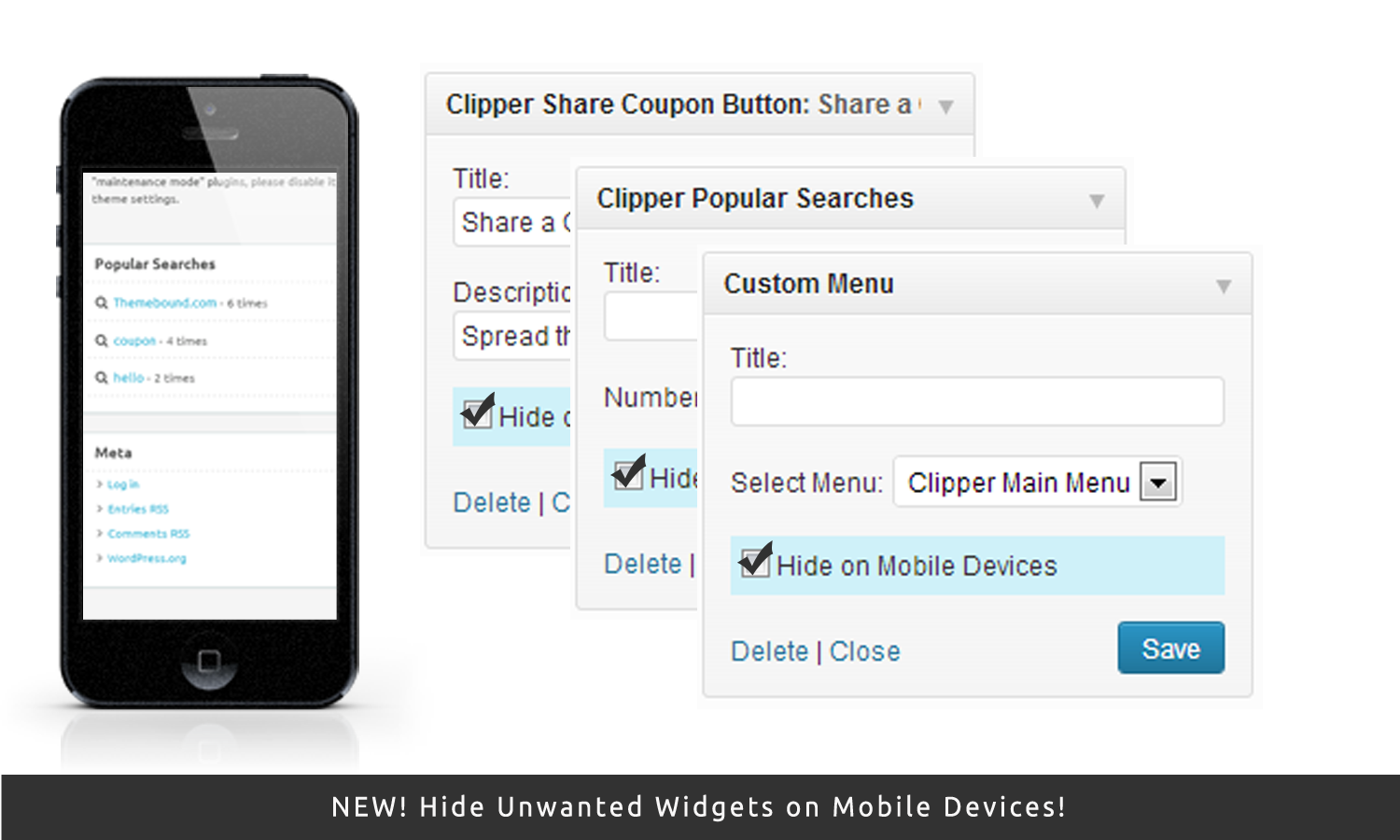


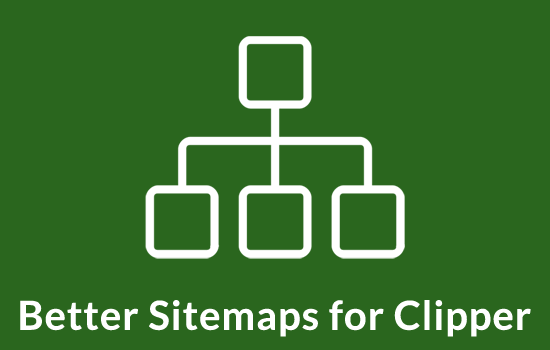
Comments (130)
Hi mohsinoffline ,
This flatpress childtheme for classipress looks great, good work.
Does this theme have the slider ultimate feature included? because i want to buy this theme today but i allso needed the slider ultimate plugin.
Hi there,
The Slider Ultimate plugin would have to be purchased separately.
Regards,
Mohsin
Hi there ,
This question was ask for almost 2months ago.It took you a while to answered i see 🙂 . I allso purchased both item allready and they work fine the pass 2months. have a nice day
I have been away on a holiday almost all the while since. Sorry for the late reply. 🙂
Hey hi,
I just want to ask that i need to install Flatpress and Flatpage both at the time. I have done it by installing 2 wordpress in different directories but i can see i have to register 2 times for the Classifieds and Directory, is it possible not to register for 2 times?
Hi,
Nice looking theme. Just bought it earlier today. I have an issue with all the main ad image sizes. See this example: http://postimg.org/image/6wsrr272f/
Seems like all main ad images go over into the sidebar and it looks really bad. This only happened when I enabled and set up the Flatpress theme.
Any ideas on why these main ads images ended up this way?
Thanks for your help.
Nevermind. I found in the forums how to rebuild the images using the Ajax Thumbnail Rebuild. Taking a while with thousands of images. But it looks like this might resolve the images issue.
I find Flatpress a good-looking child-theme for Classipress and want to buy it. Pl. clarify the following queries before I purchase it:
1. Though I find your theme the best designed and neat, it does not have an important feature that many other child-themes have – Grid/List listing feature. Do you plan to add it, or can advise me how to enable it?
2. My site will basically have a single category with about 25-30 sub-categories. Therefore, I want to display all the sub-categories (without parent category) in the menu as well as on the home page. Is that too difficult to change? Can you guide me?
3. I don’t want to show listings in tab, but in boxes below one another. I hope that should not be difficult to change from tabs to boxes (with my limited understand of html,css) ?
4. Can I add a Related Items section below the listing on the listings page? Can your theme add it, or can you help me add it?
5. Almost all themes show the search bar with Category option; I need to add a “search by Location” dropdown/input box as well. How easy is that?
6. Once an item is sold, is there a way to add a SOLD notice/icon on the listing? (I saw this on the ROndell theme and makes sense)
thanks and waiting for your response!
AJ
Is it compatible with UberMenu plugin??
http://codecanyon.net/item/ubermenu-wordpress-mega-menu-plugin/154703
Please to reply
Hi there,
We haven’t tested our theme with that plugin. Hopefully the answer is yes, because it looks to be a very customisable plugin. However I can’t guarantee it. These plugins are supposed to work with any theme, and you can put the question forward to the plugin developer just in case.
Regards,
Mohsin
Please can someone help me with how to change currency in classipress
Hi there a way to login to the dashboard of this childtheme and preview how it looks or does it have default classipress dashboard style?
Flatpress Root theme is missing. Please ” classipress the” Install the root contact .
Please make sure ClassiPress is properly installed and the folder is called ‘classipress’. If the problem persists please setup and email me admin access and I’ll take a look.
Hello,
does this theme also work in grid listing?
And does this also work in responsive design in grid listing?
Kind regards…
Hello, nice work on this Child Theme. Would you kindly address three questions:
a) Does it support Spanish
b) Would MicroThemer plugin work? (http://themeover.com/?ap_id=appthemes)
c) Is all Classipress original functionality still available?
Thank you,
K
Hi K,
a) Yes, if you know how to translate the theme or use the language pack available for ClassiPress. The child theme options page in the back-end will remain in English. However, the labels introduced by the child theme in the front end can be set via the child theme options page itself.
b) It has not been tested with the MicroThemer plugin. If the plugin works on a default ClassiPress install, I don’t see why it won’t work with the child theme too.
c) Yes, it is.
Thank you for your prompt reply Mohsin.
K
How do I upgrade my FlatPress?
Replied via email.
Dear Could you please tell me upgrade procedure.
Hi there,
To upgrade your theme open
/wp-content/themes/flatpressfolder via FTP, delete all files and copy the contents of theflatpressfolder from the Zip archive of the latest version. Make sure there are no visitors accessing the site while you do it as that will make WP switch to the default theme. Ideally you should upload the new files in a folder with a new name likeflatpress-newand then once you are ready, quickly rename the currentflatpressfolder to something likeflatpress-oldand renameflatpress-newtoflatpress.Regards,
Mohsin
Hi,
I am planning to buy classipress theme.. I am dumb at some with some technical stuff i have a basic question. If i want to have FLAT PRESS, Is it needed to buy classipress also? I want to use this for http://hydguide.com
Hi there,
That’s right. You will need to buy ClassiPress to be able to use FlatPress.
Regards,
Mohsin
Hello, how do I use the the_excerpt () function to display the blog summary? Which file should I edit?
Como faço para inserir anúncios relacionados no flatpress?
Vocês não dão mais suporte ao produto?
Please request support only through email. There is a support tab on page, which has our email address. The comments section is reserved for pre-sales queries. Thanks.
Hello,
I wanna know flatpress and flatpage support wordpress multisite or not?
thank you
Yes, they should work fine on a WordPress Multisite.
Hi, I already bought Flatpress, just wanna make sure it will work with ClassiPress Version 3.5.6?
Hi there,
Yes it works fine with ClassiPress 3.5.6.
Dear mohsinoffline,
After my last WP update the dropdown in the menu isn’t working anymore. Can you have a look? https://www.kittens-tekoop.nl
Please send your support request via email. Our email address is mentioned under the support tab.
Hello,
Do you support ClassiPress Theme 4.1.4 with the latest WordPress version?
Thanks.
Hi trarracosoft,
unfortunately, it’s not for now, but we have set it into the list of next updates, expect this to be updated the next days to be fully compatible with CP 4.X.
Cheers
Hey guys, we have just released a new version of Flatpress 1.3, please backup your website before you go with the update.
We are still installing and configuring the demo, we will change it any time later.and during that time, we are still testing the final release. ( few fixes might appear in the near future).
Just after you install it, either you open the readme.txt file or you simply need to add few Flatpress widgets to the home page side bar area.
if you have anything in mind, or a question, drop it here 🙂
if you have any idea for flatpress, you cna share it here https://ideas.wptic.com/idea-category/flatpress/
Best regards
hi, i have a question, on the smartphone under all ads i canot see the title and text from the ad (see only the picture), how can i do to see the title and text, too? can you help me, please?
Hello,
Did you have any support ?
Thank you
Hello,
Is there any documentation or help somewhere. Because for me different functions do not work or so incorrectly.
Thank you
Hello,
Did you are alive ? I just buy your theme and ask you for some question and nobody answer .. nothing, nada, rien du tout … Please ….
Hi Fusac,
Yes I am alive 🙂
what do you need exactly, i am here to help You.