DealPress
DealPress is a responsive child theme for ClassiPress along with selling deals online through the framework payment gateways including PayPal and offline payment methods like cash or Bank Transfer. Using the DealPress you can create a fully functional deals site, the theme will allow users to submit their deals for online sale. As admin you have the power to reject or confirm deals that are posted on your site.
The theme will send out emails to all involved parties (i.e. Seller, Buyer and Site owner) whenever a purchase is made on the site. In front-end user sidebar, the theme will add two dashboard one “My Sales” to see no. of sold deals and second “My Purchases” to see purchased deals transaction.
Once Users post their deal their job is done. The money made by selling those deals first goes to you (Admin). This is to avoid people getting scammed on your site, the admin can generate earnings reports monthly or yearly basis for specific users in back-end. After receiving the money the admin must forward it to the users (sellers). Since this part isn’t tracked by the theme you can use any method you want (i.e PayPal, Cash) but the theme will add PayPal ID field in edit profile page for user.
Significant Features:
- Tidy & sparkling, light layout with eight color skins.
- Fully responsive layout compatible with all devices
- Page layout You can set any page to be full width (without sidebar) OR one column (with sidebar)
- Grid/List View You can still set the default mode
- Sale and buy deals online users can sale and buy deals online.
- Deal Types users can submit two types of deals.
- Custom link (Affiliate type deal where the Buy Now button is linked to somewhere else)
- Sale online (Buy Now button is linked to payment gateway for buy this deal)
- Payment gateway support customers can pay you (Admin) through the framework payment gateways including PayPal and offline payment methods like cash or Bank Transfer.
- Notification emails to everyone the theme will send out emails to all involved parties whenever a purchase is made on the site.
- Seller
- Buyer
- Site owner (Admin)
- Front-end user dashboard the theme will add two dashboard
- My Sales (To see no. of sold deals and earnings report monthly or yearly basis)
- My Purchases (To see purchased deals transaction)
- Mark sold deal user can’t purchase mark sold deal
- Expire deal user can’t purchase expire deal
- Custom Widget area for Home page. You can choose position of widget area from following different options
- No (Default : No Widget area for home page.)
- Above Directory Style (Add widget area above categories list.)
- Above Deals Listing Tabs (Add widget area above Just Listed, Most Popular and Random tabs.)
- Below Deals Listing Tabs (Add widget area below Just Listed, Most Popular and Random tabs.)
- Home page slider options. You can choose slider type from following different options.
- ClassiPress Slider (It’s ClassiPress Slider)
- Carousel Slider (It will apply Carousel slider.)
- Full Slider (Default Selected It will apply full slider.)
- No Slider (It will hide slider.)
- Home page slider content You can choose content what you want to display in slider.
- Featured Deals (Default Selected It will display sticky deals post in slider.)
- Deals of particular category (It will display deal post from selected category.)
- Latest Posts (It will display latest posts from blog.)
- Posts of particular category (It will display blog posts from selected category.)
- Include/Exclude sold deals from slider. You can include or exclude sold deals from slider.
- Display Related Deals in the deal page. The admin can on/off.
- A Dynamic count down for showing expire time left of deal in slider and single deal page.
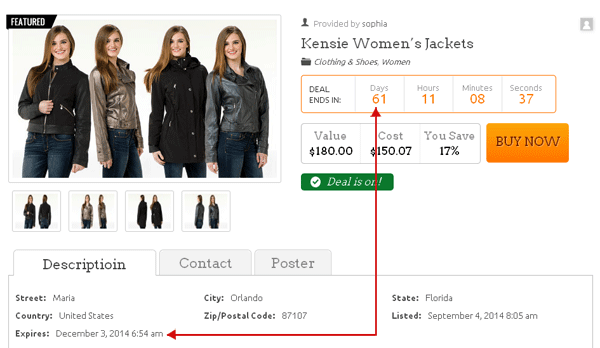
- A Dynamic saving % showing of deal in slider and single deal page. The theme will calculate % of saving using two fields.
- MRP Price (This price should be greater then selling price.)
- Price (Selling Price)

- PayPal field in edit profile page the theme will add new field for PayPal ID in edit profile page
- You (Admin) can generate earnings reports monthly or yearly basis for specific user in Wp-admin->Users->Users Earnings OR Wp-admin->Users
- You (Admin) can see transaction type (Ad-listing or Deal) in Wp-admin->Payments->Orders
- Custom design option for font style, font color and custom backgrounds etc.You can add custom CSS or script directly from the admin panel.
- Advertising module that helps you to turn your site into a business generator.
- Feature deal tag on deal listing and single deal page.
- Sold deal tag on deal listing and single deal page.
- WordPress Multisite compatible
- Compatible with ClassiPress 3.4+ and WordPress 3.4
Installation Guide:
- Using FTP
- Extract zip file into this path: – /wp-content/themes/ directory.
- Activate the theme through the ‘Appearance’ menu in WordPress.
- Sub menu would be created for the theme options
- You can manage theme options from ClassiPress → DealPress Settings.
- Using WordPress dashboard
- Go to appearance → Themes Install new theme
- Select the Directory zip and upload it
- Activate the theme
Support Policy
However it is important to us to make sure that every customer is satisfied with our products. Therefore we have a dedicated Support Team helping you to solve any products-related issues in timely and efficient manner.We are also very active on twitter or facebook where you can certainly catch our attention.
Before you reach us upon a problem?
- Read the documentation guide for your theme and plugin.
- Search the Support Forums for an answer.
- Submit a new thread inside the forums or Email Us on info@reloadweb.co.uk in case the issue requires us to connect to your site this may happen those times when we feel more individual attention to your issue may be required. When we do direct you to our Email support system, we may ask you for your login details.
Support Hours
We don’t have exact support hours, generally we can provide feedback on any support request within 12 or 24 hours. But note, that depending on the issue complexity and our workload. If we are online and able to provide you with support during the officially “holidays” period we will certainly not ignore you.
Support Offered
We only cover support for the Reload Web, add-ons,child themes and basic WordPress help. We cannot provide support on third-party plugins. we will try to help you with any type of requests including customization that requires only a couple lines of code changing, you must understand that we cannot provide extensive help in terms of modifications.
Moreover, technical support will always take priority over modification/customization requests.
Modification support
If your request for modification or customization help only requires us to publish a couple lines of code, we will be glad to assist you. If however you request requires more an that amount of code to be published, we can only provide guidance OR you can hire us if you don’t have the skins to implement it yourself.
Bug Fixing
It is our commitment to fix all theme bugs as quickly as possible after they are brought to our attention. We will also try provide a solution via the forum for smaller bug fixes, after which we will update the core theme or plugin.
2.0- 24/02/2017
- Added – Print Buyer Shipping Address
- Compatible with WordPress 4.7 and ClassiPress 3.5.8
1.2.3 – 12/12/2015
- Compatible with WordPress 4.4 and ClassiPress 3.5.2
1.2.2 – 20/09/2015
- fixed – Double password fields showing on registration page/reset password/edit profile pages (after WP 4.3 update)
1.2.1 – 30/05/2015
- Fixed – Default field population
1.2 – 04/12/2014
- Compatible with ClassiPress 3.4
- Some new feature added
1.1.1 – 05/11/2014
- Fixed – typo mistake in deal detail page
- Fixed – CSS issues
1.1 – 29/10/2014
- Fixed – localization issued & dealpress.pot file added in theme
1.0 – 01/10/2014
- Initial release
- Compatible with WordPress 3.4 and ClassiPress 3.3.3

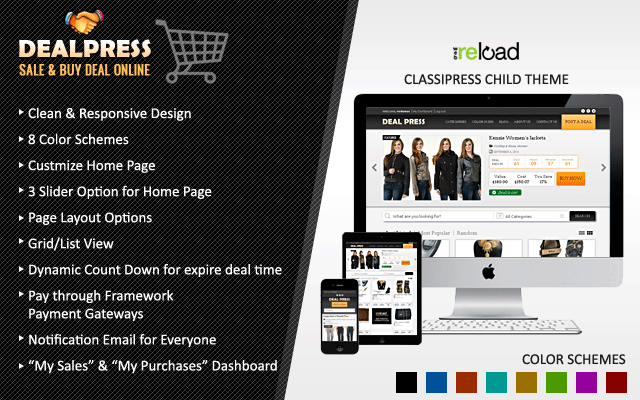
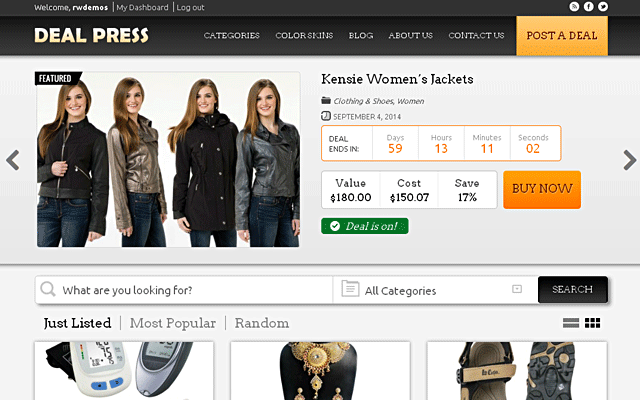
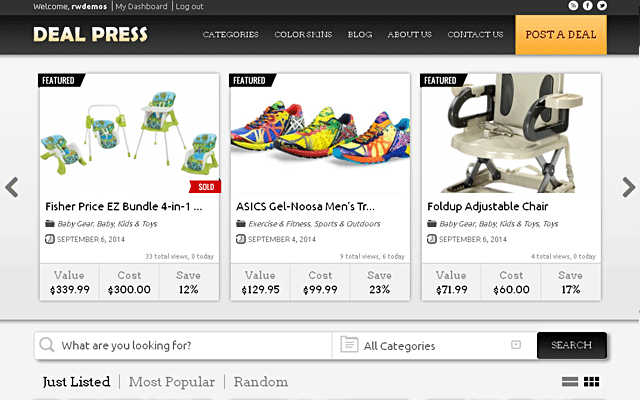
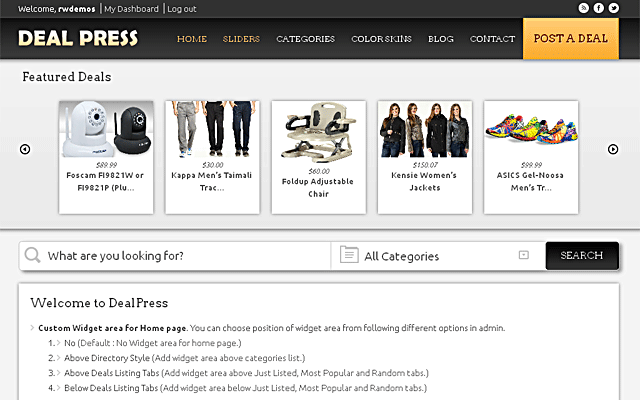
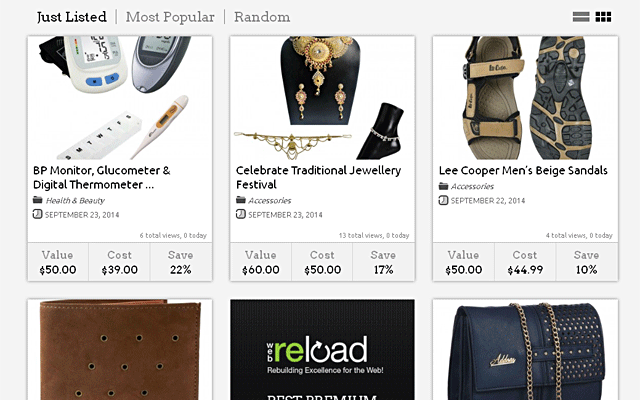
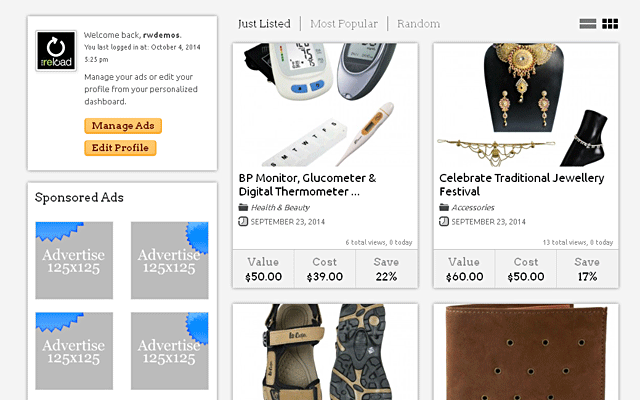
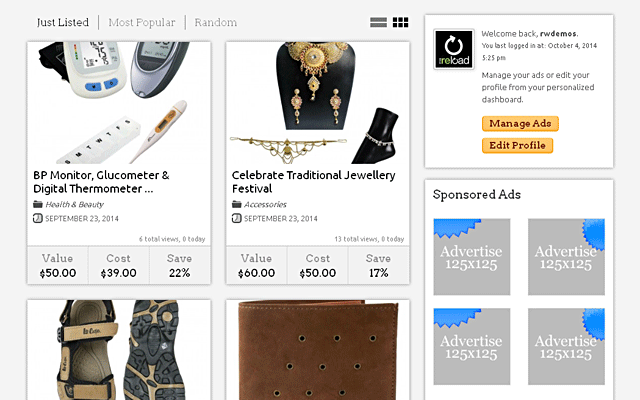
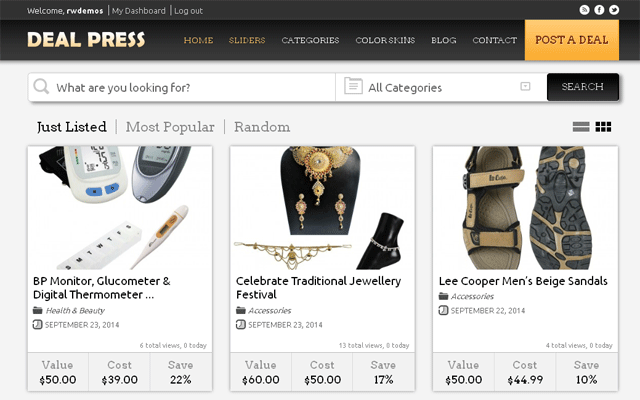
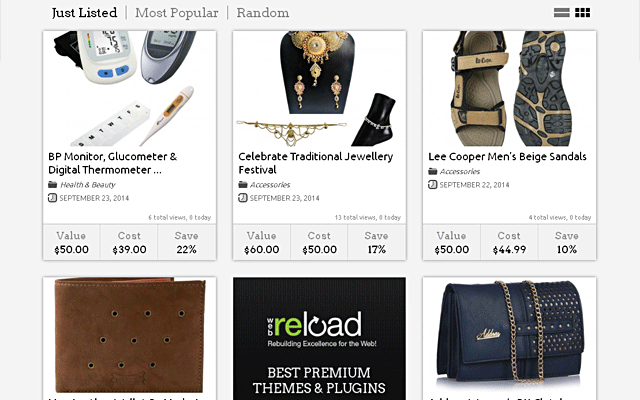
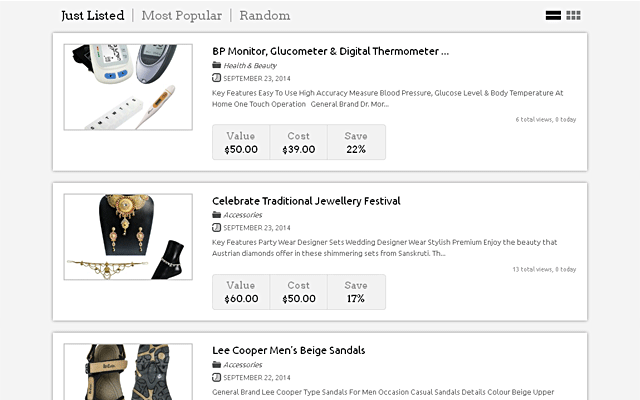
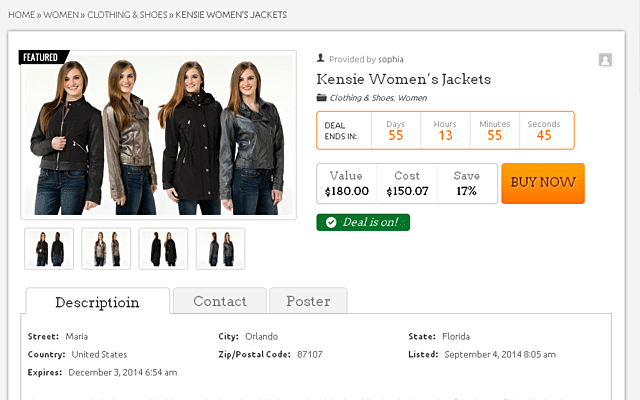
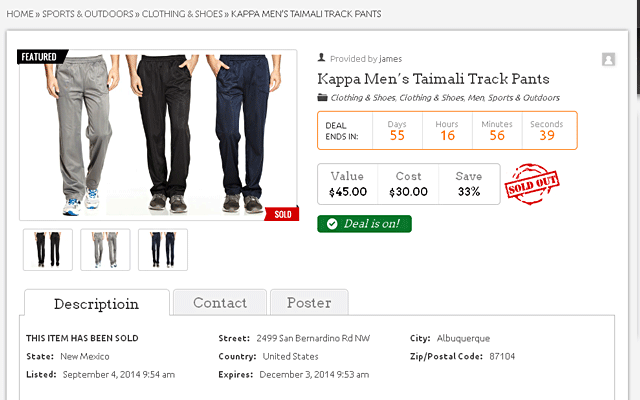
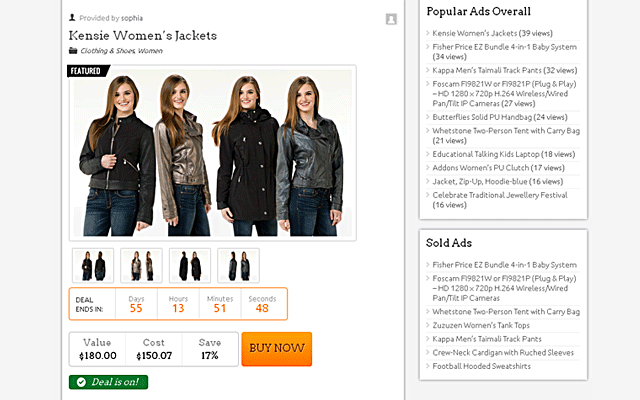
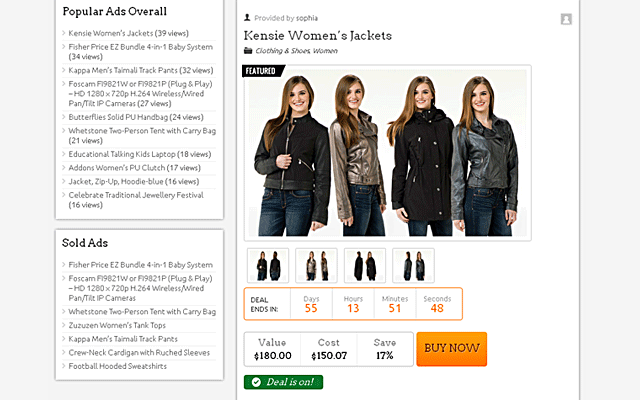
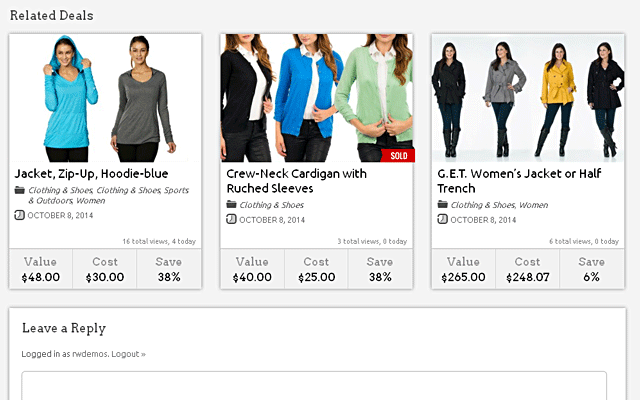
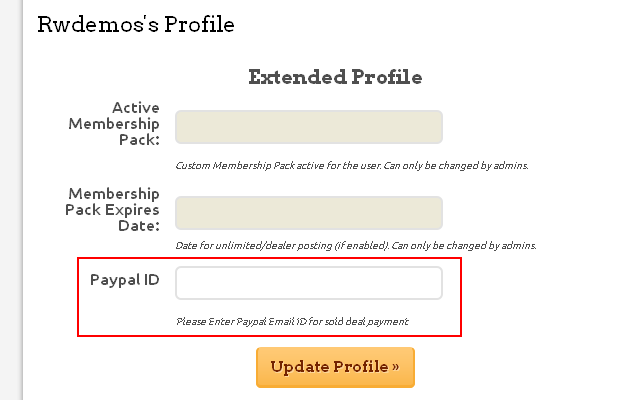
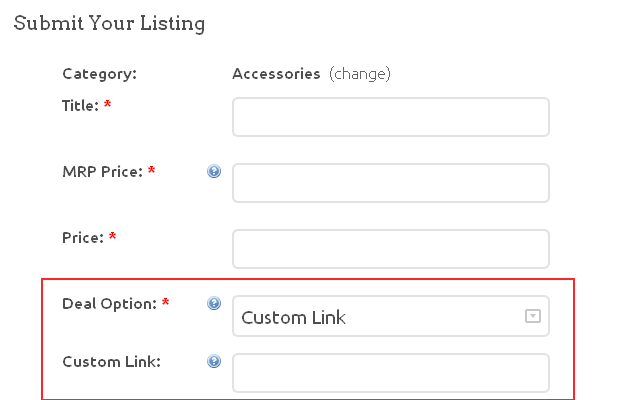
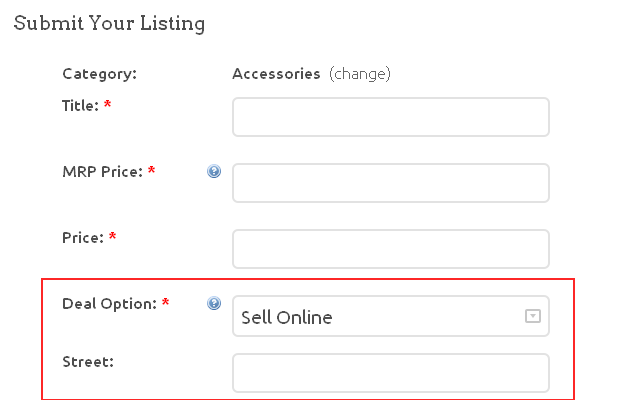
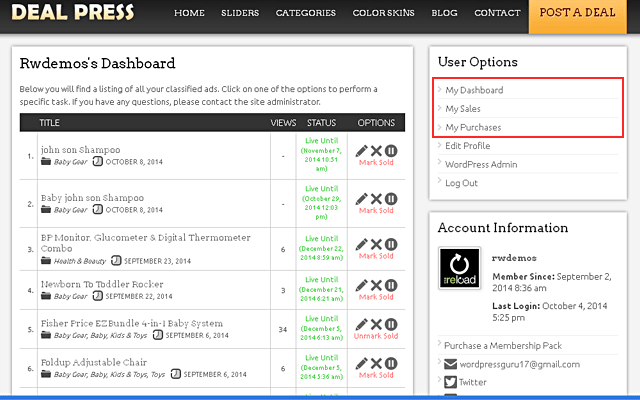
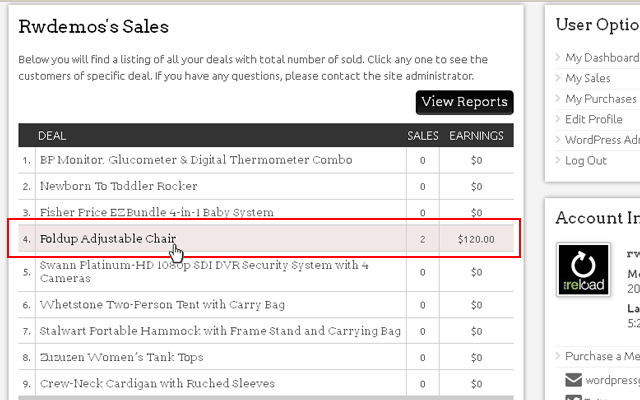
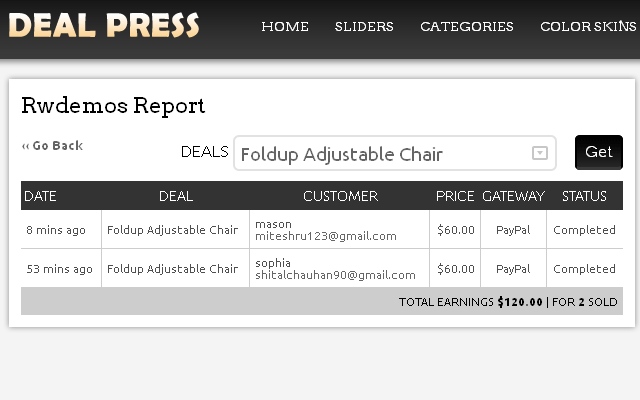
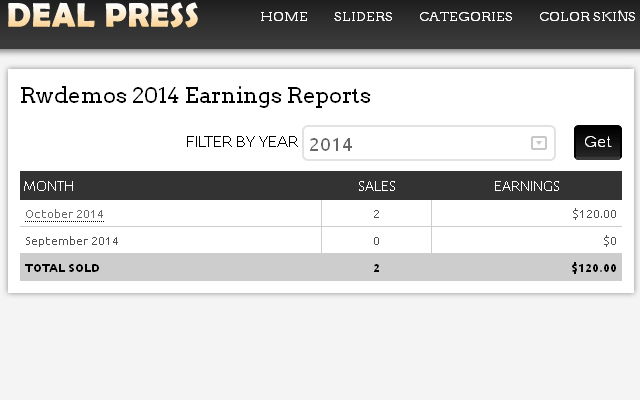
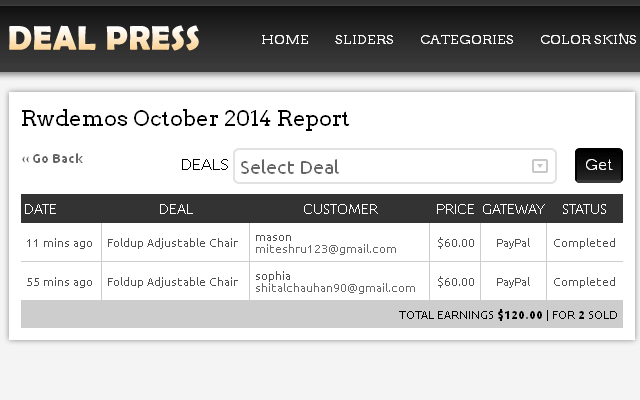
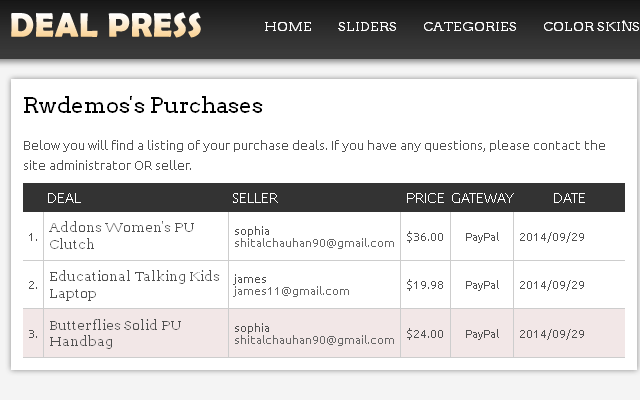
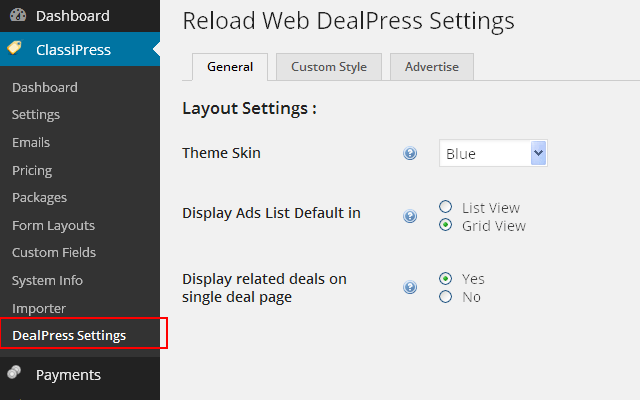
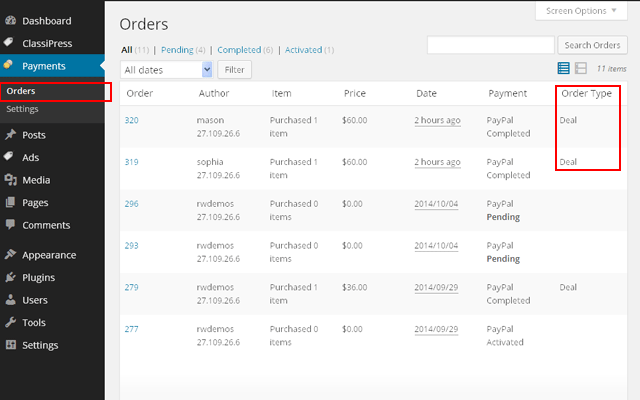
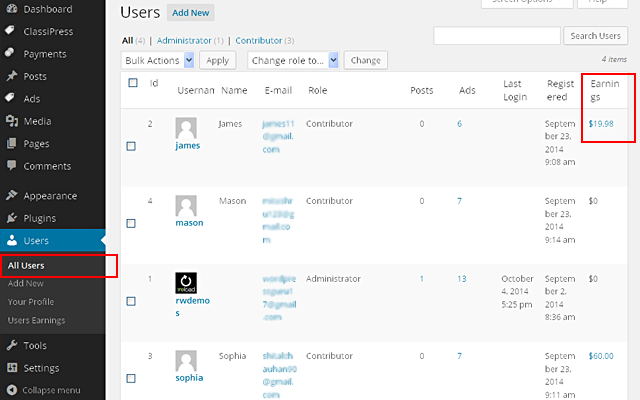
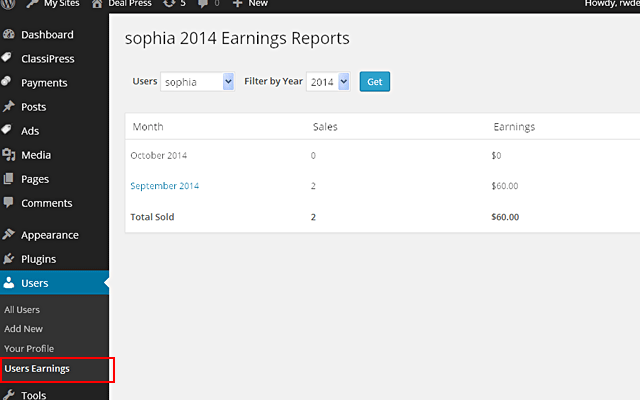
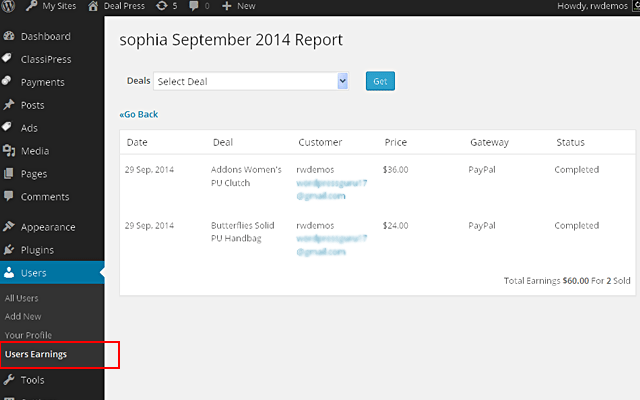

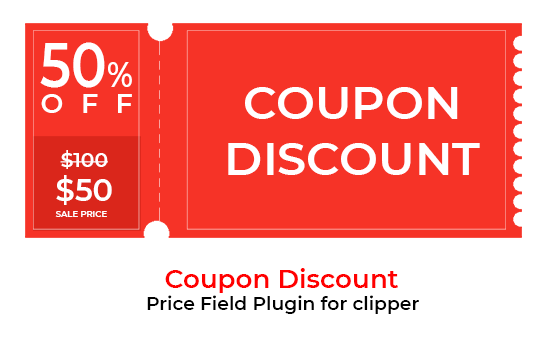
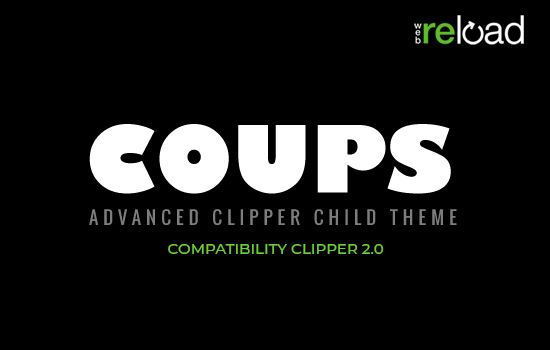
Comments (220)
Kamal Kumar,
Specially which payment gateway you are referring here i will think about it.
Thanks
Ahmed
CC Avenue / PayU
Hi Ahmed,
I need a small help.
I am using version 1.1 and have modified the wordings. So, I can’t upgrade the theme to 1.2 . But I want the “Seller Name” option on the home page and category Ad listings. Also the “Expiry Date” option on the product page.
Please let me know where can I change these by replacing the new version files.
Thanks in advance.
Kamal
Kamal,
Please provide me your site url with wp-admin access i will do it for you.
Thanks
Ahmed
Thank you . Please send me your email to kamalkpaleti@gmail.com
Hi Ahmed,
I have sent you the details. Please make the modifications.
Thank you.
Kamal,
I received it. I will reply
Thanks
Ahmed
Hi Ahmed,
I didn’t receive any update from you.
Please have a look.
Thank you in advance
Kamal
Kamal Kumar,
Actually i am out i will reply back to you on Monday.
Thanks
Ahmed
Hi Ahmed,
I didn’t receive any update from you.
Please have a glance.
Thank you
– Kamal
hi dealpress compatible with latest classipress version.? i have upgraded to latest classipress version getting some errors,design change
Veer,
There is no any issue with classipress latest version it’s working.
Thanks
Ahmed
hello
i have installed your dealpress to classipress and i am using wp multisite(sub domain).
1.How can i show same ads[latest ads] from parent url [abc.com], automatically to subdomain url[mobiles.abc.com].
i tryed using some plugins but it support only for blog posts not for classified ads
2.single sign on or registration for multisite?
3.multisite integration
can guide me in this…any solution
veer,
There is no issue with DealPress and ClassiPress you can use it on multisite.
Ans1: Yes i know there are many plugins available for it but most pf supports only blog posts not custom post type so i think you need to customize plugin.
Ans2: You can try on google there are many plugins available for it some are free and commercial http://premium.wpmudev.org/blog/7-plugins-for-easier-wordpress-multisite-user-management/
Thanks
Ahmed
thank u for reply,
I even tryed edit the plugin as per need but was not successful. can you do customization of this as this features may require to all who use dealpress. w
presently i am looking for following feature
1.i installed dealpress on xyz.com,now testing on multisite, created new sub domain mobiles.xyz.com,
A.now i want to display all latest ads of mobile section from
parent site xyz.com [as i kept only parent site active for ads submission, no ads submission from other subdomain site], for this i redirected “post a deal” tab of all subdomain multisite to parent site xyz.com/create-listing
OR
B.displaying all ads from parent site xyz.com
2. presently its difficult to redirect “post a deal” tab of sub domain mobile.xyz.com to parent site of xyz.com/create-listing for ads listing, can you do customization or share hints on how to achieve it?
Hi Ahmed,
Two weeks since I have sent you the details.
No update till. Please have a look on my issue.
Thank you.
Kamal Kumar,
Please check your mail kamalkpaleti@gmail.com.
Thanks
Ahmed
Hello
How to show number of people bought or total number sold on the item home page ad image just after/below/beside product title?
How to add this feature? On both dealpress and storepress
Thank you for reading
Hello,
I just had a quick question about the plugin functionality.
Is it possible to have a percentage fee charged when someone sells something through the site?
So no listing fees, but a 2% selling fee, or something along those lines?
Thanks
hi is this theme compatible with wordpress 4.4 and classipress 3.5.2 , trying to update soon .
bests
franky,
No we was waiting for ClassiPress 3.5.2 now we will date dealpress if there is any issue of bug with WP 4.4
Thanks
Ahmed
so you mean you are going to test both versions, or wait for issues etc.
thanks franky
Hi. Can I build pages which will include the listing of each Vendor / Shop seperate?
Lambros,
It’s already author page it will show of each listing of specific vendor for example http://demos.reloadweb.co.uk/dealpress/author/reloadwebdemo/
Thanks
Ahmed
I just went to download DealPress after purchasing it last year and it says my “DealPress is EXPIRED” in the download page..?
I don’t get it.
volusia,
Its expired because your one year is completed
That should be made clearer when purchasing… can find it anywhere on sales page + no other child themes are yearly that a purchased from Appthemes….
This theme as the hour counter off for end deal or just the date off ?
Tis theme as the Portuguese language ?
Need answer to take my decision and buy please
Nuno
This is compatible with the last Classipress version 3.5.7 ?
Nuno,
Yes it’s this theme as the hour counter off for end deal when date is expire. Theme has language file you can translate it in your language.
Let me know if you have any more questions.
Nuno,
Yes it’s compatible with the last Classipress version 3.5.7 ?
Dynamic count down for expire time. Does not appear In slider,
but in single deal page it’s ok
How to make it appear in slider?
Thank you I found the solution.
My version of classipress was not up to date.
Hello,
Is this theme compatible with classiAlerts?