Commerce & Classifieds
ClassiPress Responsive Child Theme Compatible with WooCommerce Plugin
Commerce & Classifieds is a responsive child theme for ClassiPress and WooCommerce. It comes with an essence of five different colored skins. This child theme benefits you to trend a responsive ClassiPress and WooCommerce sites that displays so beautifully on all devices like Smartphones, tablets and desktop monitors which adjust resolution respectively for each device. With just one installation of this theme, your ClassiPress and WooCommerce sites will adjust layouts automatically without having to change resolutions.
We have kept Commerce & Classifieds name as we have come up with a unite of Responsive Child Theme, this would talk very efficiently and without difficulty with WooCommerce & ClassiPress. It also shower with clean & clear instinct form by thinning graphics and this would help the page to loads promptly, here we will see its actual attitude that stands apart from websites which have real weighty content.
The wow feature of this Child Theme is, its custom design option, which allow user to modify fonts style, fonts color, background, etc without touching CSS code. The custom design options are available in the “WP-Admin > ClassiPress > CNC Options”
Significant Features:
- Tidy & sparkling, light layout with five color skins.
- Custom design option for font style, font color, etc.
- Feature ad tag on ad listing and single pages
- Sold ad tag on ad listing and single pages.
- WordPress Multisite compatible
- Compatible with ClassiPress 3.3+
- Compatible with WooCommerce Plugin
- Responsive to various screen resolutions
Note: – We have not done any modification / customization in WooCommerce plugin in any manner. We have only customized the GUI for ClassiPress and only made it compatible with WooCommerce plugin. There, we cannot provide support in Technical manner for WooCommerce plugin.
However, we will always assist you in providing support related to our product.
Is this child theme compatible with any other 3rd party similar to WooCommerce Plugin?
Yes. This child theme is compatible with WooCommerce Plugin.
Is it possible to translate this child theme in any other languages?
Yes. You can translate ClassiSky in your language using ClassiPress Translate Tutorial by Appthemes.
How to use Google AdSense Ads on Responsive Websites.
If you been using Google AdSense Ads on your responsive website, you may have noticed that, unlike your content, the Google ads have a fixed width and they will not shrink or expand based on the device size.
For instance, if you are using the standard 728×90 unit on your website, the ad unit may extend well beyond the screen if someone visits your website on a (320 pixels wide) mobile phone or one of the lower resolution tablets.
Google AdSense Ads aren’t responsive by default but you can use a bit of JavaScript code to make them respond to the screen size. The logic is pretty simple. You create multiple ad units (say 768×90, 468×60 and 300×250) and based on the size (width) of the user’s device, the most appropriate format get served.
Here’s the relevant JavaScript code:
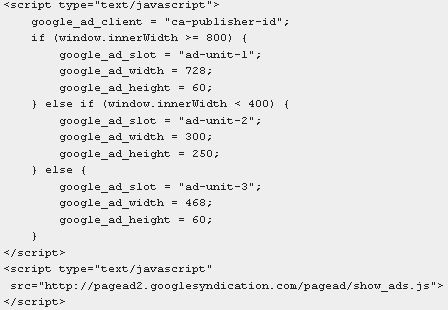
Remember to replace the google_ad_client and google_ad_slot identifiers with your own values (you can easily find them in your AdSense JavaScript code).
Internally, it is the window.innerWidth property that is doing all the magic. This property contains the width (in pixels) of the user’s browser window and once you know that value, you can accordingly serve the larger or smaller AdSense ad units.
While it is always a good idea to confirm with your account manager, this shouldn’t be against AdSense TOS in my opinion since we aren’t resizing the ads or modifying the JavaScript code – we are just serving a different ad unit based on the visitor’s browser size.
Installation Guide:
- Using FTP
- Extract zip file into this path: – /wp-content/themes/ directory.
- Activate the theme through the ‘Appearance’ menu in WordPress.
- Sub menu would be created for the theme options
- You can manage theme options from ClassiPress → CNC Options.
- Using WordPress dashboard
- Go to appearance → Themes Install new theme
- Select the Directory zip and upload it
- Activate the theme
Support Policy
However it is important to us to make sure that every customer is satisfied with our products. Therefore we have a dedicated Support Team helping you to solve any products-related issues in timely and efficient manner.We are also very active on twitter or facebook where you can certainly catch our attention.
Before you reach us upon a problem?
- Read the documentation guide for your theme and plugin.
- Search the Support Forums for an answer.
- Submit a new thread inside the forums or Email Us on info@reloadweb.co.uk in case the issue requires us to connect to your site this may happen those times when we feel more individual attention to your issue may be required. When we do direct you to our Email support system, we may ask you for your login details.
Support Hours
We don’t have exact support hours, generally we can provide feedback on any support request within 12 or 24 hours. But note, that depending on the issue complexity and our workload. If we are online and able to provide you with support during the officially “holidays” period we will certainly not ignore you.
Support Offered
We only cover support for the Reload Web, add-ons,child themes and basic WordPress help. We cannot provide support on third-party plugins. we will try to help you with any type of requests including customization that requires only a couple lines of code changing, you must understand that we cannot provide extensive help in terms of modifications.
Moreover, technical support will always take priority over modification/customization requests.
Modification support
If your request for modification or customization help only requires us to publish a couple lines of code, we will be glad to assist you. If however you request requires more an that amount of code to be published, we can only provide guidance OR you can hire us if you don’t have the skins to implement it yourself.
Bug Fixing
It is our commitment to fix all theme bugs as quickly as possible after they are brought to our attention. We will also try provide a solution via the forum for smaller bug fixes, after which we will update the core theme or plugin.
1.4 – 03/01/2017
- Compatible with ClassiPress 3.5.8 and WordPress 4.7
1.3.2- 12/03/2016
- Compatible with WordPress 4.4 and ClassiPress 3.5.2
1.3.1- 03/27/2015
Updated files :
1.3- 03/02/2015
Remove files :
- page.php
- loop-ad_listing.php
- single-ad_listing.php
- tpl_full_page.php
- product.php
- loop folder
- single-product folder
- single-product-reviews.php
- loop-shop.php
Add files :
- content-ad_listing.php
- commerce-n-classifieds.pot
Updated files :
- Featured.php
- header.php
- tpl-ads-home.php
- includes/admin-options.php
- includes/woo-functions.php
- functions.php
- style.css
- styles/blue.css
- styles/black.css
- styles/green.css
- styles/orange.css
- styles/pink.css
1.2- 05/23/2013
Fixes :
File changes:
- add_style.php
- woocom.css
1.1 – 05/21/2013
Fixes :
- Compatible with ClassiPress 3.3 with WooCommerce 2.0
File changes
- All files are updated in this version.
File Removed
- index.php
- loop-featured.php
- sidebar-ad.php
- wrapper.php
- includes/sidebar-contact.php
- includes/theme-searchbar.php
1.0 – 02/16/2013
- Initial release
2 reviews of “Commerce & Classifieds”
I must point it out, however, that Ecommerce N Classipress is perfectly engineered. It has unique layout. My only problem is I cannot get the actual green colour like.
It seems the theme is not compatible with Dynamic Multi-Level Fields plugin, Can you check into this please? I bought your theme already.

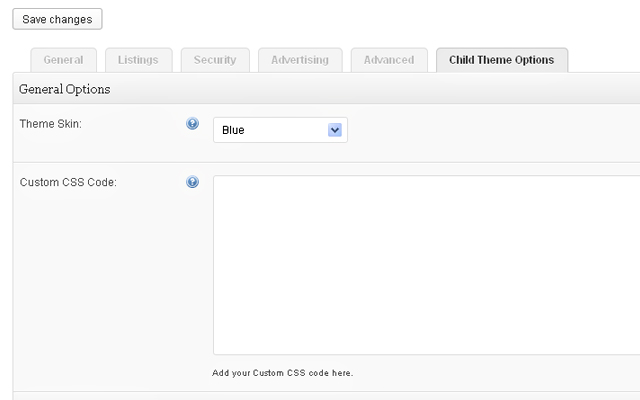
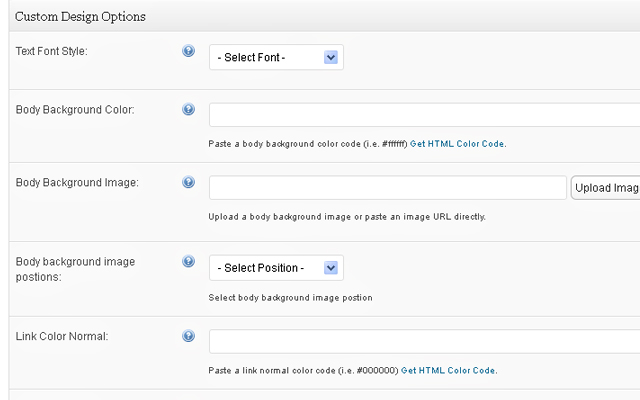

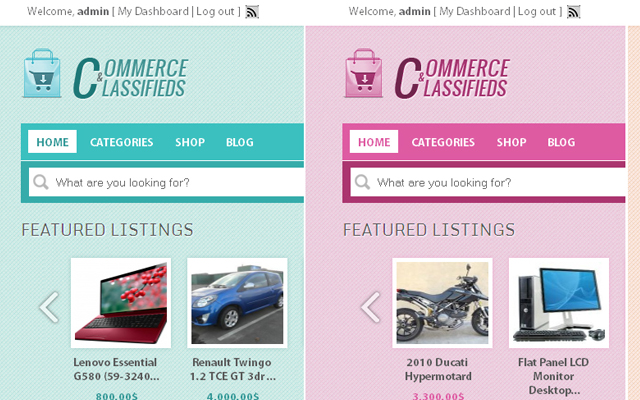

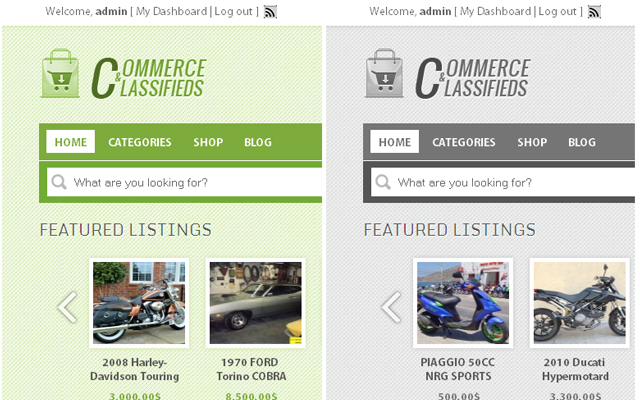
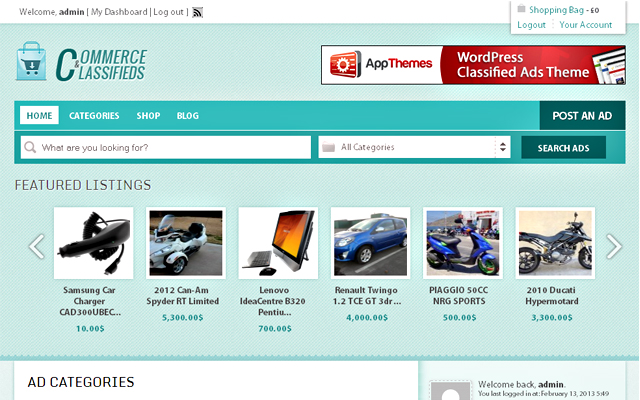

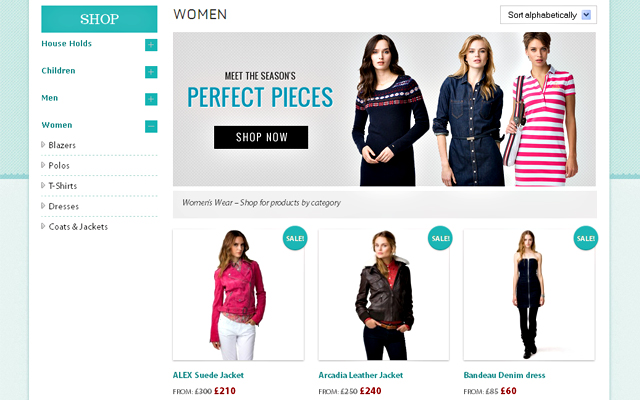
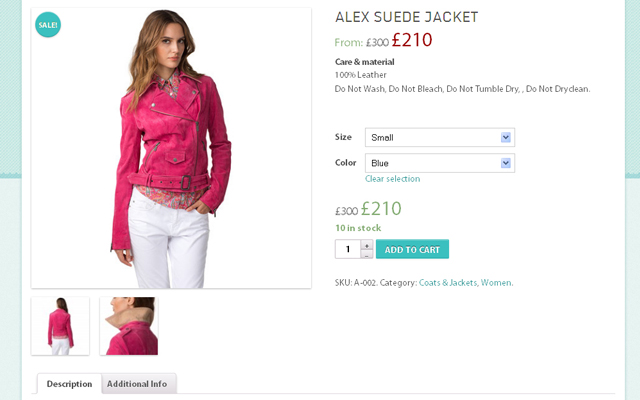
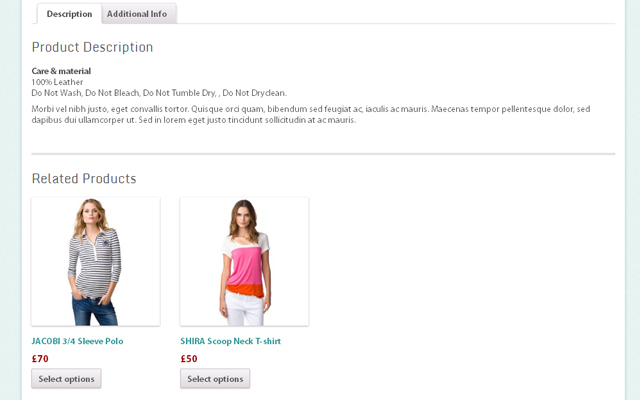
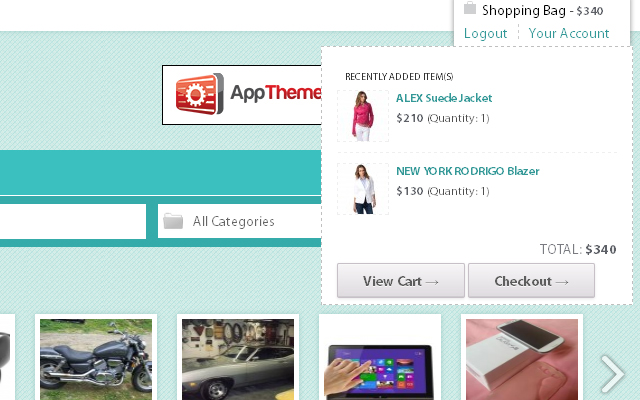

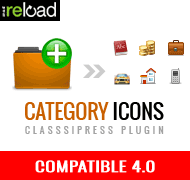

Comments (51)
will there be a admin demo for this soon ?
Can the featured listings bar be added to all categories have you added this feature ?
Can you change the name for example a customer clicks the car category can you get the featured listing to say featured car listings in stead of saying featured listings all the time ?
Hi Jim,
Thanks for your interest I will set auto login demo for admin i will inform to you.
Regards,
Ahmed
simon,
Featured listing slider will appear only on home page it’s default ClassiPress functionality so answer is no we can’t add featured listing on category pages.
Regards,
Ahmed
Jim
Admin Demo URL is available now Admin Demo URL
Regards,
Ahmed
Thanks I will take a look at this as it does look great and will now look at the demo backend as well
looking at what someone else has said would it be possible with some code to add featured listings to categories ?
Hi can woo commerce act as payment gateways without adding the shop feature on the classipress site do you know – so all woo commerce will do is act as the payment side and add other woo commerce plugins to classipress ?
Why can’t we have shopping cart feature link with classipress listing such that from classipress listing you can add to cart instead of going to shop to select. In this way Classipress would be advance and allow people that use classified ad to get order
Very nice! I’m already using one of your other themes (Flux) and am pretty happy with it so that bodes well. Just one question, though: The blog demo here is just text. How do images work in the blog (in terms of responsiveness)? And while I’m not planning on using much video in the blog, how would that work?
Can you confirm please, is it only admin that can add products for woo commerce or can individual sellers have the ecommerce features integrated into their listings? thanks
Hi Yemi,
Thanks for suggestion, I really appreciate that.
However, you would be glad to know that this is already in pipeline and it is in process.
If you have anything, on which you want to suggest then please feel free to share with us. We always welcome your comments.
Thanks.
Ahmed.
Hi colecoboy84,
You would be good to know that I have added image in blog demo, you can check it out.
Feel free to let me know if you have anything, I would be glad to assist you.
Thanks.
Ahmed.
Hi mintiesme,
In WooCommerce only Admin has right to add products / delete products, others do not have privilege to perform this action.
We will not be keeping this in this current product, we will be implementing “features integration” in our other future products.
Thanks.
Ahmed.
I like that background can be changed.
Can the header background be changed too?
this is a general question, because i do now the woocommerce plugin.
Are receipts generated and emailed when someone buy something?
Hey hostking,
You can certainly change the background and furthermore, you can also change the body background of from the basic designs option which we have given.
Not only this, by customizing you can change the color of header and for that you would have to go into the particular style folder and in that, for eg, ex.blue.css file you can change the color, you will find this style folder in theme.
I hope my this information is fully satisfactory to you, and feel free to reach me for anything else, I would be glad to assist you.
Thanks.
AHmed.
hostking, we have not kept anything new in it… it will work exactly how default WooCommerce is working.
We have just made it compatible with ClassiPress.
Thanks.
Ahmed.
Two last question before i buy. Can the landing page be the shop, instead of the classifieds?
Is this theme SEO friendly. H1 And H2 headers?
Fut an FYI
Bug found: When doing a search, the “FEATURED PRODUCT” widget doesnt display the related featured ad.
http://www.reloadweb.co.uk/demo/commerce-n-classifieds/?s=Dell&scat=0&sa=search
When I click on Shop in your demo site I get
WHOOPS! PAGE NOT FOUND.
The page or ad listing you are trying to reach no longer exists or has expired.
I have the same question as Yemi “Why can’t we have shopping cart feature link with classipress listing such that from classipress listing you can add to cart instead of going to shop to select. In this way Classipress would be advance and allow people that use classified ad to get order”
that is what I first of all thought of when I saw your child theme that we would be able to sell items uploaded in the normal classipress theme – is this going to happen?
Hi Simeon,
In regards of Demo not working, I have checked and verified that it is working perfectly fine. I guess someone might have done something and that’s why you have seen that error. However, demo is working now.
In regards of your another question, I appreciate your suggestion.
However, you would be glad to know that this is already in pipeline and it is in process.
If you have anything, on which you want to suggest then please feel free to share with us. We always welcome your comments.
Thanks.
Ahmed.
hey FanaticWeb..
Well, ever since you brought that into my notice I have started working on it and most probably I will let you know the updates tomorrow.
However, I really appreciate your patience.
Feel free to let me know if you have anything.
Thanks.
Ahmed.
No problem Ahmed, the theme looks solid and I just had to mention it right off the box, by the way, CP 3.3 is now responsive, will your Child theme still over ride it’s own responsive code or will it rely on CP’s responsive code?
Hey there,
I bought your theme but I have a problem with the “delete” buttons in the edit page.
Please see it in this screenshot:
http://autonocion.com/problem.JPG
Please advice.
Thank you. Regards.