Bazar
Do you want to turn your Classified ads website into an ecommerce Site with all the features of Classipress 4.X ??
Bazar is a fresh and clean, modern and functional, versatile and sophisticated, readily responsive Child theme for Classipress 4.x.
A true eye-catcher and business maker, Bazar comes with all the features needed to run a powerful classified ads website, It’s not just like any other theme.
Everything you are going to see is a new feature with optional settings
[DEMO 1] [ DEMO 2 ] [ DEMO 3 ]
More demos and Video Screencasts are being prepared.
Key Features:
- 9 pre-defined color schemes: Switch the look and feel of your website through the theme options
- Unlimited colors: With the built-in color pickers in Bazar theme options you can change the color of nearly every element of your website.
- Wide/Boxed Layout: Choose between boxed and wide layout.
- Responsive Ready: Bazar is fully responsive. it’s compatible on all new & latest browsers tablets and mobile devices.
- Powerful Theme Options: Bazar theme options panel allows users to customize the theme in an easy and simple way. Click-Click-Done .There’s no code knowledge required.
- Easy Customization: What you need to create amazing coupon listings websites with no coding knowledge, Bazar comes with the multiple options panel.
- Master Slider included
- RTL Ready : Works properly on RTL languages such as Arabic.
- Custom codes: Custom css and js code option and google analytics tracker
- Advertising ready: Inject the website with advertising on the header and the footer, all options.
- SEO ready: h1,h2 and h3 titles, images titles and tags , Bazar was built with following the best SEO practices to help for best ranking in search engine for your website compatibility.
- Compatible with Classipresss 4.X
- Fast and easy installation: import the demo data file and in few clicks your website will look just like our demo
- WPML & Loco plugins compatible: Fully translated ready
- Premium Support & Free Updates
Home page:
The home page has its own customized parts and functions.
- Featured ads slider. (Full width or 9/12)
- Custom content. (insert ads or adsense or images.anything is allowed
- Categories Mega Sidebar with icons (You can customize the icons, drop down list, colors,..).
- Master slider included.(Full width or 9/12)
Custom Widgets:
- Ads by category : You pick the category to display its ad listings from . (more options within)
- Categories list: You can one of select predefined 3 styles: With icons, With Images or Alphabetical list. (more options within)
- Top Sellers: Display the top sellers on the website.(more options within)
- Blog posts: Unlike Classipress’ widget, Bazar’s one comes with lot of options.
- New ad listings: With Slider and more options
- Tabbed widgets: Select any defined widgets to be displayed on the tabs.Add as many tabs as you want.
- Featured slider: Display featured listings on a slider with lot of options (you can select ads by categories as tabs. imagine the possibilities)
- Recently added ads: Comes with many style (Small or Big grids, or a Slider)
Header:
- Top bar menu
- Header options: Colors and backgrounds
- Mega menu with icons.
- Search bar settings: Select the categories to show on the search box.
- Search bar style and color settings
Footer:
- Widgetized footer ( you are able to set the width of the widgets on the footer, or disable them).
- Footer background colors and image.
- Social media options.
Using WordPress dashboard:
- Go to appearance => themes
- Install new theme
- Select the bazar zip and upload it
- Activate the theme
Using FTP:
- Extract the bazar zip file and just drop the contents in the wp-content/themes/
- Activate the theme in WordPress admin =>Appearance
- Your Bazar now is installed and ready for use.
Note: After activating the theme, a sub menu would be created for the theme options.
- 1.0.6 September 2020
– Fixed compatibility with Classipress 4.2.2 - 1.0.5
-Fixed compatibility with wp 5.5 - 1.0.4
-Fixed css issues - 1.0.3
– Fixed duplicated jquery file
– Fixed contact form not showing
– Fixed ad gallery bug
-Fixed minor css issues
– Compatible with CP 4.1.5+ - 1.0.2
– Fixed categories count - 1.0.1
– Fixed double title tag
– Fixed language file
-Fixed few css little issues - 1.0.0: First release
3 reviews of “Bazar”
HI
I use the market on my site
Theme: Bazar
Author: wpclubz.com
Version: 1.0.3
WordPress 5.5.1
Unfortunately it does not work in the settings of most parts and therefore I can not make changes to my site
Tanks
Almost a month has passed and the problem is still not resolved.
1. The action send inquiry in single listing author widget redirect user to 404 page.
2. The Lightbox gallery in single ad page don’t open modal window only logged in user.
The problem is in this child theme.
If you fix it, I’ll change my opinion.
Best regards

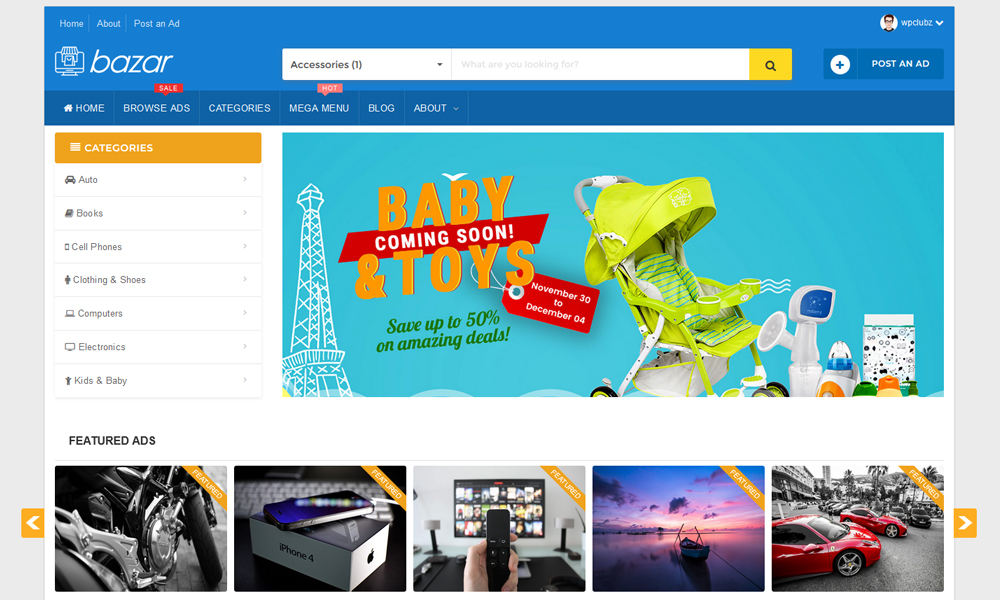
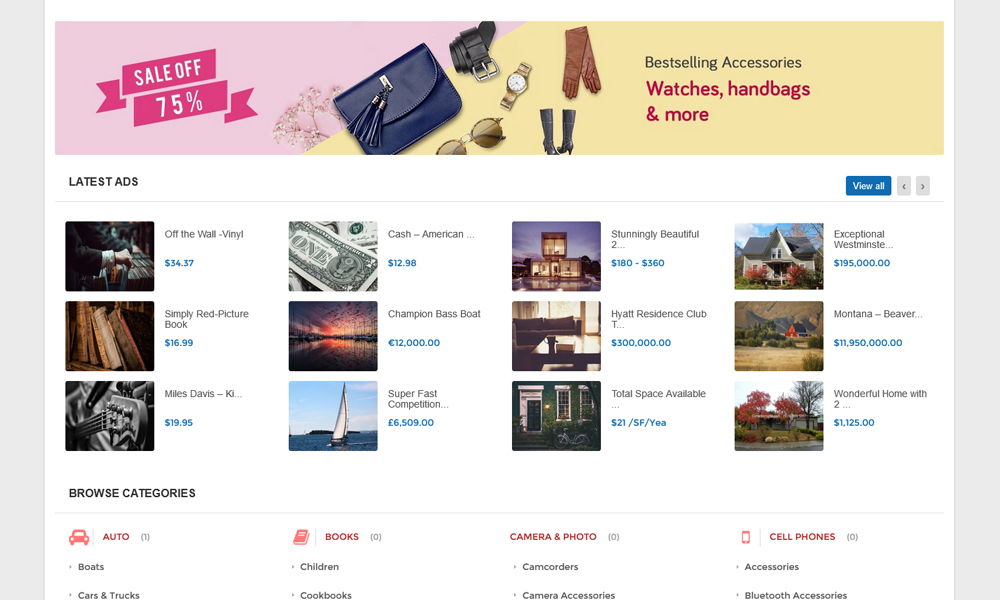

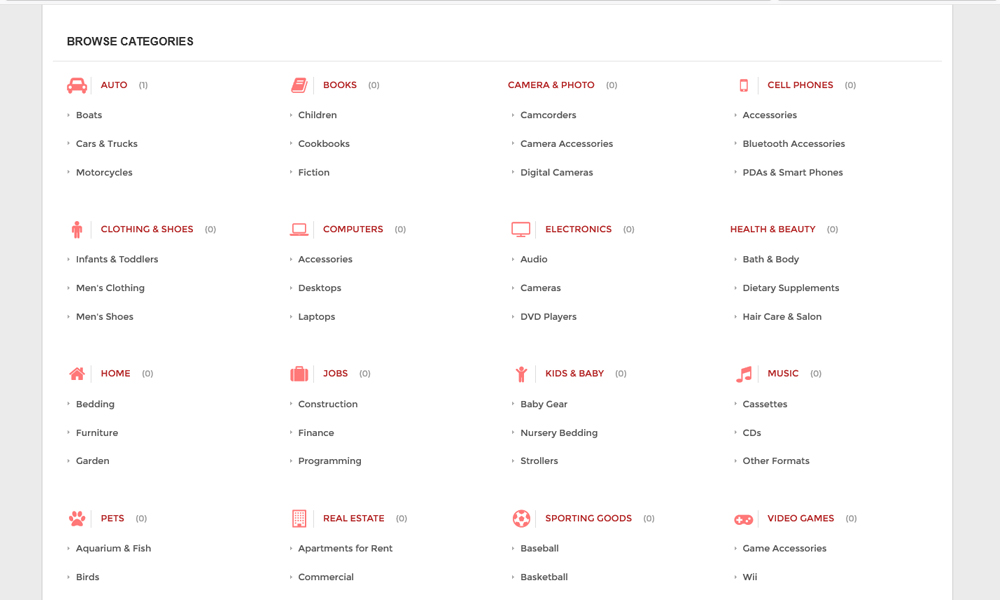
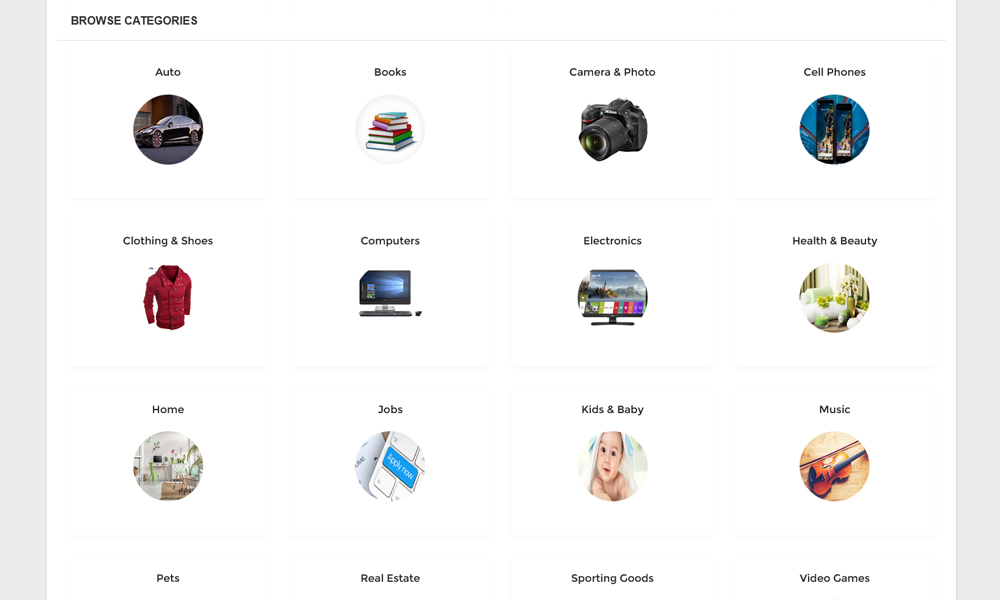
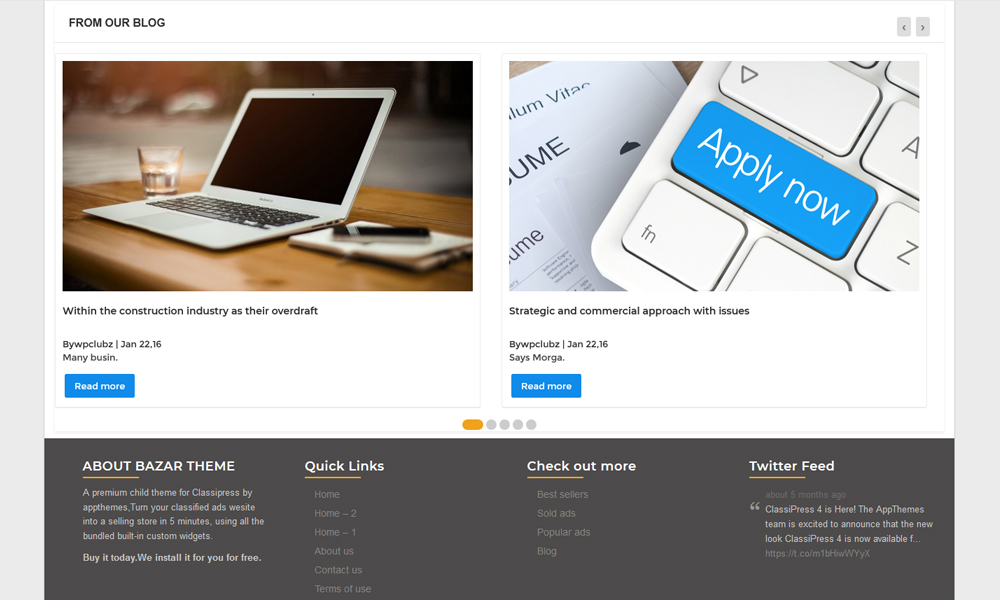
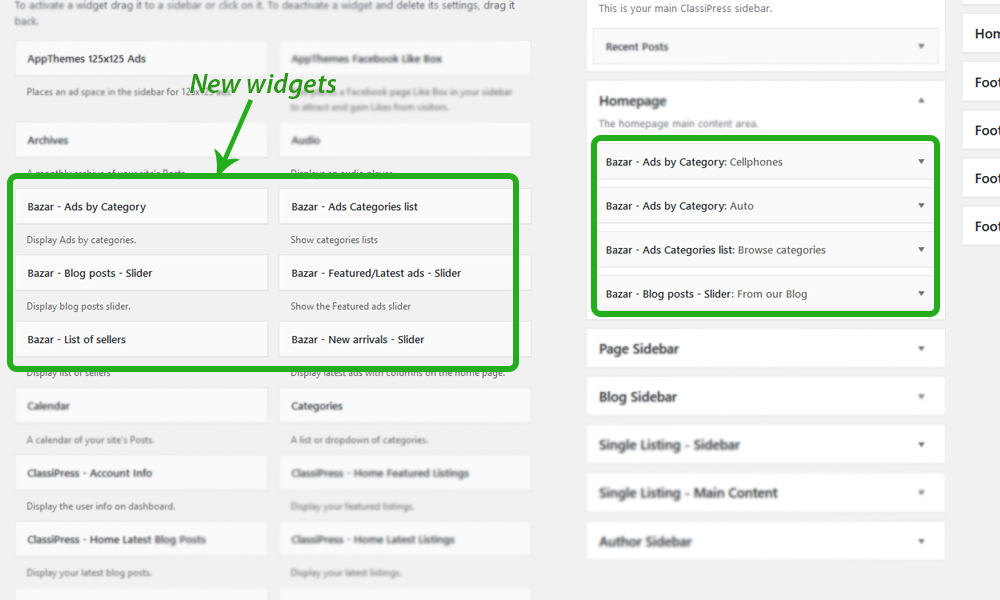

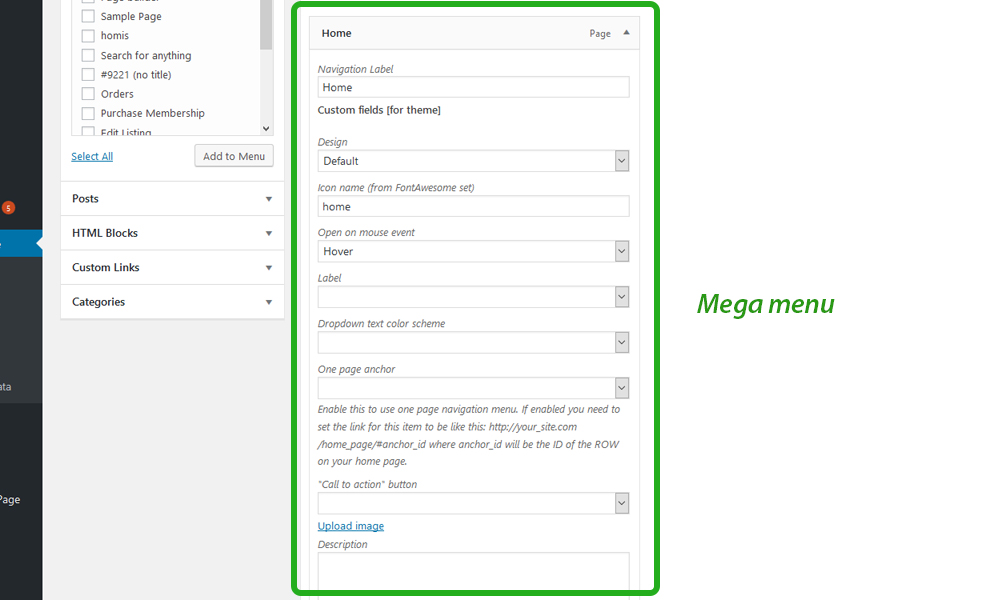
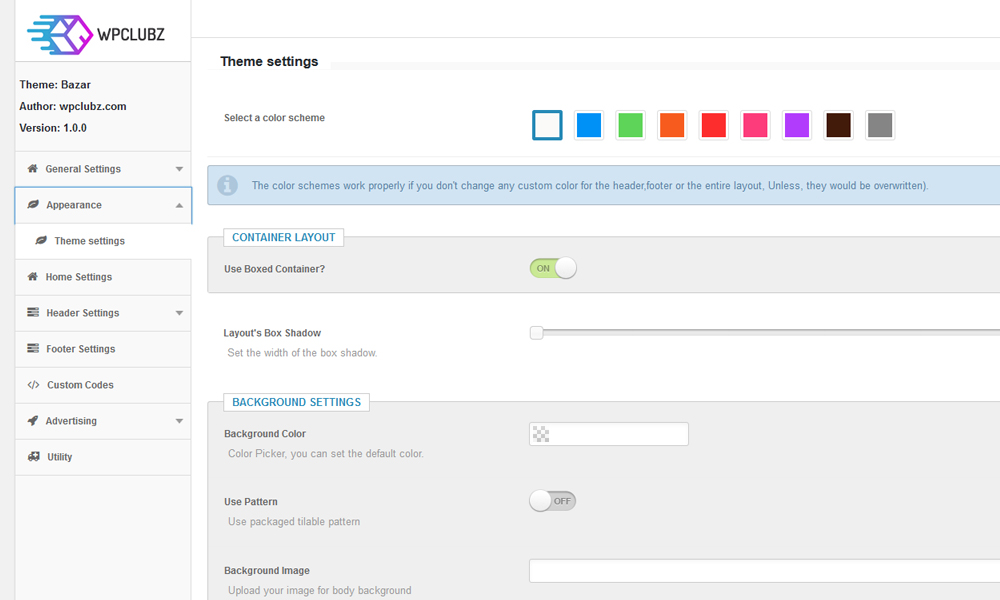



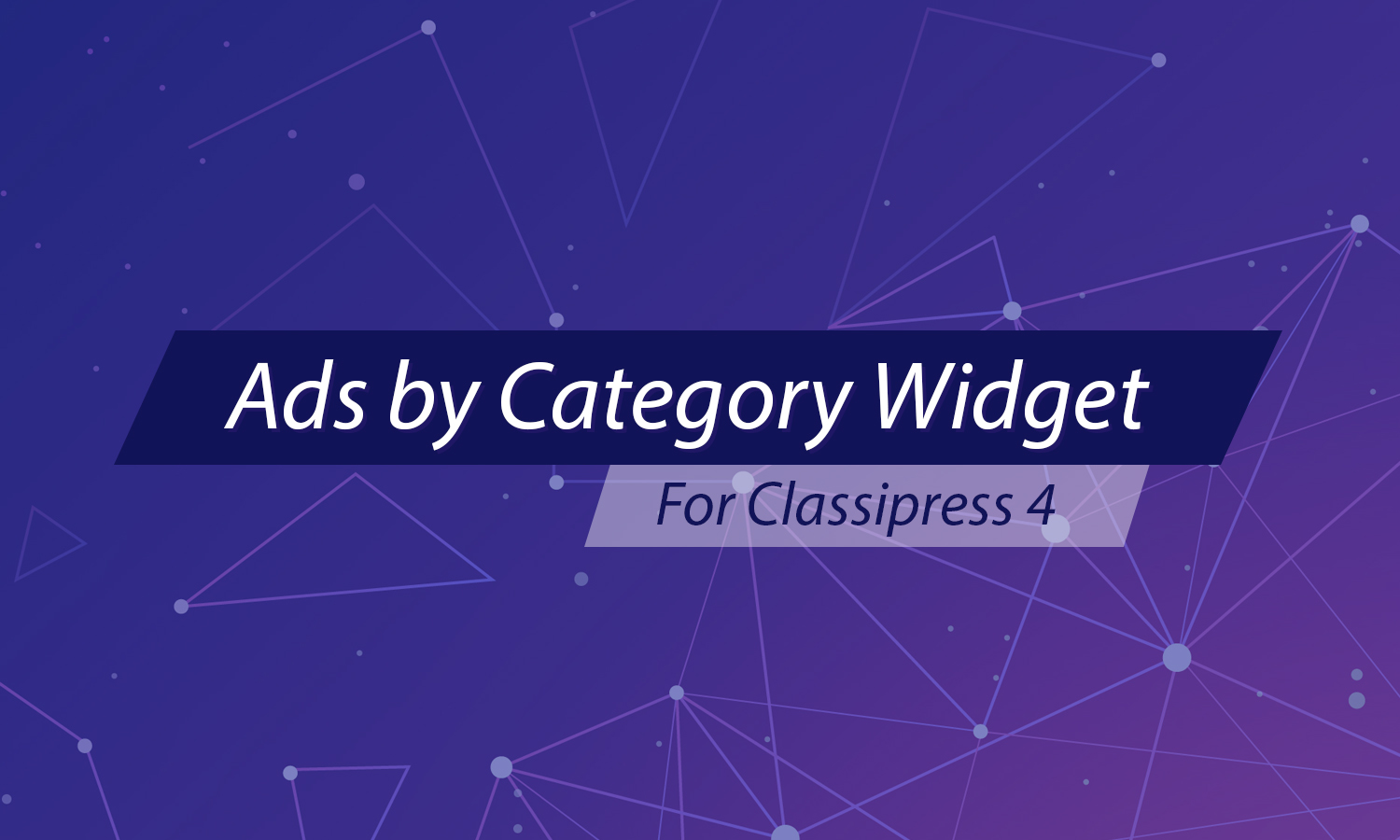

Comments (125)
Will we have a son theme for the vantage?
Hi Welson,
Thanks for your comment.
yes we have a child theme for vantage with the same appearance and options . check it out http://demos.wpclubz.com/daleel/
We just wait for appthemes team to make it live.
Cheers
Hello,
I bought you child theme. I have a problem with Child categories list.
When it activates on click “child categories list” https://zapodaj.net/images/5bbe3d14b51f8.png my website display this: https://zapodaj.net/images/9478eb9328701.png
How fix it?
My website: http://pburch.ssd-linuxpl.com/classic/
Best regards
Hi Piotroq,
Thank you for buying our theme.
I see the issue on the screenshot, and to encounter the same bug, tell me please.
-does the first category has any child cats??
if you can send a temporary admin access by email, so I can debug it and fix it immediately.
if there is a bug in our theme or a misfunctional code, we will fix it and include it on a prompt update.
Happy New year 🙂
there was a little bug indeed. when the first category has no child categories.
I have fixed it, and in a while I push a new update 🙂
Cheers
Download the theme again, it’s fixed now.
Hello,
Ok it work great. It’s Very good theme child.
Good job! Best regards 🙂
I am glad you like it and gladder that the issue was fixed.
Enjoy it
if you like the support or the theme or both, can you please copy and paste the same words into the reviews’ tab? https://marketplace.appthemes.com/child-themes/bazar-classipress-4/#reviews
Happy new year 🙂
Hello wpclubz.
The theme don’t show the Go button when you need to ad ads.
The theme don’t show Exactly the number of ads in the category as they are in Classipress.
Try to fix this bug, thanks.
Otherwise it is beautiful.
hi Alrazi,
Thank you for your comment.
can you please send the url so I can debug the issue you mentioned ( the go button) ?
Technically the submit button is a part of classipress, we didn’t add any function or code that should affect it. and the go button shows when you select the categories and subs.
also where is exactly the number that should show? which part?
it would be great if you take screenshots or share the url.
Best regards
Hello Wpclubz,
Yes It is but its works in the Classipress when I chance the theme.
http://www.true-buy.com/create-listing
Thanks for quick answer
Best regards.
I am going to create an account and see that.
if I find any bug, we will fix it immediately 🙂
could you please send a test account username/password?
send it by email to support@wpclubz.com
Thanks
if you assign me to an admin access, I can simply and in 5 minutes make it looks like the demo and show you how to do it.
Cheers
I found a little conflict between a plugin advanced fields and Bazar theme.
See it noww http://www.true-buy.com/create-listing/
I am going to debug that and make a quick fix .
Same
The button doesn’t appear
after deactivating the plugin it does.
try again now ( after a good refresh)
I am going to install that plugin on my test site and see how I can make them compatible ( our theme and that good plugin)
Cheers
Its work now, thanks.
I hope it will continue, not temporary,
Hello,
Hope you are doing well.
Two Questions:
1. How does Bazzar works with WPML?
2. Tell me more about icons you used, can I use my custom svg icons?
Hi Paul,
Thank You for your comments.I hope you are doing well too 🙂
1- Bazar works seamlessly with wpml and loco plugins as well.
2- The icons we used are loaded frrom a third party plugin (taxonomy icons) + we have an option for images that you upload for each category, I believe there is a way to replace the plugin’s ones and put yours easily. our theme will still work with any other third party plugins that maybe you can upload svg icons manually from your computer.
Cheers
Hello again 🙂
Your theme child is awesome but i have a problem.
I translate all strings for Classipress and theme do not see translate strings on the only section – https://zapodaj.net/images/7b863cca04ef5.jpg and this https://zapodaj.net/images/a1fc4fc47c4a5.jpg
I am use Loco Translate plugin.
I found also duplicate meta tag – https://zapodaj.net/images/dbeecb1dd825e.jpg
How fix it?
Best regards
Hi Piotroq,
In Bazar theme , we have made its separated language file.
You can translate the strings by using a third part plugin named Loco https://wordpress.org/plugins/loco-translate/ , once you activate it, translate the strings right from the dashboard.
For the Meta tag on the title, I am going to check that out and fix it if there is anything wrong with our codes.
Once it’s fixed, You’ll receive it as a new update.
Cheers
Download the update 1.0.1, The double tag is fixed + added a language file to use with Loco plugin
Cheers
Awesome! Its fixed 🙂
Cheers from Poland
I am glad it’s fixed 😀
I have only one more problem with 2 strings translate.
‘Post an ad’ button i use CSS to the translate:
.total-price-basket {
text-indent: -9999px;
line-height: 0; /* Collapse the original line */
}
.total-price-basket:after {
content: ‘Ogłoszenie’;
text-indent: 0;
display: block;
line-height: initial; /* New content takes up original line height */
}
an work with this.
But All Categories strings with search bar is not work to translate Loco Translate and CSS. I translated this strings Classipress and Bazar childtheme and translated with code php parts/nav-top-search-bar.php and still not to translate.
Please check my screen: https://zapodaj.net/images/2fa22c904a110.jpg
Best regards
It’s a css trick but you won’t need it. give me 5 secs, I will check out the files and make these two words translatable.
Ok its fine. I translate this strings with nav-top-search-bar.php.
Best regards
Hi Piotroq
I have updated the language file, You can redownload it again.it’s better than editing files , so when you update next time, You’ll lose all these changes.
Cheers
Hello! Please! I do not have the drag/drop option to change to order.
Can you help me? Thanks! Claudio
Hi Claudio,
can you please show me the link that you are referring to ? which drag drop one? the widget or the appearance one?
Explain please
Hello! Thanks for answering! I decided to reinstall the plugin using FTP and it is now working normally. Claudio
Perfect, I am happy to hear that, Claudio.
please when you get a good experience with the theme or its support, don’t hesitate to rate it and leave a review for it.
We never ask for this but since we are still new here,we want our first clients to pass their experience with us to the others.
Thank You
Hi wpclubz, , I bought the Classipress theme, but I do not know how to configure it. My question is this: If I buy the Bazaar child theme, it comes configured by default, that is, it comes as a template as seen in the Demo, to only replace things.
Waiting for your reply.
Hi Solrac,
Thank You for your comment.
if you buy Bazar we will install and confure it for you like our demo
Cheers
Hi Wpclubz,
Can you please let me know when you will be able to configure my site to look like your demo, as I have now been waiting 2 days. If you can give me an idea of timescales that would be great. Also, just out of interest if I need help or support on your theme, how soon would I normally get a response and some help, as I am working to a tight deadline and waiting a few days for a response would greatly delay me. I have sent you the login details to my site, so you can configure it.
Thanks in advance.
Hi Rafiq,
I am sorry, I think there was a misunderstanding from my part.I thought you were still asking for custom mods to be done.
The site will be like the demo in 5 mins,this is what it takes.then I tell you what I have done 🙂
Best regards
Your site is already have categories but no ads, so I have to import the ads on the demo but the ads come with their own categories ( each ads is assigned to a category and I cannot import the demo ads without their ads)
what should we do now? I see you did lot of work adding your own categories??
Suggest please
I suggest something, I configure the site like the demo without adding the ads, which means the site will empty for you but with all the widgets enabled on the home page, and once you add ads they will go to their place and the site will be looking like demo. what do you say about this ?
i am waiting for your response so we move forward quickly
Hi,
Yes for now, please just set the site up like the demo and leave out the Demo Ads, as you said, once the site begins being populated the Ads will start falling into place.
Alright Rafiq.
you need a logo for the site, if you have it, send it by email please
I still haven’t got a logo as yet, once I get one I will pass it on, I still have to find someone to design one.
Alright Rafiq
I have send you couple of emails as well
Yes, I received your emails, I have just replied to your email, please take a look.
Hi,
I have checked and the site is almost like the demo, but it is missing the side category menu and also the sliding image under the banner. I have attached a screenshot of what I am referring to to an email I sent to you.
Hi,
Just wanted to know when you will be completing the process of making it look like your demo?
Hi Rafiq,
I worked on it early on the morning.It’s almost like the demo, only need to reupload the images for the ads.
please , which demo you want your site to look like it https://demos.wpclubz.com/bazar/, or this https://demos.wpclubz.com/bazar-2/ or https://demos.wpclubz.com/bazar-3/
Hi,
For now I would like it to look like this: https://demos.wpclubz.com/bazar/
Just out of interest I assume I can change the section below the header to one of your other demos, like full width image?
Thanks.
Alright,it’s almost the same, I am going to add the banner bellow the categories and the ads by category widget.
and Yes You can add a full big banner under the header, there is a widget for that.
OK, that’s fine. Just let me know when you are done. Also, please check your email I sent you.
alright
Hi wpclubz,
I have had a look at the site now, it is pretty close to the demo, I see that there is a Ad banner missing on my site compared to your demo, I have sent you an email with an attachment, I have also sent you another email asking another question, please have a read and get back to me. Thanks.
Hi rafiq,
since it’s a test site and it was filled with dummy ads without thumbnails when I first imported the data , first time. so it might look a bit not like the deemo
For the banner, I am going to add it and show you how to do it yourself, actually it’s a widget, nothing too techy.
let’s keep conversations by email then.
Cheers
Hi,
That’s fine we can communicate via email. So long as I get a speedy response I don’t mind which communication channel we use.
I don’t mind too, just I want to keep on channel for us to not get lost or miss threads 🙂