ClassiPress Related Ads
Related Ads is the best plugin to show relevant ads according to the content of your ClassiPress site.
ClassiPress Related ads gives you a list of Ads similar to the currently posted ads.
Introducing the visitor to other relevant content on your site.
Related ads plugin on your ClassiPress site increases visitor engagement providing maximum ad relevance and increase conversion.
This Plugin enables ClassiPress users to quickly and easily setup related ads on their site without the need for editing templates, adding shortcodes or customizing themes or child themes. It features Simple installation and automatic integration.
Use the WordPress and ClassiPress core.
No adding a bunch of JavaScript that hurts your SEO by slowing down your site
This plugin can filter your ads based on:
- Categories
- Tags
- Or by Categories and Tags
>Works with:
- ClassiPress v3.3+ default installation
- Custom ClassiPress
- All Child Themes
- Grid mod Child Theme
Can be translated into your language
Treat your single pages like they should be treated.
Installation
- Go to Plugins » Add New plugin;
- Click on Upload tab;
- Select the plugin archive in the input field and click Install Now button;
- After the plugin will be installed, activate it;
- Once activated, installation is finished.
You may found configuration (eg: number of related Ads to display) under the tab Ads in WordPress admin
Treat Your Single Pages Like it should.
We will UPDATE the ClassiPress Related Ads for each new ClassiPress version.
In case: support is provided in Forum
=== ClassiPress Related Ads ===
Requires ClassiPress 3.3.3 or later
== Installation ==
1. Follow standard WordPress plugin installation procedure
2. Activate the plugin through the Plugins menu in WordPress
3. Go to plugin settings page (Admin Menu -> Ads -> Related Ads Options)
== Changelog ==
= 1.3.1 =
* Little update of the Grid Mod template
= 1.3 =
* ClassiPress 3.3 compatibility release
6 reviews of “ClassiPress Related Ads”
“Related Ads is the best plugin to show relevant ads according to the content of your ClassiPress site.” Agreed!
It is an excellent plugin that everyone should have.
Great plugin and easy to install. I had to make some adjustments for it to look like my childtheme, but it was easy to modify. It would be great for future development if you could choose to only show featured listings as related ads. But all in all a fantastic plugin.
Does what I needed with zero fuss and no complications. Happy Bunny!
Fantastic, easy to install and a great feature for your website. Does exactly what it says on the tin! ..Top Marks!!

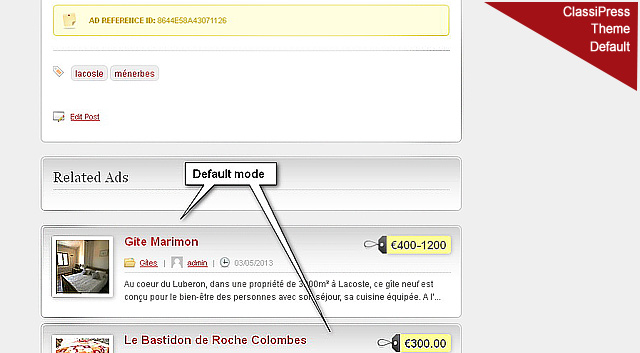


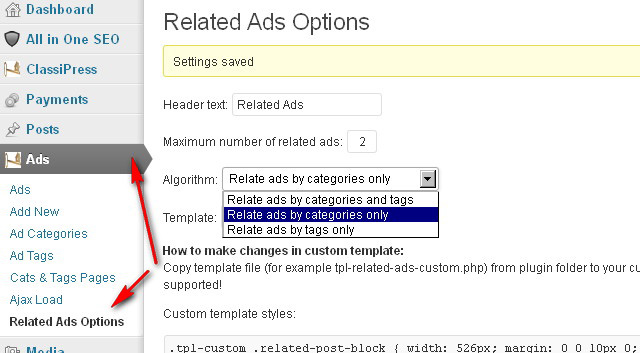
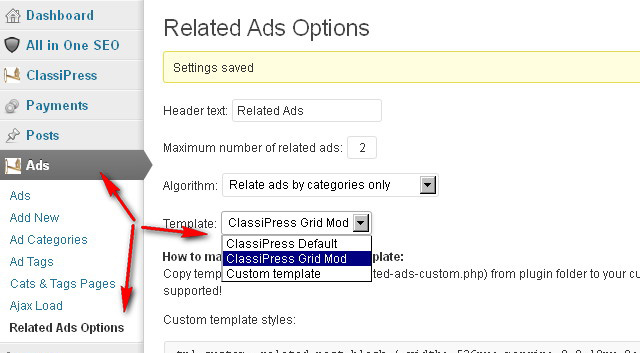
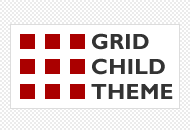
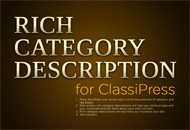
Comments (40)
Hi mr green,
Have to be honest this is really nice very nice work, great plugin!
Regards
Levt
what if I want related ad in same area or near the area would it work with this plug in.
Andy
No : if is it related is because it need to be right under the description of the ad.
Also we use ClassiPress core for that reason Related ads need to be
directly under the instant reading ad to catch more the user and
increase the possibility to check another ad in the site and again and again…..
Best
mr green
ps:@ Levt Thx
Hi
Yes, really nice plugin. I just bought it. I’m wondering if it would be a difficult issue to compare by custom fields? Any idea on that?
Greets
tschando
Tschando Thank you
I’m wondering if it would be a difficult issue to compare by custom fieldsA bit complicated need to ad more filter, but clever suggestion and registered.
Update for the plugin is free so check time to time if we add this option
Best
mr green
Great! Thanks mr green.
Regards
tschando
I noticed you used this for real estate. How does this work for real estate? Similar 2bedroom properties will pop up if the user is searching for 2 bedroom properties? (1bdr, and so forth?)
Tking
3 ways to find related ads:
– Categories (exact categories)
– Tags
– Tags + categories
If you attach tag to ad:
eg:
yes it will pop up
when a user checking ad that contain 2 bedroom. Related ads will
display ads that contain only 2 bedroom
The same principle is used with categories.
If there are no other ads in that categories or tag the plugin will display
nothing.
Good day. The words Related Adds, they can be translated to spanish?, How can they be translated?.
THANKS.
Hello Vaquero004
they can be translated to spanishYes completely.
see that picture http://marketplace.appthemes.com/files/2013/02/related-ads-2013-05-11_1817.jpg
in the field Header text :Paste & Write your translation Text
Best
mr green
Nice plugin, but not responsive. Sorry for that. Develop it to responsive and I will but it. Good luck.
Hello Marcellino,
ClassiPress default template is fully responsive! It uses default ClassiPress styles!
Custom template is not responsive by default, but it can be easily transformed by changing fixed width values to relative values:
A New version will be uploaded for fixing Grid viewing. See demo corrected now
Best
mr green
What a great plugin. I have been searching for this plugin for my classipress theme for so long. But can you make remove description, price etc leaving only the title on the related ads thumbnails.Otherwise nice work!.
You can do it!
choose option “Custom template”
and add some
to remove part description …etc
But Not recommended
Serp will index only picture.
and that not what you want !
Best
mr green
I didnt catch this sentence “Serp will index only picture“. What is Serp?
I get your point. Thank you very much.
It is compatible with Child Themes? 100% automátivo? It is compatible with Child Themes eClassify?
Humorbabaca
Which heat! in Brasil
I see you have buy – so you will answer yourself
Best

Hey mr green
I’m wondering (and hoping) if you are considering to filter by custom fields? Any plans for that in the near future?
Best, tschando
Tschando,
is it on the list
best in Switzerland
mr green
I am using this plugin but i am not happy with this. It show the related ads by categories but its does not show latest ads on the top of related ads. I want new ads first come up in “related Ads”, Please let me know if you have solution.
Hi Dubai,
Thank you to use it.
I want new ads first come up in “related AdsSo when a user browse listing eg :car directory
the related ads will be the same for each car in that directory ‘yes because is the new ads’
Definitively no.
in mode Random all ad are equal !All have the same chance to be display.
filter by “tag” or filter “by categories” or filter by “tag & categories”
give you many possibility depending how you organize your site.
On list:
– filter by custom fields.
– and to go out a bit of the context of Related ads display : sticky first.
Another chance to handle more possibility of sale when user buy the Sticky options.
eg : display in slides-show(like ClassiPress does originally)then display inside single post as Sticky Related Ads
line 229 change Rand by ASC
Dear Sir,
Thank you very much for the details.
Sir, is it possible i can stop “Random mode”? because at my platform; ads are valid for one day. so i want solution that new ads automatically first comes up in “related ads” If i don’t stop random mode than expire ads also coming up. I need also expire ads for my SEO purpose. Please find the solution for me.
Hi again Dubai
Sir, is it possible i can stop “Random modeyou have solution in previous post ASC to stop random
new ads automatically first comes up in related adsof course if ad don’t exist anymore new come!
I need also expire ads for my SEO purposesearch in WordPress plugin “410 for WordPress” by Author: solarissmoke
Hey mr_green
I wanted to ask how far the filtering by custom fields is?
Regards
tschando
Hi!
Beautiful plugin!
I try to change the custum tpl ads but it don’t work!
I have to add this code:
ID, ‘cp_approved’, true ) ) echo ‘‘; else echo ”; ?>
ID, ‘cp_price_negotiable’, true ) ) echo ‘‘; else echo ”; ?>
ID, ‘cp_ad_sold’, true) == ‘yes’) echo ‘‘; else echo ”; ?>
ID) == true) echo ‘‘; else echo ”; ?>
For showing an approved sign, an negotiable sign, a sold ribbon & a featured ribbon.
How can I implement that?
Thanks 😀
Comproevendo
First thx for the purchase …!
i understand what are you trying to do.
Pls contact me by Pm i think we can sort that together
Best
mr green
Hi,
Same Question as above , Can you help me with this.
Regards,
Ali.
Hi Kami
Pls have a look here
Hello, I bought the plugin and I want to add it in the TAG page(taxonomy-ad_tag.php).
Can you tell me, please, how can I do that, a code I can insert in taxonomy-ad_tag.php.
I wonder if you could change the algortihm to “relate ads by category and city”. Would be amazing if it would work! very satisfied with the feature ads btw!
Hi, I also need Ads related by location. So I can sell advertising in the end users local area.
Regards Graham
Will this work with the eclassify theme..?
[…] does not have this widget built into the theme, however you can purchase a plugin for this from the AppThemes marketplace. Thanks. Please help our moderating team work more efficiently by not sending us support […]
Question. Is there a way to get this to post after the comment box? Or would this not be recommended. I’m trying to see what would look correct if I’m trying to view comments on the item but I’m seeing other related ads.
Hi,
Great plugin.
Easy to install and easy to use. The result is very good.
I just would like to ask you if it will be possible in a next release or by modifying the code to filter the ads on the sub-category basis.
Thanks again.
Hi,
Great plugin! everyone should need this.
can we search related ad in same city, state or country ? example: if someone looking job in “New York” how we can show them related ad in California.
thank you
I would like to purchase this plugin, but I want related ad from the same area only, is it possible?
Hi, I’ve just brought this plugin and i think its great! However the price is only showing for my first Ad and not for others. Also the price on the 1st Ad is showing the wrong price for the advert. Can you help me fix this?
Kind regards
Theo
Hi,
This plugin doesn’t work with Classipress 4 and above.
Any update from the dev team.
Thanks.