Ticket Calendar
Ticket Calendar plugin is additional features for the issue tracking Quality Control theme. The plugin is operated via shortcode.
The shortcode is :: [quality_calendar]
Additional features of shortcodes:
[quality_calendar caltype=month y=2012 m=01]
Variables ::
Calendar Type : caltype=month/year
Year of calendar : y=2012
Month for calendar : m=01
Significant Features:
- Ticket Calendar for Quality Control
- The ticket calendar shortcode is :: [quality_calendar]
- Monthly & yearly Calendar type as per shortcode
- Show calendar for specific month & year
- Datewise ticket count to show list of tickets while mousehover
- Ticket ID, ticket Status & title with link
- CSS base ticket list popup
- Admin settings to change week day title & calendar color & style
- Compatible with Quality Control 0.5.2+
1) How can I change calendar color & look?
==>You can change calendar look from wp-admin > plugin settings page.
2) How can I create calendar page?
==>Ticket Calendar is created by shortcode. Create a page and add the shorcode.
The shortcode is :: [quality_calendar]
3) How can I set monthly calendar page?
==> Create Ticket Calendar page and add below shortcode.
Additional features of shortcodes:
[quality_calendar caltype=month y=2012 m=01]
Variables ::
Calendar Type : caltype=month/year
Year of calendar : y=2012
Month for calendar : m=01
3) How can I set yearly calendar page?
==> Create Ticket Calendar page and add below shortcode.
Additional features of shortcodes:
[quality_calendar y=2013]
Variables ::
Year of calendar : y=2013
1)Unzip the plugin folder
2)Copy the plugin folder “ticketcalendar” and paste in “wp-content/plugins/”
======= OR =======
4)Go to wp-admin -> Plugins -> Ticket Calendar -> Active Plugin
5)You can see additional “Ticket Calendar” link in left menus under “Tickets” Menu.
6)Read Usage, Notes & Developer Notes Carefully.
You can contact us directly via email (info(@)wpwebs.com) or support under forum in the AppThemes forum.
Version : 1.0.0
——————————-
New Release


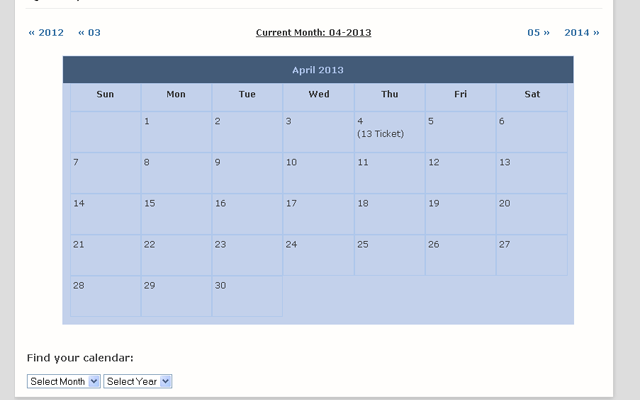

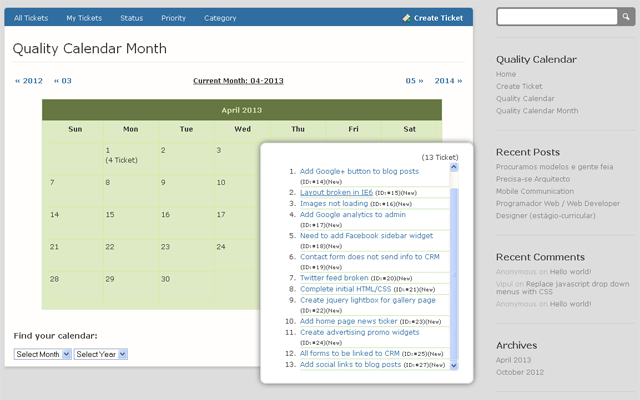
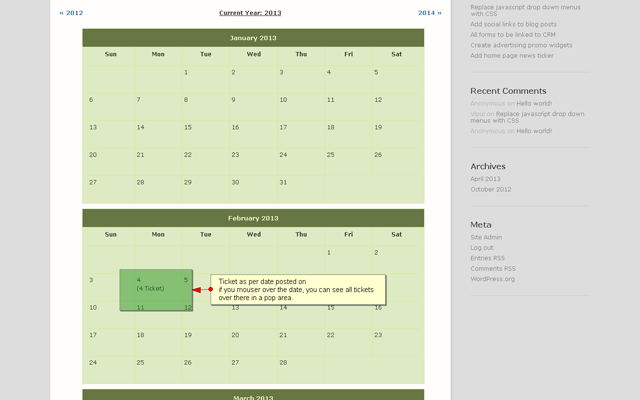



Comments (0)