Post An Ad WOW
Manage post an ad form attractive with background image for each category. The idea is only to make the post an ad form look great and different as per category selection. Admin can manage attractive background image for each category from wp-admin category settings and while any user select category from “Post An Ad” form, according to category settings, background image will appear until ad submission completed.
Significant Features:
- Manage post an ad form attractive.
- Form will look great and different category wise.
- Manage background as advertisement.
- Category selection become more meaningful.
- Default background settings form all categories.
- Set background settings for each category.
- Form will display different as per category selected.
- Form opacity settings for form highlight.
- Compatible with ClassiPress 4.4+
- Multisite Ready.
Plugin Usage & Description:
- Admin can set common settings for all category from plugin settings page.
- For each category wp-admin > add/edit page, you can set background image with necessary settings.
- Admin can manage background image, Image Repeat, Image Size, Image Attachment, Image Position and Form Opacity….
- User can hide the plugin settings for mobile device.
- User can set Post An Ad form width.
Q => What is Post An Ad WOW plugin?
A => With the usage of the plugin admin can manage different background images for each category and while any user use the “Post An Ad” form, he can see the different background category wise.
Q => How to change “Post An Ad” form background?
A => The background is managable for each category from wp-admin > add/edit Ad category.
Q => What should be background image size?
A => Background image size should be as per maximum size you want and able to set on the screen. The plugin included different background css settings so if any small image with good quality also can be set.
Q => Is the orginal form of Classipress Theme “Post An Ad”?
A => Yes it is the original form of Classipress Theme “Post An Ad” and we have changed it with the use of CSS and category settings.
Q => Can I user background as advertisement banners?
A => Yes you can set background such for advertisement banner also. It’s on you how you want to dispaly the banners. See our demo for more idea.
1) Unzip the plugin folder
2) Copy the plugin folder and paste in “wp-content/plugins/”
3) Go to wp-admin -> Plugins -> Plugins -> Post An Ad WOW for Classipress -> Active Plugin
4) You can see additional “Post An Ad WOW” menu link under “Ads” box at left menus from where you can manage settings.
The path is like : Go to wp-admin > Ads (left menu) > Post An Ad WOW > Plugin Settings.
5) On category add/edit page there will be plugin settings — “Post An Ad WOW Plugin Settings”.
Please check from wp-admin > Ads (left menu) > Categories > Add/Edit > Post An Ad WOW Plugin Settings.
6) See the settings as per you want.
7)Read Usage, Notes & Developer Notes Carefully.
You can contact us directly via email (info(@)wpwebs.com).
Version : 1.0.2 (10th July 2019)
——————————-
— Some features not working properly for child theme – problem Solved.
Version : 1.0.1 (05th Feb 2019)
——————————-
— Update plugin as per ClassiPress version 4+
— SSL enabled but not work for some server, problem solved.
Version : 1.0.0
——————————-
New Release


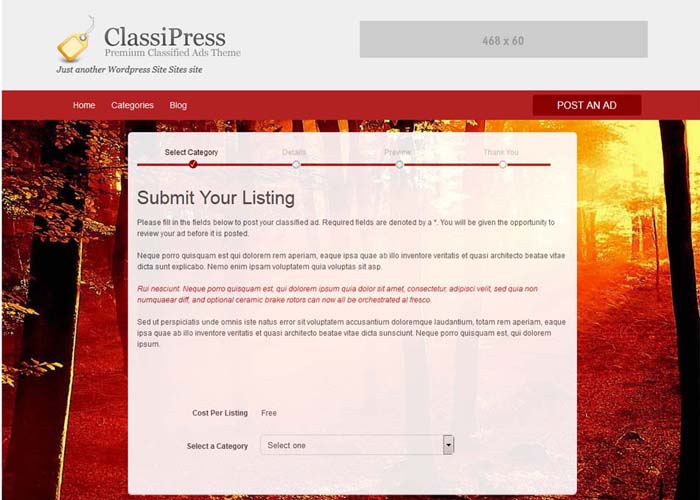
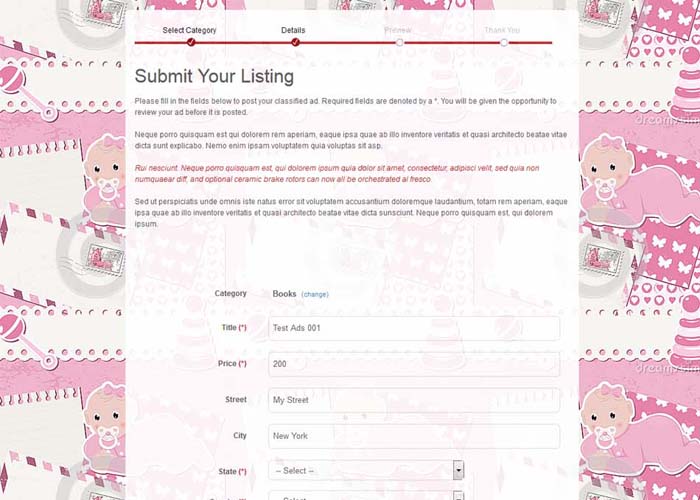
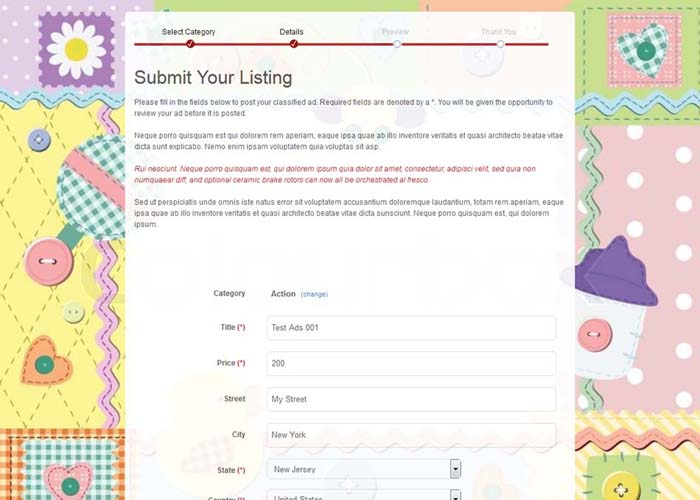
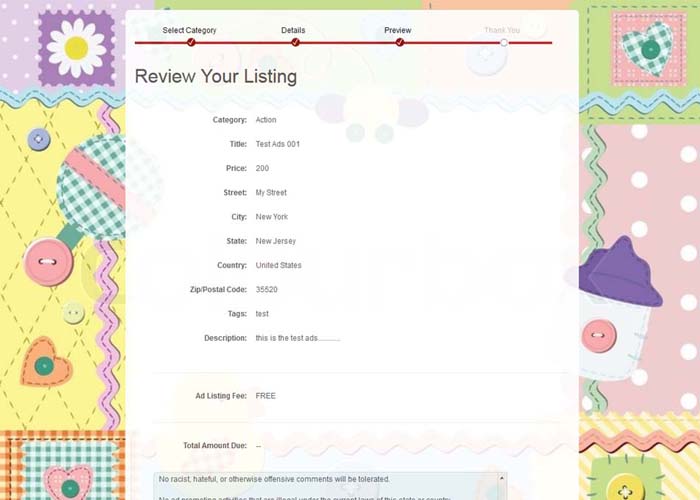
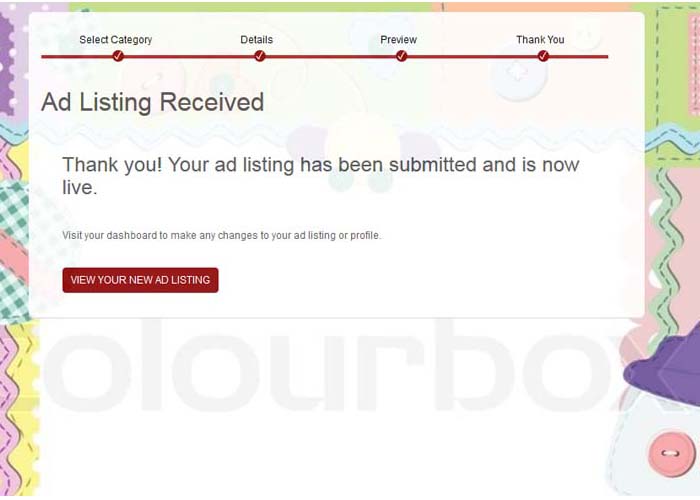
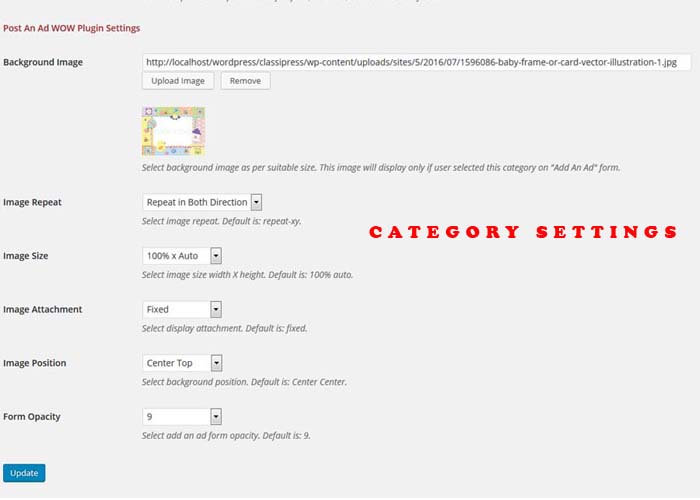
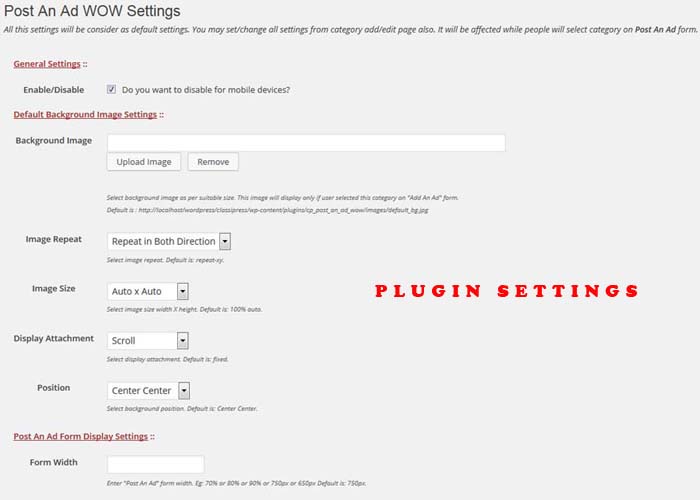



Comments (15)
Hello vipul,
I would be willing to pay a little more for the best of the best would be to put a background image, in the categories of ClassiPress.
Let me explain:
With ClassiPress I’m actually doing a real estate ad site.
In classes I directly set the regions of my country and I subcategory Departments.
Your plugin I like, because I want to sell advertising space by region and if possible by department.
I know I can do with widgets located, but with your plugin Post An Ad WOW, I could sell a pub area with a background image of the company in the region or the department.
Is this sound feasible?
Is the idea please?
I am sure, you will have success with this use.
Another idea:
We all want to have a background image for the home page, why not give thought is also
🙂
If another customer like me is interested, put a “Like” to show VIPUL that there is potential with plugin.
Thank you to all
vipul thank you
Hi there,
You mean you want to display background image for each category listings pages.
For that you may need customization because our plugin is only for post an ad not for category listings…
It may charge you for an hour, $15.
What I will do?
I will add option for you that “do you want to display the image for category listings” ==> yes/no?
If yes then the background image will display for category listings and post an ad form both.
OR
if you want only display that for listings page, I have to copy the plugin code and change code with new plugin name for you.
Thanks
thank you for your quick response, you are always on top, thank you.
I send you a private email with screenshot to who would be well with plugin.
it is possible change color to the search bar?
for that you may like to use the plugin from url >> https://marketplace.appthemes.com/plugins/designerpress/
how can we setup in child theme this plugin
i am facing problem in child theme when i setup this plugin in child theme classipost
what kind of problem you facing? can you share your site url?
http://www.clasida.com/create-listing/
this is my url and Post An Ad WOW plugin working proper in main theme classipress, but my client said to that setup in child theme in classipost,
how to do?
Ok I got the problem, The problem is html format changed completely and that’s why it is not working.
div.content_botbg {
background: rgba(0, 0, 0, 0) url(“http://localhost/wordpress/classipress/wp-content/plugins/cp_post_an_ad_wow/images/default_bg.jpg”) repeat scroll center center content-box border-box;
}
Need to either add this class to HTML or change CSS to apply it.
For that you may need to send me child theme zip to my email so I can check and give you updated code.
Email me : vipul.jariwala@gmail.com
Thanks
Fatal error: Call to undefined function get_term_meta() in /htdocs/public/www/wp-content/plugins/cp_post_an_ad_wow/cp_post_an_ad_wow.php on line 96
whatistheproblem
Hi fabiocaroli,
Very sorry for the delay, the problem is the older wordpress version. After wordpress version : 4.0+ this function is added with wordpress installation. You may have older version that is the reason why you getting this fatal error.
Thanks
hi i have 4.1.13
sorry my mistake no 4.0 it should be 4.4.0+
Because it was manually added by our plugin before but after wordpress have added it with package, we removed it and now we using wordpress function only.
ok…i ask my expert if i can upgrade..tanks…i ll let you know…
Hi happy new year , I need help , this plugin not work correctly with my child theme I use simply responsive child theme , the website work fine on my laptop, but on my phone nothing change the same original post an ad with out picture , and when I go to change the picture on my category I didn’t see all the category go down the secreen and the words of the category not write proper Words on top of each other , thanks