Legendro
Legendro is a clean, simple and fully responsive ClassiPress child theme with an additional custom post type for “ads in spotlight”
Features:
– Simple and responsive design.
– “Sold tag” replaces “Price tag” on marking ad as sold.
– Custom post type “Deals” and advertising banner are available for sponsored ads.
– Replaced a separate categories section with a new tab added on a main page for categories list.
– Increased website width for better design
– Logo and search bar are aligned.
– Integrated Google street view for maps.
Compatible with: Tested on WordPress 4.3 and ClassiPress 3.5.1
Demo Site: www.crea8vlogix.com/legendro/
Multisite compatible: Yes
How to add categories on the right sidebar beside featured slider?
Go to Appearances>Widgets. Drag ClassiPress ad categories widget into “Main page categories section. Remove its title and keep maximum number of categories to show to 8 only.
How to add ads in the “ads in spotlight” section?
Go to deals>Add new deal. Add category “deals” only once ( you need to select this category in every new post). Add text according to your requirements. Add featured image to show. Ad without featured image will not be published.
Instruction for installing Elegpro ClassiPress child theme
Download the file and upload it by using a wordpress theme uploader
Or you can use FTP to transfer your child theme into “wp-content/themes/” folder. Make sure to extract all the files from the compressed zip folder.
And you are good to go.
Please use the forum.
One review of “Legendro”
I purchased this theme thinking it had many options that I later found out it did not.
For instance the ads in the spotlight slider you have to manually add the ad’s. This should be an option for the seller to select at an extra charge when placing the ad. I don’t quite see what the point of it is if it’s not to gain extra revenue when the ad is first placed?.
Secondly it is only one colour. You can’t change the theme colour at all. Not even using the standard classipress ones.
Since I found this out I haven’t bothered with it. I was going to ask for my money back but the author has said he will make changes in the next release.
We will see I suppose.

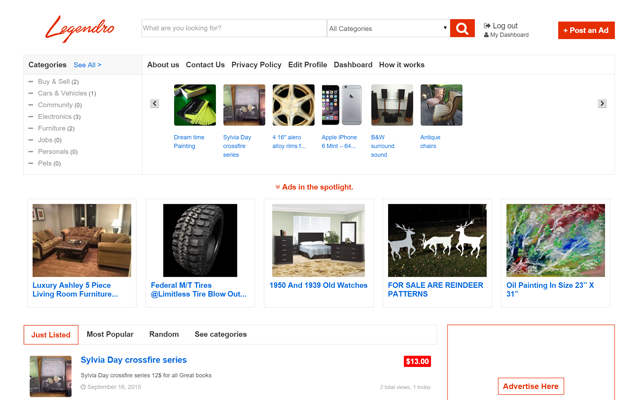

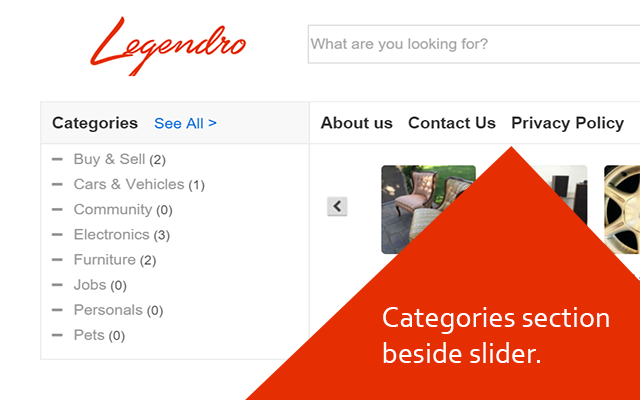
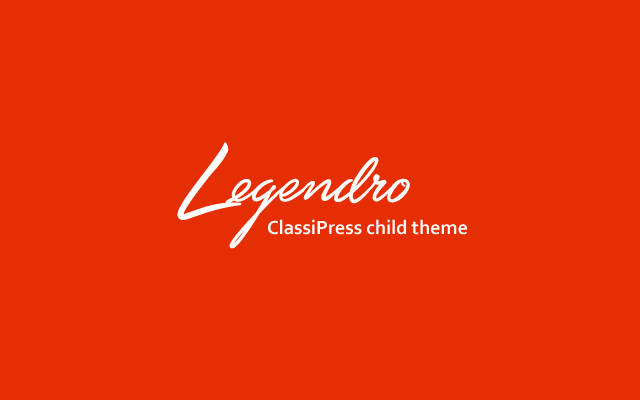
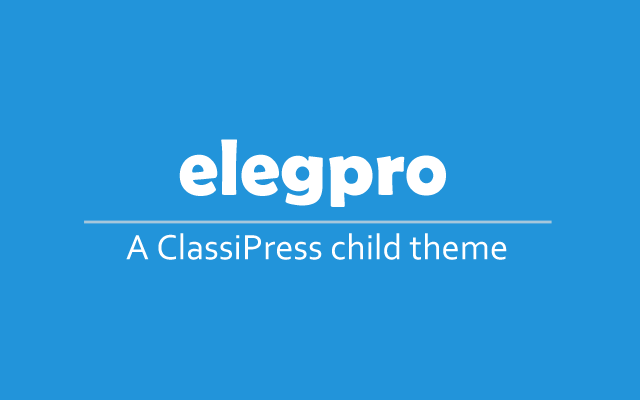
Comments (9)
Could do with a slider on every page..!
Hello,
Thanks for the comment. Yes you can easily put slider on every page, but I didn’t put it.
Let me know when / if one becomes a core part of the site and I will definitely buy this. I love the two slider option on the home page..! 🙂
If you do one for vantage, I’ll have that too… 🙂
great theme!!
Demo don`t work
It must be working now. Please check
Hi in mobile there is no menu, can it be activate like top menu ????
Demo not work
I think if any of the developers add a page of stores like in clipper to classipress, it will be a success, i cant believe no one of you guys, with the knowledge, has developed something like that function
http://forums.appthemes.com/classipress-general-discussion/there-way-display-stores-clasipress-92352/
something like this (clipper stores) but in classipress
https://cupones.guiamujer.mx/tiendas/